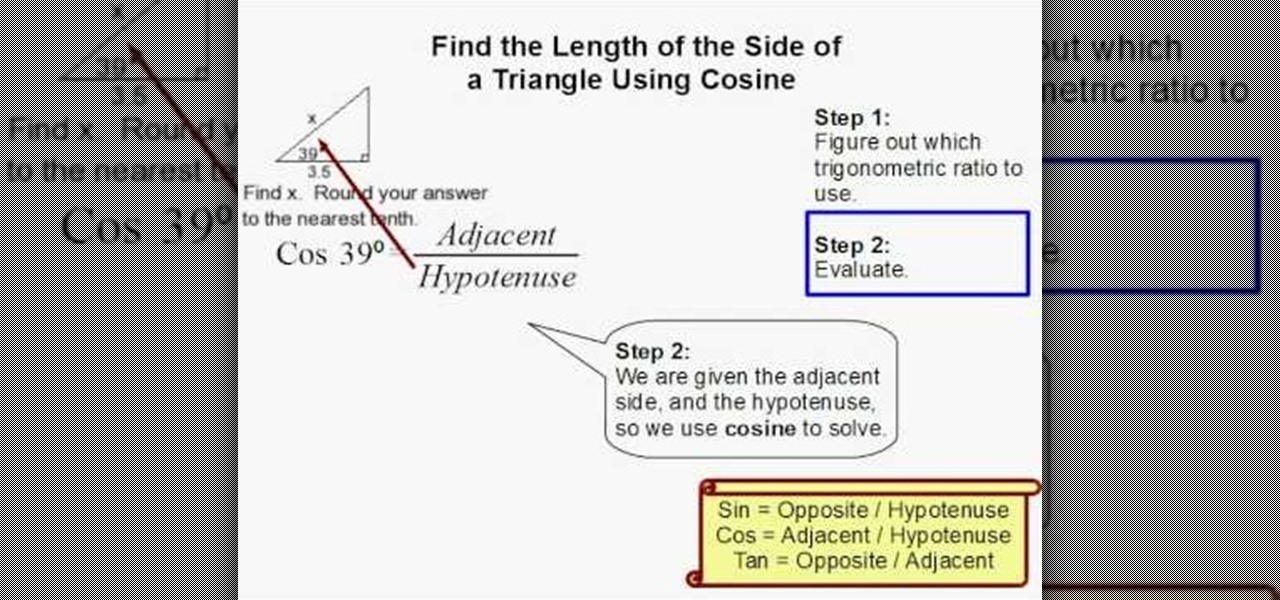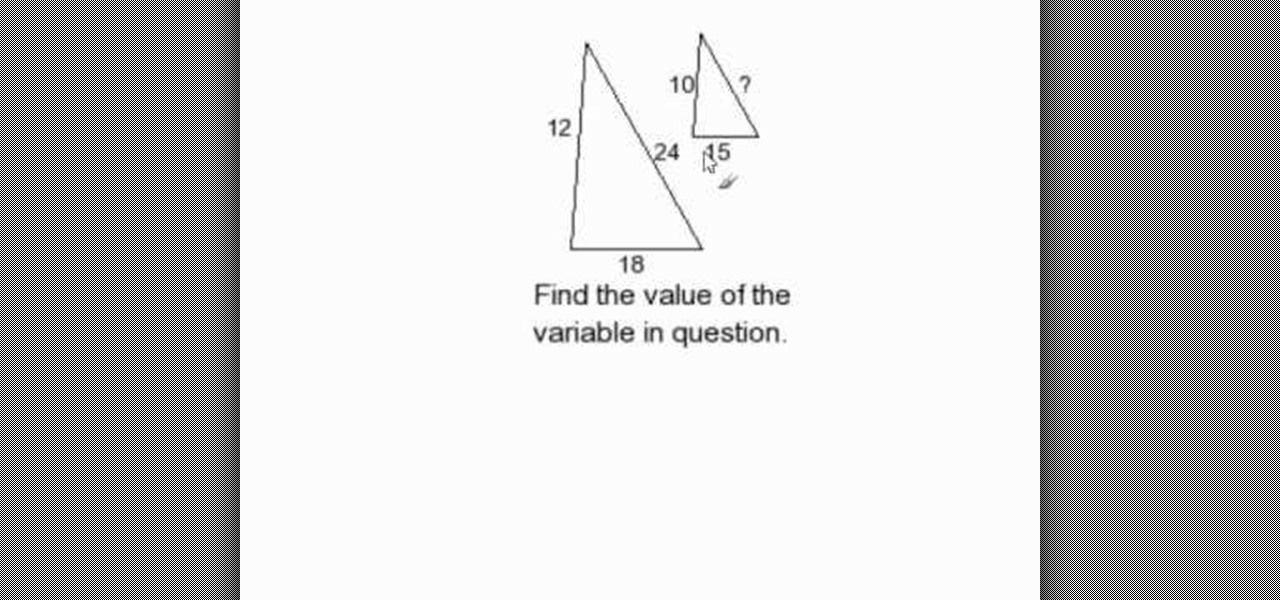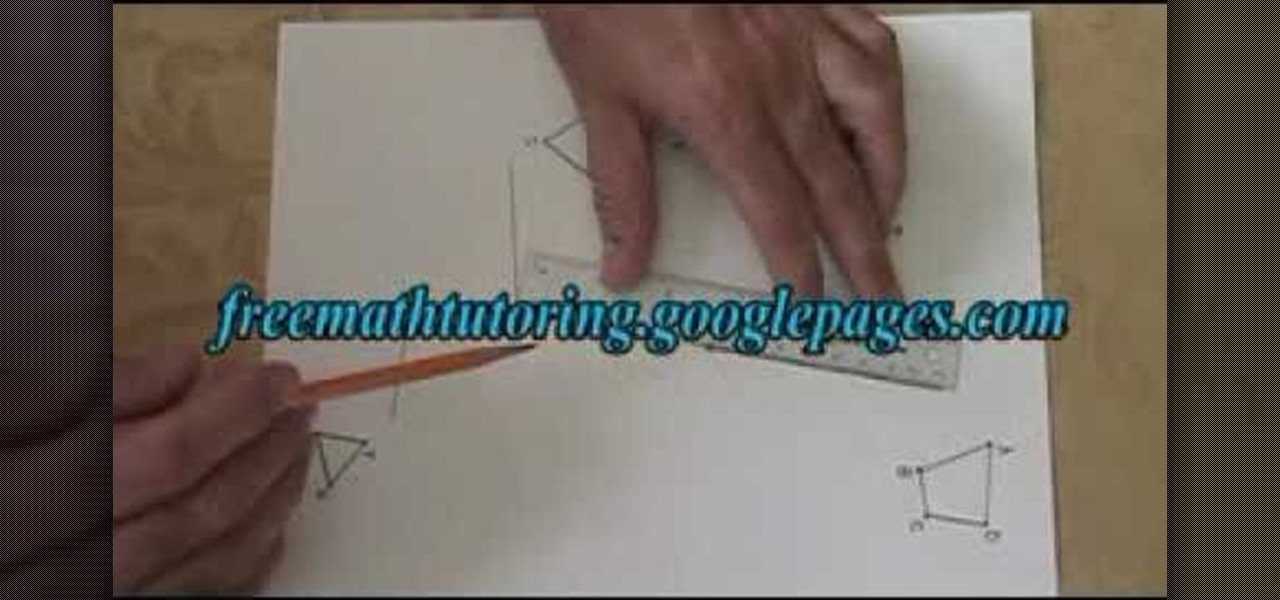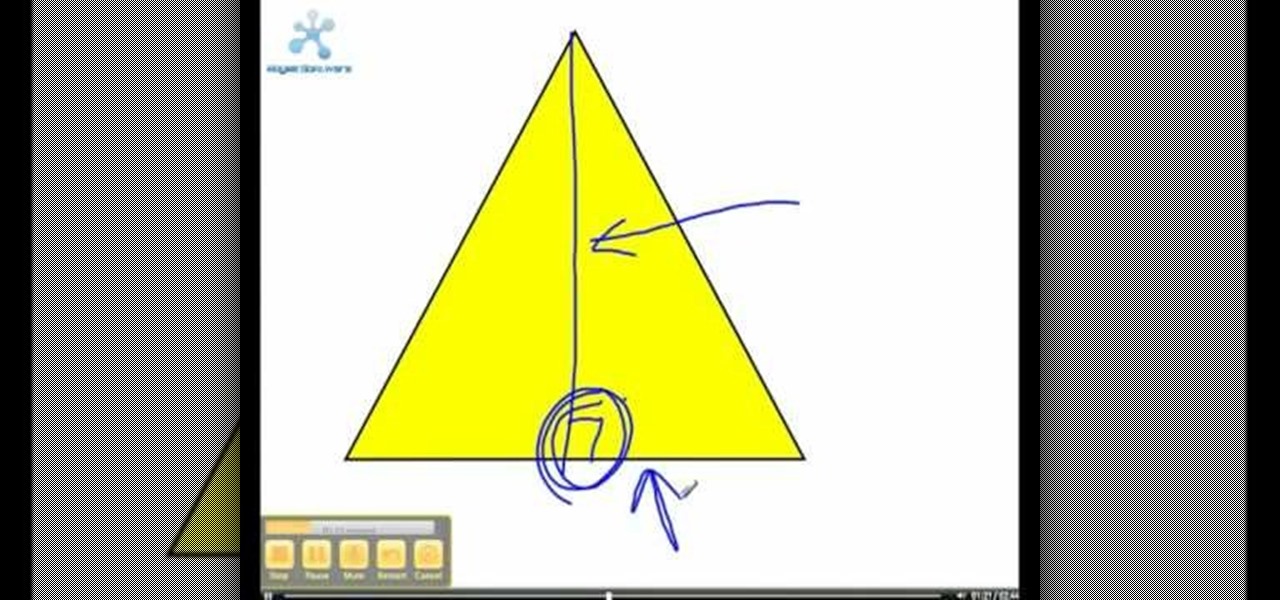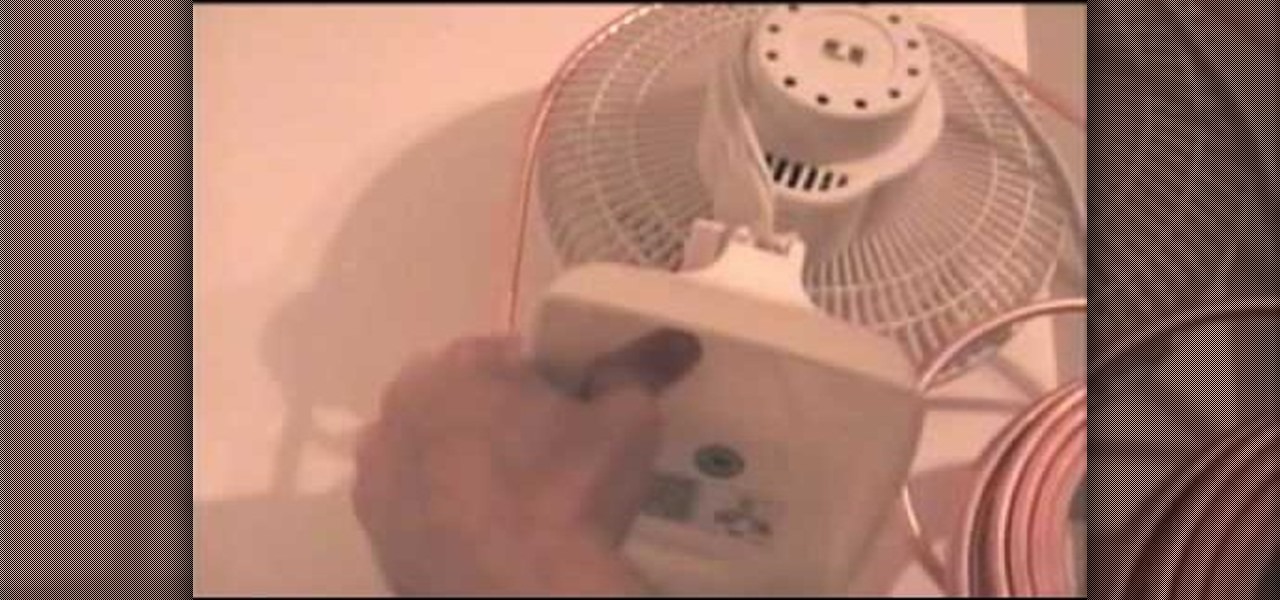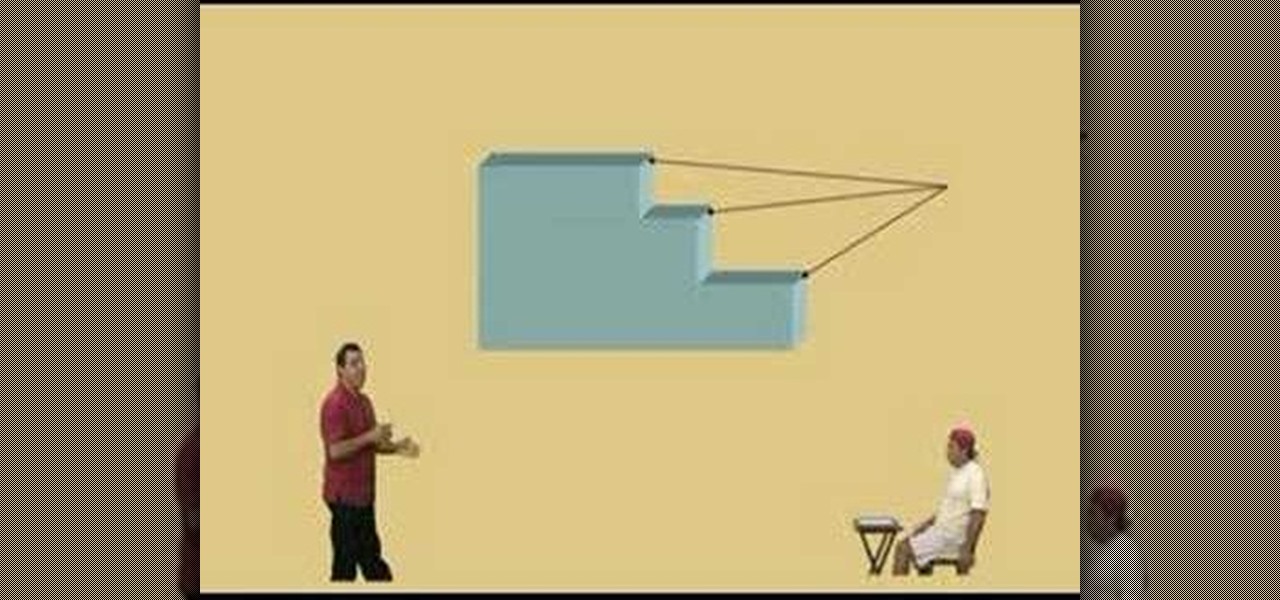Calculating The Area Of A Parallelogram A parallelogram is a 4-sided shape formed by two pairs of parallel lines. Opposite sides are equal in length and opposite angles are equal in measure. To find the area of a parallelogram, multiply the base by the height. The formula is:

First you want to find X using the identities given for a 45-45-90 triangle. When comparing the triangles in the video, we find that X must be 6. Next, use the identity to solve for the measurements of the sides of the triangle. In the video example, 6 is the length of the two sides and 6 times the square root of 2 is the length of the hypotenuse. The video is very short and does not explain a lot of things in detail, but that is because the examples are easy to figure out.

This video explains to you how to find the area of a square. The area of a square is given by the formula
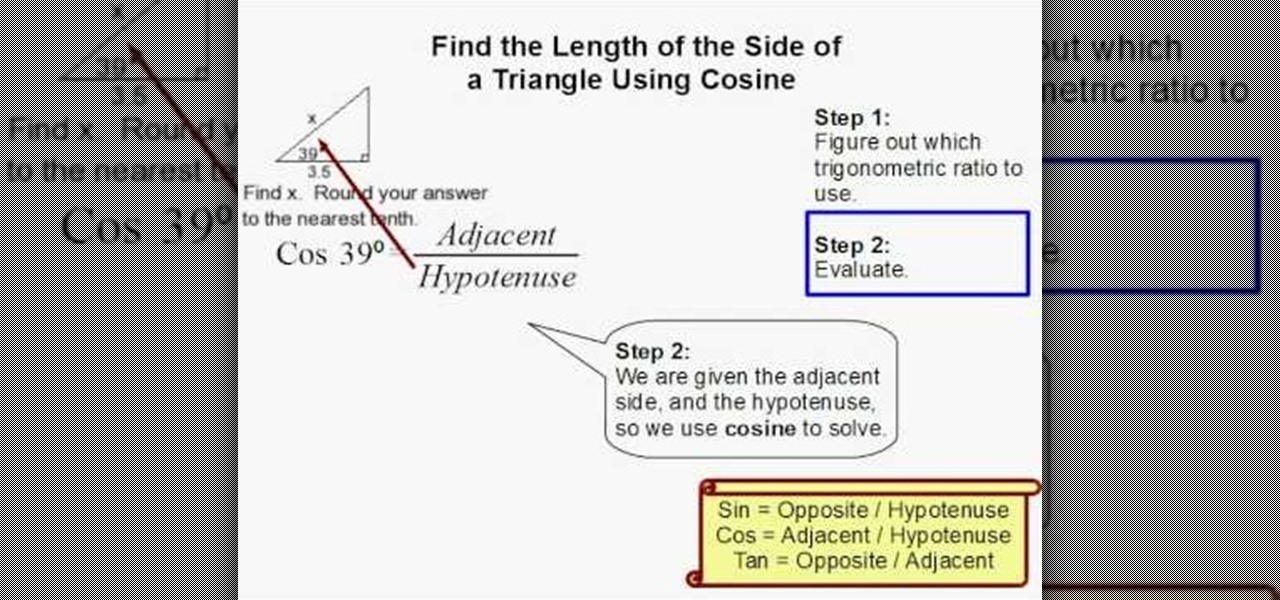
To find the length of a side of a triangle using cosine, you first need to find the angle and which sides are given. After you determine the angle and given sides, you'll need to figure out which trigonometric ratio to use. If you are given the adjacent side and the hypotenuse, you need to use cosine to solve. The degree equals adjacent divided by hypotenuse. In the example, Cos 39=3.5/x. After simplifying the equation, we found x to be 4.49. If the directions ask you to round, be sure to rou...
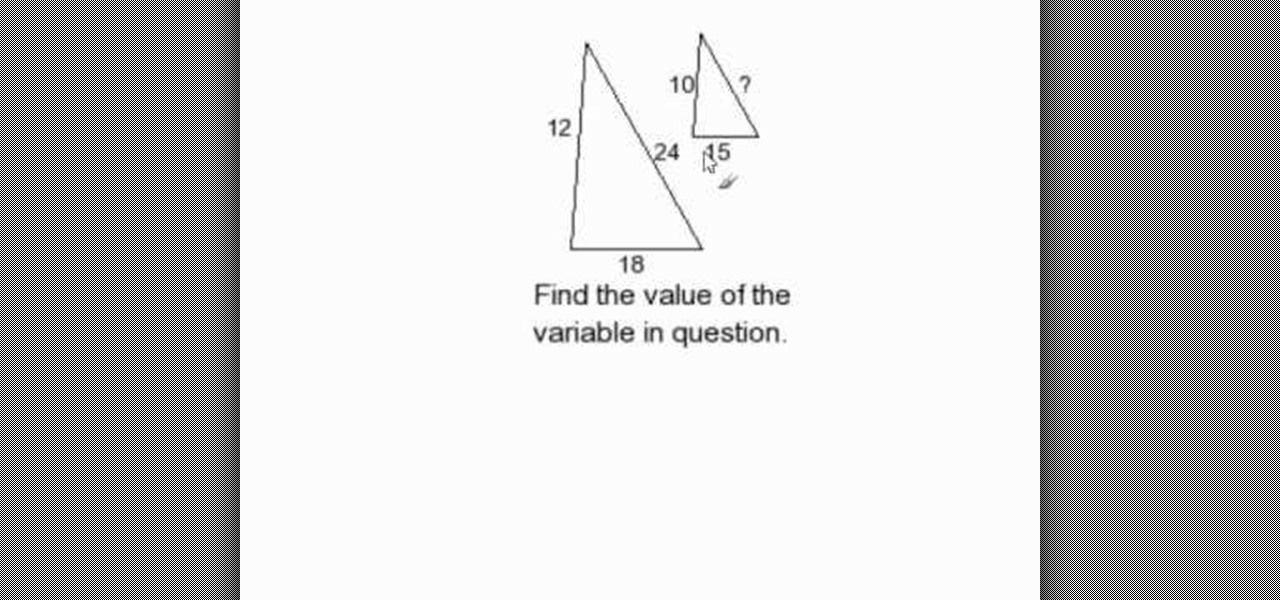
In this tutorial the author shows how to find out the missing side of a triangle which is similar to an other triangle. He explains the concept of similar triangle using diagrams and by showing that similar triangles have equal corresponding angles and parallel sides. Now he labels sides of similar triangles and intends to find out the length of unknown side. Now in similar triangles, as the lengths of sides are proportionate he shows how to write a equation of proportion and solve it finding...

For people who are learning geometry and would like to be able to find the perimeter of a rectangle, this video provides and quick and simple tutorial which provides the formula as well as a good example. The formula for finding the perimeter of a rectangle is simple the sum of all sides, or l+l+w+w, where l is the length and w is the width of the rectangle. After attaining the values of the length and width of the rectangle, you can simply plug in the values to this equation in order to find...

The first thing you have to do is draw a line of the same length as the radius of the circle you want to draw. Then, open the compass the same size as the line length you draw is. Rotate the compass and you will create a circle. Please note that drawing this on a single sheet of paper can be difficult because the paper can move. Also, you can try rotating the paper, instead of the compass.

Short homemade video showing how to make a Friendship Flip Flop Zig Zag bracelet. The bracelet is easy enough to be made by a child and the tutorial easy enough for a child to follow. The bracelet is made of knotted cotton strings. The bracelet can be made from 2 to as much different colors as you want, the more colors you use, the wider the bracelet is. Length of the bracelet can be adjusted by choosing the right length of cotton at the beginning.

In this tutorial, the instructor shows how to do a translation in geometry. Now he shows this by using various drawings and by practically explaining it while performing the translation. He first shows how to set up the translation line and now goes on to translate each and every vertex by drawing a parallel line to the translation line through each vertex, which is the same length as the length of the translation line. Now he combines the end points of the translated lines which gives us the...

The video teaches the viewer how to find the area of a parallelogram and the area of a triangle. For a parallelogram, the first step is to find the right angle, the line perpendicular to the base (this is a line you draw, not part of the parallelogram). The height of the line that forms this right angle with the base is the perpendicular height. Next, find the length of the base. The area is the base times the height. For a triangle, find the right angle with the base (again a line you draw)....

We've seen leggings look great and we've seen leggings look absolutely terrible (girls, wearing leggings with a short vintage t-shirt is NOT hipster cool. Just way too much exposure from the back, especially if you don't have a model's body).

First double click on the image in layer window then name it and click on OK. Now if you use magic tool on the image and delete the background, it will also delete some of the image part. So to fix it you need to find that kind of places of the image and use brush tool to fill up that space. Now you can delete the background by selecting it with magic tool.

In this tutorial, we learn how to create Apple's aqua wallpaper in Photoshop. First, create a new canvas in the dimensions you choose. Now, go to the paint pallet and choose a color. Click on ok, then start to paint your background. Select the pen tool, then draw a line from left the right on the canvas. Now, change the color of this shape to white. Now, change the fill of the layer to 10-30%. Now, double click on the layer and make the stroke white and add a drop shadow to 40 pixels and 20% ...

Ash Davies teaches us how to Photoshop digital bokeh with this tutorial. First, open up Photoshop and create a new canvas with your width at 1920 and your height at 1200. Now, create a new layer and set your background layer as invisible. Now create a medium size circle and reduce the fill to 50%. Now enter blending options and add a stroke of 10 pixels to the inside with the color set to black. Now define the shape as a brush and then click "edit" and "define brush preset" name this, "bokeh"...

Sometimes pills aren't the best answer. Doctors do not need to prescribe medications for common health problems, such as high blood pressure. They can be helped by simple adjusting your lifestyle. If you have high blood pressure, you are more than twice as likely to develop heart disease and six times more likely to have a stroke than people with normal blood pressure. Manage your condition through diet.

Sometimes an ordinary coleslaw just doesn't do it, so that's when you try out different ethnic recipes. And this Asian spin on slaw is sure to be added to your list of favorites, from the dressing to the actual salad mix. Check out the recipe for this delicious Asian coleslaw with peanut dressing.

John Campbell, from azbushman, demonstrates how to make a quick bow and arrow in the wilderness by collecting natural materials and constructing them with cord. He starts by finding seep willow (also called coyote willow) that grows in clumps near rivers. He cuts ten willow sticks and ranges their lengths from about five feet down to about one foot, each a couple of inches shorter than the next.

Shiho Masuda demonstrates how to make a T-shirt pochette using recycled materials in this video. You will need an old T-shirt, gardening twine (or leather strap), needle and thread, a ruler, a scissors and a pencil. First, sketch the dimension of your pochette on the T-shirt, staying about 1 inch from the sides of the collar. Next, cut along the lines (save the excess material). Flip the T-shirt inside out and sew the sides together, leaving 1 inch at the top for shoulder straps. Now flip the...

1. This video describes how to perform the cut and restored string trick. For performing this you need One "Scissor", "about 4 inch length of string", "one Straw" which you can get any restaurant or juice shop and "one X-acto Knife". Now actually prepare the straw, and the secret is in the straw in this case.

This video takes us through the procedure of creating a transform effect in Illustrator. First, choose a rectangular box and fill color in it. Input some text inside the box. The font and the color of the text can also be changed. Then position the text properly. Make a group of the shape and text. Now go to effect and choose transform. Transform is a very powerful effect which lets us create duplicates. Now select the number of copies, for example, one copy. Select preview. Now set the point...

If you ever wondered how to create a buy now button for your website this video shows how to do it using Photoshop. To do this open Photoshop and start with a new file. First draw a rectangle which will be now modified into the buy now button. Set the radius of the rectangle to forty pixels. Fill it with gray color. Duplicate the layer. Open the layer options of the duplicated layer and set the stroke position option to inside. Set its weight to 6 pixels and set its colors to light gray. Now ...

When is a knot not a knot? When it's a grip. The knot outlined in this video isn't a knot per se but a way to wrap objects to increase their grip and also to store extra paracord. Specifically, this video demonstrates how to County Comm Micro Widgy Bar, which is a miniature pry bar. It’s made from hardened D9 steel and is around 3? in overall length.

This video describes how to create an easy glossy button in Photoshop. This is done by "simpleretouch.com" website. First select the "Ellipse Tool" from the Photoshop tool bar and then drag it on the layer; it will give the ellipse shape in the layer. Select the "Blending options" from the "Layers" Menu by double click on the layer which is right below corner. From the blending options choose only the "Gradient Overlay" and in that we can choose color and its gradient as your wish. Now take a...

A great free video training from tasktutorial on how to create a cartoon cloud in Adobe Illustrator. All the project files are available to download for free at the Adobe website. First create a background: select the rectangle tool then create a new layer and draw a rectangle across the canvas. Now select the path, go to gradient and edit the it a bit until it's a shade of blue. Lock the gradient and create a new layer. Select white fill color and 2 point black stroke and draw a few oval sha...

See the angled edge of the blade? This is the bevel angle. Match this to the face of the whetstone. For a clever-like tool like a machete, this should be at a high angle--15 to 25 degrees.

Peel the onions and cut in half length ways, then slice length ways again so each half is cut into 4 long pieces. Heat the oil in a casserole dish that will also go into the oven, and add the onion.

Get that extra oomph in your hair by teasing it! Teasing your hair will allow you to poof it up a little bit for styling purposes.

Does a bob haircut remind you of flappers from the 1920's? Originally, the hairstyle (as worn by flappers) was meant to be an androgynous cut, boyish in length and style.

This technique shows you how to make a rose or rosebud out of some leftover ribbon. All you need is a length of ribbon and some needle and thread. Add a few bead or crystal embellishments if you want. This will work with any size ribbon.

Start with a basic cardboard box. You will also need some paper (wrapping paper or desginer paper works best), some Mod Podge, scissors, a length of ribbon and some card stock to form stencils. Then, decorate as you wish! Add embellishments like buttons or appliques as well.

The sari is a beautiful dress, traditionally worn by East Indian women, involving a length of fabric draped over an under blouse. This tutorial shows you how to draft your own pattern for a sari blouse and then sew it together yourself. Always iron your fabric before you start working with it!

You're in the wild, without rope or string and you need something to tie down your tent. What do you do? Well, if you have that ever handy roll of duct tape you're in luck. This survival tip shows how to turn a piece of duct tape into a handy length of cord to use however you please.

You barely even need a sewing machine to make this dress! All you need is a length of your favorite fabric. Wrap it around yourself, tie one shoulder and then sew up the side seam. Now all you need is to pick which shoes you're going to wear with it!

The heat can be oppressive, and air conditioning can be expensive. But you can build your own air conditioner for just $40, with a fan, styrofoam cooler and a length of quarter-inch copper tubing. Cool your home inexpensively with this mod!

Creating extremely impactful pictures can all be up to Depth of Field. You can either put more or less focus on your subject with various techniques. In this video you will learn how to determine distance with aperture, focal length, and distance from subject techniques.

Hitting up antiques stores or flea markets every now and then engenders eccentric rewards of odds and ends, pretty semiprecious stones that look dazzling but have no home.

Often in creating crochet patterns, crocheters will pick natural objects with natural symmetry or a pretty shape, like shells and blueberries, to be the inspiration for a new crochet pattern.

For all you origami fanatics out there... Why not try this project on for size? In this two-part video tutorial, learn how to origami a pretty impressive snowflake designed by [www.origamidennis.co.uk/ Dennis Walker]. For this project, the recommended paper size is a hexagon with a side length of 10cm (approx. 4in).

A song is more than just a few beats long. You might want to create a song that lasts exactly as long as your iPhoto slideshow or your iMovie project. Garageband makes it easy to make your song a specific length.

Lawrence Perez, from Saddleback College, and his assistant Charlie, give this pre-algebra lesson on finding volume with the help of a few rectangular solids. Length times with times height is all you need to remember to get this stuff down.