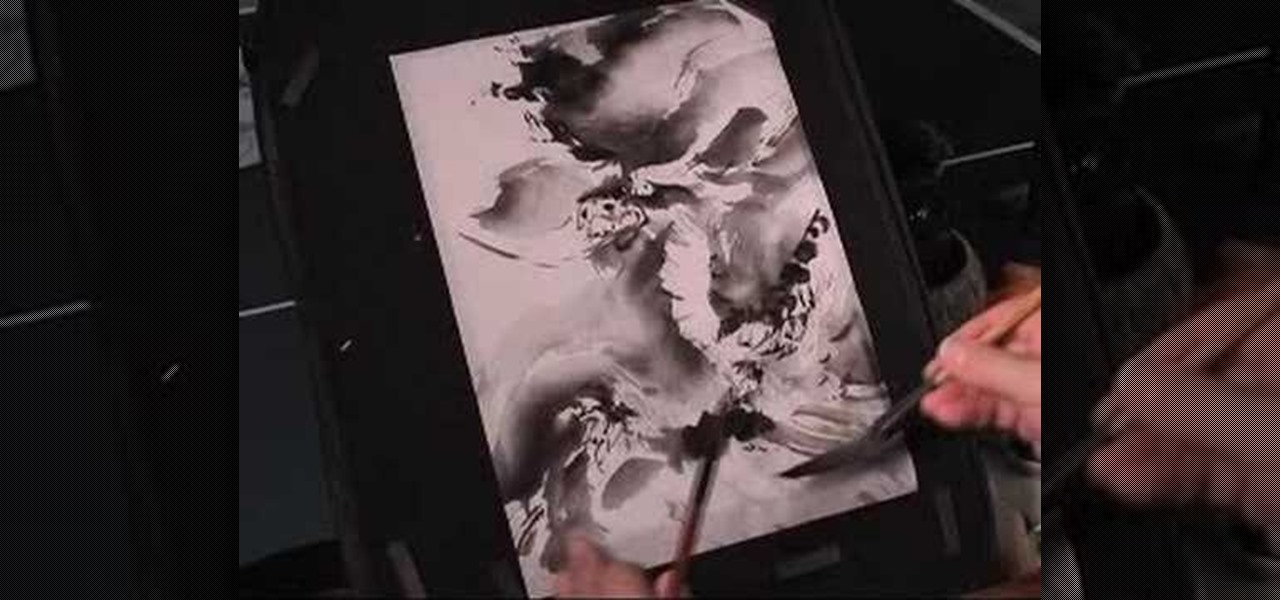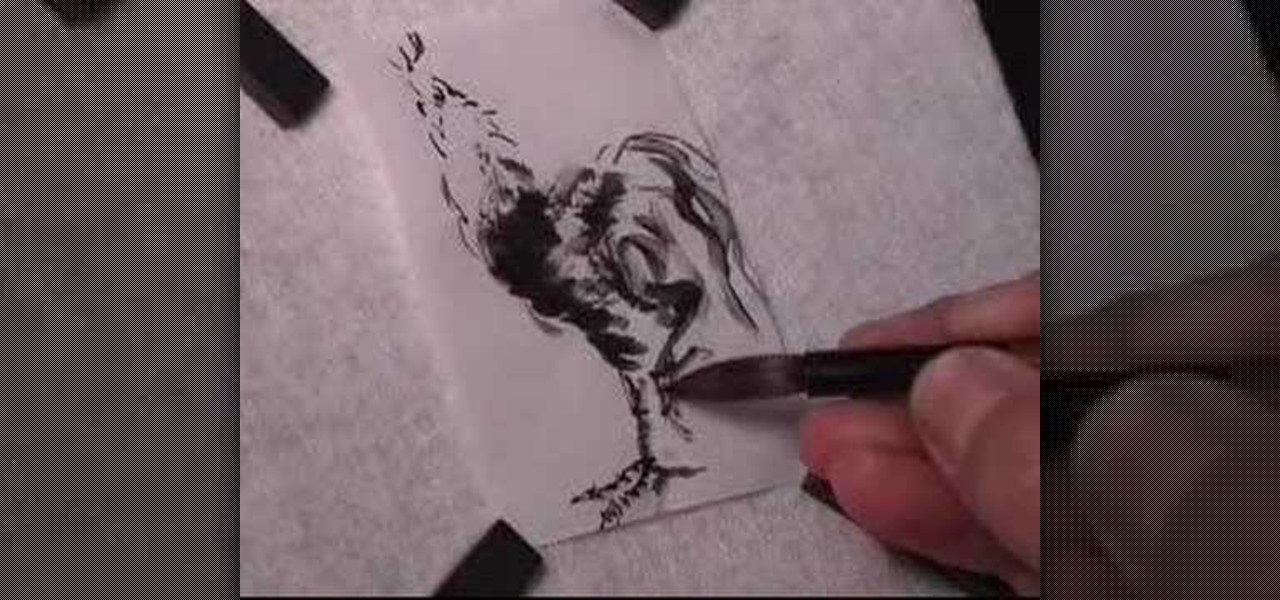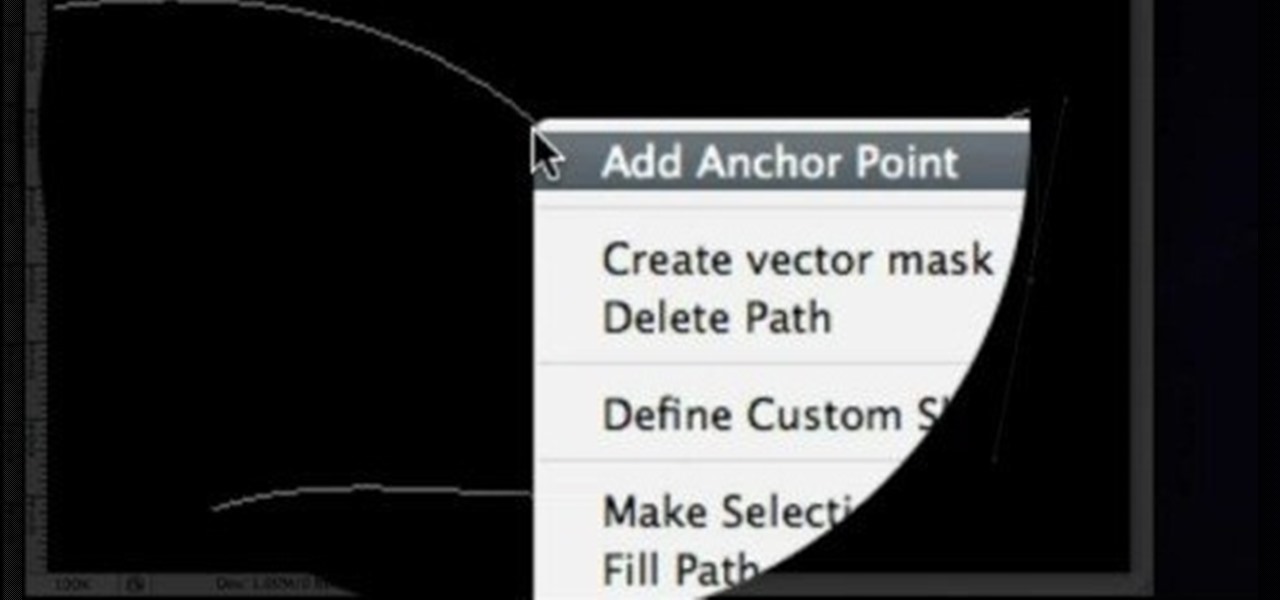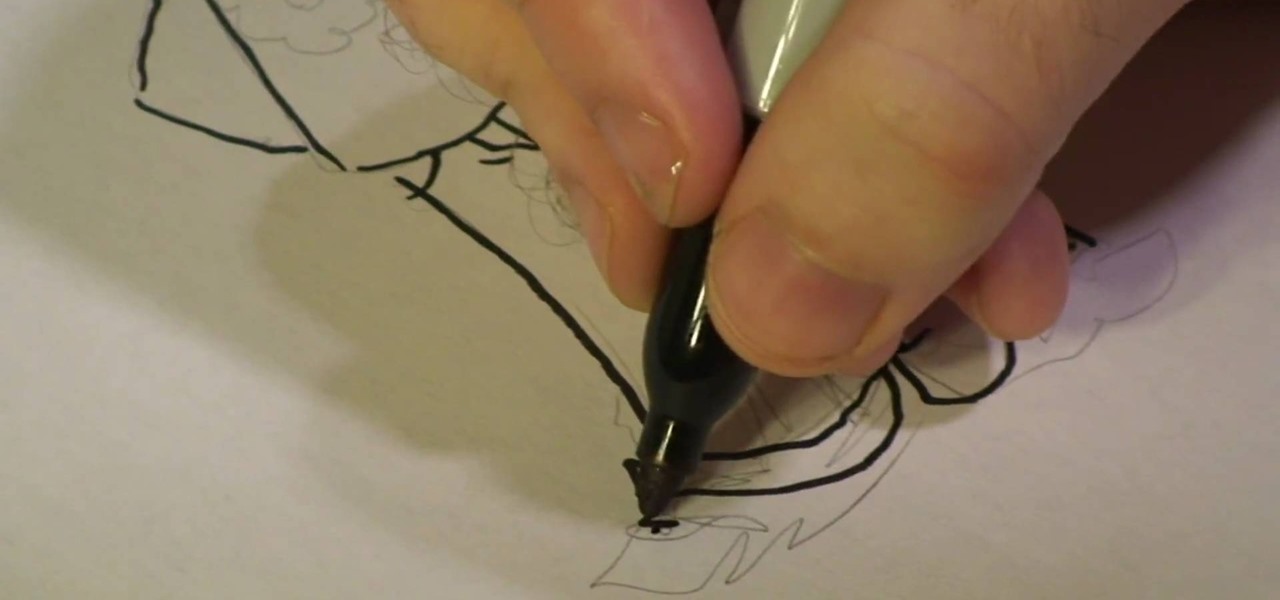This swim technique video series from a professional swimming coach hones in on the fine details for developing perfect alignment and stroke to help make you a better, more competitive athlete. The coach demonstrates the proper way to use swimming equipment and how to position your body to condition your swimming performace. This series is particularly helpful in that not only is the coaching beneficial, but the drills, including dryland training, are shown in practice on his swim team. It's ...

In this series of video music lessons, expert drummer Alex Kasmirov demonstrates several types of drum rolls. You’ll learn basic drum strokes, up strokes, down strokes and tap strokes, as well as how to play open rolls, buzz rolls and French rolls. He also offers tips on the proper wrist and arm motions to help you perfect your drum rolls.

Get all of the objects you use for your shave. Make sure your razor is sharp. Your daily shave should be a delight and not a chore. Start by washing your face with hot water. The hot water opens up your pours allowing your beard bristles so be pushed out. Message a pre-shave product into your face. This helps soften your beard. With a brush lather up your face paint brush style not in circular motions. The lather should be a nice thin even coat. This will help keep pores from closing. Shave y...

Do you enjoy a nice massage? So do animals. This DoggieDeeva video demonstrates how to do a canine massage.

First of all open any image and create a new ‘layer’ and add it to your image. Click on the transparency and then click ‘ok’. Now from the right menu bar choose the ‘elliptical’ icon to make a round balloon. Now select the 'free select tool' and select ‘mode’ to 'add to current selection' and then draw a triangle with the base inside the previous balloon and the pointed end outside the balloon. Now select the 'bucket fill' tool and make sure your ‘background’ color is selected as white and th...

In this Adobe After Effects tutorial, the instructor shows how to generate a hand writing effect. First, open Adobe After Effects. To do this effect, you need to use the Pen tool, which is a very good feature. Go to File menu, select new then create a new project. Go to composition and select a new composition. Right click and fit it to 100%. Go to the text tool and select a box on the composition and write something that you want. Apply a desired color and font to it. Select the text box, go...

In this amazing, live tutorial (recorded obviously) Nick goes into great detail creating fake 3D text through creating multiple layers (without a script), as well as other great methods! This was a great video and even goes through some minor problems that you'll face when doing this and what you can do to fix those problems.

This software tutorial will show you how to use three of Trapcode's plug-ins for Final Cut Pro. Normally these plugins are used in After Effects, but they are available for Final Cut Pro, as you will see in this tutorial. Learn how to work with Trapcode 3D Stroke, Shine and Starglow from Red Giant in this Final Cut Pro tutorial.

Watch this instructional painting video to paint a hot red peony with watercolors on Chinese rice paper. This fluid style of painting takes lot of practice and does not allow for mistakes. Every brush stroke counts. Get out some newsprint to practice painting these beautiful peony flowers.

Watch this instructional painting video to paint a dragon with India ink and watercolor on Chinese rice paper. Use negative space to create a ghostlike effect. This fluid style of painting takes lot of practice and does not allow for mistakes. Every brush stroke counts. Get out some newsprint to practice painting these majestic dragons.

Watch this instructional painting video to paint a Boston terrier with India ink and watercolor on Chinese rice paper. This fluid style of painting takes lot of practice and does not allow for mistakes. Every brush stroke counts. Get out some newsprint to practice painting these cute terrier dogs.

draw a rooster India ink and watercolor on Chinese rice paper. This fluid style of painting takes lot of practice and does not allow for mistakes. Every brush stroke counts. Get out some newsprint to practice painting these majestic roosters.

While most paddles are multi-purpose, the Finis freestyler paddles, demonstrated in this how-to video, only work with, well, freestyle. While it's annoying to lug around that much equipment in your swim gear bag, unique equipment forces you to focus on one specific thing at a time. The Finis freestyler paddle is best used for improving freestyle stroke and efficiency. Watch this video swimming tutorial and learn how to train with Finis freestyler hand paddles.

In this lesson, Jared demonstrates four simple warm-up exercises that you can use to improve your drumming. They focus on hand to feet synchronization, and both single and double stroke rolls.

Violin Lesson #53 -- Sautillé Bowing. Todd Ehle talks about sautillé bowing in this lesson, focusing on the rapid spiccato, or uncontrolled spiccato stroke.

Violin Lesson #14 -- Détaché Bowing. Todd Ehle teaches how to détaché bowing, which is one bow per note, without changing any weight on the stick, in this lesson.

Six-Time Ironman Champion Dave Scott demonstrates several techniques to help ensure you're getting the most from your swim strokes.

Instructor Brian Maffitt gives a fast-paced recipe for creating a Saturn-like ring of text around an orange. Brian gives the Stroke, Path Text, and Basic 3D filters a good workout, stresses the importance of pre-composing, and tops it all off with an inverted mask. This is a great "fake-3D" effect you'll be glad to add to your arsenal. So come on...orange you going to watch this clip?

Don't hunt for that icon, make any Windows program you want launch at the stroke of a key. For more information, including detailed, step-by-step instructions on how to create your own custom keyboard shortcuts on a Microsoft Windows PC, watch this helpful home-computing how-to from CNET.

In this clip, you'll learn how to create a glowing beam of light in Adobe Photoshop CS3, CS4 or CS5. Whether you're new to Adobe's popular raster graphics editing software or a seasoned professional just looking to better acquaint yourself with the program and its various features and filters, you're sure to be well served by this video tutorial. For more information, including detailed, step-by-step instructions, watch this free video guide.

In this After Effects tutorial, you'll see how to use Trapcode 3D Stroke to create animated arrows and lines. Whether you're new to Adobe's popular motion graphics and compositing software or a seasoned video professional just looking to better acquaint yourself with the program and its various features and filters, you're sure to be well served by this video tutorial. For more information, including detailed, step-by-step instructions, watch this free video guide.

Breast strokes are pretty fun until you get to your 100th and each arm feels weighted down by 1,000 octopuses. It's nice to have agility and speed when careening over the vast seas, but for long distance swims it's best to also have strength.

A pine tree is an excellent addition to landscape renderings. This video demonstrates how to draw stylized pine trees using a basic charcoal pencil. First start with the frame or trunk of the tree, then add slight branches. Using your charcoal pencil, shade in the branches with careful strokes to represent pine needles.

In this Photoshop tutorial video from Tasktutorial, the host leads you through the process of creating a speech bubble in Photoshop. As you watch this video and follow along with the host, you will learn how to create a speech bubble, like they use in the comics. You will also learn how to add color and blur effects to it, to give it a more three dimensional feel, as well as how to use the stroke effect to give it that comic book outline when you're done.

This video shows you how to form an eye-catching border around any photograph by placing a photo within (or on top of) itself using Photoshop. The process includes duplicating the image, adding a layer mask, adding an inside layer stroke and drop shadow, changing hue or saturation, and using a blur effect. If your vacation photos or family pictures are putting your visitors to sleep, try this easy and fascinating technique that will be sure to draw attention.

Learn how to massage your dog. Man’s best friend gets stressed, too! A massage can benefit your dog’s health as well as their mood.

John Jacobs' Golf Schools present Quick Tips: Putting. Director of Instruction Tom Perkins helps you limit your strokes on the green.

This image editing software tutorial shows you how to create a solid curved line in Photoshop CS3. You will learn how to stroke that path and create nice curved line effects in Photoshop CS3.

Watch this instructional painting video to paint an orchid with India ink on hemp paper. This fluid style of Chinese painting takes lot of practice and does not allow for mistakes. Every brush stroke counts. Get out some newsprint to practice painting these beautiful orchid flowers.

Watch this instructional painting video to paint a dragon with India ink and watercolor on Chinese rice paper. This fluid style of painting takes lot of practice and does not allow for mistakes. Every brush stroke counts. Get out some newsprint to practice painting these majestic dragons.

Watch this instructional painting video to paint a tabby cat with India ink and watercolor on Chinese rice paper. This fluid style of painting takes lot of practice and does not allow for mistakes. Every brush stroke counts. Get out some newsprint to practice painting these adorable cats.

Watch this instructional painting video to paint a rose using the wet-in-wet method of watercolor painting on Chinese rice paper. This fluid style of painting takes lot of practice and does not allow for mistakes. Every brush stroke counts. Get out some newsprint to practice painting these beautiful rose petals.

Watch this instructional painting video to paint a rose with watercolors on Chinese rice paper. This fluid style of painting takes lot of practice and does not allow for mistakes. Every brush stroke counts. Get out some newsprint to practice painting these beautiful rose petals.

Watch this instructional painting video to draw a roaring tiger with India ink and water color on Chinese rice paper. This fluid style of painting takes lot of practice and does not allow for mistakes. Every brush stroke counts. Get out some newsprint to practice painting these ferocious tigers.

Check out this instructional rowing video that demonstrates how to have proper rowing technique. This video covers the basics of the rowing stroke. Rowing for sport is an art that takes technique. Learn facts and skills for competitive rowing in this rowing video.

Swimmers and coaches either love them or hate them, but you can't avoid them. This how-to video is all about swimming with paddles. Paddles have been part of swimming for a long time and will continue to be. They're great for building strength during practice, and improving stroke technique. Learn how to improve swim strength and technique by training with paddles by watching this video swimming tutorial.

A chip shot is used when the golf ball lies next to the green, and your goal is to get it into the hole in one or two strokes. Learn how to execute a chip shot using the ideal stance, grip, and golf swing.

In After Effects, there are several effects that will help you to edit simple shapes into more complex images. Here is a procedure to create a spline that looks like a frosty or "icey" shape using a mask, stroke and distortion blur.

Michael, a graphic designer, teaches us how to draw a cartoon girl's clothing. He draws this image in some light shaded pencil. He draws her hair, ear and the basic outline of her face. He then draws her basic build which is her chest, her arms and her legs. He uses a marker to highlight his strokes. He uses clean, precise, straight strokes and when drawing cartoon figures, this type of drawing technique is highly recommended. After drawing the girl, you can go ahead and decorate her clothing!

Dive into the world of Chinese brush painting, a traditional art where each brush stroke of the painting is neither improved upon nor corrected. The artist must get it right from first to last stroke!