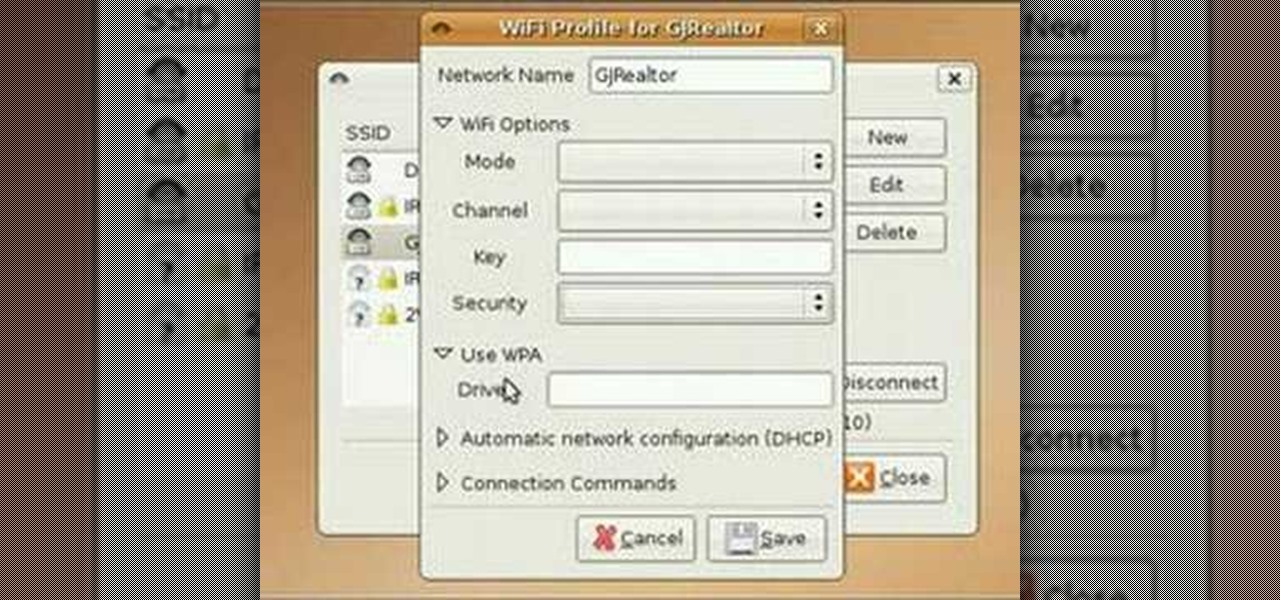It appears that the next iteration of KitKat, Android 4.4.3, is fast approaching. If the past is any indication, today's update to the Nexus 5 software changelog on Sprint's website tells us a new version of Android will begin rolling out within 24 hours. Sprint has broken the news of a forthcoming Android release twice in the past. With 4.4.1 and 4.4.2, a mini-changelog was posted on the Sprint website about a day before Google began pushing updates to its Nexus devices.

Whether it's because you have nosy family and friends or you're just cautious about losing your device, having a passcode on your Android smartphone is essential for protection. However, you don't always need or want a passcode, especially when you're home alone or in your car on the way to work.

Cryptography is the science of keeping secrets, or more specifically, the science of disguising them. As a point of fact, cryptography has progressed quite a bit farther and now encompasses file and message integrity, sender authentication, and pseudo-random number generators.

One of the first things most people ask for when staying with a friend is the password to the Wi-Fi network. Even if you trust your friends to the end of the earth, a super secure password can be a pain to share with them, especially if it's just a bunch of random characters.

In this video, we learn how to connect to Xbox Live with a laptop & Ethernet cable. First, connect your computer to your Xbox using an Ethernet cord. After it's connected, you will have to change the wireless network setting to 'shared'. To do this, go to the start menu and then go to 'my network places'. Now, go to 'view network connections' and then you need to highlight the connections. After this, right click and then bridge the connections. From here, right click and go to 'properties' g...

In this video we learn how to find the IP address of your computer. First, go to your desktop and click on the network in the lower right hand corner. The network and sharing center will now pop up on your computer. Click on the link that says "local area connection". Then a new window will pop up, click "details". Once the information comes up you will be able to see your IP address along with a ton of other information about your network. Another way to find your IP address is to go to the ...

In this tutorial, we learn how to unlock the iPhone 3G to work on other carrier networks. First, purchase an ATT Universal unlock SIM card and cut it so it is the same size as the SIM card in your phone. Don't cut any important parts off the back of the card. Now, remove the card from the iPhone and install the Universal unlock card. This is all you have to do and now you can run your iPhone on a different network. This is the most simple way to use your phone on another network. You can rese...

Firefox is one of the most customizable web browsers available. In this browser, you are able to install multiple add-ons and toolbars, all of which do something different for the performance level of your program.

This video tutorial tells you how to create a free VPN with the website itshidden.com. The first step in creating your VPN on itshidden.com is to make an account on itshidden.com. Register with your own username and password. Then when you've made an account log in to it so that you can use the rest of the website. Next you go to control panel, and then network setup. Then you will have to click through the instructions in order to create a new network. Next you will have to create a new conn...

This is a video games tutorial where you will learn how to connect to XBox Live with your laptop for Vista and XP using a wireless network. Go to the Control Panel -> Network and Internet Connections -> Network Connections. Click on XBox Live. Once you have connected your Ethernet card to your Xbox and you are connected to XBox Live, you have to bridge your wireless connection to your Ethernet connection. Give the connection a name you want, plug the Ethernet cord into the Xbox and laptop and...

If you don't have a Wi-Fi network, you can still easily SSH into your iPhone. Just follow the steps outlined in this video tutorial. First, you will need a Mac or iPhone along with Fuju. Just download the program. Once you have all of this, click on the Wi-Fi bar and click on Create New Network. As a name, click on iPhone SSH and click Manual. This creates your new network, which you will see on the desktop. Double click on it and then look at your iPhone. Go to iPhone. Connect to the network...

Hak5 isn't your ordinary tech show. It's hacking in the old-school sense, covering everything from network security, open source and forensics, to DIY modding and the homebrew scene. Damn the warranties, it's time to Trust your Technolust. In this episode, see how to packet sniff networks with the fundamentals.

For a health conscious change of pace, try a tuna burger! They are so easy to make, all you have to get is some canned tuna, which you probably already have in our pantry. This cooking how-to video is part of Quick Fix Meals with Robin Miller show hosted by Robin Miller.

Want to hack a LAN? Well, hacking local area networks is easier than you'd think. And by watching a few short videos, you can become a master hacker, something every techie wants to achieve. And what's the best way to hack a LAN? Ettercap, a password sniffing program.

To do that click on tools in windows explorer and choose map network drive. Now click on "connect to a web site that you can use to store your documents and pictures" and then click on next and next. Now you have to type your internet or network address for example you type ftp://ftp.mozilla.org. This is a public server and it does not require a user name or password. Now click on next and there make sure you selected "log on anonymously" but if your server require a password then you have to...

Now you can find your IP address if you need it and you don't know it, it very easy. Or if you have problem with a person on the internet, now you can discover who that person is. You can find her/his IP address and after that you can find her/his real name. But after you find the IP that you were looking for, you have to check if the person who own this computer is in your network, because if you want to find his/her name, the program works only if the owner is on your network. So if you are...

In this clip, you'll learn how to find and connect to WiFi networks on a desktop or laptop computer running the MS Windows Vista operating system. For more information, including a complete demonstration of the process and detailed, step-by-step instructions, watch this home-computing how-to.

Not only can your T-Mobile G1 phone get Internet access by itself, you can also use it as a router or modem for your home wifi network. All you need is to download a single app from the market, install it, and you're ready to set up your home wifi network!

Google G1 users, want to switch your phone network? In this video, learn how to unlock the Google G1 HTC Dream Phone. All you need to complete this tutorial is your phone and a SIM network unlock pin code.

Just because you are using Linux, doesn't mean you have to be cut off from file sharing with those using a regular Windows PC. In this tutorial, learn how to share files between Ubuntu and Windows using a Samba local network. Samba is simple to use and can be obtained through your Synaptic package manager.

Learn how to set up an Epson printer wirelessly when you bring your new printer home you will want to start by installing the software that came with the new printer. You can set up your printer to work without wires and it will print from all over the house. There are 3 ways to set up the printer including the Epson way, with cables, and WPS. To determine is you need to use WPS, which is more complex, check your router to see if it has a sticker on it that says Wi-Fi Protected Setup. If that...

In this video tutorial, you'll learn how to use the WiFi Radar application to find wireless networks while running the Ubuntu Linux distribution. For more, and to get started finding and using wireless networks in Ubuntu for yourself, take a look!

5G is undoubtedly the future of mobile networks, and there's a good chance your next phone will have it. But just like with 4G, as carriers race to get the best 5G coverage, the ones running behind are abusing marketing terms to make themselves seem further ahead than they actually are.

In many urban areas, GPS doesn't work well. Buildings reflect GPS signals on themselves to create a confusing mess for phones to sort out. As a result, most modern devices determine their location using a blend of techniques, including nearby Wi-Fi networks. By using SkyLift to create fake networks known to be in other areas, we can manipulate where a device thinks it is with an ESP8266 microcontroller.

With EA chief executive Andrew Wilson stating the official mobile version of Apex Legends won't arrive until the 2021 fiscal year, fans have to wait at least another year to enjoy their favorite battle royale game on the go. But for those who can't wait, there are ways to play the game on iPhone and Android right now.

Public Wi-Fi networks that have a captive portal sign-in screen can sometimes be broken on Android. This seems to happen randomly and on some devices more than others. You'll get the "Sign into Wi-Fi network" notification, but it just doesn't work. If that's happening to you, you'll be glad to know an app can help fix the issue.

With a tiny computer, hackers can see every website you visit, exploit services on the network, and break into your Wi-Fi router's gateway to manipulate sensitive settings. These attacks can be performed from anywhere once the attacker's computer has been connected to the router via a network implant.

A long-standing request for the iPhone has been a way to quickly browse and connect to available Wi-Fi networks and Bluetooth devices without having to dig through the Settings app. With iOS 13, Apple has finally built this essential feature into Control Center, giving you quick access to wireless settings from anywhere, including the lock screen.

NetBIOS is a service that allows for communication over a network and is often used to join a domain and legacy applications. It is an older technology but still used in some environments today. Since it is an unsecured protocol, it can often be a good starting point when attacking a network. Scanning for NetBIOS shares with NBTScan and the Nmap Scripting Engine is a good way to begin.

Recently, I ran across SecGen, a project which allows a user to create random vulnerable machines. I absolutely love vulnerable machines, since a vulnerable VM is a safe and legal way to practice hacking tactics, test out new tools, and exercise your puzzle-solving skills.

Research group OpenAI, a research institute co-founded by Tesla CEO Elon Musk, says it is possible to trick driverless cars' neural networks into mistaking images for something else.

Nvidia has emerged as the indisputable leader in chips for Level 3 and even more advanced driverless applications, catching some of the world's largest semiconductor makers and automotive suppliers by surprise.

To hack a Wi-Fi network using Kali Linux, you need your wireless card to support monitor mode and packet injection. Not all wireless cards can do this, so I've rounded up this list of 2019's best wireless network adapters for hacking on Kali Linux to get you started hacking both WEP and WPA Wi-Fi networks.

Last week, T-Mobile CEO John Legere got salty. He announced ever so cheerily T-Mobile's intentions to release the first true 5G network in coming years, all while gaily smacking AT&T around for their bogus "5G Evolution" reveal. But could Legere be wrong to say T-Mobile will be the nation's first 5G carrier? It looks as though that title may have to be shared with Sprint ...

Those of us with modern smartphones know that 4G LTE networks have provided us with a phenomenal experience. One light years beyond what we had access to before. For some time, AT&T has been teasing its dive into the next iteration of network speeds, agonizingly doing so without any specific dates for when they would actually deliver. But today, AT&T confirmed what they call the "5G Evolution," and it's available now.

Let's say you gave your Wi-Fi password to your neighbor a while back, under the assumption that they'd only use it while they were at your house sharing stuff via Chromecast. But now, your connection is slower than it normally should be, and you have this sneaking suspicion that the dude in apartment 3C is flat-out piggybacking off of your home network.

Google's new Project Fi cellular carrier has been making waves across the mobile industry, so we decided to put it to the test against T-Mobile, one of the more established networks. For the actual testing, we slapped a SIM card from each carrier into two identical Pixel XL phones, which offer full compatibility with both networks.

Once you connect all of your devices to your Wi-Fi router at home, you'll never need that long, complicated Wi-Fi password ever again, right?

As mobile devices become more and more popular, service providers have unfortunately resorted to capping data. What this means is that, depending on the plan you have with your ISP, you could have limits placed on how much data you can use for a set period of time. Once you've hit the limit, your ISP could drastically slow down or throttle your internet speed or charge you outrageous overage fees.

Relentless in its fury, the iOS text messaging exploit that exploded onto the scene late last week seems to do more damage than initially reported.