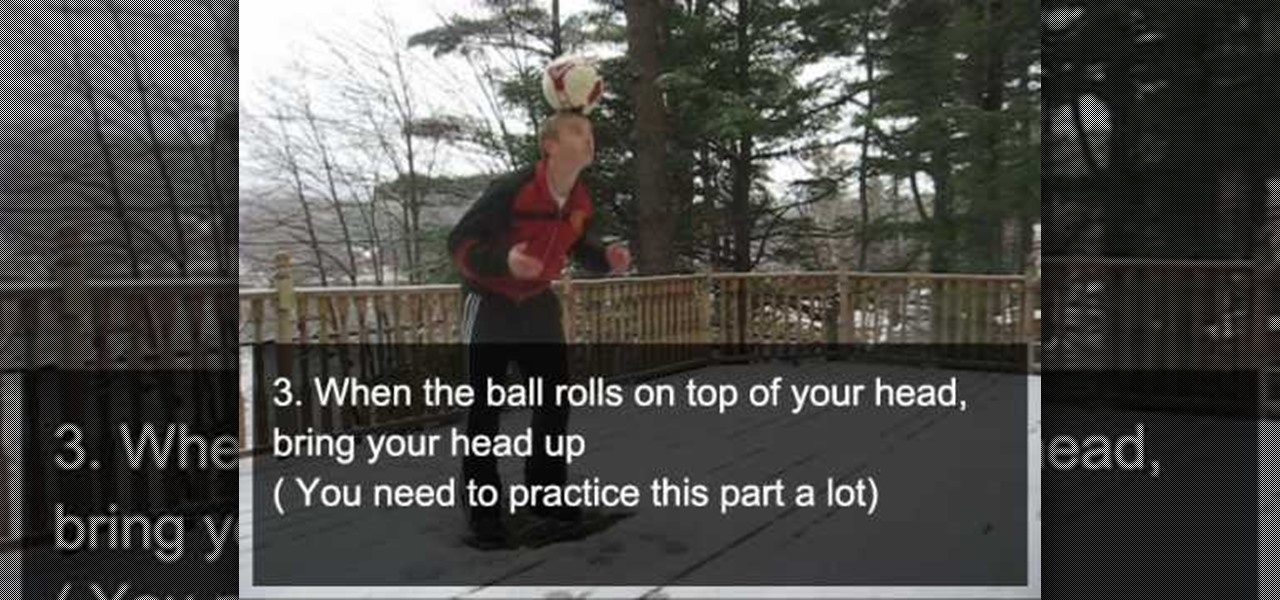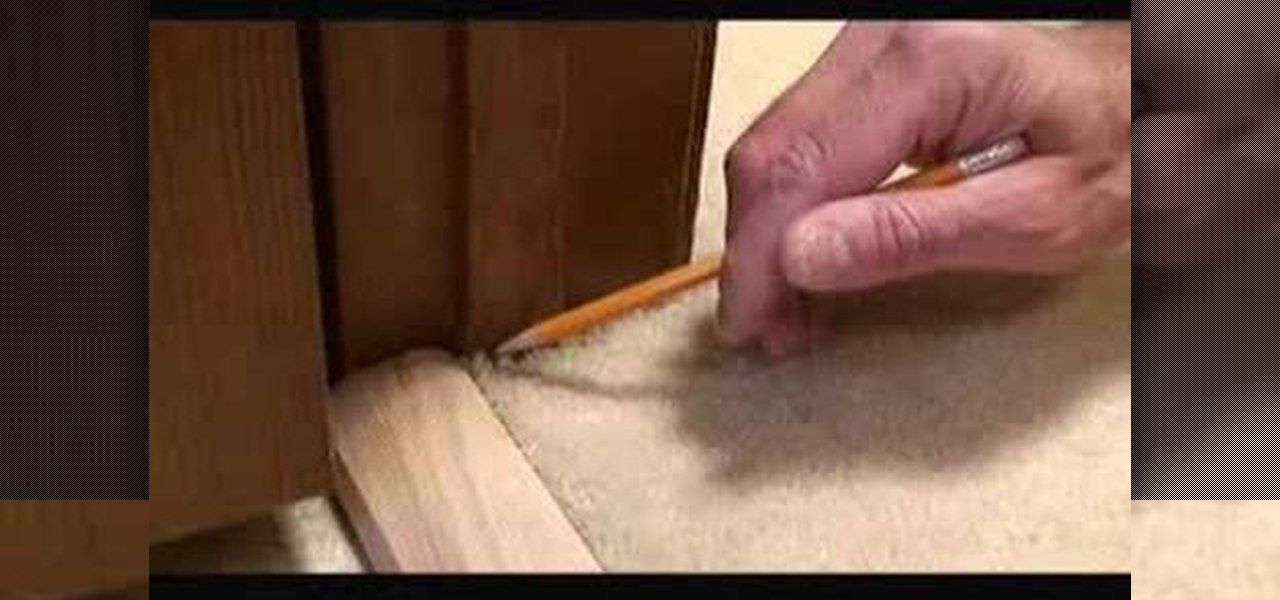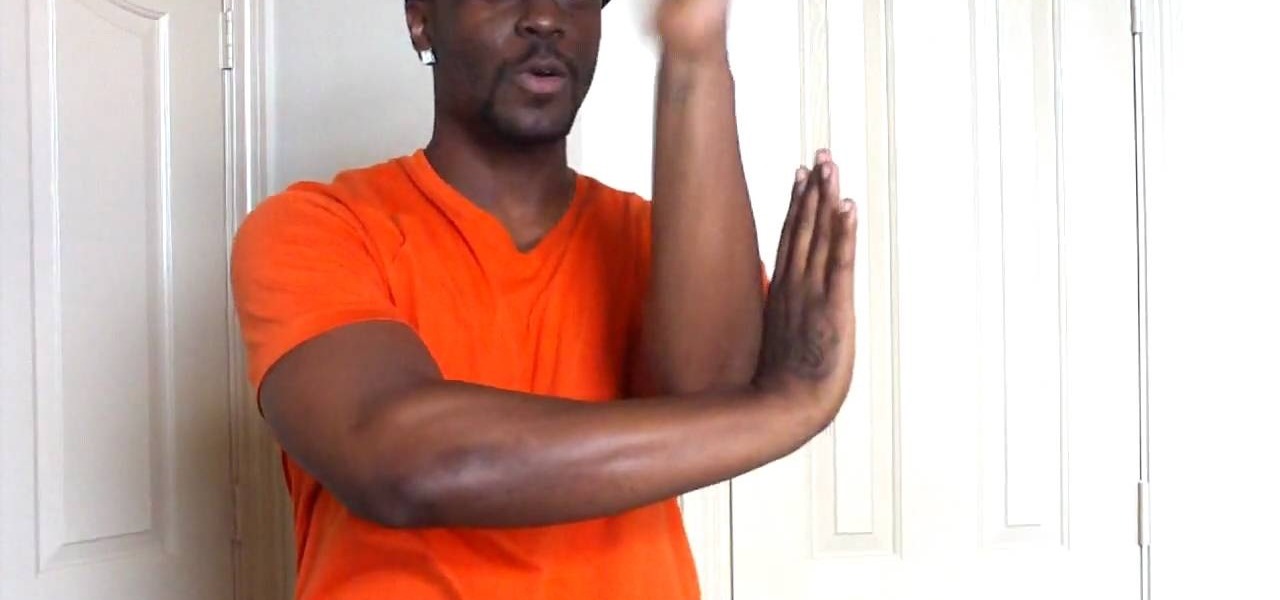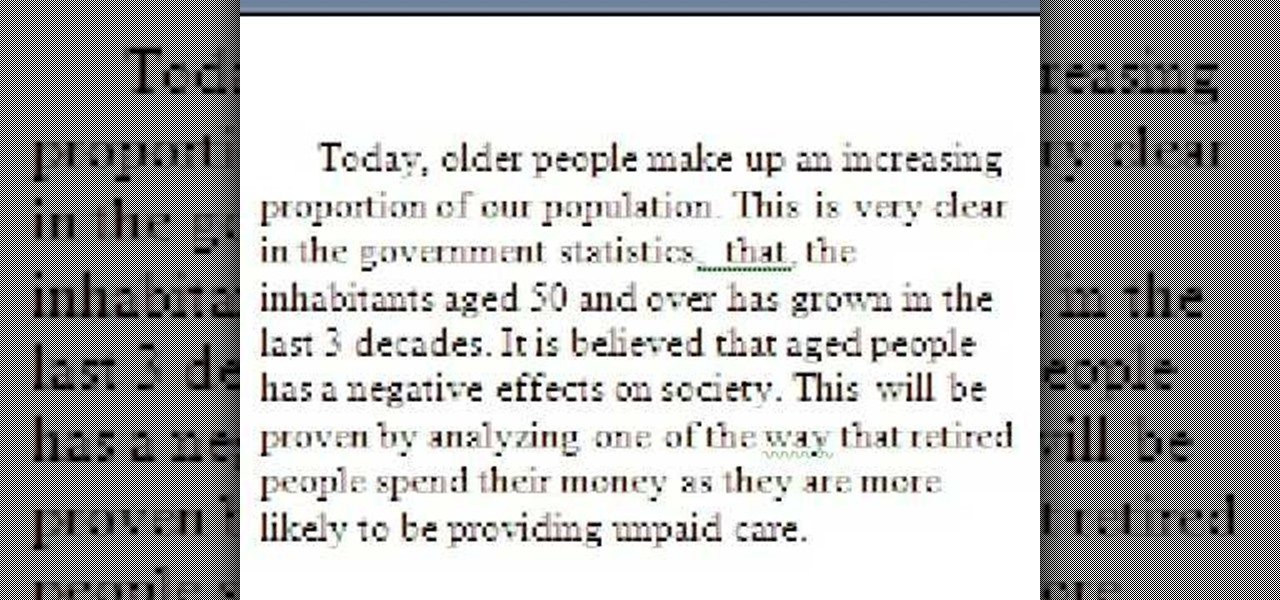Summer is almost over and that means the end of summer vacation and the start of the new school year. During this transition, parents and students get ready for the new year by purchasing a variety of different materials. Pencils, paper, books, testing sheets, etc.

Learn to use Photoshop's new timeline animation system to create a wipe-style image transition! Whether you're new to Adobe's popular image editing software or simply looking to pick up a few new tips and tricks, you're sure to benefit from this free video tutorial from Tutvid. For more information, and to get started creating wipe transitions yourself, watch this graphic designer's guide.

Add transitions and effects with iMovie. Effects and transitions can really influence the mood of your video. This informative and lighthearted tutorial shows the overall procedure, including the editing environment, effect preview, and suggested basic transitions to use.

Add transitions and effects with Windows Live Movie Maker. Effects and transitions can really influence the mood of your video. This informative and lighthearted tutorial shows the overall procedure, including the editing environment, effect preview, and suggested basic transitions to use.

Apple's Keynote is a great piece of software, but one of the tricks is setting up transitions between slides. This how-to shows you clearly the way to get the look you want as you make your presentation.

In this video tutorial, viewers learn how to add video transitions to a video in Pinnacle Studio. This task is very easy, simple and fast to do. Begin by imputing the video clips into the time-line. Then click on the Transitions tab and select a transition. Once selected, simply drag the transition in between two video clips. There are many transitions to select from. Users are able to preview each transition by clicking on it and pressing the Play button. This video will benefit those viewer...

Check out this triathlon instructional video that provides a few tips on how to improve your T1 time by mastering Gale Bernhardt's techniques by transitioning from swim to bike faster. Polish your transition by trimming seconds and even minutes to your time by following these steps. A good thing to practice at home is your transitions. Improve your transitions from swim to bike faster with this triathlon tutorial video.

Transition from day to night makeup by enhancing the colors and shades on the face. Learn about day and night makeup with this free beauty guide video series.

The neck stall is a really cool-looking freestyle soccer trick, but transitioning out of it into other tricks can be, well, tricky. This video will show you how to transition from a neck stall into a head stall, from which it is pretty easy to get the ball back to your feet and move on to the next part of your routine.

Create transitions in Flash Catalyst CS5 Essential. Whether you're new to Adobe Flash or merely unfamiliar with Creative Suite 5, you're sure to benefit from this free video software tutorial from Lynda, which presents a thorough, step-by-step overview on how to easily add transitions to your Flash movies.

Boris RED 4.1 is a complete 3D compositing, titling, and effects package that can be used as a filter, transition, or generator inside Apple Final Cut Pro 6.1. In this podcast, Dave DiPinto from Boris FX walks you through how to create a transition in Final Cut Pro 6.1 using RED 4.1.

Mark Donovan shows how to install carpet transition trim between vinyl and carpet flooring. A new transition strip can be placed over an existing strip to both dress up and freshen up the look of the doorway. Watch this video tutorial and learn how to install a carpet transition strip between vinyl and carpeted flooring.

Check out this instructional dance video to learn how to do the snake heel toe transition when c-walking. This tutorial shows you a few transitions involving the Snake Heel Toe. After the Snake, hop into the Heel Hop. This is one of the transitions tutorial for c-walking. Practice your moves and show off your skills after watching this c-walking video.

Final Cut Express has dozens of provided video and audio transitions, which you can use to smooth abrubt cuts between edit points in your sequence and make your movie more polished and interesting. Transitions are located under the effects tab.

Brandon Pinard discusses the most commonly used transitions in television and film: the Cut, the Fade and the Dissolve. He covers the basic definition of each of the three transitions, how they are most commonly used in the film and television industries, and how anyone can improve their own videos with the proper understanding of these transitions.

A transition move used in the C-Walk style of Hip-Hop and urban dance. Learn to transition from the V step to the Shuffle.

If you've gotten into giving glove light shows at raves and want to improve your technique, check out this video. It will teach you how to transition from the basic figure 8 into a finger roll, how to transition from finger rolls to vertical finger rolls (basically inverted finger rolls) and how to do a really cool move called the elevator roll.

Transition between different screens in Adobe Flash CS3 animations. Using simple shapes, this tutorial shows you the techniques you can use to set up transitions by using labelled buttons, layers, the timeline and motion tweens for your next Adobe Flash animation project.

In this video clip, you'll learn how to create custom transition effects within Final Cut Pro or Express. Whether you're new to Apple's Final Cut Pro non-linear video editor or just want to better acquaint yourself with the popular video editing program, you're sure to benefit from this video tutorial. For more information, including detailed, step-by-step instructions, and to get started making your own custom transitions, watch this tutorial.

Looking for a guide on how to transition or fade between two different tracks or audio regions within Apple GarageBand? This clip will show you precisely how it's done. Fortunately, it's quite easy. So easy, in fact, that this free video software tutorial can present a complete walkthrough in just over three minutes. For details, and to get strated creating your own smooth transitions in GarageBand, take a look.

In this episode we cover spry widgets and transitions. Paul Wyatt explains how to use spry widgets in Dreamweaver to customize a drop down menu and create transitional effects without the need for Flash. Learn how to use spry widgets for effects and transitions in this Dreamweaver tutorial.

In this tutorial, we learn how to do close to open transition in tango via back bolero. You can communicate through closed and open embrace by forming your body correctly. You need to use your embrace right and take your energy in your ocho factory and legs to get the dance right. You should be close next to the person but both of you should have a strong stance so you are ready to transition into different moves while dancing. As you practice, you will better learn how to dance and transitio...

Tutting has taken the art of walking like an Egyptian to a whole new level. If you've already got some basic moves down and you're looking to improve the creativity and smoothness of your tutting, check this video out. It offers tips on positions, transitions, and improving you style to make your tuts more epic than ever before.

Whether you're new to Adobe's Creative Suite (and, by consequence, Flash Catalyst CS5) or a seasoned graphic design professional after a general overview of CS5's most vital new features, you're sure to be well served by this official video tutorial from the folks at Adobe TV. In it, you'll learn how to make transitions for your websites or rich internet applications using Flash Catalyst.

Check out this informative video tutorial from Apple on how to add a transition between slides in Keynote '09.

In this video, we learn how to perform the Tango transition through the cross. As you start the Tango, you will stay close to your partner with both of your bodies. You will want to have your arms high and your body taught so that you can easily transition from one move to the other. Make sure the leader and the follower are both practiced so you transition into the cross more. The follower should pay attention to the leader's moves and both parties should be working together. Have fun dancin...

Professional Triathlon, Jessi Stensland, shows tricks to making quick and smooth triathlon transitions. She takes you through racking of your bike, bike equipment checks, gear positioning, helmet and sunglasses placement, and shoe preparations to minimize the time needed to transition from swimming to biking. Similarly, she covers the biking to running transition and shows how to position shoes, visor, identification, and nutrient packs so that you can quickly transition into the final leg of...

Check out this triathlon instructional video that provides a few tips on how to improve your T1 time by mastering Dave Scott's technique by transitioning from swim to bike faster. Polish your transition by trimming seconds and even minutes to your time by following these steps: Dorsiflex ankles at end of swim, peel wetsuit down to waist, slide hands down around heel, sunglasses nad helmet ready, and cycling shoes attached to pedals, and start ride with feet on top of shoes. Make sure you have...

Xander and Calvin go over some basic editing transitions here. They primarily feature THE CUT and THE DISSOLVE and explain why they're they best "storytelling transitions".

To add a professional, multimedia quality to your slide show presentation, OpenOffice Impress, allows you to add transitions between each of the slides in your presentation.

Once you've arranged your clips on the Final Cut Pro timeline you may want to add transitions between them. Adding dissolves and other effects to clips helps to create a smooth transition in your videos. They can also be fun and creative.

Don Schechter looks at the basic transitions available, including how and when to use them for Apple iMovie. Dissolve, fade in, and fade out are the most common transitions for this computer program.

A transition move used in the C-Walk style of Hip-Hop and urban dance. Learn to transition from various moves into the Shuffle.

If you only have 5 minutes to practice in the mornings, string together the four warrior poses. Begin in the Downward Facing Dog position. Push into Plank pose. Transition into Cobra pose. Then, push back into Downward Facing Dog. Lift right leg up, swing it through into a lunge. Transition into Warrior I pose. Open from Warrior I to Warrior II. Then, transition into Reverse Warrior pose. Then, Open up into side angle pose.

In this eight-part video designed for teachers, learn how to evaluate a student's written IELTS (International English Language Testing System) essay. The IELTS is an international standardised test of English language proficiency. In these ight parts, learn how to view, analyze, and evaluate an IELTS essay.

Shane goes into detail on a specific type of boof in which the paddler comes across the drop with angle and boofs into an eddy.

FLoorwork is half of the equation for really impressive break dancing. While your floorwork itself might be wicked cool, it's going to look unrehearsed and sloppy if you can't transition smoothly from dancing standing up to the floor.

The iPhone supports conference calling capabilities with up to six people. You can even transition from a single-person call to a conference call, or transition from call to call. This tutorial shows you how to make the most of your multi-line call functions in your iPhone.

When doing your own filming at home, just getting shot and put into an editing software isn't enough to make a great video. You're going to need some extra polish on your video, and that includes adding titles, transitions and audio including music. In this video you will learn how to do just that in Adobe Premier.

If you're playing StarCraft 2: Wings of Liberty as a Terran, this build order should be plenty helpful to you. This video will cover the whole build order for the Terran double barracks. This one is a very aggressive build order and has strong transition for mid-game play. In this video, he pushed out with marines with two barracks while he transitioned into hellion and banshee.