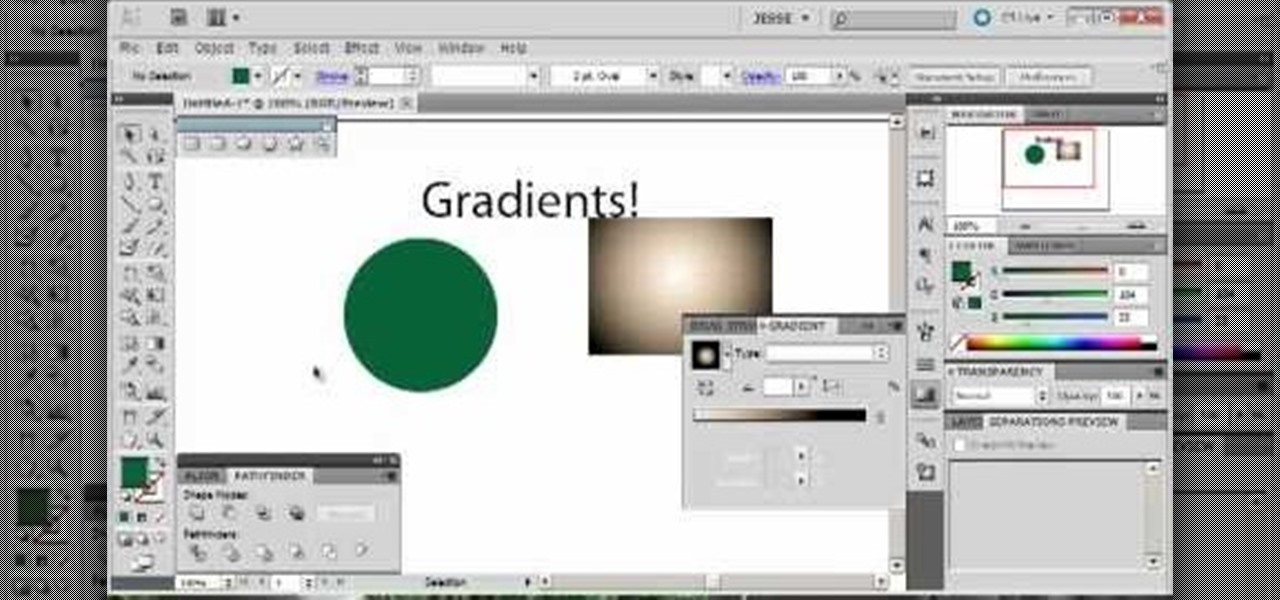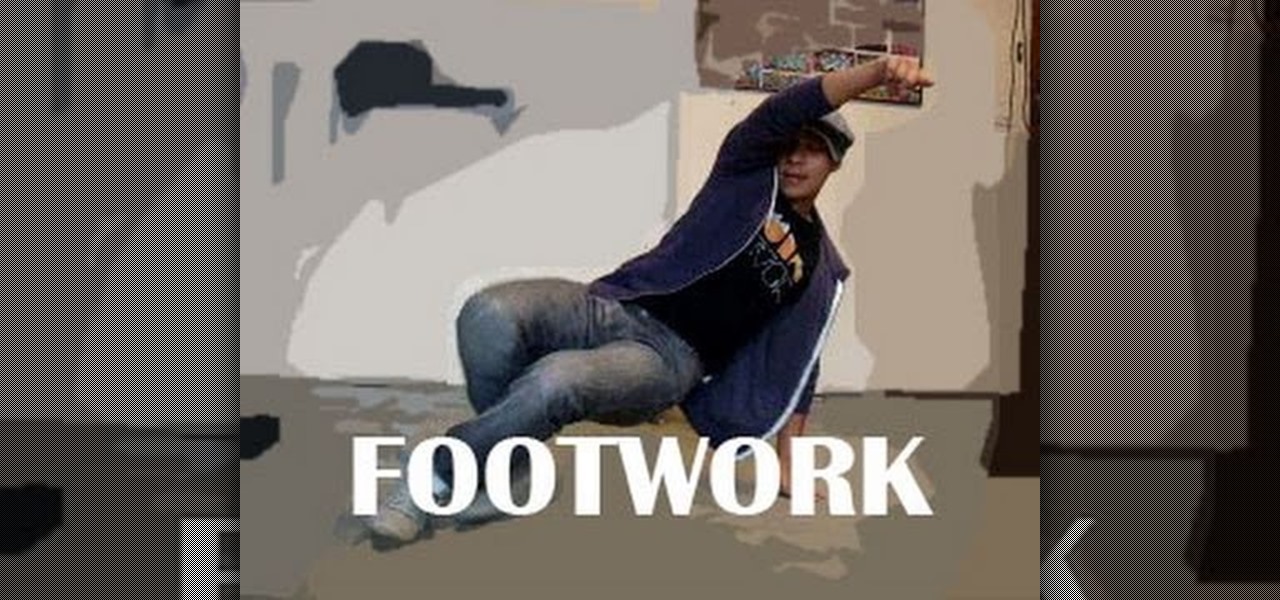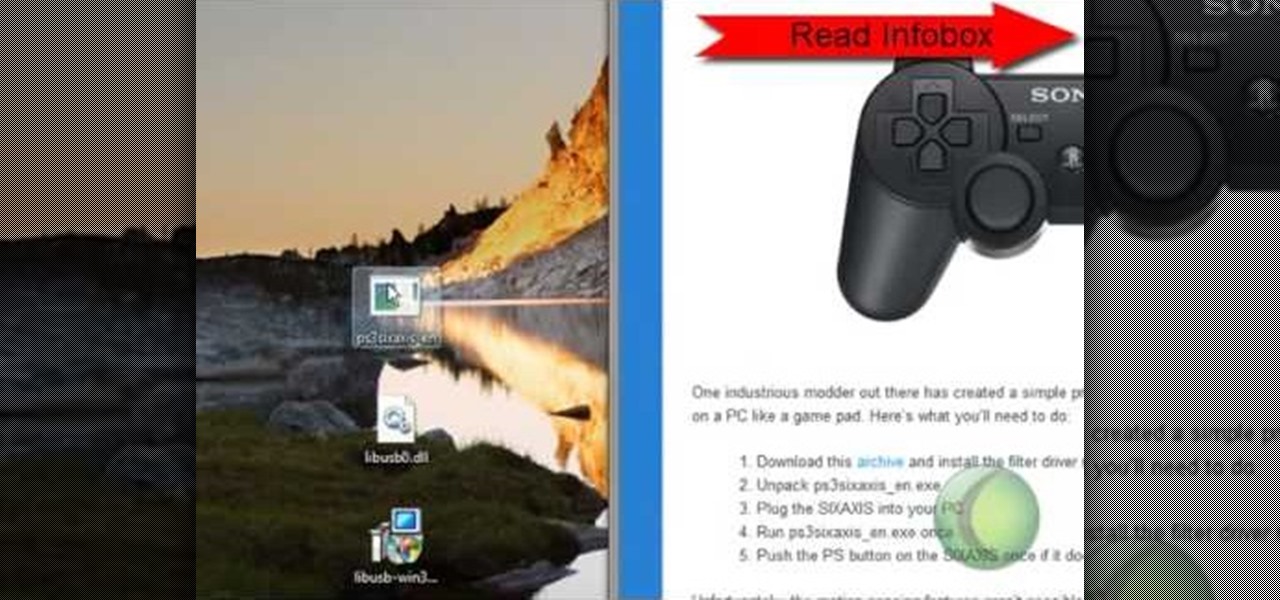See how to create dynamic, eye-catching color wipe transitions in Sony Vegas Pro 8. Whether you're completely new to Sony's popular nonlinear editor (NLE) or are a seasoned digital video professional simply looking to pick up a few new tips and tricks, you're sure to be well served by this free video software tutorial. For more information, including detailed, step-by-step instructions, take a look.

Learn how to create an eye-catching gradient wipe transition effect within Adobe Premiere Pro CS4 or CS5. Whether you're new to Adobe's popular non-linear editor or a seasoned video professional just looking to better acquaint yourself with the program and its various features and filters, you're sure to be well served by this video tutorial. For more information, including detailed, step-by-step instructions, watch this free video guide.

Learn how to create a transitional motion graphics element in After Effects CS4 or CS5 with this video guide. Whether you're new to Adobe's popular motion graphics and compositing software or a seasoned video professional just looking to better acquaint yourself with the program and its various features and filters, you're sure to be well served by this video tutorial. For more information, including detailed, step-by-step instructions, watch this free video guide.

Don't let your roast flop about untied. Tie a chicken properly so that it roasts to perfection. This skill is very useful to start with and transition to larger birds like the Thanksgiving turkey.

This is a Melbourne Shuffle dance basics tutorial. It covers the Shuffle, Running Man and Transition. This is a sort of Jumpstyle that has parts of linedancing and hip hop woven into the moves. It's from Australia and the lesson breaks down each move.

The C-Walk, AKA Crip Walk, originated in LA's Compton in the 70's. It is a hip hop dance started by the Crips gang. Originally meant to be a walk, not a dance, it was a way to identify whether you were a Crip. Watch this instructional video to learn how to do the V stepback, a vital move in variations and transitions.

Starting with a boom, this tutorial shows the transition from submerged to standing. Use your butt as a third point of balance. Keep your knees over your feet and keep your ankles locked.

Essay writing is the bane of most students' educational existence. Whether you're a college student tired of slaving away over 30-plus page research papers or a high school student just trying to get through AP Language, chances are you'd love to find a way to cut down on all the writing. Before you spend hours googling facts and figures to cram into your next paper, work smarter by cutting down on content.

This HowTo is about using Pattern Blocks in the classroom. All you need is a classroom set of pattern blocks and a camera. Each student or group of students is given a set of pattern blocks and a time limit. The assignment: make an artwork that illustrates the concept of symmetry, small enough to fit on a single student desk. When the art is finished, take a photograph of it and then let the students vote to choose their favorites.

Edit your video footage like a pro with Windows Live Movie Maker. This informative video from Vimeo's excellent Video 101 series of tutorials reviews the steps involved in using the software to create a basic 5x5—that is, a video composed of five clips of five seconds each. The different steps highlighted include importing your video clips, trimming the footage, editing audio, adding transitions, adding text & titles, and uploading to video sharing sites.

Gradients help you change the colors of your projects in Adobe Illustrator 5 so it's precisely the shade you want. You can also transition from one shade to another using gradients, and this tutorial shows you how to get the most out of gradients in Adobe Illustrator 5.

The Vinyasa flow is a short exercise you can use to limber up your body, as well as open your hips. It starts with a rotating triange and then slowly transitions into a forward bend. Make sure to pay attention to your breathing techniques!

Footwork, both standing up and on the ground, is the bread and butter of your breakdancing routine. And you can always tell the difference between a breakdancing pro and a beginner/sloppy breakdancer by how smoothly he transitions between movements.

French manicures are classic and elegant but if French manicures are all you wear then you're probably feeling your nails look more blah than Audrey Hepburn at the moment. If you need nails that can transition from work to play then check out this video.

Need help figuring out how to transition your baby from an all-liquid diet? This video guide from Health Guru offers some helpful tips. For all of the details, and to get started tranisitiong your own baby to eating solid foods, take a look.

A baby's life is full of milestones. If you and your child have reached the point where they need to start weaning off of milk and eating solid food, watch this video for tips on how to make the transition go smoothly.

Like leading ladies Mia Farrow and Michelle Williams before her, Emma Watson recently chopped off her hair - almost all of it. Watson debuted her new pixie haircut a few days ago, proclaiming she'd wanted to do it for a long time and that it felt liberating.

Learn how to create smooth transitions between tracks with crossfades when on the decks. While DJing might appear simple to the untrained eye, truly mastering the turntables requires as much time and dedication as mastering any other instrument. Fortunately, the internet is awash in free video DJing lessons like this one, which make the learning process easier than it's ever been. For more information, including detailed, step-by-step instructions, take a look.

Remember those cartoons from when you were a kid? Where the big character would suddenly be able to hide completely behind something ridiculous like a pole or a thin tree? Well, in this tutorial, learn how to create this Looney Toons type transition using After Effects. This is a super neat form of editing that will add a fun, cartoonish effect to your filmmaking.

Celebrate the end of the school year by kicking back on the beach with a sweet gin and tonic (only if you're over 21, of course) and minimal but glowing makeup.

If you own a PS3 but are hoping to transition to the PC for some games that can only be played there, chances are you may have a difficult time doing so. Some gamers prefer using controllers rather than the keyboard and mouse when playing popular games like Call of Duty: World at War. This tutorial will show you how to take your PS3 controller and use it to play PC games easily. Enjoy!

If you're a teacher in any type of school, whether it's high school, college, or middle school, it's imperative that you keep an attendance sheet. The paper and pen route can get pretty messy, and very disorganized, and that's where Microsoft Excel comes in. With this software, you can create a simple yet functional attendance sheet to keep track of your students.

Tracy and Kelley from Head Over Heels demonstrate the Jumping Jacks swingout variation. This is a basic step in swing dancing. This is good to transition into Jive dancing and other swing variation of partner dance.

Similar to the "dissolving person" effect, this shows you how to make it seem as though they have entered or exited the matrix.

Becoming a new father can be an overwhelming and extremely challenging responsibility. This parenting how-to video gives some quick tips on how to make the transition into fatherhood smoothly.

Watch this instructional cosmetics video to apply pink, purple, and blue eye shadow over a MAC cream color base. Use soft brushes to blend the color transitions. This creates a three color eye shadow fade with a dramatic shape.

This instructional demonstrates how to apply eye shadow for a dramatic colorful look using Ben Bye products. After applying a white base, use yellows, pinks, and purples to give your eyes a tropical look. Use some smokey grey shadows to accentuate the transitions.

Yoga can be challenging, but with a lot of practice and concentration you can learn to master certain moves and poses. This beginners yoga how to video shows you how to do exercises that will help you do a lift of for a yoga push back. These yoga exercises will help you transition from a sitting position into a lift off and then into a push pack.

Yoga can be challenging, but with a lot of practice and concentration you can learn to master certain moves and poses. This yoga how to video shows you an exercise that will help you with yoga push backs. This movement will help you work on rolling up your knees into your chest for an easier push back transition.

Remodeling your kitchen or bathroom can be expensive. It doesn't have to be if you can install the tiles yourself. In this home and garden how-to video we will show you how to set tiles in adjoining rooms. Join tiles in two adjoining rooms for a smooth floor transitions.

Check out this brief video tutorial on using FxFactory the visual effects plug-in package for Final Cut Pro or Final Cut Express and Motion. You'll see the filters, generators, and transitions included, and see how they are grouped inside Final Cut's browser. There are a tones of effects for you here, just watch and see what you can do with it all.

How to make the transition from PC to Mac and transfer all of your old files from your PC to your new Mac.

"Miki Falls" manga creator Mark Crilley presents a tutorial on drawing three different facial expressions, showing the transition from surprise to anger.

Jennifer talks about the technique known as "Natural Wipes". She gives several examples of these types of "in camera" transitions and how they can be used to create better videos.

Learn how to use the filter effect with a DJ mixer and a CDJ. It's important to explore the full effect of each effect by combining it with other controls. The filter will transition between the bass, mid, and treble or top levels of the music.

Learn how to do Frontside NoseBlut, a Frontside Tailslide Kickflip Out into a transition, and a Frontside Bluntslide Kickflip Out on a Tech Deck miniature toy skateboard.

This tutorial shows you how to use the slideshow view in DVD Studio Pro 4 to set slide shows to music. It goes over the different transitions and possibilities available for manipulating your slides.

You can select images in the Bridge and send them to Photoshop to make a presentation slideshow. In this video you'll see how to add some polish to those presentations as well as taking advantage of Acrobat specific transitions and settings. You'll also see how to tweak the settings to do automatic or manual slideshows.

Norm Kreutz demonstrates how to ski bumps more efficiently and quickly. The video concentrates on the transitions between powder and rough snow or moguls.

Eagles are the most effective of the predator birds. With eyesight like nobody's business, a huge wingspan for excellent air foil control when flying and diving down for a yummy little mouse, and a strong, muscular body, it seems eagles were designed to, well, kill.