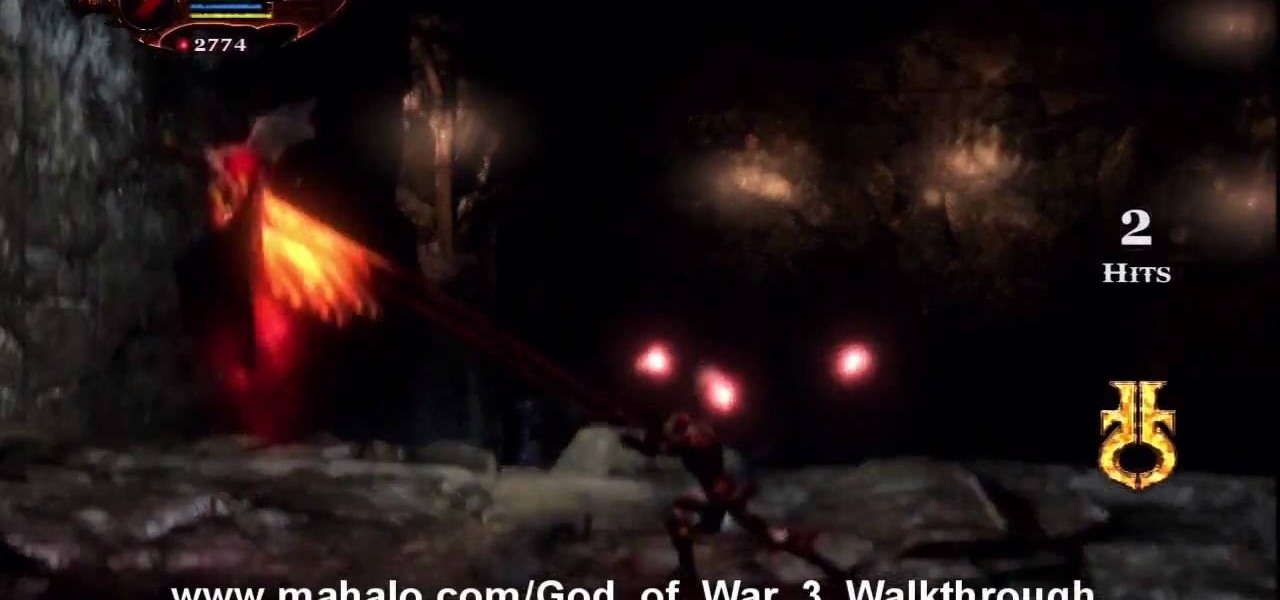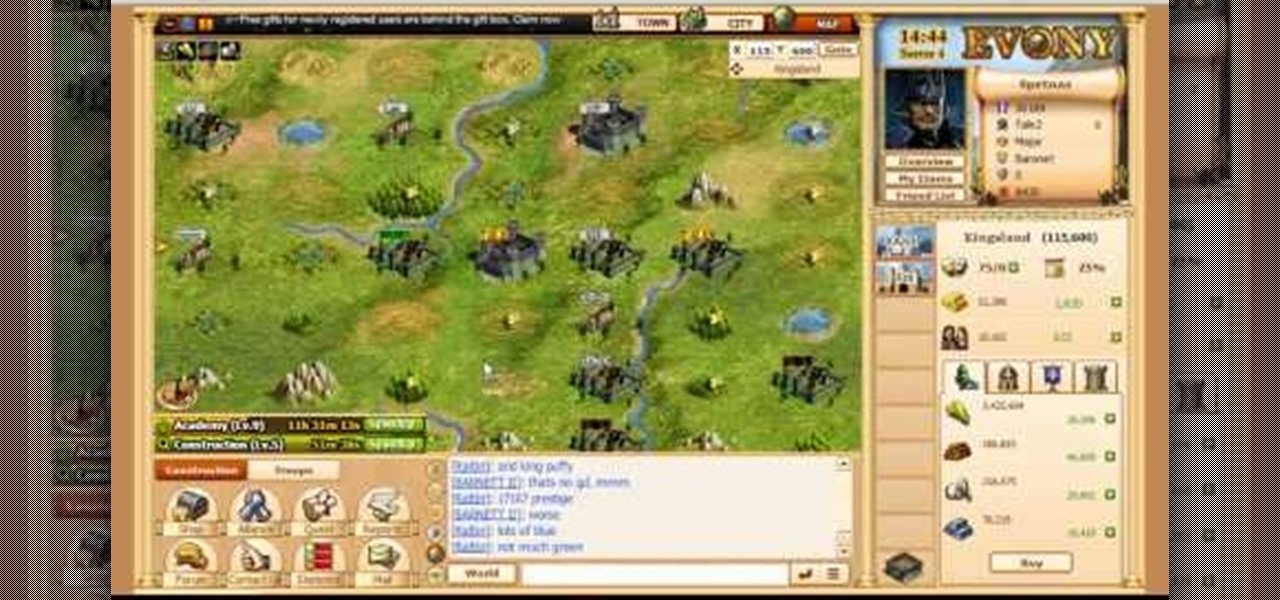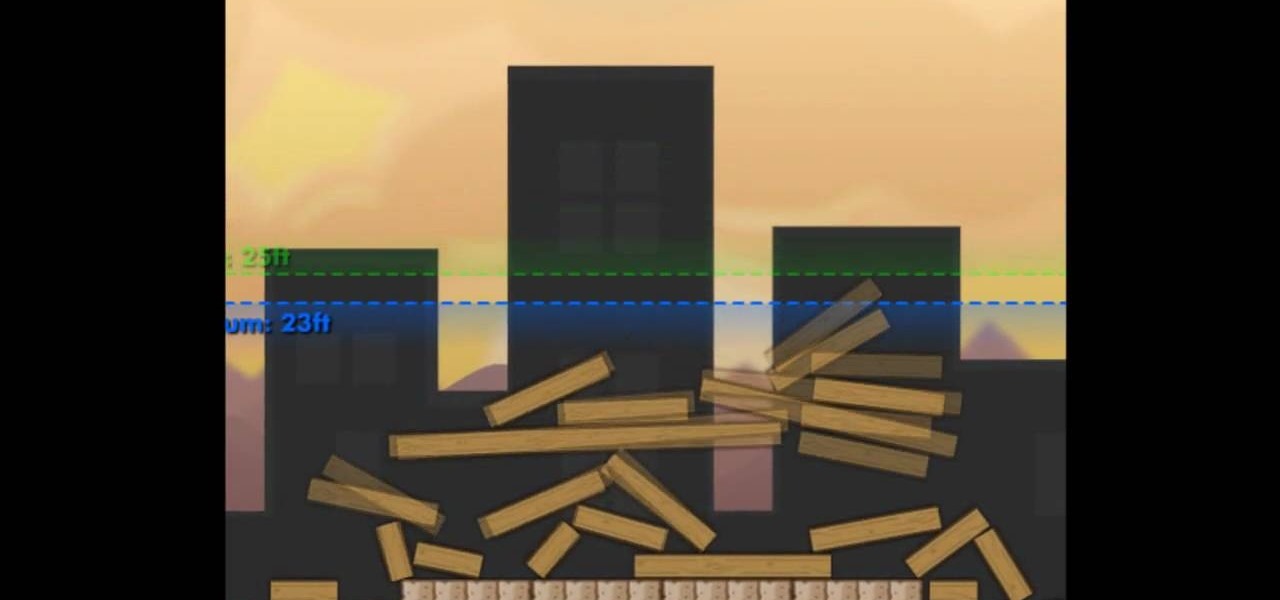Cruise Automation is actively seeking to recruit a lead engineer to head its development efforts of 3D maps with expertise in city environments, signaling the GM driverless unit's move towards a mobility-as-a-service business model.

How do you know if the Beats By Dre Studio headphones that you are about to buy online are genuine? Always ask the seller to use the youVerify app before you buy. Smarter Selling, Safer Shopping.

Electro pop has been big business since The Postal Service made their era-defining record in 2005, and few artists since have captured that magic as well as Owl City. If you fancy producing some electro pop yourself and have Reason 4, watch this video to learn how producing a good electro-pop song works using Owl City's "Cave In" as an example.

In the City of Olympia, you'll find Helios. This is one hard battle Kratos must endure, and your want to get the Head of Helios. At first, Helios will be protected by a bunch of men with shields who you can't immediately attack. Once you win, you'll need to lay your hand over Helios to block out the sunlight. Watch the walkthrough for Helios's Head in God of War III on PS3.
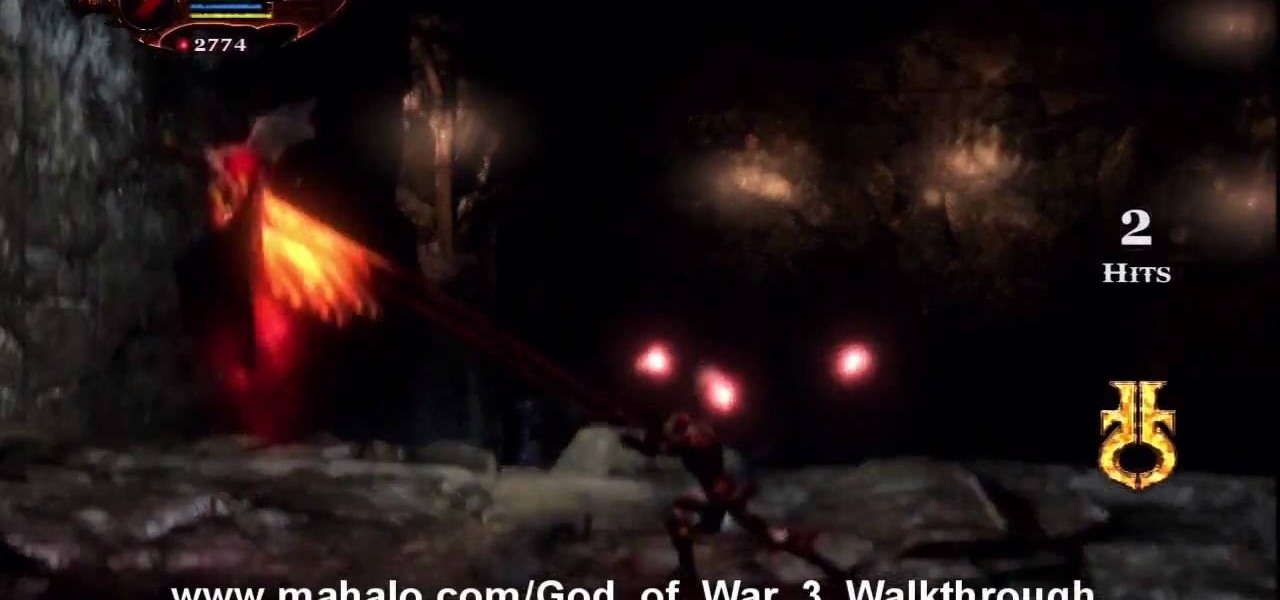
Eventually, you and Kratos will make it to the Path of Eos in the City of Olympia where cave fighting will be met. You'll be entangled with harpies, reapers and other enemies. Watch the walkthrough for the Path of Eos in God of War III on PS3.

Kick 'Em When They're Down Achievement 1. Rude Awakening

Heres a video that teaches you how to mod cars in Grand Theft Auto 3: Vice City for the PC.

This video playthrough shows the final cutscene and the easiest way to beat the final mission against the mob in GTA: Vice City.

Forget surviving the wilderness— surviving the city is hard enough! This video talks about herbs, bushes, plants and trees that you can use in a survival situation in an urban environment. If you're down on your luck, forget about coins on the street corner and survive off your natural environment.

Saturated blues plucked from the sultry night sky, warm jewel-toned aureolins that pick up the hues of the desert, and sparkling fuchsias like the colorful wraps and semiprecious jewelry worn by the exotic women of Morocco.

In this episode of Addicted to Salsa, you will learn some advanced club style salsa moves. These moves are similar to the most popular ones found in New York City's salsa nightclubs. So, if you are ready to add some Latin flair to your dancing, have a look at this tutorial.

Learn everything you could possibly want to know about the internet, multiplayer game Evony with tutorials from EvonyTutorials. Watch this video tutorial to learn how to play Evony - military domination. See exactly what the game Evony is!

In keeping with its focus on loading the Magic Leap One with content at launch, Magic Leap has inked a creative partnership agreement with augmented reality production studio Square Slice Studios.

If you're a Harry Potter fan who has ever wanted to have your own Hogwarts adventure, you're in luck — Jam City is close to releasing "Harry Potter: Hogwarts Mystery," a mobile game that allows you to attend the magical school yourself. In fact, it's so close you can pre-register for the game right now.

An interesting new use-case for the Microsoft HoloLens appeared in a YouTube video from Washington-based DataMesh last month. In it, you can see the HoloLens working in conjunction with the Microsoft Surface Studio, Surface Dial, and Surface Pen for 3D model detailing and visualization in real time.

Get just the right sound for your drum beats and sampled tracks. Learn how to use the sound editing features and presets of FL Studio in this free digital audio workstation tutorial from our music recording expert.

Use Fruity Loops generators to create a variety of sounds. Learn how to use the sound generator features of FL Studio in this free digital audio workstation tutorial from our music recording expert.

Once you have access to the Detroit City Hub in Deus Ex: Human Revolution, it's possible to unlock a secret achievement dubbed 'Balls' on the Xbox 360 version of the game. This Giant Bomb walkthrough will help you locate the basketball hoop you'll need to earn the achievement with, and give you a little tip on how to easily get the ball through the hoop.

In this video, we learn how to draw and color a city with art markers. First, draw a horizontal line as your reference point to where the city buildings are going to go. Make a point in the middle as the background line. Now, start to draw in the buildings around the middle line, making diagonal straight lines, then drawing in the details of the buildings. Draw in taller buildings in the back, then start to draw the larger details in the front of the drawing. Add in shading and details as nee...

Sin City used some of the coolest visual effects of any recent film. This two-part video uses a clip from the iconic film as an canvas to which we can apply some other editing effects using Adobe Premiere Pro. Specifically, the first part covers using color passes to absorb colors and adding a mask to focus the color spot. The second covers animating a garbage matte with keyframes and other topics. Unfortunately there is no link for downloading the Sin City clip from the video, so you are goi...

If you're a fashionista, then Sarah Jessica Parker is God, and that's no overstatement. With impeccable taste and a dancer's body, Parker can pull off the most scandalous outfits (remember that lingerie piece she wore on the runway in season 5?) and most daring couture.

Sarah Jessica Parker is most well known for her role as Carrie Bradshaw on "Sex and the City". Sarah, thanks to her stylist Patricia Field, is one of Hollywood's biggest trendsetters. Ms. Parker never leaves the house without an incredibly innovative and beautiful look.

Women around the world are getting ready to pack into sold out theatres for the release of "Sex and the City 2" this Spring. So, why not show up to the big premiere with a fresh and pretty makeup look inspired by Sarah Jessica herself? This look comes straight from Carrie Bradshaw and is sure to make any girl glow. Just because our girls' latest adventure takes place in the dessert doesn't mean they don't look fabulous in the sand. So, follow along and rock a Sarah Jessica inspired style in y...

This is a video about "How to Hack: Demolition City 2" by Travis. This is a flash game. To begin hacking, go to the game and enter the first level. At this point, you do not have any cash. Specify that you are using Mozilla in the cheat engine. After you have completed the first level, write "double" variable in value type and then type the value for the first level, and you can easily notice the game appearance seems to be changed, because the second level of the game consists of first level...

If you're a fan of Priscilla Queen of the Desert, this video's for you. Sydney is the Drag Queen capital of Australia. We wanted to find out if any dude (now matter how masculine) could be transformed into a convincing Drag Queen. So we brought hairy alpha male Mitch, out from the desert, to Surrey Hills to meet one of Sydney's most famous Drag Queens; and learn how to be one in just 3 steps...

Compositing and color correction are important and integral steps in processing a 3D render after it is generated in Cinema 4D, 3D Studio Max or any other 3D package. Compositing transforms simple renders and provides them with life, vibrancy and atmosphere. In this demonstration, Greyscale Gorilla breaks down a 5 second project from Rich Hinchcliffe and demonstrates how Rich uses Adobe After Effects, color correction, blurs, ReelSmart Motion BLur, Frischluft Lens Care and Lens Flares to tran...

In this video we learn how to make a hip hop beat in FL Studio. First, load up your drum sounds from the browser to the interface. After this, change the hits on the drums to make the beat sound different. Edit how high the volume is on the snare drum and then change the ghost kick so it's not too loud either. Once you have this figured out, add in the high hat and the shaker patterns. Once you have these added in and you like the volumes that they are at, you will have your very own hip hop ...

If you're a musician, but can't cover the cost of an expensive recording studio to get your song onto a playable media, then this video is what you need. It will show you how to make your own high-quality home music recording studio on a shoestring budget! If you're trying to get the attention of big music record labels, you need some hgih-quality sounds, but you don't need the high-quality costs! The setup is pretty simple— a microphone, MP3 player, sound mixer, headphones and a good-quality...

In this video tutorial, viewers learn how to create a cartoon effect from video in Sony Movie Studio. Begin by importing the video clip(s) into the time line. Then click on the Video Effects tab and select New Blue Cartoon R. This is a plug in that needs to be downloaded. Users are able to select various different cartoon styles from the Preset drop-down menu. Users are also able to configure the lines and paint of the cartoon effect. This video will benefit those viewers who enjoy create and...

This video tutorial is in the Software category which will show you how to map multi-sub objects in 3D Studio Max. What this means is you can apply two textures to a single 3D object. First you select the 3D object, say a box and go to editor > standard > multi sub-object > OK. Now change the number of materials from 10 to 2 and follow through the next steps to select the two textures. Then go to modify panel > edit mash. Select polygons, and apply the texture to the front of the box, move ar...

If you are making games or hybrid machinima in 3D Studio MAX, the occasion may arise where you want to give one of your characters a massive two-handed weapons like a sword or machine gun. This video's sole intent is to teach you how to do that. It focuses on how to link parts of a biped to an object using an IK (inverse kinematics) object chain. Doing this will make your character move correctly in relation to the weapon, allowing them to do whatever you want them to with their shiny giant s...

You can take high resolution photos with just about any digital SLR, but whether these high resolution photos turn out impressive depends on setting, lighting, and the compliance of your subjects to pose. While photographing your friends and family in everyday life has these aforementioned conditions already set for you, if you take photos in the studio many factors can be adjusted to your liking.

This video by photoshopuniverse shows you how to make any photo seem as it was taken in a studio. Take the working photo and add a new layer over it and fill it in black as shown. Add a newer layer over that and add the filter> render> clouds effect. Increase the opacity of the cloud layer and merge it with the black layer as shown. Add the splatter effect and the sprayed stoke effect as shown onto the merged layer and add a hue and saturation adjustment layer and colorize it as desired. Go t...

How to Use EQ and Compression With Your Beats in FL Studio Nick from Prime Loops shows us how to use EQ and compression effects to add flair to a beat. Dovetailing off a previous tutorial that showed how to create a beat, this step-by-step instructional video shows what buttons and effects to use, what they do, and in what order they can be used. According to Nick, whether one chooses to compress first or use EQ first, is a matter of personal taste. To add an additional spark to a hip hop bea...

Prime Loops provides exclusive techniques from industry professionals to help enhance your music production, mastering skills & gain exposure. Their tips and tricks through tutorial videos are quick and easy to learn. In this video, they show the user how to add effects automation on beat. This video carries on from a series of previous videos. It goes through basic automation, adding it to the drum beat already made in the first FL Studio Tutorial. This tutorial gives the user the lowdown on...

This how to video describes how to use Fruity Loops to chop up orchestral loops and integrate them into your project. First you take a sample and adjust the knobs on the Fruity Loops interface to achieve the desired result. This video is great for anyone who is learning Fruity Loops Studio or simply learning how to create songs from smaller orchestral samples. The video itself lasts about ten minuets and will help you achieve the musical prowess you desire.

After dipping its toes into the AR cloud arena last year, Ubiquity6 is now jumping in with both feet this year.

Google is constantly changing and updating its apps to make the lives of its users easier. Google Maps is no exception, as the company now includes options for wheelchair accessible transportation routes. From now on, you can set a trip with accessibility as a priority with Google's popular transit app.

Effects can add excitement to your FL Studio tracks. Learn how to master your tracks and use FL Studio effects in this free digital audio workstation tutorial from our music recording expert.