
How to Final Cut Tutorial: Creating Lightsabers, Keyframing M
Playing around with plastic lightsabers is juvenile; playing around with digitally generated, realistic-looking lightsabers is gangsta.


Playing around with plastic lightsabers is juvenile; playing around with digitally generated, realistic-looking lightsabers is gangsta.

Airbrush your digital photographs for a studio look! Whether you're new to Adobe's popular image editing software or simply looking to pick up a few new tips and tricks, you're sure to benefit from this free video tutorial. For more information, including step-by-step instructions on how to get started airbrushing your own digital images, watch this graphic artist's guide.

Come see how to master your own music tracks with software by Studio One! Just follow the step by step instructional video. Mastering is done from the project page, which is not available in Studio One Artist. If you want mastering features, please upgrade to Studio One Professional. How to Master a song using Studio One: Adjust song start and end markers: Click on Open Marker Track button. Click and drag start and end markers to the beginning and end of the song. Master a song in a new proje...

Studio one single window interface now eliminates multiple windows and complex menus enabling to focus on music in an easy way. The important music creation and production tools are instantly accessible. Studio one directly opens into the start page by default. Here we can find the recent files that enable to easily choose the ongoing productions. The default page also helps to open tutorials and demo songs. We can create songs on the song page using hot keys to access various panels. For exa...

Bill Myers shows you an easy way to quickly set project properties so the video displays better and smoother in Sony Vegas and Sony Movie Studio. This is great for when using different video formats.

Bill Myers shows you how to change the perspective or horizontal direction of a video clip in Sony Movie Studio or Sony Vegas.

For the novice studio engineer this is a how to use a mixing board and what a compressor does.

A brief demo of me making a studio light from a tin can. This video uses a GU-10 light socket and 50W(120v)globe aka bulb.

This tutorial shows you how to reinvoke parameter info inside of Visual Studio with C#.

Using Visual Studio 2008, this video introduces the novice programmer to the world of programming in C#, first with a brief discussion about programming and the learning process itself, and then by teaching a Hello World program.

Whether you want to record a demo or simply indulge your inner rock star, a home studio has certain requirements.

It appears as though Harley Quinn and Joker have been spending some quality time together after you manage to find a certain easter egg. This IGN guide will show you exactly where to find a positive pregnancy test that has some interesting implications for future games.

This IGN guide shows you exactly where to find all of the hidden Riddler trophies in the Industrial District level of Batman: Arkham Asylum. Pay special attention to the beginning of the guide, as it features a map showing all the symbols for the trophies.
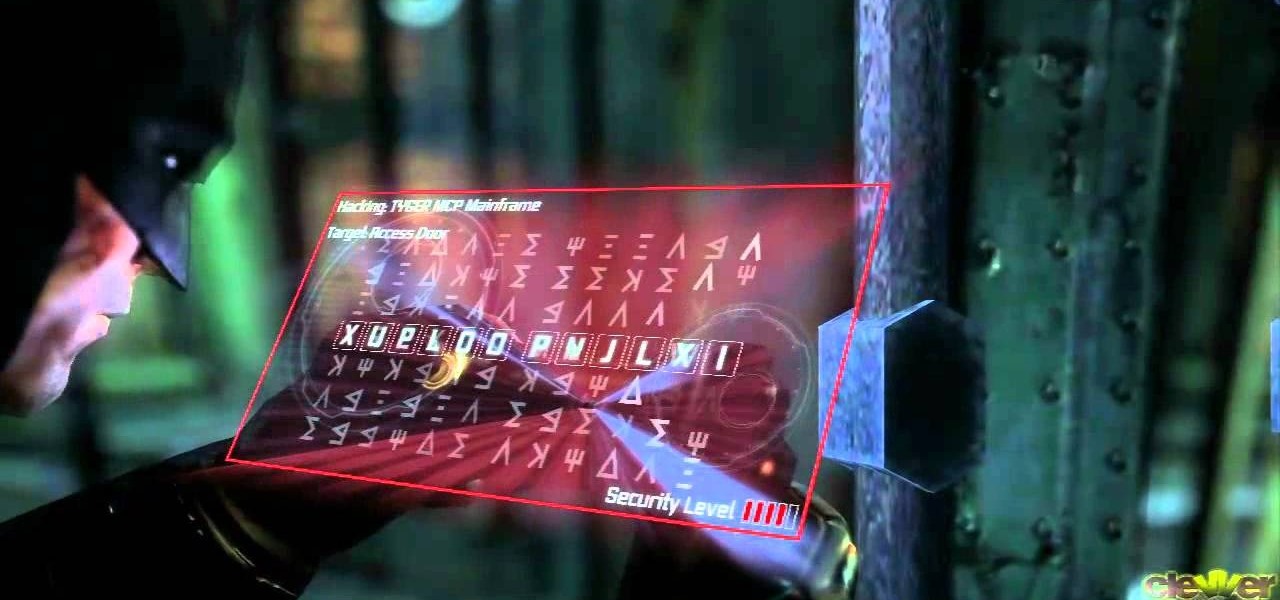
Hugo Strange is quite a strange man indeed, so you'll need to pull out all the tricks if you're planning on defeating the Hugo Strange boss fight in Batman: Arkham Asylum. This tutorial style guide will serve as a walkthrough for the difficult endeavor.

Find out how to melt Mr. Freeze in this boss fight tutorial for Batman: Arkham Asylum. He can be a bit cold at first, but once stuff heats up, you'll be able to punch through the ice and beat him.
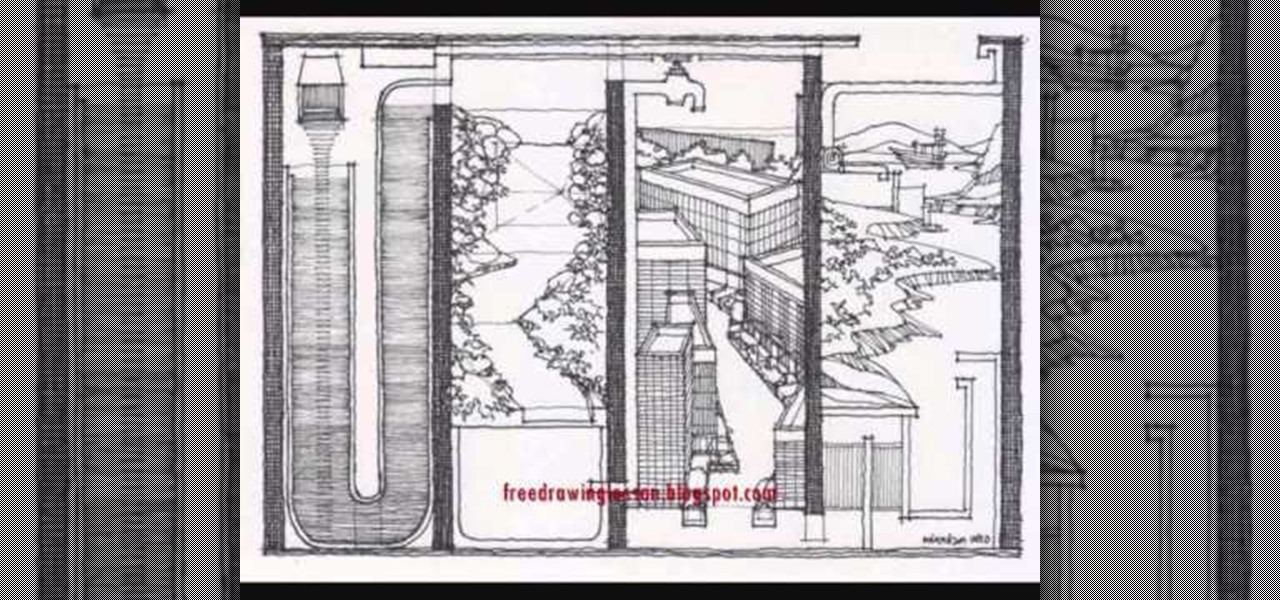
What's the best way to get better at drawing? Practicing, of course! When it comes to art, especially its more technical side of drafting, sketching out buildings in relation to a vanishing point or a suburban garden scene filled with lots of architectural elements increases your ability to draw more realistically.

If you've seen Sin City, what you probably remember most is the way color isolation was used throughout the film to reveal single colors in otherwise black-and-white scenes. This video will show you how to create the same effect for your own film in After Effects. Using this beautiful bunch of roses an an example, you will learn how to apply color isolation to film and maybe, just maybe, give Robert Rodriguez a run for his money.

If rain is a constant weather in your city, you should check into installing rain barrels outside. These precious storage systems are great to use for watering your plants during the long summer months. Not only does it help you save money, but it helps out the environment as well. They're easy to set up and can be done without much hassle. So check out the tutorial above from the city of Calgary, on how to use rain barrels today. Good luck and enjoy!

In this tutorial, learn how to access your phone's data network to enable free tethering on your new HTC EVO 4G. By tethering with your EVO you can connect up to eight other devices to your phone and use it as a wireless modem. This hack works with any EVO and will allow you to connect regardless of whether your city offers 3G or 4G signals.

Carrie Bradshaw of Sex and the City never looks anything but flawless. No matter where she is - whether it be the middle of the dessert on a camel or the middle of Manhattan on a bar stool - Carrie always brings style.

Head massages are great releases after a long day. They are easy to learn and easy to give once you know how. When giving a head massage, it's important to remember that personal preference for the amount of pressure used varies greatly from person to person. Learn about giving a good head massage with help from Gretchen Rivas, a massage therapist from Relax Wilmington in Wilmington, NC. Learn these professional secrets from a masseuse in one of America's loveliest cities.
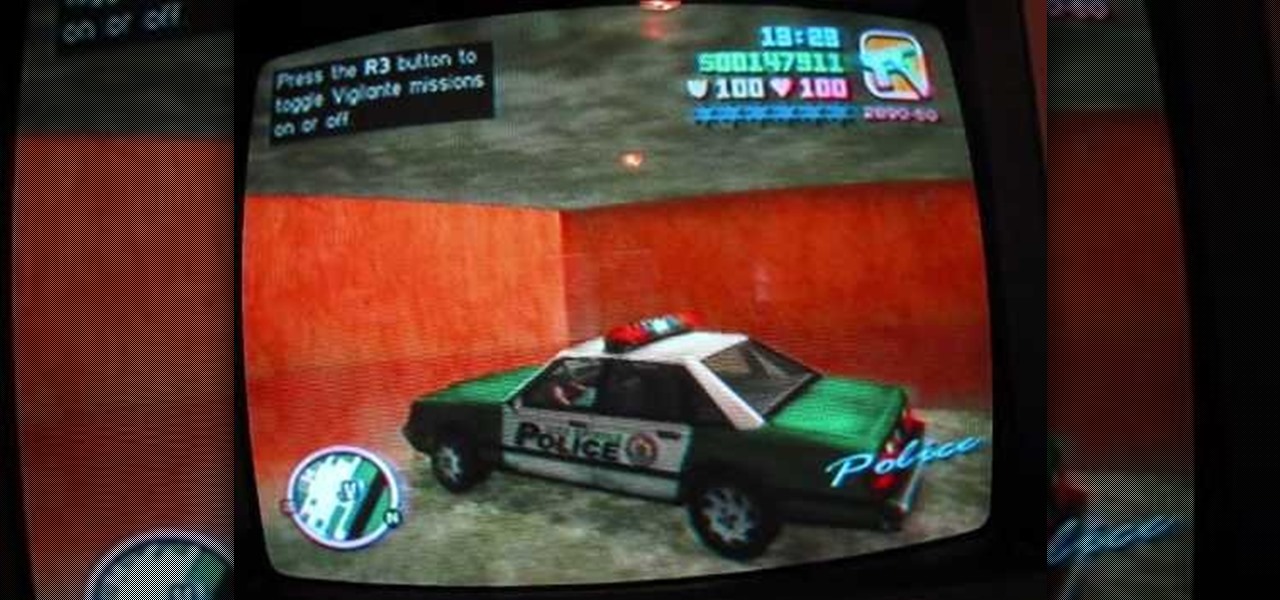
This video shows you how to make money fast in GTA Vice City by using a money glitch. The first thing you have to do is get a cop car and bring it to one of your houses that has a garage or it won't work. Press R3 and put the car in the garage. You have 59 seconds to do this or it won't work. The cheat you enter is R2, L2, R1, L1, L2, R2, box, triangle, circle, triangle, L2, L1. Go back to the cop car, get back into it and out again, repeating this over and over to get more money.

Enjoy hot chocolate during the stifling summer months by putting it on ice. To make iced hot chocolate, you will need:

Need to save a few quarters for laundry? Then skip paying at the parking meter when you're out and about. The video below will show you how to con your way out giving up your hard-earned coins at a city parking meter. With this trick, you'll get unlimited time. It works by simply holding a quarter in the slot for a long, long time. This will create an error in the electronic parking meter system, causing an "out of order" sign to appear, which means... free parking!

Storing information, such as a full address, in one column can limit what you can do with that information. For example, you can't easily filter or sort by part of the address, such as country/region or city. However, if you break up the address into its parts — street address, city, state/province, postal code, country/region — one for each column, you can remove those limits. Watch this instructional video to see how to use the Convert Text to Columns Wizard to automatically break up a sing...

Mark Wallace explains how to set up butterfly lighting (AKA Glamour Lighting; AKA Paramount Lighting)with three light sources. This video shows a nice soft lighting underneath the nose. Used if you want to create a strong powerful look, or if your subject has strong cheekbones or jawline. This type of lighting was used in the filming of "Sin City".

This is an amazingly creative idea. Watch this video hosted by Graffiti Research Lab in NYC and learn how to create a portable chair for free out of post office boxes. These guys provide a resting place for the city lunch roamer, but these chairs would be great for a kids playroom or even the office!

In this video, we learn how to add texture to a model house in 3D Studio Max. After you have created the model, press 7 on your keyboard. This will activate a new menu telling you how many polygons are in your model. Then, edit the edges and remove them so you have less polygons. After this, save the model under a name you want, then select everything on the model. Go to the parameters and click "edit". Now, go to mapping, then flatten mapping. The presets should be fine, then click "ok" and ...

You can overlay your videos in Sony Vegas Movie Studio. First drag the picture of TV set in the timeline and drag it to the whole timeline and then place your video above it as showing in the video. Now click on the pan/crop icon and select the picture of TV set. Now resize your window and set your video in the TV set as showing in the video. Now you can play your video but it pops up as the video plays so to fade in your video, you just need to do is to drag the corner of your video as showi...

In this video, we learn how to use custom map or UVW map in 3D Studio Max. First, go to the material editor and add a custom map to it using a hardwood deck. Change the material to cedar fence, then change the size as you would like it. As you continue to edit the different surfaces in the picture, it will preview it for you in the main screen. You will be able to see it customized how you would like it to be as you edit it. The material editor can be changed in design and renamed to help you...

In this video tutorial, viewers learn how to use volume envelopes in Sony Vegas Movie Studio. Begin by importing the audio track into the time line. Then right-click on the audio control panel, go to Insert/Remove Envelope and select Volume. This will place a purple line through the audio track. Users are able to control the volume by moving the line up or down to increase or decrease the volume. Users are also able to select certain points by creating starting and ending points in the audio ...

In this tutorial, Mike from XSite Radio, tells you everything you need to know to make a successful video podcast.

In this video tutorial, viewers learn how to import media from devices in Corel Video Studio. Begin by connecting your mobile device to the computer. It can be any device with a memory card or hard drive. Open the program and click on the Capture tab. Click on the option, Import from Mobile Device and select the device that you want. Select the file(s) that you wish to import and click OK. The program will then import the media to your selection window. This video will benefit those viewers w...

After hosting an augmented reality experience using its Snapchat Landmarker technology at the Statue of Liberty, Snap is now giving creators the opportunity to create their own Lenses with Lady Liberty.

Many native New Yorkers, like myself, get a chance to visit the famed Statue of Liberty during school trips when they're a child in grade school. And if you're not lucky enough to be born in the city, you have to make a special trip to the monument as a tourist.

Augmented reality platform maker Zappar and its marker-based augmented reality technology have been around well before Apple and Google brought markerless AR to mobile apps.

The first annual Snap Partner Summit kicked off on Thursday in Los Angeles, and with it came some new products announcements, several of which enhance Snapchat's already robust augmented reality powers.

Snap is turning to some light bribery to boost adoption of its new Lens Studio software. The January Jumpstart Challenge encourages artists to create and share a Lens that celebrates the New Year. One selected winner will take home a Lens Studio Swag Bag that includes an iPad Pro. In addition, the Lens could be featured in the Lens carousel for others to experience.

For companies wary of the temperature, PTC just made it easier for them to dip their toes in the waters of augmented reality.

Augmented and mixed reality developer Arvizio is working on a suite of software solutions for enterprises that will extend HoloLens capabilities as a full-fledged collaboration and conferencing tool. The company will demonstrate its Mixed Reality Studio suite to attendees at the Augmented World Expo, which begins later this month in Santa Clara, California.