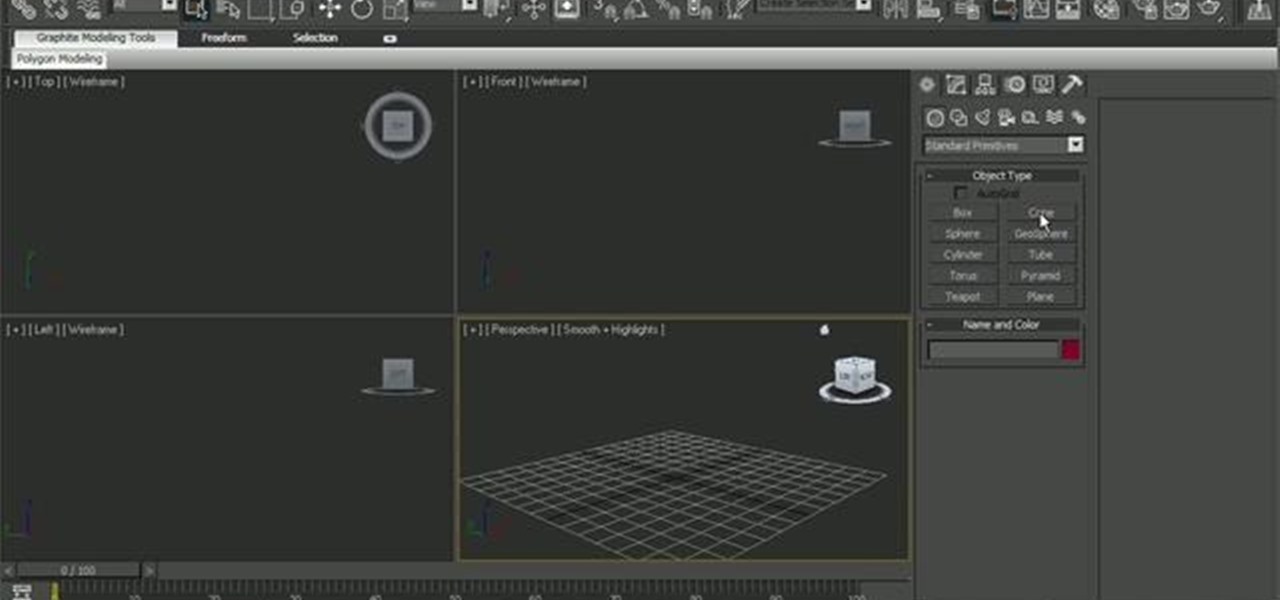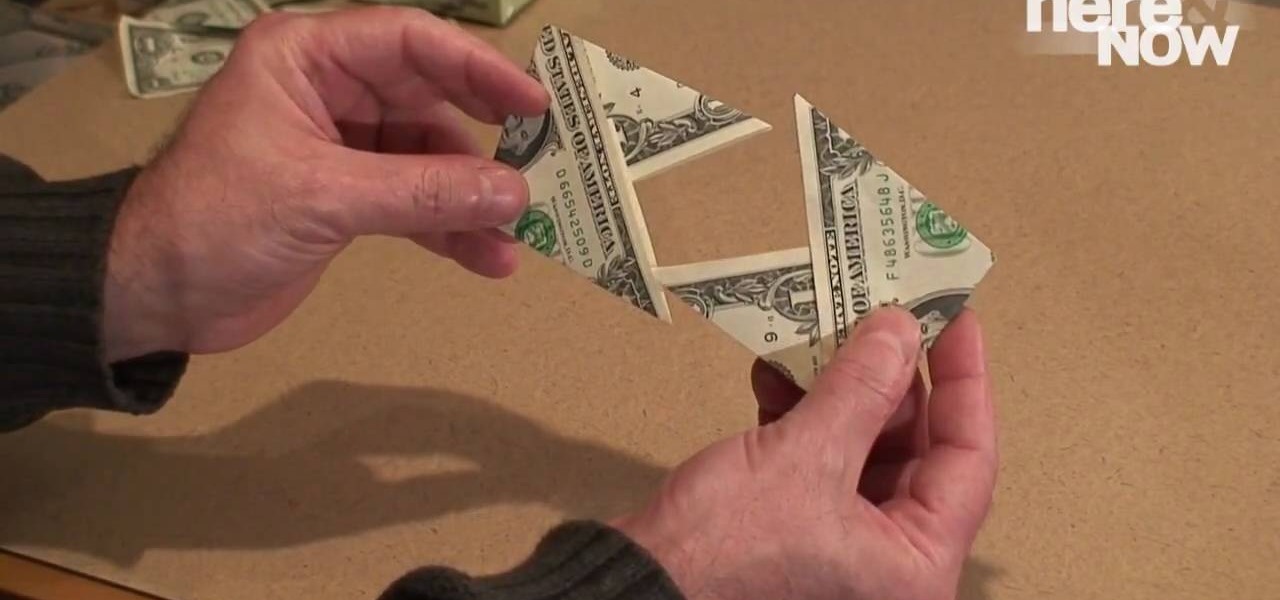The original daiquiri, a lime-and-rum drink invented in Cuba in the late 1800s, is named after a beach near the city of Santiago. Ah, what those sun-baked bathers would have given for this frosty version of the Cuban classic!

No, this isn't location scouting in the professional, industry term, where often paperwork and legal matters become involved. We mean it in the way that guerrilla filmmakers mean it.

You asked for it, you've got it... Bike maintenance videos. This week we discuss and show chain cleaning and lubrication. Please thank Doug Moak and our sponsor, River City Bicycles, for making it possible.

The eights studio album by Radiohead, King of Limbs, is taking the world by storm as Radiohead albums always do. If you play a little guitar and want to learn a song from the album that's not too hard, watch this video to learn how to play "Give Up The Ghost".

This set up will show you how to use just one light to create a setting that's ideal for cosmetic, fashion and beauty shots. Great for a photographer who only has so much money to spend on studio equipment and accessories.

Turn Cinema 4d into your own lighting studio! This tutorial shows you how to use the HDRI Light Kit Pro kit of plugins and addons to create unique lighting effects - add your own softboxes, ring lights and other sources to improve your renders.

CGI and live action shots get together in almost every big-budget Hollywood movie these days, but combining them in one shot can be challenging for the uninitiated. This video will teach you all about using CGI in live action films, including the use of 3D Studio Max, Blender, and other software to do the animation, rendering, compositing, and other digital steps to making great CGI-live action integration happen.

Want to break into the video game industry? Dream of a career as a game designer? This video shows you how you can become a game designer, in specific for the large game studio Electronic Arts. Find out what's in store for you and the ideal path of study.

You can play and record a virtual instrument using studio one. You can also add new part to any song you want.

In this video, we learn how to create a song in Studio One. First, click on "create a new song" on the start page. Now, click on the empty template, and click on the continue button. After this, click song, then song setup. Click on the audio IO setup, then you will see a new window with input channels. Add in cross points and channels to the window and then test it out. Before you exit, click on the make default button, then click ok. After this, you will be able to start creating a new song...

In this clip, learn how to use masks, adjustment layers and layer effects to enhance your digital images in Adobe Photoshop CS4 or CS5. Whether you're new to Adobe's popular raster graphics editor or a seasoned designer looking to better acquaint yourself with the new features and functions of the latest iteration of the application, you're sure to benefit from this free software tutorial. For more information, watch this video guide.

In this clip, you'll learn how to use global illumination within a C4D scene. Whether you're new to MAXON's popular 3D modeling application or are just looking to get better acquainted with Cinema 4D and its various features and functions, you're sure to enjoy this free video software tutorial. For more information, and to get started using this trick in your own Cinema 4D projects, watch this 3D modeler's guide.

In this tutorial, you'll see how to create a grass scene using the stock modeling tools within 3ds Max 2010 and 2011. Whether you're new to Autodesk's popular modeling software or a seasoned 3D artist just looking to better acquaint yourself with the application, you're sure to be well served by this video tutorial. For more information, and to get started creating your own 3D grassy landscapes, take a look!

See how to take advantage of 3ds Max 2010's in-built tear modeling feature, which provides 3D artists to quickly cut a cloth as if due to a strong stretching force or a reaction to a hard collision with other rigid body meshes. Whether you're new to Autodesk's popular modeling software or a seasoned 3D artist just looking to better acquaint yourself with the application, you're sure to be well served by this video tutorial. For more information, take a look!

Meet the 3ds Max 2010 Layer Manager tool (and then wonder what you ever did without it)! Whether you're new to Autodesk's popular modeling software or a seasoned 3D artist just looking to better acquaint yourself with the application, you're sure to be well served by this video tutorial. For more information, take a look!

This clip illustrates a few techniques for breaking meshes up into pieces and animating them using 3ds Max's Reactor system. Whether you're new to Autodesk's popular modeling software or a seasoned 3D artist just looking to better acquaint yourself with the application, you're sure to be well served by this video tutorial. For more information, take a look!

This clip provides a quick reference on how to create realistic trim quickly using splines and editable polys. Whether you're new to Autodesk's popular modeling software or a seasoned 3D artist just looking to better acquaint yourself with the application, you're sure to be well served by this video tutorial. For more information, and to get started modeling realistic trim in your own 3ds Max projects, take a look!

Get started creating simple 3D models within 3ds Max 2011. Whether you're new to Autodesk's popular modeling software or a seasoned 3D artist just looking to better acquaint yourself with the application, you're sure to be well served by this video tutorial. For more information, and to get started creating your own 3D models in 3ds Max 2011, take a look!

This clip offers a primer on how to create and manipulate materials within the 3Ds Max 2011 user interface. Whether you're new to Autodesk's popular modeling software or a seasoned 3D artist just looking to better acquaint yourself with the application, you're sure to be well served by this video tutorial. For more information, take a look!

This clip discusses a very useful way to work and organize your 3D scenes—to wit, the 3ds Max Layer system. Whether you're new to Autodesk's popular modeling software or a seasoned 3D artist just looking to better acquaint yourself with the application, you're sure to be well served by this video tutorial. For more information, take a look!

Want to share a screenshot of a 3D Studio Max project with your art director? With the built-in Grab Viewport tool, it's easy. Whether you're new to Autodesk's popular modeling software or a seasoned 3D artist just looking to better acquaint yourself with the application, you're sure to be well served by this video tutorial. For more information, take a look!

Surface tools are a powerful part of 3D Studio Max, allowing the creation of more realistic textures for organic and natural forms. This video demonstrates how to use them as a part of the process of modeling a human leg. The legs may not be as important as the face models, but they are still essential to creating a good-looking figure and are a good tool for practicing the use of surface tools.

Green screens are clever devices that have saved movie studios millions of dollars in production fees because of their ability to let you tack on any background you desire digitally.

In this video tutorial, viewers learn how to create an ISO image. Users will need to download the program, Ashampoo Burning Studio 6. Begin by going to the Google search engine and search for the program. Select the result from download.com. Click on Download Now and save the file. Double-click on the file and follow the instructions to install it. Then open the program and select Create/Burn Disc Images. Select the type of disc image that you would like. Then click on Add and select the file...

Need a new wallet? Why not make one out of dollar bills? In this video, professional paper folder and co-founder of Origamido Studio, Michael LaFosse, shows WBUR's Here & Now how to fold, origami-style, an "X wallet" out of dollar bills.

In this video, Howard shows you a simple method of enlarging your model's head in Photoshop! As if his head is not big enough already, Zac Efron gets the PS treatment from IceFlow Studios and TutCast for this screencast tutorial.

Bake a red velvet cake whenever you want to serve a dessert that’s as beautiful as it is delicious. You Will Need:

Brian Brushwood reveals the techniques used to make super-realistic fake tongues, like those used in last year's Halloween Horror Nights show. Brian Brushwood on The Road shows how to make fake tongues to use for the magic illusion 'Sword through the Tongue' trick. He's performed this in his stage show at Universal Studios in Orlando.

This tutorial video will show you how to contour and highlight your skin with makeup. Contours are "shadows" so you want to go darker than your actual skin tone.

White Gothic Studios presents how to make a white paper bead tray for baking and clear coating polymer clay beads.

The tether command allows you to tether your camera to your Mac and capture images directly into Aperture. It's fast, easy to set up, and gives studio photographers immediate full-screen feedback while they shoot.

Insipired by Harlan Hogan's Porta-booth, here's a video showing you how you can get a great sound booth that fits in your suit case and goes anywhere. The video shows you how to build the booth and a convenient way to pack it for travel. Details on where to get the parts are here at our creator site.

If you are tired of looking at the same old background when using Fruity Loops, go ahead and make a change! This video will show you how you can change the background color on FL studio. Personalize your FL studio!

Learn how to compose an emotional R & B beat in this FL Studio tutorial. The Fruity Loops tutorial shows you how to create the melodic R & B beat from scratch, but there is no audio instruction so you should know how to use the FL Studio interface before starting.

This is a music production software tutorial on how to make an emotional hip hop beat using Fruity Loops. You will learn how to start by creating the melody, then adding drums to produce an emotional sounding hip hop beat in FL Studio. The tutorial uses edirol orchestral and the drum kit from warbeats. There is no audio instruction so you will need to follow along visually and have a good understanding of the FL Studio interface.

This audio production software tutorial shows you how to compose Chinese style hip hop beats in FL Studio 7. You should already know how to use Fruity Loops since this tutorial only breaks down how to create the Chinese hip hop beat and not the actualy FL Studio steps used.

In this video tutorial, viewers learn how to make 720p/1080p You Tube videos in Camtasia Studio. Users will also need Quick Time player. The download link for both programs are provided in the video description. Begin by deciding whether you want your video to be 720p or 1080p. For 720p, your video must have a minimum resolution of 1280x720. For 1080p, your video must have a resolution of 1920x1080. This video provides a visual demonstration for viewers to easily follow along. This video will...

This video lesson will show you how to make HD/1080p videos for YouTube in Camtasia. The simplest way to make this is to record your video in 1920x1080 resolution and render it in that setting. That’s all that you need to do. But, if you have a smaller screen resolution and can’t get 1080p, you can use Camtasia Studio to convert it to 1080p. first add your media to the timeline and change the width to 1920 and the height to 1080 click OK and then close the box. In the preview, you will see th...

Learn how to create a green screen effect using Boris Continuum Complete's Chroma Key filter in Apple Final Cut Studio. BCC Chroma Key is used for compositing camera footage shot using a blue, green, or orange screen as a backdrop over a new background video or a still image from a separate file. BCC Chroma Key is also included as part of Boris FX 9.2 and Boris RED 4.3. If you have access to this powerful plug-in for Final Cut Pro, watch and learn how to use it for precise chroma keying.

To revise a line from the Blues Brothers, when it comes to ARKit apps, we've got both kinds — home utilities and games. As such, two more candidates for each category have made their way to the app store.