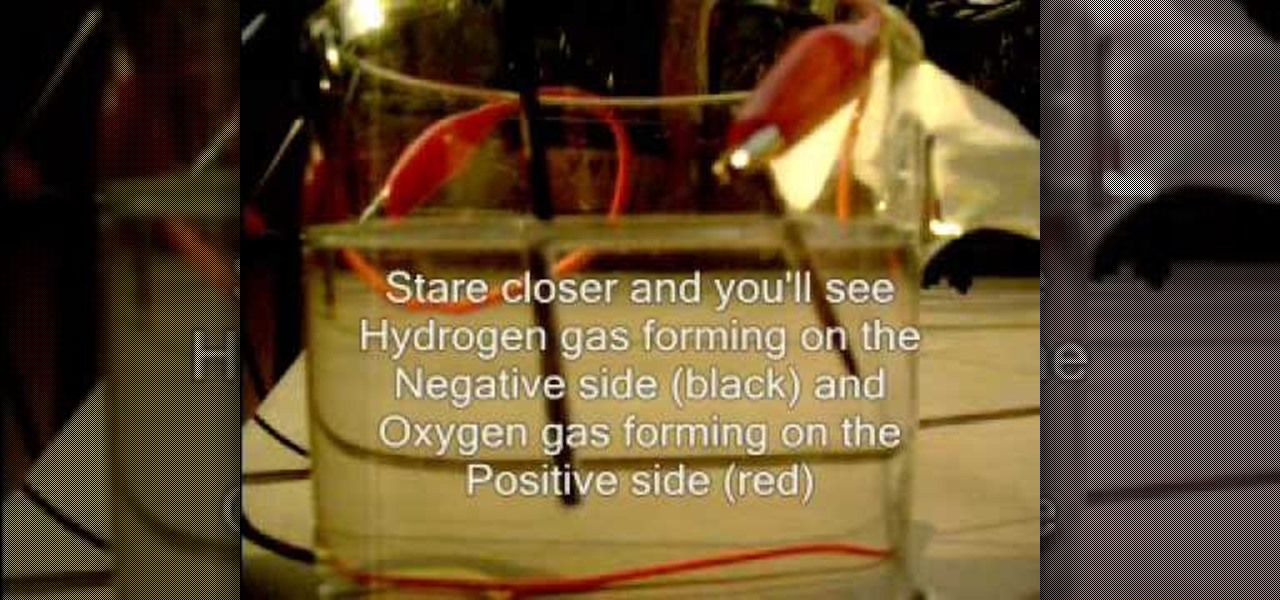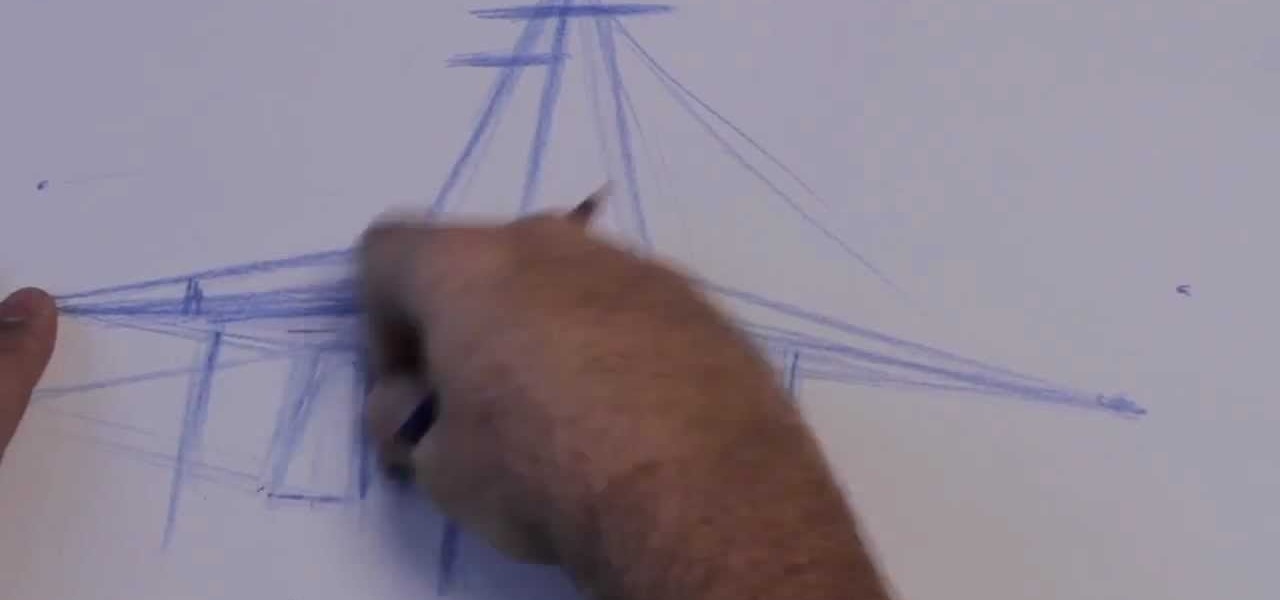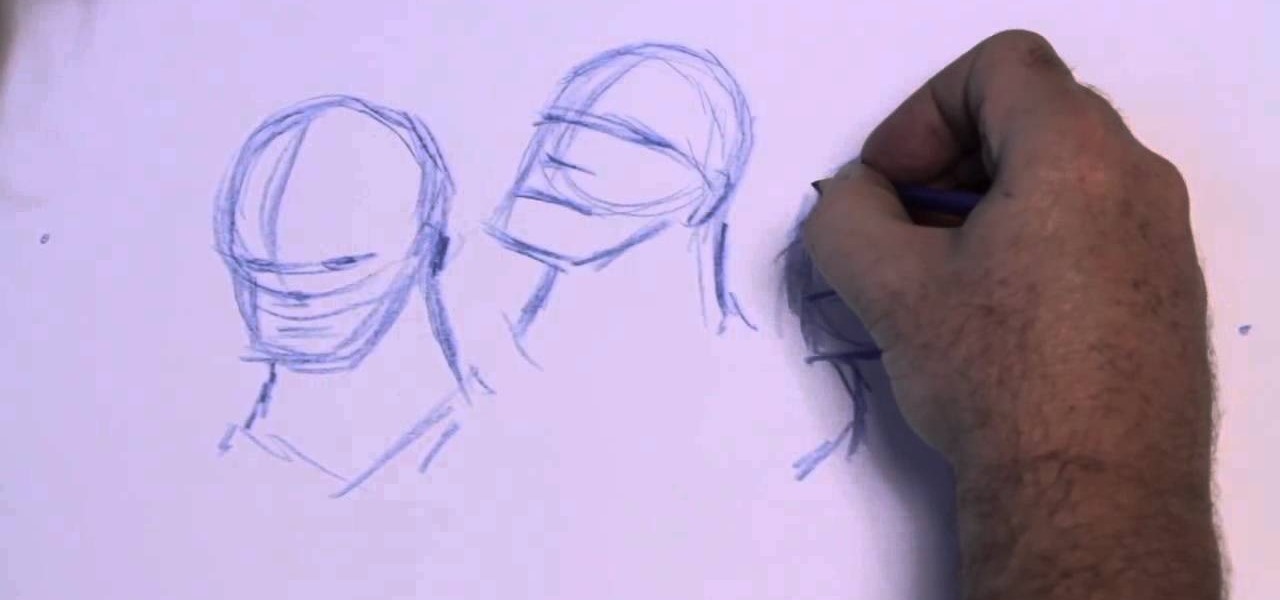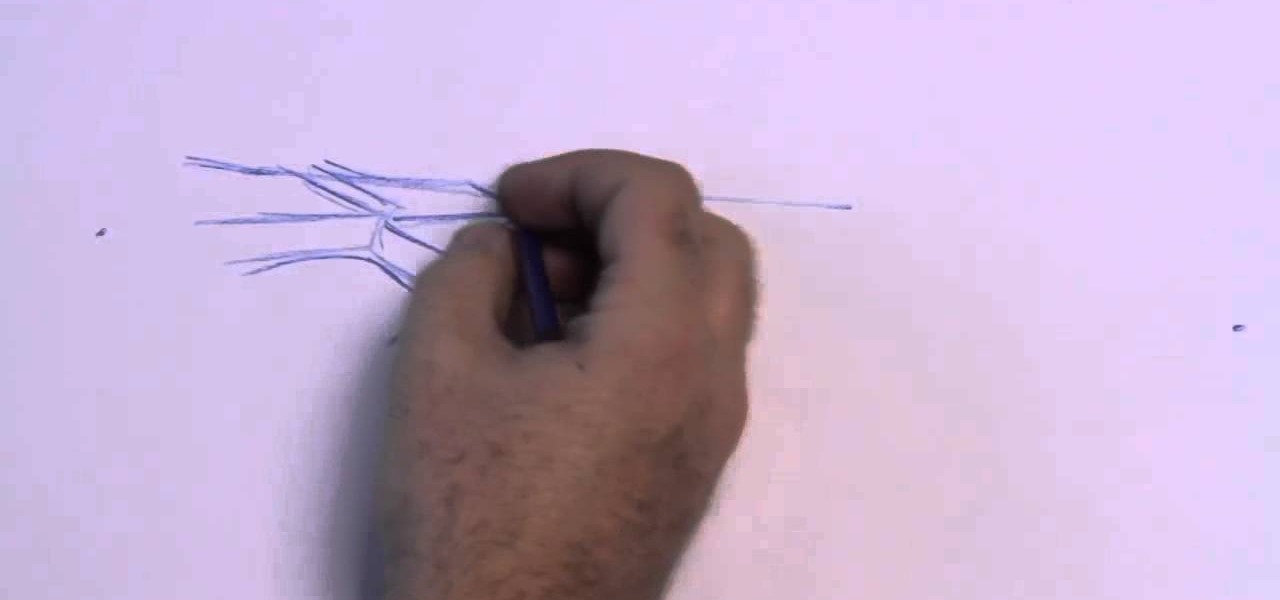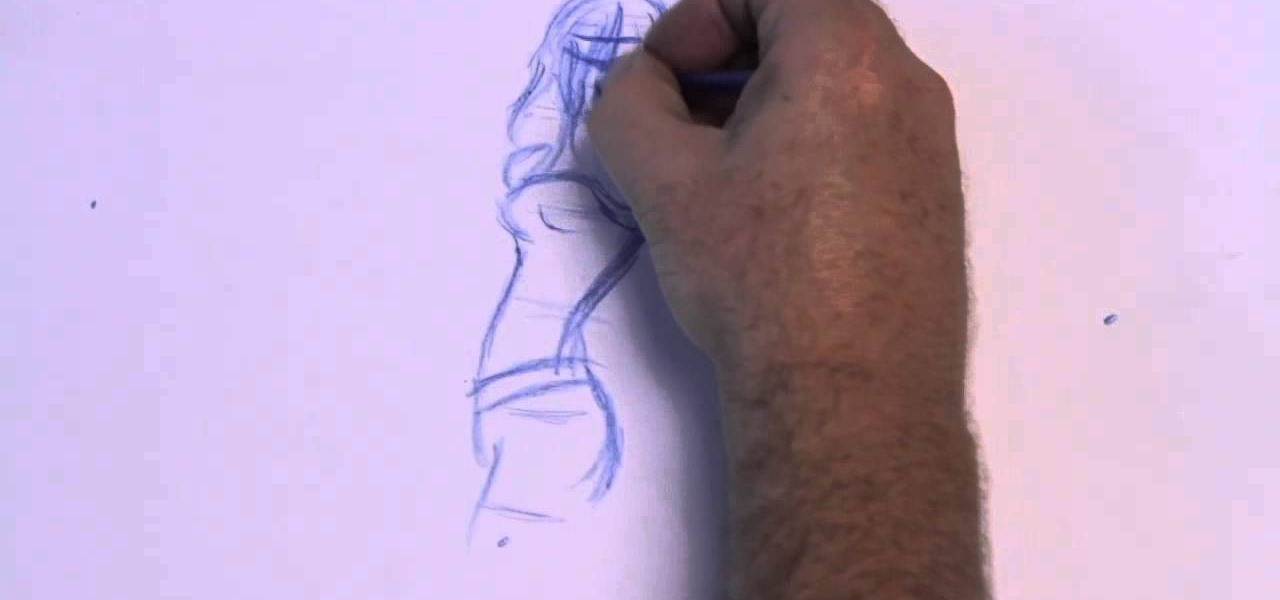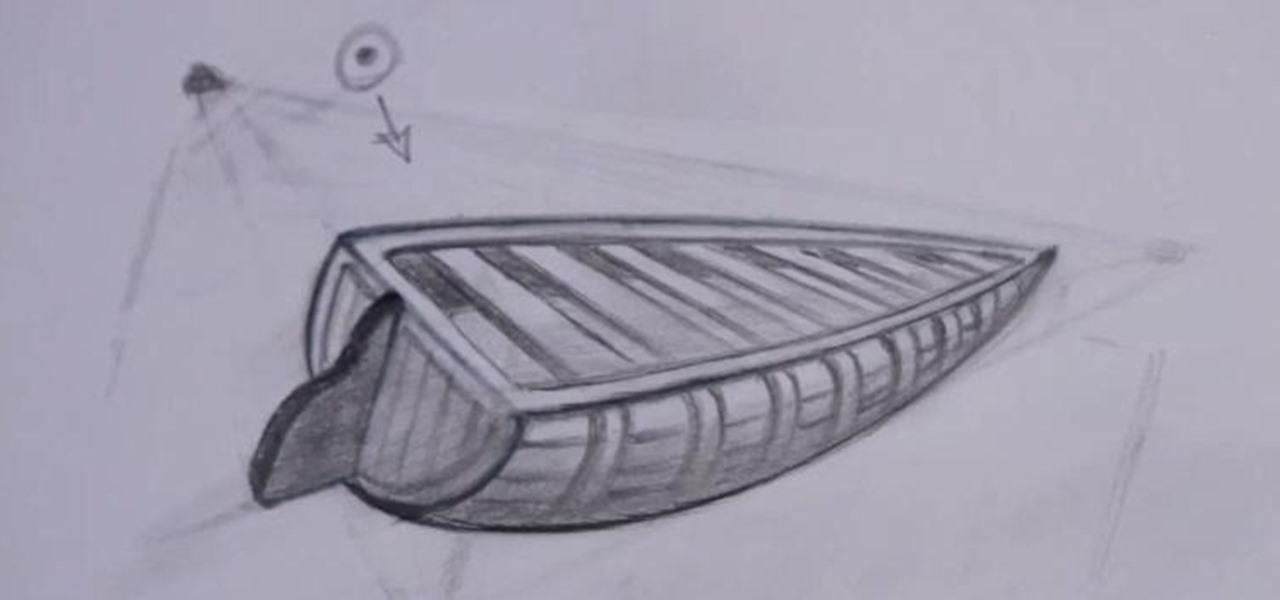For this fun drawing tutorial, graffiti genius Wizard does two things he's never done before: 1. He graffitis his own last name, "Real," and 2. He colors in his graffiti, which includes clowns that could scare the pants off of the Joker, a bumpy brick wall, and a teeny bumble bee/clown hybrid who's more creepy than cute.

This is what we'd call a hybrid craft if we've ever seen one. Using a rubber stamp on a cake does sound kind of strange (they usually go on paper, right?), but as long as these stamps are new and unused, they actually function really great for decorating on fondant.

"Jersey Shore" orange hottie Snookie knows better than anyone that big hair adds big attitude. Make your hair larger than life (but not as outrageous as Snookie's beehive hybrid thingy) by watching this tutorial.

Playing around with plastic lightsabers is juvenile; playing around with digitally generated, realistic-looking lightsabers is gangsta.

Ombre and zebra prints are two of the hottest fashion trends this season, but you'd never see the two trends mishmashed together on on person. Until now.

Ken Alston shows how to germinate Japanese maple tree seeds. The most important thing is to always buy fresh seeds. Seeds that are bought on eBay or other unreliable sellers are dry and lifeless and the chances of germination are not very good. The video shows the huge difference between the dry seeds and the fresh seeds. On the fresh seeds you can see that the roots are already out and in some cases the leaves are out, so from this point the rest is easy. Have little seed pots ready, make sm...

Curtis Smith, Extension Horticulturist with Southwest Yard and Garden, and Rick Hobson of Rowlands Nursery, demonstrate how to pick out orchids for your home. Dendrobium Phalaenopsis orchids are very graceful with its long spray and is a very popular orchid. They make great starter orchids because they are easy to grow. They will bloom year after year. They come in a variety of shades and petal broadness. Phalaenopsis Hybrids are also successful plants to grow in the home. They will bloom fro...

In this video tutorial, viewers learn how to unlock the fourth core of an AMD Phenom II or X2 CPU. Begin by installing the CPU chip into your computer. Then turn on the computer and wait for the black screen to boot up. Go to the setup by pressing the Delete button and select MB Intelligent Tweaker (M.I.T). Select the Advanced Clock Calibration and select Hybrid for the EC Firmware Selection. Select Auto for the Advanced Clock Calibration and press "y" to save it. The system will then reboot....

In this video tutorial, viewers will learn how to create their own Apple Loops in Logic Pro 9. Logic Pro is a hybrid 32/64 bit digital audio workstation and MIDI sequencer software application. In this video, viewers will learn how to make any regular audio file into an Apple Loop that can be searched in Logic's Loops browser. This video focuses on setting up a workspace, recording with both live performers and digital instruments, editing and arranging, and mixing and mastering a composition...

This video describes how to increase battery life on most of the LG phones", for that first we have to enter into the service by typing the numbers "##77647269700" and then clicking the call button. Now it will ask for 6 digit "service code" to enter into the service. Just type "000000" as a code and it will enter into the "services" Menu and from the menu click on the "Network Select" and from that choose "Mode Preference", by default "Digital Only Hybrid" mode will be in selected. Now to sa...

Want to learn how to harvest the sun? Just watch this science experiment video to see how to convert sunlight into hydrogen fuel. It's simple and environmentally friendly.

Alton Brown's dish is a cross between chicken pot pie and casserole. Follow along and see how he makes this chicken hybrid dish. This cooking how-to video is part of Good Eats show hosted by Alton Brown. Pop culture, comedy, and plain good eating: Host Alton Brown explores the origins of ingredients, decodes culinary customs and presents food and equipment trends. Punctuated by unusual interludes, simple preparations and unconventional discussions, he'll bring you food in its finest and funni...

This is a short tutorial on safety on how to start skating hybrid with your dog. Heelys are great because they let you keep control of your dog. You can brake and handle your dog much better than on other skates. Find a smooth, clean street or parking lot, and make sure your dog is just as protected as you are. Learn how to pull a dog on skates by watching this video pet trick tutorial.

Lemonade is a refreshing drink that you can enjoy any time of the year. Learn to make lemonade using fresh lemons and a simple syrup.Lemons are actually a hybrid fruit and it is believed they were invented by combining citron and mandarin in central India. Lemonade traces its roots to several places. Some credit the Egyptians with inventing it and other sources say it stems from 17th century Paris. In any case, lemonade is one of the most popular soft drinks worldwide, and it's so easy to mak...

Effects can add excitement to your FL Studio tracks. Learn how to master your tracks and use FL Studio effects in this free digital audio workstation tutorial from our music recording expert.

After dipping its toes into the AR cloud arena last year, Ubiquity6 is now jumping in with both feet this year.

Augmented reality platform maker Zappar and its marker-based augmented reality technology have been around well before Apple and Google brought markerless AR to mobile apps.

Snap is turning to some light bribery to boost adoption of its new Lens Studio software. The January Jumpstart Challenge encourages artists to create and share a Lens that celebrates the New Year. One selected winner will take home a Lens Studio Swag Bag that includes an iPad Pro. In addition, the Lens could be featured in the Lens carousel for others to experience.

It's Friday night, nail polish, makeup, wine and girlfriends at the ready! But what do you wear? Here's a little number for all the brunettes out there :)

This video is going to teach you how to create a DIY studio light that is the equivalent to 800 watts at 5000k

VCAD instructor Glen Kennedy, who has worked for several large studios throughout his career, including Disney, Universal Studios and Marvel Productions, introduces fundamental drawing techniques to encourage young artists to develop and hone their drawing skills. In this five-part drawing series, viewers can follow along with Glen to learn how to sketch a boat in two-point perspective.

At the most recent Apple event, the company announced its new Fusion Drive, a hybrid hard drive designed to increase performance and speed by combining traditional and flash storage. It's composed of a small solid-state disk and a larger spinning hard disk drive, and files and applications are moved back and forth between the two based on how often you use them. A chunk of memory is reserved for whatever task you're currently doing, which means that multitasking doesn't slow down your compute...

Compositing and color correction are important and integral steps in processing a 3D render after it is generated in Cinema 4D, 3D Studio Max or any other 3D package. Compositing transforms simple renders and provides them with life, vibrancy and atmosphere. In this demonstration, Greyscale Gorilla breaks down a 5 second project from Rich Hinchcliffe and demonstrates how Rich uses Adobe After Effects, color correction, blurs, ReelSmart Motion BLur, Frischluft Lens Care and Lens Flares to tran...

In this video we learn how to make a hip hop beat in FL Studio. First, load up your drum sounds from the browser to the interface. After this, change the hits on the drums to make the beat sound different. Edit how high the volume is on the snare drum and then change the ghost kick so it's not too loud either. Once you have this figured out, add in the high hat and the shaker patterns. Once you have these added in and you like the volumes that they are at, you will have your very own hip hop ...

If you're a musician, but can't cover the cost of an expensive recording studio to get your song onto a playable media, then this video is what you need. It will show you how to make your own high-quality home music recording studio on a shoestring budget! If you're trying to get the attention of big music record labels, you need some hgih-quality sounds, but you don't need the high-quality costs! The setup is pretty simple— a microphone, MP3 player, sound mixer, headphones and a good-quality...

In this video tutorial, viewers learn how to create a cartoon effect from video in Sony Movie Studio. Begin by importing the video clip(s) into the time line. Then click on the Video Effects tab and select New Blue Cartoon R. This is a plug in that needs to be downloaded. Users are able to select various different cartoon styles from the Preset drop-down menu. Users are also able to configure the lines and paint of the cartoon effect. This video will benefit those viewers who enjoy create and...

This video tutorial is in the Software category which will show you how to map multi-sub objects in 3D Studio Max. What this means is you can apply two textures to a single 3D object. First you select the 3D object, say a box and go to editor > standard > multi sub-object > OK. Now change the number of materials from 10 to 2 and follow through the next steps to select the two textures. Then go to modify panel > edit mash. Select polygons, and apply the texture to the front of the box, move ar...

You can take high resolution photos with just about any digital SLR, but whether these high resolution photos turn out impressive depends on setting, lighting, and the compliance of your subjects to pose. While photographing your friends and family in everyday life has these aforementioned conditions already set for you, if you take photos in the studio many factors can be adjusted to your liking.

This video by photoshopuniverse shows you how to make any photo seem as it was taken in a studio. Take the working photo and add a new layer over it and fill it in black as shown. Add a newer layer over that and add the filter> render> clouds effect. Increase the opacity of the cloud layer and merge it with the black layer as shown. Add the splatter effect and the sprayed stoke effect as shown onto the merged layer and add a hue and saturation adjustment layer and colorize it as desired. Go t...

How to Use EQ and Compression With Your Beats in FL Studio Nick from Prime Loops shows us how to use EQ and compression effects to add flair to a beat. Dovetailing off a previous tutorial that showed how to create a beat, this step-by-step instructional video shows what buttons and effects to use, what they do, and in what order they can be used. According to Nick, whether one chooses to compress first or use EQ first, is a matter of personal taste. To add an additional spark to a hip hop bea...

Prime Loops provides exclusive techniques from industry professionals to help enhance your music production, mastering skills & gain exposure. Their tips and tricks through tutorial videos are quick and easy to learn. In this video, they show the user how to add effects automation on beat. This video carries on from a series of previous videos. It goes through basic automation, adding it to the drum beat already made in the first FL Studio Tutorial. This tutorial gives the user the lowdown on...

This how to video describes how to use Fruity Loops to chop up orchestral loops and integrate them into your project. First you take a sample and adjust the knobs on the Fruity Loops interface to achieve the desired result. This video is great for anyone who is learning Fruity Loops Studio or simply learning how to create songs from smaller orchestral samples. The video itself lasts about ten minuets and will help you achieve the musical prowess you desire.

Come see how to master your own music tracks with software by Studio One! Just follow the step by step instructional video. Mastering is done from the project page, which is not available in Studio One Artist. If you want mastering features, please upgrade to Studio One Professional. How to Master a song using Studio One: Adjust song start and end markers: Click on Open Marker Track button. Click and drag start and end markers to the beginning and end of the song. Master a song in a new proje...

Studio one single window interface now eliminates multiple windows and complex menus enabling to focus on music in an easy way. The important music creation and production tools are instantly accessible. Studio one directly opens into the start page by default. Here we can find the recent files that enable to easily choose the ongoing productions. The default page also helps to open tutorials and demo songs. We can create songs on the song page using hot keys to access various panels. For exa...

Interested in editing footage shot on a Canon DSLR in FCP Studio? You've come to the right place. Whether you're new to Adobe's popular motion graphics and compositing software or a seasoned video professional just looking to better acquaint yourself with the program and its various features and filters, you're sure to be well served by this video tutorial. For more information, including detailed, step-by-step instructions, watch this free video guide.