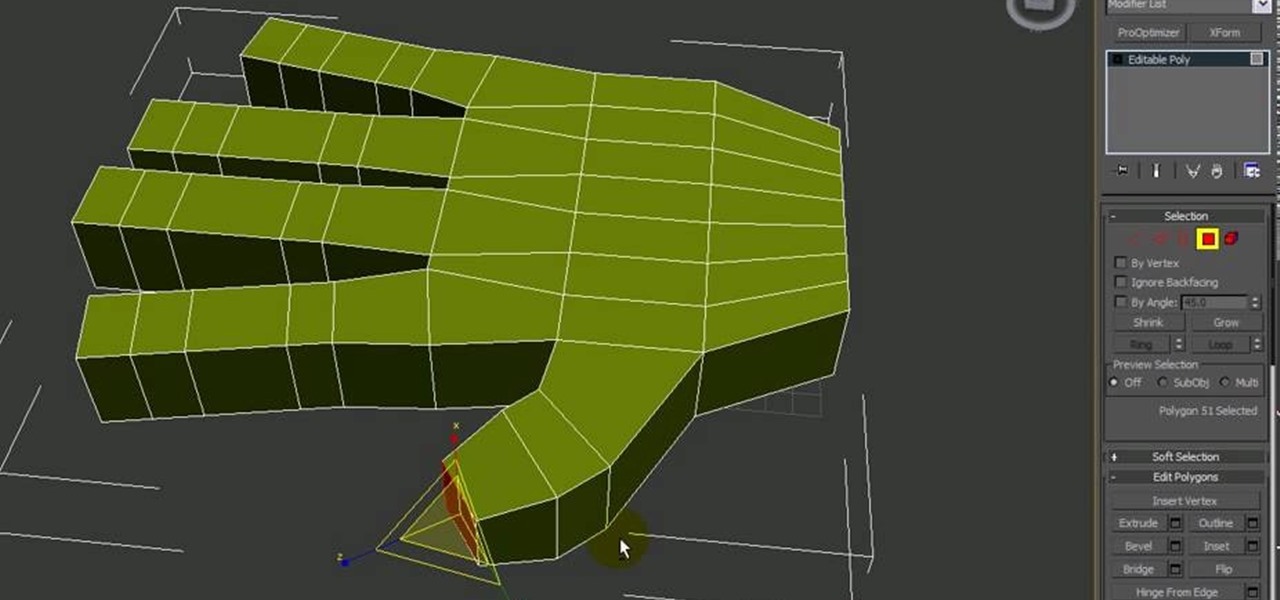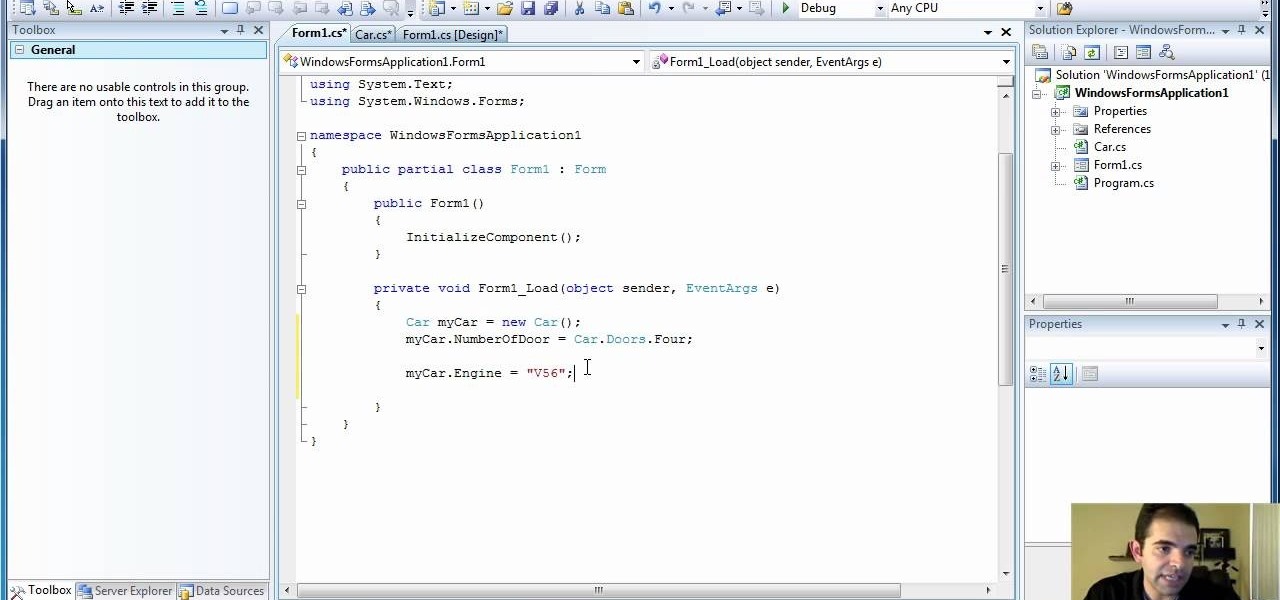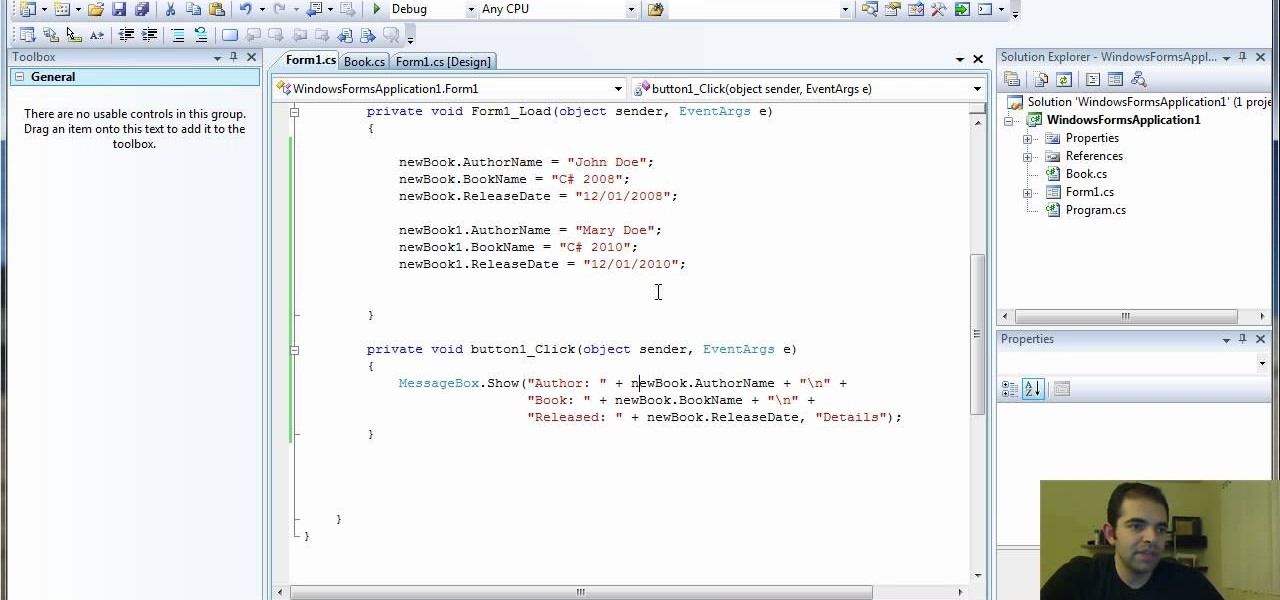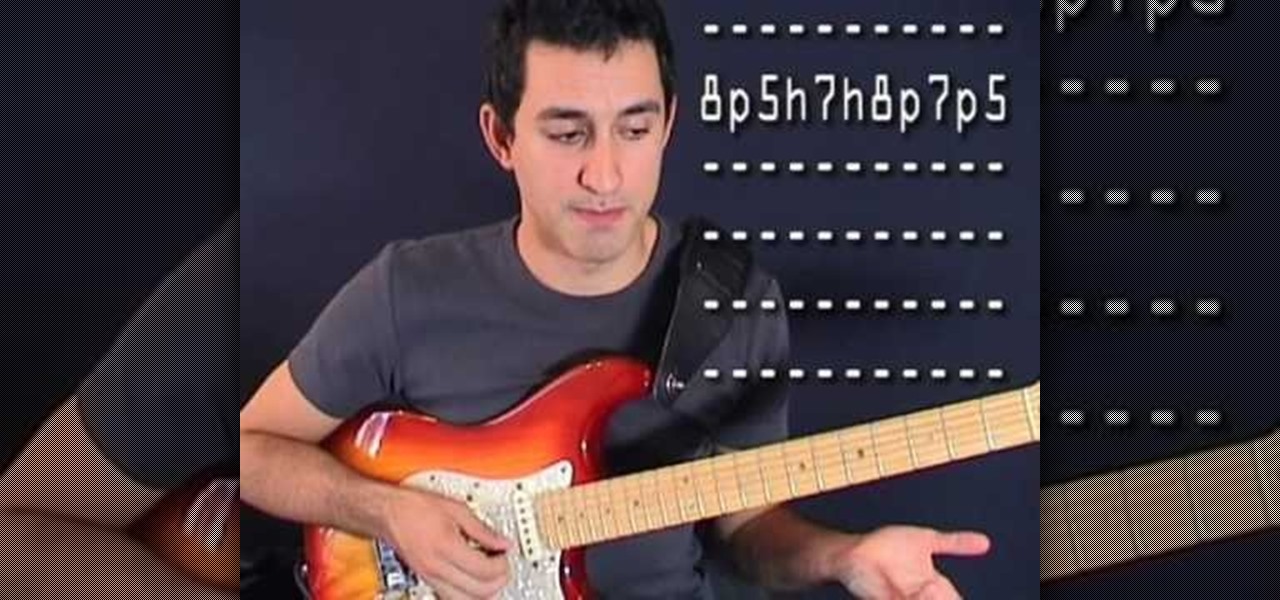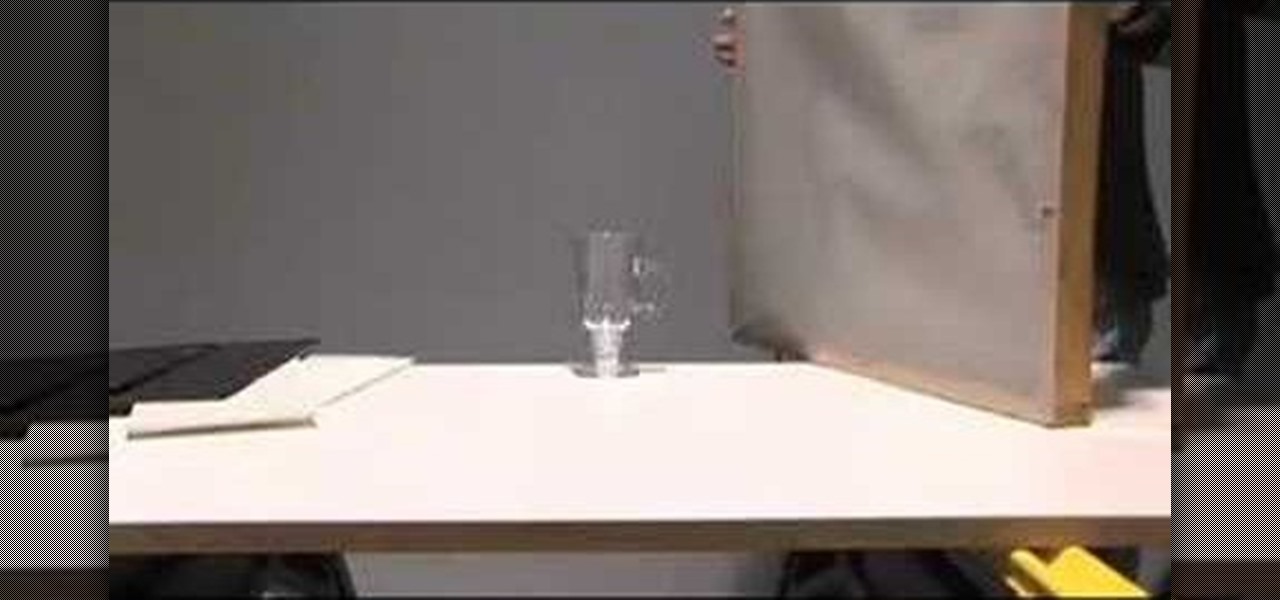Particles are tiny images in 3D graphics that are essential to creating clouds, fire, and various other effects. This three-part video will teach you how to use particle flow in 3D Studio MAX to create particle images in your 3D graphics. Expand your repertoire of effects by watching this video.

Have you ever wanted to modify the 3D images from your favorite video games yourself? This video is here to help! It will teach you how to import and rig a 3D character (in this case a Bloodelf from World of Warcraft) in 3D Studio MAX. Now you can edit the character however you want and then stick them back in the game, playing with a custom-looking character! Don't look the same as everyone else on WOW anymore after watching this video.
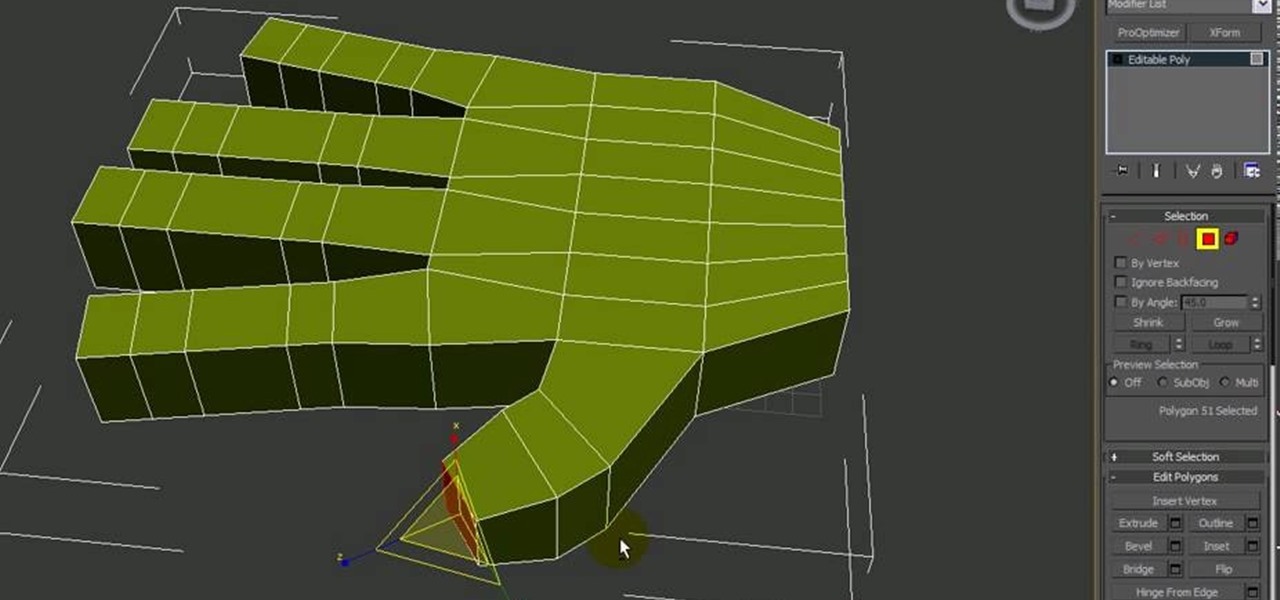
In the old days, artists used to have their apprentices render all of the parts of some human figures except for the face and hands. Those are the hardest parts, and had to be done by the master. If you aspire to be a 3D modeling master, you have to be able to make good-looking hands. This video tutorial will show you how to model those hands using 3D Studio Max.

Creating a realistic human face in any artistic medium is the greatest of all art's challenges. This video will teach you how to make a model of a face using the popular 3D Studio Max 6 3D modeling software. The video's five parts cover all phases of the process, and should have you well on you way to mastering the hardest part of digital art in no time.

Learn how to do a s-bend with Flysurfer teamrider Mathias Wichmann. Kite surfing or kiteboarding is a hybrid sport combining kite sailing and wakeboarding in open water. It's a high endurance sport that uses your whole core to keep you flying high on the surf.

Learn how to do a kiteloop-handlepass with Flysurfer teamrider Mathias Wichmann. Kite surfing or kiteboarding is a hybrid sport combining kite sailing and wakeboarding in open water. It's a high endurance sport that uses your whole core to keep you flying high on the surf.

Learn how to do a 313 with Flysurfer teamrider Mathias Wichmann. Kite surfing or kiteboarding is a hybrid sport combining kite sailing and wakeboarding in open water. It's a high endurance sport that uses your whole core to keep you flying high on the surf.

This music editing tutorial gives an extensive overview of how to use Cakewalk's new Studio Instruments to build your Drum, Bass, Keyboard, and String tracks. This video shows Studio Instruments in use in both SONAR and Project5. Studio Instruments is a collection of 4 virtual instruments in one package that can be used in combination with SONAR or Project5 as this tutorial illustrates.

Learn how to save gas, the secret the oil companies and car manufacturers don't want you to know about! This how-to video explains common causes for your car to be sapping gas faster than it should, how to make some simple adjustments, and maximize your gas. Don't be a slave to high gas prices or go into debt buying a hybrid car you can't afford. Learn how to double your gas mileage the KipKay way by watching this instructional video.

An image of a human head can consist of a single penstroke or a thousand polygons. The head model that you will be learning to create in this three-video series leans very much towards the latter. The videos will teach you how to create a 3D model of the human head using 3D Studio MAX from a photo. It assumes some knowledge of 3DS MAX, but not too much, so don't be scared! Watch this baby and start modeling!

What exactly is a snake dragon? Well, as you can see by this origami project, it's a hybrid dragon snake with a slithering, long tail and the head and wings of a dragon.

So, you know how to create a class in Visual Studio using C# programming, and you know how to add methods to a class, what's next? Adding properties. This video tutorial will show you the trick to add properties to your class in Microsoft Visual Studio.

If you know how to create a class in Visual Studio using C# programming, then you should be able to handle adding methods to a class. So open up Microsoft Visual Studio and follow along with this video tutorial and learn how to add methods.

Want to use Reason within PreSonus Studio One but aren't quite sure how to do so? You're in luck! This guide presents a detailed, step-by-step overview of how to integrate Reason within the Studio One DAW via Propellerhead's ReWire bridge. For complete instructions, and to get started using Reason in your own SO projects, take a look.

In this helpful video, Yanik Chauvin will show you exactly how to use speed boxes with studio softboxes. You will learn how to hook up an SB-800 camera flash inside a studio soft box to get great light and photos. The best part is, you most likely already have these supplies in your photo studio so it's cheap! Have fun and good luck with your photo taking!

Making your fingers smoke when you rub them together is a great trick to make you look like a hybrid of Gordon Gecko and the devil. Are those really two different things? This video demonstrates how to make the effect happen using only a match strike, a lighter, some scissors, and, of course, your hand. A very cool magic trick.

Cakewalk Studio Instruments is made up of four high quality virtual instruments. Throughout this tutorial, Shane Olivier demonstrates how quickly you can integrate midi files and use Sonar's Step sequencer to producing quick, polished results. He also shows how Cakewalk Sonar DAW editions and Studio Instruments work together by adding Rapture LE (of a softsynth of your choice) into the mix. Watch as Shane Olivier shows you how to integrate Studio Instruments with SONAR.

Dom Famularo's infectious smile and drumming talents make him one of the most sought-after drummers and clincians in the world. In this installment from his video series dedicated to a wide variety of topics–from drum strokes to styles–, Dom demonstrates the American grip, a hybrid of the finger-dominant French and wrist-dominant German drum grip styles.

This instructional photography video with Jim Talkington explores various studio photography tricks. Whether shooting products or people, the whole reason for studio lighting is to be able to define the things you want to define and to minimize the things you don't want to see in the photograph. Practice these tips and improve your photography skills.

Become a pro pen spinner. Watch this pen spinning tutorial video on the "twisted sonic 23-shadow 12-23 and inverse sonic 23 - shadow 12 23" move. Pen spinning is an interesting pastime that requires some serious skill.

This heart-shaped chipboard scrapbook is a hybrid album using both digital and traditional scrapbooking methods. This video scrapbooking tutorial shows how to make a heart-shaped scrapbook mixing different scrapbooking techniques. Learn how to make this scrapbook photo album by watching this instructional video.

Hyrbid picking is most commonly used by country guitarists (Albert Lee, Brent Mason, John Jorgensen etc), but also by blues guitarists such as Stevie Ray Vaughan, as well rock guitarists such as Eric Johnson. Watch to learn from Kristofer Dahl how to play using this technique.

Watch this video to learn how to make stir-fried broccolini. Broccolini is a hybrid between broccoli and a Chinese vegetable.

Make The Ultra Hoodie Scarf. Thread Heads teach you how to combine a hoodie and a scarf to create new fashion.

Recording professional-sounding music at home is cheaper and easier than ever before, but still neither cheap nor easy compared to, say, grilled-cheese-sandwich-making. If you need some help getting started watch this video, which will teach you all about mics, cables, digital interfaces, and the other elements of the modern home recording studio.

Vladimir the Crimson Reaper makes a good champion when you want a tank/caster hybrid. When he casts, he draws on health. His health and ability points are also symbiotic, improving one as the other goes up. Here are few tips on runes, masteries and strategy to make Vladimir a terror in battle.

Dubstep is the music of the moment in the global underground electronic music scene, and producers from all types of music are incorporating it into their tracks. One of it's distinctive features is the "wub wub" style of bass track that dubstep producers favor, and it can improve all kinds of songs. This video will show you how to get a really good "wub wub" bass effect in FL Studio for use in all your Dubstep and fusion tracks.

Learn three different studio portrait lighting techniques using just one light.

This video presents tips for basic studio photography lighting for glass objects.

The appropriate lighting in photography can make the difference between an average photograph and a great photograph. Get a better understanding of how to create the perfect lighting for your photograph from a professional photographer in this free photography video series.

Ever wondered what the inside of a burning rocket looks like? Well, thanks to Valve engineer Ben Krasnow, now we know. He built a homemade hybrid rocket engine that's see-through so you can actually watch how it works. And even though it's probably a really bad idea to try this at home, he made a video so you can build one, too. Just don't say I didn't warn you.

FL Studio is a power piece of music-generating software, but it can be kind of cranky about working with peripherals, including MIDI keyboards and controllers. Watch this video for a step-by-step guide to connecting a USB keyboard or controller to FL Studio.

In this video, we learn how to use automation in Studio One. Controlling is a system you use to control the devices that control the software. Control link has a window on the song interface in the upper left hand corner. You can quickly move parameters as you edit the automation. Make sure you change it if it's for an instrument or an audio track. Add an automation track to the window, by clicking the "A" button that will give you sounds for the same instrument. This will avoid automation en...

In order to build your very own home studio, you'll need the following: a microphone, drafting tools, paper, contractors, the Internet, and recording equipment.

FL Studio is a very powerful piece of audio production software, and it of course incorporates everyone favorite old-school voice distortion device: the Vocoder. This video will show you how to create a really cool vocoder effect in FL Studio, allowing you to zazz up the vocals on any track you're producing with that Zapp & Roger electrofuck edge.

This five-part series on C# programming covers many things. First, you learn how to save to the Microsoft SQL Server. Then, you'll learn how to retrieve that data. You'll also learn how to navigate the DataSet, edit SQL data, and delete data. If you have Microsoft Visual Studio and SQL Server, give this lesson a try.

3D modeling is one of the most challenging and lucrative things that can be done on a computer. If you can do it well, someone will most likely pay you good money to do so. This video will help you start by teaching you how to model using 3D Studio Max, using an axe as an example. Over three videos, this creator will give you step-by-step instructions and help you create your very own digital axe. Model on!

Watch this instructional photography video with Jim Talkington and learn how to light a studio portrait using three lights. This is the classic three light portrait technique using a main light, fill card, hair light and background light in the photo studio. Adding additional lights should bring out texture, extra detail, and three dimensionality. Practice these tips and improve your photography skills.

Create a larger, more sophisticated studio photography lighting setup but still use simple materials

You know those long drives home in the car after you've spent a weekend at a cousin's house, or back from visiting Las Vegas? With more than a few hours at your disposal, what do you do to fill up the time? If you're an avid crafter and enjoy making jewelry, that you can turn those usually idle hours into productive crafting time by making this portable beading studio.