
Reflection Challenge: Puddle reflection
This picture was taken and edited with the IPhone . _______


This picture was taken and edited with the IPhone . _______

A little guy we have around the studio from a show I've had the pleasure of working on doing the English re-recording dub mix.

I took this picture in my studio and did some post-processing work that fitted my mood best at this time. ;-)

The new office comes with a Minecraft setting! Woot for Gloo Studios..

There wasn't a lot of huge news for Indie Games Ichiban to come out of TGS last weekend, but this is a whopper: Level-5 and Studio Ghibli's epic RPG Ni No Kuni is officially coming to America next year. No word on the 3DS version, but the PS3 one will be released in 2012 in North America in English, according to a press conference by principal developer Level-5.

Stargate Studios has shared a before and after special FX reel for the amazing Zombie Show, the Walking Dead. Check out this amazing work, who knew so many zombies on the show were computer generated.

Our good budy and pal Dave D'amico hung out with us in the studio all week, except of course for the time he spent watching the Blue Jays take on the Yankees.
Studio Realism has a vast collection of tips, videos, how to sculpt DVDs and articles, and more! The information on this site is good for fine art, hobbyists, polymer clay sculptors, and students.

SEE THE VIDEO INTERVIEW HERE

Matt and Matt from rowthree.com's MAMO podcast have invaded thesubstream.com studio! And all because Mike said some bad things about the Harry Potter movies...

I can just hear the pitch to the studio "It's Angels with Machine Guns !"

Patrick Demarchelier Inez van Lamsweerde & Vinoodh Matadin

This tutorial shows you how to render a 3D Studio Max animated object then turn it into a .flv video with After Effects. Make Flv video from a 3ds Max source in After Effects.

Our good friend Gianny is the queen of recycled fashion. From her studio in Paraguay, she's made everything from dresses to flip-flops-- with only a t-shirt.

If you're a musician in need of some lessons, there's no better way to learn than with MusicRadar's so-called "Tuition" instructions. Although the title tuition is misleading, this video class is anything but costly, because it's free, right here. Whether you're looking for help with your voice, bass, electric guitar, drums, guitar effects, piano, Logic Pro or production techniques, Music Radar is here to show you the way.

If you're a musician in need of some lessons, there's no better way to learn than with MusicRadar's so-called "Tuition" instructions. Although the title tuition is misleading, this video class is anything but costly, because it's free, right here. Whether you're looking for help with your voice, bass, electric guitar, drums, guitar effects, piano, Logic Pro or production techniques, Music Radar is here to show you the way.

If you're a musician in need of some lessons, there's no better way to learn than with MusicRadar's so-called "Tuition" instructions. Although the title tuition is misleading, this video class is anything but costly, because it's free, right here. Whether you're looking for help with your voice, bass, electric guitar, drums, guitar effects, piano, Logic Pro or production techniques, Music Radar is here to show you the way.

If you're a musician in need of some lessons, there's no better way to learn than with MusicRadar's so-called "Tuition" instructions. Although the title tuition is misleading, this video class is anything but costly, because it's free, right here. Whether you're looking for help with your voice, bass, electric guitar, drums, guitar effects, piano, Logic Pro or production techniques, Music Radar is here to show you the way.

In this tutorial, we learn how to prune hybrid tea roses with Peter Kukielski. When pruning, look at the entire plant and cut the upper branches to simplify the plant. You will remove the bush down to 12 or 14 inches. If you have a lot of branching, reduce them by trimming at the bottom and another branch will grow in where that was. Also, remove any buds that are swollen and aren't going to grow out. You can also trim off any interior growing buds that are growing the wrong way. If you notic...

Improve your bingo skills with a roundup of this week's Scrabble Bingo of the Days. What exactly is a bingo? It's when a player empties his or her rack in one turn, placing all seven of their letters on the board to create a word that's at least seven letters long.

Learn how to use FumeFX in 3D Studio Max to generate realistic fire and smoke effects. Whether you're new to Autodesk's popular modeling software or a seasoned 3D artist just looking to better acquaint yourself with the application, you're sure to be well served by this video tutorial. For more information, and to get started using FumeFX in your own Max projects, take a look! Simulate fire and smoke effects with FumeFX in 3ds Max.
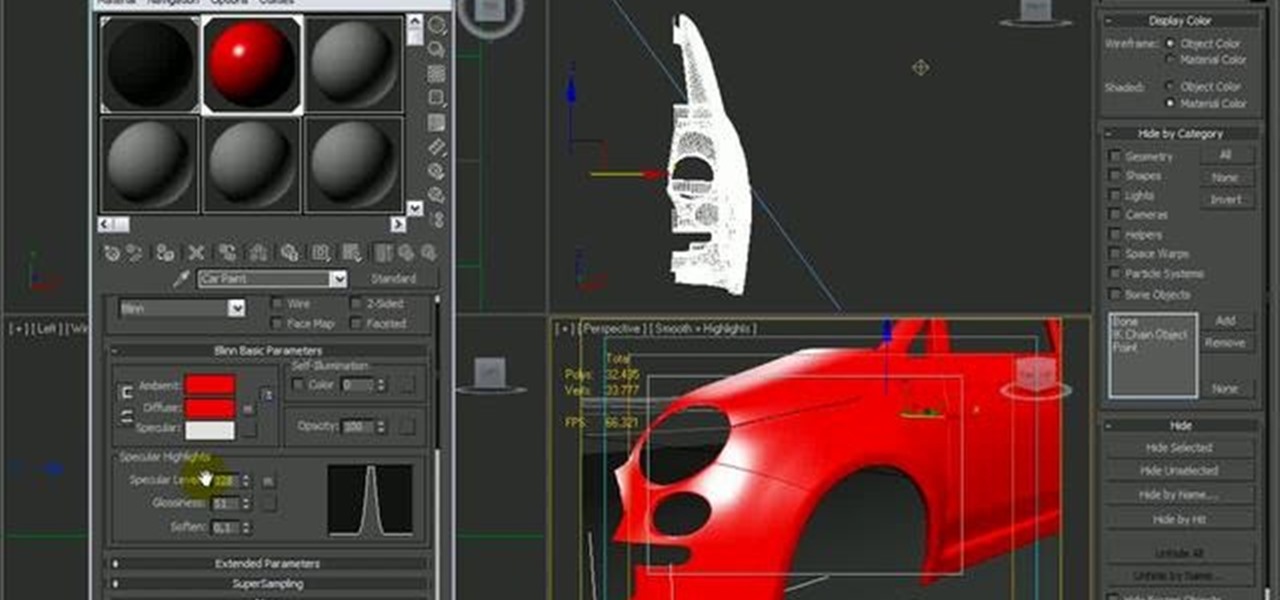
This tutorial will walk you through how to create a car paint shader from scratch utilizing materials inside of 3D Studio Max. Whether you're new to Autodesk's popular modeling software or a seasoned 3D artist just looking to better acquaint yourself with the application, you're sure to be well served by this video tutorial. For more information, and to get started creating your own car shaders, take a look! Create a car paint shader in 3ds Max 2010.

This tutorial presents a general guide on how to model a book within modo, setting up the UVs, assigning some basic textures and materials to different poly groups. In the end, you will set up a studio shot for the book and create some more copies to fill the scene. In order to achieve the final product shot, you'll use some of the outputs provided with Modo. Whether you're new to Luxology's popular 3D computer graphics application or are a seasoned digital artist merely on the lookout for ne...
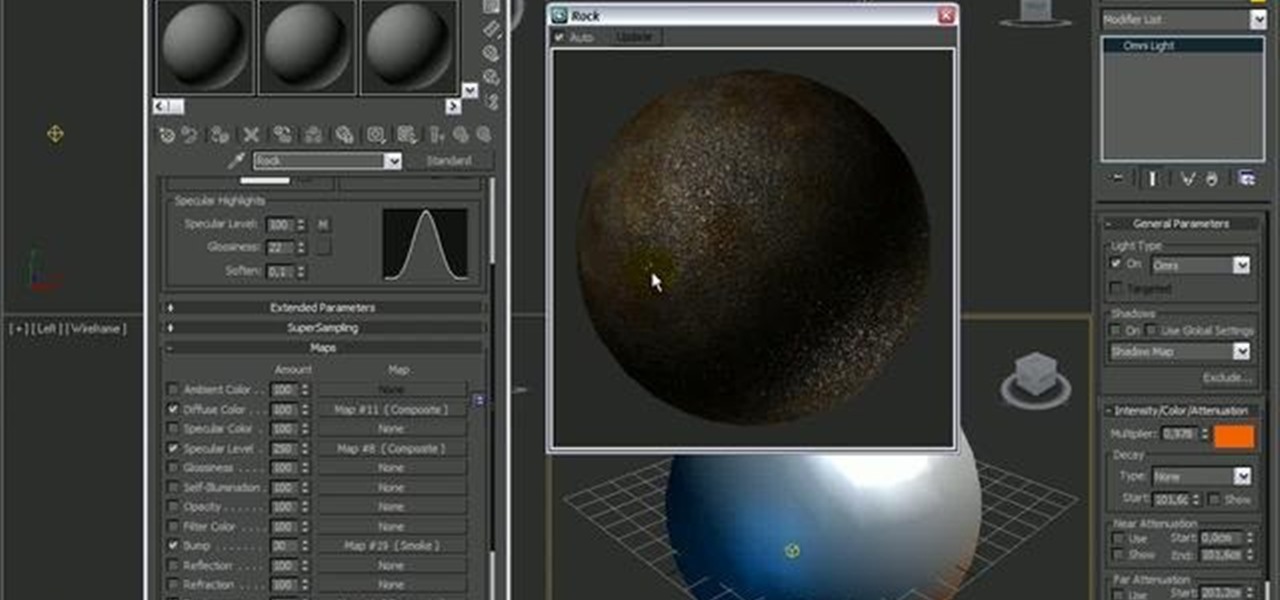
In this 3D Studio Max tutorial, you'll see how to use procedurals to create a rock texture. Specifically, the guide addresses displacement tuning in Mental Ray, specularity properties and using stacked procedurals to create cracks, rust, and bumpy structures over the surface. Whether you're new to Autodesk's popular modeling software or a seasoned 3D artist just looking to better acquaint yourself with the application, you're sure to be well served by this video tutorial. For more information...
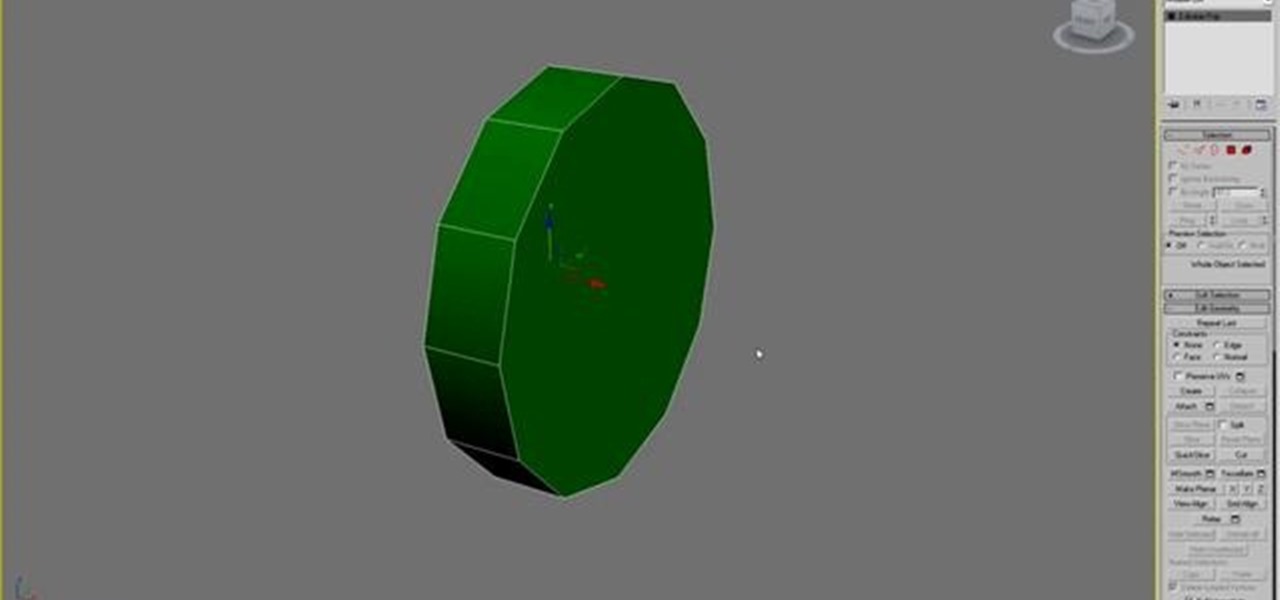
This quick tutorial offers an overview of the 3D Studio Max Symmetry Modifier tool, a highly efficient means of modeling symmetrical objects. Whether you're new to Autodesk's popular modeling software or a seasoned 3D artist just looking to better acquaint yourself with the application, you're sure to be well served by this video tutorial. For more information, and to get started using the Symmetry Modifier in your own Max projects, take a look! Use the Symmetry Modifier tool in 3ds Max 2010.

Studio Ghibli is the most well known anime feature film studio in the world. For over 26 years, their films have represented the peak of mainstream anime, and since Disney began distributing their films in America back in 1997, they've become a household name here in the States—not just in Japan. In 2001, they even bested Disney and Pixar, taking home a Best Animated Feature Film Academy Award for Spirited Away. Eight years later, Ghibli and Fukuoka-based developer Level-5 announced that they...

Most stateside gamers have probably never heard of Level-5. If they have, it's more than likely due to the charming and maddening line of Nintendo DS puzzle games, Professor Layton. Some might even remember Dark Cloud and its sequel from the early days of the PlayStation 2, and all eight of you PSP owners in the U.S. might recognize the epic Jeanne d'Arc. These games alone make Level-5 a noteworthy company, but they've quietly surpassed "noteworthy" status to become one of the largest and gre...

Camera mapping is a clever technique that allows you to take a still image and convert it into 3d geometry for use in an animation. This powerful technique is used extensively by visual effects studios for feature films, commercials and television shows. It's especially useful for faking helicopters flyovers because it costs just a fraction of the cost of hiring a real helicopter.Whether you're new to the Blender Foundation's popular 3D modeling program or a seasoned graphic artist just inter...

Learn how to go about rendering a car within modo. This clip discusses basic shader creation, studio lighting setup and how to approach to every single material using shader trees, raytracing with blurry reflection and global illuminations. What's more, you'll see how to create glasses, rims, brakes, tires, different car paint surfaces and more. Whether you're new to Luxology's popular 3D computer graphics application or are a seasoned digital artist merely on the lookout for new tips and tri...

The Displace modifier in 3ds Max acts as a force field to push and reshape an object’s geometry. You can apply its variable force directly from the modifier gizmo, or from a bitmapped image. The 3D Studio Max displace modifier works on Shapes, Meshes, Polys, Patches, NURBS. Displace is often used to make terrains or to add finer texture to 3D models with out having to model in extra texture. It can also be used in a very controlled way to manipulate geometries. With the use of procedural text...

This 3D software tutorial shows you how to use images to affect models in 3D Studio Max. Using the displacement modifier in 3ds Max we are able to use either image data or procedural texture maps to drive geometry in a design model. Modeling with images is a great way to model quickly and with details hard to get using other methods. See how in this 3ds Max tutorial. Model with images in 3ds Max.

MacPhun, the company who brought FX Photo Studio to the iPhoneography community, and MobiTog, have teamed up to create the upcoming International iPhoneography Show. The first exhibition will kick off in New York on December 16-22 at The Soho Gallery for Digital Art. It will feature approximately 200 pictures captured with iPhones by over 150 different artists from around the world, making it the biggest exhibition of iPhone photography of the year. There will also be more international exhib...

Giveaway Tuesdays has officially ended! But don't sweat it, WonderHowTo has another World that's taken its place. Every Tuesday, Phone Snap! invites you to show off your cell phone photography skills.
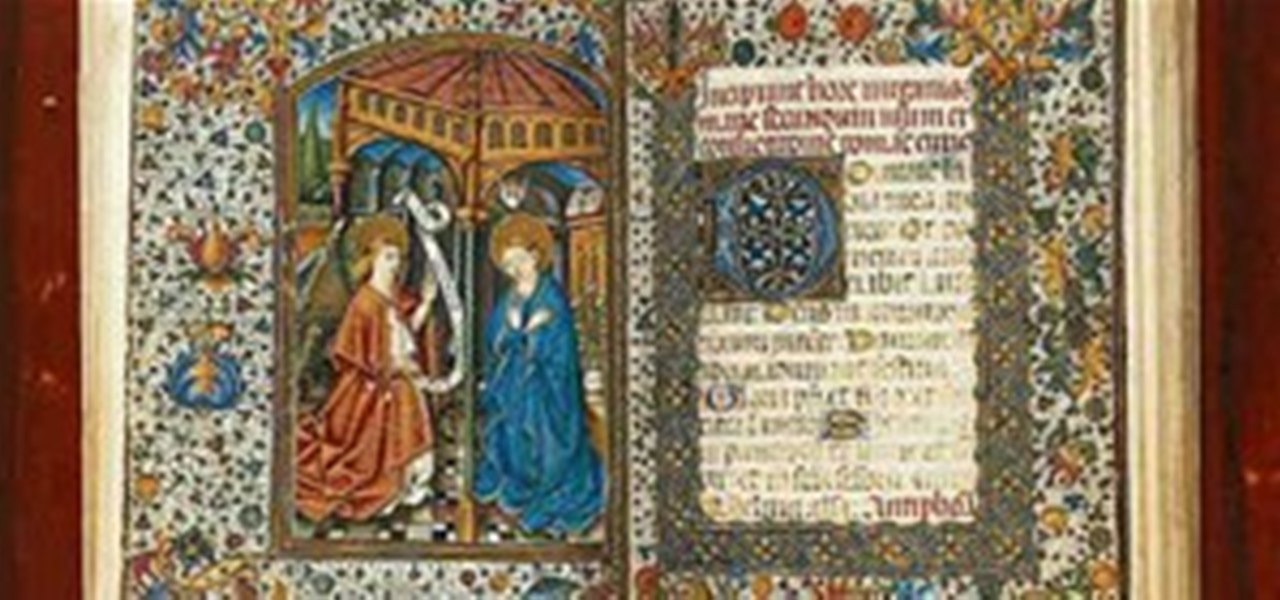
Like the press covering film and many other specialized fields, video game journalists use all sorts of jargon to convey to their knowledgable readers as much information about a game as quickly as possible. For non or newbie gamers, this can be extremely confusing.

Browsing and displaying your music library on the iPad is a cinch with Apple's iPod app. But by no means would it be considered exciting. Thankfully, there's another option for sorting and playing your iTunes library. It's a unique iPad-only application for those of us who want something more visually stimulating, something otherworldly—something galactic.
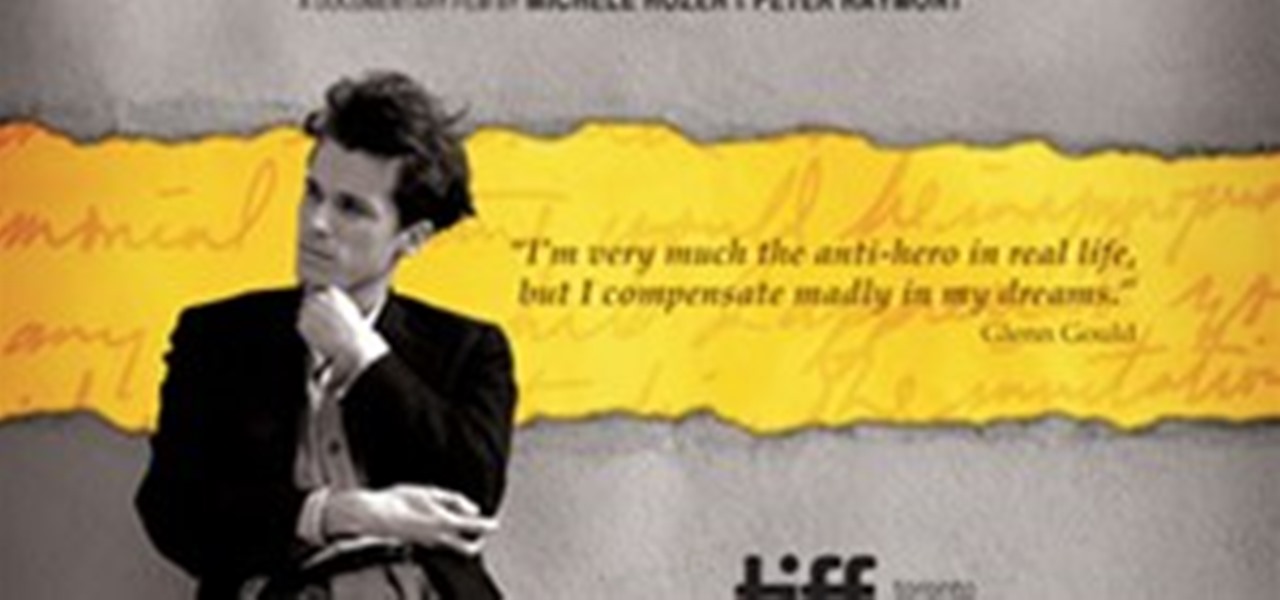
Here is the movie trailer for the feature film "Genius Within" Synopsis:

This lesson covers the basics of the Visual Studio IDE. Topics include the Toolbox and Properties window, as well as controls such as the button, label, MenuStrip, StatusStrip, and ToolStrip.

Wow, hair school gets crazy-awesome at CuldeSac and Studio Marisol. How do I enroll? "In cooperation with Vitra Design Museum and the Centre Georges Pompidou, C.I.R.E.C.A. (Centre International de Recherche et d'Education Culturelle et Agricole) has been putting on an international summer academy at Domaine de Boisbuchet since 1996.

This 3D software tutorial shows you how to use the cross section modifier in 3ds Max. The cross section modifier tool works on splines and is most often used when modeling with curves in 3D Studio Max. he CrossSection modifier creates a “skin” across multiple splines. It works by connecting the vertices of 3D splines to form a skin. The resulting object is another spline object that can be used with the Surface modifier to create a patch surface. These two modifiers, when used together, are s...

This 3D software tutorial shows you how to use the mirror modifier (same as the mirror tool) in 3ds Max. The mirror modifier allows for procedural mirroring of objects. As a one time operation thesymmetry modifieris better but, that being said, if stacked, the mirror modifier can then be used as almost a procedural radial array. Like most modifiers, Mirror can be applied to sub-objects which again takes advantage of 3ds Max’s procedural and/or parametric modeling capabilities. Watch and learn...