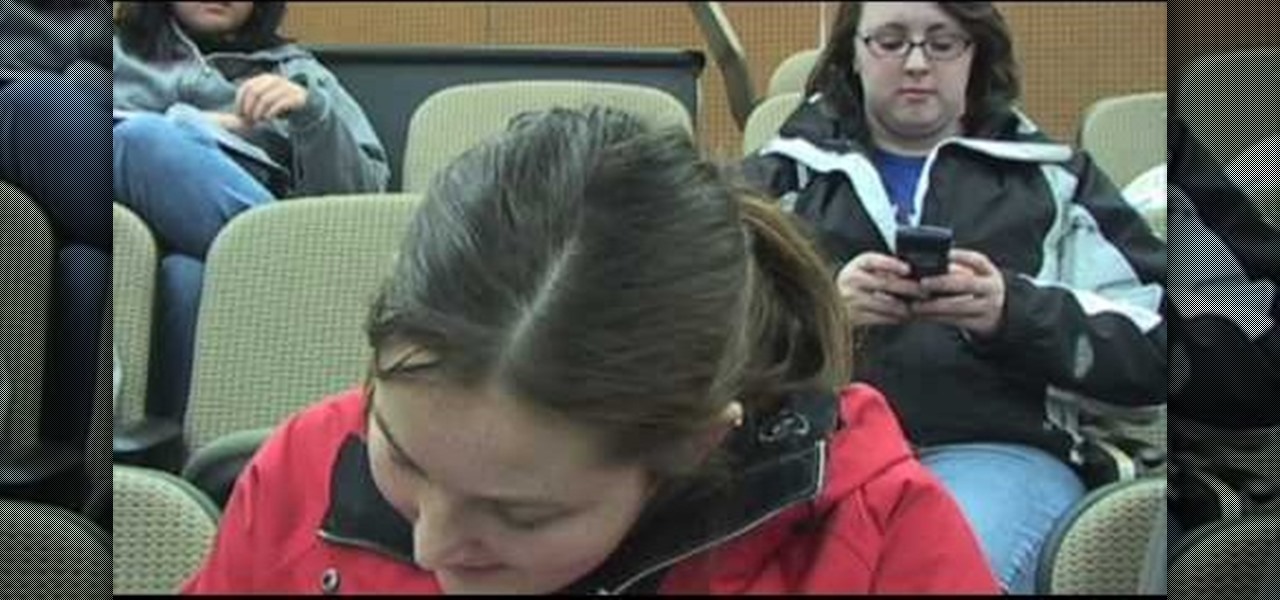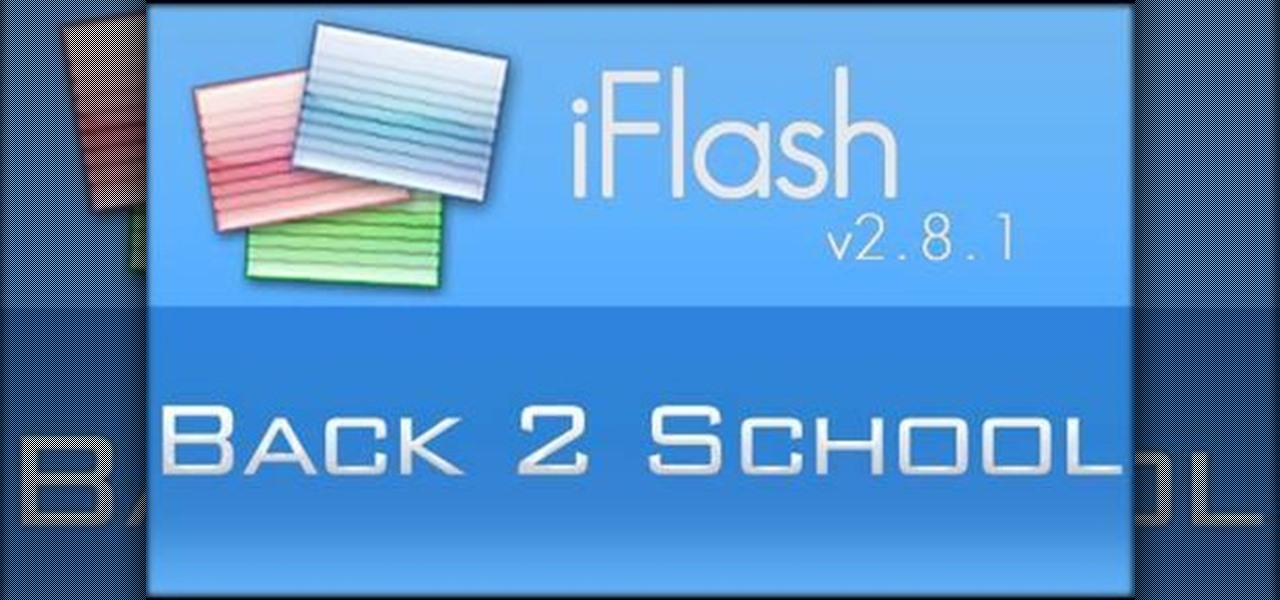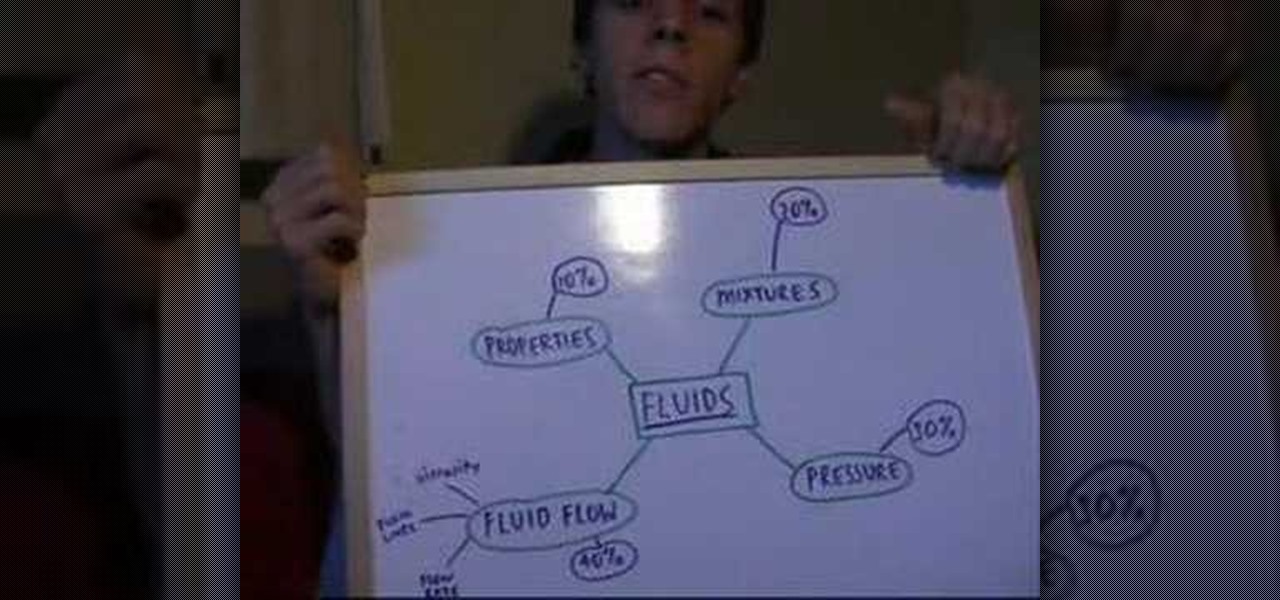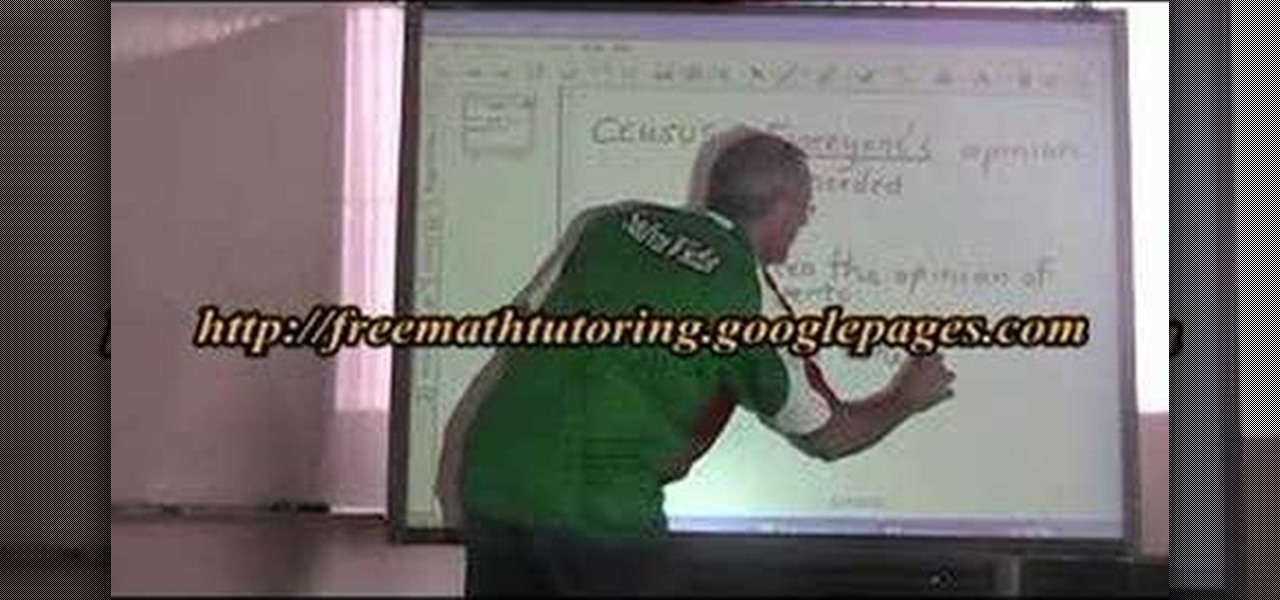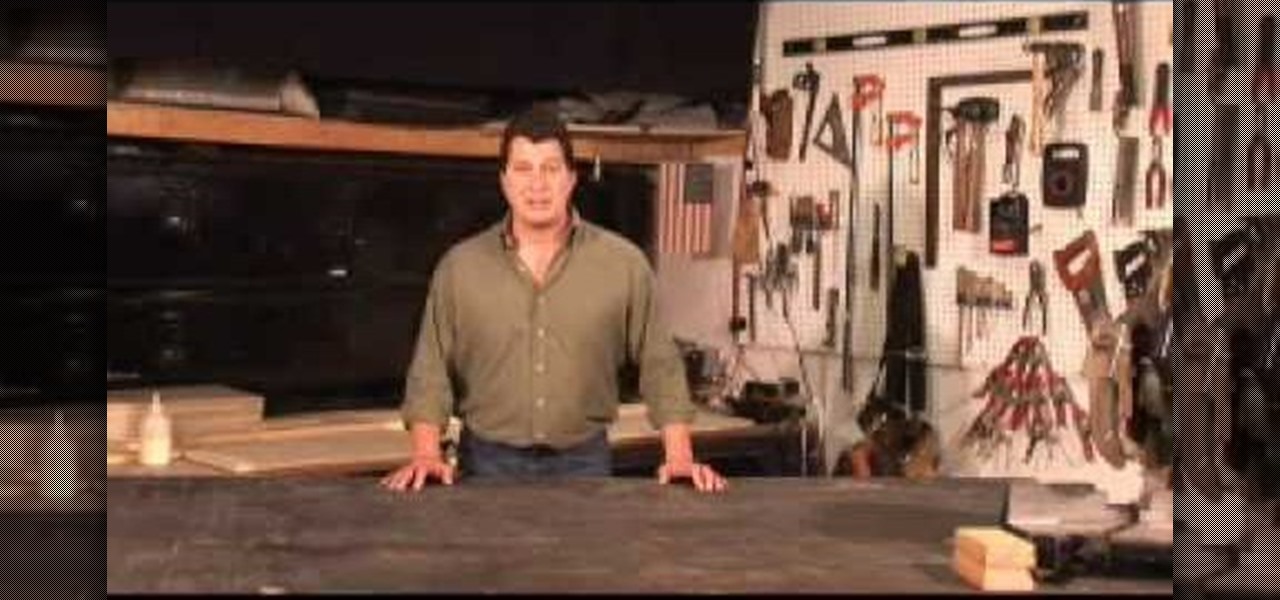Don't cancel your virus scans because they're inconvenient. Reschedule them! Watch this software video tutorial to learn how to schedule and reschedule AVG anti-virus scans so you can complete them whenever you want to. This how-to video is geared toward new AVG users.

One of the more interesting power-related features for OnePlus phones is the ability to schedule a time to turn it, off then back on again. While OnePlus phones typically run blazingly fast, you can still benefit from the RAM clearing and process killing that a reboot provides. And since you can schedule this to happen overnight, you can wake up to a refreshed, restarted phone every morning.

So you forgot to send that super important email to your boss, teacher, or another important contact. We've all been there. Spark makes these panic moments a thing of the past. With "Send Later," you can schedule emails to send at any time you want, even when you're not by your phone or computer. You just need to remember to write the email in the first place.

bObsweep robotic vacuums automatically clean whenever instructed to do so by an owner or because of a pre-programmed schedule.

I'm sorry your mom hates you now, but it's pretty hard to forgive someone who forgets to say "Happy Mother's Day." Your poor ole ma could've spent anywhere from 10 to 20 hours popping you out, so the least you could do is set aside two minutes every year to say thanks. If you live to be 90 years old, that's only 3 hours over your entire lifetime!
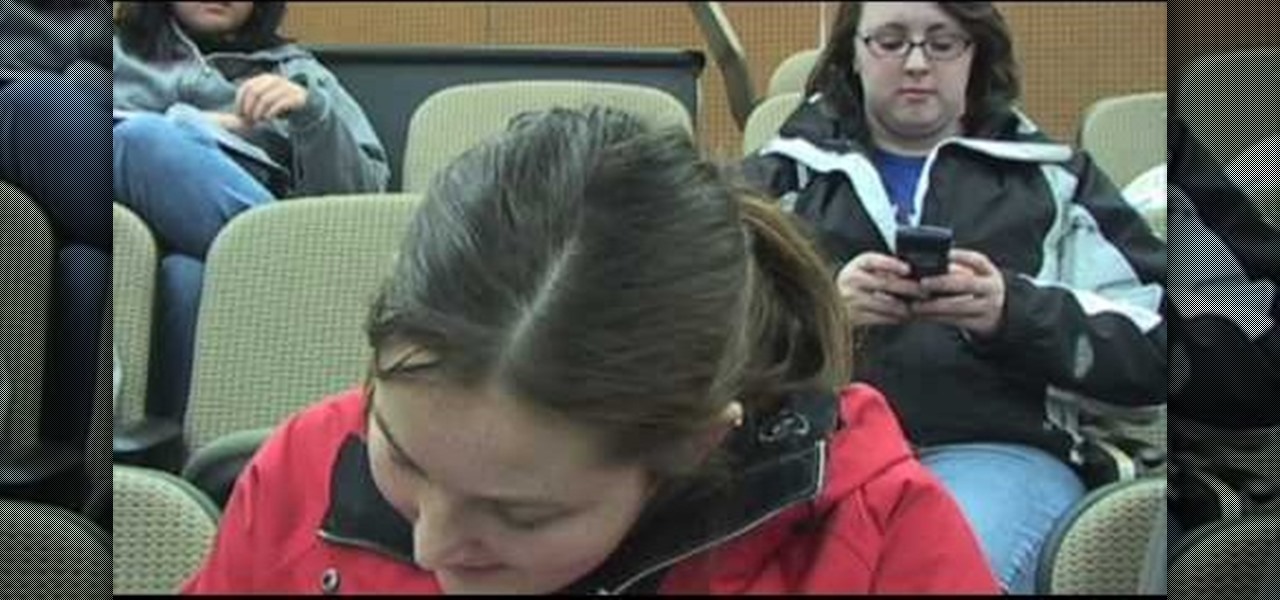
In this video, we learn how to study effectively in college. First of all, make sure you don't have an distractions around you. Find a place where you can study quietly where nobody will bother you and where you won't break your concentration. Find a way to study that works for you, study something that you don't know and write it down to help you remember it better. Try studying alone or with another person, whichever works better for you. Make sure to get enough sleep and eat something befo...

Grandmaster Alexandra Kosteniuk shows you how to play a difficult chess study from Ryabinin in this chess video tutorial.

Let's say you wake up in the middle of the night and check your phone to see the time. As soon as you do, you're greeted by a wall of notifications on your lock screen. You just wanted to know how much longer you could sleep, but now your mind's racing after seeing all of the messages you need to deal with. Thankfully, iOS 12's new Bedtime Mode has a solution for this problem.

The first thing I do when I wake up in the morning is run to the kitchen to make coffee, and I know I'm not the only one. According to a survey by the National Coffee Association (yes, there's such a thing), 83% of Americans drink coffee, and I'd bet most of that consumption happens in the morning.

Looking for some good study programs? iFlash, an application available for Mac users, allows you to create flash cards, which you can sort by semester, year or subject. Then, export your cards to your iPhone or iPod Touch to study on the go!

In this video, we learn how to study for college exams. Start focusing and get ready for the new exam after you take the first one. Just make sure you wind down and relax after that test for a couple of days. This will let your brain rest and give you a well-deserved break from studying. Just make sure you get back on studying so you can do well on your next exam as well. This process will become easier if you practice it with each and every test you have to take. Just remember to study and i...

Great ideas often strike at random times, but messaging friends and loved ones at an inopportune hour not only risks their wrath, but also increases the chances of your message not being paid proper attention to. Thankfully, there's an app that lets you create and post WhatsApp messages at the time you wish for maximum effect.

Studying chemistry is a complex but potentially lucrative activity. If you're studying ionic compounds and need some help understanding how they work, look no further. THis video will explain how the two types of ions: anions and cations, and energy combine to create an ionic compound.

If you're traveling across time zones, you might find yourself experiencing jet lag. Use these tips to help bring your body and mind into sync so you can easily and quickly reset your sleep schedule. You can also use this method if you're changing shifts at work!

Short for Ask Me Anything, AMA threads are one of Reddit's signature features. They enable you to directly interact with a whole range of interesting personalities, from common folk with amazing life experiences to influential celebrities that help shape politics and culture.

On the airplane, in the middle of cold and flu season, your seatmate is spewing, despite the clutch of tissues in their lap. Your proximity to an infectious person probably leaves you daydreaming (or is it a nightmare?) of pandemics and estimating how likely it is that this seatmate's viral or bacterial effusions will circulate throughout the plane and infect everyone on board.

Before you head to class, work, or sleep, you're probably doing the same thing over and over again—toggling off system settings like Wi-Fi, sound, data, or brightness, depending on the circumstances. Schedules and routines can help increase efficiency, so while you abide to a particular schedule, so should your Android.

Welcome back, my aspiring hackers! In previous tutorials, I have shown you how to scan the globe for vulnerable servers and write simple scripts in BASH and Perl to perform other reconnaissance tasks. In a very recent guide, I taught how to scan vulnerable servers for Heartbleed.

If you have a lot of friends on Facebook, chances are that every day is at least one of their birthdays. If you took the time to individually post a message every time, you'd spend ALL of your time on Facebook, but you don't want to be a bad friend either. Let's face it, some people take this stuff personally.

Learn How to draw Sulley and Mike from Monster University Movie Nearly 12 years after the film's release, Monsters, Inc. is scheduled for a 3D re-release on January 18, 2013, while a prequel, Monsters University, is scheduled a few months later with a June 21, 2013 release. For the full tutorial with step by step & speed control visit: how to draw.

Solve this chess study by Schultz (1941). Grandmaster Alexandra Kosteniuk shows you just how to do it in this chess video tutorial. White plays and wins. In order to win, white needs to promote his pawn down the board -- the unstoppable pawn, to get a queen in this chess endgame.

Learn from this chess video tutorial, hosted by Grandmaster Alexandra Kosteniuk, on how to solve the chess game study from the Book of Salvio (1604). White plays and wins by sacrificing his rook and moving his pawn up the chessboard to get queened. It's as simple as that. Endgame chess is a great thing to learn to become a master.

Find out how to dramatically reduce study time & increase your grades. Included is a flow chart to see exactly how to reduce your study time.

Gary teaches us how to schedule podcast updating with AppleScript in this tutorial. First, log onto the AppleScript Editor and run it. Next, type in "tell application "iTunes"". Then "activate", then "updateALLpodcasts", then "end tell". Now, click the compile button and then click run. Now, you will see iTunes pop up and it will download all the podcasts, then they will update on your computer. Now, save this script to your desktop or wherever you want it, and keep it in the format Script. O...

In this how to video, you will learn how to make an RSS feed as an alarm clock. To do this, you can use the Microsoft speech program. Open the alarm batch file. Modify the Perl script so that it downloads the RSS feed from the Digg website. It will strip all the tags and html so only the text is left. From here, you run a script that converts the text to a wave file. From here, the alarm m3u will start. You can then run the command prompt to schedule the alarm time. Go to schedule tasks to ac...

This video shows you how to set up a scheduled task to run anytime your computer is idle that defragments your computer. Defragmenting is important because it will allow your programs to open much faster.

When Apple released its Downtime feature in iOS 12, it gave us an easy way to control how much time we spend on our iPhones — but it wasn't perfect. When setting Downtime, you' were forced to use the same time schedule for every day of the week, so your weekdays and weekends had the same restrictions. Apple fixed that issue in iOS 12.2 and later, so lockout periods can be more customized.

From our work life to our home life, we have an awful lot of projects, tasks, and activities that require more productivity than play. After working for an entire day in the office, no one wants to face even more that needs to be done at home.

If Detective Alonzo Harris from Training Day taught me anything, it's that "It's not what you know, it's what you can prove." So when items mysteriously go missing from my room or my section of the fridge, it's up to me to figure out and prove which roommate took them.

We've all had that moment when we enter into a classroom, meeting, or theater and completely forget to put our cell phones on silent.

Those first few weeks of working out are generally easy to commit to if you're trying to lose weight. You see quick results, you look and feel great, and everything is hunky dory. But after about a month or so you start to plateau and start seeing fewer and fewer gains.

In this tutorial, we learn how to know the difference: census, study, & sample survey. The census is when everyone's opinion is needed. An example is when you will see census studies happen throughout the year from the government seeing how many people live in one household. A study is when you only need the opinion of experts. This can be when companies are releasing a new product and need the opinions of doctors or dentists about it. A sample survey is when a few people's opinions are enoug...

If you have a ton of books and no place to store them, a bookcase may be needed. Buying one from the store is an easy way out, but building one on your own is another great idea. Not only will you have the power to determine how it looks and what size it will be, but you'll feel satisfied knowing you made something useful.

This video shows us the method to find and install Windows PC drivers. Install the software from www.DirectDriverChecker.com. Click on 'Start Scan' to list the drivers you have and which ones need an update. Choose 'All Drivers' to see all drivers and 'Outdated Drivers' to see the outdated ones. Check the drivers and click 'Next' to update them. Use the 'Back Up' option to back up the drivers in case of a malfunction in the computer. Use the 'Restore' feature to restore the saved drivers whic...

1. First go to START -> ALL PROGRAMS -> ACCESSORIES -> SYSTEM TOOLS -> SCHEDULED TASKS.2. Right click on WGA setup icon and select PROPERTIES. Find where the WGA files are located.3. Copy the location form the window appears in the previous step and paste it in the address bar of MYCOMPUTER.4. Delete the files found in the respective location.5. After deleting the files, now delete the WGA found in the scheduled task.6. RESTART the windows and windows genuine advantage ll not disturb again.

In this Excel magic trick video the tutor shows how to perform reverse two way look up for date and time columns and row headers. In this tutorial he shows a spreadsheet that contains dates in columns and times of a day in rows which makes up a small table schedule. Now he shows how to use those values of the cells in that schedule table and summarize and print out the values based up on a name or some other text value. He also refers to a previous video of his which he says to watch to get g...

In this Excel magic trick video the tutor shows how to perform reverse two way look up for date and time columns and row headers. In this tutorial he shows a spreadsheet that contains dates in columns and times of a day in rows which makes up a small table schedule. Now he shows how to use those values of the cells in that schedule table and summarize and print out the values based up on a name or some other text value. He also refers to a previous video of his which he says to watch to get g...

If you are looking to improve your classical piano technique then this how to video is the place to start. You will learn how to practice and study Chopin's "Ocean" etude opus 25 number 12. This detailed lesson goes over where to place the accents, analyzes the dynamics and staccato playing technique. This piano tutorial teaches you the best way to practice it so you can Chopin's "Ocean" etude op.25 no. 12 quickly and easily. With this concise classical piano lesson you can improve your techn...

Let Grandmaster Alexandra Kosteniuk teach you how to play a game of chess in this chess video tutorial.

Keep Your Word is an innovative and simple Mac application which will let the user keep track of different words - useful for anyone whose area of study gives them a lot of vocabulary words or glossary terms to keep memorized.