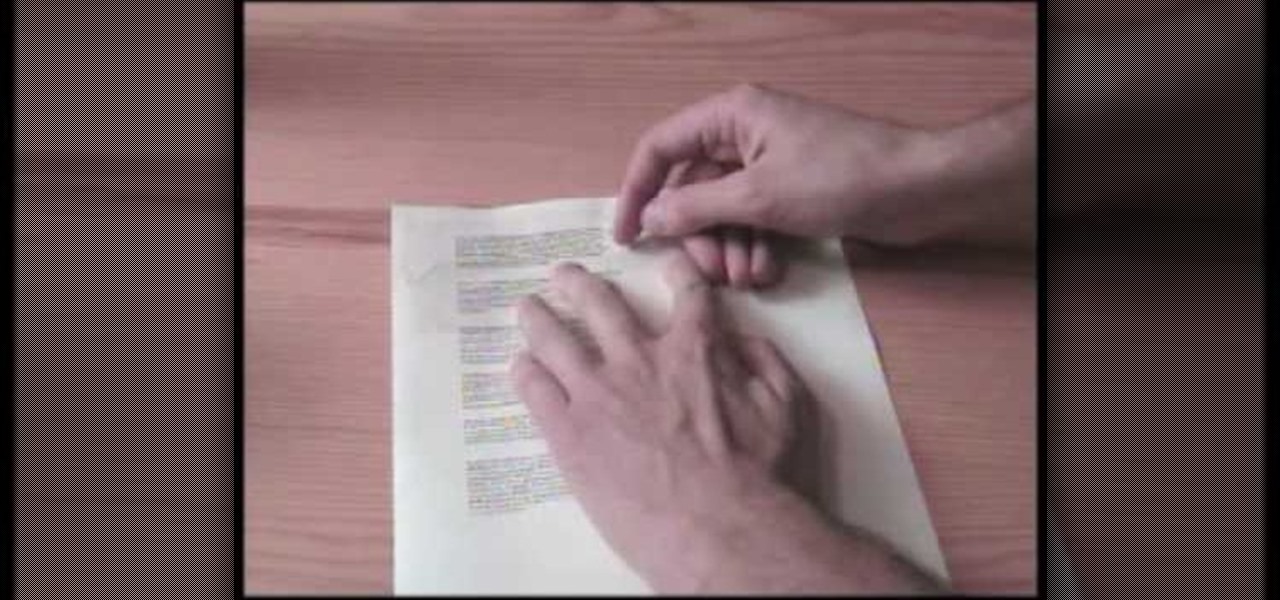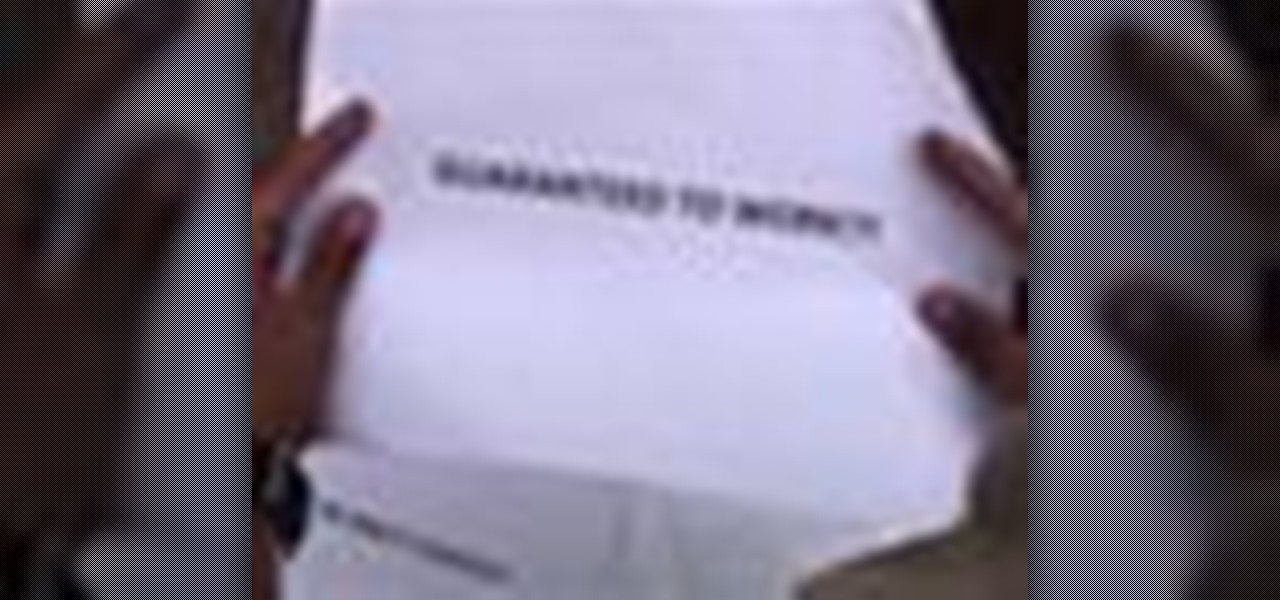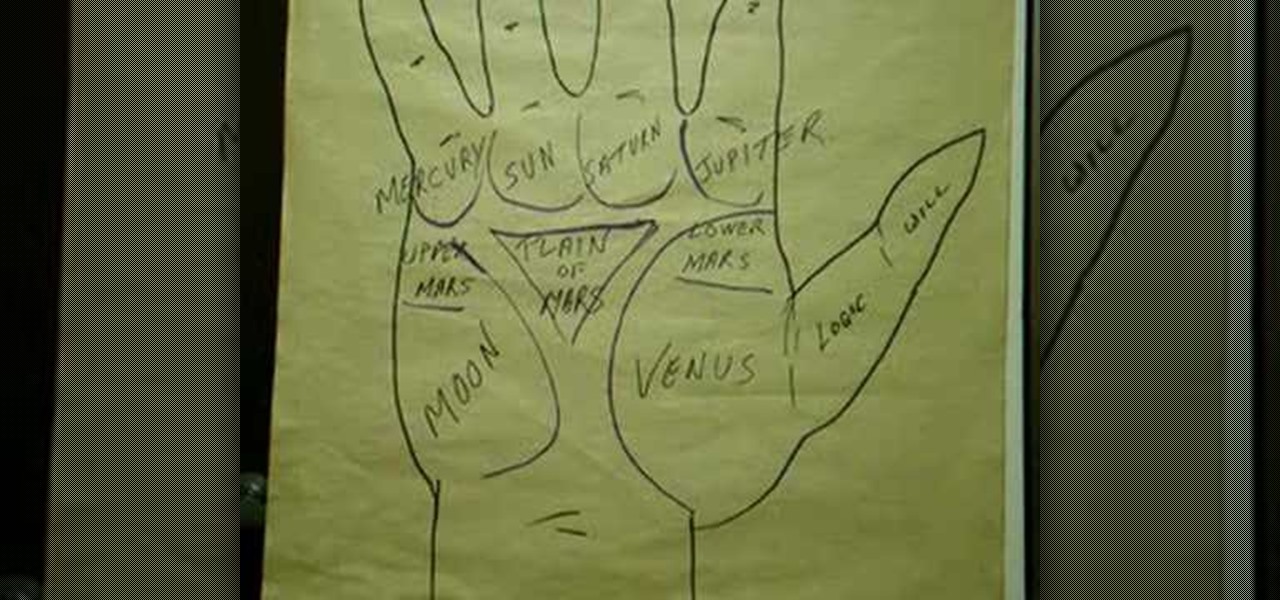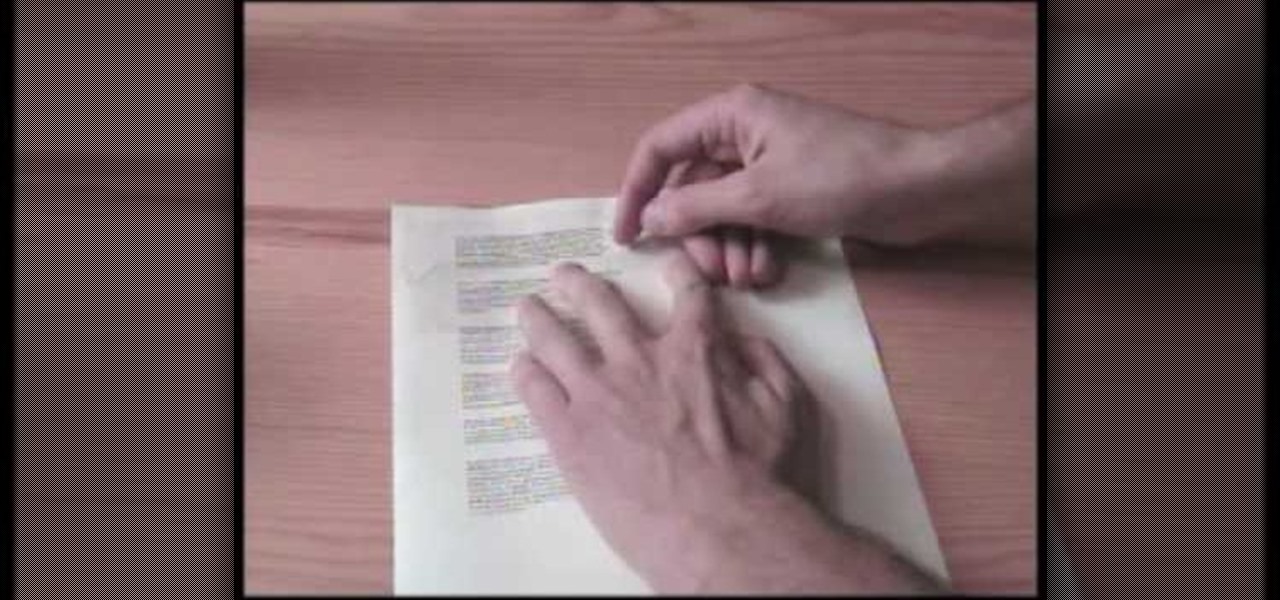
If high school students spent as much time on studying as they tend to spend on looking for new ways to cheat, everyone in America would have straight A's. But, cheating is so much more fun than studying, isn't it?

Replay AV is the newest software to come out for downloading steaming audio from the web. Replay AV allows you to download audio from different sources all over the web. You can even record radio broadcasts and set your account to record the station. This video will show you how to add a radio station to Replay AV.

In this tutorial First, we will discuss what a meeting is, How can we schedule it in Outlook. A meeting can be defined as a mass of two or more people have a common motive. All the people present in a meeting can share their ideas and exchange information, to carry out the actions to achieve their goal. This tutorial helps those people who are looking for the steps to Schedule a Meeting in MS Outlook.

When it’s that time of the month and a heavy period interferes with your lifestyle, it’s time to take action.

Learn two quick study habits that will help increase your grades on tests and exams.

Today's word is "pause". This is both a noun and a verb. As a verb, it means to stop an action temporarily.

Law and business are frequently connected more closely than many are comfortable with. Thus, writing business case studies is a big part of legal life in law school and when working at a firm. Watch this video to learn how to write a great business case study.

Vietnamese Pho is fantastic, but if you don't have a lot of time to actually make it and are looking for a quick alternative, check out this video! You will learn how to make Xanthe Clay, a quick Pho that only takes five minutes to cook and is a great, quick alternative to going out and fast enough for those of you with a busy work schedule!

In this clip, you'll learn how to enable and use the automatic tidying feature in MS Outlook 2010. Whether you're new to Microsoft's popular email and scheduling application or a seasoned MS Office professional just looking to better acquaint yourself with the Outlook 2010 workflow, you're sure to be well served by this video tutorial. For more information, and to get started organizing your own inbox, watch this free video guide.

In this clip, you'll learn how to create and work with multiple calendars when using Outlook 2010. Whether you're new to Microsoft's popular email and scheduling application or a seasoned MS Office professional just looking to better acquaint yourself with the Outlook 2010 workflow, you're sure to be well served by this video tutorial. For more information, and to get started creating and juggling separate calendars yourself, watch this free video guide.

Learn how to create and apply custom email signatures to emails composed in Microsoft Outlook 2010. Whether you're new to Microsoft's popular email and scheduling application or a seasoned MS Office professional just looking to better acquaint yourself with the Outlook 2007 workflow, you're sure to be well served by this video tutorial. For more information, and to get started appending a standard signature to your own emails, watch this free video guide.

Sort your emails by either date or sender within MS Outlook 2007. This clip will teach you how. Whether you're new to Microsoft's popular email and scheduling application or a seasoned MS Office professional just looking to better acquaint yourself with the Outlook 2007 workflow, you're sure to be well served by this video tutorial. For more information, and to get started organizing your own inbox, watch this free video guide.

This clip will teach you how to use Outlook 2010's built-in Quick Steps tool to manage your inbox. Whether you're new to Microsoft's popular email and scheduling application or a seasoned MS Office professional just looking to better acquaint yourself with the Outlook 2010 workflow, you're sure to be well served by this video tutorial. For more information, and to get started organizing your own inbox, watch this free video guide.

See how to organize your email by creating categories and flagging individual messages within Microsoft Office Outlook 2010. Whether you're new to Microsoft's popular email and scheduling application or a seasoned MS Office professional just looking to better acquaint yourself with the Outlook 2010 workflow, you're sure to be well served by this video tutorial. For more information, and to get started organizing your own inbox, watch this free video guide.

Quickly perform a sequence of tasks by creating custom Quick Steps in Microsoft Outlook 2010. Whether you're new to Microsoft's popular email and scheduling application or a seasoned MS Office professional just looking to better acquaint yourself with the Outlook 2010 workflow, you're sure to be well served by this video tutorial. For more information, and to get started creating and using Quick Steps in Outlook 2010 yourself, watch this free video guide.

Veronica Belmont from CNET shows you all you need to know to start using Gmail's Google Calendar (gCal) for all your scheduling needs.

It's nice having a dark theme on Android 10 and One UI 2, but setting it on a schedule takes it a step further. Imagine the light theme turning on every morning, and the dark theme taking over after sunset — all automatically. It sounds pretty simple, but it's one of those things you wouldn't know you need until you try it.

New research explores how the bacteria on the penis can leave men more susceptible to infection with HIV.

Researchers have been studying the blood meals of flies to understand the flow of infectious pathogens in wild animals.

Different times call for different ringtone volumes. When you're at work or school, you need your phone to be quiet so it doesn't make a disturbance—but when you're at home or out and about, the volume should be turned back up so you don't miss any important notifications.

NANDroid backups are one of the best reasons to root your Android device and install a custom recovery. They're essentially a snapshot of your phone's entire operating system and all installed apps, so if you ever screw something up when installing a flashable ZIP or custom ROM, you can restore your NANDroid backup to get everything back to normal.

Studies have shown (yes, there have been studies on this) that the keyboard and mouse control setup employed by PC gamers is better for first person shooters than a console controller. Fortunately, there's a nifty peripheral for the Xbox 360 called the XFPS Sniper that allows you to connect a keyboard and mouse to the console and use them to control your characters in Call of Duty, Halo, Gears of War, or whatever other of the dozens of shooters on the XBox 360 you play. This will give you a p...

The flash card is one of the most effective and distinctly old-school methods of studying. If you want to eschew the computer and bust out the flash cards, watch this video to learn some ways to make more effective flash cards and rock your next test.

Kids would usually rather play than do their homework, but follow these parenting tips to make studying fun for them. Determine your child's learning style, and tailor homework time specially for them. Remove distractions from the environment so kids can focus on their education and passing the next test.

Babysitting is the prime teenage job for young women to start learning responsibility and earning a wage, but it isn't all fun and games… you are dealing with an infant, which is far from fun, but it's money in your pocket. Earning a little extra money babysitting infants can be more fun — and a lot easier — than schlepping food at your local diner.

Palm reading can be complicated because chirognomy, the study of the mounts of the hand, sometimes contradicts chiromancy, the study of the lines of the hand. For that reason, it's best to do a reading as a whole. In this particular video palmistry tutorial, Peter John explains the significance of the thumb, highlighting the areas on a detailed map of the hand. Watch this instructional palm-reading video and learn how to interpret the meaning behind the thumb.

Palm reading can be complicated because chirognomy, the study of the mounts of the hand, sometimes contradicts chiromancy, the study of the lines of the hand. For that reason, it's best to do a reading as a whole. In this particular video palmistry tutorial, Peter John explains the significance of the mount of Venus, highlighting the areas on a detailed map of the hand. Watch this instructional palm-reading video and learn how to interpret the meaning behind the mount of Venus

Let Grandmaster Alexandra Kosteniuk teach you how to play a simple game of chess! This video tutorial will have you up on your feet, just begging to play a game of chess with someone.

A Data Grid lets you organize information on your website or other Flash project. Create lists or schedules, like concert dates, by using the Data Grid component included in Adobe Flash CS4, and then modify it using Action Script 3.

In this tutorial from the folks at Butterscotch, you'll learn how to create calendars using Windows Live Mail. You can have a number of calendars and you can add calendar descriptions or separate your calendars by color. For more information, including detailed, step-by-step instructions, and to get started creating and scheduling with calendars in your own Windows Live Mail account, watch this helpful guide.

Use the Microsoft Office 2010 Social Connector tool to reach out to friends in your favorite social networks. Whether you're new to Microsoft's popular email and scheduling application or a seasoned MS Office professional just looking to better acquaint yourself with the Outlook 2010 workflow, you're sure to be well served by this video tutorial. For more information, and to get started using the Outlook 2010 tool for yourself, watch this free video guide.

Need a wonderful and inexpensive gift for a friend? Nobody dislikes bath salts! Bath salts are a wonderful gift to give someone you feel needs to some tim to themselves to take a break and relax from their busy schedule. From Mountain Rose Herbs, learn how to make your own bath salts with a luxurious bath salt recipe the simple way.

There is a wide rage of variables to consider when considering getting breast implants. This includes everything from if you are a good candidate, the type of implants, the size of the implants, the type of surgery, the size and the possible side-effects.

Clicker training tutorial on teaching your dog to take a bow. This tutorial utilizes BF Skinner's methods of operant conditioning. This will create a well regulated training schedule between you and your dog or other pet. Operant conditioning is great to get an animal to do bizarre tricks.

Potbellies don't have to happen as we age, according to two studies done on twins published online in the International Journal of Obesity.

Keeping your baby on a schedule is important for their development, and also for establishing early on a reliable sleeping pattern. This tutorial shows you how to get a good bedtime or nighttime routine going so you can easily put your child to bed and have them sleep through the night.

Want to add a new folder to your Favorites folder when using MS Outlook 2007? Whether you're new to Microsoft's popular email and scheduling application or a seasoned MS Office professional just looking to better acquaint yourself with the Outlook 2007 workflow, you're sure to be well served by this video tutorial. For more information, and to get started organizing your own inbox, watch this free video guide.

When performing maintenance on your car, you may run across old bolts that have become worn out and possibly stuck. This can be a pain for anybody, especially those who on a tight schedule. So in this next tutorial, you'll learn some easy tricks for removing a stripped out brake rotor locator bolt. Good luck and enjoy!

Mac OS X server includes a calendar server for users and groups to coordinate events, schedule meetings, reserve resources and use time more effectively. To get started using iCal Server on your own Mac OS X Server, watch this video tutorial.

Microsoft Office Live Meeting is a conferencing solution that you can use to engage audiences in online meetings, training, and events. Learn how you can schedule, join, or present a Live Meeting by using new features such as audio, video conferencing, uploading handouts for distribution, and using Microsoft RoundTable.