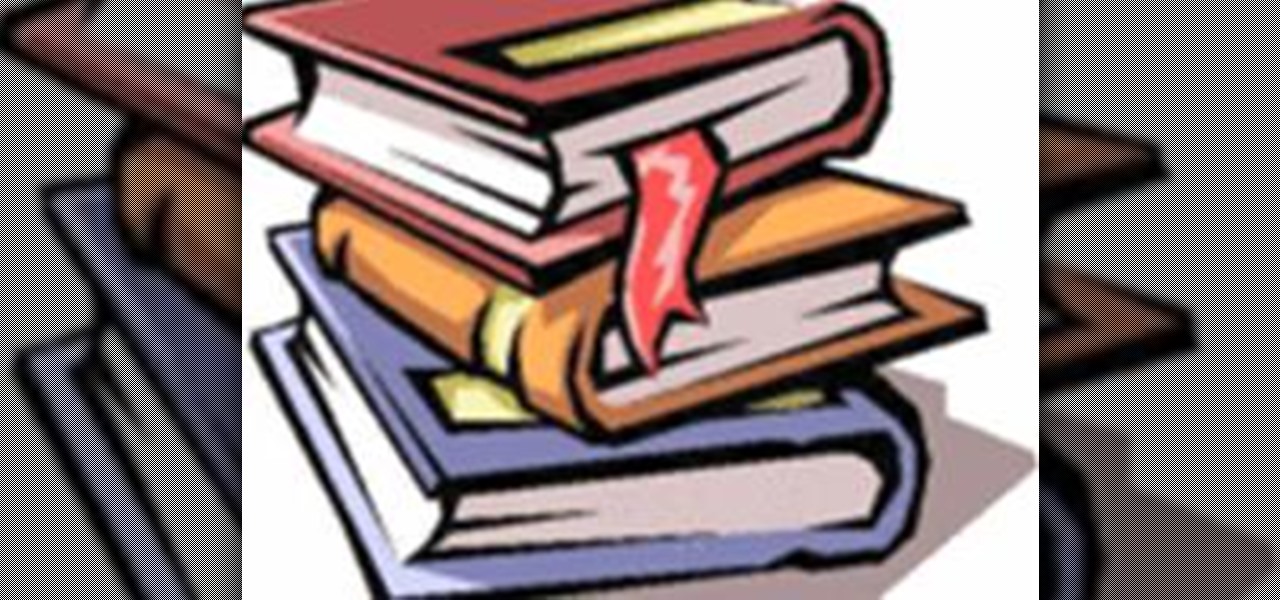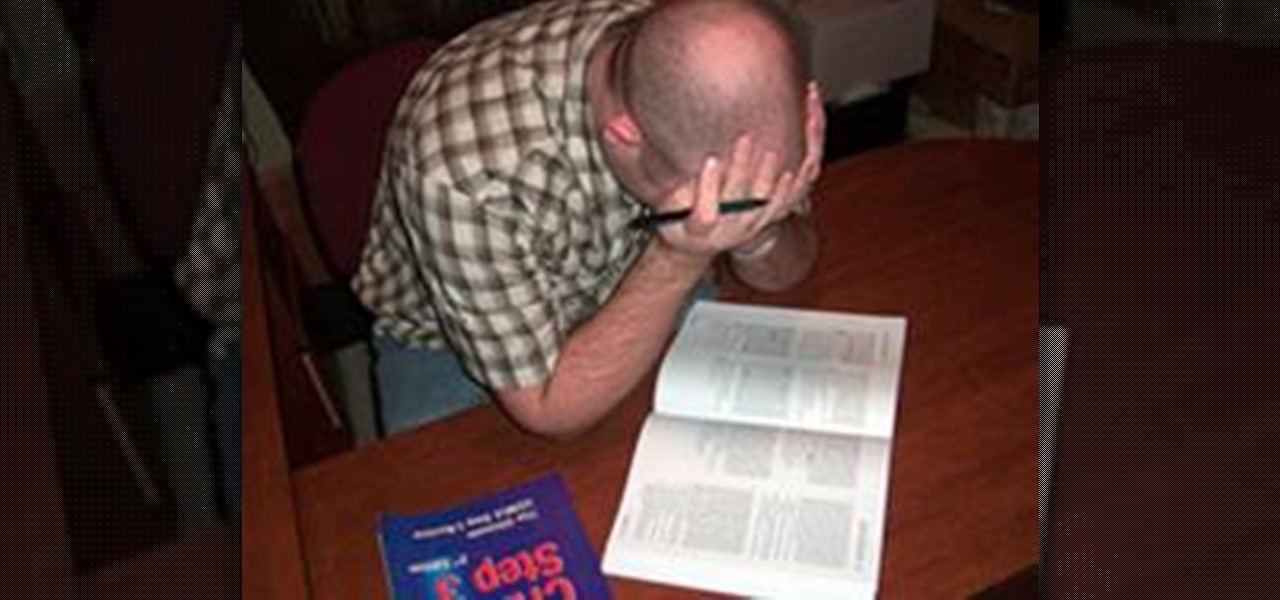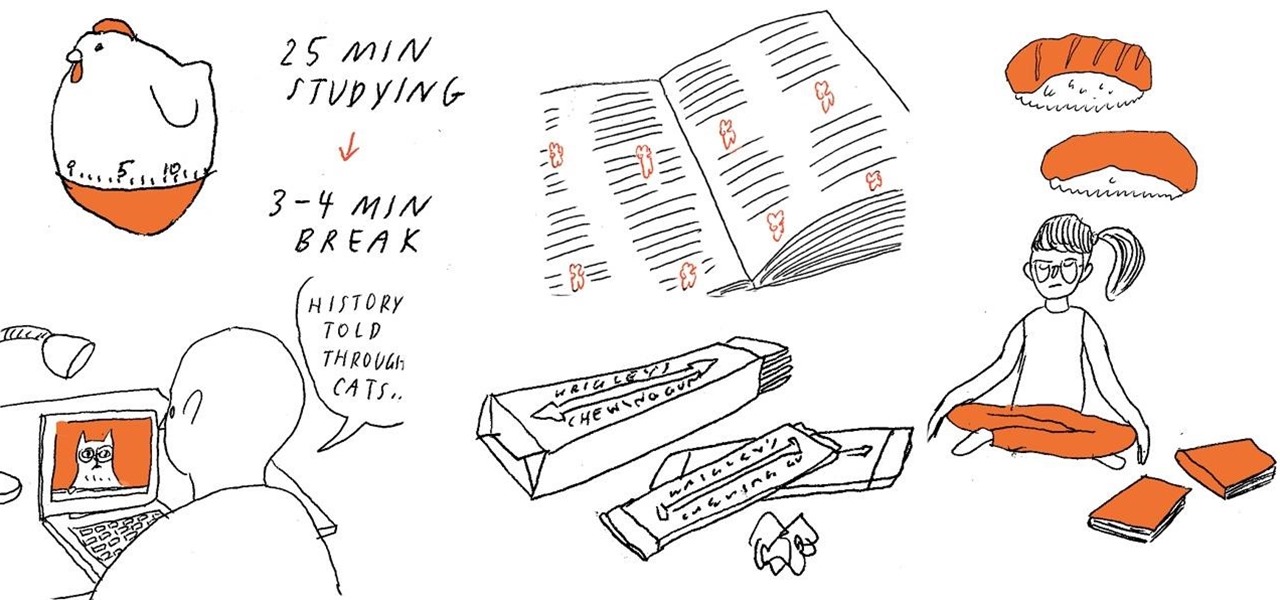To some, SCRABBLE is just a board game to play during family game night or during a casual get-together. Others think of SCRABBLE as a mere hobby. But with any activity, there will always be fanatics—the ones who would rather sell their soul than stop—the ones with a constant yearning for self-improvement—the merciless.

SCRABBLE. To some it's just a game, but to me it's life or death. Well, not really, but it feels that way anyway. On a normal weekend, a game becomes much like Jon Thomas' "friendly game of death Scrabble."

First off, don't be frustrated. YOU CAN DO IT! Contrary to the message in the image above, it's NOT over. It's just beginning. And when it comes to solving the New York Times crossword puzzle, the old cliche does apply: practice makes perfect.

Still on the fence about Apple's native Notes app? The latest Notes update for iPhone, iPad, and Mac is about to change your mind. With some fantastic new features and plenty of valuable tools from previous software versions, Notes is becoming a clear winner when it comes to saving important information from your personal and professional life.

Lidar, a technology first used by meteorologists and aerospace engineers and then adopted in self-driving vehicles, has slowly crept into consumer electronics over the last five years. If you have a Pro model iPhone or iPad, there's a good chance it has a lidar sensor, and you're likely using it whether you know it or not.

With iOS 17 on your iPhone, you have access to new health- and fitness-related features that can help you improve your mental well-being, reach your fitness goals, take your medication on time, avoid eye strain, and more.

Offline maps help you get around an unfamiliar area whenever you anticipate encountering bad cellular reception and no internet connectivity. Google Maps and other map apps have had offline maps for a while now. But Apple Maps only had a little-known caching workaround to produce something even remotely similar to full offline maps — until now.

Is the emoji you're using really the one you think it is? While you can use any emoji that looks like it fits what you have to say, it may have been created for a different purpose. On an iPhone, it's easy to find that purpose by retrieving the actual name of the emoji in Apple's operating system.

There are two types of people in this world: those who recognize Wordle grids of yellow, green, and gray/black blocks and those who do not. No matter which category you fall in, there's a Wordle-inspired game that's perfect for you.

When you see foreign words on a sign, unfamiliar currencies on a dinner menu, or a recipe using a different measurement system, there's a good chance you google it for a translation or conversion. Your iPhone's Translate app comes in handy for real-world language translations, and Siri's pretty good at converting measurements, but there's an app on everyone's lock screen that can do both: Camera.

Google and Snap held their annual conferences this week, and both companies managed to upstage their new AR software features with fantastic new AR hardware.

According to the CDC, one in four U.S. adults has a disability, where limitations can involve vision, cognitive function, hearing, motor skills, and more. That's why the iPhone has accessibility features; so that everyone can use an iPhone, not just those without any impairments. Apple's iOS 14 has only made the iPhone even more accessible, and the new tools benefit everyone, not just those that need them.

Procrastination is an ugly beast. At first, it seems so innocent to spend five minutes checking Reddit or Twitter. You'll get started on work right after. Next thing you know, it's 1 a.m. and that paper is due in seven hours. Before you start another YouTube video, know you don't have to be like Spongebob. You can be like me, taking control of your productivity with the right app.

Your social security number, credit card information, and medical history can fall into the wrong hands if you're not careful about how and where you share your data online. If you really care about your data, there are tools and techniques you can utilize to protect yourself from cyberstalkers, advertisers, and hackers in a time when digital lives are a high commodity.

Welcome to the first annual Next Reality 30, our list of people who've made the biggest impact on the augmented reality space in the last 12 months — and what a 12-month roller-coaster ride it's been. Apple introduced ARKit-powered apps last fall, Google launched ARCore for Android soon after, Snapchat began monetizing AR, and the Magic Leap One headset finally came out. These are historic times.

Sometimes I forget that I'm also a fiction writer, so I thought it might be a nice change of pace to share one of my stories with you. I wrote this piece awhile ago for an anthology that never came together and I'm tired of just sitting on it.

Apple has revolutionized how we write with the introduction of its new Writing Tools, powered by Apple Intelligence. In beta on iPhone, iPad, and Mac, these tools allow you to select text and use intelligent features to summarize, proofread, or rewrite it until the tone and wording are just right. In a future beta, Writing Tools can even write original content for you.

Apple's Siri is well-versed in the spells of the Wizarding World of Harry Potter, but it's not like Android users are Muggles. Google Assistant, Android's virtual concierge, can cast a few spells out of the box, and it can learn the spells it doesn't know quicker than a year of studying at Hogwarts.

Apple's just ushered in a new era for widgets on your iPhone. With the iOS 16 update, each of your lock screens can have up to five widgets. While Apple's apps were the first to get lock screen widgets, third-party developers can code their own ones into their apps — and here's a list of every app we know so far that does.

Safari keeps getting better and better on the iPhone, and that's exactly what happened with the latest Safari 16 update for iOS.

With all the time most of us spend on our phones each day, wouldn't it be great if we could get rewarded for our addiction? Well, we can, thanks to various iPhone apps out there that can help us make a quick buck, earn cash back, donate freebies to charity, get complimentary cryptocurrency or stock, and receive other types of rewards.

A dead man's switch is a fairly simple concept. If you don't perform a specific task before a set amount of time, it'll perform a specific action you set. They can be handy not just for hackers but for everyone who wants to protect themselves, someone else, or something tangible or intangible from harm. While there are more nefarious uses for a dead man's switch, white hats can put one to good use.

Trying to figure out which music streaming service to subscribe to can be a difficult task when the playing field is so crowded. Each has its benefits, as well as downsides, so finding the right one for your needs and wants can take a lot of overwhelming research. But we've done all the research for you to help you find the best music subscription your money can buy.

Smartphones are now indispensable when traveling. Domestic and overseas travel alike require food, navigation, translation, and so much more to make work or vacation successful. Gone are the days of lugging multiple tourist books around with you everywhere you go — you need to let your smartphone handle the dirty work.

The biggest problem with Netflix (which is hardly a real problem) is the overwhelming amount of content available for streaming. Browsing through profile-specific categories might help narrow down your search on something to watch, but some of those categories come and go without warning, and it's impossible to find them again—but not anymore.

Visit the charming historical town of Quimper in Northwestern France. Enjoy ancient architecture, cobblestone streets, a stunning cathedral, and world-famous crepes..

Learning Style What kind of learner are you? There are three different ways people learn:

The CNA certification exam can be stressful at times, especially on the clinical exam portion. However, despite the exam difficulties, everything has a solution. Qualified nursing assistants are preparing various CNA study techniques and CNA study guides just to reduce any test anxieties and stress.

Chew on gum while you're reviewing study material, and then chew that same flavor on the day of the exam to help jog your memory. Or, if you're having difficulty understanding a concept, see if you can find that same concept explained on the internet in the form of a YouTube video or a visual infographic. Studying and memorization works best when you engage all of your senses instead of just one.

This clear tutorial will explain how the sepia toning technique works and how to nondestructively convert a grayscale or black and white image to a sepia toned image. For the archivist in all of us, you'll have historical looking pictures in no time! Convert an image to sepia toning in Photoshop.

LONDON: Bad at maths? Gorge on chocolates before you attempt your next examination. A new study has revealed that eating chocolate could improve the brain's ability to do maths as well as boost your energy level.

WASINGTON: Just the ring of a cell phone can pose a dangerous distraction for drivers, especially when it comes in a classroom setting or includes a familiar song as a ringtone, says a new study.

If you’re so smart, why aren’t you rich? Although money and mental muscles may seem a natural match, brains, alas, may be more hindrance than help when it comes to getting rich, concludes a new study in the journal Intelligence.”It is still not well understood why some people are rich and others are poor,” writes study author Jay Zagorsky of Ohio State University. “Luck, timing, parents, choice of spouse and many other factors play important roles in shaping an individual’s circumstances,” he...

Studies showed that those who suffer form axiety and depression attacks are more liable to smoke one or more ciggartes at least when they get exposed to such attacks. studies show that at-least 1 person in every 5 adults smokes regularly while 40% of those suffering from depression and anxiety smokes since smoking is the main route to relieve their sadness and their negative feeling.

This video demonstrates the basic steps for the quickstep follower. Quickstep is a lively dance from the 20's that developed from the fox trot and the Charleston. The follower steps are explained in detail as well as some historical information and dress. Perform basic Quickstep steps as a follower.

Videojug teams up with Martin, an international ballroom dance performing and educator to explain the do's and don'ts of international waltz dance. Some historical points are discussed briefly, then it the videos moves on to explain: dress, position, facial expression and more. Perform international Waltz with proper etiquette.

Check into this spreadsheet from +Kimberly Johnson if you want to participate in a Google+ usability study! Although right now it's only open to people in the Bay Area, you can still sign up fo the phone study. Onsite participants get an American Express gift card.

Now girls need to take up gaming, seriously. According to a new research, girls who played the games with a parent got a lot of benefits.

This kid looks less than pleased (skip to 2:37). The goal of Swarm-bots is to show how many small robots can work together to achieve a larger task (such as dragging a little girl's body across the floor):

Magic Leap has some seriously awesome tech behind their augmented reality vision, and has made it a point to add a ton of adrenaline into the industry with a revolutionary focus on 3D layering. Today, they gave the public another glance at how they go about it. The image above displays the complete setup that Magic Leap uses to accurately capture someone's entire facial structure. The associated caption to this image reads: "This is where we study the 22 bones & 43 muscles of the face & head."