
How To: Choose sunglasses that flatter your face
A great pair of sunglasses can make you look like a celebrity. Follow these steps to choose the best style for your face.


A great pair of sunglasses can make you look like a celebrity. Follow these steps to choose the best style for your face.

Mononucleosis, an infection caused by the Epstein-Barr virus, can strike anyone, but those who experience the worst symptoms are teenagers. Follow these simple steps to avoid getting this virus.

Keep your fish healthy and your fish tank clean with these simple steps. You Will Need

When faced with the searing pain of brain freeze, use these quick tips to bring sweet relief. You Will Need

Your workspace should be a breeding ground for creativity and productivity, not bacteria and germs. You Will Need

Shed extra weight safely and effectively with these tips. You Will Need
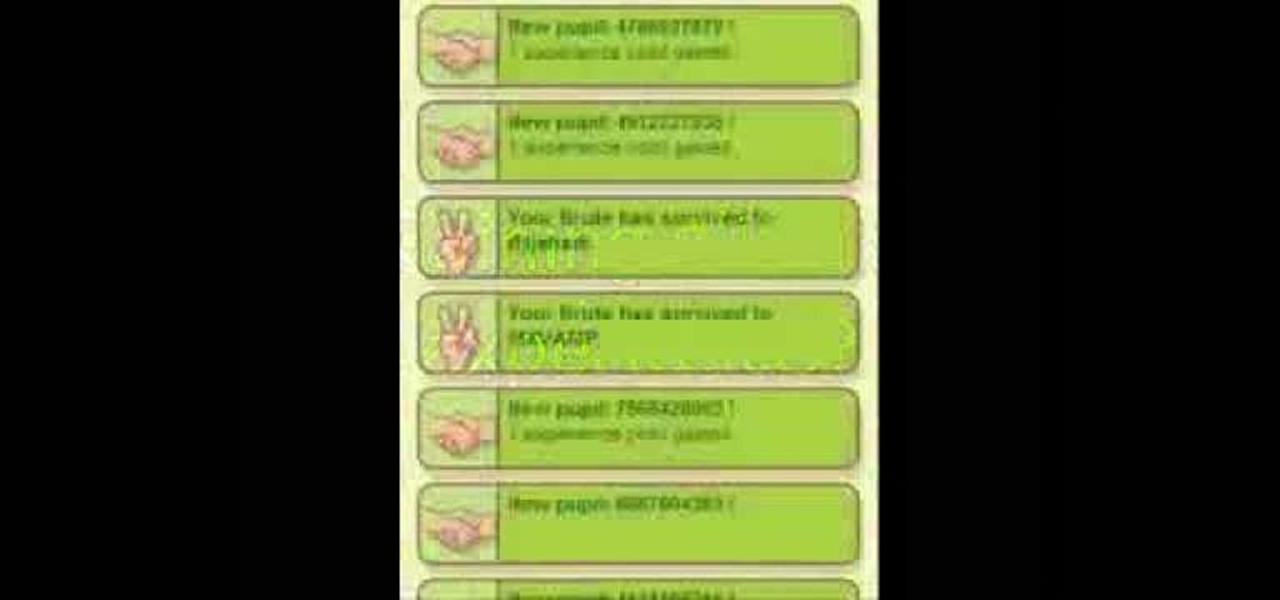
Hack mybrute with this mybrute cheat. MyBrute hacks, cheats, tricks. Watch this video tutorial to learn how to hack MyBrute for more experience and stats (08/01/09).

Constipation affects almost everyone at some time. Follow these tips to help prevent it. This how to video lends helpful advice on preventing constipation (and possibly resulting hemmeroids).

Sushi is one of the fastest-growing cuisines across the globe. To become a true citizen of the world, prepare yourself with this primer on sushi-eating rituals. Watch this how to video to learn how to properly eat sushi.

Learn how to remove stains from wood furniture. Make your wood furniture look like new again by getting out rings and spots.

Learn how to make iced coffee. Get your caffeine jolt and chill out at the same time with an iced coffee.

For many of us, being the interviewer is as nerve-racking as being the interviewee. You can keep your cool and quickly weed out unqualified applicants.

Learn how to play "Black" by Pearl Jam, an acoustic guitar tutorial. Follow along with this demonstration, tabs and lyrics here:

When running for more than 30 minutes, you'd better hydrate along the way. For every 1% dehydrated you get, your performance can suffer up to 5%.

Learn how to play "She's Everything" by Brad Paisley, an acoustic guitar tutorial. Follow along with this demonstration, lyrics here:

There’s an art to packing boxes without breaking your good china—or breaking your back. You Will Need

Do you think it's easy to place a coin on top of a lemon that is floating in a glass of water? If you said yes, you're probably right.

Alton Brown serves a blueberry buckle that's perfect for a tasty breakfast. Follow along in this cooking how to video to learn how to make this sweet treat. You can serve up the warm blueberry buckle with a cup of coffee or milk.

Your dog travels all around the house all day. Here are five places to remember to keep clean. Watch this how-to video as the Dog Channel offers five places your dog encounters that are important to clean regularly. Remember he always travels to his toys, crate and bed.

Today's recipe comes from the Italian region of Piedmont and the restaurant L´Ostu dij Baloss in Saluzzo. Follow along with this how-to video cooking lesson to learn how to make mushroom creme with ricotta mousse.

Looking for a fancy dessert for tonight? Then try this recipe, it is a specialty from the Cognac region in southwest France. This Souffle a la Cognac is sure to be a hit.

In this cooking How To video Ellen Pruden feature a great highland halibut recipe using heart healthy canola oil. This recipe is a great way to incorporate fish into your family's diet. Watch and learn how easy it is to make this highland halibut fish on the stove.

Texas supports your glass of beer! Learn how to make a coaster in the shape of Texas out of wine corks in plywood in this free wood crafts video.

This Independence Day, make a stunning holiday dessert with fondant, butter cream frosting and royal icing. Decorate a Forth of July cake with an American Flag and fireworks in this free holiday recipe video series.
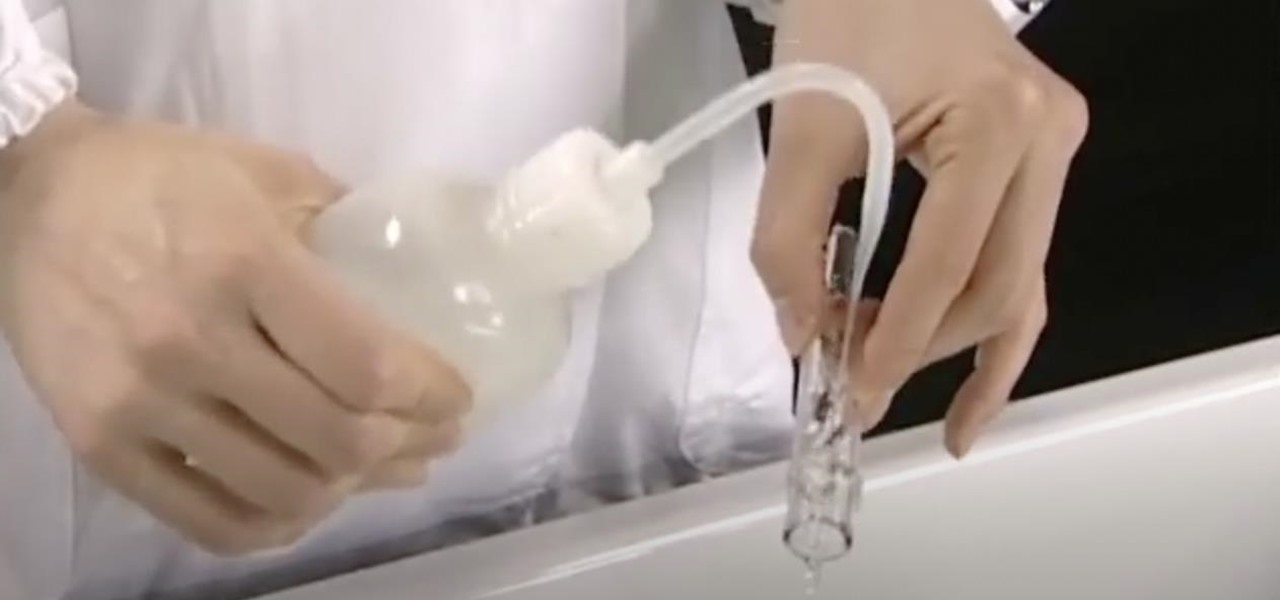
Find out how everything in a chemistry lab works, from pipettes to burners to recrystallization to storage. You'll get precise instructions on how to work and perform certain scientific duties in the chem lab, whether it's chemical or just ordinary high school science.
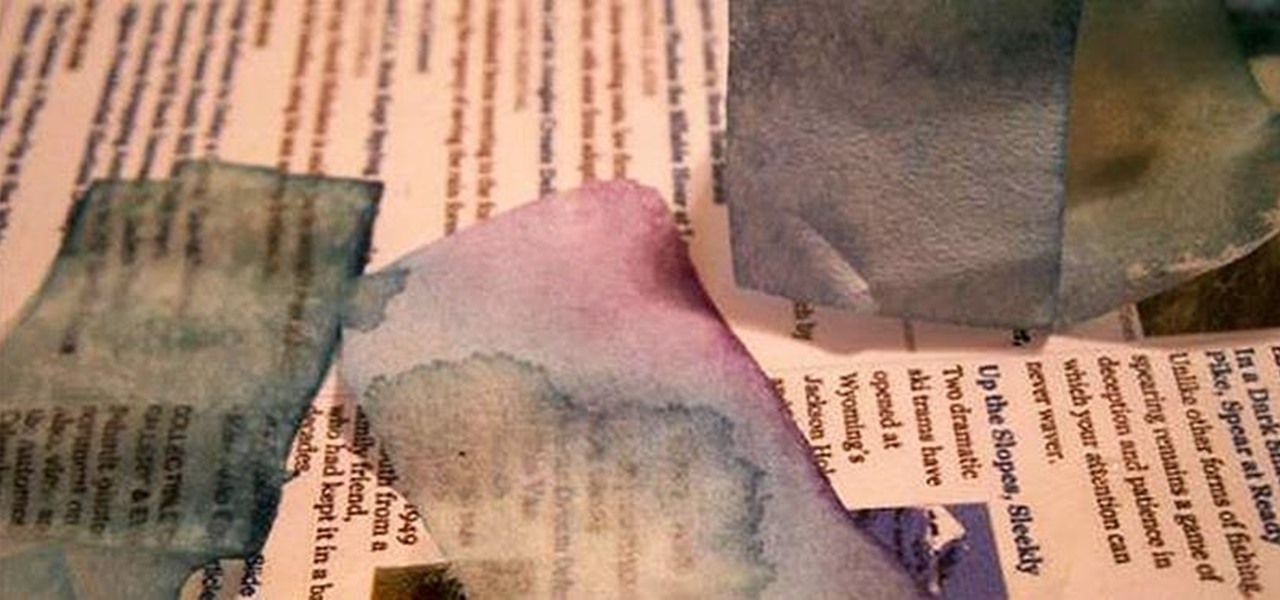
Home chemistry is great, but what happens when you forget to label your chemicals? How do you know if you turned a clear glass of ammonia into a clear glass of unobtainium? Chemists have a tool for just that.

As if answering Apple's major iPhone event on Tuesday, Chinese mobile giant Xiaomi held its own product launch event the following day.

After closing its office last year, enterprise AR company Daqri has moved on to the final stage of its lifecycle with the liquidation of its assets.

In a world full of augmented reality camera effects apps, one app is going in a more social direction.

Wearables startup North has made a smart move to get its Focals smartglasses into the hands of more consumers.

This week, Snapchat parent Snap came closer to fulfilling its smartglasses destiny by adding new 3D content capabilities to its third-generation Spectacles. At the same time, the now defunct Meta Company continued its fall from grace, as a judge ruled in favor of the plaintiff in the patent infringement case against the Meta 1 and Meta 2 headsets.

On Monday, Apple unveiled its Apple Card, the company's boldest move yet toward becoming a truly mainstream mobile payments company. And the product has vast implications for our augmented reality future, some of which may not be immediately obvious to many.

Smartglasses maker Vuzix has emerged with the first hardware powered by the Snapdragon XR1 chip, roughly nine months after Qualcomm introduced the chipset designed to drive augmented reality wearables at the Augmented World Expo in Santa Clara.

A year after making a splash at the annual Consumer Electronics Show in Las Vegas with Amazon Alexa integration, smartglasses maker Vuzix is bringing a notable weather app to its Blade smartglasses for the 2019 edition of the conference.

A major obstacle to the mainstream acceptance of smartglasses is the current inability able to smoosh processors, sensors, and batteries into a pair of frames that look cool. Wearables maker Thalmic is hinting that it may have figured it all out.

Electronics maker Epson is courting developers to its Moverio smartglasses with an updated software development kit (SDK) and integration with a web-based tool for publishing augmented reality experiences.

Consumers are chomping at the bit for augmented reality smartglasses from Cupertino's finest, but one market analyst is saying not so fast, Apple fans. Meanwhile, automotive AR is gaining speed, with the latest milestone coming courtesy of a major investment in waveguides by Continental. And although mobile AR apps have already arrived, retailer Target is taking a different approach. So why is Target tinkering with web-based AR? Answers below...

Just days after Bose did its best to frame a pair of glasses frames with spatial audio as "augmented reality," a patent application from Magic Leap, surfaced on Thursday, March 15, offers a similar idea, but with real AR included.

Whether inappropriate or unimportant, some emails don't need to be viewed at a certain times of the day. For example, you might not want to see any personal emails during work hours. By default, Gmail will notify you of all emails that hit your inbox, but fortunately, there's a feature that can automatically hide certain emails and prevent distracting notifications.

Up until now, experiencing augmented reality through Vuzix's next-generation Blade 3000 smartglasses would have required a trip to a tech conference where the company has an exhibition booth.