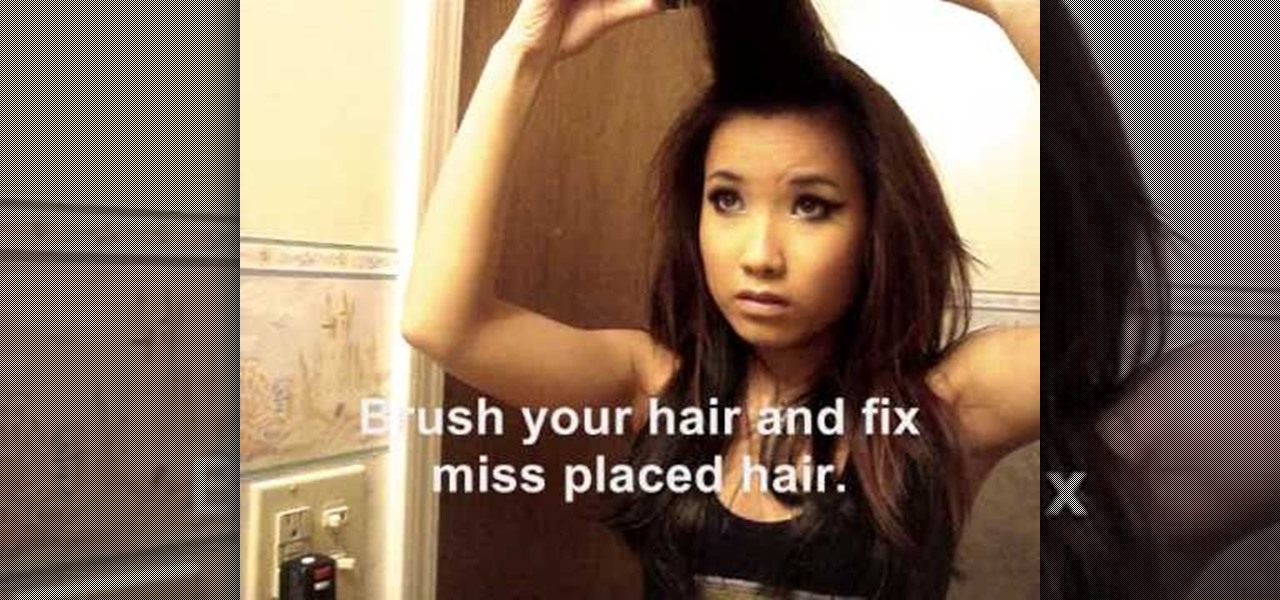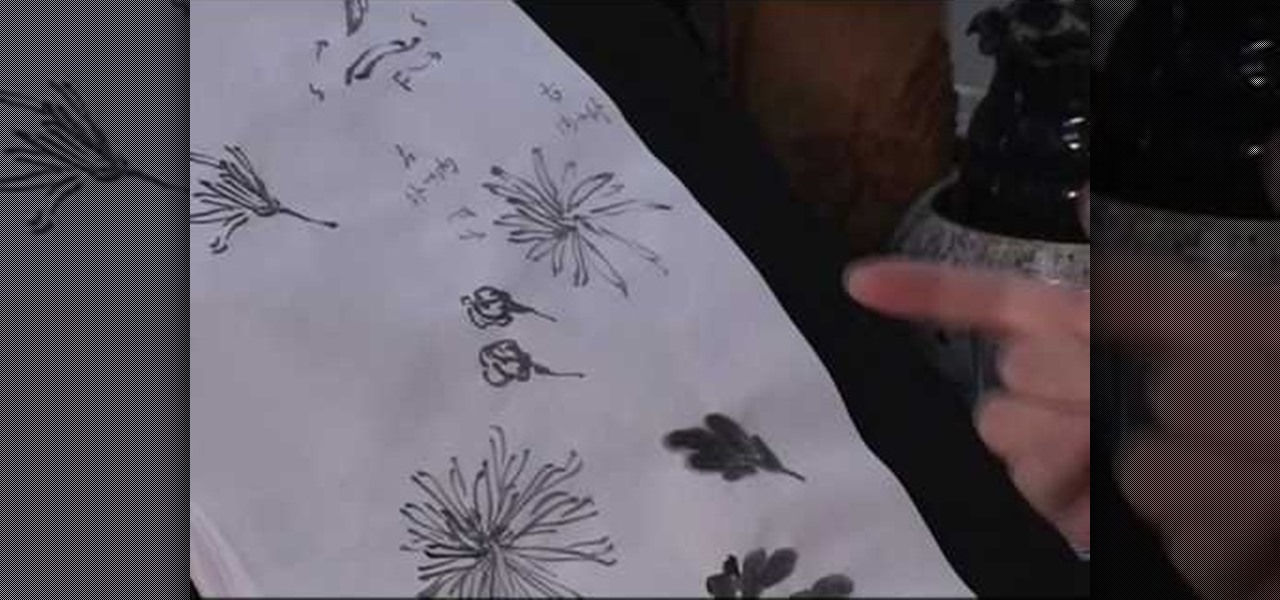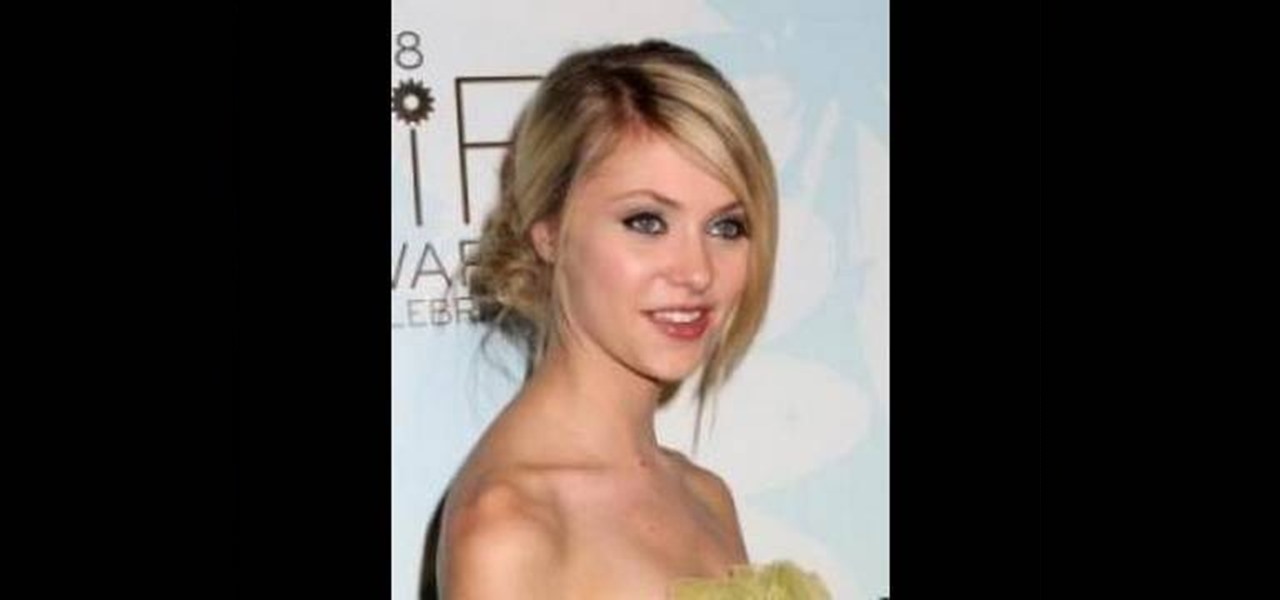With Android Pie, Google added a genuinely useful feature for Pixels called App Suggestions, which uses AI to predict the apps you might want to use next. These show up at the top of your app drawer and in the new dock in the revamped multitasking UI for quick access. But here's the trouble: Muscle memory is a thing.

Once a hacker has created a PowerShell payload to evade antivirus software and set up msfconsole on their attack system, they can then move onto disguising their executable to make it appear as a regular text file. This is how they will get a Windows 10 users to actually open the payload without knowing they are doing so.

Action Launcher has some exclusive features that add real value to your overall experience. One such feature is Shutters, and like with most aspects of Android, there's a workaround that will let you enjoy this functionality on other launchers.

As informative as they can be, the new app icon badges and unread counts on the Galaxy S9's home screen are a little redundant since Android already has a notification center. If you'd rather not have these little dots overlaid on your home screen icons, there's an easy way to disable and hide them.

Snapchat is a wonderful app that allows users to "talk with pictures." You can send other users pictures of what you have going on in your day-to-day life, and they can respond with what's happening in their own. It's a seamless way to have a conversation with someone using visuals — sometimes even faster than you would be able to with words.

In the music world, it's safe to say electric instruments are more versatile, but they lack the portability of their acoustic counterparts. However, with the aid of your smartphone plus an audio interface, you can play your electric instrument anywhere — with all the pedal effects you please — and even record your efforts.

Lens Launcher was one of the winners of 2106's Android Experiments I/O Challenge a few months ago, and with good reason—it gives us a new way to browse for apps on our Android phones. It's slightly reminiscent of how the Apple Watch does it, but even better.

Windows 10 runs on laptops, desktops, tablets, and even phones—but even though the operating system should scale accordingly, fonts and icons aren't always perfectly sized for every screen. Luckily, though, there's a handy new menu for adjusting the size of your screen's contents, which you can use to make everything bigger or smaller to match your preferences.

Samsung has multiple built-in font styles to choose from in TouchWiz, but they're limited to just four types. While there are many font installers available on Google Play, they usually cost money and only replace some of the text on the device, not all of it, creating an inconsistent and erratic user interface.

The fact that we own a Nexus means we get to experience the Android interface exactly as Google intended it. But that doesn't mean we can't make a UI tweak here and there, does it?

You did it! You got your hands on the much coveted all new HTC One (M8). Last year's M7 model, also named the One, was very well received critically, and HTC continues its smashing design here with stereo speakers that kick and curves that don't quit.

After all the leaks and peeks of the HTC One M8, it has finally been officially introduced to the public, available for purchase at most U.S. carriers. HTC also unveiled Sense 6 during the launch event, the newest iteration of its operating system, and thanks to their new Advantage Program, the update shouldn't be too far behind for the older One (M7).

If you turned on your HTC One for the first time and wondered what that weird icon that looks like an N is, it indicates that NFC is on. It seems strange to me that HTC wanted to waste Status bar space on an NFC indicator, but sometimes we just have to deal with it. However, if you're a softModder, you don't have to just deal with it. The icon can't be removed permanently, but there is a very easy way to hide it forever.

Apple may have unabashedly lifted their upcoming "Control Center" from Android devices, but visually speaking, it's an awesome take on Quick Settings that would look pretty good on a Samsung Galaxy S3.

Nine times out of ten, when you pick up your Samsung Galaxy Note 2, you already know what app you're going to be using. If you only have Swipe to unlock enabled, finding that app is as easy as swiping and locating the app on your Home screen or in the app drawer.

Psy's K-Pop hit, Gangnam Style has taken YouTube, and now the world by storm. Love or hate the song, there is just no way you'll watch the music video only once.

Are you looking for a fun new summer hairstyle? Something elegant and glamorous for a party, prom, or wedding? This video tutorial will show you how to style your long hair in this up look. Follow the simple instructions of this video to give yourself a fresh summer hair style.

Does a bob haircut remind you of flappers from the 1920's? Originally, the hairstyle (as worn by flappers) was meant to be an androgynous cut, boyish in length and style.

Men can style their hair, too! This video is aimed specifically at men who want to learn how a flat iron can help them style their hair. The tutorial also shows a few good products designed specifically for use by men in their hair.

The dirndl skirt is cut straight and gathered at the waist, and is a traditional style of German or Austrian skirts. Due to the cut and the flare, it's an ideal skirt for Lolita style costumes, and this tutorail shows you how to sew a dirndl without a pattern.

"Scene" bangs is just a fancy way of saying cool-looking, hipster bangs. You can't rock the hipster trend the way it was meant to be rocked if you only have the skinny jeans, loose organic cotton top, and bangles, right?

In this video from g0tst1ngs we learn how to make a fake virus. Go to right click and go to New and then shortcut. in the pop up menu type shutdown -s -t 900 -c Then you can put a message in quotations that will appear. Name this shortcut Fake virus and click finish. Now right click the icon and change properties and you can change the icon this way. To make it become the Windows logo, click Browse, my computer, logo disk, program files, and search for MSN and double click on that and the ico...

The chrysanthemum is a beautiful Chinese flower which often appears in artwork to represent autumn and the spirit of survival. Follow along with this this tutorial and learn how to add this seasonal subject matter to your next Chinese still life painting.

If you want to add a little something to your yard for a good price, why not a stone walkway? This is perfect for areas that are used to experiencing rain and don't have a proper walkway from one area to another. This is perfect for the side of a home that may be covered in grass and has no sidewalk at all.

Dolls may freak the rest of us out, but for a lot of girls in Japan looking like a doll - scarily large, beady eyes, perfect ringlets, and porcelain skin - is its own beauty and style trend.

Learn how to sculpt a miniature Ruffles-style potato chips out of polymer clay with this free video art lesson. While this tutorial is best suited for those with some familiarity of polymer clay sculpture, novice sculpters should be able to follow along given a little effort. For specifics, including step-by-step instructions, nd to get started making your own Ruffles-style chips, watch this sculpture tutorial.

If you're looking to find a way to stand out but also look different than others, this tutorial can help. Although you may be copying someone's hair, you can style it up anyway you like. This tutorial shows you how to create an emo/scene hair style without the need of teasing. So good luck and enjoy!

Braids seem to be the latest Hollywood trend. Very rarely do you see boho stars like Nicole Richie, Blake Lively, Mary-Kate Olsen or Mischa Barton without at least one twisted strand in their hair.

Not sure how to style short, layered hair? Creating curls is a great way to keep your hair neat and styled and looking great! In this video, learn how to make cute curls for short layered hair and step out in style for your next night out on the town!

Today we are going to learn how to sort data in a Microsoft Excel 2003 spread sheet. We will go over single column and multiple column sorting. In a single column sort you may high light the data or just click on any cell in the column. Once the data is selected look for the sort icons just under the menu bars. There is a sort ascending and sort descending icon. Click on the icon and Excel will sort the list. When sorting multiple columns the data must be in columns next to each other. If the...

Get help from Beechbum06 on how to style a messy bun with volume for a new hair look! This style is fun & easy and can go with almost any outfit and be worn for almost any occasion. To complete this look, you will need a teasing comb, hairspray, and two ponytail holders. Try something new with help from this tutorial!

Time to start salsa dancing! In this two part video series, Clara takes you through all of the basics. From your feet all the way up to the tips of your fingers, after watching this tutorial, your whole body will be in the Latin groove.

If you want to know how to monitor another computer screen with Real VNC, you must watch this video. Install Real VNC in your computer and computer that you're going to monitor. Remember the folder where you installed it and check the "Create a VNC Viewer desktop icon" checkbox. Write on a paper the IP address of the computer that you're going to monitor. On the VNC Server Status window, click Configure button. On the Authentication field, select VNC password and on the Encryption field, sele...

In the following video, "Beef with Broccoli" the viewer is thought, how to prepare from scratch an Asian style beef with broccoli. The chef on the video lists and shows all the required steps as well as all of the required ingredients for the said dish. The video by "Panlasangpinoy" is a very quick as well a convenient way for any beginner on the kitchen to learn by example, how to prepare a tasty home made Asian style beef with broccoli.

Thanks to Apple's awesome user interface, it is extraordinarily easy to set your default printer. Instead of guessing which printer your document printed to, be certain of where it is every time.

While mousse doesn't offer the vice-like grip of styling gel, it does provide a lighter, less sticky hold that makes it the go-to product for volume, volume, volume. Watch this video to learn how to style your hair with mousse.

Vintage pin-up girl posters are the inspiration for the retro look in this how-to video. While this hairdo is all 50s glamour, it's never gone out of style, and as likely to be seen spotted on a starlet today as yesterday (or yesteryear). Learn how to create this pin-up girl inspired hair style by watching this video hairstyling tutorial.

Want to try out some curls? A hair style like the one achieved in this how-to video is similar to the one Miley Cyrus is often seen sporting. You'll just need a curling iron and some heat-activate curling spray. Watch this video hair-styling tutorial and learn how to do a Miley Cyrus inspired hairdo.

So you've got that perfect shape, chart or table in Pages, complete with custom colors and styles. Have you ever wished you could save those settings and use them later in your project? In this video tutorial, you'll learn how. For step-by-step instructions on saving custom style settings in the Apple iWork program, Pages, watch this OS X video tutorial.

This video will show you how to make a purl stitch using the Continental method. If you've mastered the knit stitch, you are ready to move on to the purl stitch. The purl stitch is essentially the back side of the knit stitch. The Continental style just means that you hold your working yarn in your left hand. Knitters who use this style are often called, "pickers".