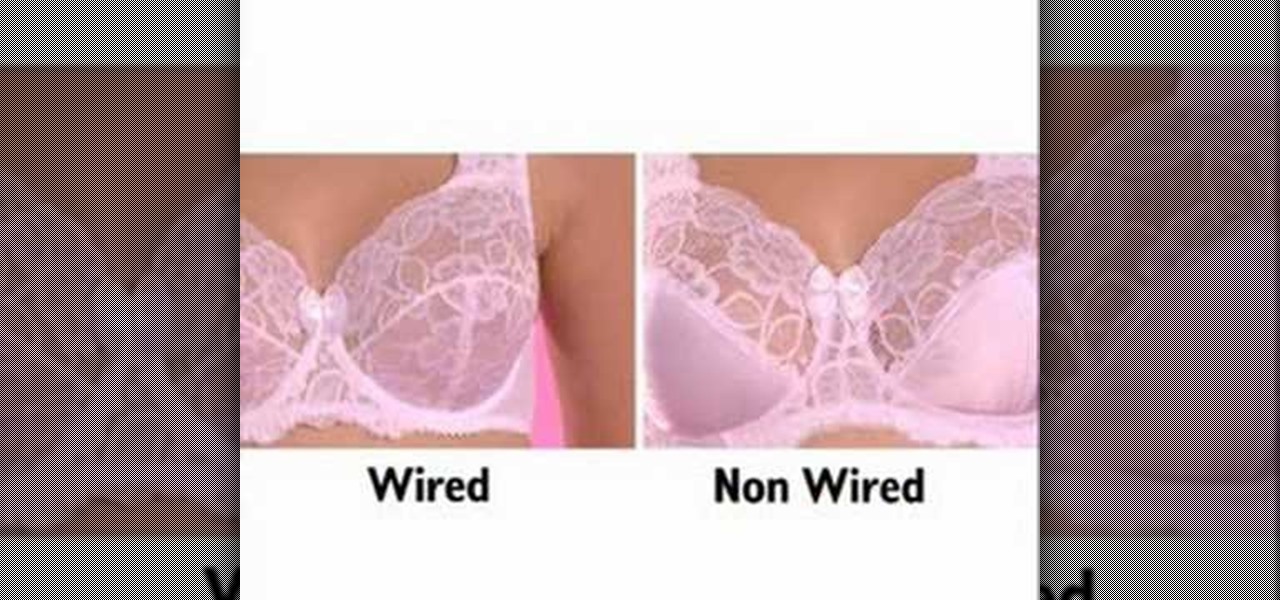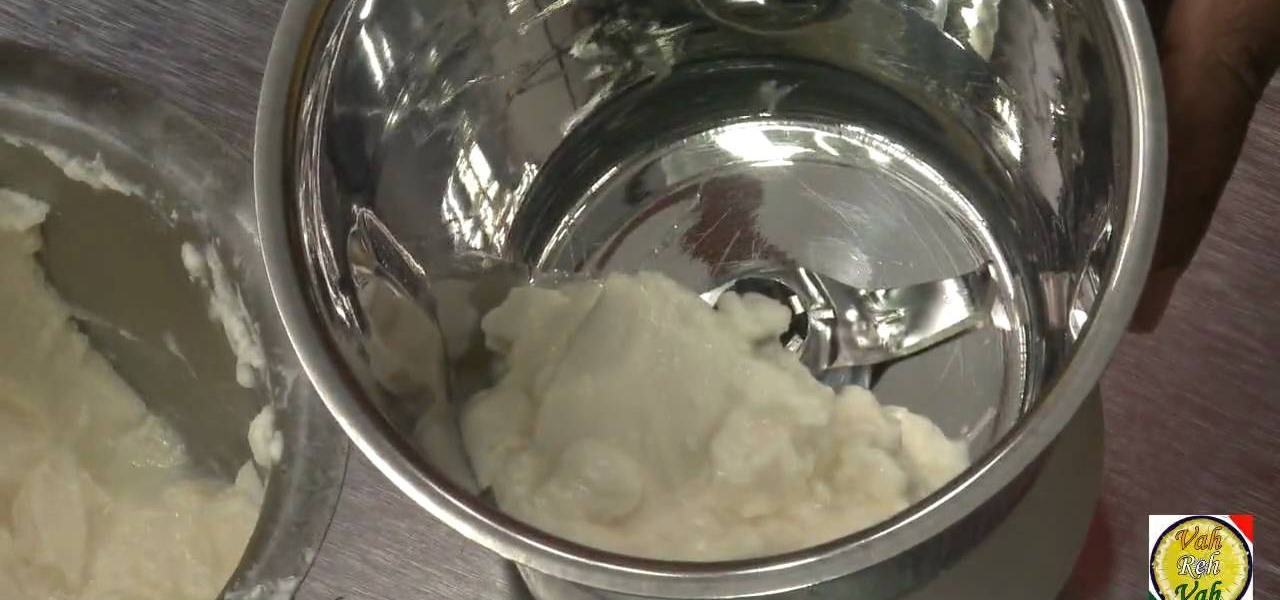Help your avian alliances dwell in style with this handmade mid-century home. You may never be able to afford one for yourself, but watching the birds in your yard dwell in one of your making is the next best thing. Watch this video crafting tutorial and learn how to build mid-centruy modern style birdhouse.

Watch this instructional hair styling video to curl your hair into glamorous, wavy curls. Use a cream product to protect your hair from the heat. This hair style is perfect for holiday parties, proms, and weddings because it is both elegant and fairly easy to do.

Style your hair into a high pony tail with Seventeen Magazine. Apply a conditioning curl cream when it is wet and let you hair air dry after styling your pony tail. Back comb the top of your pony tail for volume and fullness.

How say faux hawks were only for short hair? Get the faux hawk without cutting your hair. Watch this hair styling how to video to learn how to style your hair with a faux hawk.
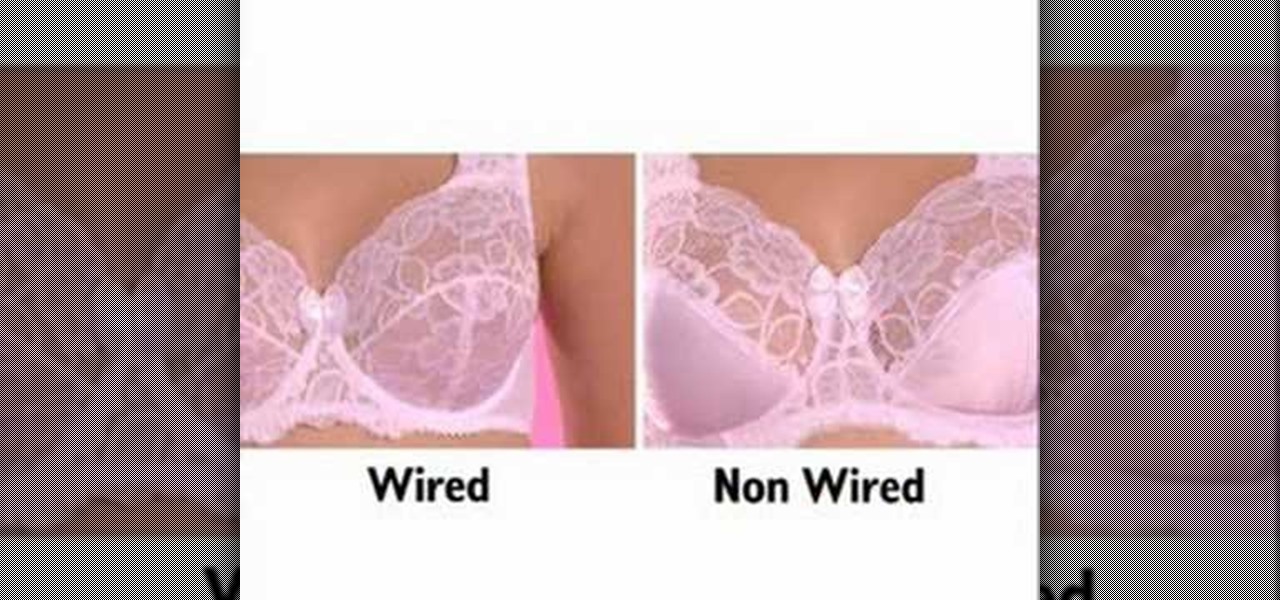
Bra style varies. Make sure you're your sexiest with lace, form fitting, cotton, sport or simple bra styles. Underwear can make the outerwear.

Now Michael shows how to put curls in your hair to create a different finish. Part 1 of 2 - How to Style long blonde hair with curling techniques.

How to create an icon that will shutdown your computer when clicked in Windows XP.

This is a Mexican style stewed meat recipe. Carne Guisada is Mexican style cubed meat simmered in gravy.

Chef Sanjay shows you how to make vegetable 65 which is mixed vegetables cooked 65 style. What's 65 style? It's an Indian style originally meaning it has 65 ingredients! But have no fear, Sanjay has made it a bit simpler for you.

Learn to do a parkour-style backflip while balanced on a rail or ledge. A good backflip can be the foundation of developing style in your free running. See how it's done in real time and slow motion.

If you're running low on time in the morning but still want to look polished rather than ragtag, then there is a way for you to save time while styling a beautiful mane.

Short on time and cash? No problem! It doesn't mean you have to be short on celebrity style!

This is a video showing how to do hair in a 1980s style in less than 2 minutes. It is the Goth style of hair, like in Edward Scissorhands. All that is necessary is to use a French barrette. She pulls all her hair up on top of her head and then she clips it from underneath. She then continues to pull it however she feels like. She says if it is necessary hairspray can be used. She makes reference to her website The Coveted. She says that it is a really easy technique to use without actually ha...

Sanjay Thumma teaches the secret of making north and south Indian buttermilk from curd. For the south Indian type finely chop down some green chilies, curry leaves, coriander and a crushed piece of ginger. Use some roasted cumin and roll it down to powder it as shown. Blend a cup of curd with 2 cups of water and add a pinch of salt to it. Finally add all other ingredients to the buttermilk to complete it in south Indian style. Now for the north Indian style add some cumin powder and chaat mas...

Eagle Lake Woodworking, hosted by John Nixon, offers great do-it-yourself guides for building your own furniture, especially in the American Arts and Crafts style, and turning your garage into an amateur woodshop. Search Eagle Lake on WonderHowTo for more carpentry tutorial videos. From Eagle Lake Woodworking on this specific lesson:

Learn how to do quick Katy Perry style eye makeup. Katy Perry is always Hot and never Cold for sure. From her amazing looks and style, she sure looks like someone fun to shop with.

Want to play lead guitar in a rock band? Well first you have to learn techniques from the masters. This guitar lesson from Siggi Mertens teaches you how to play a ohn Lee Hooker style blues riff. There are similar blues riffs to this John Lee Hooker riff. "Boom, Boom" or "Suzie Q" by Creedence Clearwater Revival or Tommy Emmanuel´s "Stevie´s Blues" are great examples of this blues style riff. Once you get a hang of these popular guitar chords and tunes, you can start incorporating them into y...

Trying to get more traffic for your Wordpress blog? Looking to connect with the people who visit you online? This video will show you how to facilitate web interactions by adding social media icons to your blog's header. This video uses the 2010 theme to demonstrate. CSS may be intimidating, but this video will show you exactly what to do.

How to format a USB thumb drive to NTFS in Windows XP Go to my computer, click to the USB flash drive properties, in that click on Hardware, click on SanDisk Cruzer USB device, and then to its properties, then click to policies, in that click on the optimize for performance button, click ok. Again click ok on the properties icon.

Look at the Main Menu on our screen. If the Icons on the screen do not respond to your commands, it means that the system is corrupted. To fix this problem, hold and press down the Power and Menu button at the same time for about 6-8 seconds or until you see a black and white Apple logo right on the middle of the screen; after the icons disappear. This means that your system is rebooting without losing any of your original data. This ensures the system functioning properly again as soon as yo...

New to Ubuntu Linux? This computer operating system could be a bit tricky for beginners, but fret not, help is here. Check out this video tutorial on how to hide and display desktop icons, such as mounted drives, computer, and trash icons, on Ubuntu Linux.

Learn how to create and add character selection icons for the battle screen in Mugen - the custom PC game engine.

Learn how to hit a golf ball. Tee off and experience the world's most authentic online golf experience! 1. Place the cursor over the swing meter at the bottom of the screen when you are ready to hit the ball. The mouse icon will change into the swing icon. 2. Click and hold the mouse and push up to the desired strength indicated by the yellow shaded area. 3. Release the mouse button. The yellow shaded area becomes green and moves to the right. 4. Click the mouse when the green line is closest...

Users will need to use Cheat Engine version 5.5. This hack will increase the gold and food amount. Begin the game and play at least 2 levels to earn some gold and food. Open Cheat Engine, click one the computer icon and select the internet icon. Multiply the amount of gold or food by 8. Type the number in the Value bar and click First Scan. Buy anything in the game, multiply the new amount by 8 and put the number in Values. Check the frozen box below and add a new value (should be a divisible...

So you're into Emo music and are looking to dress the part? Look no further! EmoWorldTV shows you a few simple steps to make yourself totally Scene. Scene girls are unique, cute and always check their MySpace pages. So, get out your makeup, your digital camera and some scissors and start styling yourself Scene.

In this video we learn how to use iChat in Mac OS X. He explains to us that iChat allows us to chat with any person on our buddy list. He explains clearly about icons next to a person's name such as a camera which shows you can have a video chat with that person. Next he explains how to change your status, such as, whether you are available to chat or not. He then goes on to explain how to create your own buddy icon which is what people will see when they are chatting with you. You can create...

Sure, you can make boring tables inside PowerPoint 2008 for Mac, but who wants to add that dull element to their slideshow presentations? Nobody! Tables can be more than just numbers, they can be eye-catching and visually striking. The Microsoft Office for Mac team shows you just how to create great-looking tables by using Tables Styles in this how-to video.

Yes, that's right: Instagram has a sneaky, inconspicuous, cryptic, hush-hush way to change its iconic, colorful icon on your Android's or iPhone's home screen and anywhere else it shows up throughout iOS. The app really outdid itself too, with 12 alternative icon designs from its classic look to new themes, all located in an impossible-to-find preferences menu — unless you know the trick.

For Android 11, Google is doubling down on the handy App Suggestions feature that debuted in Android 10's app drawer by expanding it to the home screen dock.

Night mode on the iPhone 11, 11 Pro, and 11 Pro Max is a godsend if you want clearer photographs in dimly lit environments. But if you want to keep the image dark or full of shadows as an effect of sorts, it's not immediately obvious how to disable Night mode, which turns on automatically when the app thinks you need it. But it can be turned off.

Updating your Galaxy to the latest software version is optional, but you wouldn't know that from the persistent notification and status bar icon that are constantly reminding you to. Thankfully, you're just an app away from hiding these eyesores without the need to update your phone.

Many streaming services offer user profiles for different people in your household, some of which also include profile images. In most cases, you can set a custom profile image to better differentiate and personalize your account from the others, and HBO Max lets you do the same, albeit, with limited options.

Although Mail didn't get a massive update in iOS 13, the new formatting and attachments toolbar makes it easier to stylize your messages and get quick access to files you'd like to send. It even includes the excellent document scanner built into iOS, so you can use your iPhone to turn a physical document into a PDF and attach it to your message — all from within the Mail app directly.

Closed captions are great for watching YouTube videos on mute, or simply following along with a video that's hard to understand. It's easy to turn on captions on YouTube's desktop site, but in the YouTube Android app, the closed captions settings are tucked away.

With Android Pie beta now available for the Galaxy S9 and S9+, Samsung is well on its way to catching up to major competitors like the Google Pixel 3 in terms of giving its users the latest and greatest software Android has to offer. Of course, Samsung has added its own touches to the software to make Android Pie its own and set it apart from the rest of the crowd.

One of the best features on the Galaxy S9 is the ability to quickly apply new themes from the Samsung theme store. A number of the available themes are available at no cost. If you pick the right dark theme, you might even be able to save some battery life over the course of your day. Unfortunately, not every theme is worth your time, so we curated list of dark themes worth downloading.

When customizing your Android home screen, it's always a challenge to balance aesthetics with functionality. Do you crowd your home screen with icons and widgets so they are easier to reach, or do you spread the icons over many home screens? Each option has its downsides, and with most launchers, these are your only choices — but with Action Launcher, there's another way.

The Galaxy S8 and S8+ are the first Samsung flagships to use virtual buttons, which means this is the first time we're seeing Samsung's design style applied to Android's software navigation bar. Even though the on-screen keys look fairly different from what other OEMs have put in place, they're not anything revolutionary. Still, different is usually good since it separates you from the herd, and like Android's slogan says, we should be together, not the same.

You gotta love Android—not only can you replace your default home screen entirely, but there are tons of options that provide alternative methods for launching apps with ease. We've covered some of these options in the past, including an app called Bar Launcher that lets you launch apps from your notification tray—but that one's starting to look a little dated these days.

Welcome fellow Null-Byters! I would suggest you watch reading my last tutorial before we begin. In our last adventure, we began making a simple, ugly website. If we want it to make it look good, we should add some styling. But first, we need to understand the basics.