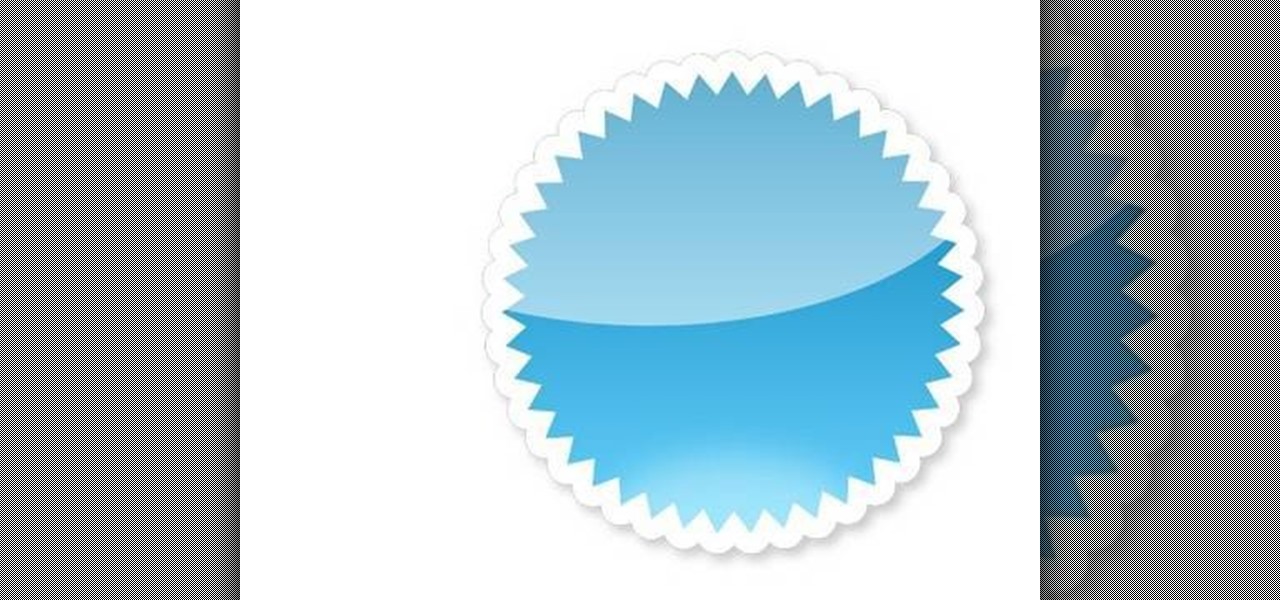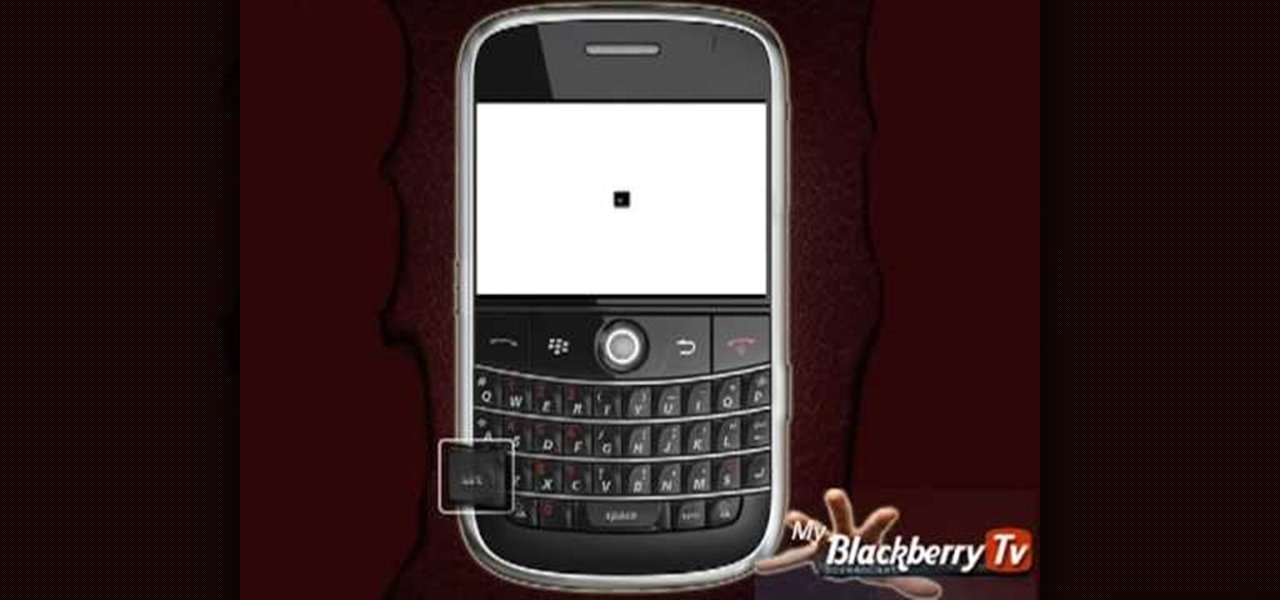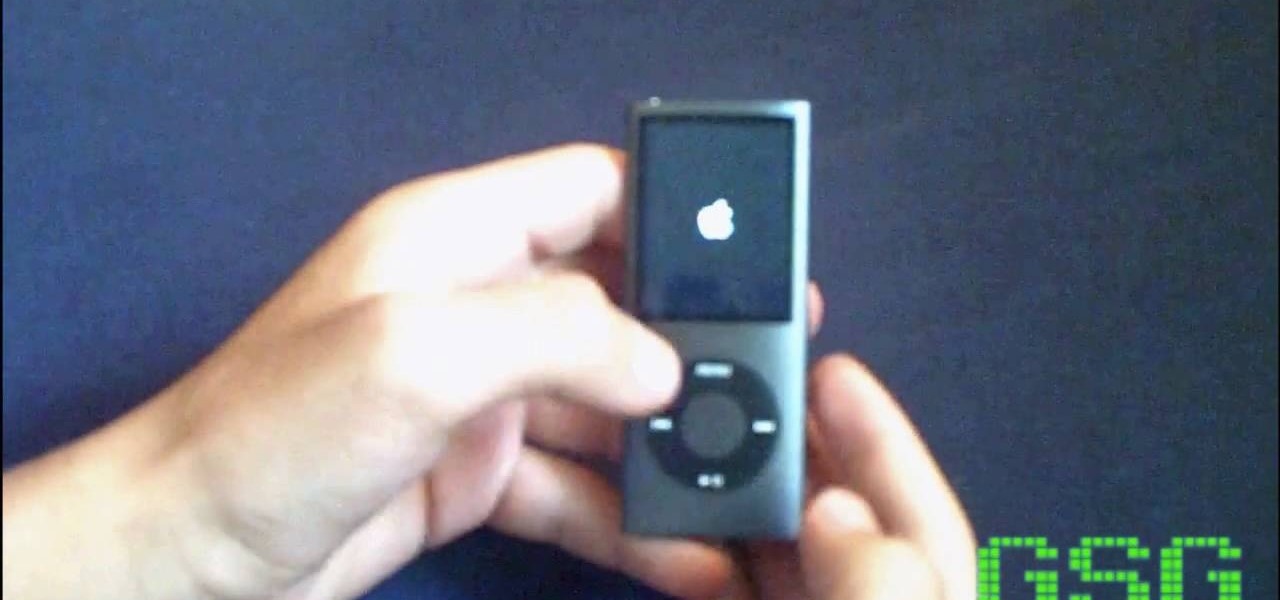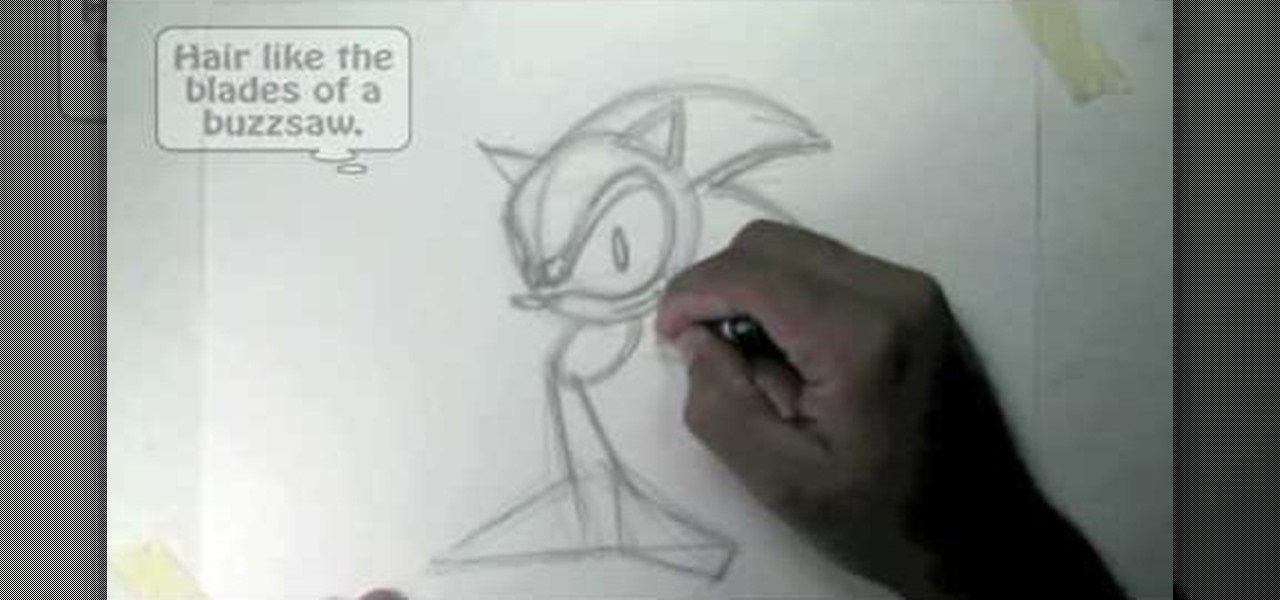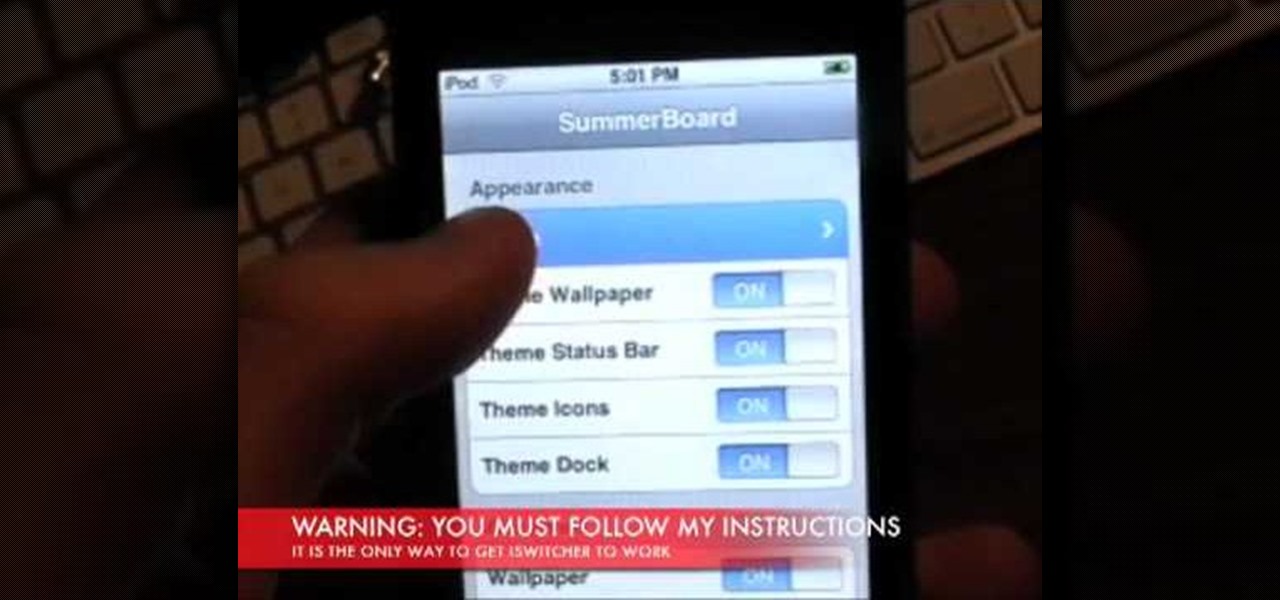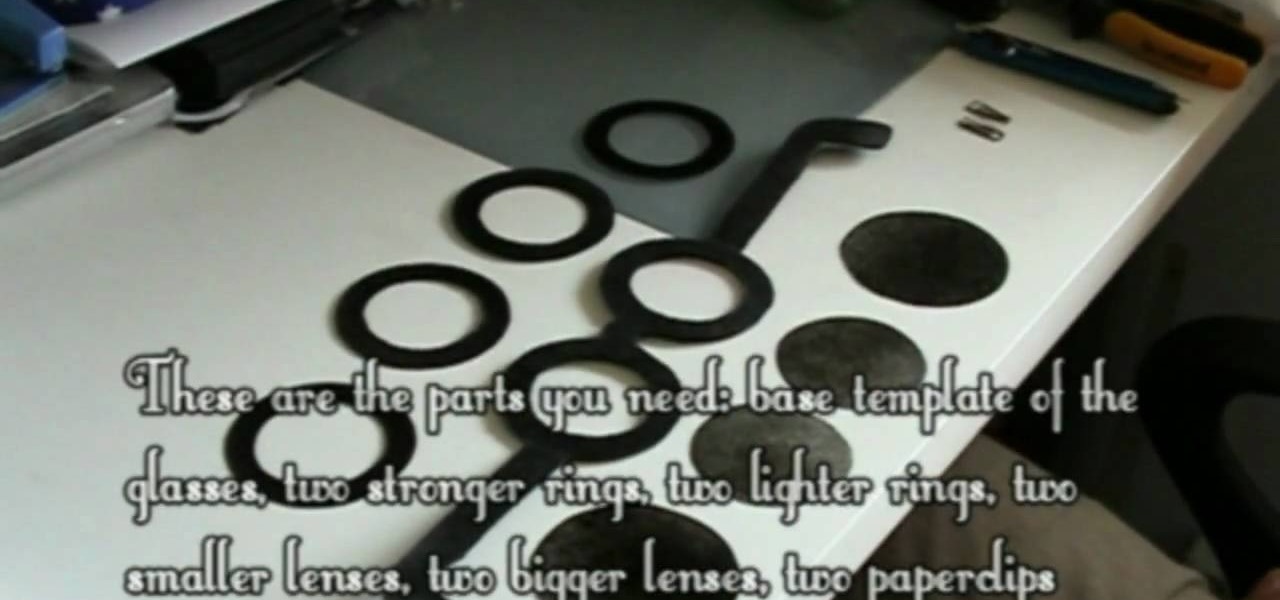Churrascaria? What's that? It's a meat-lover's dream… if you're in Brazil. But you don't have to travel abroad to enjoy the meaty goodness of this awesome grilling party! A churrascaria is an all-you-can-eat Brazilian steak house that features an amazing array of spit-roasted meats. Recreate the experience at home with these tips. The churrasco grilling style was inspired by Brazilian gauchos, or cowboys, who cooked their meat on skewers over open fires.
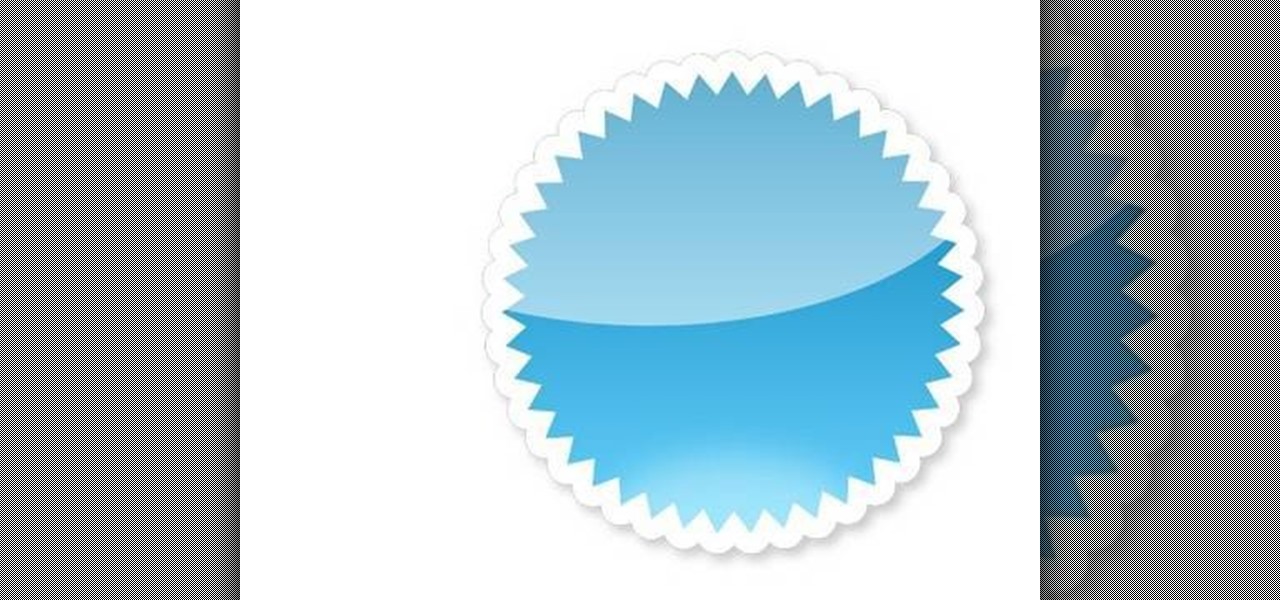
See how to create fully vector badge icon using Adobe Illustrator CS4. This tutorial is compatible with older versions of Adobe Illustrator as well. Learn about using gradients and subtle shadows to create the illusion of depth in an illustration as well as masking different effects to get both a neat little text effect and a shiny surface on the folder.

This video demonstration feature a young girl painting one of China's national icons: the Panda Bear. The paper she uses is covered in silver flakes, which give the piece a shiny, cartoonish quality. That is one happy looking little bear.

If you're just starting out using Adobe Photoshop, then this is the perfect thing to try out. Creating a smiley face is one of the easiest things you can do in Photoshop, so it's the perfect design project to learn from. Just follow along with the steps in the video, and you'll have your very own, shiny, smily face icon.
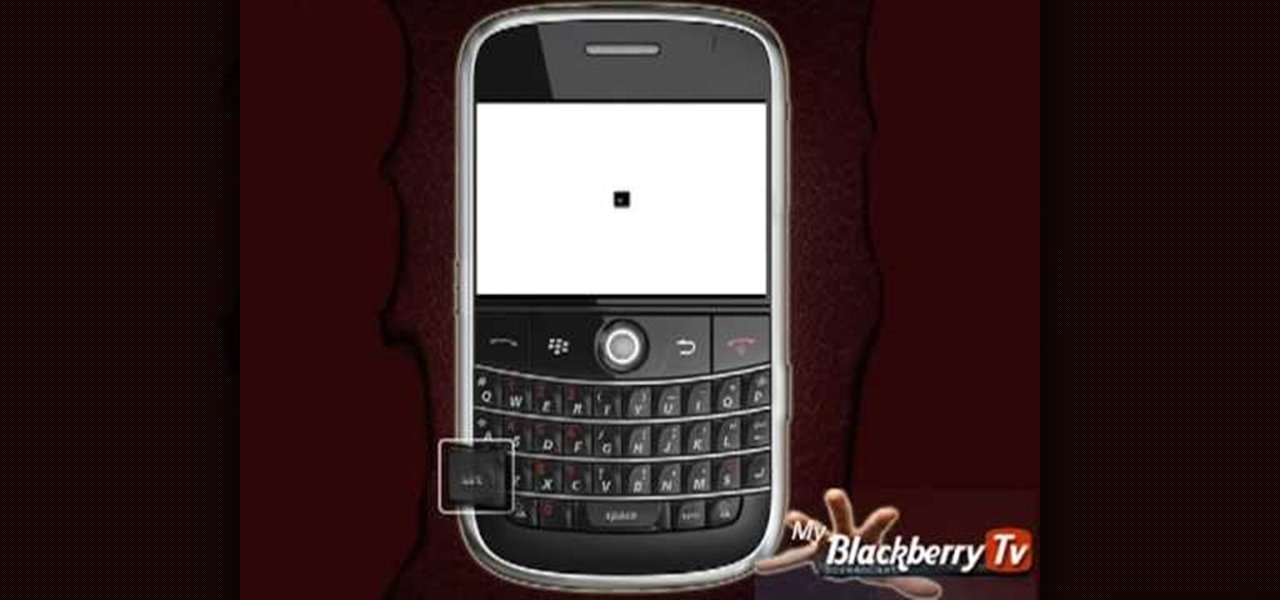
If your BlackBerry seems to get stuck and display the hour-glass icon or just doesn't respond. Pulling the battery out to reboot the blackberry maybe very inconvenience. We take you through some simple steps that will help.
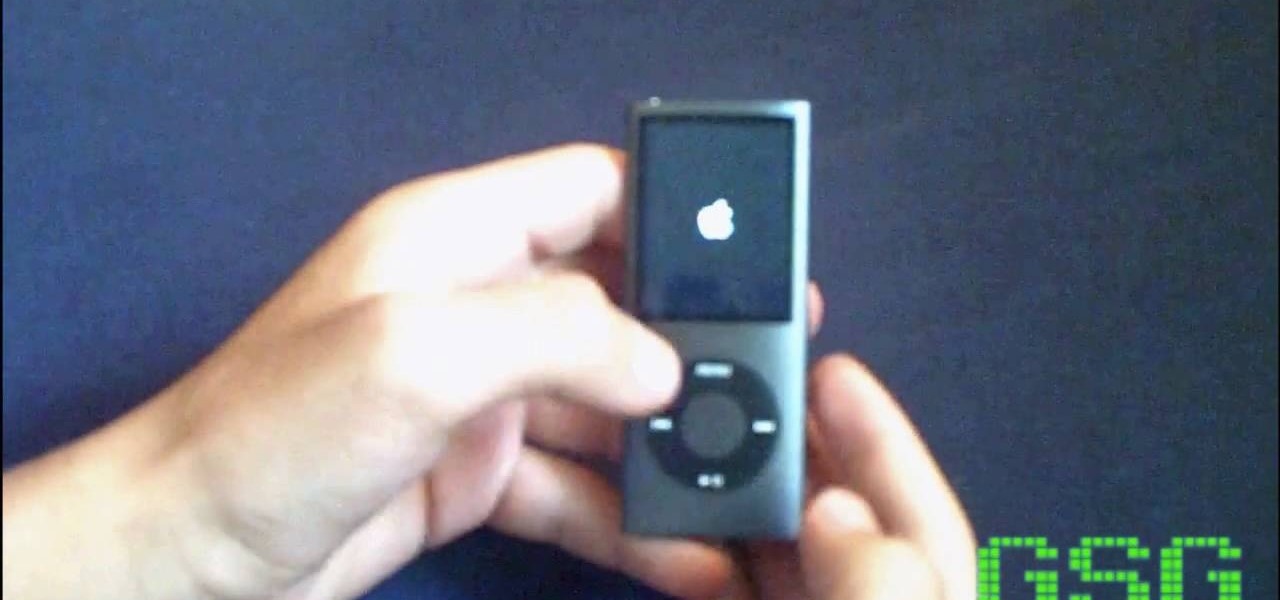
This quick video tutorial will show you how to unfreeze an iPod Nano or Classic. To unfreeze your iPod, do the following: Hold the "Menu" and "Center" button for 10 seconds. Once you see the Apple Icon, hold the "Center" button, and the "Play" button at the same time, for 10 seconds. This should fix the problem, and your iPod is now ready to go.

The beyourownit shows you how to remove and reinstall devices in Windows XP. The first thing he shows what to do is Right click on the My Computer icon and select properties then select then choose the hardware TAB. When you click on the Device Manager button, the Device Manager will appear where you can make changes to your computer. The user explains more to help you understand better. If you watch this video, you will find out how to reinstall devices in Windows XP.

This mild Santa Maria-style salsa recipe is adapted from one by Susan Righetti, an authority on the cuisine of California's central coast. Susan calls Santa Maria-style salsa, "the ketchup" of the Santa Maria valley, since it's always served along side the area's famous barbecued beef.

Are you have more bad hair days than good? In this tutorial, learn some ways to tame that unruly do.... Make your crowning glory the envy of all by permanently banishing bad hair days for good.

Evan Burse of Cartoon Block shows us how to draw Sonic The Hedgehog, the speedy little hedgehog with attitude. From the classic Sega video games and cartoons, to the modern 3D games and crossovers, this tutorial takes you through the step by step process of creating this classic video game icon.

In this home decorating video, Threadbanger shows us how to spice up the interior style of your bedroom. Meg shows us how-to make our bedrooms feel more romantic with a DIY bed canopy. Still looking for the perfect Valentine to send to someone special? Look no further! Meg shares some of her favorites. XOXO

The Microsoft Office Access 2007 relational database manager enables information workers to quickly track and report information with ease thanks to its interactive design capabilities that do not require deep database knowledge. In this Microsoft Access video tutorial, you'll learn about disabling the close, minimize and maximize control buttons and record selectors as well as adding your own graphical icon and program title. For more information on modifying control buttons in Microsoft Off...

Those of you who switched to Mozilla Firefox from Internet Explorer, may find that you miss the IE print icon as well as the history and bookmarks buttons. In this video, you'll learn how to enable similar buttons in the Mozilla Firefox in a matter of a few seconds. Restore your favorite buttons with this Firefox how-to!

Heidi Hewett demos utoCAD 2009 and shows you how to use the QuickView layouts button. The QuickView layout button is located on the status bar. It provides a faster and more visual alternative to using the model and layout tabs to switch between layouts and views in AutoCAD 2009. Learn how to improve your AutoCAD 2009 workflow with the QuickView layout icons.

This software tutorial shows you how to draw a file folder from scratch in Inkscape. Besides learning how to create file folder images or icons, you will learn how to use some of the basic tools in Inkscape like the align tools.

Are you using the Microsoft Office Outlook 2007 Navigation Pane as your communications launching pad — where you can get to your most important folders and views with just a click or two? This tutorial shows you how to change the size of the pane to free up more space, customize the buttons and icons so you see what you want first, and arrange the folders for your convenience. You'll also see how easily you can change the organization whenever you want.

Take a look at this instructional video and learn how to customize progress meters, icons, color coding, and other graphical elements to emphasize sales trends, product performance, critical deadlines, or whatever information is contained in the data behind your diagram.

STake a look at this instructional video and learn how to organize and gather information with OneNote 2007 from Microsoft. Microsoft Office OneNote 2007 is an easy-to-use note-taking and information-management program where you can capture ideas and information in electronic form. Insert files or Web content in full-color, searchable format or as icons that you can click to access.

This how to video will show you an easy way to install 500+ different themes on your Sony PSP. This easy to use hack will allow you change the background and icons on your PSP to however you like. some of the sites you will need are:

Moving iPhone icons is just a jiggle away with the tips in this electronics video tutorial. This how-to video will help you manage your iPhone desktop easily. New iPhone owners will find this instructional video especially helpful.

This video will show you how to change a folder icon so that it is completely invisible and only you will know where it is.

This video shows you how to customize the dock on your Mac using Candy Bar application from Panic.com (http://panic.com/candybar), and icons from IconFactory (http://iconfactory.com).

Fully customize your iPod Touch right down to the icon appearances (with themes and more) using three downloadable softwares: Customize, Summerboard, and iSwitcher.

Learn how to position fingers and thumb while playing the acoustic guitar. Follow along with Peter Vogl as he covers left hand finger placement, left thumb placement, and holding the pick. Click on the QuickTime icon above to watch a video of this lesson.

Curly hair is one of the prettiest, most princess-like hair textures out there, but it can be quite unmanageable for those who are born with it. Luckily, this hair video will teach you how to manage and style your curly strands with ease.

Hunter boots, also called Wellingtons, are super comfortable almost knee-high boots that are fully waterproof for those rainy fall or snowy winter days. If you happen to have a pair, check out this fashion vid to see what clothes and accessories to pair with these babies.

In this tutorial, we learn how to use color, texture, and style in your home. When choosing a paint color for your walls, first make sure the color is something you don't mind seeing everyday. After this, choose furniture that has different textures on it. Use a combination of different flooring materials to create contrast in each of the rooms. Use plants and paintings for decoration, but have them in popping colors to make the room come together. Use area rugs on floors, this can bring the ...

This ain't your mother's long hippie skirt from the '70s. While a few months ago we would have never thought we'd wear a dress longer than our knees, fall fashion is dictating that the long skirt - and by long we mean down to the ankles - is back in style.

In this tutorial, we learn how to make Italian-style pizza dough. You will need: yeast cake, flour from a pizza restaurant, extra virgin olive oil, and a mixer. Now, add in the water, salt, olive oil into the mixer, then prepare the yeast. You can do this by mixing the yeast with warm water and letting it sit for a couple of minutes. Then, add this to the bowl along with the flour you got from the restaurant. Use as much as you want to make a large batch or small, this all depends on how much...

If you like the dragon art in Japanese and Chinese culture, then you know the intricateness of the artwork. But you can make your own simplified version at home with some paper and a pen. This video will show you the step-by-step details to drawing a Japanese-style dragon. "Dragón" is the Spanish translation of dragon.

In this clip, you'll learn how to create Navi'i-style eyes (with special attention paid to the irises and pupils) with Adobe Photoshop CS5. Whether you're new to Adobe's popular raster graphics editor or a seasoned designer looking to better acquaint yourself with the new features and functions of the latest iteration of the application, you're sure to benefit from this free software tutorial. For more information, watch this video guide.

In order to make your own icons for free, you will use any bitmap program. You can use Paint, in Windows. Open paint. Click on Images. Then, go to Attributes. Change the width to 32 by 32 pixels. Click OK. You can enlarge the image, if you like, in order to make it easier to work on it. Draw the image that you like. Click on File and Save. Next, you will need to save the image. Click on File and Save As. Change it to a 24 Bitmap image. Name it New.ico. Save it to your desktop. You should see ...

Learn how to play a rock guitar solo. This short lesson covers 4 bars. Regardless of your preferred style of music, if you want to be great, you'll need your head and hands on the same page. And there's no better way to get your head and hands on the same page than to practice. Happily, the Internet is awash in video tutorials like this one.

This video tutorial will walk you through the basics of mahjong. Mahjong is a popular gambling game that is played all over the world. Once you pick up the basics, you can play against people who've been doing it for years. It's as much a game of luck as it is skill. With this video, you'll learn how to play mahjong Hong Kong style like a pro.

Elicit the glamour of Bettie Page's pin up days by styling your hair into this softly curled hairstyle with rolled bangs. Adopted by the unfailingly fabulous Beyoncé in Lady Gaga's video for "Telephone," this uber retro style flatters oval and heart shaped faces.

It's a known fact that women want the hair opposite of what they have. Those with curly hair try to straighten their locks, while those with straight hair try to add curls.

In this tutorial, learn how to create Lady Gaga's Mickey Mouse style shades and costume from her music video, "Paparazzi". This video will show you exactly how to create this look using items you probably already have around your home! So, have fun with it and bring Gaga's crazy style to life.

This video shows how to download and use Google Earth. To download it, go to earth.google.com and click “Download Google Earth”. Then follow the directions according to where you want to save it, and it will automatically be installed. You will see an icon pop up on your desktop. Double click on the icon to open Google Earth.

In this video tutorial, viewers learn how to install a Windows 7-style Aero theme in Mozilla Firefox web browser. This process is very easy, fast and simple to do. Firefox Mozilla is available on the Mac and Windows computer. Simply go to the link provided in the video description. Now on the add-on page, click on Add to Firefox and click Accept and Install on the next page. When the window pops up, lick on Install Now and wait for it to finish installing. Then click Restart Now once it's fin...

Wartex8 demonstrates how to use remote desktop in Windows XP. Remote Desktop is a useful utility that you can use to control another computer and its applications.The necessary steps that are adopted to activate remote desktop are:1) Right click on my computer icon (either the icon on the desktop or the one on the start menu list) and select properties, and a new dialog box called system properties will pop up on the window.2) In the System Properties, select the computer name tab and write d...