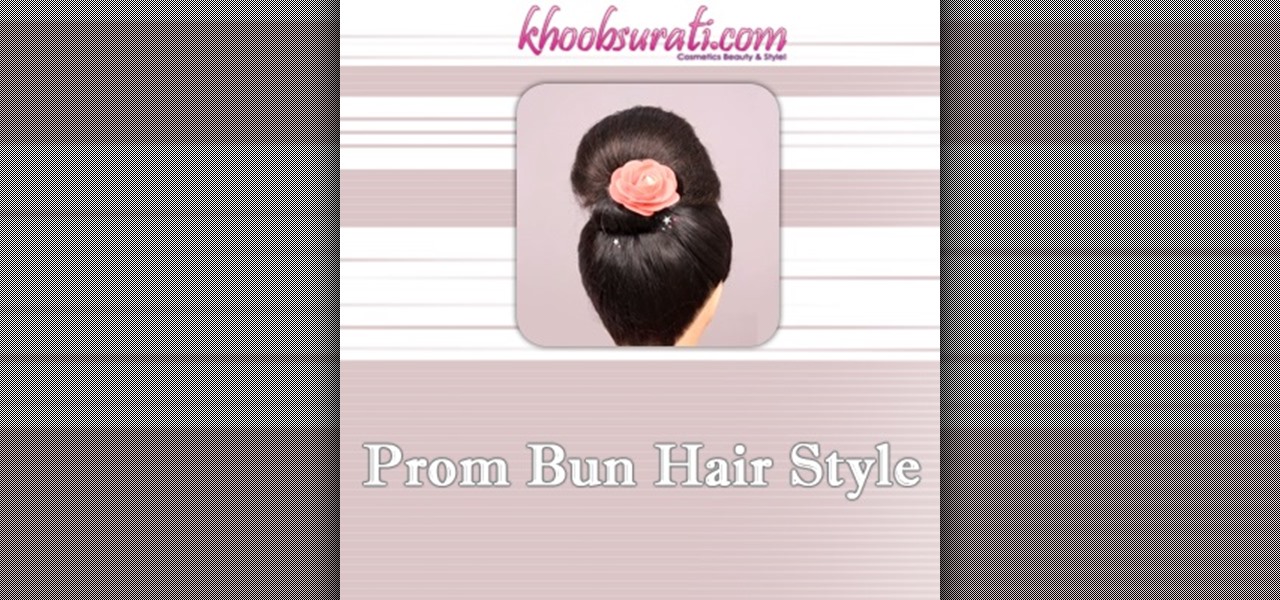Google's new Pixel and Pixel XL flagships are some very powerful smartphones, but as with any high-tech gadget, they're only as capable as the user allows them to be. So if you're a proud new Pixel owner, it's time to bone up on a few new features to help get the most out of your device.

When it comes to customization, you just can't beat Android. Not only can you replace your home screen, switch your default apps, and apply icon packs, but you can even replace your entire lock screen by installing a simple app. Considering that the lock screen is the first interface you encounter when you pick up your phone, that last one might even be the biggest change you can make without root access.

The iPhone 6s models introduced Live Photos in iOS 9, a cool new camera feature that takes a GIF-esque moving image every time you snap a pic, but the cool factor pretty much stopped right there. You couldn't take them on older iOS devices, share them with non-iOS users, or even edit them.

The widget selection on Android is one of the main things that set it apart from other mobile operating systems. You can get quick, at-a-glance information for topics like weather, news, music, and much more, all without ever leaving your home screen.

In the revamped Messages app in iOS 10, you can now send animated GIFs from your iPad, iPhone, or iPod touch without a third-party keyboard like Giphy or GIF Keyboard.

Navigation app Waze occasionally gives you the option to have a celebrity voice provide directions for your trip, like this famous European with a funny voice, or this decidedly less-famous European with a funny voice.

Google is rolling out an update for Google Drive that streamlines the online file storage/sharing app, and finally gives you access to the Trash folder that had only been available on the desktop version.

Many websites are crowded with ads, pictures, and other irrelevant content that make it harder than necessary to read a simple article on your iPhone. In many cases, you have to zoom in just to get a better view of the text you're attempting to read—unless the webpage blocks zooming.

The new iPhone 6S and 6S Plus models have a really cool feature called 3D Touch that lets you perform app-specific Quick Actions from the home screen for apps that support it. The only downside is that this awesome new feature is not available on older iOS devices.

If you're just starting out with Android—or smartphones in general, for that matter—there are a lot of little things to learn. One of the first terms you'll likely encounter is "Wi-Fi," which is a wireless internet connection served up by a router in your home, office, or local coffee shop. This differs from your smartphone's regular "Mobile Data" connection, which is provided by your cellular carrier and included as part of your monthly bill.

Monitoring your Mac with widgets can be the first step in identifying bandwidth issues, but finding the root of the problem can be a completely different story. Usually you will have to open up Activity Monitor in Mac OS X to look for apps hogging your bandwidth, but with Loading, you can get a detailed data usage report right from your menu bar.

Depending on how many Watch-compatible apps you have, the Home screen on your Apple Watch is either insanely clean or absurdly messy. When I first synced my Watch with my iPhone, I was attacked with a huge honeycomb of apps, strewn across my Home screen in no particular order.

I've used the flashlight feature on my iPhone more times than I can count. It's an invaluable tool that's super easy to activate; just pull up the Control Center and hit the flashlight icon. However, turning it off isn't always as easy, especially when you're on the lock screen.

After installing an app from the Google Play Store, its icon will appear on your home screen, creating a shortcut for you to easily access it without needing to look very far. But if you've installed as many apps as I have, these shortcuts begin to add up and eventually make your home screen look like an iPhone, turning it into just another app drawer.

While shortcuts to your Camera and third-party apps like Snapchat are great for capturing fleeting moments, it still takes a few seconds to open them and snap a photo. That means you could potentially miss a great shot if you're not quick enough. But now there's a super-fast way to capture and send photos without having to waste time unlocking your device.

With over 500 million downloads on Android alone, I find it safe to assume that most of us use the Chrome Browser on our mobile devices; it's great for reading articles with Reader mode enabled, syncs open tabs and bookmarks across all your devices (as long as you're signed in to your Google account), and is regularly updated with new features and optimizations.

Like most iPhone users, I place my most essential apps in my dock as it allows for easier access to them from the home screen. Unfortunately, iOS restricts the dock to just four measly apps, but there may be five or six that I really want to place in it.

Apple has been one of the biggest trolls when it comes to adding new features to their software. Whether its adding a new boot screen and not letting all devices use it, or adding Dark Mode and making it a hassle to toggle on and off, there is always to be a caveat attached to each new addition.

While we wait for our chance to get our hands on Android Lollipop, Google has already released Material Design updates to most of their apps. I love the new direction of the updated UI, but something just seemed to be lacking in tying everything together.

Third-party keyboards have become a game changer for iPhone owners since their integration in iOS 8. And while the major players from the Android realm—Fleksy, SwiftKey, Swype—already have their keyboards on the iOS App Store, their products are relatively standard fare.

How to Make Macrame Bracelet in Celtic style. Looks a bit complicated, it's probably not for beginners, but I hope that it will be useful :)

Despite what some in the tech-world would like you to believe, iOS isn't totally locked down, free from user customization. Take your home screen, for example. Not only can you change your app icons and move them wherever you'd like, you can actually choose to hide them all. If you have a wallpaper that's just begging to be shown off, this trick is for you.

When Android 4.4 was released, the massive changelog led to some awesome new features getting lost in the virtually endless list of new tweaks. One such change was the ability to set a default text messaging app, which streamlined the existing process of installing a third-party SMS client.

The latest software update to the Amazon Fire Phone packed a lot of new and enhanced features, one of which makes the Carousel (a favorite feature of mine) much more useful.

Finding a unique wallpaper can be extremely difficult, and even the most dynamic wallpapers become exhausted and boring to look at after a while. Searching for new, interesting wallpapers can become a tedious task, so instead, let's just make our own instead.

How to make a Macrame bracelet in Chevron style with beads (V-Pattern / Arrows and Diamond). I really like this bracelet, because its easy to make and looks good. This is a great Friendship bracelet for beginners!

This nail art video will show you how to recreate my Aquarium style design for a totally chilled out look this season. Embellished with different colors to show grass, fishes and reflections, this nail art looks quite appealing and marked out.

A boring work meeting. A conversation with someone you don't like. A date that's going horribly. A run-in with an aggressive and intimidating stranger. These are all situations where you want to flee—and fast.

Good battery life is one of the most important things any phone or tablet should have, but iOS 7 isn't always that great at handling power consumption. That leads to tunnel vision on the status bar's battery meter. After all, you don't want to be stranded in the middle of nowhere with no juice left to make a call.

Android devices are awesome, let me just state that now, but when iOS 7 came out, the new flat theme caught my eye. Yes, we can easily apply new themes on our Nexus 7 tablets to make it look more like iOS 7, but they won't actually change the individual look and feel of apps like Instagram.

Closing apps in iOS 6 was different that what is now in iOS 7. Shown in the video below is the old clumsy way of closing apps on the old iPads.

Take a look at this new and contemporary Prom Bun Hair Style which is super cool and exclusive to adorn. Its over the top style has a unique and sophisticated appearance which appends a ritzy accent to your urbane persona. Try out this style following this simple tutorial. Step 1: Comb Your Hair to Make Them Smooth and Tangle Free. Once Done Gather All Your Hair in a

This is not a tutorial, but only an idea how to make a Christmas wreath in Macrame style. You can do this is very different ways.

This is a build-along for making a flattened PVC pipe bow. This style of bow made with PVC is more durable than the non-flattened kind, and looks more authentic. This bow, when finished, drew about 80# at 28".

While there's still no set date, Jelly Bean 4.3 is rumored to be released on the Samsung Galaxy S4 and other TouchWiz devices within the next couple of weeks (or months), presumably sometime after the upcoming Samsung Unpacked event.

I find that little annoyances are always far more irritating than their larger counterparts, especially if there's no obvious way to get rid of them.

This is such a fun manicure that when I saw for it for the first time on blogs, I just knew I had to try it out. What made me all the sure of the fact was that not only was it eye catchy but also incredibly easy to do .

This is a very fun and easy Superwowstyle design done for Halloween in spun sugar technique.This is a very new technique that I wanted to bring to you on Halloween on super wow style and share these Spun sugar nails in a classy Halloween bloody style.
Converting Movies To Psp Format. Hey again, this is a real quick guide for anyone interested to get a movie onto there PSP without all the fluff i have seen elsewhere. I just watched Africa the Serengeti on my PSP and heres is the lowdown.