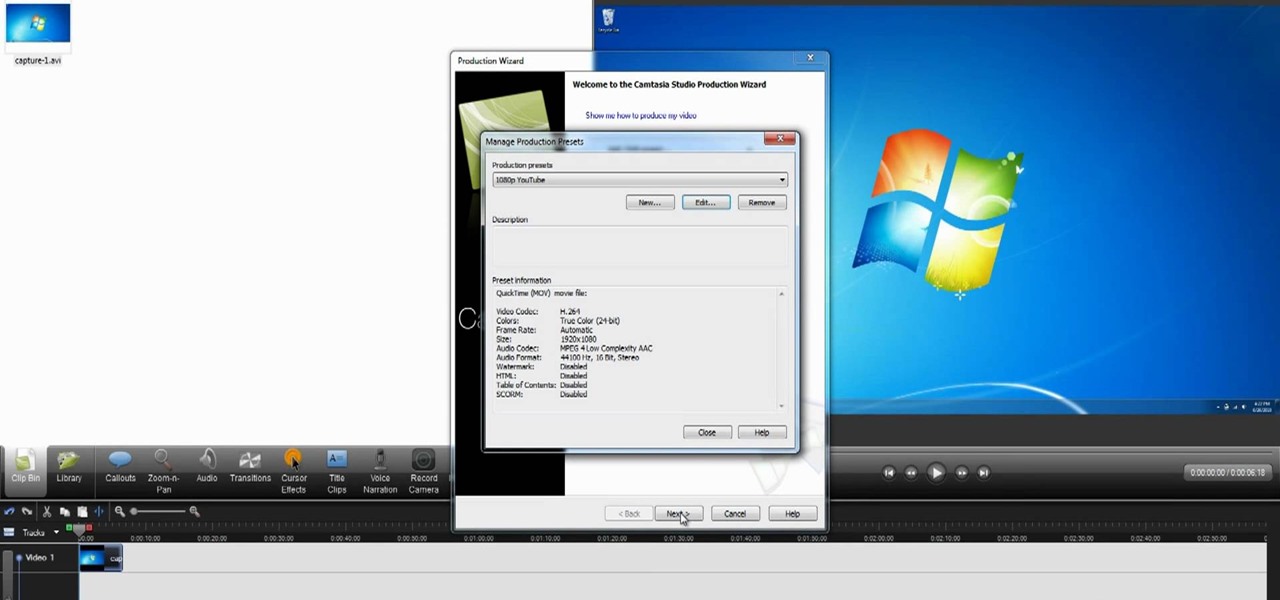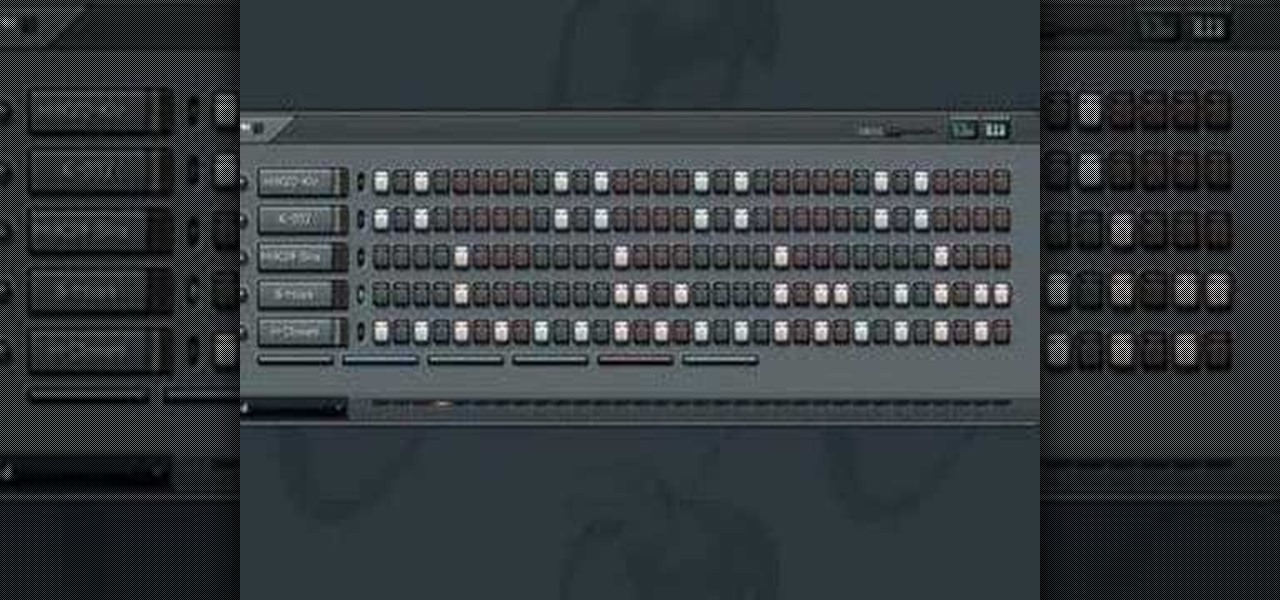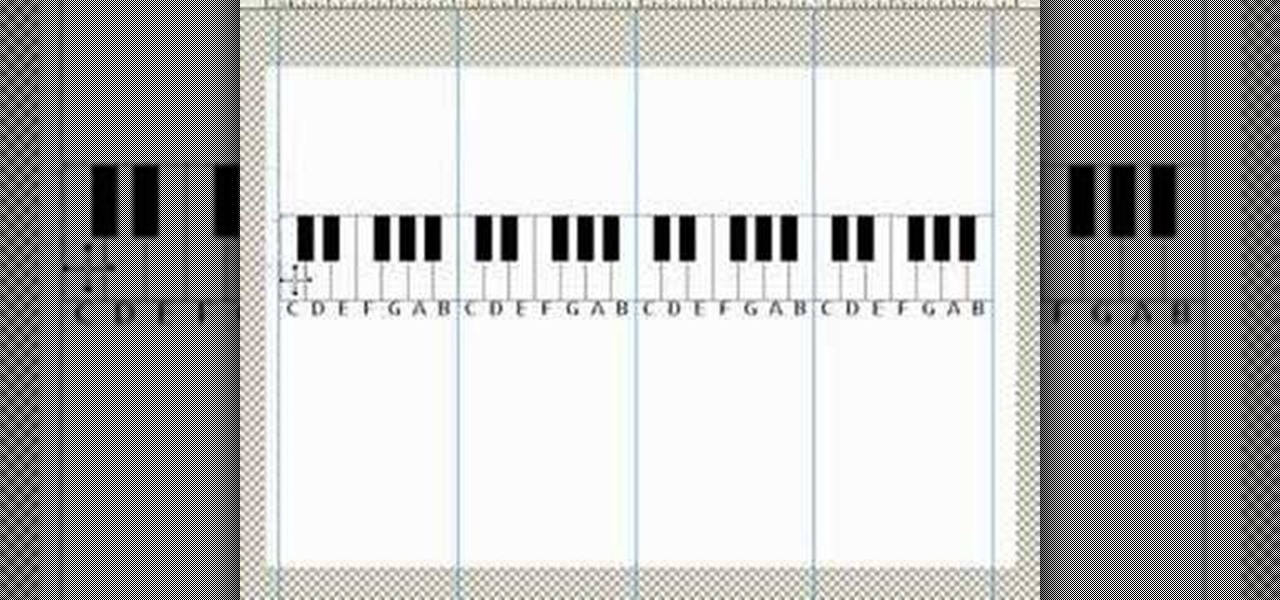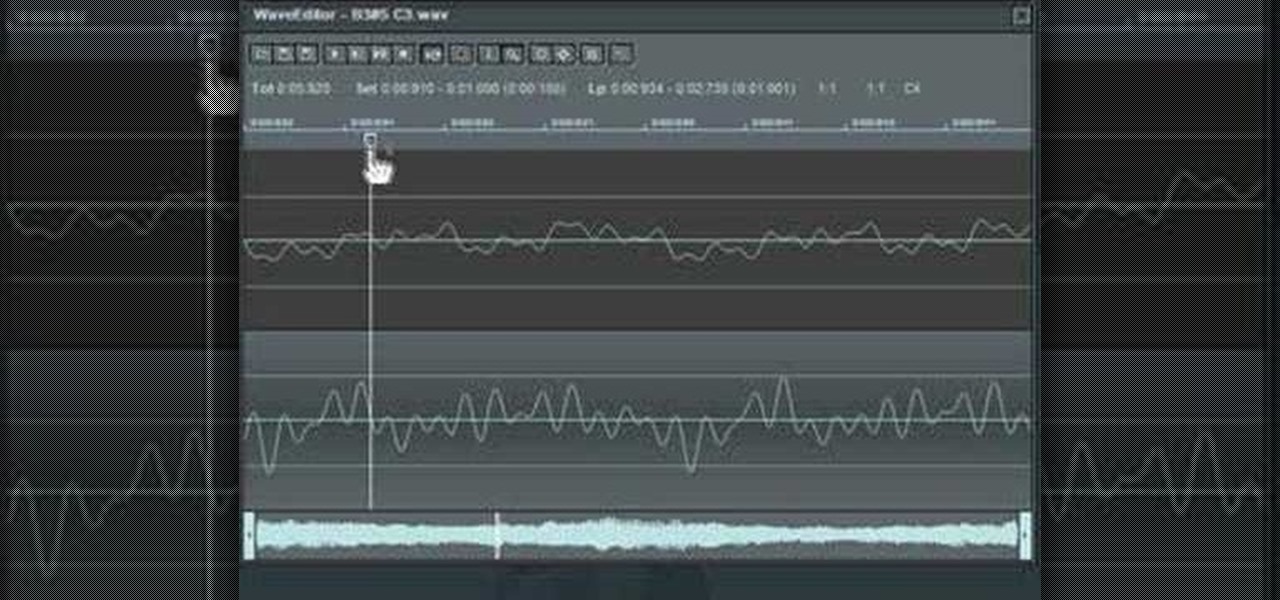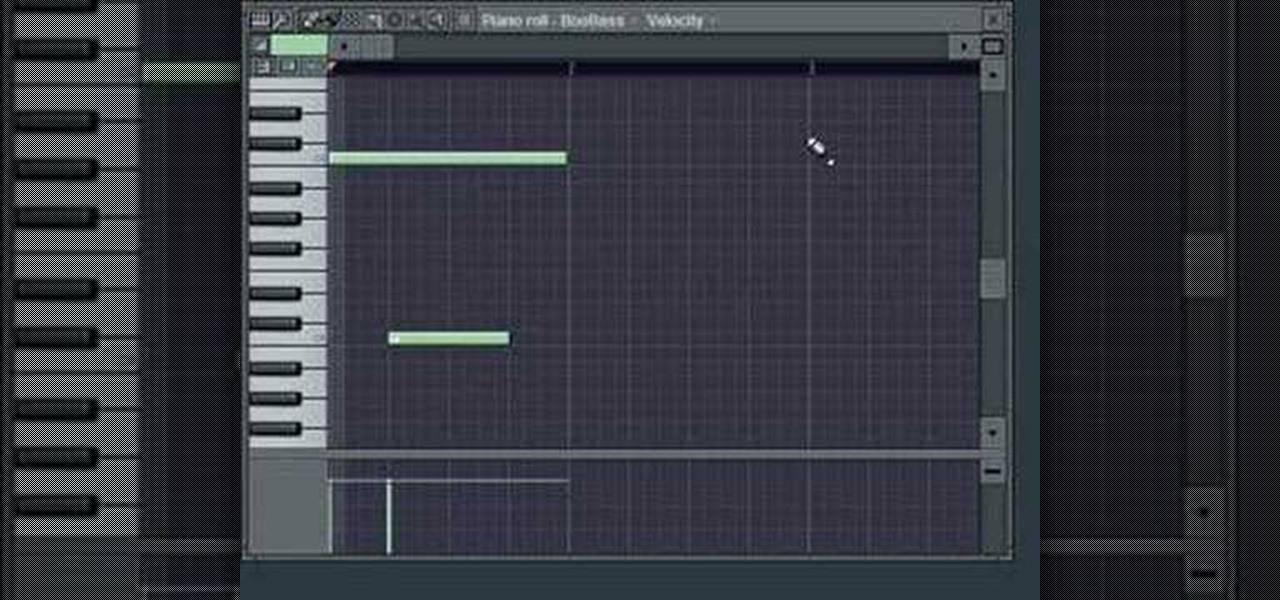Be your own DJ or MC! This tutorial starts with a clip of Jay-Z, and demonstrates how you can create a hip hop sample with this clip using the music editing software FL Studio. An advanced tutorial for users already familiar with the software!

So you finally shelled out for 3D Studio MAX. Congratulations. Now you need to make something with it! This video for beginners will walk you through the basics of modeling a character in 3D Studio MAX. It covers setting up a reference image (the one from the video is here), creating a rough body, connecting body parts, head modeling, and paint deformation. After you watch these three videos you should have all the tools you need to model a basic character in 3D Studio MAX. Now then, on to th...

One of the most popular sports shows on television, Inside the NBA on TNT, gave viewers a tech-powered treat on Tuesday night by dropping them into a broadcast version of augmented reality.

Looking to practice for Final Cut? Turn iMovie into Final Cut! Watch this video to learn how to configure iMovie so that it looks exactly like Final Cut Studio Pro X. Get professional looking video editing software on your computer today.

Don't let a little bit of hum ruin an otherwise perfect take! Final Cut Studio's Soundtrack Pro comes equipped with a number of handy noise-reduction tools. This free software tutorial from Final Cut King will teach you everything you need to know to attenuate unwanted background noise.

Shake is a great add-on you can install to your version of Final Cut Studio, and while it can be pricey, it's going to expand your ability to work and composite with Final Cut. This tutorial shows you how to use the plate technique in Shake.

In this tutorial, we learn how to get high definition settings in Camtasia Studio. First, open up Camtasia Studio and your movie. After this, click to open up the link and go through the wizard. Instead of clicking on the pre-set mode, you will be able to choose the file format, which can be high definition. You can also change the name and add in a description. Then, click next and go through the QuickTime options. Go to the settings and change the frame rate to 30 and the quality to best in...

A watermark is like attaching your own personal sigil to a video clip. Camtasia Studio 5 offers a watermarking function you can add to your own projects. This tutorial demonstrates how you can create a watermark, and then add it to the videos you want to mark.

This clip presents a general overview of how to render and export clips to 1080 progressive high-definition video within Camtasia Studio. It's easy! So easy, that this video tutorial can present a complete, step-by-step overview of the process in about four and a half minutes. For more information, including detailed, step-by-step instructions, watch this video guide.

In this clip, you'll learn how to export a timeline from Final Cut Pro to DVD Studio Pro. Whether you're new to Apple's Final Cut Pro non-linear video editor or just want to better acquaint yourself with the popular video editing program, you're sure to benefit from this video tutorial. For more information, including detailed, step-by-step instructions, watch this tutorial.

In this video tutorial, viewers learn how to record audio, using Camtasia Studio 6. Camtasia Studio is a screen video capture program. The user defines the area of the screen or the window that is to be captured before recording begins; it is also possible to capture the entire screen area. You can also talk, and use a videocam. Begin by selecting the Camtasia Studio icon in the taskbar. Right-click it and select the sound option. When the window pops up, enable all the options to be able to ...

This Final Cut Studio software tutorial shows you a trick on how to achieve The Film Look on your videos. You will need the climatic glow plug-in from River Rock Studios to create this soft film look effect in Final Cut Pro. The final small addition to the film look effect will be creating and adding some grain.

A short tutorial on panning automation in Fruity Loops (FL Studio). Panning is moving a sound from the one speaker to another from left to right or vice versa.

This music theory tutorial gives a basic intro to chords and using them in FL Studio (Fruity Loops).

This tutorial tries to describe a few ways to sync an acapella to your own beat. As with many things in life, there are many ways to do this but NFX gives some great starter points on usin gFL Studio to sync acapella and beats.

Ever wondered what a High Pass or ban Pass filter does? Why a Low Pass filter might be useful? Well wonder no more as NFX explains these useful EQ effects in FL Studio (Fruity Loops).

This effect is used to spookify a sound and make it sound like it's coming from the underworld. Follow along as NFX shows you how to create a reverse delay effect in Fruity Loops (FL Studio). This can be done with vocals or instruments.

NFX shows you how to create secondary kicks, also known as doubling your kick drum using FL Studio (Fruity Loops).

Portmento is cool. You can't do that famous West Coast worm or Dirty South Synth glide without it. So check out this tutorial and learn how to create portamento (slide, glide or pitch bend) on notes in your FL Studio beats.

Making an effective bassline is probably easier than you think. Check out this tutorial and see how easy it is to make a simple and good bassline for your music in Fruity Loops (FL Studio).

Sometimes we have great individual sounds and we put them together in a mix but they don't gel as good as they should. You might need to find the sweet spot or sour spot in the frequency spectrum. This tutorial shows you how to use the EQ to find the sweet spot when working in FL Studio.

NFX shows you one method for mixing drums for beats in FL Studio (Fruity Loops).

This is an older method but it's still a viable method for a quick and easy master. Get your wav file ready for CD with this FL Studio quick master tutorial.

One of the most basic starting points of music and music theory is the individual note or tone. In this tutorial you will learn some of the basics of working with notes or tones when making beats in FL Studio.

Writing a good melody is harder for some people than others but anyone can do it with practice. The key is to show you what makes up a melody & why the parts are important and NFX shows you how in this FL Studio tutorial.

The peak controller uses the peaks from an audio source to automate the parameters on another controller. In this Fruity Loops tutorial, NFX shows you how to use the peak controller when creating beats in FL Studio.

Some plugins load 1 instance that can control several patches. This tutorial shows you how to set up multiple out plugins in FL Studio to do just that.

This vid shows the basics and relationship of the Pattern window and the Playlist windows in FL Studio and how to use these Fruity Loop features.

NFX shows you how to connect the MOD wheel on the MIDI controller to a channel plugin in FL Studio. Fruity Loops doesn't do this for you automatically so it's a good skill to learn.

NFX thinks good organization is a key to "getting out of the way" and letting your creativity flow when inspiration hits you. So check out his tutorial and learn some ways to organize your samples and sounds in FL Studio.

With so many samples floating around the internet its a shame more people don't know how to loop an instrument sample so that it can play a note as long as you want it to play. Well, look know further than this tutorial to learn how to loop instrument samples in FL Studio (Fruity Loops) and expand your mixing knowledge. This works in FL7 and FL8.

Templates are a real timesaver in FL Studio. Imagine being able to load that East Coast Kit or Club Kit with ease. In addition to loading your samples, templates can load predefined Mixer chains/setups into Fruity Loops.

NFX shows how to split tracks into WAV files using FL Studio. You would do this to send your song to a professional mixing engineer or maybe to collaborate with a non-FL user. Split tracks can be used in Protools, Audition, etc., but are demonstrated here in Fruity Loops.

This Fruity Loops tutorial shows how to do simple note slides with an FL Studio generator.

This video shows a simple way to fade out your song using an automation clip in FL Studio.

In this video NFX shows you how to get a T-Pain vocal effect using a freeware plug-in called GSnap for Fruity Loops (FL Studio). You do have to listen to NFX (try to) sing as punishment, but if you need that T-Pain effect on a budget, here you go.

Here's a short explanation of how to get a funky strummed guitar sequence from scratch in FL Studio.

You can get the best acoustic drum kit ever made and it can still sound artificial and computer-ish. Unless you watch and learn from this tutorial. Check it out and learn to humainze your drum patterns in Fruity Loops (FL Studio).

This video describe another great feature of FL Studio: Channel States, and covers how to use them in the mixer.

NFX explains how a Vocoder works, specifically the Vocoder in FL Studio. Even if you don't have Fruity Loops, the functions of a vocoder are similar so you can still learn.