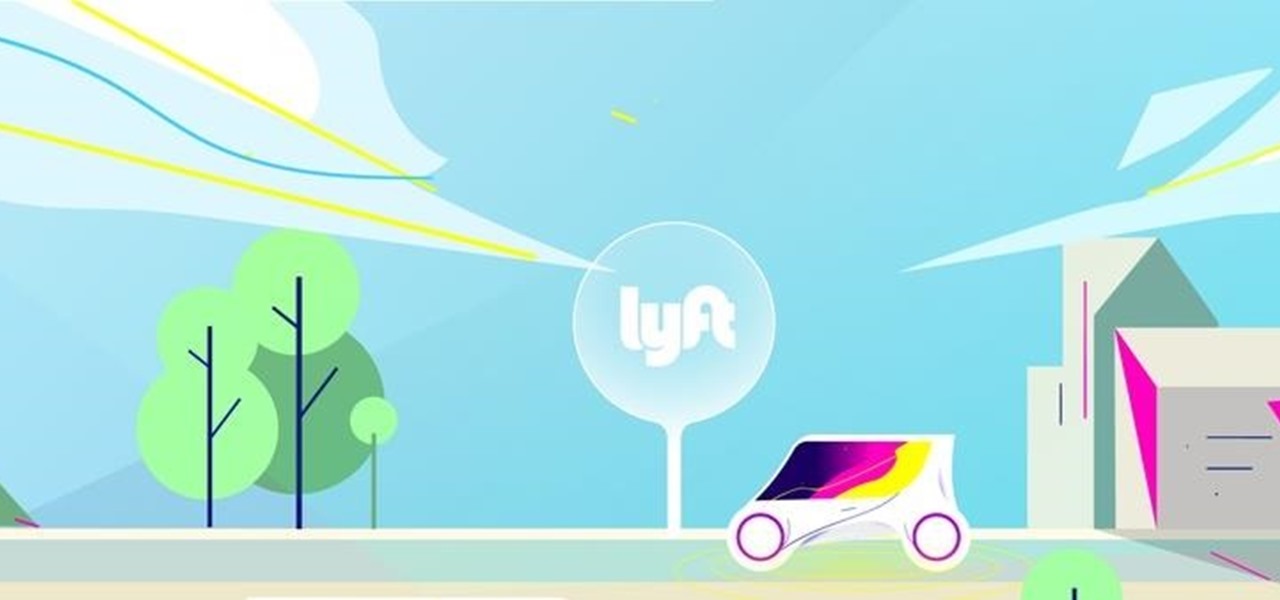Apple's digital health initiative in iOS 12 includes Screen Time, a settings menu that shows you how much time you spend playing games, reading news, and whatever else it is you do. This menu also lets you schedule downtime away from your iPhone, set time limits for your apps, and more. While this is all great, it's hidden inside the Settings app — but there's a faster way to access this data.

Department store chain Target is the latest retailer to offer an augmented reality cosmetics app for customers to virtually try on lipstick.

One of the most popular sports shows on television, Inside the NBA on TNT, gave viewers a tech-powered treat on Tuesday night by dropping them into a broadcast version of augmented reality.

Although the HoloLens is still primarily the domain of developers and researchers, the device is nevertheless on the cutting edge of showing us what will be possible with augmented reality in the coming years. The latest example comes via Microsoft Japan and a new concept video that shows off how the HoloLens will be used in the relatively near future to pilot autonomous ships.

For all of its advantages, Facebook Messenger isn't the best for people who like their privacy. The popular app lets all your Facebook friends know when you're online by default, as well as how long you've been idle, making it impossible to check up with one person without leaving yourself vulnerable to your entire friends list. Luckily, this feature is one you can turn off.

Remember that scene in Tim Burton's Batman where the Joker and his goons defaced dozens of priceless works of art? A collective of digital artists have found a less criminal, more geeky way to do the same thing.

After closing its 2017 financial books on a high note, Snap, Inc. is planning to ride the momentum of its augmented reality products into the new year. That's the main takeaway following the company's 2017 earnings conference call, which was held on Tuesday.

Facebook just ratcheted up its ongoing augmented reality war against the competition by stealing away Google's director of product for AR, Nikhil Chandhok. In his new role, the executive will serve as Facebook's director of product on the company's Camera/AR team.

One of the most overlooked components of talking about augmented reality and virtual reality is getting people to actually use the hardware and software associated with these platforms.

Snap is turning to some light bribery to boost adoption of its new Lens Studio software. The January Jumpstart Challenge encourages artists to create and share a Lens that celebrates the New Year. One selected winner will take home a Lens Studio Swag Bag that includes an iPad Pro. In addition, the Lens could be featured in the Lens carousel for others to experience.

While AR apps by Modiface and Perfect Corp. have made it easier for people to shop for makeup without setting foot in a store, MAC Cosmetics wants to give its brick-and-mortar customers the same experience.

While many have their own strong opinions on Apple and their products, few have complaints about the way they embrace accessibility. Apple typically finds ways to make products functional to all customers, regardless of their situation. This philosophy can be seen in Apple's partnership with Cochlear, as the two develop a new cochlear implant sound processor for iPhone.

The status of Uber's driverless program remains a big unknown amid the company's recent woes, but a reported multibillion-dollar shot in the arm by Japanese tech giant Softbank could change all that.

Lyft officially laid its stake in the ground to develop driverless fleets following its Friday announcement, but how fast it is catching up to ride-hailing competitor Uber's driverless initiative remains to be seen.

The race is on to break Samsung's near-OLED Monopoly. Google joined the race back in April, reducing their reliance on Samsung's OLED's by supposedly investing about $880 million into using LG's OLED's for their Pixel phone screens. Now, Apple's stepping up with a rumored $2.5 billion investment into LG's OLED Display initiative for their phones too.

Admit it — many of us have not gotten in the Uber's we've requested. Sometimes, you just need to get someone else a cab that you're not going to be going with. No biggie ... but your friend doesn't have any connection to Uber or the driver, which can be a little awkward. Uber is addressing this slight issue today, with an update that allows you to officially request Ubers for others.

Uber CEO and co-founder Travis Kalanick is taking an indefinite leave of absence from the company, as Uber's recent upheaval has far overshadowed any developments in its driverless initiative during the past few days.

It may seem strange to find the director of engineering at a question-and-answer site all of a sudden pick up and lead a new driverless startup, but to Kah Seng Tay, both engineering tasks require building the right infrastructure to handle large amounts of AI data.

Soon, users will no longer need an expensive headset or even a smartphone to experience mixed reality. The new Microsoft update will be bringing mixed reality applications to every Windows computer next month. This new upgrade to Windows 10 named the Windows 10 Creators Update.

Joyce Kuo of Nijie Technology released a video showing a group fighting it out Dragon Ball Z-style in a restaurant, but instead of Goku, Piccolo or Vegeta, we have two horse-headed young ladies shooting fire and other elements at each other.

The upcoming version of Android has already been made available to certain devices for beta testing, but we won't see the official release of Android Nougat until sometime later this year, maybe even sooner than expected. The trouble here is that Google has made it really hard to wait patiently, because they've basically just teased us with a massive visual overhaul to the world's biggest mobile operating system.

Yes, the Indian wedding season is just around the corner, and I am going crazy with excitement! Check this super easy Indian Wedding Nails by superwowstyle for Bindi nail designs. And do not worry, this is totally a No Tools Nail Art, and perfectly easy for even those who are not used to doing their nails!

YouTube has officially rolled out their new video player design, featuring transparent controls floating above the video, replacing the opaque ones. While you've been able to enable this player for a while now, YouTube finally flipped the switch and enabled it site-wide. Problem is, there's no way to turn it off, and that has quite a few people miffed. While the redesign is sleeker, it isn't everyone's cup of tea. Many users are complaining about everything from the idle progress being remove...

T-Mobile's "Uncarrier" initiative has done wonders for my wallet and my data usage. Before I had to deal with being throttled down to 2G speeds after passing my data limit, but thanks to their unlimited data plans, I'm free to use as much LTE data as I possibly can. The only downside is, when sharing data through a mobile hotspot (tethering), T-Mobile imposes a 5 GB limit (which was recently upped to 7 GB for some).

Smartphones are great at keeping us busy with games, social media, and messaging apps, but there has been a recent push for them to also help keep us safe (and I'm not talking about from hackers, though that is equally important).

Now that the Xposed Framework has finally been updated for Android Lollipop, we're starting to notice that some modules function properly, while others are a bit buggy or even worse—don't work at all. Most of this is a result of changes to elements of the Android system that KitKat modules relied upon, and such modules will need to be updated for 5.0 compatibility.

In previous posts here, I have pointed out that hackers are in high demand around the world and in nearly every industry. Every military and espionage unit of every country is trying to hire high-quality, experienced hackers as fast as they can to hack their adversaries' computer systems in order to gain a strategic advantage and to spy.

In previous guides, we showed you how to easily tweak your Google Keyboard by using various colors and shapes, installing an Android L theme, or adding a convenient number row to its main display. And now, you can add another Google Keyboard theme to your arsenal by making it look like your iOS friend's iPad or iPhone keyboard.

So you've decided to transform your drab backyard into a Japanese Zen garden. You've made the right choice. Yes, tire swings and crab grass can slowly kill the soul. That being said, a bit of planning lies ahead. This article offers a list of How To tips, culled from the Landscape Network and other professional Japanese style landscapers, for planning an effective Japanese style landscape in your home. Step 1: Research.

I never really cared much for the clock widget on my Nexus 7, mainly because it only gave me two styles—analog and digital. There are many different styles of clock widgets available on Google Play, but the majority of them just don't look good enough for me.

Impeccable is the word for this distinctive and exclusive Ladder Hair Style. Extremely elegant and graceful, girls with long hair will be going to love this. Follow these simple steps and just with a little effort arrive at special and distinguished look. Step 1: Comb Your Hair to Make Them Smooth and Tangle Free. Gather All Your Hair and Tie Them in a Pony. Step 2: Take a Small Chunk of Hair from One Side of Pony and Braid It Leaving a Small Strand of Hair Before Each Weave at Inner Side Onl...

Bridal Bun Hair Style Tutorial For Beginners!!!! For the ultimate look of an elegant bride, this super cool yet graceful Bridal Bun Hair Style is an ideal adornment. Make your most special day your most cherished one by following these simple and easy steps Step 1:

Quickness and efficiency should always be a fundamental aspect of the experience when using any Android device. Anything less, and we've got a problem. As app development continually progresses, these adjectives become much more refined and polished, making the use of a smartphone a flawless affair of swipes and gestures.

While making the transition from Apple to Android may not be hard for some, there are others that miss the small features that Apple offers on the iPad and iPhone. If you just got a Samsung Galaxy Note 2 or other Android device and want a familiar piece of Apple on your device, check out Hi Dev Studio's new Hi Notes application, which gives you iOS-styled notes.

I think most people can agree that advertisements are just annoying. There is only one day out of the entire year when commercials and advertisements are actually welcomed, and that's the Super Bowl. But, since it can't be the Super Bowl every day (if only), those ads that float around on your Microsoft Surface's screen are just obnoxious. Luckily, there is a way to get rid of them, on Facebook at least. Facebook is one of the most visited sites in the world, so having the ability to hide ads...

So you've learned all of the dance moves to Gangnam Style and made your very own papercraft version of PSY that dances whenever you want him to. Now it's time to take your obsession a step further—by making yourself the star of the Gangnam Style music video. JibJab, the custom e-card site, has created a free tool that lets you use any photo to replace PSY's face with yours (or whoever you choose), then share the video with your friends.

Using this tutorial, you will learn how to make a comic book style cloud in Adobe Illustrator. 1. First, select the ellipsis tool and draw a few shapes. 2. After drawing some shapes, select them and go to window and choose pathfinder. 3. Click to merge the shapes together. 4. Next, go to the layers window. Choose layer 3 and highlight the compound shape. Then select duplicate compound shape. After create one more duplicate. 5. Hide the first duplicate layer and choose the third one. Change th...

In order to create a pin-up Rosy the Riveter look with a bandana, you will need the following: hairspray, bobby pins, round brush, wax or smoothing cream, a bandana, and a curling iron. Once you've got all of that, follow along with Kandee Johnson's video guide below.

In order to create 3D lettered signs in lights, you will need to first create an object. Open Illustrator. Type your letters on the page. Adjust the font to the style you would like. Click on "effect". Then, click on "3D". This will allow you to rotate the image for the angle that you will want to see it at.

If you're anything like us, then you try to take the easiest route possible when styling your hair in the morning before work. You know: Wake up, brush your teeth, and then wearily comb through your hair a few times with your eyes closed.