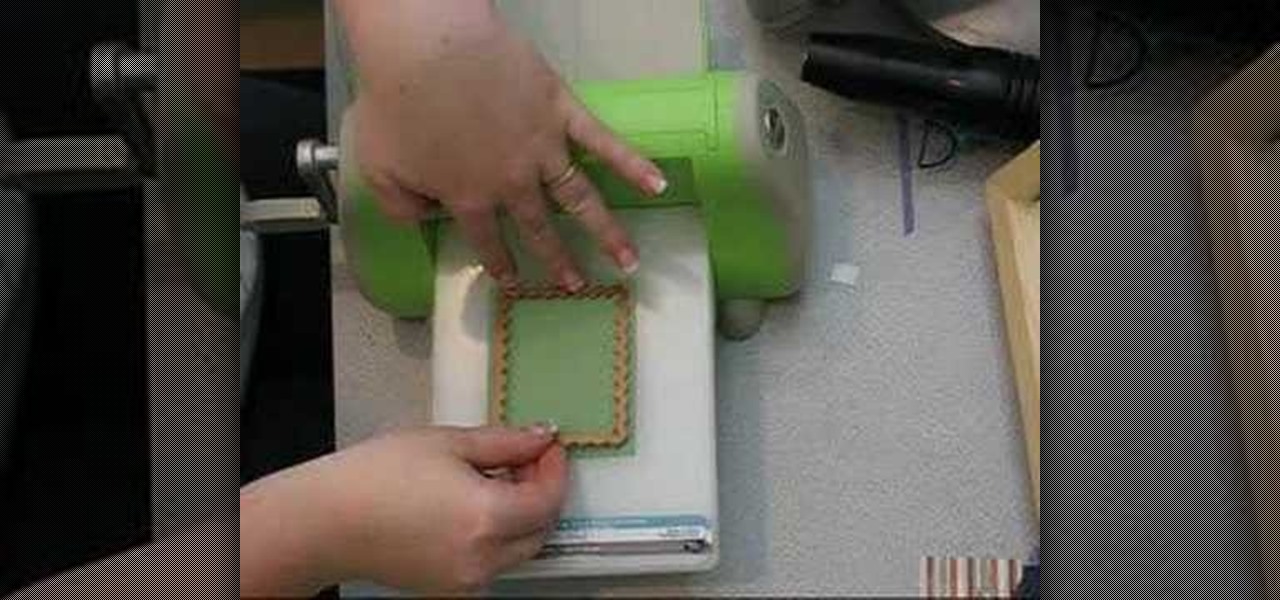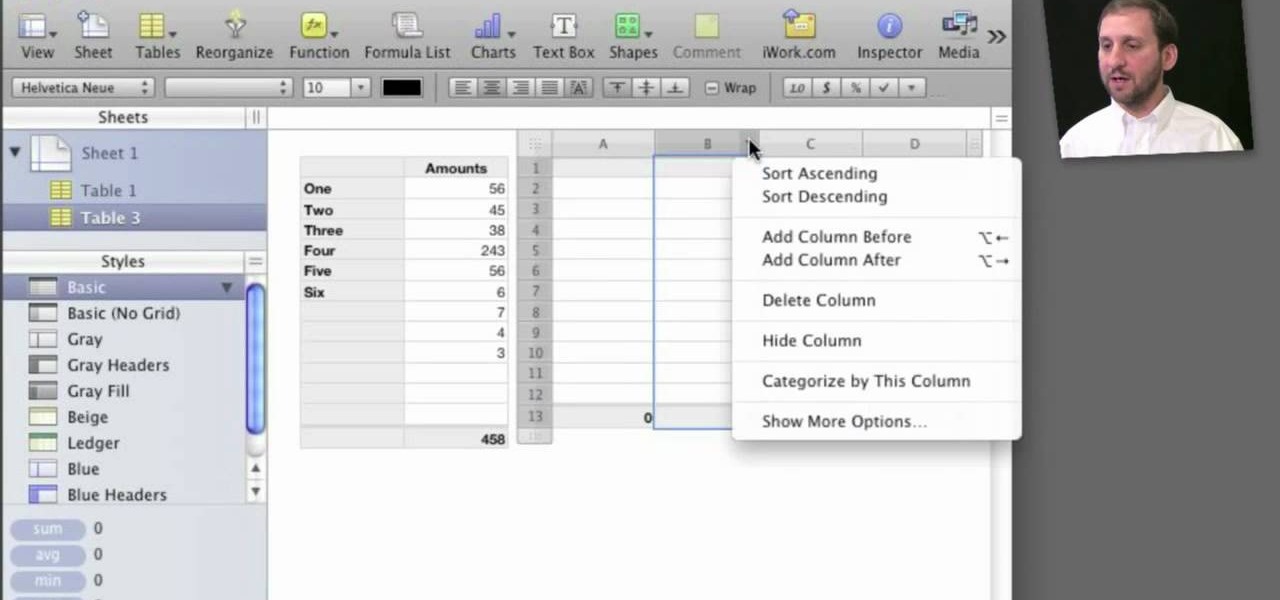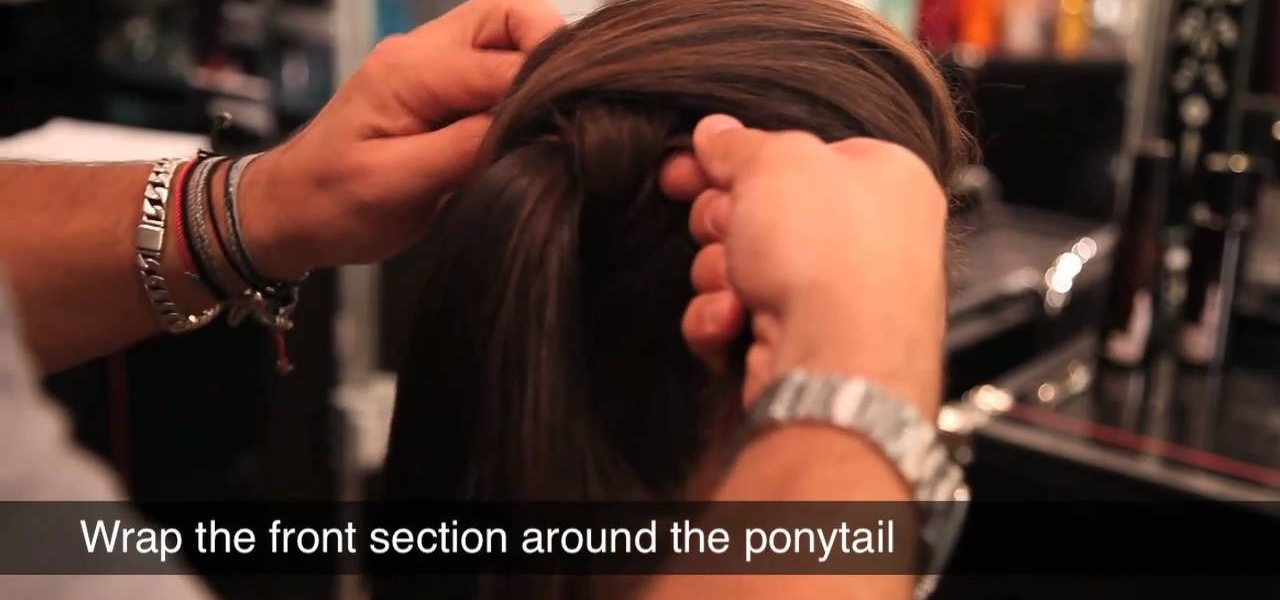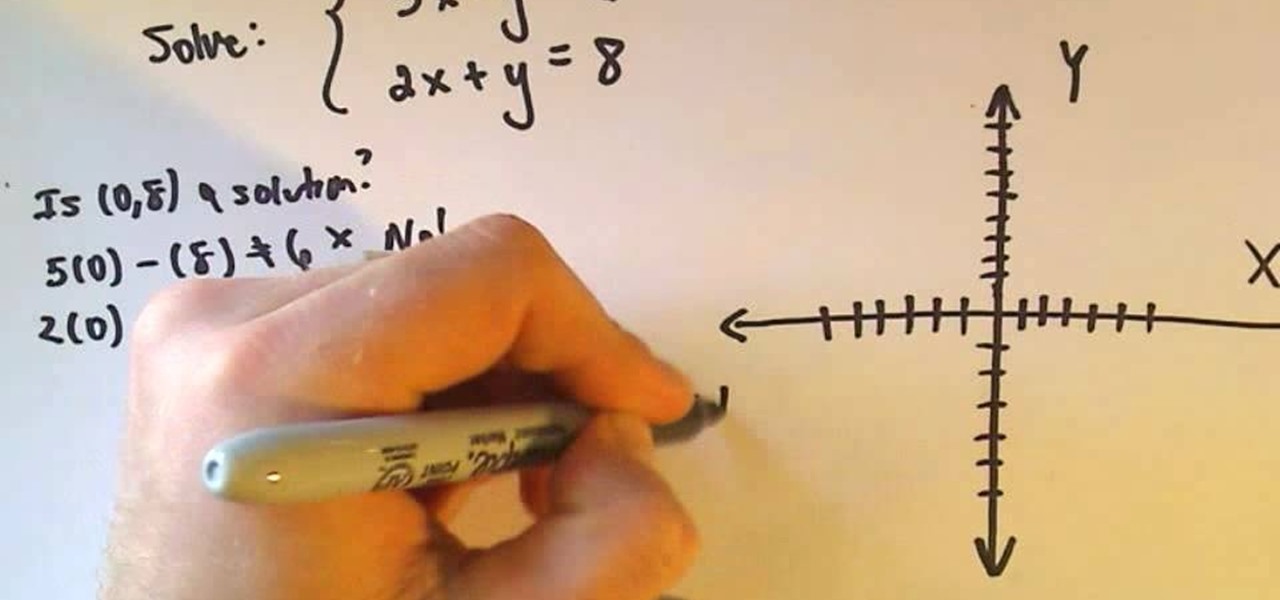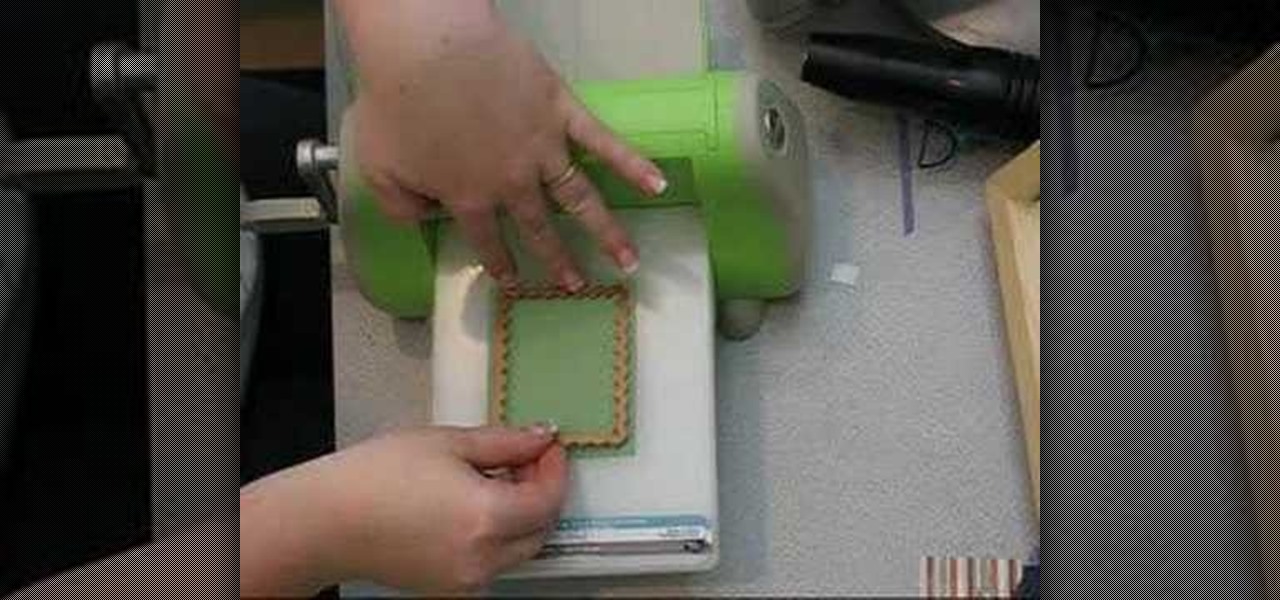
This video tutorial shows how to use Nestabilities molds and the Cuttlebug embossing machine to cut out shapes. Learn how to multi-task with the Cuttlebug embosser, and cut out paper shapes that would be difficult to create evenly by hand.

The bearings in most model engines wear out eventually but fortunately changing them is a pretty simple task, requiring no special tools. This video shows you how to change your own bearings.

More and more people are having regular manicures, and it's the sort of thing you can learn to do at home, This how to video shows a few simple rules that you can use to improve the appearance of your hands and nails. The basic equipment you'll need to complete the task are : A pack of cotton wool balls, some fingernail polish remover, 1 emery board, a nail trimmer, a cuticle remover, a bottle of fingernail polish, and some paper towels.

This video is on how to install an electric fan onto a ESC (Electric Speed Control) for cooling of your radio controlled vehicle's motor. With a little soldering know-how, you can do this task easy, and quickly.

Painting a ceiling may seem like a daunting task, but you can easily get it done without making a major mess. Find out the best way to paint a ceiling in your home.

With a few easy steps in the control panel you can add text next to the display clock on your computer. Very neat for a nice message.

Painting window sash is one of the most dreaded tasks for homeowners but with a bit of information and patience, anyone can do it well.

Learn the proper technique for peeling and cutting a carrot without getting frustrated or shaving off too much of the carrot. This may seem like a mundane task, but you'd be surprised how helpful these tips are.

This video shows you how to use Windows Task Manager to restart your computer without losing any data.

Cleaning up the grime and leftover, baked-on food inside your oven can be a real chore that requires a lot of time and elbow grease. This video shows you a fast and simple method for cleaning the baked-on grease, grime, and food from the inside of your oven. For this task, you will need: a pair of rubber gloves, a light, non-abrasive liquid cleaner, oven cleaning spray, sponge and

Let's say someone sent you a beautiful bouquet of flowers and you would like them to last forever. This is possible if you dry them. Learn 3 ways to dry your flowers on this video. Air. Air plus Silica. Heat. We wish About would spend more time on this important task.

When you want a helpful task manager on your iPhone or iPad, any of the nine apps in this guide should be at the top of your list. But we'll review each app's features to help you determine which one might be best for your workflow.

If you have a group of iPhone users to manage, whether for work assignments, planning a trip, or organizing an event, Reminders might just be your new best friend. With iOS 14, the app now lets you assign reminders to contacts, so everyone knows what they're supposed to be working on.

Procrastination is an ugly beast. At first, it seems so innocent to spend five minutes checking Reddit or Twitter. You'll get started on work right after. Next thing you know, it's 1 a.m. and that paper is due in seven hours. Before you start another YouTube video, know you don't have to be like Spongebob. You can be like me, taking control of your productivity with the right app.

This video shows top 10 useful tricks in windows 7. This video includes window key application, inserting program or folders in start menu or task bar, enabling or disabling windows7 features, notification area customization, reliability history etc. These tips will help you to operate windows 7 more efficiently. So please watch the video.

If you're creating a document and with Adobe's InDesign and would like to learn how to number your pages, look no further. This video will show you what to do to make sure you get the numbers you want, where you want them. Though this seems like a simple task, it can prove frustrating to someone unfamiliar with the program. This how-to clears up some of the mystery and lets you get your 1,2,3 on. Adobe InDesign can be an impressive document or presentation tool and this tip will help you get ...

If you've got a brick wall and you're thinking of installing a door, you may have thought you were out of luck. Not so! This helpful how-to walks you through the steps so you can see how it's done. First off, know that this is not a simple task, so be prepared to wield a brick cutter, which is a serious tool in itself. After that you'll be framing out the door, shimming it up, and installing the door. Go for it!

Apple's iWork '09 is full of great features, including a simple and elegant way to add up a column of numbers in a spreadsheet. This detailed video shows you just what to do to get down and add up.

Celebrites make party hopping look so easy. Flitting around from red carpet event to after party to after after party, they always seem to look so flawless in their pictures. But here's a little secret: They have some help from Hollywood's top hairstylists.

Now that fall has officially begun, corn is soon to be in season and will be abundant and ripe at most supermarkets and local farmers markets. So if you're looking forward to making corn chowder or tossing some in a slad, simplify the task by checking out this knife skills video.

In order to make a monster hoodie, you will need the following: a hoodie, black felt, white felt, fabric glue, scissors, pencil, and tape measurer.

In this two-part video walkthrough, watch and learn how to play the Nelson Bay map on the Onslaught Co-Op DLC mode for Battlefield: Bad Company 2. This is no easy task, especially when you're playing on Hardcore Difficulty! It might be a good idea for you to complete Hardcore Difficulty with a full squad of 4 players: 1 of each class.

Consider this Beading 101. In this video, you'll learn the five basic beading terms used in many beading magazines and beading patterns. These terms refer to how you pass needles through your beeds (from the back or from the front), how you separate irregular beads out of your main beading inventory, rounds and rows (different ways of beading), waxing your thread, and thread tension.

In this free video language lesson, you'll learn how to say the Italian words for "I want to buy": "Io voglio comprare." While Italian isn't necessarily a very difficult language for an English-speaker to learn, many stumble when it comes to pronunciation. Fortunately, the Internet is awash in clips like this one, which make learning both vocabulary and proper pronunciation a very easy task. For more information, and to get started using this useful Italian phrase yourself, watch this video g...

Installing and managing ROMs on your rooted Android phone can be a pain. You have to connect phone to computer a lot, and every time you load a new one you run the risk of it not working and having to start all over again. Fortunately, there's even an App for that! This video will show you how to use a cool App called ROM Manager to handle all your ROM-related tasks, from getting and loading new ones to maintaining and editing them. Never load a ROM manually again, buy this App!

Once you've mastered the difficult task of shaping and sculpting a clay pitcher into perfection, you must learn how to handle the pitcher once you leave it to dry. For the most part, the actual pouring lip must be kept damp as they dry.

In this video tutorial, viewers learn how to use Flickr photos in their screen-saver. This task can only be done on the Windows computer. Users will need to download the program from the website provided in the video. Once downloaded and installed, there is an option in the Screen Saver Settings. Users are able to take photos from specific users or groups, or can search through tags and contacts. Further options include selecting the size of the photo and delay between switching the photos. U...

Much can be said of masking: Masking is the art of using the image to select itself. Masking lets you apply the entire weight of Photoshop to the task of editing a selection. And masking, thy name is alpha channel. Whether you're new to Adobe's popular raster graphics editing software or a seasoned professional just looking to better acquaint yourself with the program and its various features and filters, you're sure to be well served by this video tutorial. For more information, including de...

In this video tutorial, viewers learn how to run 4 Google searches in 1 tab. This task is very easy, simple and fast to do. Begin by opening your web browser and go to the website: GoogleGoogleGoogleGoogle. There, users will be provided with 4 windows of Google. There users are able to navigate 4 Google searches at once. Users are also able to close windows and type in website URLs. This video will benefit those viewers who use Google frequently, and would like to learn how to be able to make...

In this video tutorial, viewers learn how to restore a crashed system in Windows 7. This task is very easy, fast and simple to do. In Windows 7, users are able to create a repair disc. To do so, open the Start menu and type "system repair" in the search bar and select "Create a System Repair Disc". Then just follow the instructions to create the repair disc. It will take less than 5 minutes. This video will benefit those viewers who use a Windows 7 computer, and would like to learn how to res...

Modeling a human hand is a challenging task. Both to create a natural-looking hand and to create one with good topology. This tutorial is an effort to address both of those issues. In this tutorial you will learn how to model a human hand with some box modeling techniques with clean topology in blender. Whether you're new to the Blender Foundation's popular open-source 3D computer graphics application or are a seasoned digital artist merely on the lookout for new tips and tricks, you're sure ...

The nose is the most prominent feature of the face, and cannot be obscured by sunglasses or hats like the eyes and hair. This two-part video will show you how to add detail to the nose of a 3D model of a human head using 3D Studio Max. You have to have a face already for this to really matter, but if you are up to the task of modeling a basic face in 3D, this video will help you make it look a lot better.

Learn to play a Hawaiian picking vamp in F (with a low G string). There's no getting around it: if you want to get good at playing the ukulele or any other instrument, you'll need to practice. Fortunately, the Internet is awash in free uke lessons, like this one from Ukulele Live, which make the task not only easy but fun. For more information, and to get started playing this vamp on your own ukulele, take a look.

While the iPad can do many things, it is missing the ability to be controlled by anything other than a finger. This can be frustrating if you would like to use your iPad for more intricate activities such as drawing or designing.

Refining selections and creating masks are unglamorous but utterly essential Photoshop techniques—you've got to master both in order to perform tricky compositing tasks, such as extracting a person from an image and then adding a different background.

This is Sparta! If you find yourself yelling that line from the film and graphic novel 300 before doing all sorts of intense tasks, than this two-part video is for you. It will teach you how to make your own wearable replica of a Spartan chest piece out of cardboard and paper mache at home. Never be harmed by Persian arrow again!

Chances are, if you're a branding or marketing professional, you've been tasked to come up with a new name for a product, a service, or maybe even a company at some point in your career. Maybe you're trying to come up with a new brand name right now. Well, there are objective measurements for choosing new names, and if you need help figuring these out, watch this video tutorial to learn how to develop a new product or company name that will stand out among your competitors, presented by namin...

This video shows the method to create a messy bed hair for men. Straighten your hair with a GHD ministyler. The product to be used to style your hair is ID hair dusty Bronze "clay wax". This should be applied in dry hair. You can wash the wax out by shampooing your hair twice. The shampoo to be used is Crew or ID hair peppermint. Put the finger in the wax and take out the wax. Rub the wax in your palms and apply it on your hair. Apply it in the front, back and sides. Use the wax again if it i...

This video shows the method to solve a pair of linear equations by plotting their graph. Look for points of intersection of the two graphs which is the solution. Let us solve 5x-y=6 and 2x+y=8. Writing the equations of lines in slope intercept form, we get y=5x-6 and y=-2x+8. Now we plot the two lines. For the slope 5 or 5/1, we go up 5 units and left 1 units from the point of intersection on the y axis. For -2 or -2/1, we go down 2 units and left 1 units from the point of intersection on the...

How to make sparks without matches or a lighter