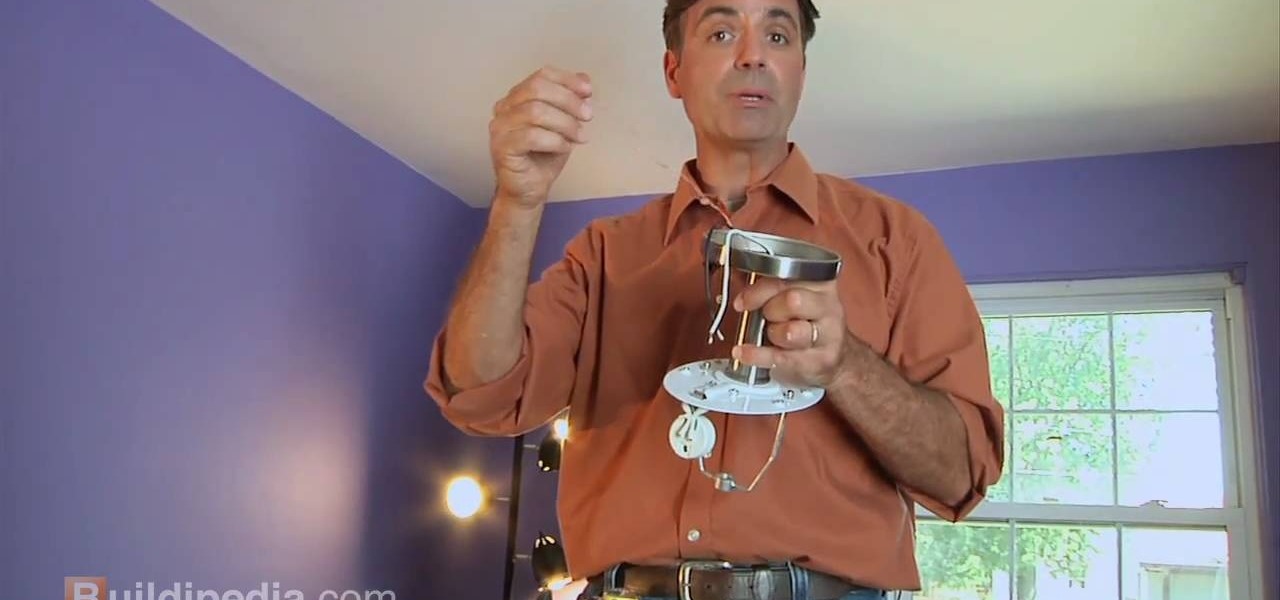Celebrities are at the cutting edge of makeup. You can love them or hate them, but what matters is that they have access to the wolrd's best makeup artists, hairstylists, and stylists, which means they always look like human perfection on the red carpet.

Saturated blues plucked from the sultry night sky, warm jewel-toned aureolins that pick up the hues of the desert, and sparkling fuchsias like the colorful wraps and semiprecious jewelry worn by the exotic women of Morocco.

Get a sexy rock 'n' roll look that would be seen on the likes of such stylish celebs as Katy Perry and Gwen Stefani. In this makeup tutorial hosted by the experts at Smashbox Cosmetics, get tips, tricks and secrets to achieving this look without paying for a stylist. With dark, deep lips and a black pussy cat eye applied to your lids, you'll be ready to take center stage!

Spanish hottie Penelope Cruz is a master of the red carpet. Okay, yes, she's been in the biz since she was a young girl, but she's one of the few stars who don't need a stylist to hit the red carpet looking like a million bucks.

You want to look like the picture of perfection on your wedding day, right? But let's face it: Weddings are super expensive to hold, and that's not even taking into consideration your dress, hair, and makeup.

In this tutorial, we learn how to create links between tasks in MS Project 2007. First, select the task you want to link, then click on the link task button on the toolbar. You will now see a finished task link between these tasks. In the entry table, you will see the predecessor, which is task two. You can also type the numbers in the predecessor column and enter the information in. You may want to create a link that is different, so you don't confuse two things that will start at the same t...

In this tutorial, we learn how to use task types in MS Project 2007. First, open up the form view of all the different tasks you have. Now, look at the unit task type and see if it's effort driven or fixed units. Now, change what you want the task type to be and then click on the next button. Assign a second resource if you need to, then change the duration if you need to as well. Continue to change the task types depending on what durations you have then make sure to save this. Double check ...

In her music video for "Round and Round," teen queen Selena Gomez is the sexiest spy ever, sporting a classy beige trenchcoat, the proverbial black spy sunglasses, and hair so softly wavy and shiny she looks like she just came back from filming a Pantene commercial.

Sarah Jessica Parker is most well known for her role as Carrie Bradshaw on "Sex and the City". Sarah, thanks to her stylist Patricia Field, is one of Hollywood's biggest trendsetters. Ms. Parker never leaves the house without an incredibly innovative and beautiful look.

In this Software video tutorial you will learn how to link tasks in Microsoft Project 2007. There are four ways to link a task. Finish to start is the default, then you have start to start, finish to finish and start to finish. Here you will see how to link up two tasks and what is the dependency between them. There are various methods of creating dependency between two tasks. One method is to select the two tasks and click on the ‚Äòlink tasks‚Äô button on the tool bar or you can go to the ‚...

In this Beauty and Style video tutorial you will learn how to make homemade deep hair conditioners. Robert Steinken, hair stylist from Los Angeles presents this video. Take mayonnaise; depending on the length of your hair take half a cup to up to a cup. Take two eggs, add to the mayonnaise and mix them up well. If you want some more shine to our hair, add some olive oil. Olive oil is fantastic for hair conditioning. Mix well and apply it to your hair evenly. Then wrap up your hair. It keeps t...

Vista Tips teaches the viewer how to easily get the task manager in Windows Vista. Vista Tips warns that the simple way to get task manager used to be to simply hold the keys Ctrl, Alt, Del down simultaneously. Now, these keys yield a menu. The way to get task manager on Windows Vista has now been changed to Ctrl, Shift and Esc. Simply hold down Ctrl, Shift and escape simultaneously to directly yield the task manager. Another way to do this is to use the start bar to get the task manager. Sim...

In this video, the instructor shows how to schedule tasks in Microsoft Windows XP. Scheduled tasks are nothing but programs you want your computer to run at specific reoccurring intervals like daily, weekly, monthly, etc. This can be a very helpful feature if you want to update a particular software or run a system virus scan at regular intervals. To do this, click on the start button and go to run. In the Run command prompt, type in 'tasks' and hit enter. Now this opens up the schedule tasks...

Check out this video from Sessions on using the color wheel. Better understand color relationships, color schemes and color theory. This is a great lesson for designers, artists, stylists and decorators. Create color harmony using the color wheel. Tutorial video from Sessions Online Schools of Art & Design's "Color Theory" course. Part of Sessions' Graphic, Web, Digital Arts, Marketing, and Multimedia Arts Design certificate programs.

Nicole Richie is the poster child of boho chic. Whether it's her wispy milkmaid braids, her flowy hippie dresses, or her arm full of bangles, she always looks effortlessly gamine.

The holidays are upon us, guys and gals, which means it's time to start thinking about how you'll set your table to look inviting and beautiful for the festive season. While you can always go out and purchase a wilting pre-made floral centerpiece at your nearest supermarket, you yourself can often make a much better looking centerpiece at home.

Updos have this reputation for being uptight and conservative, the staple hairstyle of cafeteria ladies, teachers, and professional women everywhere. But with a few tweaks - and loosening of some hair - you can turn uptight into carefree and chic.

Bandanas can be a fun fashion accessory and can be used in so many ways. Don't think you can pull off this look? Well, think again! In this video, you will receive expert advice from costume designer and stylist, Cate Adair. Cate has been Emmy nominated for the smash hit ABC series, "Desperate Housewives" and has worked in numerous countries and cities around the world. If anyone knows style, it's Cate and she is here to help you!

As a new or busy mom, you may think you have no time for style. Well, in this tutorial from the experts at Modern Mom, get help from Robert Steinken, a Hollywood hair stylist, on how to tame your tresses quickly and easily. This video will focus on using a straightening iron to create fun curls in just a few short minutes. This method can be used for anything from bouncy curls to free flowing, beachy waves.

To make the country bump hairstyle as seen on Carrie Underwood, Dean Banowetz, a stylist from American Idol demonstrates for BeautyTV. First, he takes a section of hair from the forehead to the crown and from the center of one eye to the other. Then he sections it from side to side and back combs the hair lightly to create the bump in the front. Additional back combing or a tail comb can be used to increase the volume of the bump as desired. After smoothing the top layer of hair over the bump...

Curly hair is notoriously difficult to style and cut. Sure, when you wear the hair curly, it is very easy to hide an uneven hairdo, but what if you want to straighten it out? If you would like to cut a cute layered look that you can wear when your hair is straight, you will need to follow these tips for cutting curls.

To open the Windows Task Manager the long way

In this video tutorial, viewers learn how to pin a program to the task-bar in Windows 7. Click on the Start menu and click on All Programs. Find the program that you want to pin in the task-bar and click on it. Right-click on the program and select Pin to Task-bar. The program will then be pinned as an icon on the left side of the task-bar, beside the Start menu. Users are able to pin as much programs to the task-bar as they want. This video will benefit those viewers who have a Windows 7 com...

If you need a fresh new edgy style for your sistalocks this look is a hot one just for you. This style is easy to emulate and is great for current hair trends. This video will demonstrate exactly how to get this updo look with your sistalocks.

The video begins with a photo of Miley Cyrus with her curly wavy hair. The hair stylist then begins to demonstrate the process to create that same hair style on a subject. She begins by brushing the subject’s hair and then sprays some heat protecting spray onto the hair. The next step is to spray curl boosting spray onto the hair. The hair is sectioned off into small sections. Next is to use a curling iron and wrap the hair around the iron in a spiral pattern and hold for about 30 seconds. Th...

This video is a concise but detailed 'how-to' for those with short hair or a bob. The creator describes a couple of different options for those with short hair just using bobby-pins and hairspray. The technique used is simply pinning a lot of your hair back in sections, making stylish bumps and adding more volume to your hair. The pins are double-pinned in an 'x' to create a tighter hold to keep hair from falling down, but hairspray is strongly recommended! The style takes very little time to...

Want to stay warm while out in the cold without looking like a frump? This video is for you! Stylist Jackie O Dee shows you multiple ways to tie a scarf to keep looking stylish during the cold winter months. Some styles work well under outerwear while others can be pinned and worn indoors with your regular outfit. The great thing is that many of these techniques can be transferred to lighter spring scarves as well as this instruction can be used all year long.

NUME2004 sees the transition from relaxed to natural hair as a practical and emotional journey. The video presents few tips and suggestions to all the ladies seeking for such transition to eliminate the appearance of baldness or thinning hair. Learn from the tips which talks about the journey starting from scratch, suggesting you to fire your stylist without doing a big chop, to treat all your hair like its natural. You should experiment with various products available and select the right on...

Cute Girls Hairstyles demonstrates the art of creating a "fall through" French braid hairstyle for a young girl. The stylist demonstrates the procedure with a straight haired subject, but the technique can be applied with curly hair as well. Starting at the top, the process is done almost exactly like a standard French braid with a few key twists. The braiding is stylish and looks just different enough from a typical French braid style to draw plenty of attention and complements. Cute Girls H...

Everyone loves a great LBD, but sometimes we get a bit stymied on how to best accessorize it. Fashion Expert Sharon Haver of FocusOnStyle.com shares women's fashion tips for how to accessorize a little black cocktail dress. Learn some great tips on accessorizing that black dress and put more mileage in your fashionable wardrobe.

Of course Barneys New York has the most cutting-edge, fashion sunglasses around. What good is a gorgeous pair of sunglasses when they don't flatter your face?

Celebrity stylist Hannah Sandling shows us how to make a miniskirt from old jeans and a maxiskirt, courtesy of Tampax Tampons. This is a confidence building mini skirt creation for women. Watch all four parts of this fashion design video tutorial, and see how to convert an old pair of jeans into a miniskirt, convert a maxi skirt to a mini skirt, and then see how to customize them.

In this video tutorial, viewers learn how to find hidden task-bar shortcuts in Windows 7. Begin by pressing the Windows and T keys on the keyboard. The will focus on the task-bar, allowing the user to navigate through using the arrow keys. Users will be able to move between different icons. If the application has a window open, it will show the thumbnail. Then press the up arrow key to sort through the thumbnails. Press the down key to focus back onto the task-bar. This video will benefit tho...

Video: . Marley Hair is Super Cute Curled so I decided to Curl it.

Video: . This Video will Show you how to Stretch your Natural hair with no Heat. I love doing this Method it is just as good as blowing your hair out. It gives your hair length without putting heat to it.

If you thought the price of Photoshop was outrageous, you'll be thrilled to know that Adobe has found yet another way to grab your hard-earned dollars—but this time, it isn't software. Ready to take your drawings to the next level, the company has created the Adobe Ink and Slide. Together, these products will make drawing on an iPad a whole lot easier.

If you're looking for an easy spruce up to your house, try repacing the light fixture. This is an easy task you can do safely that will give your house or apartment and fresh new feel. Check out this DIY elctrical task today.

Lighting a fire in the wilderness can be tricky, but having a piece of charcloth can make the task easier. Charcloth is carbonized cotton fiber, which lights easily when exposed to a spark, making your task of lighting a fire in the wild, much, much easier. You'll need a fire, a metal container with a lid and a piece of cotton fabric. Voila, charcloth!

Windows 7 has an interesting new feature by which you can pin your programs to the task bar and this video shows you how to do it. In Windows 7 if you have any frequently used program you can improve its ease of access by pinning it to the task bar. Now to do this first open the start menu, go to the programs, and now browse to any program and right click it. From that menu select the Pin to task bar option. When you do this the program icon will appear on the task bar. Now the program is pin...

When you create a profile in Tasker, it will run a task as soon as all of the conditions in your profile are met. But what happens when the profile's conditions stop being met? By default, nothing will happen, but if you create an exit task, the automation tool will run that instead.