
How To: Create luscious lips in Photoshop
Give yourself a sexy look with luscious lips in all your pictures using Photoshop. This tutorial shows you how to retouch portraits and give your subject some great looking lips.


Give yourself a sexy look with luscious lips in all your pictures using Photoshop. This tutorial shows you how to retouch portraits and give your subject some great looking lips.
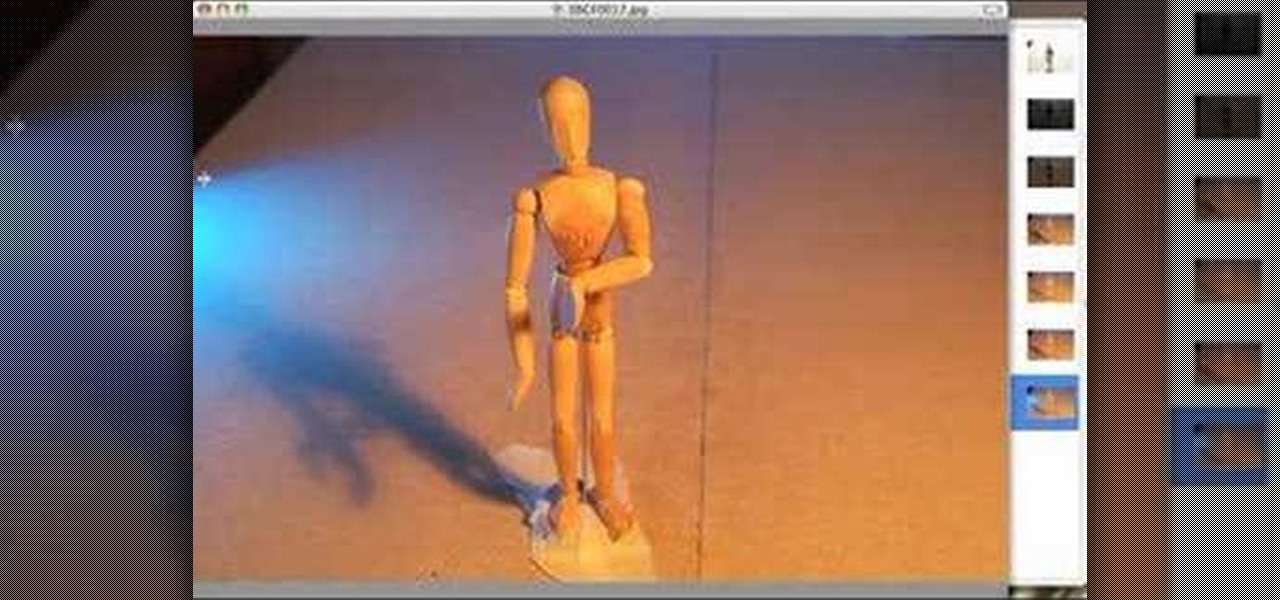
Learn how to light a subject for photography, filming, or animation.

This video explores the Mortimer Trap, which is attributed to the player James Mortimer. This trap can be played by black in the Ruy Lopez opening. If white falls for the trap, the white player will be subject to a positional nightmare.

Depending on lighting conditions, you may need to overexpose the background to get a good shot of your subject. See how you can use Photoshop to bring the overexposed backgrounds back to life. This trick will work if you took a photo of the object and the sky, or if you just have another image of a background you want to use.

Demonstrated by expert artists, it is a comprehensive guide to all the basic skills and materials needed to paint a wide range of popular subjects, and packed with practical hints and tips.

This video demonstrates an easy way to create natural transitions. The key is to have the subject enter and exit the frame during different shots. This keeps a level of continuity that makes your movie easier to follow and easier to edit!
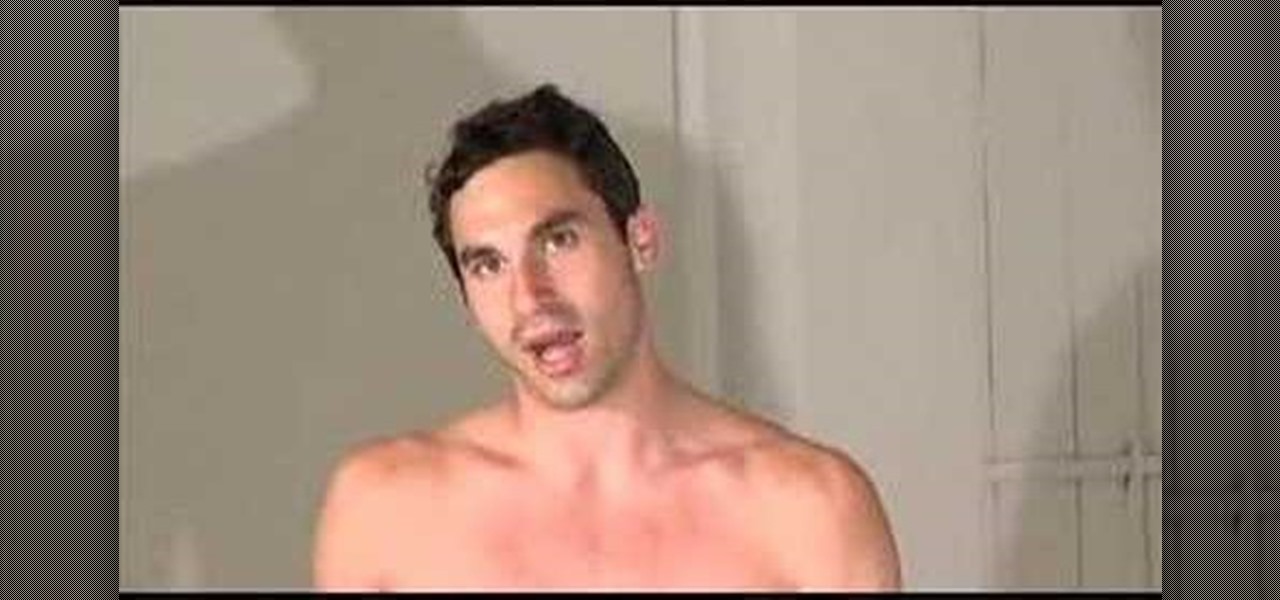
In this illuminating episode of the Shirtless Apprentice, Matt walks you step by shirtless step through the three point lighting technique as he explains the relationship between the key light, fill light, and how to give your subject some pop with an overhead backlight.

Maybe you don't have the best camera, or the best flash, but for whatever reason, you have photos with all your subjects suffering from red eye. Watch and learn how to use Photoshop Elements to get the red out without making people look weird.

It's truly amazing how far smartphone camera hardware has come in such a short period of time. It took roughly 5 years to advance the image processing capabilities from a pixelated mess to the crisp and clear photos we can take today. This reaches well beyond the megapixel spec race, since camera modules these days sport vastly improved optics, wider aperture, and even larger pixel sensors that capture more light.

Custom Timelines (CTs) allow you to control exactly which Tweets appear in a column on Tweetdeck. So if a particular event catches your eye as newsworthy you can tailor your CT to show what you consider to be the most relevant Tweets. These CTs can then be customized, shared and embedded on your website. This is a great way of increasing interaction on Twitter and sharing current, interesting and breaking news stories from any niche or subject
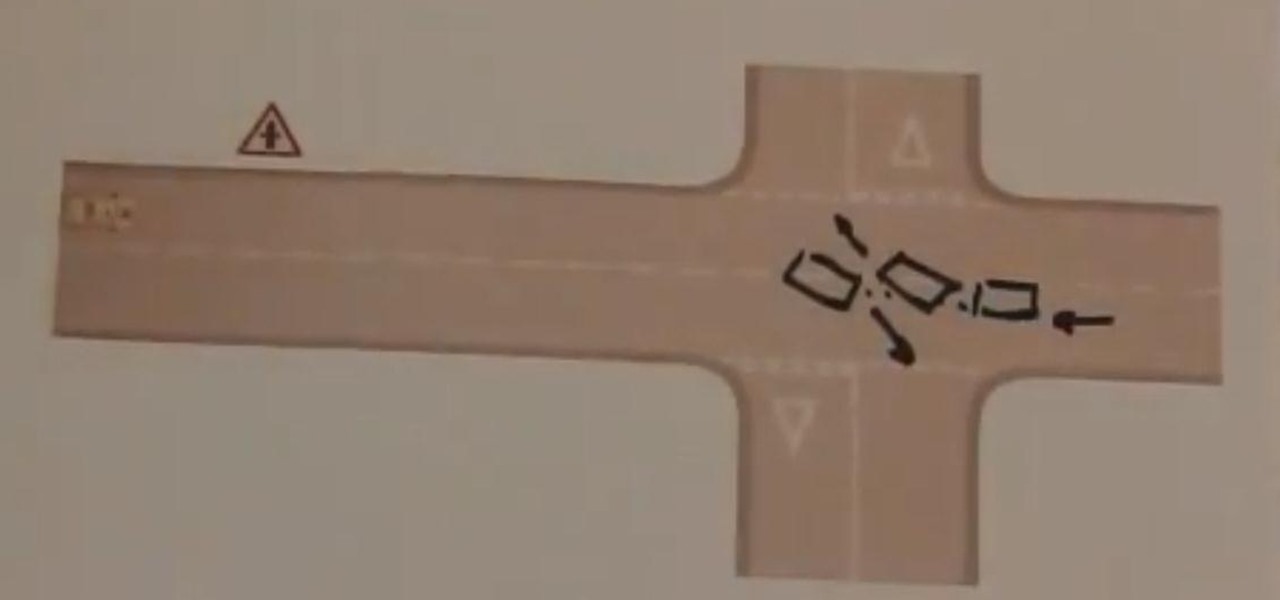
Now, here's a subject that has a lot of information in it. The brief for this is quite long, so you'll have to pay attention when taking driving lessons in Nottingham and the surrounding area.

Drawing demon art. A drawing video, art video, art tutorial. I talk through how I come up with a Demon design. Easy things to draw if you love doing it. My drawing sites go over it plenty. Good for subjects on how to draw fantasy. Please visit my main blog at: http://howtodrawfantasyart.blogspot.com/

In this video I go over an odd subject, I go over how I Draw a Vampire Child. I make it a relatively simple sketch. Easy things to Draw. Drawing Sites will be great. For more videos go to my blog : http://howtodrawfantasyart.blogspot.com/

Tom of Videomaker teaches how to use the green screen to make a character appear in front of a set or to achieve the website spokesperson effect. Install a green screen in such a way that the fold at the corner of the wall and the ground is instead curved in order to create an even transition from the top to the bottom of the green screen. Build the base at the bottom part of the screen by weighing down the fabric at the corners and stretch it evenly. Light the green screen separately from th...

Replacing the struts on your car can be an important task when owning a pretty old car. Struts help dampen movement as a vehicle driven on rough or uneven roads. It's an important part of your car and will ensure that it lasts for a long time.

This how to video shows you how to setup a meeting using Microsoft Outlook. First, open the program. From here, click on calendar. Next, go to the upper left corner and select new. On the subject line, type in the subject of the meeting. In the body, type in what the meeting is about. Go to scheduling and go to the left and select invite attendees. From here, select the address book and search for people by their last names. Select who is optional and who is required. Click okay. You will see...

Setting up a chroma key backdrop contains various steps/ the support system and muslin consists of various parts like the support stands, shrink lamps and the muslin. Place the two stands 12 feet apart and attach 4 clamps to vertical section of each stand. Snap the crossbars together in a proper way and insert the muslin into the respective end of the crossbar and put the crossbar on the stands with the green end of the muslin facing out. The muslin should be attached using the clamp. And ens...

Dropping out of high school doesn’t have to mean the end of your educational career. You can earn a General Education Development diploma, also known as a GED. In this video, learn about the process needed, step-by-step, to get your GED.

Looking to get your family together somehow? Why not a family portrait? It's both a great keepsake and as an excuse to get everyone together. In this video, learn how to snap a great family portrait.

Hak5 isn't your ordinary tech show. It's hacking in the old-school sense, covering everything from network security, open source and forensics, to DIY modding and the homebrew scene. Damn the warranties, it's time to Trust your Technolust. In this episode, see how to edit Super Mario World levels with Lunar Magic.

Don’t laugh—butter sculpture is a true art form that originated in Tibet in the 7th century. It is now one of the highlights of many American harvest fairs. Learn how to make your own butter sculpture.
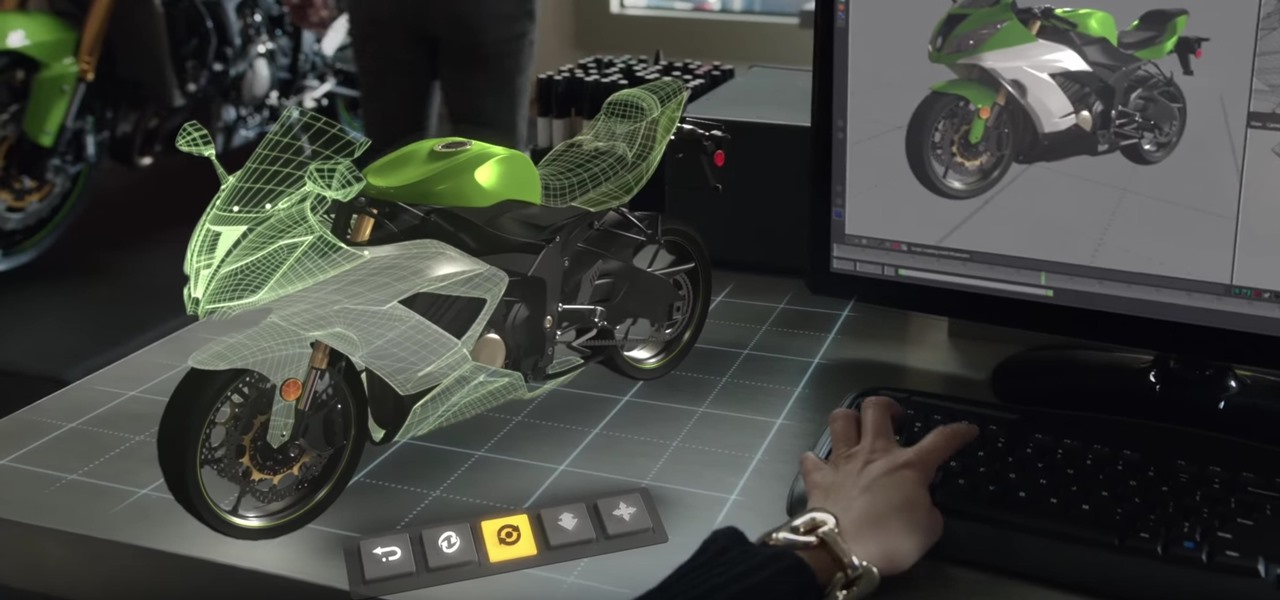
Many new developers are diving right into the Microsoft HoloLens, but augmented and mixed reality are fairly big subjects in terms of learning. There's a lot to cover and, unfortunately, very few places for someone brand new to Windows Holographic to begin lessons.

Samsung makes some wonderful phones, but one thing I've noticed is that battery life can start to degrade over time, causing the phone to die a lot faster than it used to. If you've been experiencing this issue, and have asked yourself, "Why does my Galaxy S5 die so fast?" there are a few likely causes—and we've got you covered with troubleshooting tips and simple fixes below.

Hera, wife of Zeus, was the queen of the gods. As such, she sat on her throne on Mt. Olympus with great majesty and elegance. And as the goddess of marriage and women, she exhibited great poise and care for her subjects.

This hair and makeup tutorial helps you recreate the obvious style of Twiggy and her androgynous looks. The English model, actress and singer is known for her large eyes, long eyelashes and think build, but in this tutorial, you'll be focusing on her short stylish hairdo and a makeup look inspired by her. PrimpPowderPout's subject in this tutorial is Miss Lena Mae, burlesque performer extraordinaire!

There's a technique available for digital SLR cameras that most amateur photographers do not know about, or do not use correctly, and that's using a simple telephoto lens (long lens) to create blurry background, great portraits or awesome up-close macro shots. Without the telephoto lens, you lose a lot of the emphasis on your subject, because the background blends in, whereas telephoto lenses help create a degree of depth, blurring out the background, giving concentration on the foreground. I...
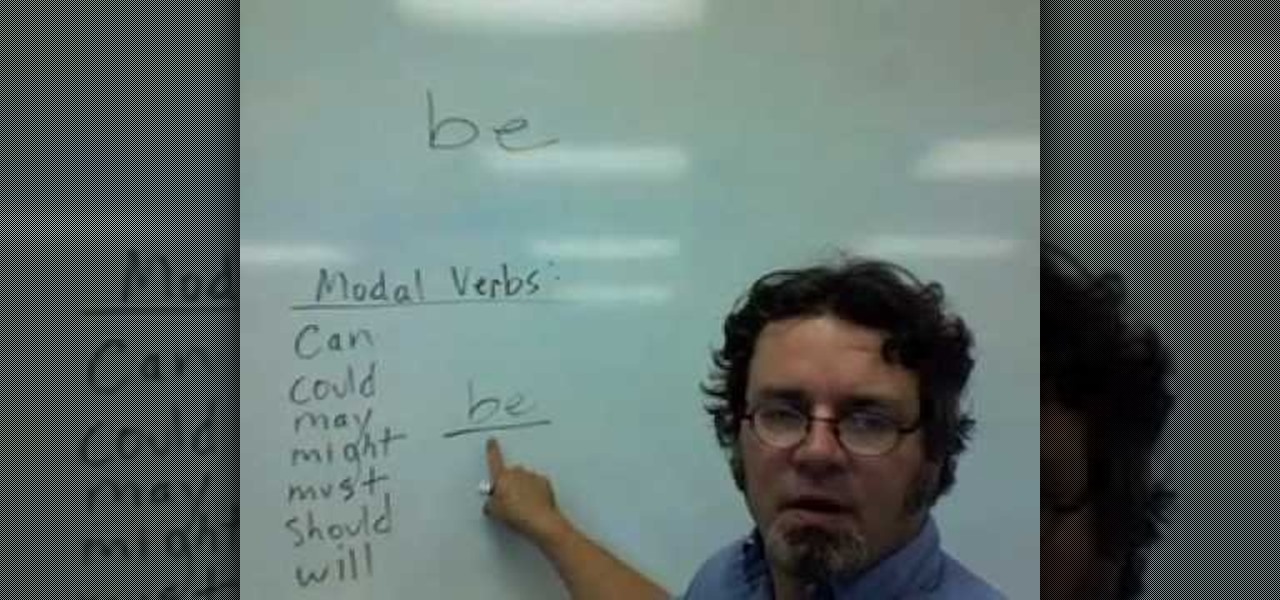
In this video, we learn how to use the verb "be" in different tenses. This verb changes depending on the verb tense and subject in which it's used. In the present tense, "I am", "we are", "you are", etc can be used. In the past tense "I was", "you were", "he was", "we were", etc can be used. For future tense "I will be", "you will be", "he will be", "she will be", etc can be used. Depending on the tense you have, the verb "be" will change in all the sentences. Make sure to go over these and l...

Fit bodies are made, gals, not born (unless your name happens to be Megan Fox). Most of us have some trouble getting the flab off our bellies because the fat there is the last to go when you're dieting and exercising to lose weight (sucks, we know). So how do you conquer the ab region without subjecting yourself to 3,000 crunches?

In this tutorial, we learn how to create summary tasks in MS Project 2007. First, put a task into your project and use the fill option to create more tasks. Fill in the duration and start time of your tasks as well. Now, write the subject at the top and then highlight the tasks that have to do with them, and click an arrow to indent all of these tasks. You can have up to nine levels of indenting and tasks, but this can make your project look far too complicated. When finished, save your proje...
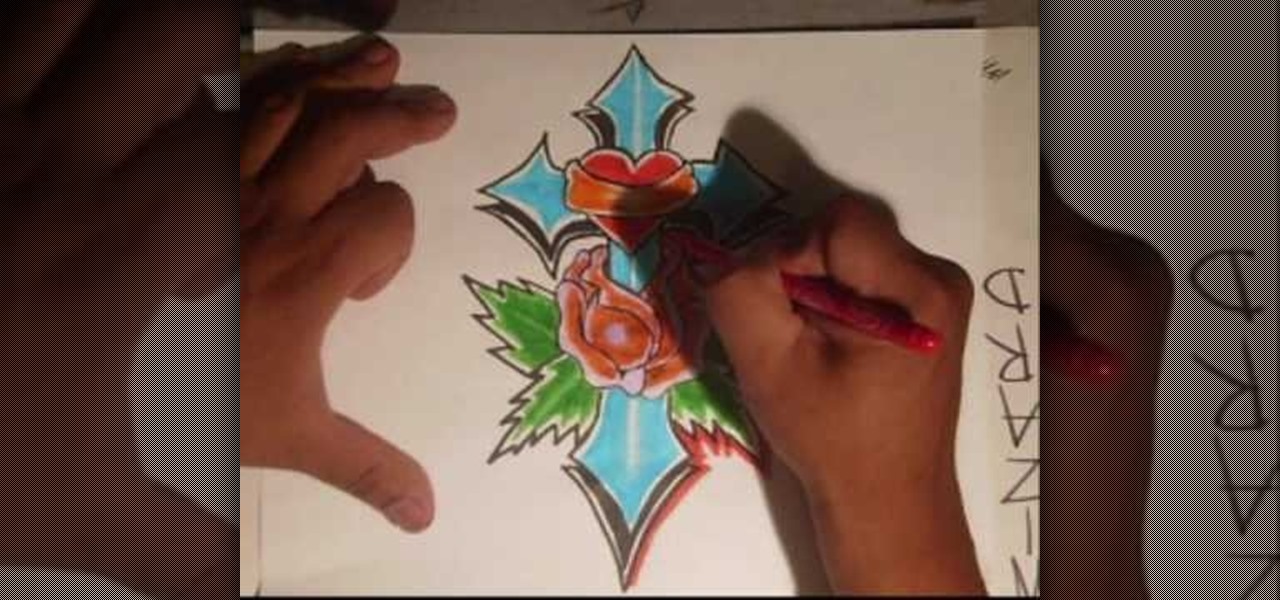
Contrary to popular belief, graffiti doesn't have to be all tough names, tough tags, and tough gansters. In fact, you can draw just about any subject you want using the graffiti style in order to make it look cooler and more street beautiful. But don't take our word for it.

There's one in every group - the friend who closes her eyes as soon as the photo is snapped. If you're lucky, there is only one culprit in a group photo and through the magic of Photoshop, it is relatively easy to fix.

You can take high resolution photos with just about any digital SLR, but whether these high resolution photos turn out impressive depends on setting, lighting, and the compliance of your subjects to pose. While photographing your friends and family in everyday life has these aforementioned conditions already set for you, if you take photos in the studio many factors can be adjusted to your liking.

Focus groups strike fear into the hearts of even the most season marketer, and with good reason. In a world where everything is subject to change based on public opinion, from movie endings, to popcorn flavors, to logo colors, focus groups can make or break a new idea, but it doesn't have to be that way. A focus group is just a way to gather opinions in a vigorous way and can be very useful. Watch this video tutorial to use a focus group to develop and test a new brand name or corporate ident...

If there is anyone who can help you get closer to finding your true love it is Dr. Diana Kirschner. Dr. Kirschner is a love expert, media psychologist and bestselling author. She is the go to psychologist on most talk and reality TV shows and for newspapers and magazines in need of a relationship expert.

This video by photoshopuniverse shows you how to make any photo seem as it was taken in a studio. Take the working photo and add a new layer over it and fill it in black as shown. Add a newer layer over that and add the filter> render> clouds effect. Increase the opacity of the cloud layer and merge it with the black layer as shown. Add the splatter effect and the sprayed stoke effect as shown onto the merged layer and add a hue and saturation adjustment layer and colorize it as desired. Go t...

Paul, an English teacher, gives a lesson on the difference between the word "live" as a verb and as an adjective. To make to "v" sound when saying the word, the lower lip has to touch the teeth. "Live" as verb is an action, so you say "I live in Minneapolis". The singular form is "live," and the plural form is "lives". Live" as an adjective is a describing word, so you say "Live TV is fun". "Live"" as an adjective describes the subject of a sentence. "Live" as an adjective can mean something ...

To manipulate photos and turn someone in a photo into a ghost, there are several filters that can be used in Photoshop. This video takes us through the steps of how to take an ordinary picture and turn the subject into a supernatural being using the motion blur technique and the diffuse glow filters among others to alter an image. The best types of pictures to use are ones where the background is relatively dark. By following these simple steps in Photoshop, you can turn anyone in an ordinary...

To add drama to a photo and create some additional pop, this video tutorial shows how to create a photo cutout using Photoshop software. What you need to do is determine what subject in a photo you would like to cut out. Using a cutout and multiple layers, the final impact is an effect that makes the cutout appear as though it is extending beyond the photo's boundaries and into white space. By following these steps, you can create additional interest or emphasize a certain part of a photo usi...

This video describes how to import pictures from a digital camera onto your computer and use them in various ways. Simply plug in a flash drive with your stored pictures and they will immediately load onto your computer. Once this is done, you can share your pictures on Snapfish by opening the program and using its various programs. Within the program you can print your images, share, or even create gifts such as posters and mugs with your uploaded pictures. If you would like any more informa...

In this three-part video, learn about the events surrounding the newspaper article in Roswell New Mexico 1947 regarding crashed flying saucers. The story has to do with nuclear weapons, the second world war, government lies and the movement of sound waves. See how the evnst of Roswell tie in with physics of waves with help from host, Professor Richard Muller of Berkeley University.