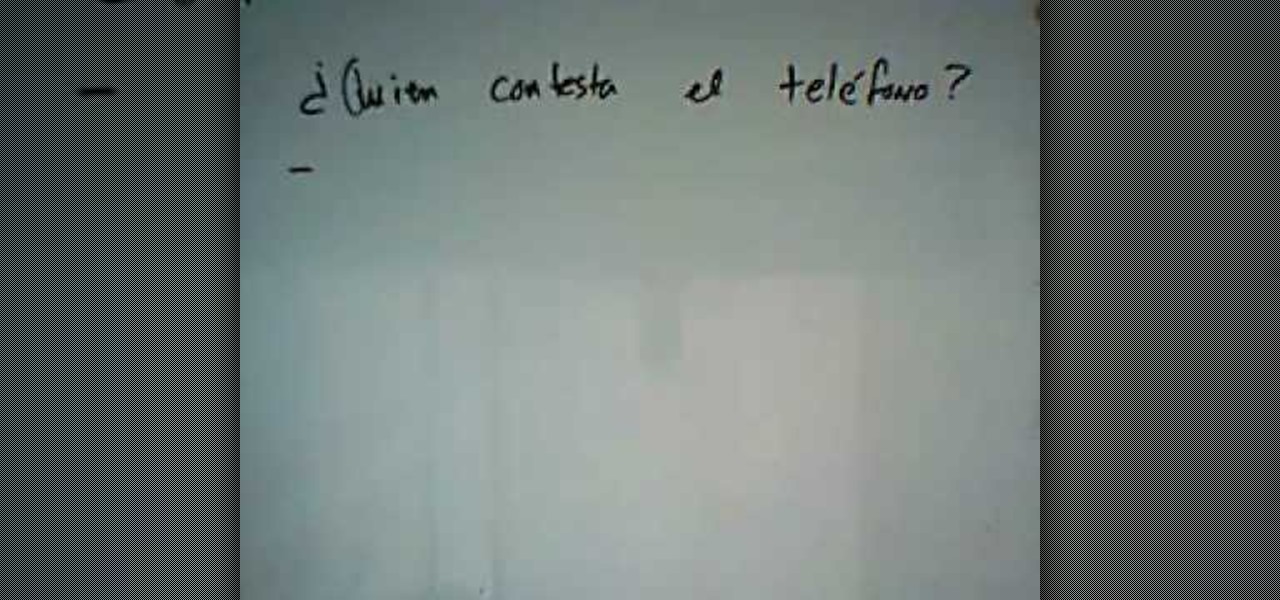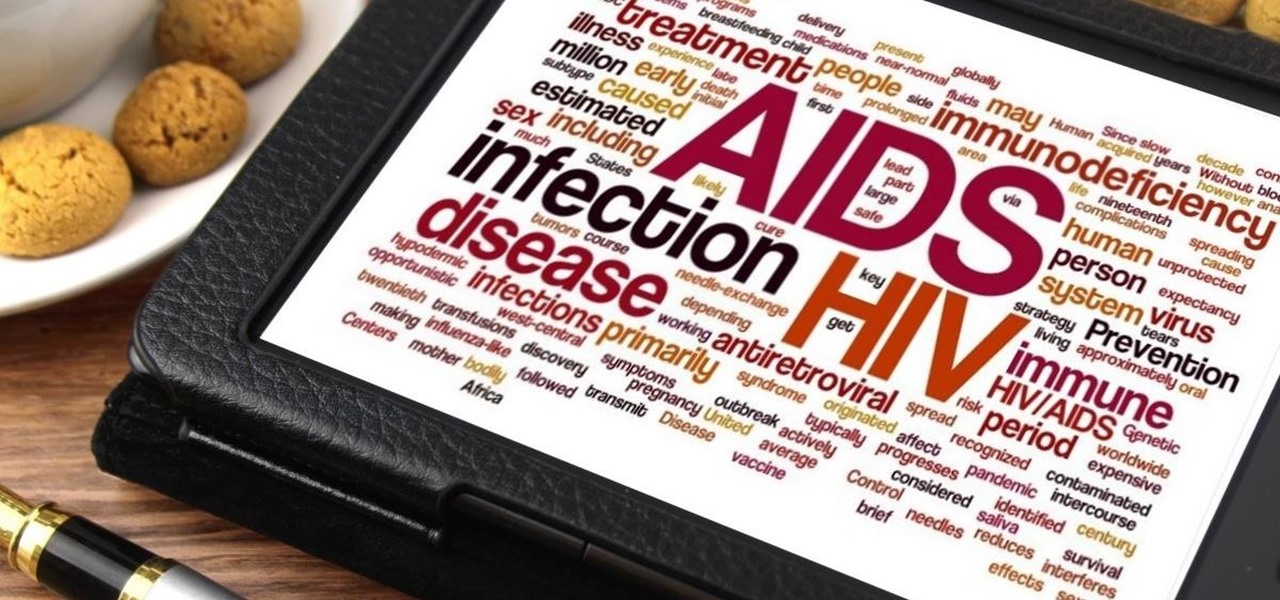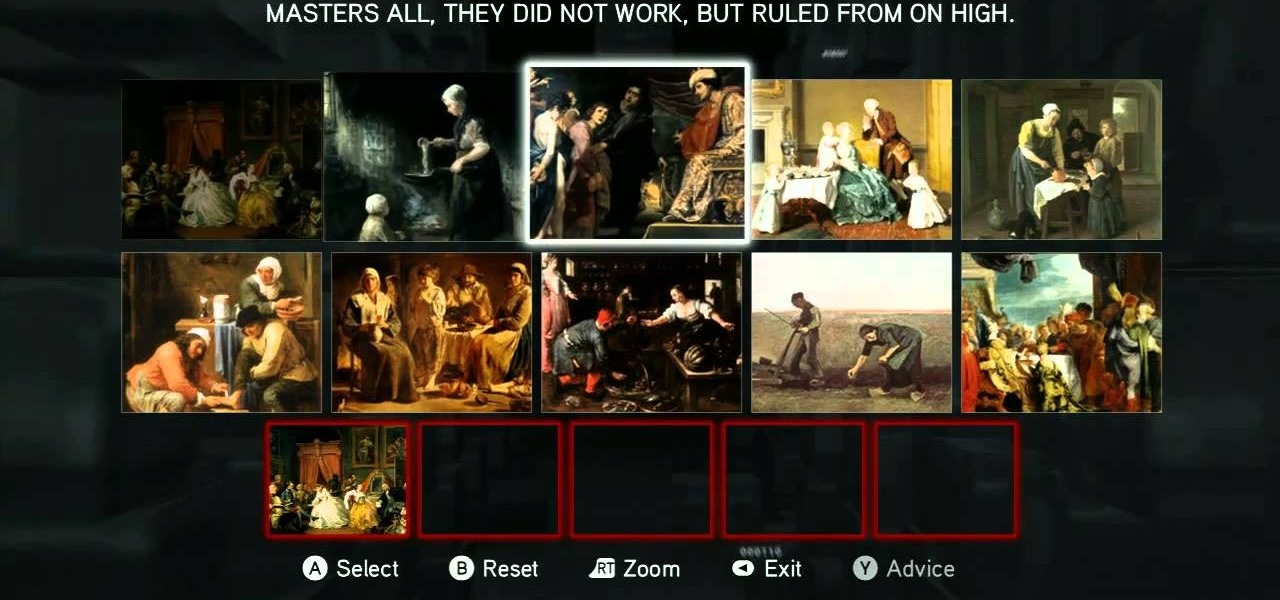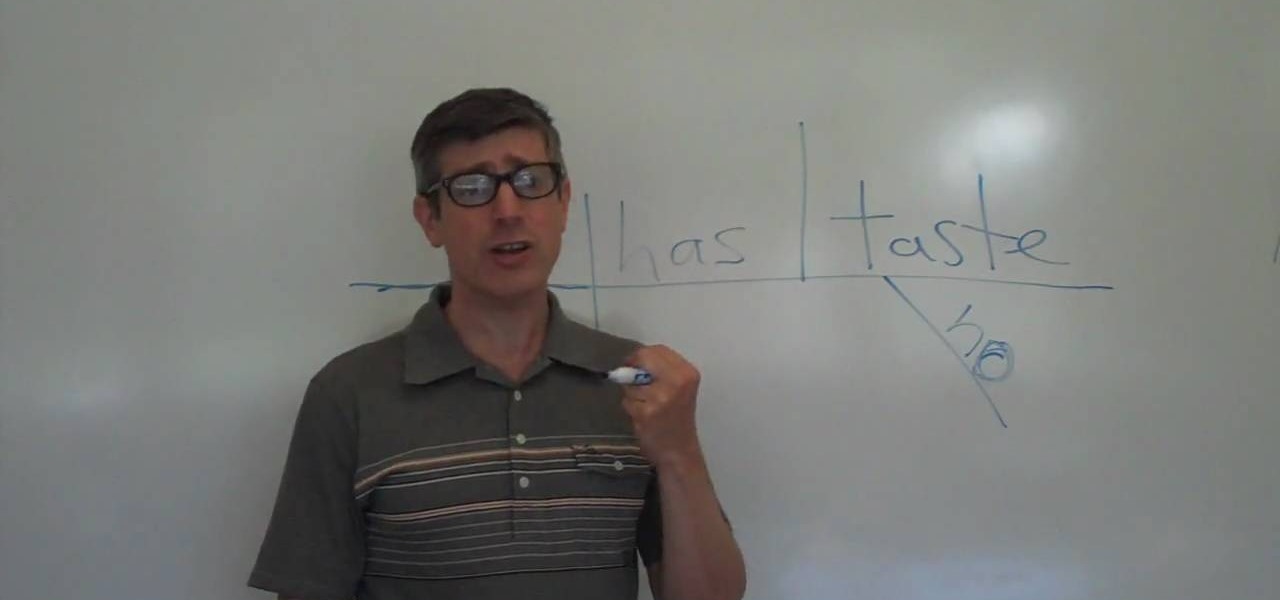Sometimes the background you're using in a photograph doesn't quite match up with your subject and you want something different to highlight whatever you're photographing. There's where Photoshop and/or green screens come in.

This video tutorial, by photoshopuniverse, shows you how to reduce the depth of field after a photo is taken using Photoshop. This enables you to ensure that your main subject is clearly in focus while the background is out of focus or blurry. First duplicate the layer using the short cut that was mentioned and apply the filter lens blur to the new layer and adjust the radius so that an adequate amount of blurring is achieved. Add a layer mask and bring the subject to focus by selecting the b...

A Steampunk's Guide to Sex was the subject of a recent successful Kickstarter campaign, and I now hold the finished book in my hands. As such, I can say (mostly) unreservedly that you should buy this book. Allow me to tell you why, before I get into the nitty-gritty about the book itself. Sex is something of an odd topic in America because it's perfectly legal, and yet taboo. Unlike things that are illegal and not taboo, like drug use, murder, theft, etc. What this means is that children can ...

Well, you're all ready to play basketball, or dodgeball or football or kickball, but, your ball is flat. To make matters worse, you don't have a pump. To make matters even worse, you don't have the needle you'd normally use to inflate your flat ball. Well, this how to video shows you a simple life hack to get your balls up and bouncing again in no time. What you'll need is a can of compressed air, commonly used for cleaning keyboards, or other tech equipment. These cans come with plastic 'tub...

To freeze motion in photography, you need three things. First, you need a good camera, triPod, and a subject to photograph. One thing to keep in mind is your shutter speed. For example, if the subject is moving towards you, you want the shutter speed between 1/100th to 1/250th. If you are capturing the subject going from side to side, you want it set at 1/250th or more. Keep in mind that the more you increase the shutter speed the less light you will have in your picture. Next, move the camer...

Three point lighting is the key to MAKING videos look professional. Tom Skowronski, the associate editor of Videomaker, guides us through the process of three point lighting. Three point lighting involves the use of three types of light to create a professional appearance when video taping. First, a key light is used to provide bright illumination of the subject. Then, a fill light cleans up the dark areas on the face. Lastly, a backlight fills serves to separate the subject from the background.

If working an area with poor or eroded soil something must be done to improve the soil so plants will grow. A great tip is to use about 50% organic matter and 50% native soil, mix it together, put it around the rocks, then plant Thyme or other creeping plants. This will help the plants to establish themselves. Don't put organic matter under the rocks because over time it will allow the rocks to sink.

In this video, we learn how to use direct objects & direct object pronouns in Spanish. A direct object is the object of the subject inside of a sentence. An example of this is "yo contesto el telefono". The direct object in this sentence is "el telefono" and the subject is "yo". The direct object is the "what" of the sentence, not the who. Another example of this is "nosotros miramos las peliculas". In this sentence, the subject is "nosotros" and the direct object is "las peliculas". Pay clos...

In this C4D user's guide, see how to light a subject using luminance channels. Whether you're new to MAXON's popular 3D modeling application or are just looking to get better acquainted with Cinema 4D and its various features and functions, you're sure to enjoy this free video software tutorial. For more information, and to get started using this trick in your own Cinema 4D projects, watch this 3D modeler's guide.

This video tutorial by VvCompHelpvV gives you two methods to achieve the Sin City effect in your photos using Photoshop. The Sin City effect is making the main subject of the photo appear colored while the rest of the photo looks black and white. In the first method the subject should be selected using a pen-tool using the settings mentioned. After that right click on the selected areas and make the feather radius 3, inverse the selection and go to image > adjustments and de-saturate and your...

In the past, infection with human immunodeficiency virus (HIV) commonly led to dementia as the virus made its way to the brain. Even in effectively treated people, HIV can hide out and replicate in places like the brain, where it's tough to detect. That's why it's very concerning that half of all HIV-infected patients still report cognitive problems.

The left hand indicates what your subject has inherited from their family. Giving a reading on the left hand is different than the right, even for the same person. Peter John lays out a few palmistry principles if you want to give someone a palm reading on their left hand.

The Subject 16 puzzles are part of the subplot to Assassin's Creed: Brotherhood. The first cluster is fairly easy, but just in case you are stuck, this video shows you how to solve them. Choose the right photos, move the pawn and then pick the right dots.

Sometimes the most common, everyday subjects are also the best for practicing basic drawing methods like drafting and shading and contouring. Just take the truck, people, bridge, and garden in this drawing tutorial, for instance.

Chris Rutter teaches us how to use off camera wireless flash in this tutorial. First, attach the flash to the camera and aim it towards your subject. For a more flattering result, place the flash gun on a tripod that is placed on the right hand side of the subject. Now, go to your camera and set the control so that the flash with go at the same time you take the picture. Now, turn the camera on and take a picture of your subject again. Your flash should go off at the other location, and your ...

If you need help with creating a sentence diagram and need help with it for homework or just because, this tutorial is sure to help. In the video, you'll be finding out how to create a diagram for the nominal clause as the subject.

The white bits on a person's face are often what make them appear healthiest and happiest. In this tutorial, learn how to enhance someone's face by improving the white areas of their faces. In it, you will learn how to focus on the eyes and teeth of your subject to whiten and enhance them. With this trick, your subject will appear cleaner, healthier and more alert.

In this tutorial, learn just how easy it is to enhance your subject by changing their backdrop. By changing the background of a photo you can place your subject in new and exciting places, and enhance the color of their skin and eyes with the right color pallette.

Perfect skin is a big part of beauty. In this tutorial, learn how to enhance the natural texture and tone of your subject's skin in Photoshop CS. By enhancing your model's skin, you will give them a more luminescent appearance and make an overall better picture.

The video begins with a photo of Miley Cyrus with her curly wavy hair. The hair stylist then begins to demonstrate the process to create that same hair style on a subject. She begins by brushing the subject’s hair and then sprays some heat protecting spray onto the hair. The next step is to spray curl boosting spray onto the hair. The hair is sectioned off into small sections. Next is to use a curling iron and wrap the hair around the iron in a spiral pattern and hold for about 30 seconds. Th...

A great photographer is more than a technician, but all great portraits begin with a photographer’s mastery of equipment and technical requirements. Set yourself on the road to greatness by learning the basic components of photographic portraiture. You will need a camera, a telephoto lens, and a subject. Props are optional. Compose your subject by using the rule of thirds, where your subject is either in the left or right third, not the direct middle, for the most intresting pictures.

Depth of field is the term for how much of an area your camera keeps in focus. Moving your camera allows you to keep your subject clear, and make the background blurry. Use this video to get better control of your film making.

In this video an American English teacher shows the difference between subject and object pronouns.

Learn how to mask a subject out of an image and transfer them to a new background using Photoshop.

Learn the subject pronouns and present tense AR verbs in Brazilian Portuguese. Watch, listen, and repeat.

Jerry Hyman has been interested in photography since he was 13 years old, and is a former professional photographer. n the premiere episode of Woven Shadows, Jerry describes the importance of positioning the subject of a photo relative to the light source.

No matter how many camera improvements a phone adds, you're always better off using manual mode. Known as "Pro Mode" on the Galaxy S20, this feature can remove Samsung's pre- and post-processing from photos, putting you in total control.

Let your Canon EOS 7D do all the hard work. With the AF Point Selection option, the digital SLR camera will do all the focusing for you. It's easy to compose and shoot in just one step.

In a smaller interview setting, the lighting will be much different than a bigger scene. You will need to have a good focus on your subject's face and body as well as a clear background so your viewers don't get tired. In this tutorial, learn exactly how to set up your lighting for a smaller setting such as an interview while using a Canon EOS 7D camcorder. This clip will take you through a total step by step lesson so you can get started making great films at home.

We all love our go-to neutral makeup colors: they're the basis of our makeup collection and, like an LBD, look good no matter how bloated we feel - and look - and no matter what the occasion. But as Cyndi Lauper famously said in her song, sometimes "girls just wanna have fun."

This video shows how to properly set up a green screen, to set up the screen we are taking into account this four factors:

Feeling lost inside a library? The Dewey Decimal System is a logical and popular book classification system for libraries and schools helping you to easily locate any book or periodical you need. Fool these steps to better understand the Dewey Decimal System.

It happens to the best of us—missing socks. No matter how hard you try, no matter how careful you are when doing laundry, you always end up with that one sock who's lost its soulmate. And what do you usually do with that buddy-less sock? Throw it away? DON'T! This video will gives you some tips on how to keep your socks from disappearing, like A). don't throw away your sock because you might find its missing mate later, and B). roll your socks to keep you from losing one when not in the laund...

This video is a tutorial on how to use chromatography correctly to study plants. The tools needed to complete the task are a plant, jar or bottle, rubbing alcohol, paper coffee filter and a plastic spoon. The first step is to chop the plant up and place it into a jar followed by filling the jar with rubbing alcohol. The jar must then be placed into a pan of warm water for five full minutes. You must stir the plant matter in the alcohol until the plant causes the alcohol to change color. The l...

In this Fine Art video tutorial you will learn how to focus stack for great macro photos. This video is from EPhotoZine. The idea is to take several pictures of the same subject at different distances. For this you will need focus stacking. If you focus with a wide aperture, everything in front and behind the subject will be out of focus. The idea of focus stacking is to shoot several shots and put them together in a program that automatically brings them all into one. And that is focus stack...

The video starts out with the narrator explaining the benefits and uses of a compost pile. He then begins to demonstrate the steps to start a compost pile. He lists the ingredients and demonstrates how to mix it up with a pitchfork and shovel. He advises to put brown organic matter such as wood chips, leaves, sawdust, etc. as the first layer in the pile. Then add a layer of green organic matter such as grass clippings. A layer of kitchen scraps or manure can be added. He then shows how and wh...

Installing a new faucet in your kitchen or bathoom can be an easy DIY task if you follow this clear how-to. This is a great skill to know as it's only a matter of time before you're going to want, or need, to replace a faucet.

Find My iPhone is one of the best Apps of all, allowing you to find your iPhone no matter where it is, lost or stolen. This video will show you how to install and set it up on any iPhone or iOS 4.2 device, even those not technically supported by the newest free release of the software.

This technique is very similar to the one used for removing dark circles beneath the eyes of of people in your pictures. This shows you a simple technique where you can reduce the amount of gray in a particular area of your photo to get rid of the dark circle look.

Peter John shows palmistry students how to give the subject of your palm reading career advice. Know what to look for on the head, heart, fate and life lines to be able to tell what career your subject is ideally suited for, or if they should make a career change.