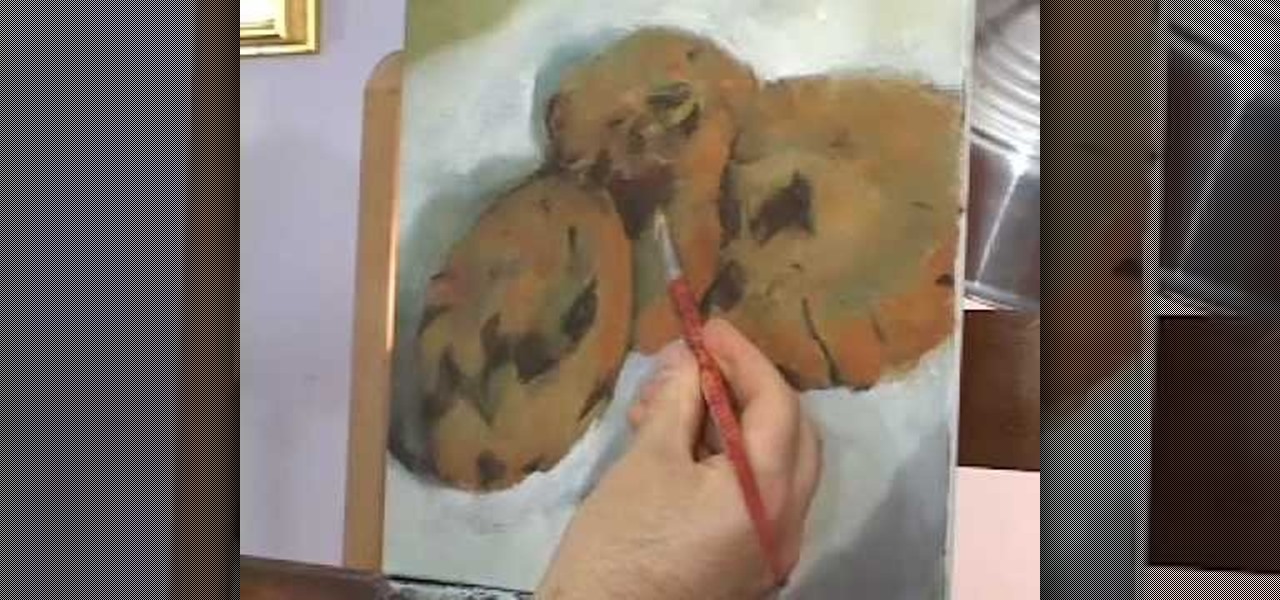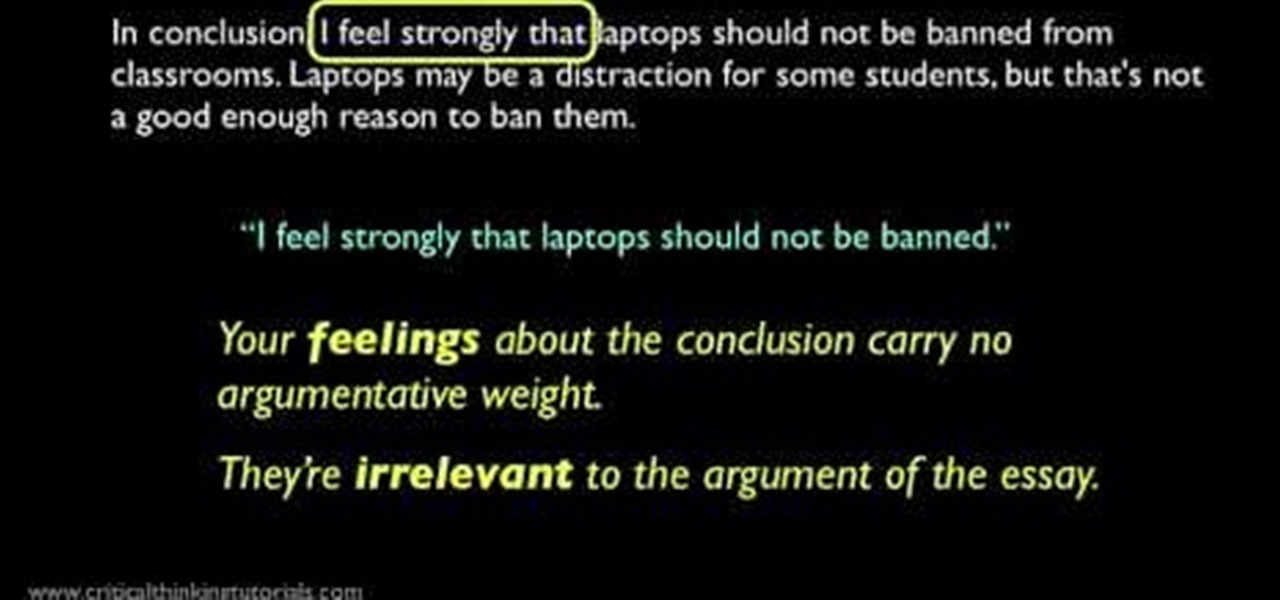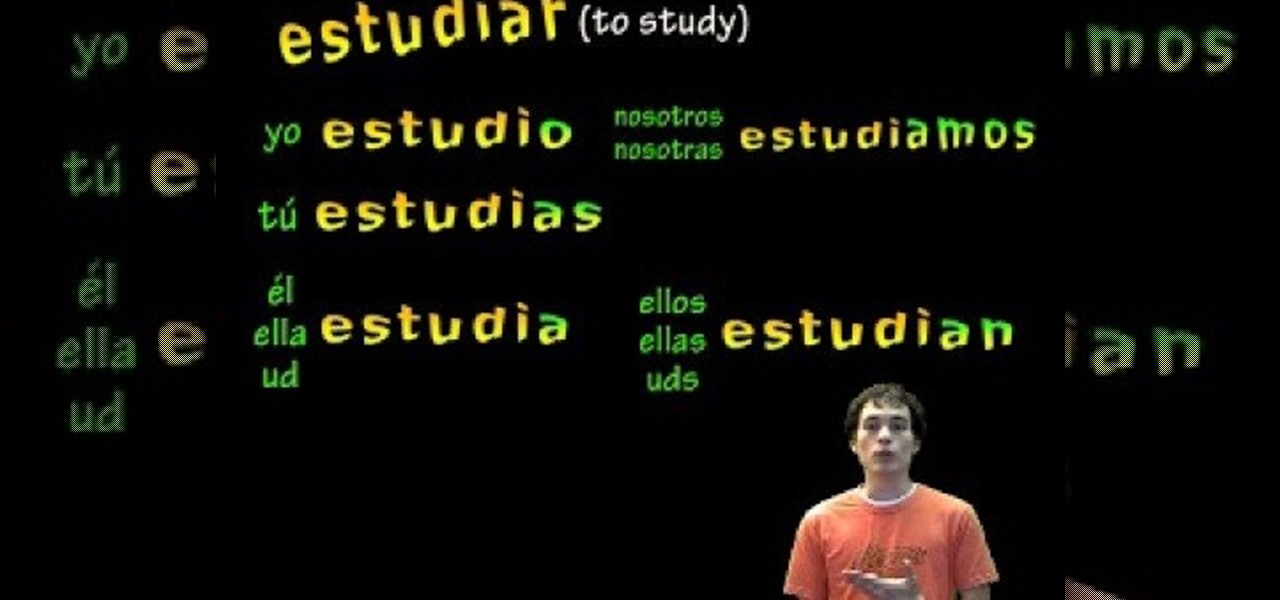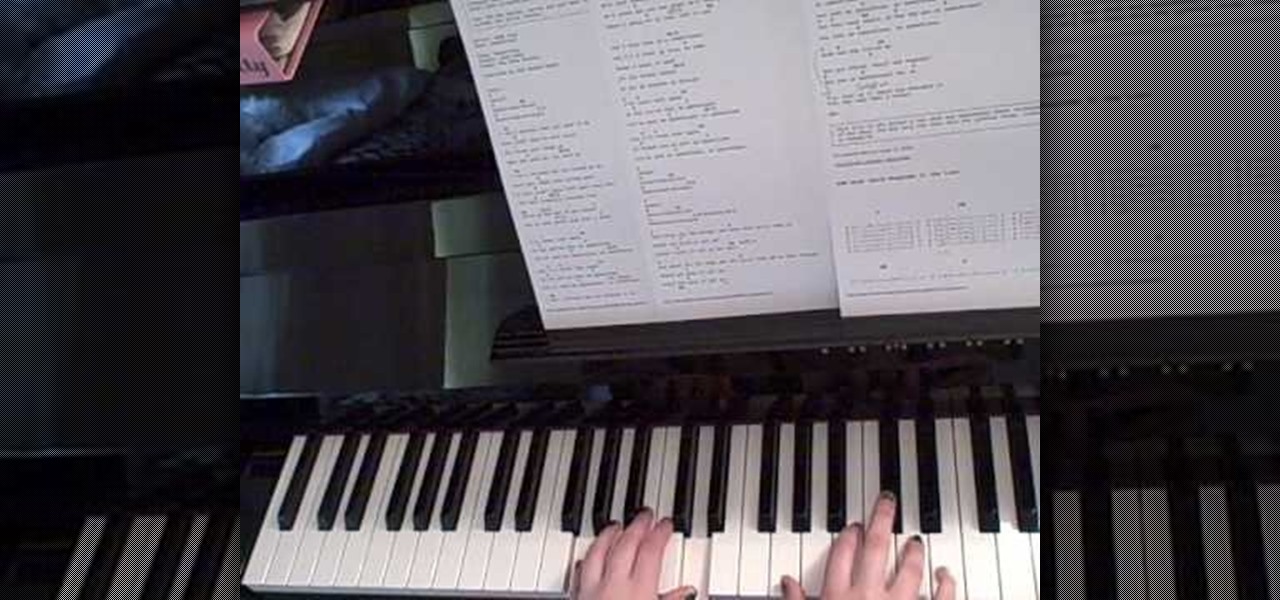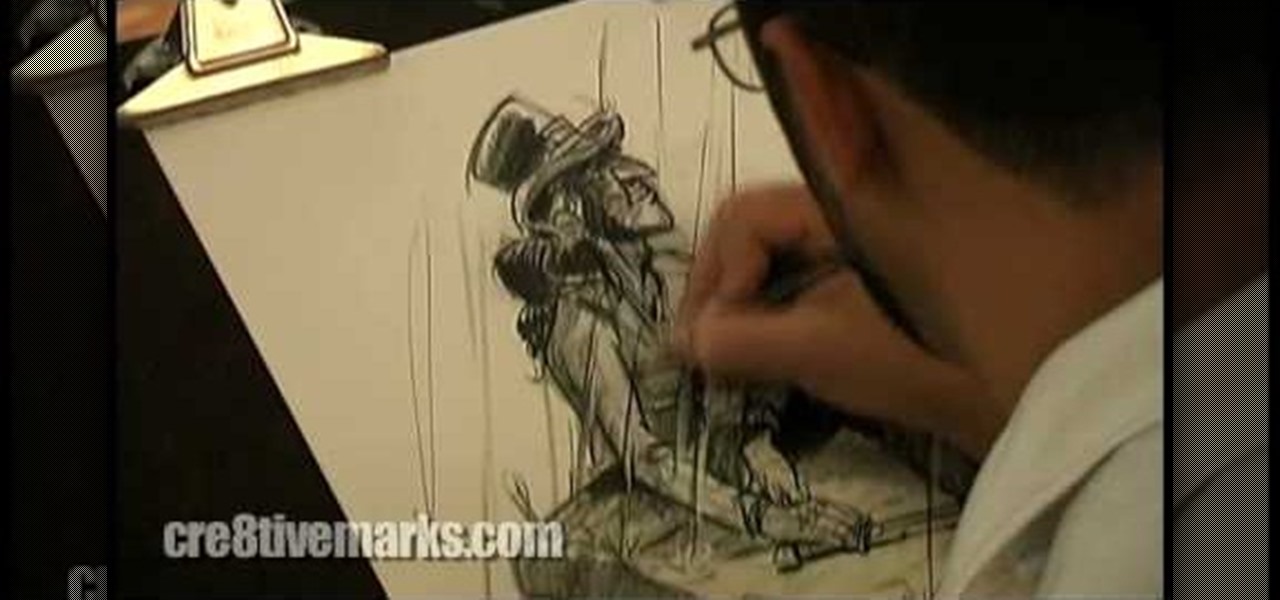In this language tutorial, you will learn how to use the present middle indicative form biblical Greek (Koine). The Greek middle expesses the subject as participating in the action. This is a perfect lesson for the scholar looking to study the ancient language of Greece. Watch this how to video and you will be speaking the biblical Greek language in no time.

This video tutorial will have you making fake blood on all of your photographs in no time. Using Adobe Photoshop CS3, adding a little red blood to your pictures could be the best thing that happened to them. Even learn how to add a little bit of scratches on somebody's arm.

The American tradition of the buffet supper is shown in its simple preparation. A "must" for the homemaker or hostess. That any intelligent person would care enough about this subject and think it is so important as to make a film about it is astounding. Martha Stewart must have grown up on this.

A tutorial on a fairly simple and easy way to edit the subject of a photo into a slimmer version.

Bad audio is a plague! It must be eradicated! Here are some common examples of bad audio, and how to better it. External Microphones, getting the mic closer to the subject, removing any other noise in the room, and several other examples are shown.

This is an NLP Practitioner lesson on detecting eye movements in people to see if they are lying. The coordinates are labeled as below.

Use the lens blur filter in Photoshop to create depth of field in an image, which is a technique used in photography to focus attention on a particular subject

Your software may work differently, but this is the basic concept of how you might start doing your own custom edits. www.mixingonbeat.com has a lot more information on this subject. Enjoy!

Jennifer from Videomaker magazine has tips on a difficult subject for some men... how to apply makeup on your talent.

Using a series of submitted images as guides, this video tutorial looks at creating high contrast black & white images as a vehicle of communicating subject relationships. Technically, you will learn to create adjustment layers. Learn also how to use levels to adjust the tones of the image.

In this ShowMeDo, André Roberge shows you how to use RUR-PLE. RUR-PLE is a learning environment designed to teach Python and help people learn computer programming. A really cool idea that will hopefully make this subject seem a bit easier to understand, and less boring. Good luck!

Build sound board for a studio at home, to insulate noise and sound. The subject of this DIY project was originally covered in a written article that is still required reading to finish the project as it gets into more detail regarding the actual construction of the boards.

It's truly amazing how far smartphone camera hardware has come in such a short period of time. It took roughly 5 years to advance the image processing capabilities from a pixelated mess to the crisp and clear photos we can take today. This reaches well beyond the megapixel spec race, since camera modules these days sport vastly improved optics, wider aperture, and even larger pixel sensors that capture more light.

One of the first examples shown which will help save your marriage through better communication involves keeping a positive attitude. Feelings are brought up as a very important subject to bring up with your significant other to communicate proficiently. Giving your self time to plan out how you need to engage your partner is a very important aspect to communication. Always starting and ending conversations in marriage with a positive attitude is shown to always bring positive communication. ...

In this video, we learn how to take better digital pics using color and white balance. Color is one of the most powerful elements in any photograph. This can be powerful enough to be the subject of any photograph. Consider the colors and see how you can make them be the main object in the photo. Use your white balance on your flash to get the photo to show the color or the lack of color a lot better. The camera has to know what kind of light it's in to reproduce this correctly. Just change th...

In this tutorial, we learn how to oil paint desserts with Hall Groat. You can take a brush to create different textures on the painting. When painting bread, this can show the fluffy texture of it, which looks amazing! In this video, Hal is painting a peanut butter and jelly sandwich. Use your brush to press down and drag the paint around, looking at the subject to see how it looks. When working on a doughnut, you will move the paintbrush around the top to create small sprinkles. Also add in ...

In this video, we learn how to pierce your lip at home the professional way. First, sit the subject down and put a cloth around their upper body. Then, grab a clamp and place it where you are going to pierce the hole. After this, push the needle through the spaces in the clamp and follow this by sticking in the jewelry. Apply cleaning products into the mouth that are for cleaning the wound specifically. When finished, make sure to take proper care of the piercing and the jewelry as well so it...

In this video we learn how to analyze the conclusion of a sample argumentative essay. The conclusion is only two lines long, but it should be looked over thoroughly. The conclusion should reinstate the main thesis from the essay. It should also give an indication of how the thesis was argued for. You should avoid the phrase "I feel that", "I believe that", and "I feel strongly that". When you change up this, it will make the conclusion appear stronger. When you do this, your conclusion will b...

In this video, we learn how to make a colorful tutu. First, you will need to grab all the colors of fabric that you want to use on your tutu. Then, roll up the fabric of each color carefully, then cut it out to the length you have measured for your subject. After this, cut out one more smaller section of fabric from each piece until you have done this with all of the colors. Now, using a piece of ribbon as the waistband, tie each piece of colored fabric onto it, alternating colors each time. ...

In this video, we learn how to send documents for review by email in Acrobat 9 Pro. First, go to the comment button and choose "attach for e-mail review". A wizard will now open with an e-mail based review. Anyone who has Adobe will be able to open this up. Use a PDF file that you want to use, then click "next" and invite your reviewers by typing in their e-mail addresses or finding them in your address book. Then, add in the subject and send the e-mail. From here, the document will send and ...

In this tutorial, we learn how to use the Verizon Wireless Razzle TXT8030 camera. This is 1.3 megapixels and has a self-portrait option on it as well. To access the camera, press the camera key on the side of the phone. Now, you will be able to view the gallery, take a picture, or see your options. The options will change the color effects, self timer, and other options for each of your pictures. Once you have chosen all of your options, face the camera at the subject, then press the middle "...

In this tutorial, we learn how to use fill flash to get blue skies. If you take a picture of someone in front of a blue sky, they will most likely have shadows on their face, making the sky look good and them look bad. If you change your flash, the sky will look pure white and the person will look good. To change this, put a flash onto the camera, then use the exposure compensation to -1. Then, adjust your flash exposure to 2 2/3 and take the picture of the subject again. Now, you will have a...

In this video, we learn how to speak Spanish by using the present tense of AR verbs. For females, "ellas" means they and for males "ellos" means they. To say "you all" you would say "ustedes". For example, the word "trabajar" would knock the "ar" off depending on who was the subject in the sentence. It would be replaced with "o", "as", "a", etc depending on who was being talked about. This goes the same for every verb that ends in "ar". The tense must change when you are talking about singula...

In this tutorial, Don McCunn teaches us how to draft a pants sloper. First, measure out the center line of the leg and then draw the center line onto a piece of paper. Now, measure from the waist and mark the measurements along with where you drew the center line. Now, measure down to the hip level and mark this as well, making sure to use the fullest area of the hips. Next, you will need to determine the crotch from the waist to the area where the subject is sitting, then mark it. Use a stan...

Fish tacos have never been so elegant. While pondering on the subject of fish tacos usually brings to mind mid-afternoon jaunts to Rubio's after a long soccermatch, tacos can be prepared and presented in a very high class manner if done right.

Make sure your camera is set to the Manual Mode. Then, adjust your camera to your desired shutter and aperture settings. Make sure the pop-out flash button in your camera works. Prepare night lights such as sparklers, glow sticks, and flash lights as props.

In this video tutorial, viewers learn how to cite sources. The citation style depends on the college major, professor or enrolled class. Citation gives credit to the author, validates claims that you have made, help readers learn about the subject and avoids plagiarism. To cite an article, users will need: the author, publication title, article title, date, volume/issue, page numbers and web address. To cite a book, users will need: the author, title, editor(s), chapter title, date of publica...

This video tutorial is in the Software category which will show you how to insert clip art with Microsoft Office Word 2007. Open a word document and click on 'insert' tab on the navigation bar and then click on 'clip art'. The task pane will show up on the right side of the page. Here you type in the subject of the clip art you are looking for in the 'search for' box. For example, type in 'tiger' and then click 'Go'. A list of images is displayed. Click on the one you like and it will be disp...

When it comes to ceramics and mastering throwing, master potter Simon Leach belives that "spaced repetition" is a great way of learning.

We all know that color coding is important because it helps us to quickly organize things based on visual cues. As students in high school, we used differently colored page tabs to denote different subject matters, and some of us color code file cabinets for easier and faster access. The same principle goes for this tutorial, which teaches you how to color code a knitting loom.

This next tutorial tackles a subject that everyone has been introduced to in some point in their life. Lint. Lint is something that nobody wants to be seen with since it gives off a message that you may not know how to wash clothes properly. There are many ways to help prevent lint from invading your load of laundry and in this tutorial it will cover a couple ways to help make sure you are lint free. It's easy to follow and should be done every time you wash clothes. So good luck and enjoy!

In this Fine Art video tutorial, you will learn how varying your lens Aperture can affect Depth of Field. Depth of Field is defined as the range of the photograph that appears to be in focus. This can be controlled by using the aperture settings. With a wide aperture like f/1.4, f/2 or f/2.8, only a small range of the image will be in focus. This is used to isolate the subject from the background. But, if you have a smaller aperture opening like f/8, f/11 or f/16, you will get a large depth o...

Lady Gaga is one of the most secretive women in show business, hiding behind her stage performer mask and outrageous costumes so often that we can hardly believe there's a real person underneath all that fluff.

Want to to blow up a subject to Brobdingnagian proportions in Final Cut Pro? Learn how to create a giant effect with masking in this clip. Whether you're new to Apple's Final Cut Pro non-linear video editor or just want to better acquaint yourself with the Final Cut Pro 6 workflow, you're sure to benefit from this video tutorial. For specifics, including a step-by-step overview of this great post-production trick, watch this FCP lesson.

Photoshop is one of the most well known and used pieces of software available for your computer. It has revolutionized the way photographs are printed and is an excellent way to perform easy touch ups without having the subject need plastic surgery. Many publications use it to make celebs looke even better, and sometimes unreal, and is responsible for many fake and scrutinized pics. But despite all of its flaws, it's great to use if you're interested in giving your picture a little bit of som...

There are so many ways to enhance your photos in Photoshop these days, it is amazing we need actual models at all! In this video, learn how to add or change the makeup on your model. If you have changed your artistic idea after shooting, or feel like your subject could just use a little something, check out this tutorial and learn how to add color to your photos.

One of the best ways to get your point across during a PowerPoint presentation is to use video. This way, you can not only tell your classmates, students or coworkers about your subject with words and images, but you can actually show them with real footage.

Marie was asked by a viewer how to go about being more orally engaging with other people, as most attention he gets is attributed to the fact that he is very quiet, which doesn't sit well with him. Just like anyone else, he would like to get attention for the things he says, not for being quiet! He is under the impression that "cramming," or being knowledgeable on current events and other trivia will give him more to talk about and thus help him to be more talkative. Marie suggests, though, t...

How to make artistic emails using Mac.First open up email then click on new message, then on top right hand corner we can see ‘Show stationary’ button. Click it to see the templates made by apple. He selects the template of vacation to make up an email about his trip to Sydney. Then the template of vacation to Europe appears with photos. He clicks on the photo browser and opens his trip to Sydney folder by double clicking and dragging the required photo to set the photo for the photo in the t...

Mark McDonnell with The Art and Feel of Making It Real and Cre8tiveMarks demonstrates how to draw tonal sketches. Costume gesture drawing is a popular technique for artists in the animation and entertainment industries. Use a drawing pencil and a piece of drawing paper to do quick outline sketches of a subject. After the outline is created, fill in the detail and shading with the pencil. Fill in other parts of the drawing as necessary. Use other sketches for reference points on your drawing. ...