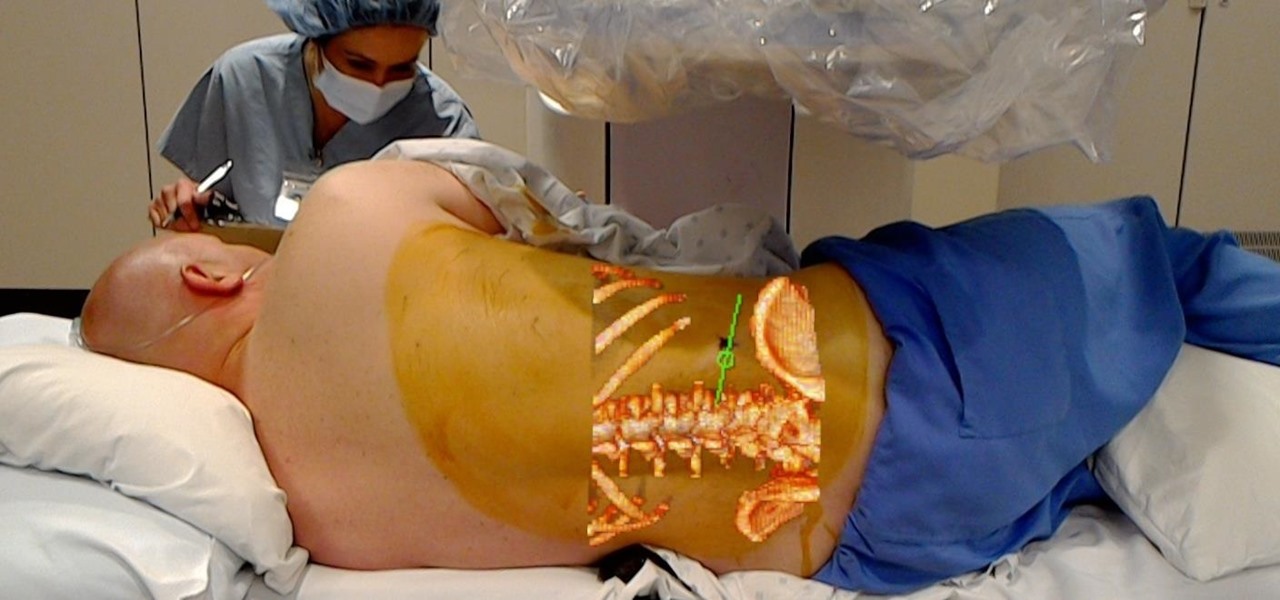Kali Linux, by default, probably doesn't have everything you need to get you through day-to-day penetration testing with ease. With a few tips, tricks, and applications, we can quickly get started using Kali like a professional white hat.

Snapchat is making it easier for developers and creators to build augmented reality effects in Lens Studio with a slew of new features, including seven face templates.

Snap is turning to some light bribery to boost adoption of its new Lens Studio software. The January Jumpstart Challenge encourages artists to create and share a Lens that celebrates the New Year. One selected winner will take home a Lens Studio Swag Bag that includes an iPad Pro. In addition, the Lens could be featured in the Lens carousel for others to experience.

Until Star Wars Jedi Challenges arrives in November, a forthcoming ARKit revision of HoloGrid: Monster Battle from Tippett Studios and Happy Giant, might be the closest most Star Wars fans can get to playing the HoloChess game from the movie.

IKEA won't be alone among ARKit apps for visualizing home décor and improvements when iOS 11 arrives next week.

In its never-ending quest to innovate its flagships, Apple's newer iPhone models with Face ID do away with the iconic Home button present since the first iPhone back in 2007. That means screenshots, force-restarting, switching apps, Apple Pay, and the home screen all work differently on the iPhone X, XR, XS, XS Max, 11, 11 Pro, and 11 Pro Max. One of the more important aspects, Siri, is also slightly different.

Numerous examples exist of doctors and surgeons using HoloLens to plan surgeries. The device has even been used to view reference images during a procedure and stream it to a remote audience. Until recently, it has not been used to augment the surgeon's view of the patient during a live surgery.

Uber and Waymo's lawsuit is starting to pan out. Following a ruling on Monday, May 15, Judge Alsup, who called Waymo's patent infringement claims "meritless," ordered Uber to perform a series of actions and duties for Waymo. Without further ado, here's what Uber must do to begin to put this lawsuit behind them (well, maybe):

Hello, Null Byters. I'm Barrow, and I'm excited to introduce myself as the new admin here on Null Byte. Just like previous admins have done before me, I will be writing new guides, updating older guides if they need it, and responding to some of your issues in the forum. Before I get started with any of that, though, I wanted to talk a little bit about myself and the future of Null Byte.

Three smart devices shown at CES 2016 are making it easier for you to make stupid decisions. PicoBrew, Somabar, and 10-Vins demonstrated their systems for beer, mixed cocktails, and wine, respectively, and each one is attempting to change the way we enjoy our favorite potent potables at home.

In Minecraft 1.9 New Command Blocks can be used to make elevators. You types different commands to achieve controlling the elevator for movement you like. This tutorial tells in Minecraft 1.9 how to use command blocks to make elevator. Lets just have a look at it!

Welcome back, my tenderfoot hackers! In this series, we are exploring the myriad of ways to hack web applications. As you know, web applications are those apps that run the websites of everything from your next door neighbor, to the all-powerful financial institutions that run the world. Each of these applications is vulnerable to attack, but not all in the same way.

As a regular Mac OS X user, I have a love/hate relationship with the "Open With" contextual menu. Sometimes, it has just what I need. Other times, it's often packed with unnecessary or duplicate items, or missing the app I want to open the file up with the most.

Hello, freakje118 here, it is a while ago, but here are the winners of the easter builds! First place is this week for: Fedganac88
Hello, Freakje118 here! Today 13/04/2014 ends the Ice Castle Competition! What a shame only 3 people participated but okay, life goes on! Here are the winners and their prizes

Hey everyone, freakje118 here! This week, the first challenge ever will be to build an awesome and icy ice castle! It can be any size you want but please use the plots. Let your imagination work and make something great of it! you can use any blocks that you want! Ice, water, quartz, wool,.... But remember, it should be an ice castle!

Lenovo brought out the big guns for CES 2014, with the Vibe Z showcased as the Chinese company's' first foray into the LTE smartphone space. Slated for a February release, the ultra-thin and extremely light smartphone will certainly be in the running for top smartphones of this very new year. Photo via CNET

There have been hundreds of reports of users hearing a grinding noise when they place a disc into their brand new Xbox One video game consoles. To prove it, here is an awesomely sad compilation of Xbox One owners having the issue.

How much privacy are you getting as an AT&T customer? With the recent leaks confirming the National Security Agency's surveillance on AT&T users, and the ongoing trial of Jewel v. NSA, it seems not much at all.

If you want the latest in breaking news, a heavy dose of humor, and all things kittens, look no further than reddit. But no matter how great the content and community is, reddit has yet to fully catch up to the mobile world.

"We all want to escape our circumstances, don't we?" Benedict Cumberbatch may have been talking about acting, but the sentiment rings true for all of us at some point or another. Whether it's work, school, or just boredom at home—we all wish for an escape sometimes. If only.

Inhabiting the microgravity environment on the cusp of the world's atmosphere has to be filled with some of the most unique experiences in the world. Astronauts eat, sleep, and work just as we do, except that their lives are filled with the added dangers of extreme temperatures and possible life-threatening malfunctions, all while being 240 miles up in the sky. Well, now's your chance to ask a handful of astronauts anything you ever wanted to know about life on the International Space Station.

I think part of the reason why I don’t eat more vegetables or fruits is because there's always a process—a simple one, but a process nonetheless. Having to wash my fruits and veggies is just flat out annoying. I just want to eat them, not take a shower with them.

As if you needed another reason to lock down your Facebook profile, the company's sketchy new partnership with data mining firm Datalogix is geared towards giving advertisers more information on what you're doing—even when you're not online. It's just not enough that they can target ads based on your preferences, now they want to know how those ads are influencing your buying habits in the real world.

There's a strange grey area for "guerrilla filmmaking" on YouTube. Generally, someone shooting a video needs to get permission from the people in it to show their faces. But on YouTube, that "rule" is more of a suggestion (and sometimes not even that).

A redstone clock is a pretty easy mechanism to make. A digital readout for that redstone clock is a little harder, and that's what Lesnoydude has made that won him the staff choice award.

In this video, we learn how to block annoying applications on Facebook. Instead of just deleting these, you can block them so they won't show up on your page anymore! First, click on where it says "via (application name)" it will take you to the application's Facebook page. On the left hand side of the page, underneath the profile picture, there will be a button that says "block this application". Once you click this, you will just need to confirm that you want to block it and those types of ...

This video tutorial from ruralgeek shows how to set up and use Wippien VPN on Windows XP. First, download Wippien client from here: www.wippien.com.

This video tutorial from agseo presents how to unlock applications in Facebook social internet network. For more detailed information go to www.agseo.blogspot.comTo unblock Farmwille and other applications on Facebook social network login to your Facebook account.From top menu Account drop-down list select Privacy Settings.Then select Applications and Website from the newly opened window.Select Blocked Applications (click on Edit Blocked Applications button).A list of all blocked applications...

So, you want to go a step further past the "Remove from Friends" option in Facebook? That would be blocking them, and it's one of the simplest things to do in Facebook. That's why this is such a short video— because it's easy to find and do. Simply go the bottom-left of your friend's profile until you see "Report/Block this Person". Click on that option and choose what you want to do and click "Submit". That's it. The perfect way to get rid of spammers and exes.

In this tutorial, we learn how to delete Security Tool from your computer. First, you will need to restart your computer. After this, go to your documents on your computer. Then, type in "Type C:/Documents and Settings\All Users\Application Data". After this, delete the file with all of the numbers. If you now get an error that says "access denied" then restart your computer again. Once the starting screen appears, press "F8", then select safe mode and redo the steps that you just took. After...

In this clip, you'll learn how to add or remove software on a Mac. With a little know-how, it's easy. So easy, in fact, that this video guide can offer a complete overview of the process in a matter of a few minutes. (In most cases, it's just a matter of dragging and dropping!) For more information, including a complete demonstration and detailed, step-by-step instructions, take a look.

In this tutorial, we learn how to use Eraser to permanently erase data. First, open up Internet Explorer and search for "eraser". Once you do this, click on the first link that you see. Then, go to the download section of the website and download the first version that you see, it will be the newer version. Choose the bit processor that you have, then wait for it to download on your computer. Now install it and go to your Start menu to find the application. After this, open up the Eraser, the...

Interested in sharing a calendar? With Outlook 2010, it's easy. This clip will teach you everything you'll need to know. Whether you're new to Microsoft's popular email and scheduling application or a seasoned MS Office professional just looking to better acquaint yourself with the Outlook 2010 workflow, you're sure to be well served by this video tutorial. For more information, and to get started organizing your own inbox, watch this free video guide.

Go to Cydia and add a new source http://Cydia.xselize.com. Now search there for supreme preferences and install it.

Applying foundation is one of the most basic and most important makeup skills a girl needs to know, yet for many women this is the hardest step. Problems with application, such as not matching the foundation color with your skin color, not choosing the right formulation, and not applying correctly result in foundation that looks fake and caked on.

In order to register a domain name at Name.com, you will need to set up an account at Name.com. When you have set up an account, by supplying a username and password, you will need to log in. You will be able to check to see if your domain name is still available by typing it in, in the orange search bar, near the top of the page. After you type it in, click on search. Try ".org" first.

Just because you update to the Windows 7 operating system doesn't mean you have to lose all of your older programs and applications. Windows 7 has a virtual PC option that you can download, which allows you to use older programs and apps via Windows XP Mode.

There's a lot of questions about screen capture on Android cell phones like Motorola's Droid and the HTC Droid Incredible. Currently (and unfortunately) there is no simple way to take screenshots of you Droid's screen. There are no applications, except for ones that require a rooted phone. But this way may be the easiest for you…

Initially you computer performs at its maximum speed when you install a new operating system. But as time progresses and you install more and more applications the computer slows down due to the various changes in configuration and other settings. So you have to tune up your PC regularly to maintain its performance. Alternatively you can also increase the memory or use a better processor. But even then if you don't optimize your operating system you will face the problem once again. So go to ...