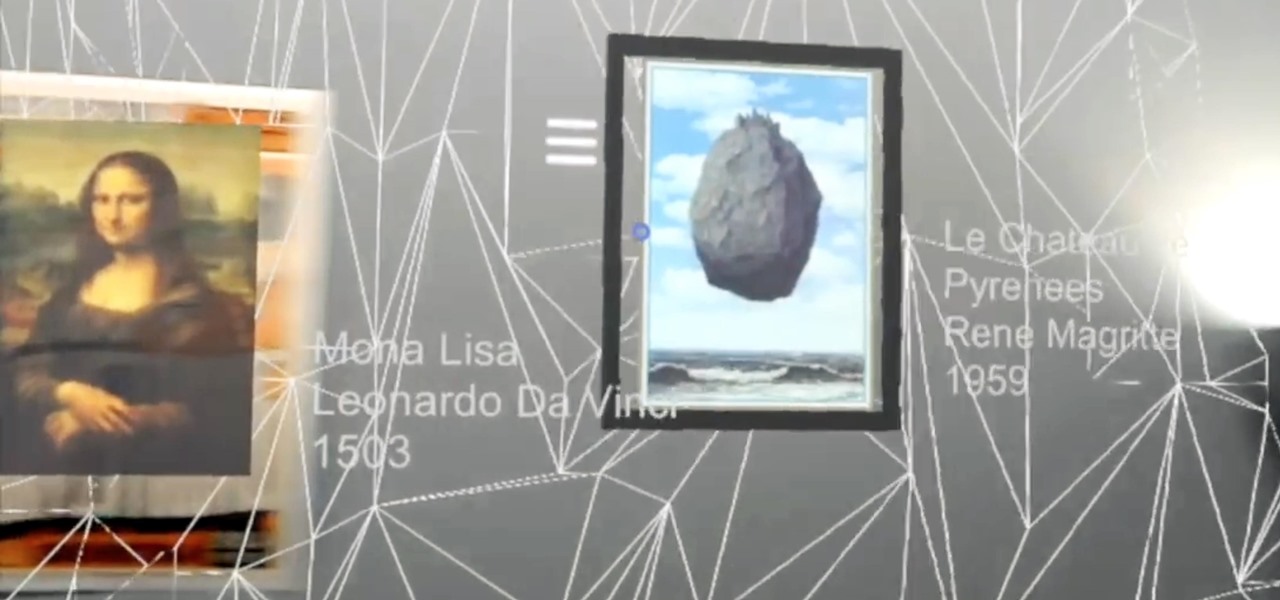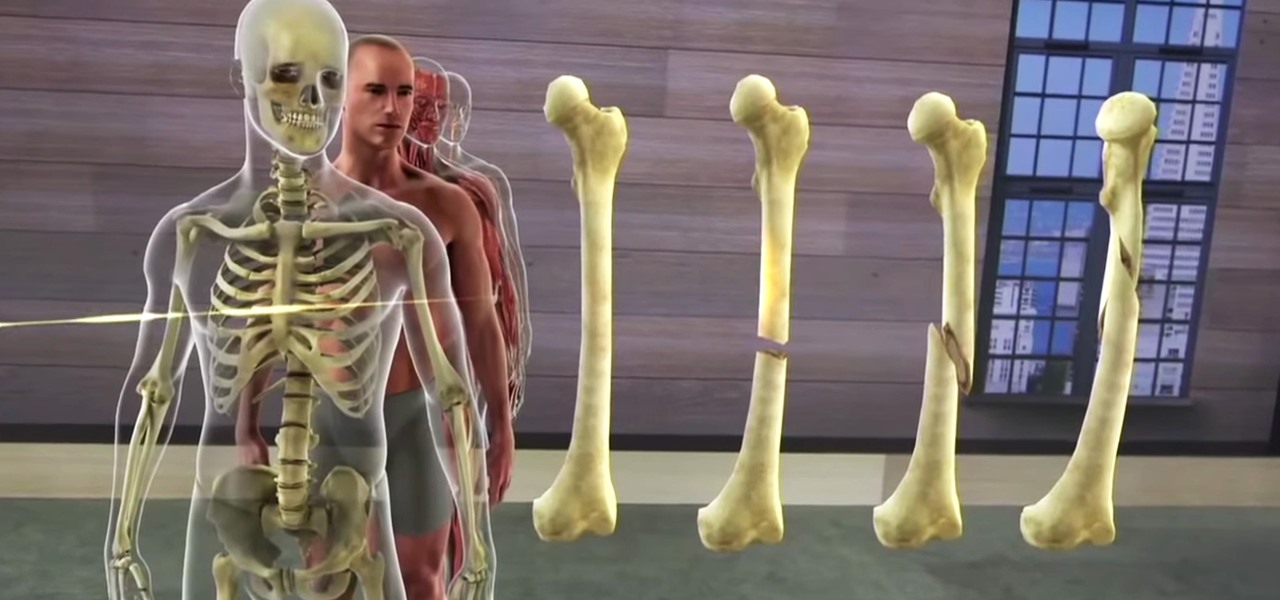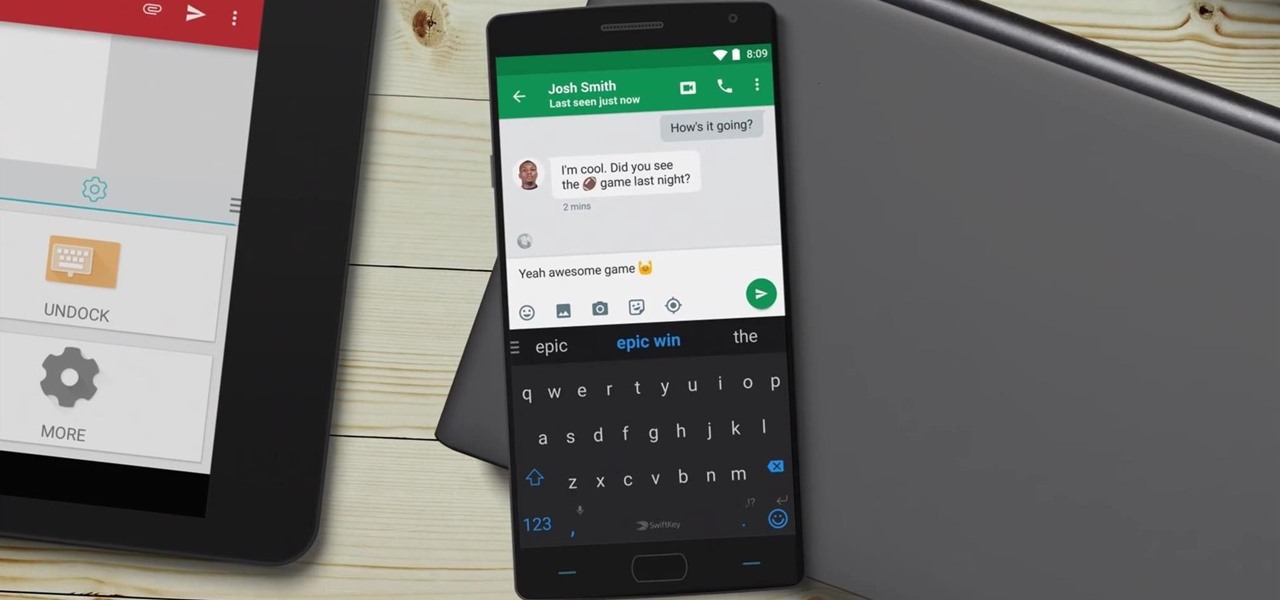Microsoft recently announced that they're producing HoloLens units fast enough to keep up with demand, which means you can acquire up to five dev kits right now—if you've got the $3,000 fee for each one.

Virtual, mixed, and augmented reality all provide different but compellingly immersive experiences that draw us in through sight and sound. But what about our other senses? A few strange inventions are already exploring the possibilities.

With most augmented and mixed reality devices, you wear a purchased headset and use it alone, in a place of your choice—but not this one. Ben Sax decided to reinvent the binoculars to create a mixed reality experience that anyone can walk up to and try for free. He calls it the Perceptoscope.
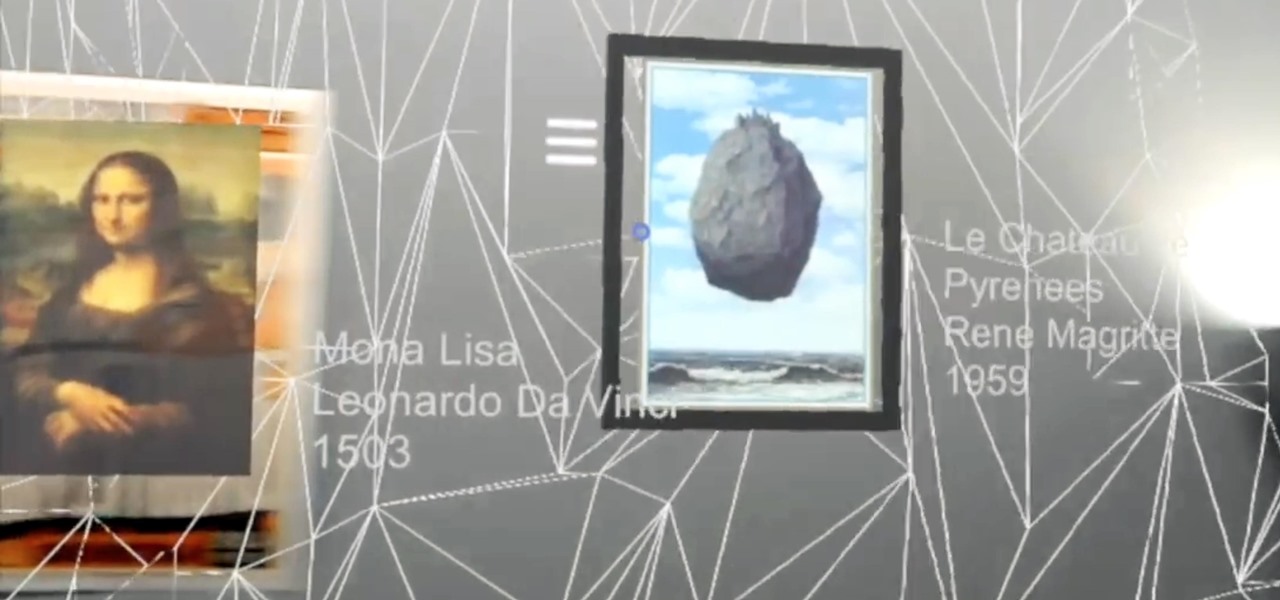
One of the first things you'll do with the HoloLens is place little holograms around your room, and it'll look like you have a large figurine collection. Ralph Barbagallo, Edward Dawson-Taylor, and their HoloHacks team decided to take that a bit further and created an app that allows the user to produce and tour virtual art exhibits.
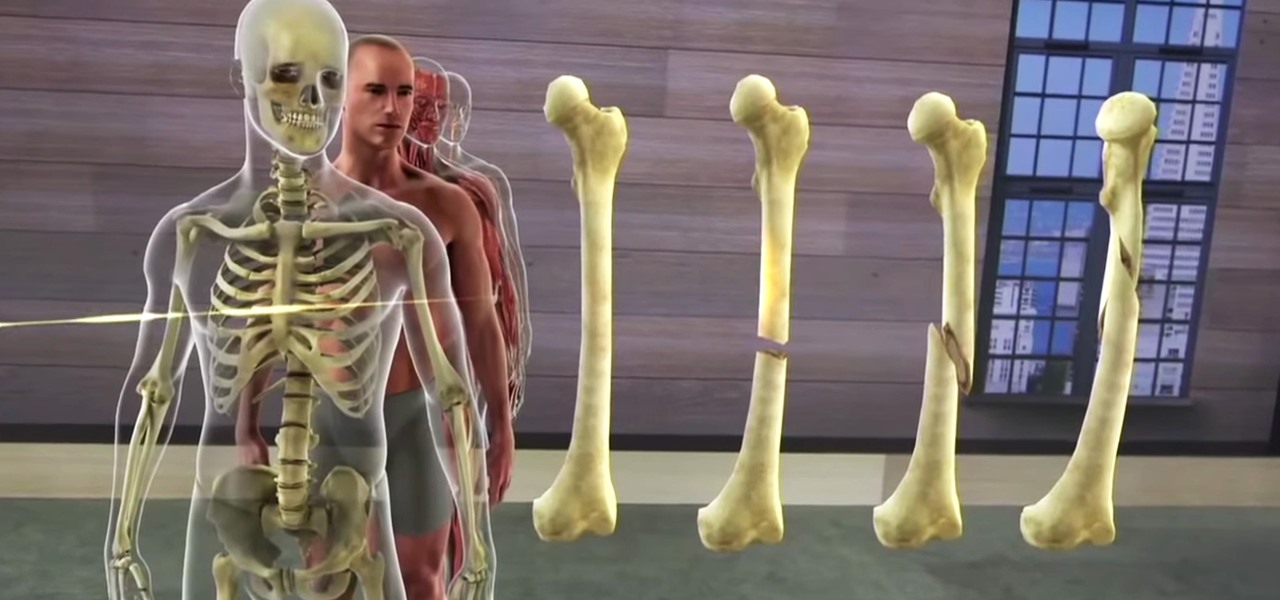
The human body is amazingly complex, and seeing inside one poses a variety of challenges whether you're dealing with an actual human or some kind of facsimile. Mixed reality offers the ability to get the best of both worlds by creating a holographic teaching tool for human anatomy.

Not content with bringing the first untethered mixed reality headset to market, Microsoft wants to expand their Windows Holographic operating system beyond HoloLens into vastly more robust technologies.

Samsung has been on a tear with its flagship devices since the release of the Galaxy S6; The S6 edge, the Note 5, and this year's Galaxy S7 models have all been met with universal acclaim, and even the staunchest of critics have almost nothing negative to say. Almost.

Live streaming has emerged as a major part of the way people share information. With celebrities and news/media personalities utilizing mobile live streaming effectively to reach thousands, the appeal has bolstered the fortunes of Twitter's Periscope and Facebook's Live. Now, Google is ready to join the fray, and it's backed by its enormous YouTube property. According to initial reports, Google is at work on a brand new application for YouTube simply called "Connect," which will take its curr...

3D printers have been surging in popularity for both professional and personal applications, and now OLO is on the verge of making 3D printing practical wherever you go. Their eponymous 3D printer is battery-powered and uses the light from your smartphone's screen to create 3D objects out of special "daylight" resins.

This is a how to to change any user password on a windows 7 computer. If you forgot your password you can change any account password even if you are locked out of your account.

Hello again, folks! I'm back with another (final) guide on runtime crypters which is an extension on my previous runtime crypter guide. If you have not read it yet, I highly recommend that you do since the fundamental theory of the PE format. Again, this will be a Windows-specific guide, so I'll repeat this: If you're a hater and cringe at the slightest sound of Microsoft's grotesque baby, feel free to close this tab, delete your history, exit your browser, pour some oil onto your machine and...

Today I will show you how to make a metasploit exploit really quickly. This tutorial is mainly applied to stack based buffer overflows and seh buffer overflows exploits .There is a simple way for rop exploits too but I will dedicate a special tutorial on this subject.

Microsoft announced Wednesday morning that it has entered into an agreement to acquire SwiftKey, makers of the SwiftKey predictive keyboard and its SDK that runs on over 300 million Android and iOS smartphones, for about $250 million.

Because of Apple's iron grip over iOS, hiding stock applications is a topic we frequently like to cover. While not everyone may think that Apple's preinstalled iOS apps are bloatware, that's exactly what some of them are. For instance, the Apple Watch app; it's basically just an advertisement on your home screen unless you actually have an Apple Watch.

With hordes of games populating the Google Play Store, it's grown increasingly difficult to find trending, non-gaming apps that you might find useful on your Android device. There are a few in the Top Charts pages, peppered in among the various games you'll never play, but other than that you'll have to do some serious searching to discover any new apps.

Hi guys, this is going to be kinda like a follow up to my previous post on hacking facebook with the remote keylogger. If you haven't seen that post I suggest you do. So like you can click here. Anyway let's move on.

If you're seeing "damaged" apps on your Mac, you're not alone. A huge digital rights management blunder in Apple's Mac App Store on Wednesday, November 11th has rendered some apps unusable. When opening certain apps, the following message could be displayed:
According to security firm Kaspersky Lab, CoinVault and Bitcryptor ransomware are officially dead.

Jem and the Holograms was one of the hottest cartoon series on TV back in the mid-'80s (though only for a brief time), and was recently given the big screen treatment with the feature film of the same name. While the film bombed at the box office (with good reason), your Halloween costume doesn't have to.

Mockingjay - Part 2, the final film in the Hunger Games series, hits theaters next month, and what better way to celebrate one of the series' most fabulous characters than with an over-the-top costume this Halloween?

In part one of this tutorial we found out that your English teacher is a paedophile, by using a Man in the Middle attack to intercept his internet traffic.

For minor adjustments and color-correction, the Photos app is extremely useful, but its capabilities are limited to just the basics. Now, with Mac OS X El Capitan, Apple is opening the door for third-party extensions, meaning we can utilize additional, unique tools when editing pictures in Photos.

Piracy, it can be argued, is the scourge of the internet. But when it comes to music, sometimes it's best to give a listen to a track or album before deciding to spend your hard-earned money on fully supporting it.

On September 1st, 2015, Google made headlines by introducing their new logo. It may not seem like huge news to some, but as I write this, there have been 2,167,914,729 searches on Google so far today. So there's a large amount of people who see their logo when browsing the Web.

Whether it's delivery drones or getting the U.S. Postal Service to ship packages on Sundays, Amazon continues to remain innovative and ahead of the game, as further evidenced with their mobile app, Amazon Underground.

Most of us only see our screen savers in passing, as some sort of slide show or animation as we glance up at the screen or walk by the computer. Usually, anything is better than a boring blank screen—even the classic Pipes screensaver is better than nothing.

Welcome back, my novice hackers! As most of you know by now, a notorious commercial, legal hacking group named "Hacking Team" was recently hacked. As part of the hack, thousands of emails and other material on their servers was divulged. Among the material released were three zero-day exploits. In this tutorial, we will walk through the steps to load one of them, which has become known as the CVE-2015-5119 exploit.

You know what's in your folders, so it's not always necessary to label them and ruin that clean look you're going for on your iPhone's home screen. I mean, how many folders am I going to have to title "Stuff" or "Junk"?

Disclaimer: All information in this tutorial is for entertainment and educational purposes ONLY. You pesky teenagers.

Previously, the only way to see files in iCloud Drive on an iPad or iPhone in iOS 8 was to view them in Safari, which was pretty messy overall. To make iCloud Drive a little less confusing for the average consumer, Apple has included a dedicated app in iOS 9, allowing you to conveniently view all your stored cloud-based files right from your home screen.

If you're a Mac user with an Android phone, some apps on your computer aren't very useful, such as Messages, which is meant to work and sync with iOS devices. But now, thanks to MDRS, LLC, using the Messages app on your Mac with an Android phone is now possible and easily achievable. Plus, we've got 50 promo codes to give away for a free year of service!

Monitoring your Mac with widgets can be the first step in identifying bandwidth issues, but finding the root of the problem can be a completely different story. Usually you will have to open up Activity Monitor in Mac OS X to look for apps hogging your bandwidth, but with Loading, you can get a detailed data usage report right from your menu bar.

Considering how the Apple Watch works as an extension to your iPhone, it would've seemed like a no-brainer to include the ability to view your iPhone's battery life from the Watch, but in true Apple fashion, they did not.

Apple Watch doesn't include a multitasking feature like its iPhone companion, so there's no way to show active apps or swipe up to force-close one. Watch is an extension of the iPhone, not a replacement, so including a fully-functional multitasking feature seems impractical.

Given how much use it gets on a daily basis, the power button is always one of the first hardware features to call it quits on an Android phone or tablet. So if your power button is acting up, or you don't want it to, you can extend its lifetime by simply finding ways to use it less.

Our hands aren't necessarily getting any bigger, but smartphones still seem to be getting larger and larger. With average cell phone display sizes nearly doubling since 2007 (leading to new terminology like "phablet"), reaching all corners of a screen can become nearly impossible with one hand. Granted, most larger devices like the Samsung Galaxy Note 3 and Galaxy Note 4 come with a one-handed option to make navigating easier, but other popular devices like the Nexus 6 don't. While it may see...

Cleaning the clutter off of your desktop every so often is a great idea. Unfortunately, that doesn't mean that you're actually going to do it. Whatever the reason, you may not have time to get everything organized, but luckily there is a way to temporarily "clean" your desktop in a hurry.

Serving as the primary tool of distribution for many websites, social media is how most of us catch up what's going on around the world. While there is a bunch of clickbait going around on Facebook and Twitter, there are plenty of genuinely interesting articles being shared.

HTC's fitness-tracking application, Fun Fit, has made its way to the Google Play Store for all to enjoy. And while fitness apps are a dime a dozen, Fun Fit offers what its name implies—fun. Like plenty of other fitness apps, Fun Fit is able to track calories burned, steps, distance, active time, walking time, and running time. Where the app differs is in its presentation.