
How To: Animate with the Spring SOP in Houdini 9
These Houdini 9 software lessons illustrate a means of animating a surface without keyframes and/or character tools. Learn how to animate using the Spring SOP in Houdini 9.


These Houdini 9 software lessons illustrate a means of animating a surface without keyframes and/or character tools. Learn how to animate using the Spring SOP in Houdini 9.

This software tutorial shows you how to create funky looking text effects in Inkscape. This tutorial of course is just a guide to the ways you can funkify text, so watch and learn how to use Inkscape to make this funky, groovy, 70's text, then start making your own versions.

Just what you need for your graphics projects - a graphical reminder note! This Inkscape software tutorial shows you how to create a reminder note complete with the scotch tape to "attach" it to documents. You should be able to easily find some creative uses for your graphical reminder "post it".

In this software tutorial you will learn how to create a highlight effect on an object in Inkscape. This particular Inkscape tutorial shows you how to make a highlight effect on a button giving it a more dimensional look.

This software tutorial shows you how to create a shiny glass globe from scratch in Inkscape. Learn how to use 2D effects to create a 3D looking sphere all within Inkscape.

This software tutorial shows you how to draw artistic text and artsy shapes in Corel Draw X3 that can be used for scroll saw patterns. If you do scroll saw woodworking and like to create your own patterns, learn how to get started by creating artistic text in Corel Draw X3.
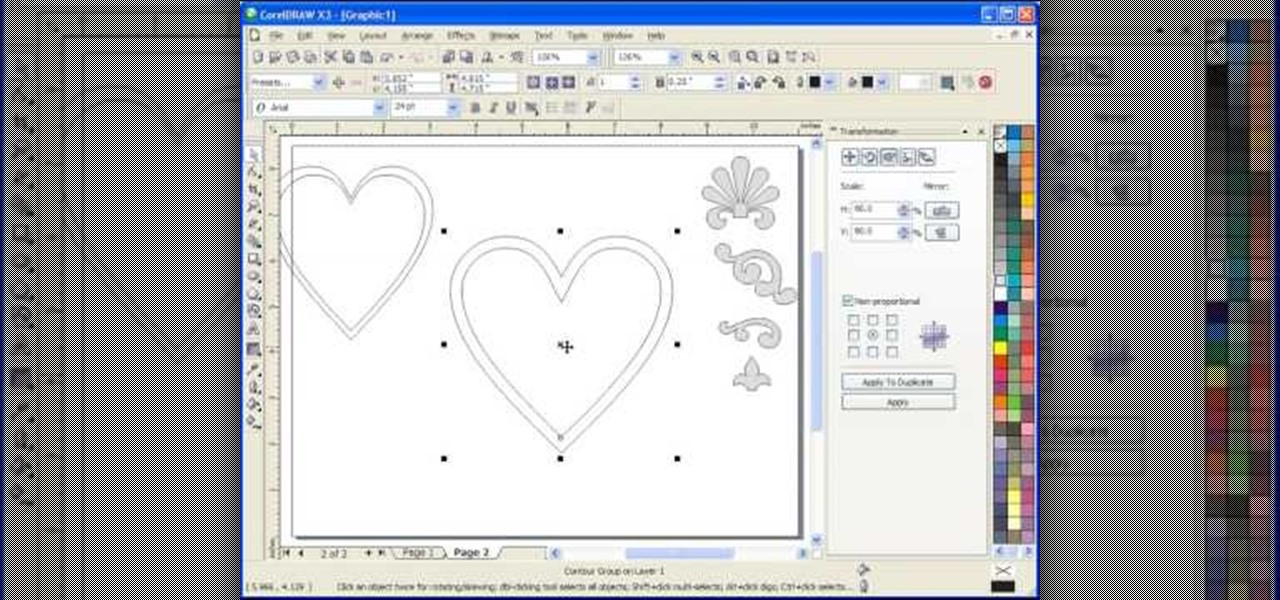
This Corel Draw X3 vector graphics drawing software tutorial shows you how to use the interactive contour tool. Learn how to use the interactive contour tool in Corel Draw X3 to create scroll saw patterns for your scroll saw woodworking projects.

This Corel Draw vector graphics drawing software tutorial shows you how to type text along a curve. Specifically you will learn how to draw a curve, and get text to follow the curve as part of making scroll saw patterns. If you are a pattern maker or not, you can learn how easy it is to put text on a curve in Corel Draw X3 in this video.

This Adobe After Effects tutorial shows you how to create the Matrix raining code text effect. Learn how to use this motion graphics and 2D effects compositing software and the automation options available to easily create a Matrix raining code effect in After Effects.

Adobe Photoshop is mostly an image editing software and you probably never thought of using Photoshop to animate, but it's completely possible! This tutorial shows you the beginning basics of animating in Photoshop.
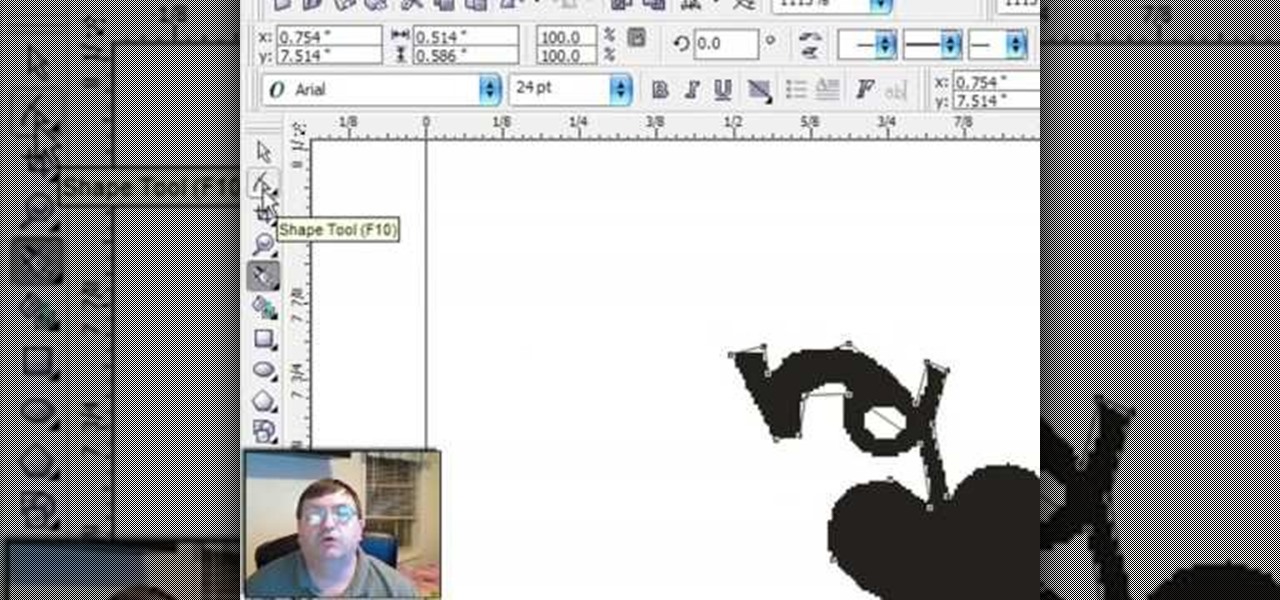
In this scroll saw pattern making tutorial you will learn how to use the drawing software Corel Draw X3 to turn clip art into patterns. Learn how to trace the clip art in Corel Draw X3 and turn it into scroll saw patterns.

Writer,Directer And Producer Johnathan Williamson shows you how to model eyes for a character in Blender 3D in this software tutorial. Whether you are creating a video game character or a model of a human for something else, you will learn everything you need to model eyes for characters in Blender 3D.

This software tutorial shows you a very easy way to reveal text in fire using After Effects. There are so many effects you can do with text and it's an easy way to start learning After Effects. So why not get started and practice with some fire footage and text effects in After Effects.

This software tutorial explains how to use the keylight plugin with green screen footage in After Effects. This tutorial gives a detailed breakdown that is perfect for beginning After Effects or green screen users.

This Final Cut Studio software tutorial teaches you how to key out a green screen using Final Cut Express. This is also known as Chroma Keying. Once you have keyed out your green screen, you will be able to add effects and filters to your footage and create great movies in Final Cut Express.

In this software tutorial you will learn how to create reflections, specifically reflective text in Inkscape. Once you can make reflections of text in Inkscape, you can try more complicated object reflections.
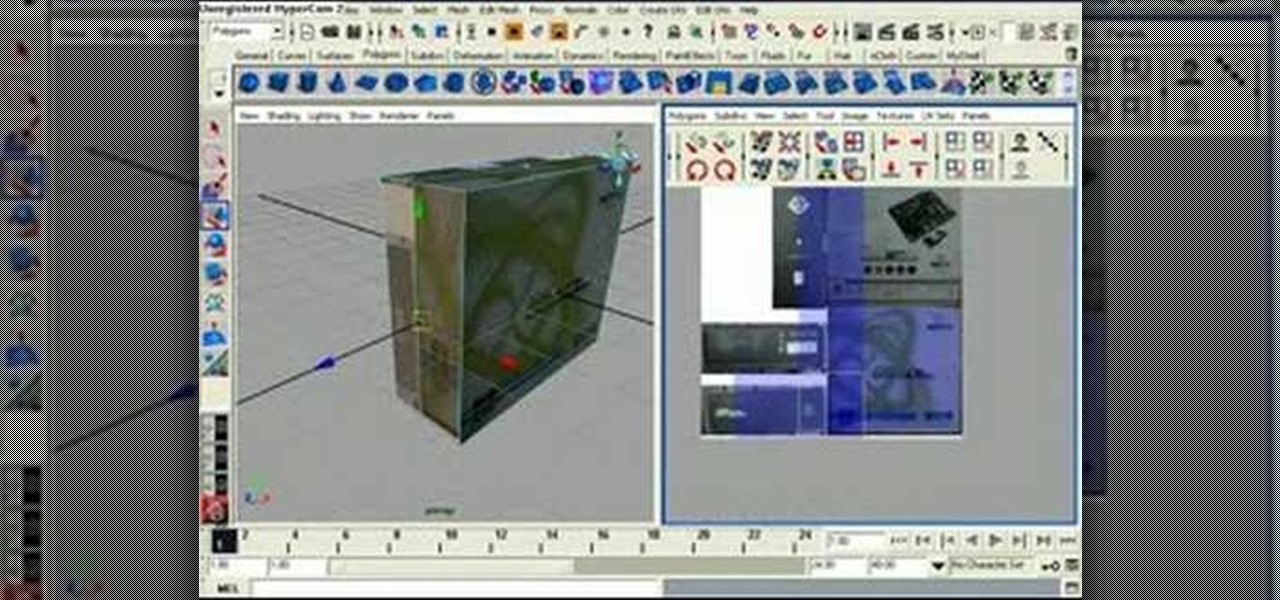
In this tutorial you will learn how to UV map a motherboard box in Maya. This Maya software tutorial covers basic UV mapping procedures and using UV's to place textures on an object like a motherboard box.
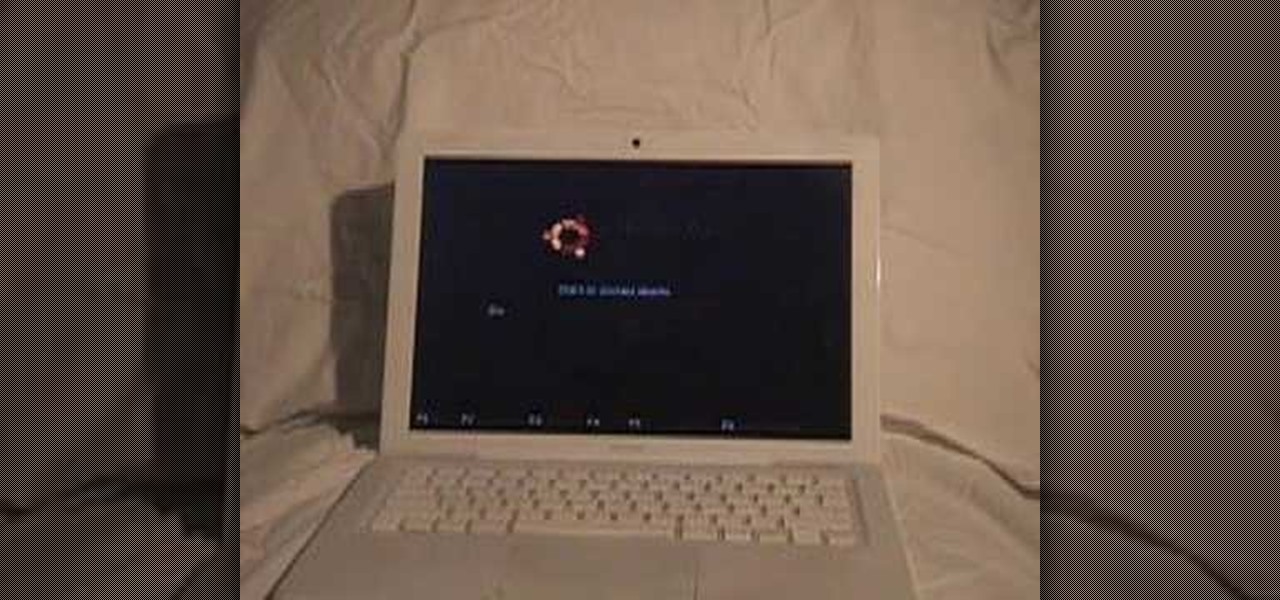
Take a look at this tutorial and learn how to triple boot your Mac. In order to follow this tutorial, you'll need the software Boot Camp which allows Mac users to have the option of installing a Microsoft OS if they choose. You will also need to install rEFIT, a boot menu.

All you need is a basic digital camera and GIMP photo editing software to create your own version of the Pan's Labyrinth creatures. The Keyboard Shortcuts used, in case you can't hear it properly:

Learn how to separate your model based on texture and material in the pre-modeling stages in Zbrush 3.1. This is important for people who hard model in another software and texture in Zbrush.
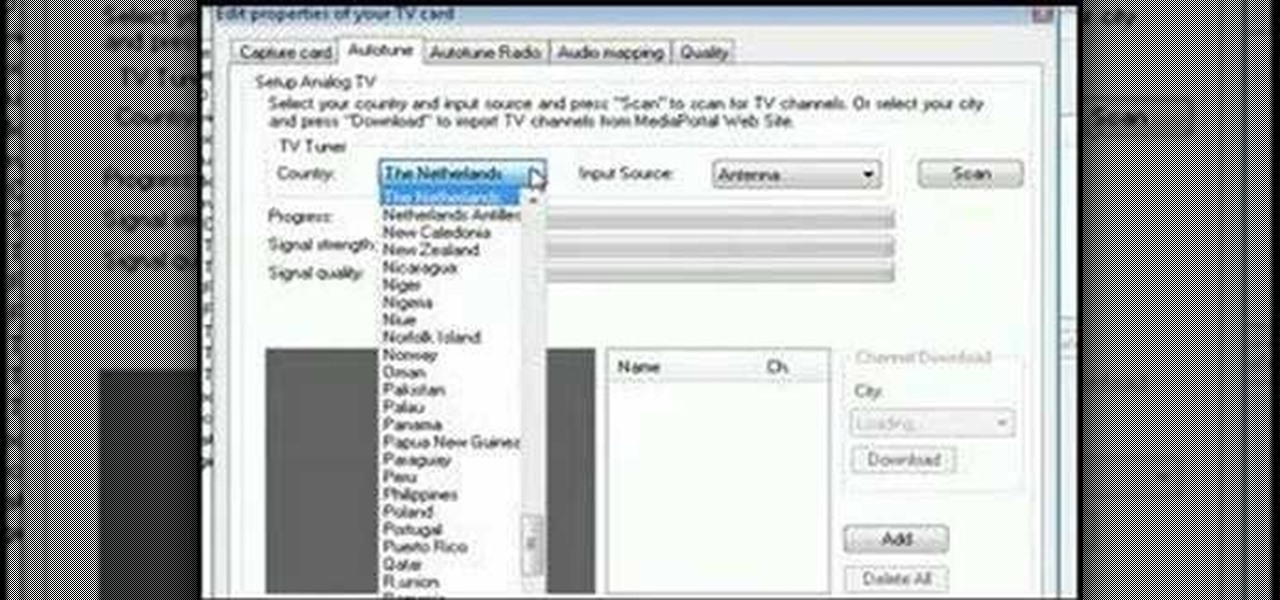
Turn an old computer into a DVR that you can use to watch TV and record shows from over the internet using a TV card and free software.
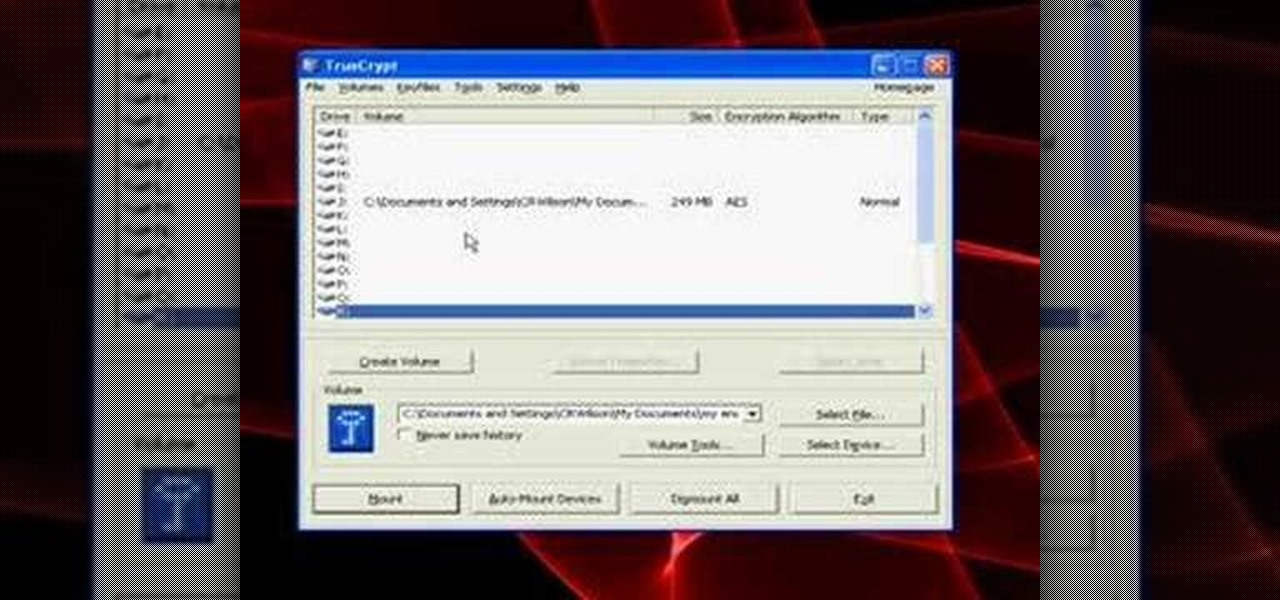
A tutorial on how to open, mount volumes, create volumes, and dismount volumes with Truecrypt, the free, open-source encryption software. GRAB LOW RES VERSION AS A DUP LINK!!

How to use Meebo as your instant messenger and connect to multiple instant messager services all via the Internet without installing any software.

Two computers, two displays...one keyboard and mouse. Molly Wood from CNET shows you how a free software app (Synergy) can make beautiful music between PCs, Macs, and even Linux.

So you've got gigs of RAM and you're still not happy with your PC's performance? Learn how to maximize your computer's RAM usage with a small piece of software called RAMBooster.

Do you enjoy taking photos of exotic landscapes but not always getting the results you want? Software like Photoshop could help you solve your problem. In this video tutorial you will learn to improve dull landscapes using Adobe Photoshop.

Learn how to save youtube's FLV files and turn them into editable AVI, wmv files that you can edit with movie maker or your favorite video editing software. You can use this to create video responses to your favorite youtube personalities by cutting direct video quotes from their video.

You can connect your Nintendo Wii Wiimote to your PC using GlovePie input emulation software and a bluetooth connection. Learn how to program your PC to calculate distance using the Wiimote's infra-red (IR) sensor.

Learn how to record audio from video files (even Flash .flv files or Youtube videos) using the Windows sound recorder. All of the software used in this tutorial comes bundled with Windows.

This how-to video shows you a very simple method to remove scratches on your DVDs and CDs! The magic fixer is toothpaste. Don't throw out any of your favorite movies, records, or software. Watch this video tutorial and learn how to rescue and repair scratched CDs.

In this video, we learn how to block a website without software. First, open up 'my computer' and then double click on the local disk. After this, open up the 'windows' folder and then locate the 'system 32' folder, open this. Next, open the 'drivers' folder and then open the 'etc' folder. From here, double click 'host' file and then open it with a notepad. Now, after the last text type in "127.0.0.1 (website to block)". After this, save the file and then clean all the temporary internet file...

Just because you update to the Windows 7 operating system doesn't mean you have to lose all of your older programs and applications. Windows 7 has a virtual PC option that you can download, which allows you to use older programs and apps via Windows XP Mode.

You have an online store ready to go… almost. You still have to deal with getting the perfect shopping cart to go along with your e-store. Matt Winn from Volusion walks you through what to consider when choosing a shopping cart software for your online store. From what type of software exists in the market, to the required features, to security levels (PCI certification), to the type of support you may need.

In this Software video tutorial you will learn how to mount an image using Daemon Tools Lite. This software takes many different types files and puts them on a virtual DVD drive. Go to www.daemon-tools.cc and download the Daemon Tools Lite program. You then install it. After that double click on the icon on your desktop and it will appear on the bottom right hand corner of the screen. It will say Daemon Tools and the version. Right click > virtual Cd/DVD ROM. To mount an image, click on ‘mo...

This video illustrates the method to Set up a Remote Desktop connection on a Windows PC. This process is composed of the following steps: Step 1Install "TeamViwer" software on the PC's which would be involved in this process.Step 2Create a connection between the computer you want to access remotely and the one which would be used to gain remote access. To create a connection , you need to connect them through Wi-Fi, LAN or through the internet.Step 3Open the TeamViewer software from the compu...

One of the most common problems with any video editing software is the preview lag- a result of high quality video slamming your CPU. There is a great fix in Sony's Vegas editing software to allow previews to run full-frame with a slight tweak called the dynamic RAM preview feature. This is especially useful if you don't have a brand new computer with maxed-out RAM and video card. Double-click the clip (or drag for a series of clips) that you would like to preview and select which quality you...

In this video tutorial, viewers learn how to play MKV videos on the PS3 using the MKV2VOB software. Begin by downloading the MKV2VOB programs from the link in the video description. Once downloaded, install it on your computer. Now open the program. Go the Configuration tab and change the setting to the same as the video. Then click on the Add File tab and select Browse under Source File. Find your MKV file and select Open. Then under Destination Directory, select where you want your file to ...

This video shows how to download songs from MySpace using the software Gopher. First the software should be downloaded from the site indicated. After the download is completed install the program and head over to the MySpace page where the song can be streamed. Next the MySpace friend ID should be found as indicated and the code should be entered into Gopher. Select the song to be downloaded from the list and save it to your hard drive following the steps of the video closely. Happy downloading!

Now that we've had our hands on the Magic Leap One for almost a year and early adopter developers have had the opportunity to publish apps for the AR headset, it's time to see how it stands up against the rigors of a day at the office. We did just that, and we wrote about it!

Encrypting payloads and encoding stagers are more effective against macOS than one might think. It's very easy to evade VirusTotal and macOS antivirus software using a few simple tricks.