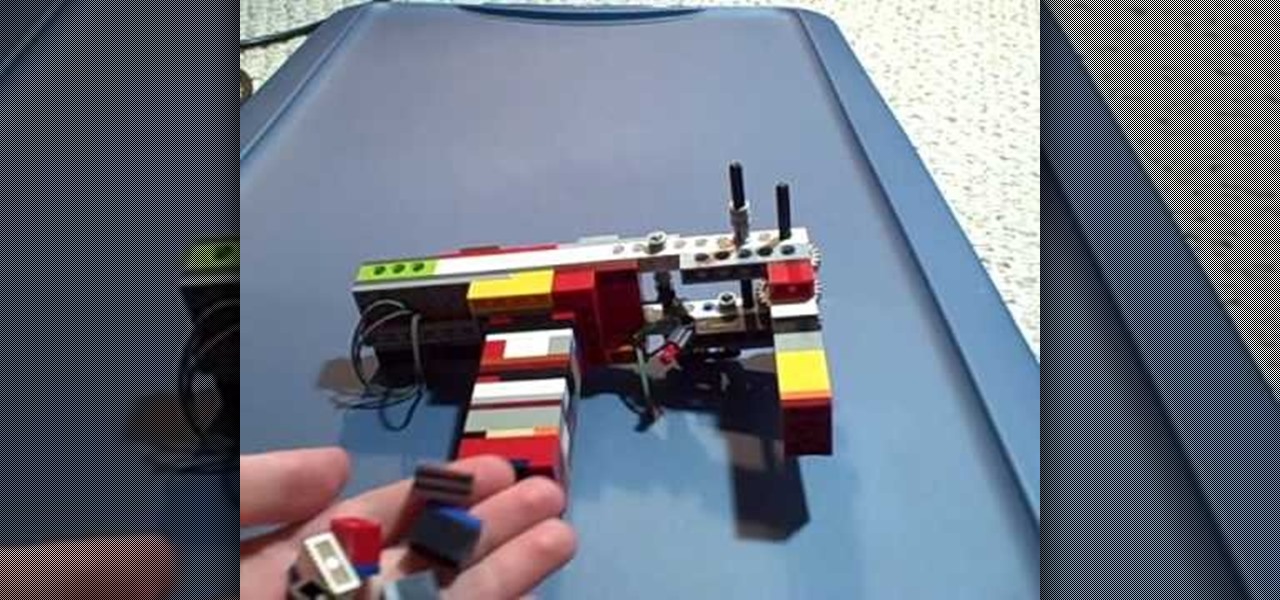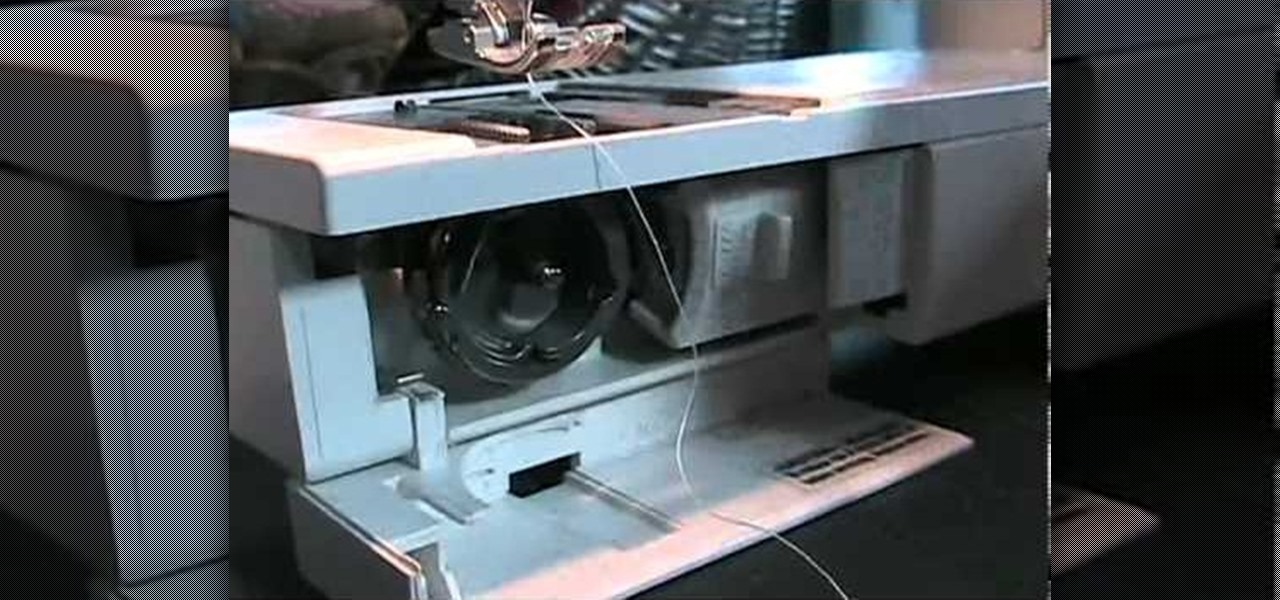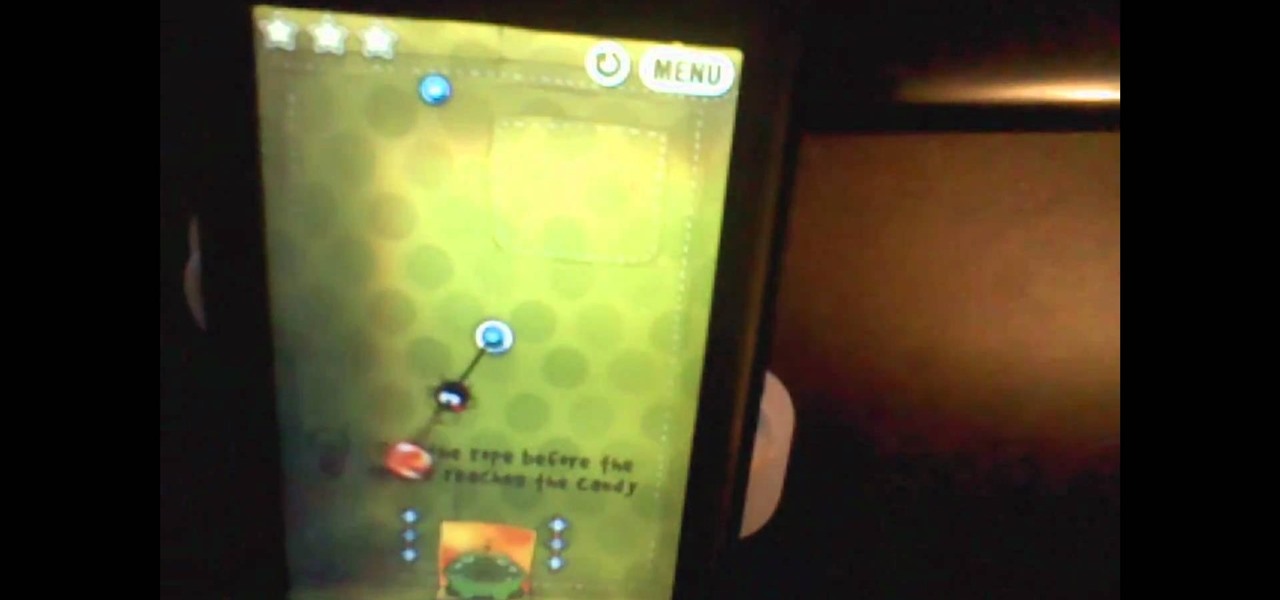Verizon Wireless has a data cap on the 4G LTE connection that the Motorola Droid Bionic uses to connect to the internet and download information from its apps. If you want to stop your phone from hitting these caps and causing you overage fees, you can turn off the 4G connection by looking at this guide. It will save your smartphone's battery life as well!

What do President Obama, the Dalai Lama and Justin Bieber have in common? Why, they're all on Twitter, of course. Join the party. Whether you're new to Twitter's popular microblogging application or just missed a few of the essentials along the way, you're sure to benefit from this free video tutorial, which offers detailed instructions on how to create a protected Twitter feed.
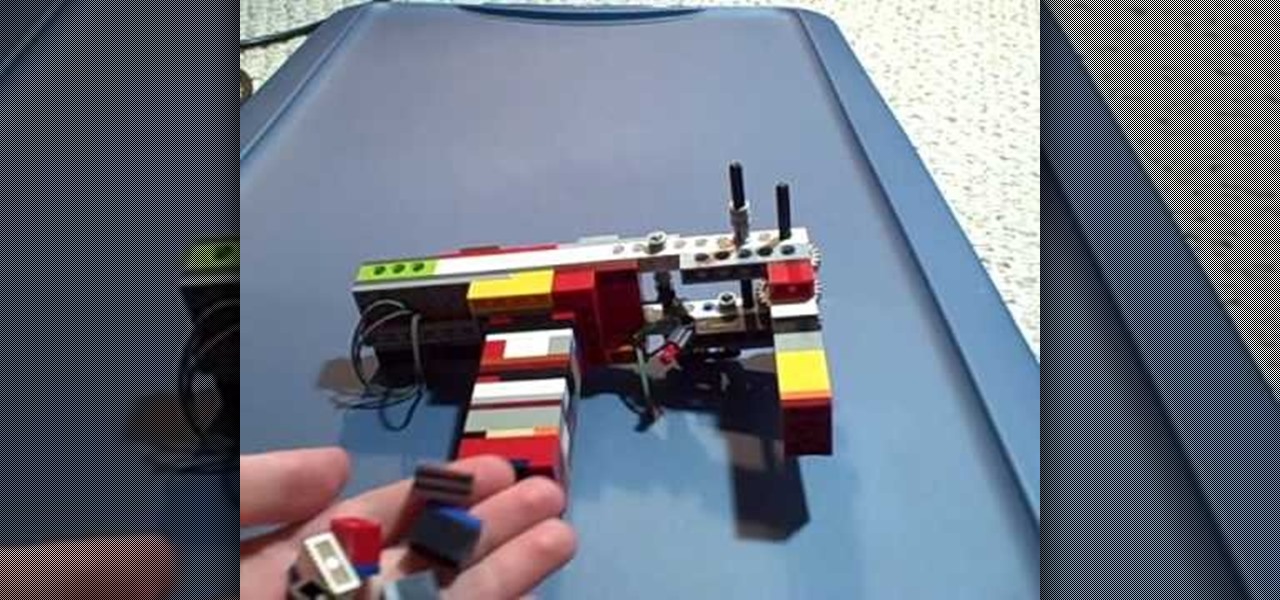
Most Lego guns require you to feed ammo, or at least cock the gun, every time you shoot. Not so with this model. This video features step-by step instructions and a demonstration of how to build a semiautomatic Lego rubber band gun quickly and easily. Never lose a Lego rubber band gun war to your friends again with the increased firepower of this semi-auto Lego shooting machine.

If you plan to do a voice-over on a video, there are a few ways to get that big studio sound in your amateur film without the big studio usage fees. This episode of Jim Shorts gives you a look inside Jim Shorts, at how I do some voice-over work, and how you can do the same thing for next to nothing.

With the TSA's full-body scanners occupying a great deal of airports nationwide, the debate remains as to whether air travelers should continue to be subject to immoral security techniques and possible health risks due to the x-ray scanning devices. The "advanced imaging technology" may help keep obvious weapons out of major airports, but scanning naked bodies seems more voyeuristic than crucial to national security. But while the argument continues, one woman is taking a stand… well, not rea...

This video tutorial from TruTricks presents how to setup Google customized alerts.Open your internet browser and search for Google Alerts using Google search engine.Click first result that says Google Alerts.You will need to sign in to use this Google feature.Google or Google mail account will work. If you don't have it you should create one.After you signed in Google Alerts welcome screen will open.Here you can create new Google alerts using Create a Google Alert window.Enter Search Term you...

Knowing what traffic lies ahead is detriment to getting home on time. If you get stuck in a traffic jam or road construction, then the only thing you gain is frustration. But with Ford's new SYNC system, you can get up-to-date real-time traffic reports for your local area or specific drive home. Real-time traffic reports help keep you posted on construction, accidents, and other accidents in your commute. You just need to set up some simple preferences on your online owner's account.

If it's an emergency, sometime you just don't have enough time or energy to pick up your mobile phone and call 9-1-1. Sometime you just can't move and the only thing still working is your mouth. Ford's new SYNC system provides an option for hands free 911 Assist. In a crash involving airbag deployment, 911 Assist places a call directly to a 911 operator. Your bluetooth phone must be on and stored somewhere inside the vehicle.

Sometimes pairing your mobile phone with your car is a difficult and unwritten chore to accomplish. But now with Ford's new SYNC system, you can easily pair your cell phone. It's as easy as pressing the Phone button. Let it search for already stored bluetooth devices, and if none are stored, simply press the Arrow buttons until you see the Add Bluetooth Device option. It's that easy!

To make sure your car is healthy and up to par with required maintenance, you can use Ford's new SYNC system to get vehicle health reports for you car. It gives you vehicle diagnostics, scheduled maintenance, recall information, and more. You just need to go online to your owner's account and set up your reports.

What if you're in the middle of a call before you enter your car? Ford's new SYNC system has a solution. As long as your cell phone is paired with SYNC, you can continue the conversation uninterrupted. See how to use hands free calling with Ford SYNC.

Texting is one of the biggest problems in automobiles today. It's very dangerous and distracting. Ford's new SYNC system makes texting safe for everyone, with audible texting. If you receive a text message on your mobile phone, SYNC can read the message to you out loud with the touch of a button. It can even translate LOL and smiley faces. See how!

Customizing your user account online for Ford's new SYNC system is a cinch. Simply go to the website and customize news and sports, vehicle health reports, and your personal favorites. You can even start out by adding your favorite destinations for turn-by-turn directions later. Learn how to customize your Ford SYNC online user account.

Ford's new SYNC system makes it easy to receive personalized alerts, including weather, news, and sports alerts… hands free! You only have to go to your owner's account online and set your favorite alerts for your SYNC system. Then just press the Voice button and select your service.

Turn-by-turn navigation is easy with Ford's new SYNC system. Cities, businesses, your favorite places - name your destination and SYNC returns with your turn-by-turn directions. To add your favorite locations, you simply need to visit your owner account online, then you're ready to find your favorite directions, or any other directions needed.

Cuddles and comfort are as important for you baby as feeding is. Don't let anyone tell you that your bottle-fed baby won't bond with you. There is no reason why bottle -feeding can't be a warm and loving experience. If it's summer you can let your baby feel your bare skin. Make sure that you are comfortable. Feeding your baby in an awkward position will only compound the aches and pains most new mothers feel. Watch this video tutorial and learn how to bottle feed a baby.

With No Time to Die, the 25th installment in the James Bond saga, arriving in April and Black Widow, the first solo film for the Marvel Cinematic Universe's own secret agent, following a month later, what better way to get in the espionage mood than some augmented reality spy gaming?

Following in the steps of Snapchat, Instagram, and YouCam, another popular photo app has gotten into the virtual try-on augmented reality game.

Whether you're anxious to tune into this Sunday's Super Bowl 50 to see Cam Newton and the Carolina Panthers take on Peyton Manning and the Denver Broncos, or to see if you win some money on your silly prop bet, or just want to tune in for the commercials, there are a handful of ways to catch the Big Game without an antenna or cable/satellite subscription. When & Where

Get a sewing machine for the holidays? Buying one for yourself? Like any machine, a sewing machine needs some basic maintenance to keep running properly. Make sure lint doesn't build up around the feed dogs, and oil the parts once a year to keep things running smoothly.

Ustream is a free web function you can use to broadcast not only streaming video, but live video as well. This tutorial shows you how you can set up your own Ustream feed and then embed it into your blog or website.

Not keeping up with the latest viral YouTube videos? Not to worry. If you're using the Google Chrome browser, just use the YouTube Feed Google Chrome Extension. It'll keep you up to date and fully subscribed to all your favorite YouTube channels.

Cut the Rope is the hottest new iPhone game! Swing a ball on a rope to get points, then cut the rope to feed a frog! This video shows you how to successfully beat the first twenty five levels on Fabric Box.

Getting your cat to do anything you don't want it to do is difficult, and getting them to take pills is no exception. Watch this video to learn how to administer your cat medicine safely and easily for both of you.

If you have yourself a serger sewing machine, and you've already learned how to thread a Singer Finishing Touch serger sewing machine with differential feed, then you're eventually going to have to change the thread colors. This tutorial will show you how easy it is to rethread (without unthreading) the Singer serger (14SH654), which has 4/3 thread capability. Singer also has a PDF available with detailed threading instructions.

The DeskPDF programs, published by DocuDesk, offer several methods for converting files in one format to an entirely different format - such as turning an HTML table on a web page into an Excel file or turning an RSS feed into an ebook file.

Avoiding the need to check luggage has been one of the biggest goals of business travelers for decades, especially now that many airlines charge more baggage fees than ever. This video outlines six easy tips for packing lightly and efficiently, which will enable you to carry all of your bags with you and save a lot of time at every stage of your trip. These include wearing your heaviest clothes and organizing your belonging within your suitcase.

Before you make that extended trek out into the wild, there are a few things any self-respecting camper should know how to do. And one of those things is how to feed oneself. With this free video guide, you'll learn how to safely and efficiently cook food when backpacking. For more information, watch this free video guide to camp cooking.

Ringtones are such a cool invention, aren't they? They give your phone personality and can be changed on a whim..unless you have an iPhone, right? Wrong! In this tutorial, you will learn how to bypass all of iTunes' confusing fees and ringtone editing steps and make your own custom tones fast and easy.

People think that chickens are like garbage disposals but chickens don't eat everything: you don't want to feed them meat or dairy products; processed foods aren't good for their digestion.

Tony Reale from Creative Edge Productions shows you how to use your laptop as an on-set monitor using the Canon EOS Utility software. Not only can you monitor your shots, but you can change focus, f-stop, shutter speed, ISO, and white balance. The feed is a little choppy, but it's a great and inexpensive fix in a pinch.

Buffet's are the easiest way to feed a crowd or host an informal party. Make it divine. Setting the buffet takes special skill and attention.

Mr. Baby Squirrel gets the ultimate spa treatment. Massaging a squirrel is a delicate process. Baby squirrels can benefit from some gentle petting. These are techniques for domesticating squirrels.

Here is a bird how-to video that offers tips on attracting and feeding orioles. Orioles like hummingbirds are attracted to a specific color. When choosing an oriole feeder you want to pick one that is orange. Follow along as the owner of a birding store gives you more great tips on choosing a feeder and food material for a orioles.

Is your garbage disposer under-powered or just too loud? Learn how easy it is to install a new unit. In addition, learn about the differences between continuous and batch feed models, as well as other features available on new disposal units.

Check out this instructional cinematography video to learn how to load 16mm film into the Arriflex SRII magazine. Professor Plow demonstrates the process of loading the Arri SR2 mag. To start loading the feed side, it needs to be done entirely in the changing bag, in a light tight environment. This cinematography tutorial video is ideal for serious film enthusiasts and professionals alike.

Ronnie from the East Coast trans-communication organization explains how to use the group's DVR Unit and why it's so important to the team. A DVR unit consists of a unit, monitor, and the cameras that feed into it, and are used to capture supernatural research. Infrared and night vision cameras are especially useful in recording paranormal activities. Watch this video tutorial and learn how to use a DVR unit while ghost-hunting or doing supernatural research.

In this tutorial, Gary Rosenzweig looks at how to pull in an updated list of photos from Flickr or an RSS feed and use them as your Mac screensaver in OS X. Watch and learn how to create your own dymanic, self-updating screensaver.

What sets a podcast apart from another MP3 file is that you enclose it in an RSS feed. RSS is Really Simple Syndication and it’s used to set up your channel so your listeners can subscribe to your content and have it automatically downloaded to their computer and portable MP3 players.

Want to customize your folder icons without having to pay a fee? Take a look at this tutorial and learn how to change the Mac's folder icons for free.