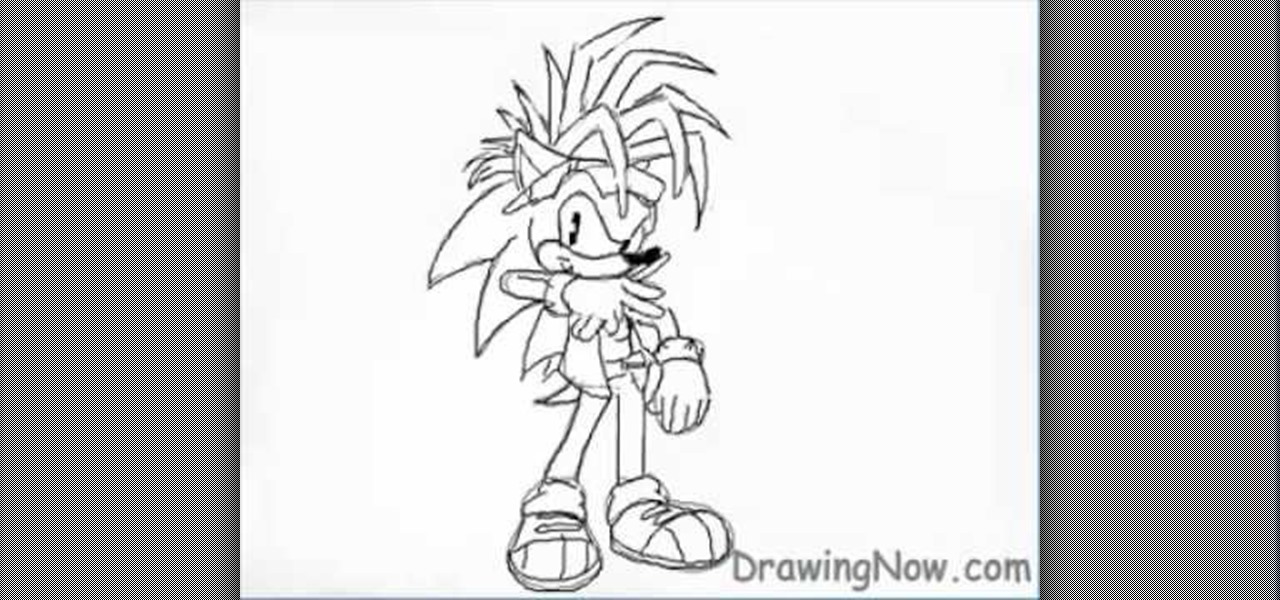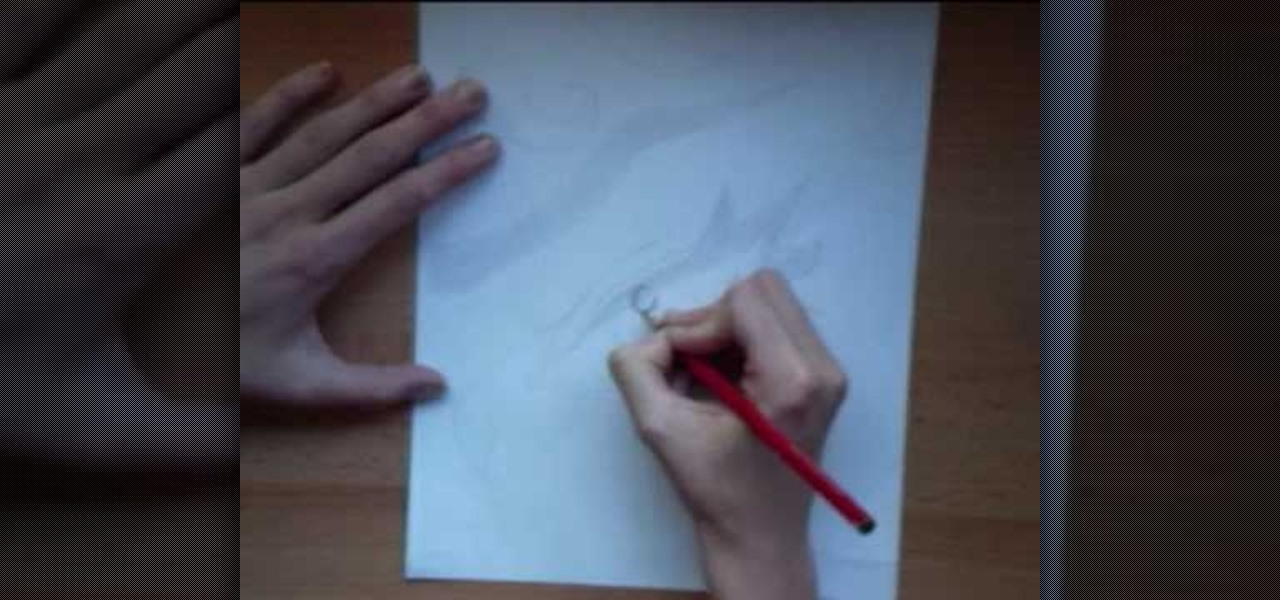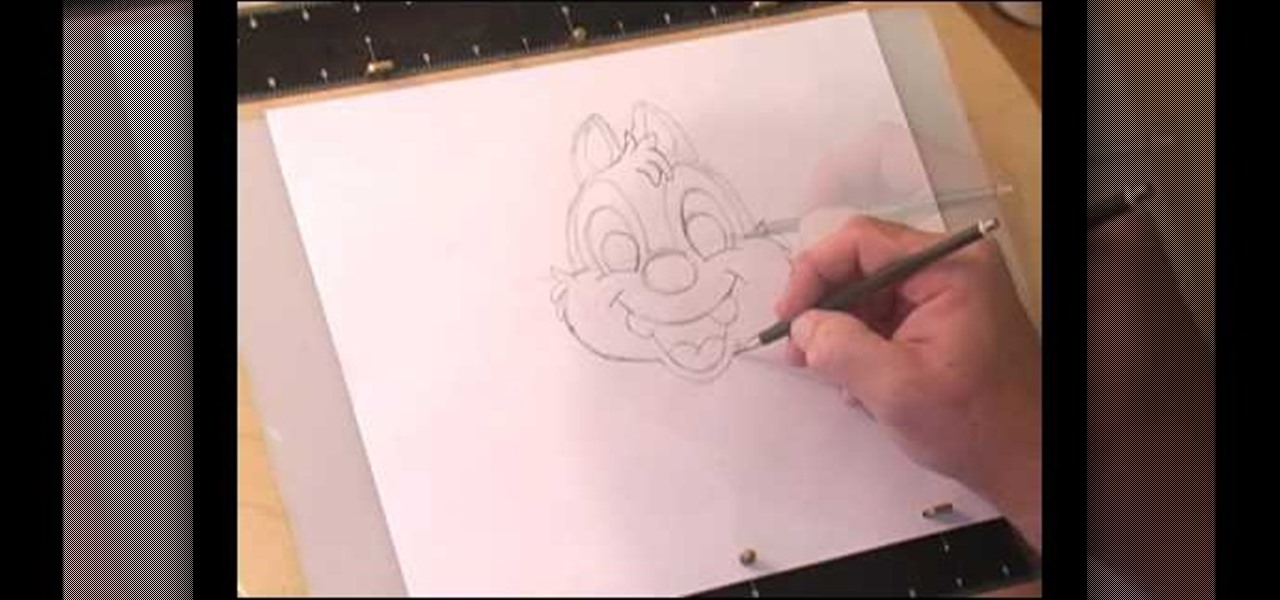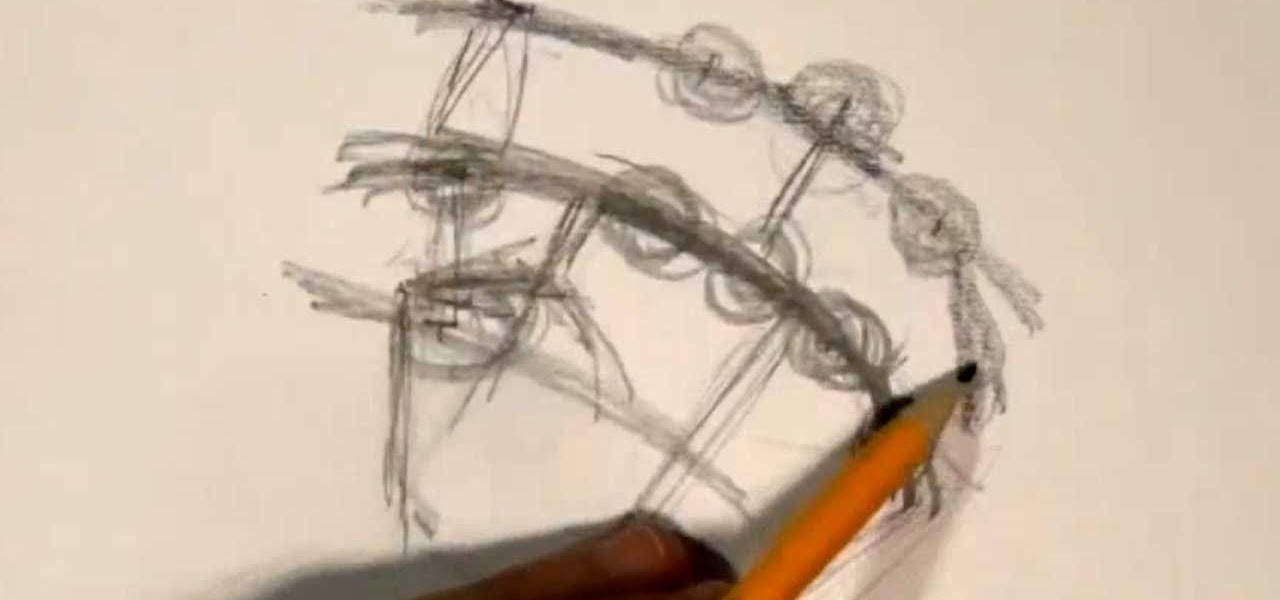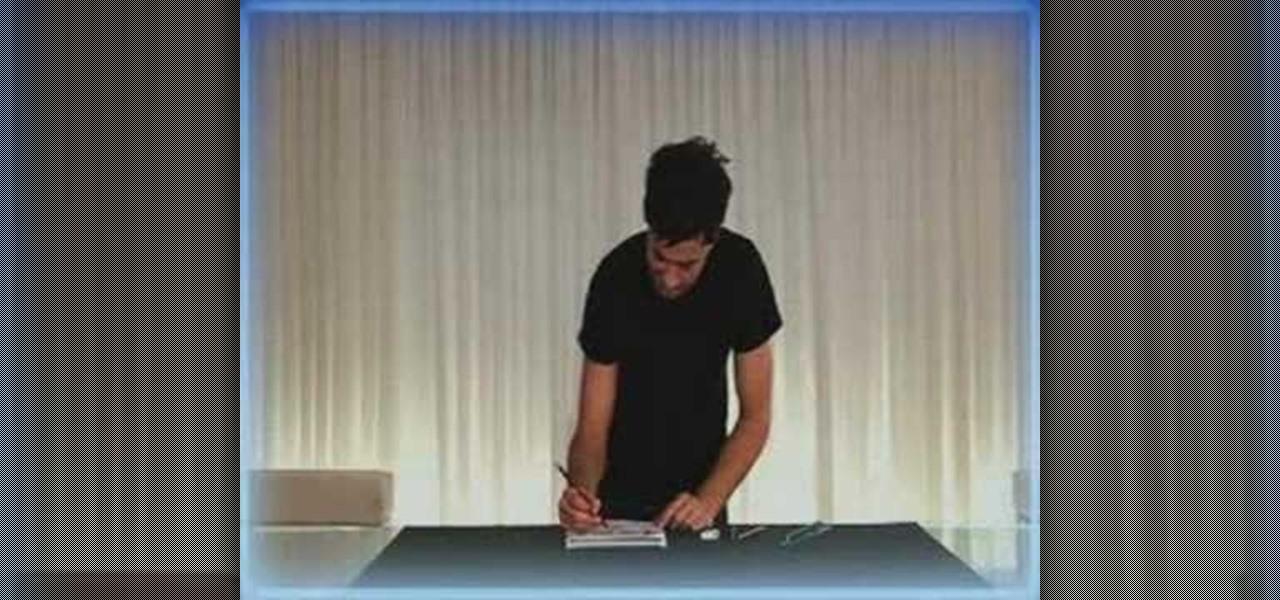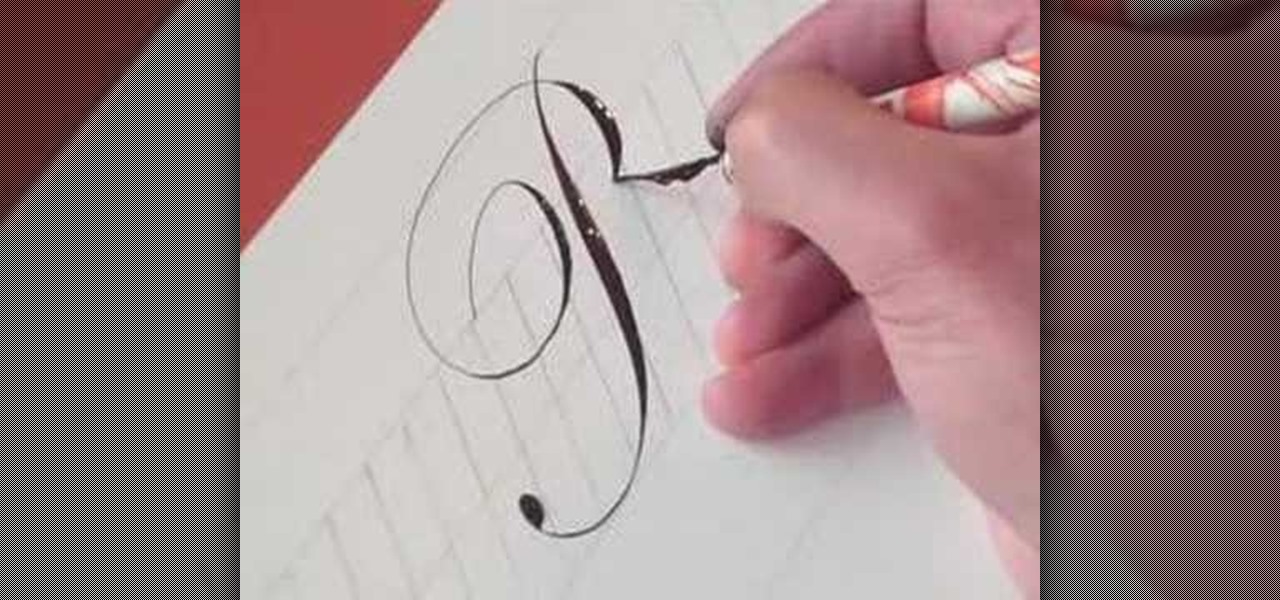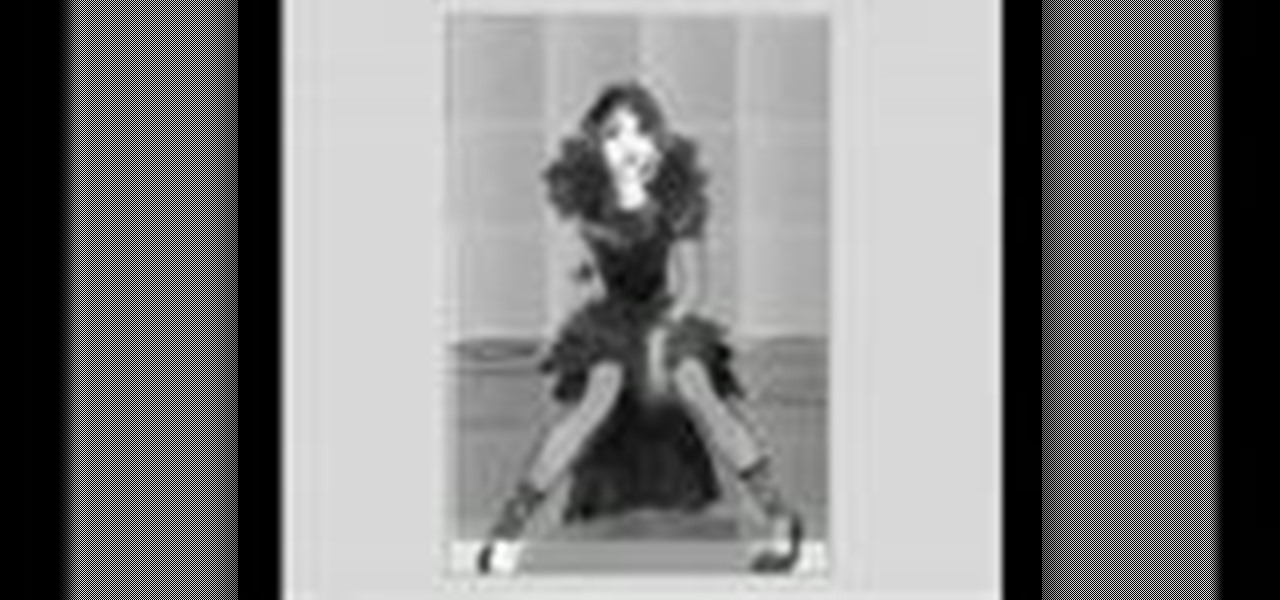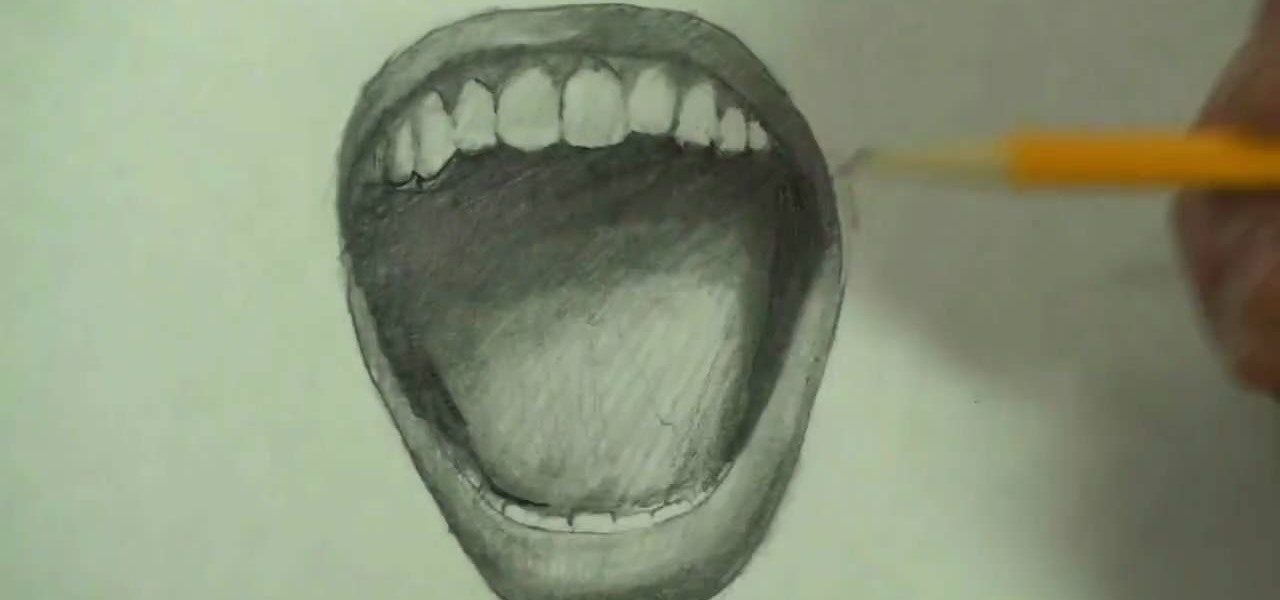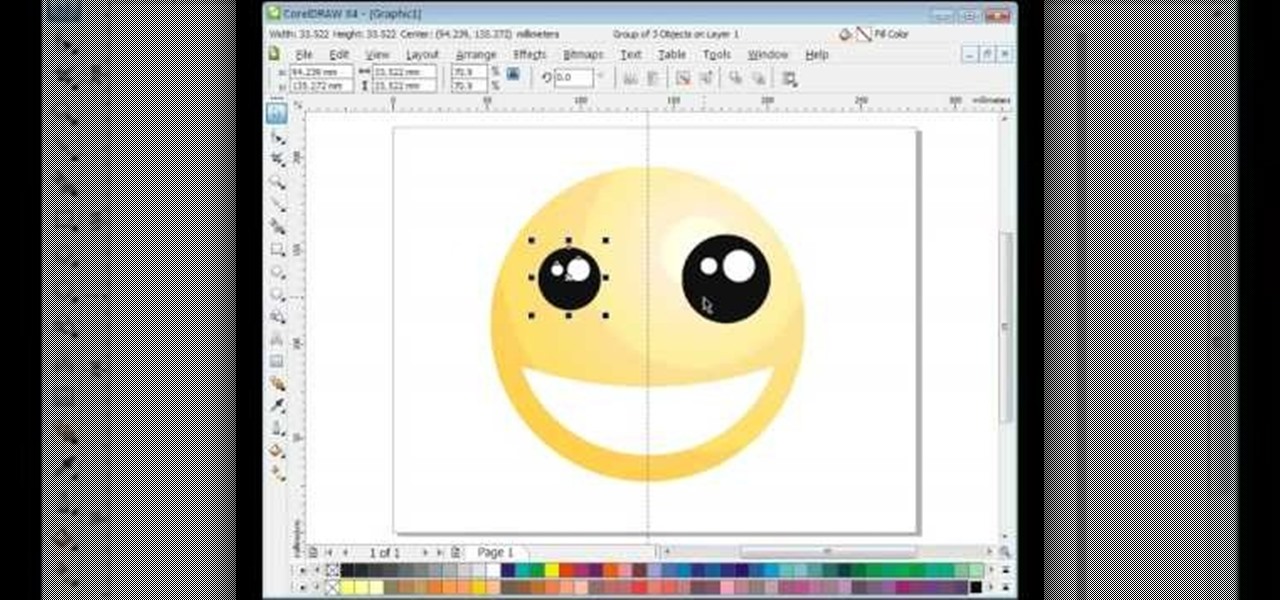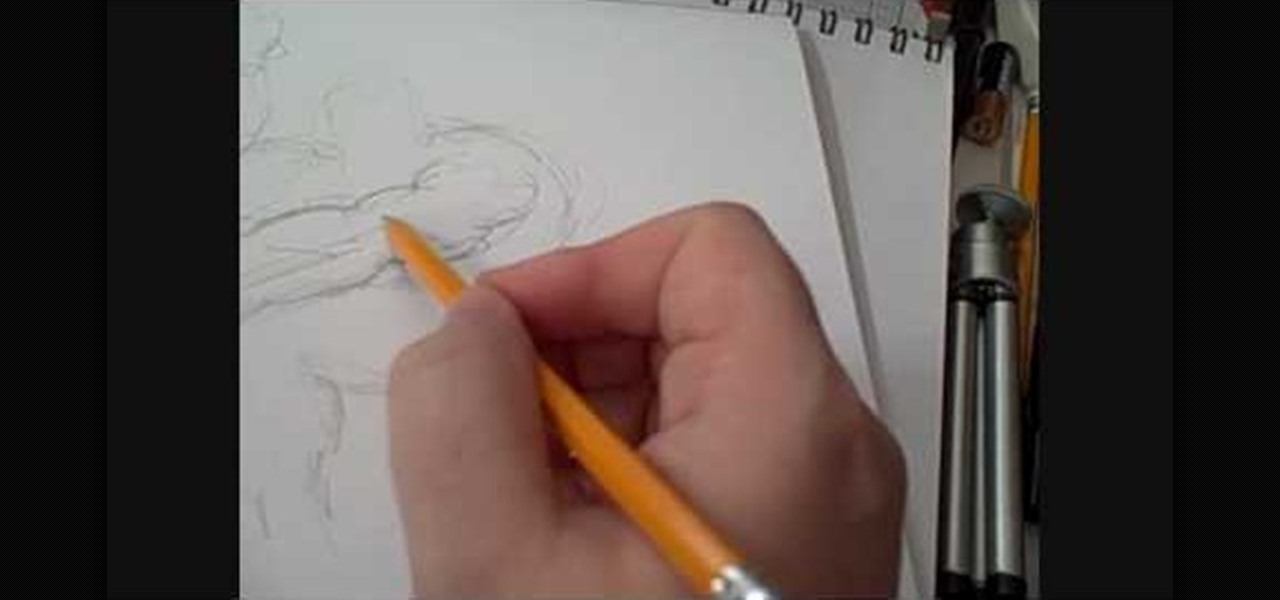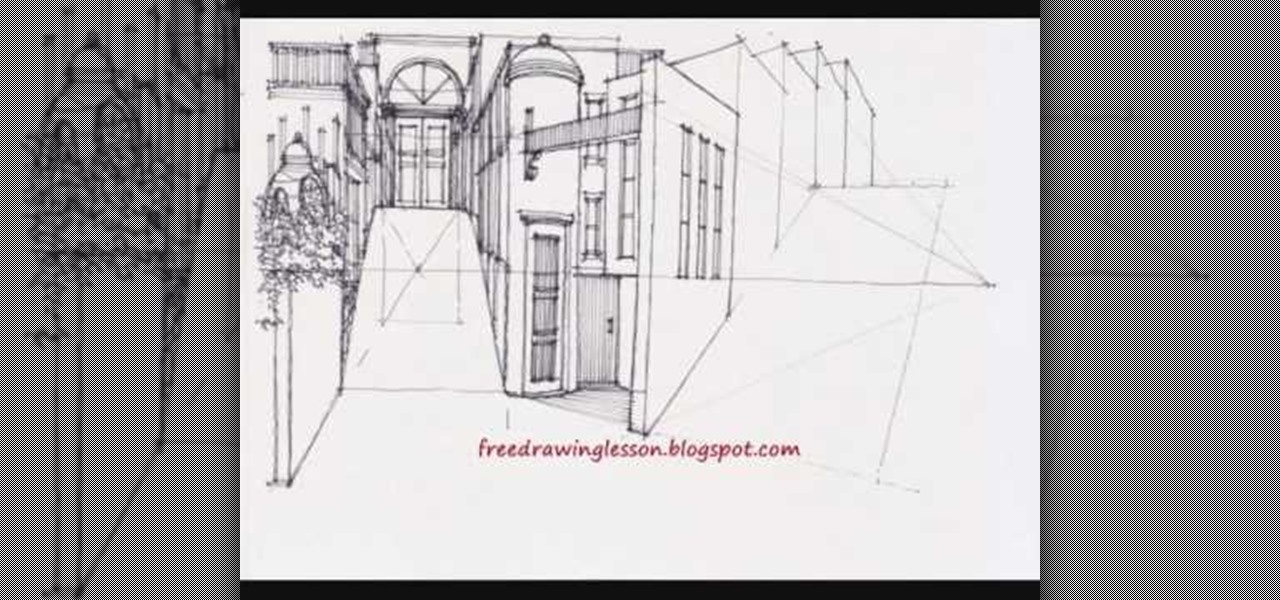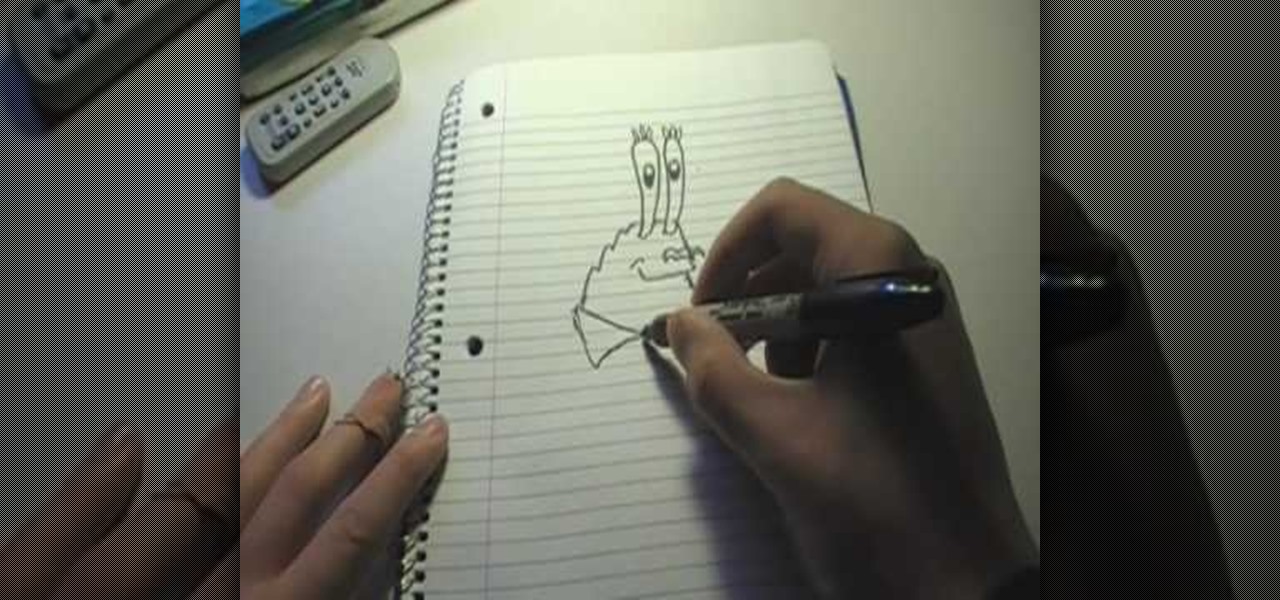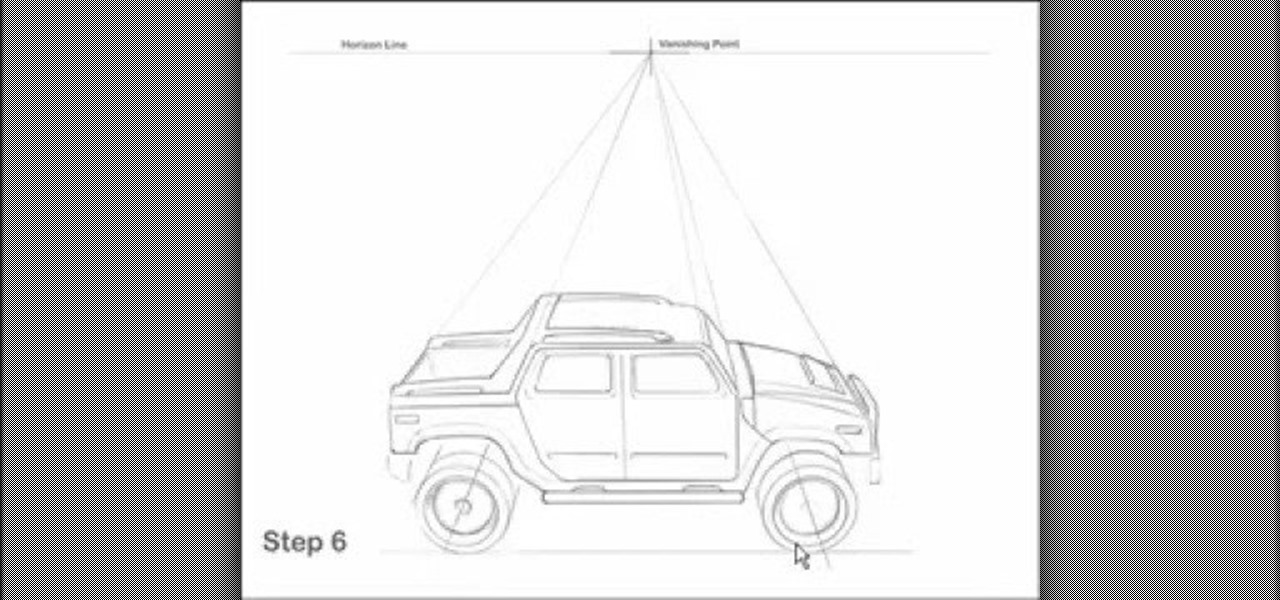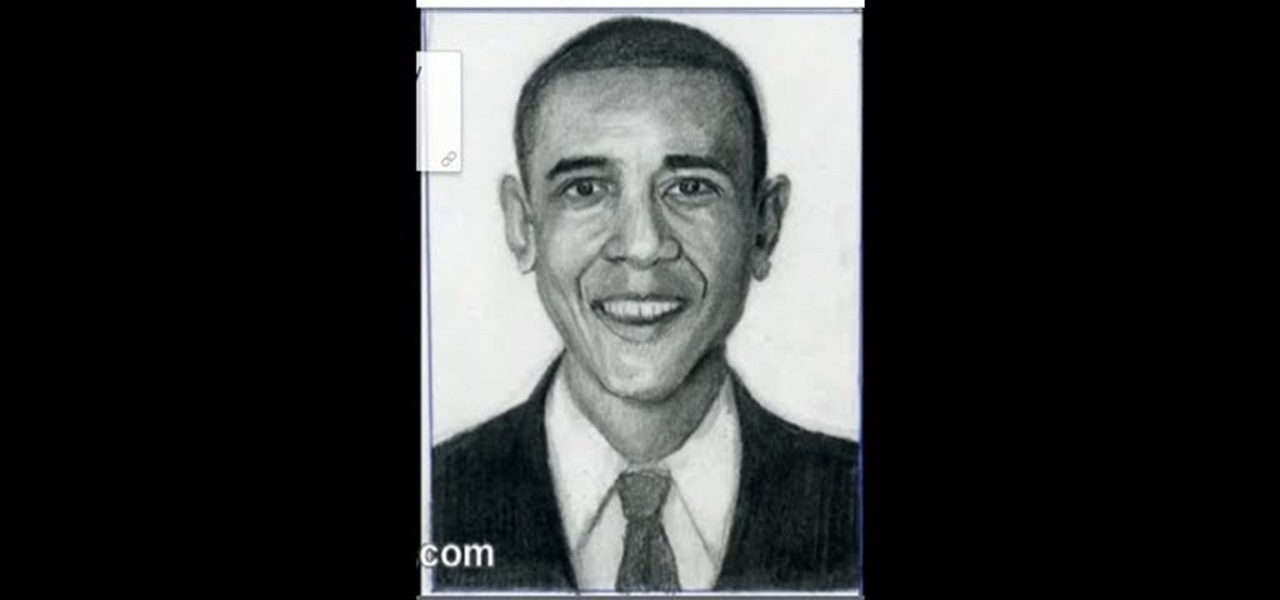This video shows viewers how to properly cite scholarly journal articles in the MLA format. In your works cited page, the citation should begin by placing the author's last name first, followed by his first name. If there are multiple authors, all subsequent authors should have their first name first followed by their last name. Placing a period after this, the next item is the title of the article, placed in quotation marks and followed by a period. The name of the scholarly journal is place...

The Fennec Fox is a beautiful animal native to Northern Africa. This video art tutorial from Drawing Now demonstrates how draw a cartoony, adorable little example of on yourself. Here are the artist's instructions:

In this how to video, you will learn how to draw an angel. First, start out with the basic sketch of the drawing. Remember, eyes go in the middle of the head. Drawing the head first will help proportion the rest of the body. Use long strokes with the wrist to draw the hair. Try to make the hands the size of the face and try to make the fingers look like fish sticks. It is easier to draw if you study anatomy books. Next, erase the sketch and start going in with further detail. Exaggerate the w...

In this Computers & Programming video tutorial you will learn how to create a virtual machine for free using the virtual box in Mac. Open the virtual box and click on new. Click next, put in a name for the virtual machine and click next. In the next window, it gives a recommended memory, increase it slightly with the slider and click next. Click next in the subsequent 4 windows that come up and finally click ‘finish’ and click ‘finish’ again on the next window. In the next window click CD/DVD...
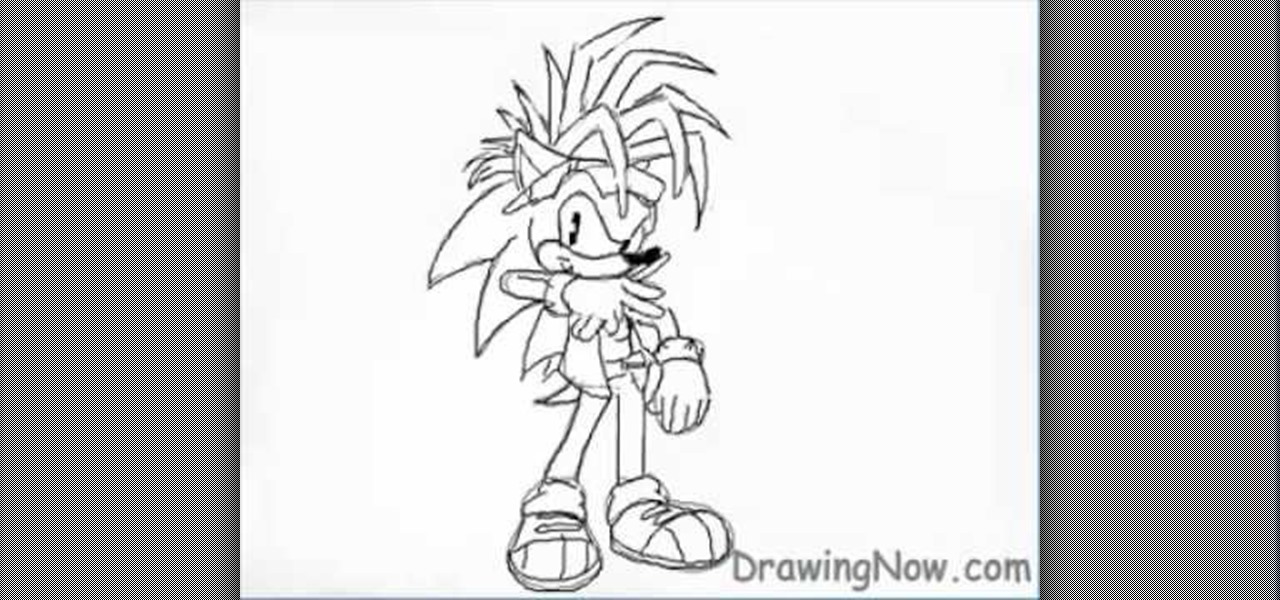
To draw Manic the Hedgehog, you should start by sketching a rough outline of the body, including Manic's hair. Once you have your sketch outline, start drawing over the outline with a darker line, including details like the eyes, nose, mouth, arms, hands, clothes and shoes. Once you have your final outline, go back and erase your initial rough sketch, so that your line drawing looks clean. Now that your line drawing is ready, you can start filling in with color! Start with Manic's green areas...

Whether you're new to Adobe Photoshop or a seasoned graphic arts professional after a general overview of CS5's most vital new features, you're sure to be well served by this official video tutorial from the folks at Adobe TV. In it, you'll learn how to draw shapes and scenes in accurate 1, 2, or 3-point linear perspective with the new Perspective Drawing tools in Illustrator CS5.

Whether you're new to Photoshop or a seasoned graphic arts professional after a general overview of CS5's most vital new features, you're sure to be well served by this official video tutorial from the folks at Adobe TV. In it, you'll learn how to work faster with everyday tools in Illustrator CS5. Additionally, you'll learn how to draw behind, disregarding stacking order, and draw or place an image inside, instantly creating a clipping mask.

This video will teach you how to draw a fairy eye using your drawing tools and your imagination. The first thing that you need to do is to get a sheet of paper and a pencil. Now draw the sketch of the eye just like in the video. The next step is to draw the eyelash of the eye. Remember to draw a cartoonish eye because this is the eye of a fairy. Now draw all the details of the eye like in the video and you are done. You can color the eye with different colors. If you follow these steps you wi...

This video shows us how to draw a Dale character. First you draw a ball about the size of an orange. Insert construction lines in the shape of a cross. Starting with the small middle area, draw the mask outline and add the ears at the top. Draw in the nose under the middle line. Draw the cheeks outside the construction line on both sides. Add smile lines on each side and draw a curve between them for the mouth. Extend the lower part of the mouth outside the construction line. Insert teeth and...

SOLOMATION Cy Porter, the owner of the mentioned website demonstrates how to draw a hand from the thumb perspective. He says that this tutorial is to bring out the thumb's measurement and relation to the rest of the hand. First he draws the palm and the wrist, giving as a square shape to the palm. The he draws the first joint of the thumb saying that the center point of the line joining the knuckles and the wrist and the center point of the thumb's first joint forms an arc. Then he draws the ...

This video shows the procedure to draw a face. The video shows various stages to draw a face. These include drawing an egg on the paper, dividing the egg into various parts by horizontal lines, drawing the nose and lips, drawing the eyes and ears. The video cleverly deals with issues relating to the evidence of not being a professional. The video shows the various choices that can be made by the artist in drawing the face like the pencils to use.

Afraid you're going to forget the password to something important? Well worry no more. Blackberry expert Darci Larocque shows how to keep those passwords in a safe place in the unfortunate event that you manage to forget your passwords like your visa number or your passport number. All you need is your blackberry and a little program called password keeper. Open up password keeper and it will ask you for a password twice initially but only once in subsequent uses and that is all there is to i...

This video demonstrates how to write the letter P in calligraphy copperplate. The technique that is illustrated in this video show you the proper way draw the letter P effectively and beautifully. The video first shows you how to draw the capitalized letter P. The first step is to create a slightly S-curved stroke downward from the top margin to the bottom-middle margin--thickness in the middle. You end the line with a curled tail. To complete the letter you then have to draw a looping, curle...

Drawing and sketching Manga, Anime Goth Girl for manga, cartoon and comics. Learn how to draw manga Goth Girl character video tutorial.

Want to learn nose drawing? Watch this tutorial to learn how to draw the male nose (step-by-step). Make sure to pause the video after each step and look at the screen every few seconds while you are drawing.

Watch this tutorial to learn how to draw a screaming angry mouth. Make sure to pause the video after each step and look at the screen every few seconds while you are drawing.

This is a Corel Draw video tutorial aimed specifically at beginners. If you're new to Corel Draw, this is a great place to start. Watch to see how to make a smiley face in Corel Draw. Any version of this application will work. You won't believe how easy it is to draw a smiley face. this is a very basic icon, very common.

Practice drawing in perspective with simple doodling exercises. Add texture to flat looking forms by drawing patterns on the surface of objects. If you can doodle in perspective, then every line you put down can be a line drawing in perspective. Watch this instructional drawing video to doodle simple shapes with multi-dimensional form.

Watch this instructional drawing video to brush up on your drawing skills. These exercises are about training your hand to draw what you see. Draw a multi-dimensional slinky going down a set of stairs.

Draw a witch and a cauldron.Enjoy drawing this humorous take on the classic witch and cauldron. You may want to draw this clumsy Halloween witch in pencil before you add ink. Remember witches always where pointy shoes. Follow these step by step instructions to draw a witch who drinks her own potion.

This software tutorial shows you how to draw artistic text and artsy shapes in Corel Draw X3 that can be used for scroll saw patterns. If you do scroll saw woodworking and like to create your own patterns, learn how to get started by creating artistic text in Corel Draw X3.

This Corel Draw vector graphics drawing software tutorial shows you how to type text along a curve. Specifically you will learn how to draw a curve, and get text to follow the curve as part of making scroll saw patterns. If you are a pattern maker or not, you can learn how easy it is to put text on a curve in Corel Draw X3 in this video.

Artist Matt Busch shows how to render a full value monotone comp for his STAR WARS 30th Anniversary movie poster. In addition to getting into the nitty gritty of light and shadow in sketches, see Matt show you how to draw Stormtroopers, as well as busting out his killer happy dance! Learn how to sketch Star Wars by watching this video drawing tutorial.

Celebrated and award-winning children's illustrator, Jan Brett, shows how to sketch a horse. Jan teaches how to draw a colt and the Friesian horse breed specifically. Learn how to draw a baby horse by following Jan's simple instructions that go from making easy shapes to the finished product. Jan's friendly demeanor and basic instructions make this a great tutorial for kids as well as adults.

Watch this video to learn how to draw backgrounds for anime and manga. "Miki Falls" manga creator Mark Crilley presents a tutorial on how to draw and color backgrounds for a manga-style illustration. The emphasis is on using color and linework to create the illusion of depth.

You know how people who proclaim they can't draw always muddle through drawing assignments by piecing together a couple of stick figures? Well, that's because stick figures are the absolute easiest figures to draw.

Learn how to create simple drawings in the OOo graphical editor, Draw. More than just a free, open-source clone of the Microsoft Office productivity suite, OpenOffice has its own unique feature set and its own unique way of doing things. Happily, the Internet is awash in free video software tutorials like this one, which make learning the application a breeze. For complete details, watch this OpenOffice.org video guide.

Ever wanted to be the sultan of your own city? Well, unfortunately you won't get quite that by watching this tutorial, but you will get to rule your own city on paper.

Watch this 2 part video tutorial on how to draw the classic video game character, Link, from The Legend of Zelda. You'll walk down memory lane with each stroke of your pencil! Drawing Link is a lot easier than you think, and you'll be amazed at how good your drawing will turn out!

You can wow all your friends and maybe even that special someone by showing off your incredible drawing skills. Everybody will be wondering how you learned to draw so well. Nobody has to know you learned it right here! This video will show you how to draw the side of a car.

S.G. Russel shows how draw Mr. Krabs by first drawing his head, which is a bumpy texture. After doing the left bumpy side, he draws the right side, and then curves it around for a smile. Then connect the right and left side of his face with a circular line on the bottom. Draw a squiggly line in the middle of the right line for his nose. Then draw long tubes on the top of his head for his eyes. Draw his pupils with a glare in the middle and three eyelashes on each. Almost in an anime like styl...

In this video, a young boy shows us exactly how simple and easy it is to draw Stewie from "The Family Guy". Using a piece of paper and a writing or drawing instrument, anyone can learn how to draw this easy cartoon character's face. You should start with the outline of his head, which is a football-like shape. Then, draw two circles for his eyes, adding sharp sloping lines for his eyebrows. His nose is half a triangle and his mouth is a half-grinning sideways check mark. You can then add deta...

Whatever your views on the environment and fossil fuel emissions might be, you have to admit Hummers are pretty complicated looking vehicles. That's why it will be all too impressive when you show your friends how to draw one. You'll some skills and, I hate to say it, a good amount of patience, but an awesome Hummer drawing in just eight steps away! This video will show you the best way to draw a Hummer.

This Photoshop tutorial video teaches you how to make any photo look like it was hand drawn. The image selected should have a relatively simple background, because a too detailed image will not turn out properly. Use the high pass tool and the sketch paper tool and you pretty much have your hand drawn image. Follow this video for extra tips on how to get your image to look like hand drawn perfection.

Hands are a tricky thing to draw. Not everybody can get them right. It takes times and practice to draw hands realistically. This particular tutorial will show you how to draw a hand making a "peace sign". Make sure to pause the video after each step and look at the screen every few seconds while you are drawing.

Step by Step you can draw this rose now and remember it forever! HowToDrawASimpleRose.com shows you how to draw a simple rose for absolute beginners in rose drawings!

In this video, "Miki Falls" manga creator Mark Crilley shows us how to draw a realistic manga face. Manga has a unique style, and if you get minor details wrong it can really add up to make your characters look strange and unappealing. This video takes you through the process of drawing manga faces, step by step.

Japanese manga characters often look fairly simple, but that simplicity make them surprisingly simple to draw correctly. When you have fewer details to work with, every little detail counts. In this video, "Miki Falls" manga creator Mark Crilley shows how to draw manga head shapes and facial features.

Mark Crilley demonstrates how to draw wings. Mark Crilley is one of the best anime drawing instructors on the web. Search Mark Crilley on WonderHowTo for more videos from this master.

Watch this fine art video tutorial to learn how to draw President Barack Obama. "Today, YOU will be drawing President Barack Obama-- so grab a pencil and some paper. This video will show you step by step how to draw President Obama. Each step will be shown in two second intervals. Pause each step, as you need to."