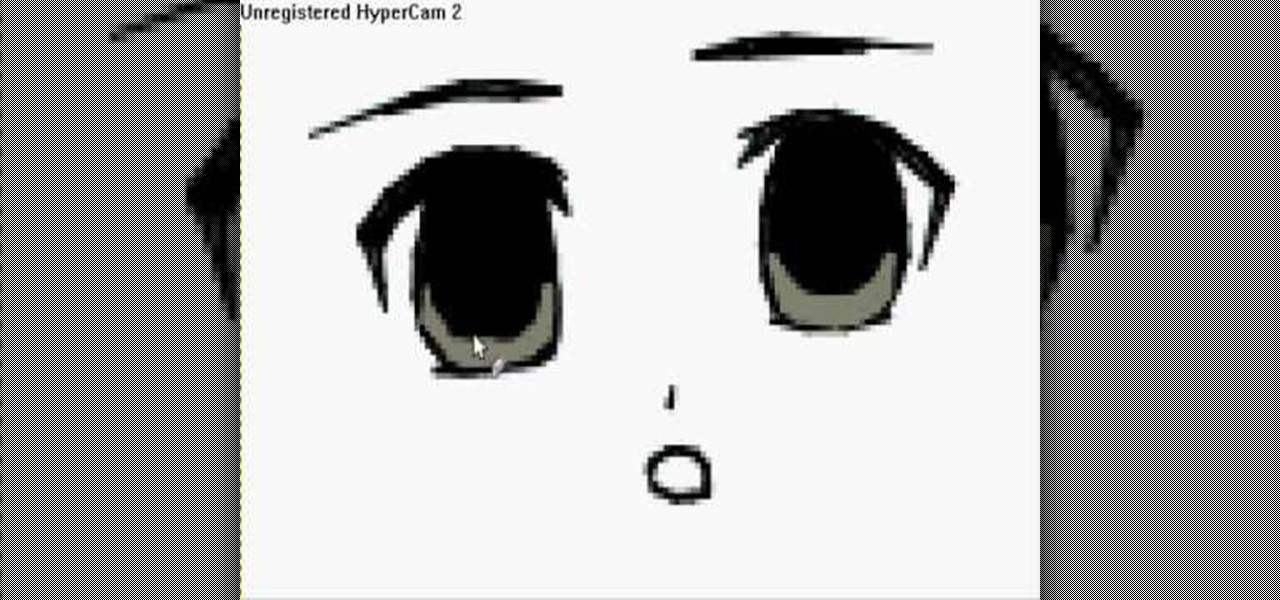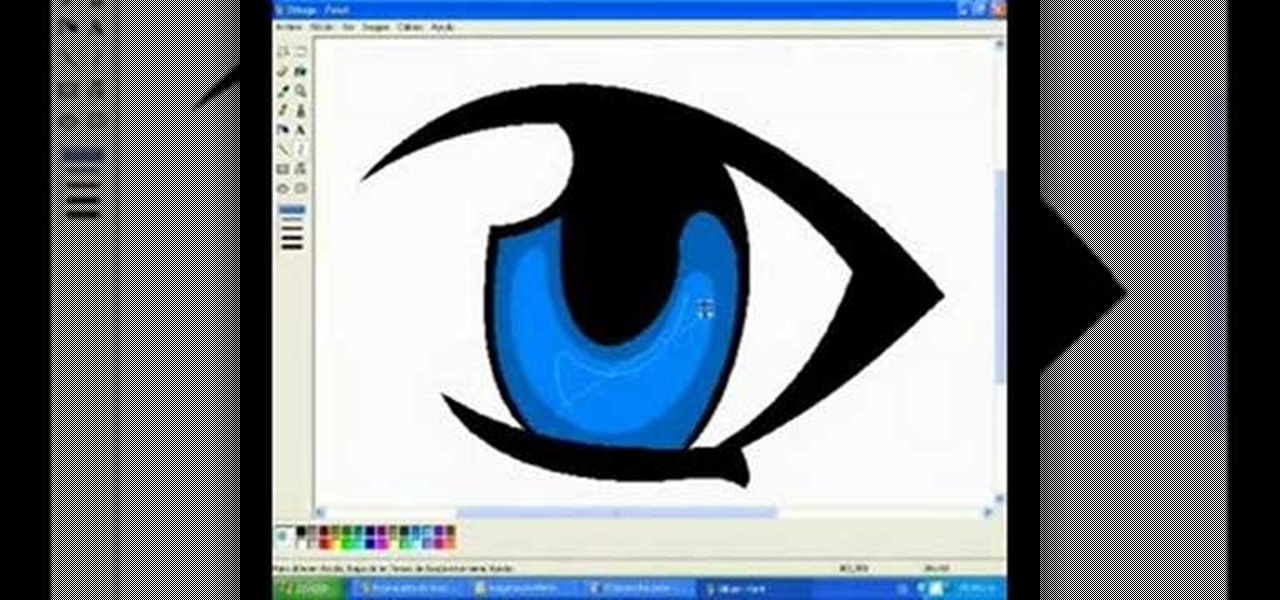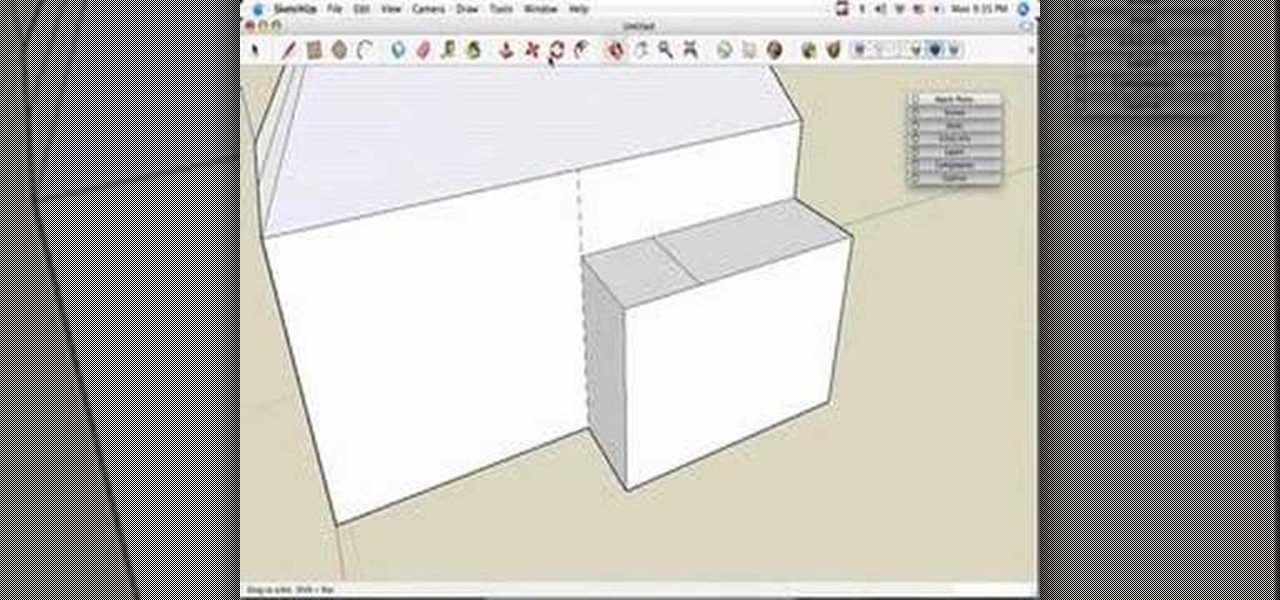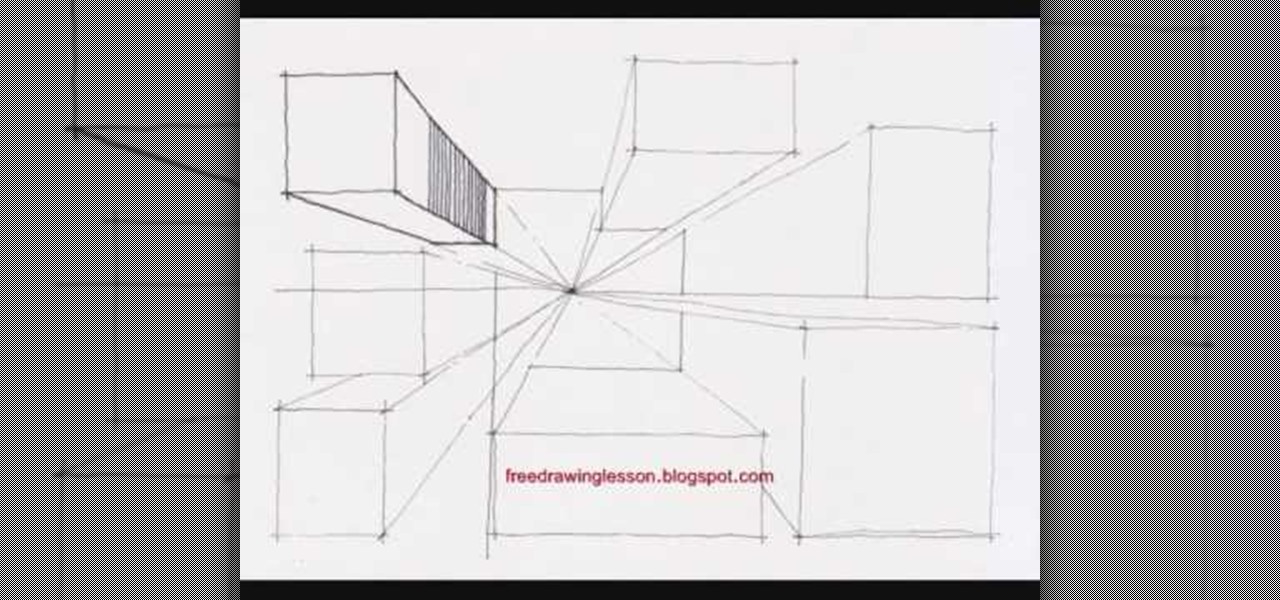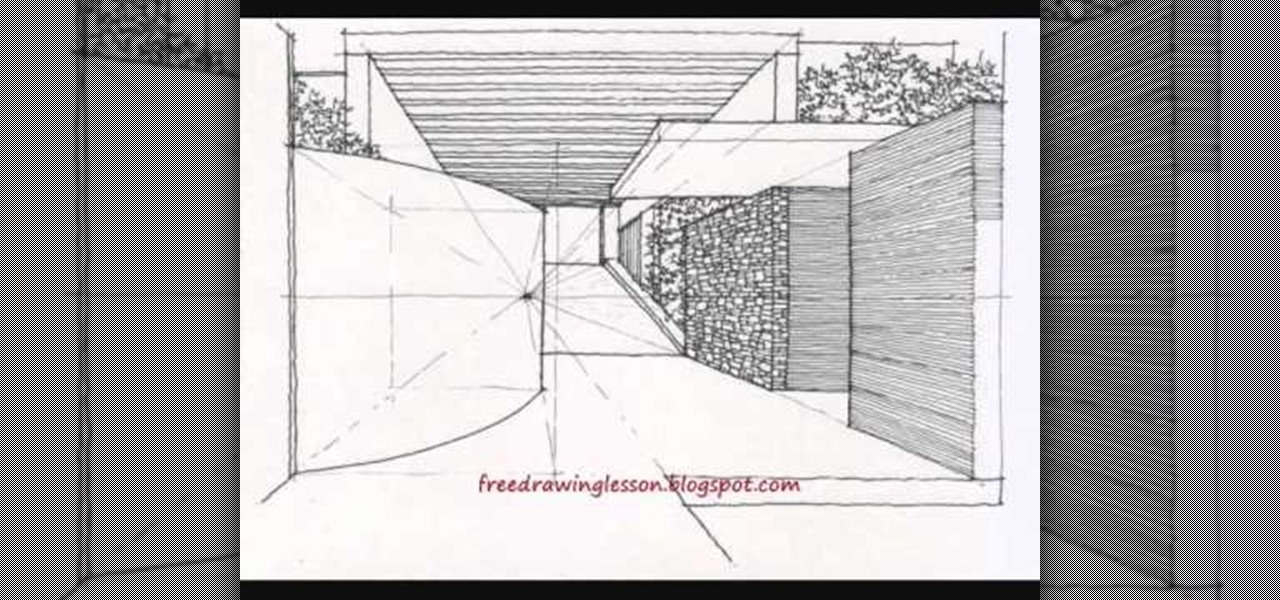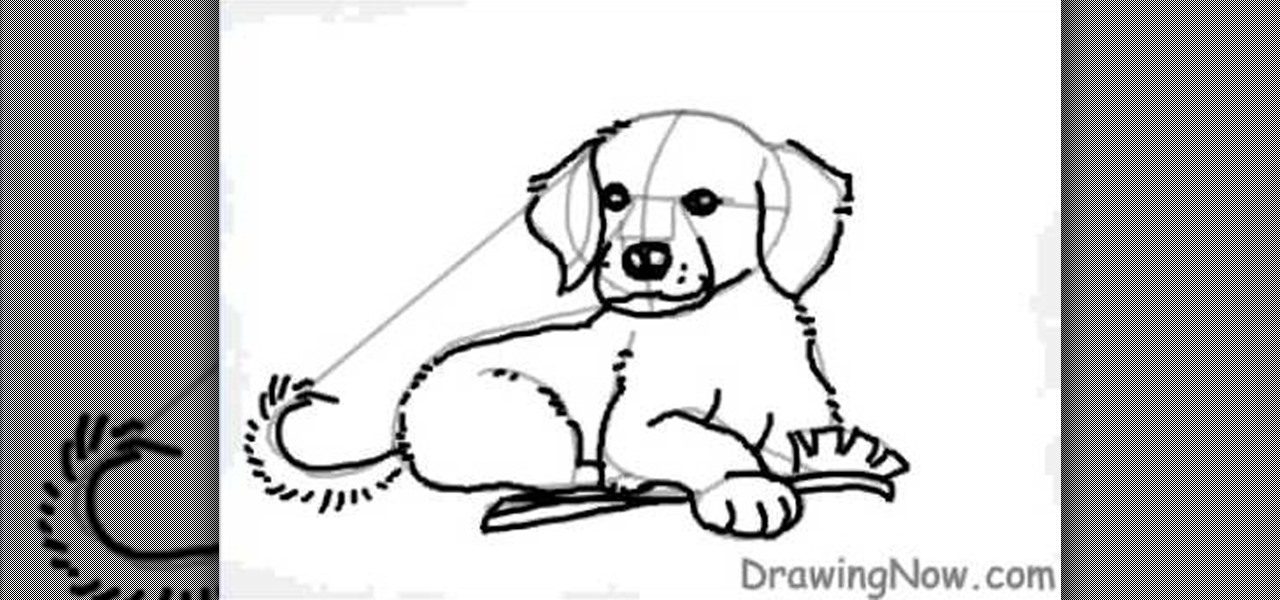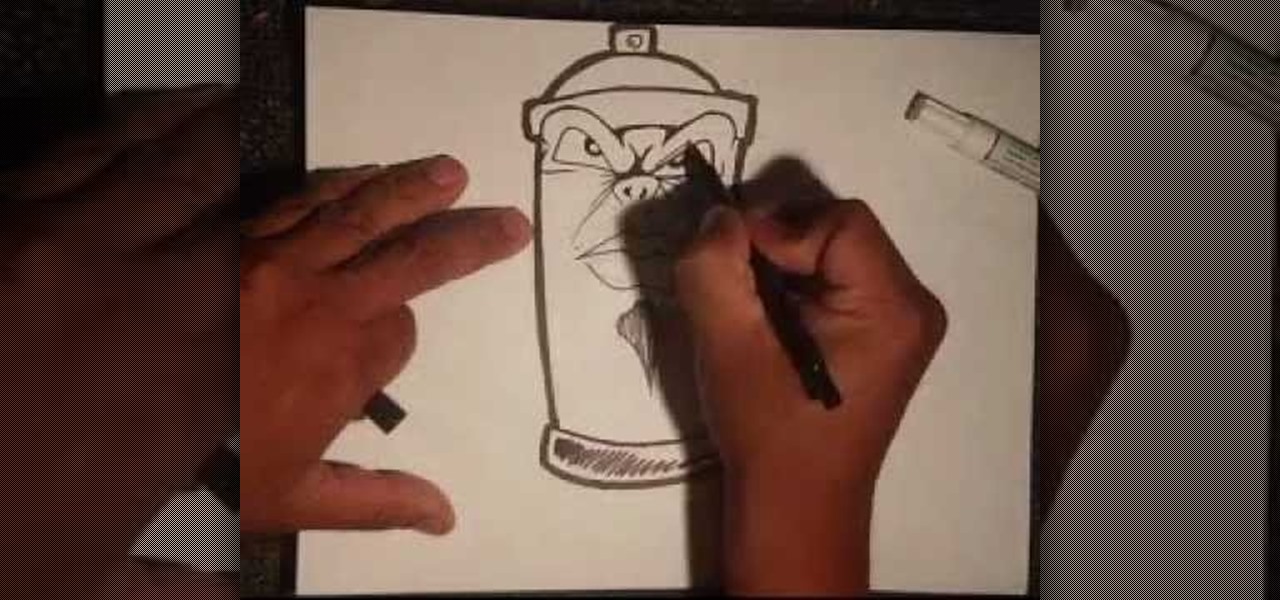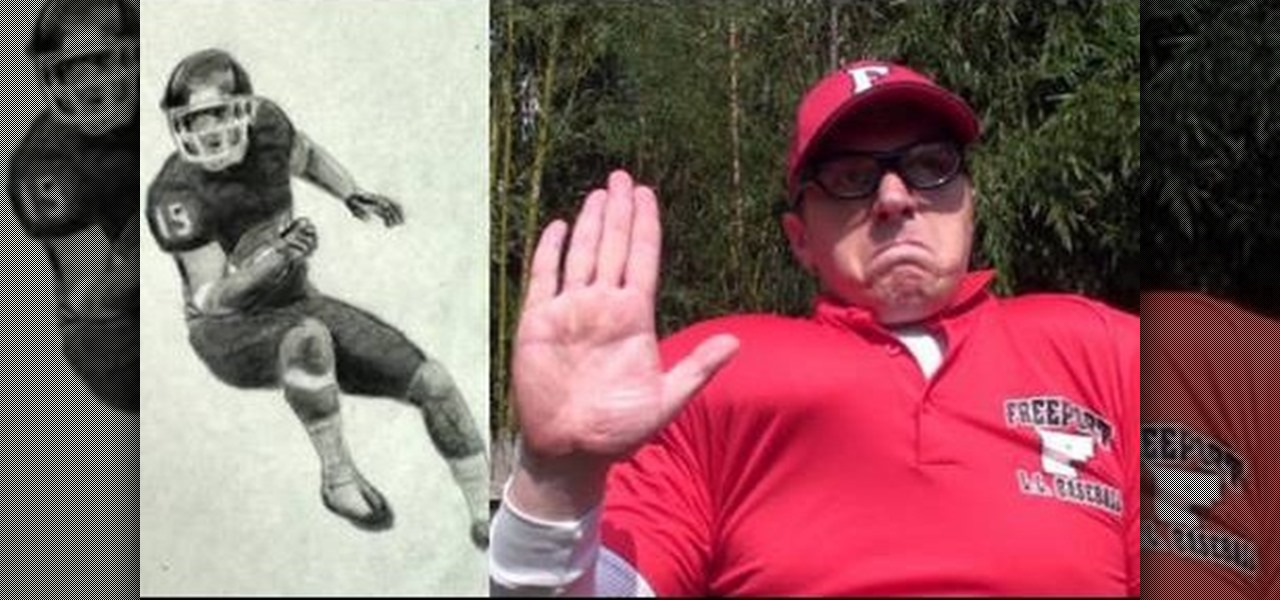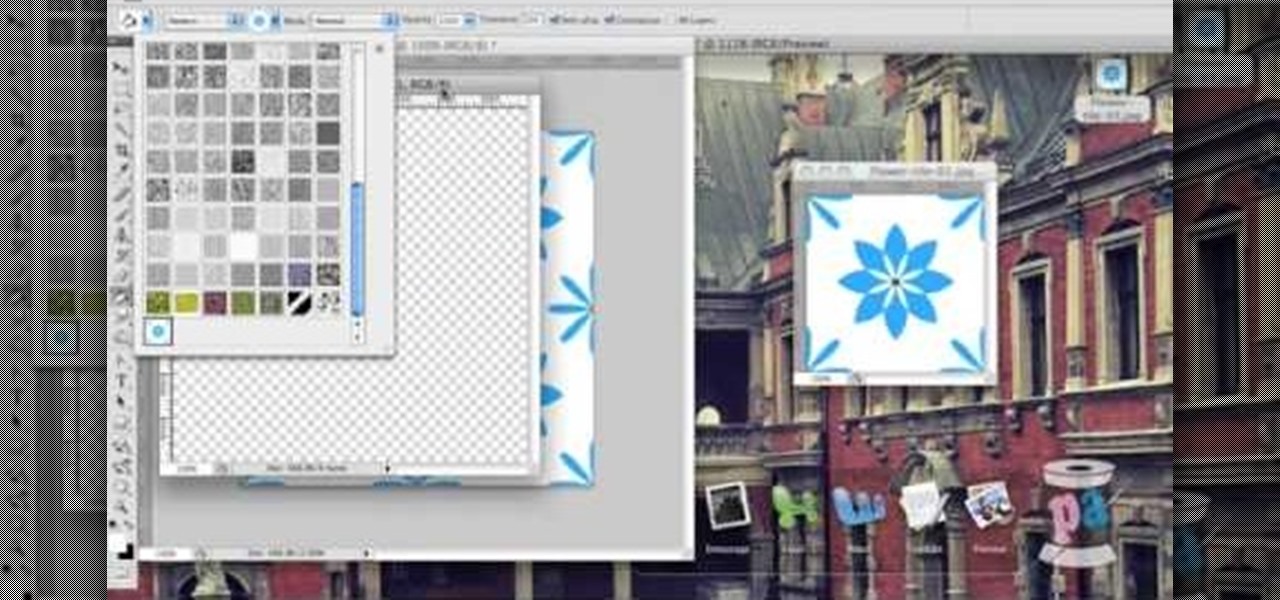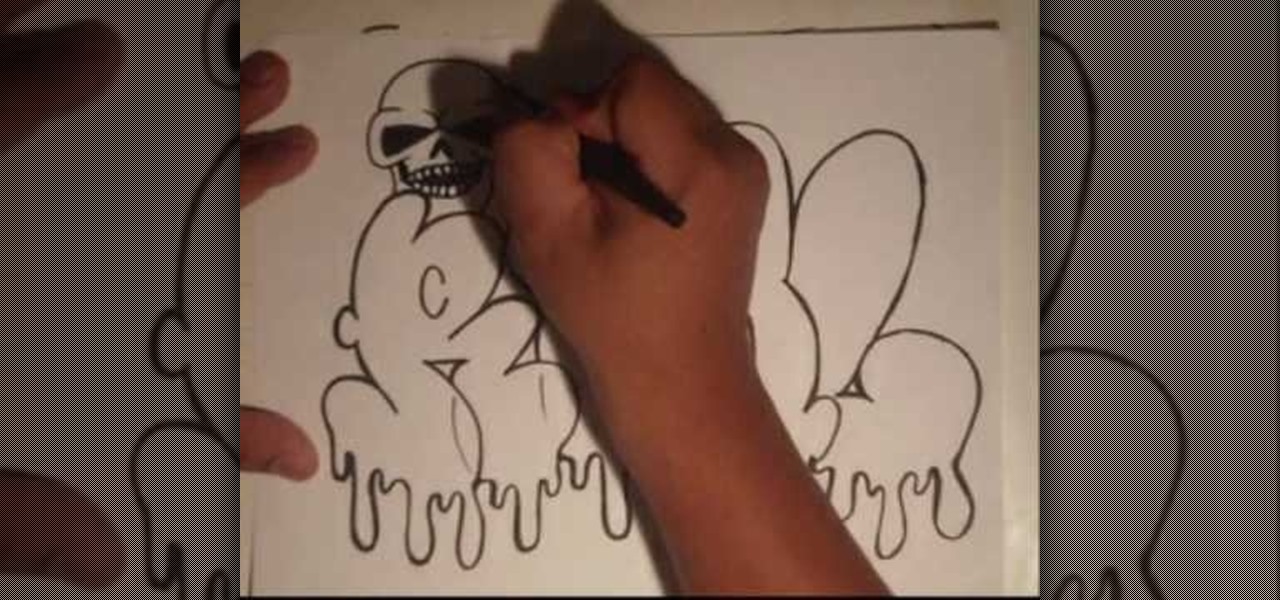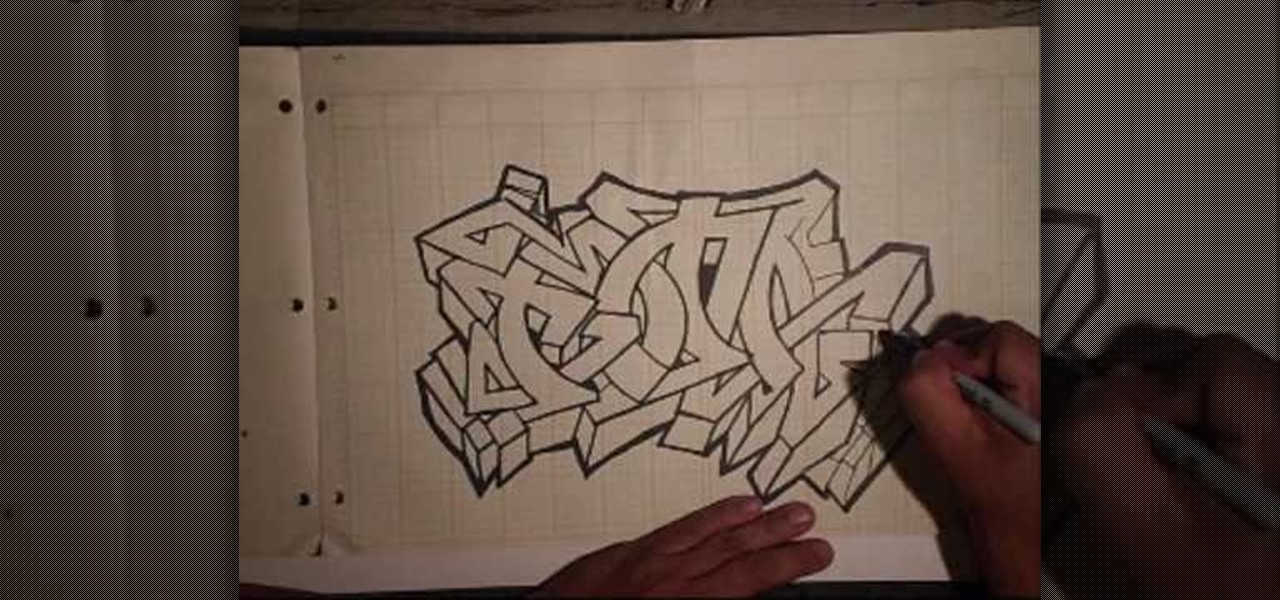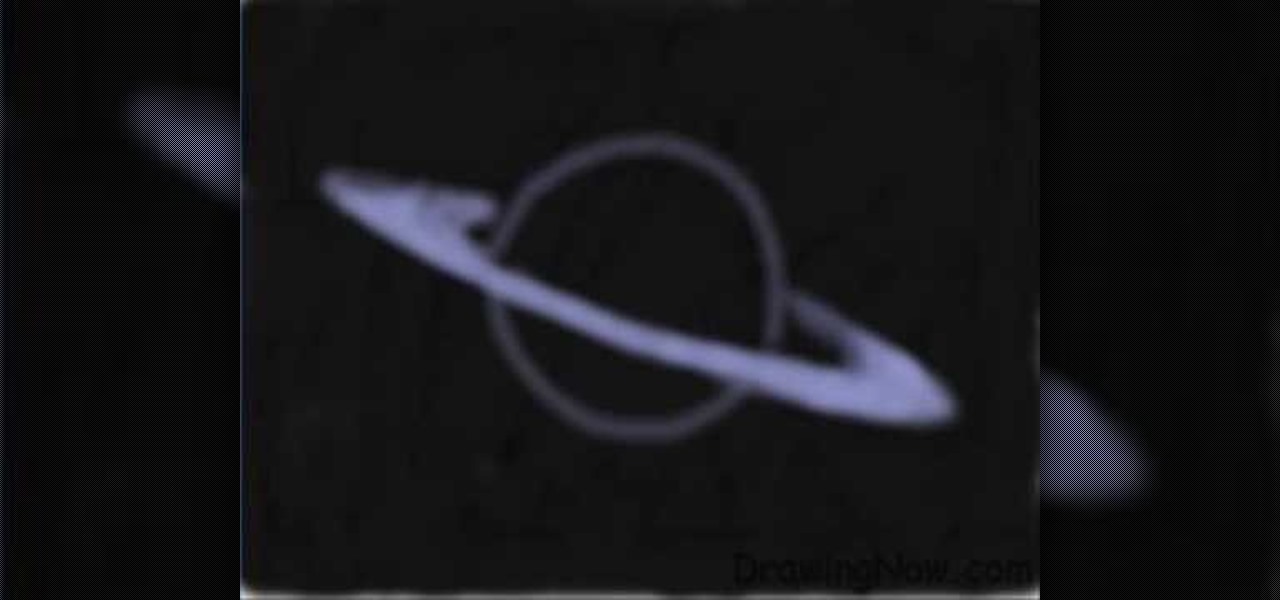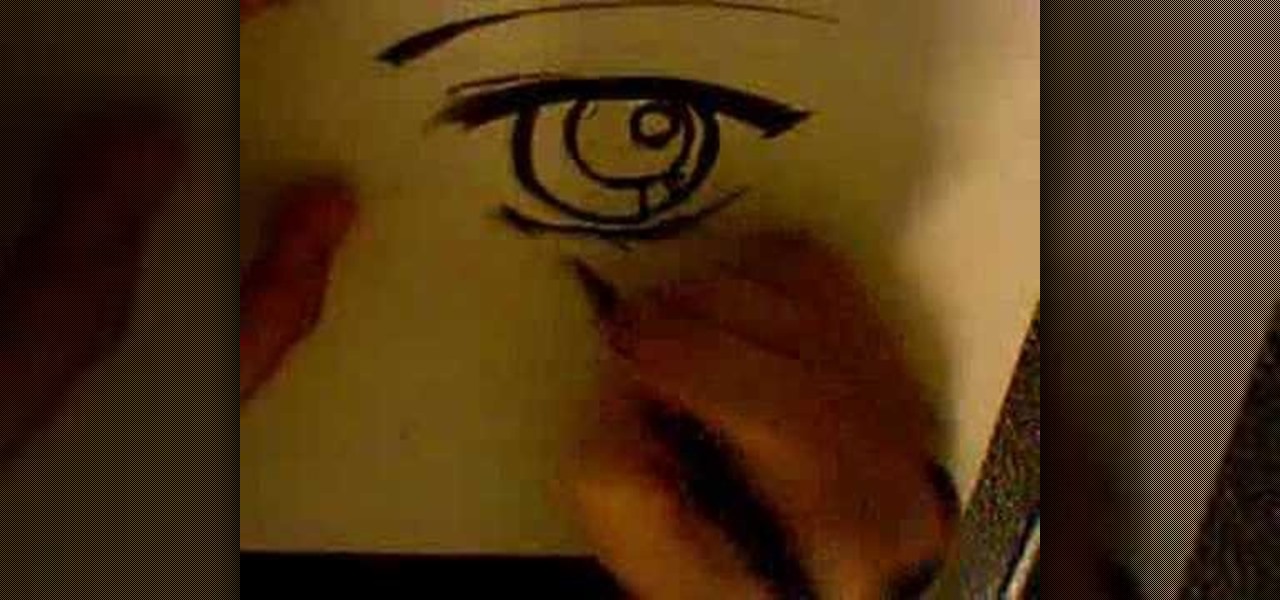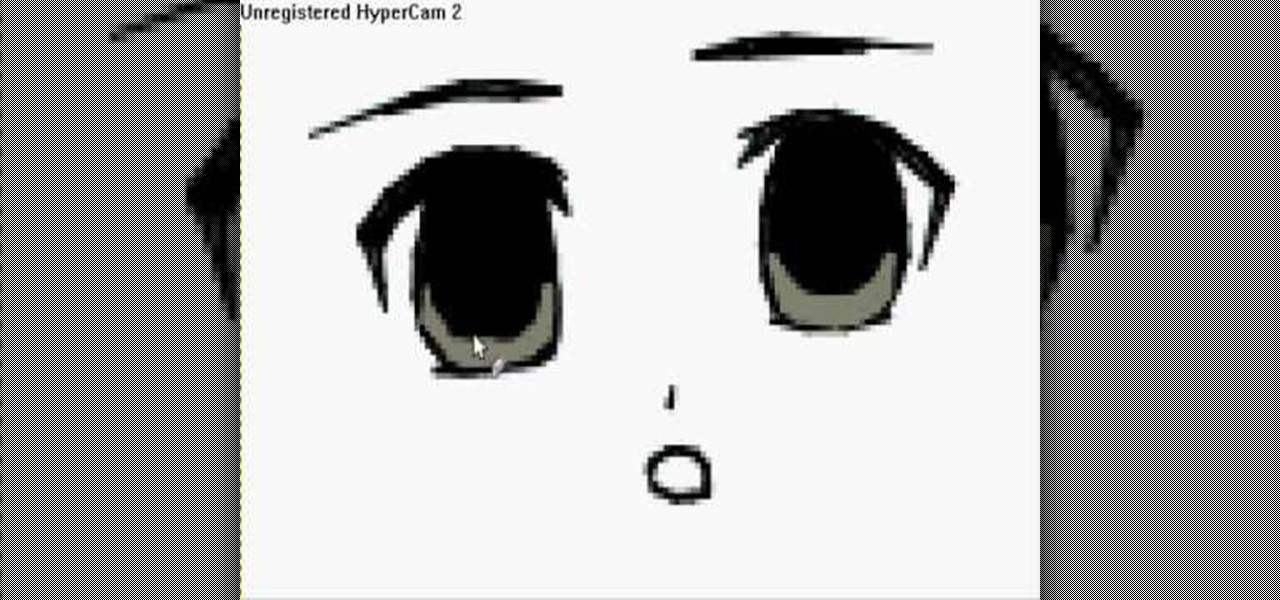
In this video, we learn how to draw 10 different types of anime eyes in GIMP. For the girls eye, draw the outlining of the eyes and then the eyebrows. Then, color the whole eye black and give it color. Then, burn the shadows and add in white to the top. Color the face around it and then add in the facial features. For the guys eyes, give them the color in the eyes first and then add the lighter color and the white to make it shiny. If you are going for a mean look, darken the eyes and make th...

In this makeup video, we learn how to apply a "black widow" mask with makeup for Halloween. Start out by applying silver and black shadow to the eyes along with mascara and eyeliner around the eyes. Now, take a white eyeliner pencil and draw a spider web around your eyes and going down your face. When finished with this, use a black liquid eyeliner pen to draw over the white that you just drew. Use a black shadow to mix in with the thick white crossing lines to create a sort of web look to th...

In this tutorial, we learn how to draw lips and teeth. First, you will need to draw the sketch or outline of the picture. You will need to make sure you take your time to create realistic lines for the lips and the teeth as well. From here, you will add in more lines on the lips to make it look more realistic. Then, add in the teeth in the middle of the lips and shade in the areas that are in between them. When you are finished with this you can add in more shading and lines into this and you...
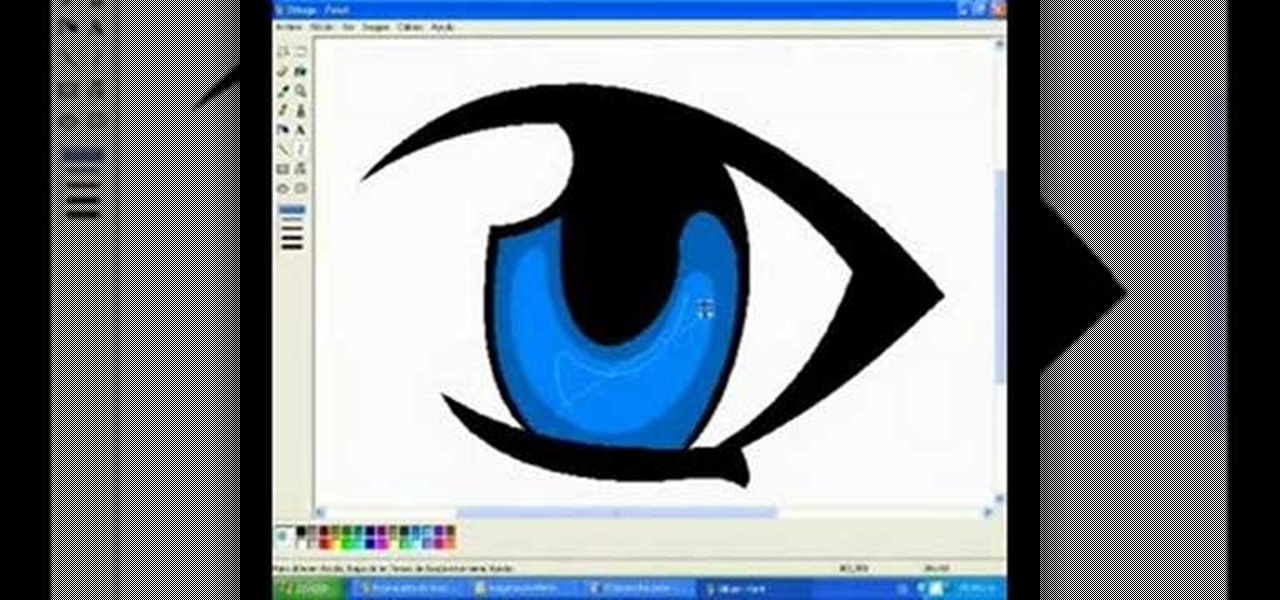
In this video, we learn how to draw a manga eye in MS Pain and make it blink. Start out in Paint and draw the outline of the eye. After this, color the outside area in black and then fill in the pupil area of it. Color the eye blue or any color that you desire, then add in lines to the middle of the eye to make it look more realistic. Leave white around the edge of the eye. Create an eyebrow over this, then add it to a flesh-toned background. Once you have done this, you will be finished with...

In this video tutorial, we learn how to draw a straight-side outline in Adobe Photoshop CS5. Whether you're new to Adobe's popular raster graphics editor or a seasoned designer looking to better acquaint yourself with the new features and functions of the latest iteration of the application, you're sure to benefit from this free software tutorial. For more information, watch this video guide.

Slender women tend to be slender in the same ways, but overweight or curvy women tend to carry their extra weight in different places on the body. This tutorial shows you a few techniques for drawing extra curvy and voluptuous women.

This video tutorial is in the Computers & Programming category which will show you how to build a simple house in SketchUp. Start with the floor plan, draw a rectangular main living space and attach a small extra room. Next you use the push pull tool and pull the house up to as high as you want. You can make it 21 feet. Now draw the roof line in the center of the house along the length and draw the lines for sloping part of the roof on either side. Now grab the center of the roof and lift it ...

You've probably already encountered a lot of video tutorials and books that show you how to depict skyscrapers from the front, side, and even looking up. But have you ever drawn them from the top looking down before? If you wish to truly excell at architectural draftsmanship then this is the perfect drawing tutorial for you.

If you need to refine your building draftsmanship for architecture school or simply because you enjoy the streamlined aesthetics of modern architecture, then this tutorial is a perfect way to practice and hone the art of architectural drawing.

In order to paint palm trees on your nails, you will need the following: white matte base nail polish and a variety of other colors. You will need toothpicks, if you do not have fine brushes in your polish.

In this tutorial, we learn how to draw a cartoon golden retriever puppy dog. Start off by drawing the face with intersecting lines on it so you know where the nose, eyes and mouth go. Then, keep outlining the rest of the body including the legs and tail. Next, use a darker brush to go over the lines and make more of a detailed outline, including fur and eyes. Make sure to use lines on the side of the dog to make the hair look more realistic. After this, paint the inside of the dog using a lig...

In order to make an "I love you, Mommy" pop-up card, you will need the following: scissors, card stock, glue, and markers.

This graffiti/drawing tutorial finally gives spraycans, the weapon of choice of graffiti artists everywhere, the respect they deserve. With the power to make a beautiful picture on what would otherwise be an ugly concrete wall or to create a sociopolitical statement that changes the world, spraycans are integral to a graffiti artist's success.

In this video, we learn how to draw the Twitter bird with circles. First, draw a blue circle and place two large white circles inside of it on both sides. next, make two small gray circles inside to make the pupils of the eyes. After this, use the circle brush to make a beak and feet. Next, fill in gray on the eyes and orange on the beak and feet. Make sure the eyes are positioned close together and then shade the different parts of the bird. Add in different colors, then when finished make s...

This art tutorial debunks the myth that male artists are sissies. Okay, maybe if you were a dude who just died over painting watercolor lillies then we would question your, uh, orientation, but when it comes to drawing beefcake football players, it's full on masculinity.

In order to do a bloody makeup look for Halloween, you will need the following: deep red blush, deep shadow Mac paints, eyeshadow, contour shadows, theatre blood, and eyeliner.

In this video tutorial, viewers learn how to make a stencil. The materials needed for this project are: contact paper, scissors and a pencil. Begin by drawing the design, shape letter or number on the contact paper. Make sure to draw the stencil on the back of the paper and make it reversed. When finished drawing, carefully cut out the design. To use it, simply peel off the invisible paper and place it onto the surface of the artwork. Then trace over it. This video will benefit those viewers ...

With technology nowadays, it easier than ever to create designs that can be used for clothing. Adobe Photoshop and Illustrator are two programs that help with the process in making whatever you want.

If you are just getting started working with Flash, CS3 might be a good place to start since it's cheaper and simpler than it's newer counterparts. This video will teach you how to use Flash CS3 to perform a basic task: drawing a human eye. Once you can do this, you can start on the plethora of more advanced tutorials elsewhere on our site!

Curls are one of the most effective pass patterns used in football. When done properly they are deceptive and create tons of space between receiver and defender. This video features NFL wide receiver Drew Bennet doing curl drills with young players and explaining to them the advantages of the curl route. Watch this video, then get out there and run some drills!

Drawing graffiti is a tricky art form that requires patience and a little bit of imagination. With the right set of tools, or paint, you can turn a canvas into a bautiful piece of work. But before laying anything down, you'll need to know how to draw a graffiti outline. This tutorial, will teach you how to do just that. So good luck and please don't do anyhting illegal. Enjoy!

Graffiti is a well known art form that some people really don't consider an art. It can be a very difficult art form to practice that requires time and patience in order to create a great looking piece of work. So in this tutorial, you'll find out how to draw and shade the west-coast style text. So good luck and enjoy!

In this tutorial, learn how to create background images for your comic books using the computer program, Sketchup. Hand drawing is a thing of the past, and computer designing has taken over.

This speed-drawing tutorial demonstrates how to draw a futuristic soldier character with a flamethrower and a gas mask on your computer. It moves very quickly, but if you can't keep up you can reference the artist's step-by-step sketches where he breaks down the steps he takes in copious detail. The background is intentionally vague so that you can fill in whatever you like, most likely a post-apocalyptic setting of some kind. A good view for any comic book, fantasy, or science fiction artist.

The spraycan is the most important tool in most graffiti artists arsenal, and is often depicted in the tags themselves. This video from graffiti master Wizard demonstrates how to draw a skull / spraycan / pimp character with a menacing sneer on its bony face and a cane in its hand. Follow this demonstration done in black marker to improve your tagging skills before you take it to the street.

Do you love to skateboard? Big fan of Tony Hawk, Bam Margera, or Ed Templeton? Show how much you love to skateboard by bringing your skateboard and its equipment to the walls of your bedroom with help from this drawing tutorial presented by Hawks Vs. Pigeon Productions.

Wizard is back to spit some knowledge on all you graffiti students out there. In this video he is demonstrating how to draw the word Real, his last name, in bubble letters with a pen. Practice this one on paper then get to tagging!

This video by Wizard demonstrates how to draw a graffiti design that he specifically describes as easy. For the novice tagging artists out there, this video is a great place to start improving your design and drawing skills in pen. Get to practicing!

Wizard is back in the house once again, this time teaching us how to draw a skull spraycan, or what it might look like if one of your spraycans was possessed by a demon other than yourself. Quick, simple, and stylish, practice it and watch your tag skills improve!

In one of his simpler videos, Wizard teaches us how to draw a vaguely Italian-looking graffiti character holding a spraycan in each hand. A good place to start for the novice graffiti artists among you to word on your tagging skills.

In this video, graffiti master-for-hire Wizard broaden his horizons by drawing a demon. While this is an atypical subject for him, he demonstrates mad skills in this demonstration and you could certainly improve your tagging and general art skills by copying this work.

The master of online graffiti design videos Wizard is working his magic on another user-requested design, this one of some very elaborate script. He does work with a pencil underdrawing this time, but this does little to downplay the sheer skill necessary to draw something like this so quickly.

For those among you looking to improve you small-scale pencil-and ink graffiti skills, you could not ask for a better silent teacher than Wizard. His viewer-requested drawings always demonstrate a high degree of skill while being simple and slowly-done enough to allow his fan to emulate him and improve their own art. His trademark well-chosen electrofunk soundtracks are perfect background music for the graffiti creation process.

Talented graffiti-artist-for-hire Wizard here demonstrates a user-requested drawing of a cholo figure and some very elaborate script. As will most of his demonstrations, he works in pencil and black ink on grid paper, creating small and somewhat austere designs with undeniable virtuosity and charm. His demonstration services are quite a bargain at only $5!

Graffiti master Wizard spit some more knowledge at us with only his hands, drawing a gangsta figure for a viewer named HQ in his signature style, working quickly in sharpie on graph paper to create something that the more clumsy-handed among us couldn't produce with a lifetime of effort. If you think you're up to the challenge though, copying Wizard's techniques on paper will greatly improve your skills before you take them to the streets, so that when you really want to leave your mark you w...

In this how-to video, you will learn how to create a drawing of Saturn. First, fill in the area with black to create space. Next, create a circle and a ring around it. This will be the basis of the planet. Go into the ring by filling it in with more color. Now, fill in the planet with the darker shades. Once this is complete, you can fill in the planet with the striped colors. You must do the same with the ring. Finally, go back into the planet and do some fine tuning. Once this is done, the ...

Aspiring artists, learn a thing or two from a pro! From fantasy artist Wayne Tully, learn how to draw a realistic butterfly with pencil in this video. With step-by-step instructions, Tully demonstrates his technique at mastering the illustrated butterfly.

Anime is a funky style of cartooning. Japanese animation is increasingly popular these days but takes a bit of practice to draw.

In this brief instructional video sponsored by River City Graphics, the host teaches you how to use the Whack-em Bamboo drawing tablet with Adobe Photoshop software. He begins by showing you how to change your pen's pressure, allowing you to get a thicker or thinner line depending on how how you push down on your pen. He also shows you how to change the color and make your pen give your project a beautiful color gradation, also depending on the pressure you apply to your pen. This video is ve...

This video illustrate how to paint a breezy sky in watercolors.Here are the following steps: Step 1: First of all take sheet of paper,pencil and watercolors.