
News: Magic Leap's First Twitch Video Show Had Toys, Philosophy, but No New Peeks at the Headset
We watched the first piece of public-facing content Magic Leap has released so you don't have to, and, well, you didn't miss much.


We watched the first piece of public-facing content Magic Leap has released so you don't have to, and, well, you didn't miss much.

As part of its ARCore push this week, Google has promoted Just a Line from one-time AR experiment to a full-fledged app.

The Microsoft Surface has been the go-to device for many professional artists since its initial release back in 2012. Since then, the Surface line has continued to offer customers a portable, high-powered machine that's a near perfect value for both casual and professional artists. And the Surface Book is its best model yet—a full laptop convertible with a detachable screen and a dedicated GPU.

"What's the point of having a Nexus 7 for drawing if all of the drawing apps suck?" That's what my girlfriend said after buying her new Nexus 7 tablet. She draws a lot and was hoping to hone her doodling skills on it, but she's right—most of the drawing apps available on Google Play aren't that great.

Are you having trouble with your animal drawings? Doodlekat1 shows us how to draw a cute cartoon tiger easily! You will need: blank piece of paper marker or pencil. For the head: Draw a big semi-circle and a small circle in the middle. Connect them using little curves then add the ears. For the nose: Draw a triangle on the top of the small circle then add the mouth, three dots and some whiskers. Draw two big shaded eyes. Draw stripes of varying sizes at the top and the sides of the head. Add ...

First in a series of many tutorials on "retro" architectural drawing as it used to be done pre-computer. This sequence will teach you how you can draw basic shapes and other textures in order to draw an architectural structure.

In this how-to video series, learn how to draw 3D objects from 3D drawing expert Craig Browder. Craig will teach and demonstrate all the steps and techniques you need to know to learn how to draw 3D drawings.

In these intermediate drawing lessons, learn how to transform simple shapes into an abstract creation. Our expert will help you understand how to use cubes and prisms, as well as bend the rules of perspective, to create a feeling of dynamic action in your drawings.

Mr. G shows us how to craft a mobius strip out of paper in this video. First, take a sheet of copy paper and fold it in half length wise and crease it down the middle. Now, cut the paper on the crease so you have two strips of paper. Next, lay the papers end to end and tape them together. Now, the strip and give it half of a twist and attach it together with tape on one of the ends to the other. Now get a felt tip pen and draw a line down the middle of the strip. Now as you roll the paper, yo...

If you want to use Macromedia Flash Pro 8 you should first open up the program. You should first take the brush tool and draw a stick figure person or an object so you can use the tool. Press F6 to add a few frames. You should also press the eraser and practice erasing. Erase an arm, press F6, draw in a waving arm and continue the process again. Now, watch this and press enter - your figure should wave. You can also pick up the entire figure and drag and move it so it moves when you watch it....

In this video we are shown an easy way to draw a fox using Photoshop. First, start with a rough sketch on a separate layer. Rough in the head, ears, snout, and eyes. Make a new layer and outline your previous drawing. In this layer put in more detail such as the jagged outline of the fur and the details of the face. To colorize your fox, put in a new layer under the outline layer. The fox should be colored a dull orange, with dark brown shadows for the ears and white under the muzzle and on t...

Start with a faint outline of the leopards head which is an oval shape and is body which is connected to the head, then add the outlines of the legs ears and tail. In the oval draw the proper perspective lines for the face of the leopard. Now draw the outline of the tree or branch the leopard is laying on. Begin to darken the outlines, drawing with proper perspective, while adding the outlines for facial features. Add your shading depending on your light source then begin to erase the faint l...

This video on nail art shows how to paint your nails with a summer rainbow stripe design. The nail colors needed for this design are yellow, orange and pink, a glittery color, a transparent clear polish and a black thin nail polish. The first step is to color only the bottom of the bare nail with yellow, here neon colors are used. Next the middle portion with orange and the tip with the pink color. Quick drying polishes can be applied one after the other or else the colors are applied after d...

Video: . sonic-the-hedgehog step by step.

This instructional video will teach how to sketch and draw the male body (a man's torso or upper body, chest, abs, rib cage, and shoulders) for character design, comics, manga, anime and video game concept art. Learn step by step how to draw from a simplified torso and upper body using geometric shapes. Learn how to sketch and construct a basic body form quickly. The video demonstrates and narrates how to quickly create an efficient concept design from concept idea into a fantasy or sci-fi ch...

Eyes can be used for a variety of expressions, especially in manga or anime where they tend to be very large and round. This tutorial shows you a way to quickly and easily draw one hundred eyes for your manga or anime characters.
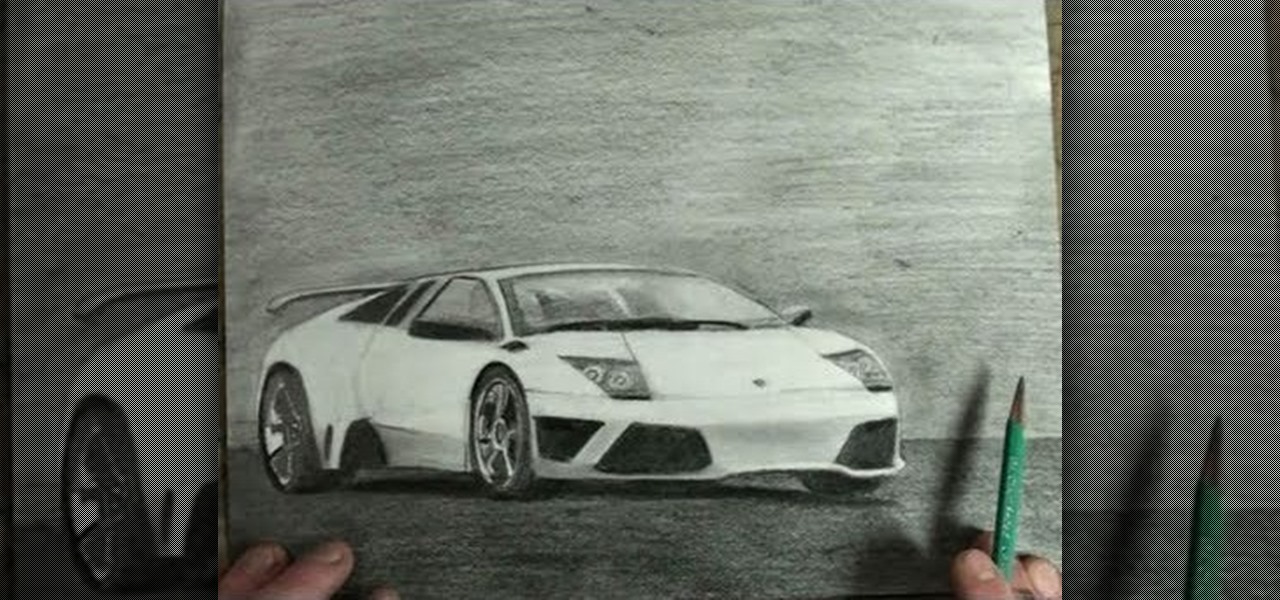
The Lamborghini Gallardo is a sports car that most auto enthusiasts can only dream about, and with its cost at over $200,000, it's literally a "dream car". But you can get one step closer to reality with this realistic and artistic drawing of the Gallardo sports car. Maybe you can sell your masterpiece sketch for $200K and finally get behind the wheels of this 2-doored beast. Follow along with Merrill K to replicate this Lamborghini model on paper. Pause the video when needed.

In this tutorial, we learn how to understand fraction multiplication by drawing. Start out by drawing a square on a piece of paper, leaving space around it. Next, cut this into vertical thirds (your equation is 1/3 x 1/2). After this, shade one of the thirds in the square. Use the side of your pencil to shade in the third. Then, cut the square into horizontal halves. The square will now be in equal shapes that are also called sixths. After this, shadow one of the halves with a different color...
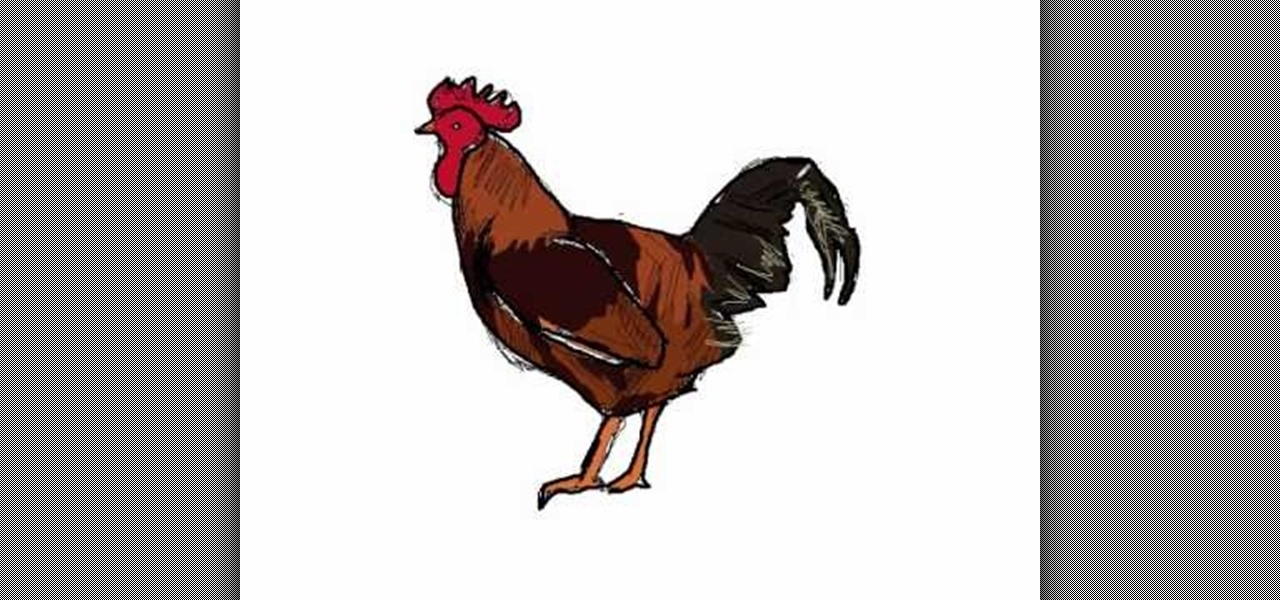
Most would (unfortunately) picture Vincent Gallo when "gallo" is spoken aloud. But it's actually a Spanish word, which translates to rooster, and even cock, which just happens to bring up connotations of the swollen controversy over Gallo's film "The Brown Bunny".
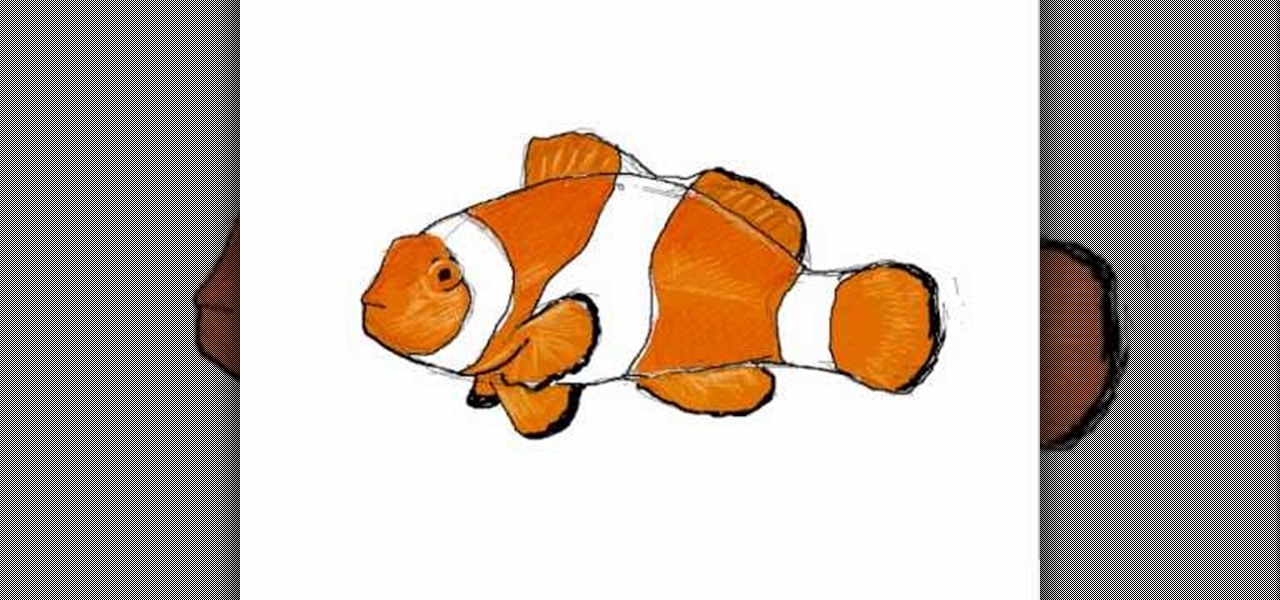
Capture the charisma of the clown and the charm of a marine fish into a masterpiece called the clownfish! Actually, the clownfish is as real as they come, with bold vertical stripes and bright coloration, and are sometimes referred to as anemone fish, because they live in close proximity to anemones. This video illustrates the step-by-step details to drawing a clownfish. "Pez payaso" is the Spanish translation of clownfish.

If you like the dragon art in Japanese and Chinese culture, then you know the intricateness of the artwork. But you can make your own simplified version at home with some paper and a pen. This video will show you the step-by-step details to drawing a Japanese-style dragon. "Dragón" is the Spanish translation of dragon.
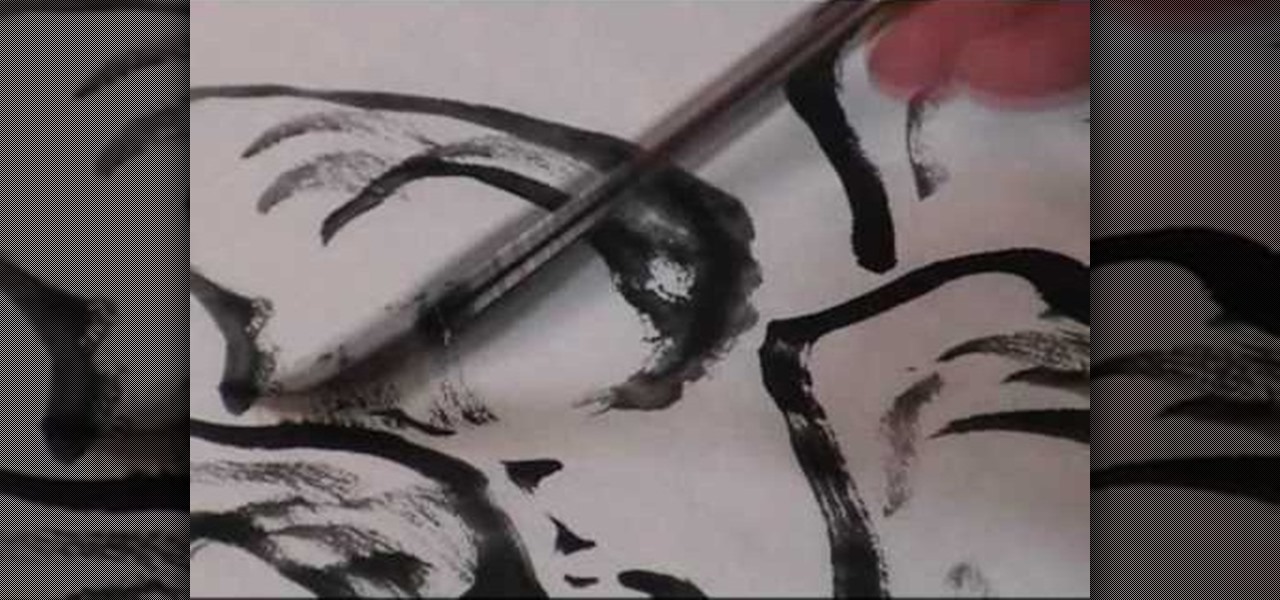
Start with a fresh piece of rice drawing paper, and then follow the steps shown in the video to make your own brush drawing of a Chinese landscape. This tutorial focuses on adding texture wrinkles to the sides of rocks or cliff faces.

Rim light is the light in the background or immediately surrounding your figure. Using a black and white drawing, this tutorial shows you a few techniques in Photoshop you can use to play around a little bit with rim light to make your picture really pop!
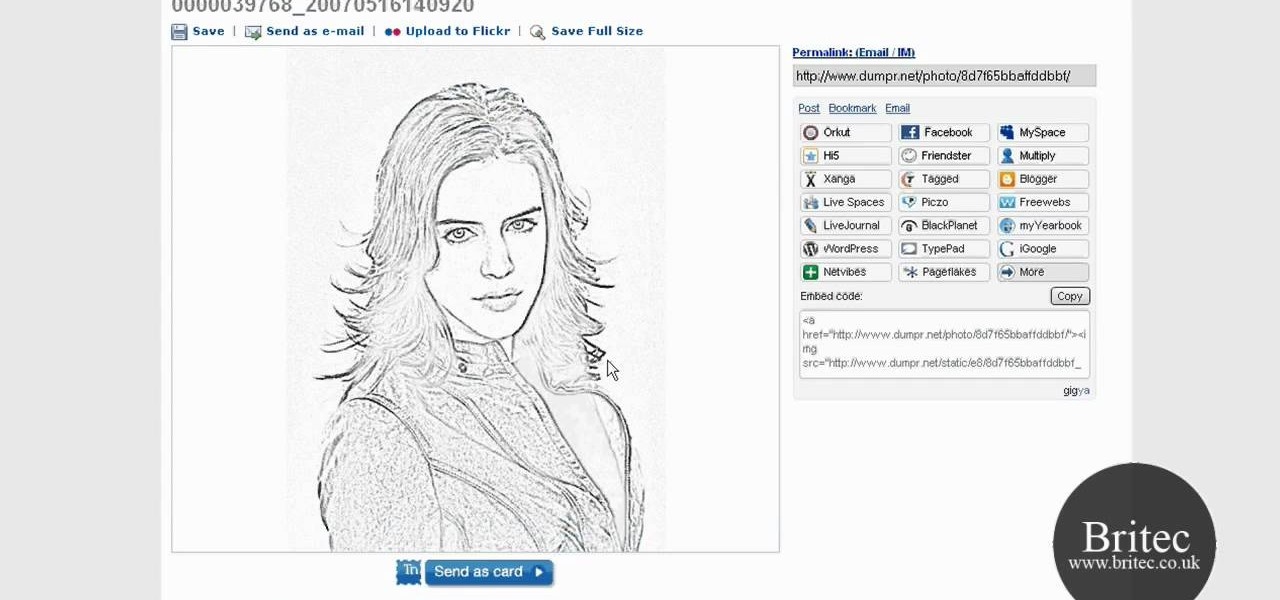
Want to know how to convert a digital photograph into a reasonable facimile of a pencil drawing? With Dumpr, it's simple! So simple, in fact, that this home-computing how-to from the folks at Britec can present a complete overview of the process in just over a minute. For more information, including step-by-step instructions, watch this video guide.

In this video, we learn how to draw a cartoon dragon with a big head. First, draw the outline of the dragon, making the head much larger than the body. After this, add in small details to the dragon using the light pencil mark. Next, take a bold marker and trace over the pencil lines that you made, filling in the eyes, nose, teeth, wings, tail, ears, etc. After you do this, color the dragon completely green. Then, take a darker green color and apply it to the edges and where you want shadowin...

In this tutorial, we learn how to draw wings. To start, use line options to make curves that bend out and turn into a long and thin wing. You can copy and paste this wing so that all the different parts of the wing are the exact same. After this, use a free hand brush to draw curved lines onto the top of the wing outline. After this, start to add circles and other details to the wing. You can fill it in with color or add in more feathers where they would be on top of the wing. To finish, save...
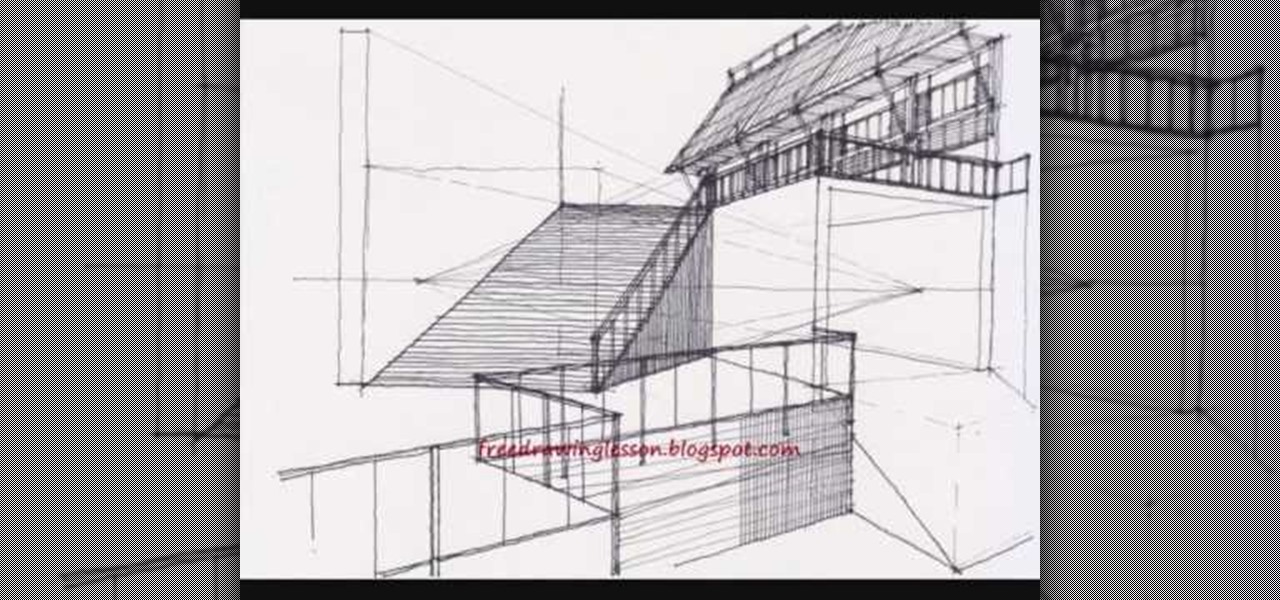
Complex levels are a lot less, well, complex than they sound when you pay attention to this helpful drawing tutorial. The definition of complex levels is basically creating a three dimensional quality to your work with multiple planes and sometimes ground levels.

Before you can work in Adobe Flash CS3, you'll need to know how to work with it. Learn how with this clip. Whether you're new to Adobe's popular Flash-development platform or a seasoned web developer looking to better acquaint yourself with Flash CS3, you're sure to benefit from this free software tutorial. For more information, including detailed, step-by-step instructions on how to use the program's draw tools, watch this video guide.

This tutorial is perfect for kids who might be in kindergarden or first grade. It's a common activity that has been done for many years and makes art easy to do. This video shows you how to draw a turkey using your own hand. All it takes is a pencil, your hand, and maybe some crayons for coloring. So good luck and enjoy!
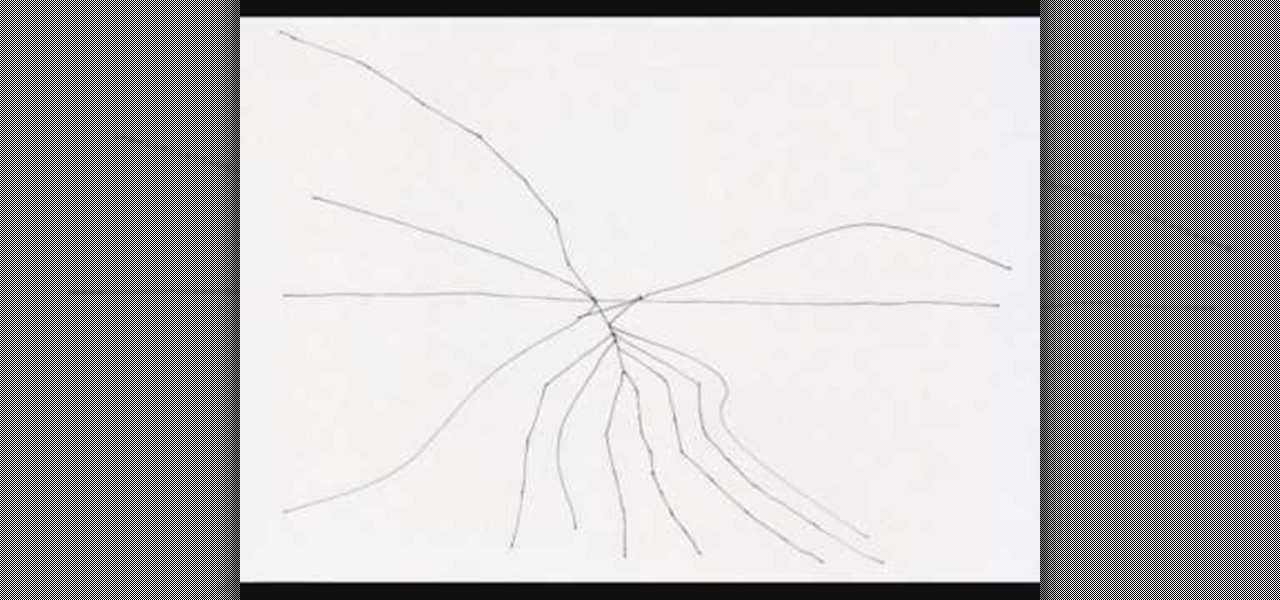
Drawing towns full of buildings can be challenge, especially when trying to properly use perspective to make the view stretch out into the horizons as so many towns do in the real world. This video demonstrates how to start with a simple web and then build on it to create a neat pastoral scene in pen that vanishes neatly into some buildings rendered far off in the distance.
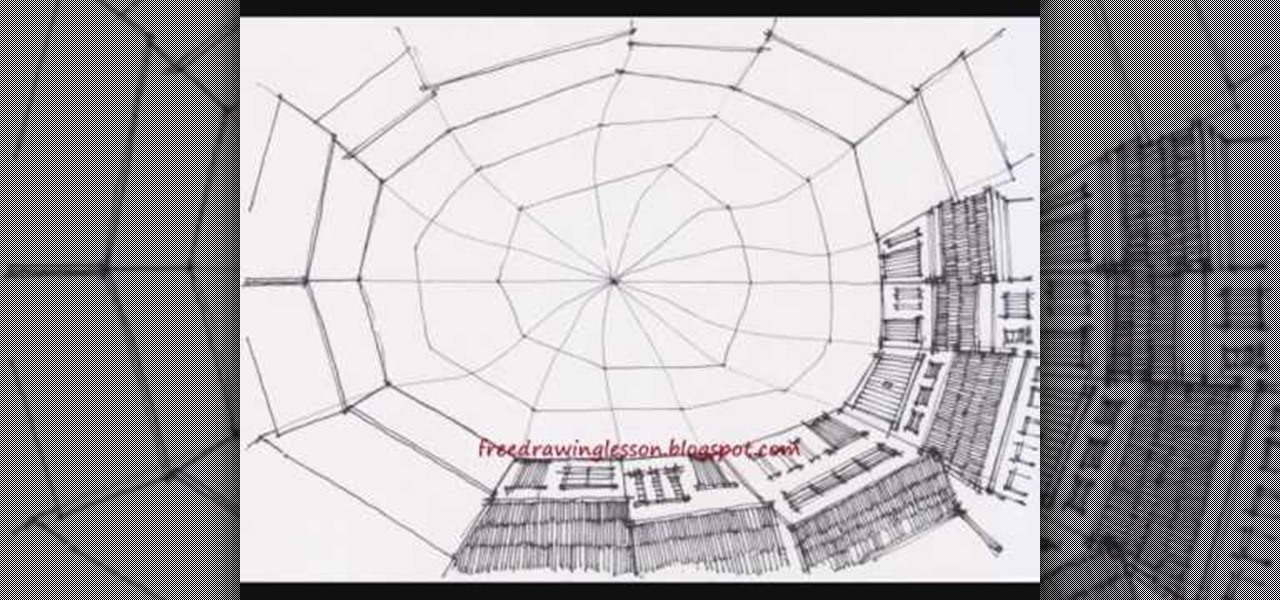
This video demonstrates how to draw a a somewhat oddly shaped seaside town with a dock located at the bottom of a pit surrounded by buildings. The picture is very pretty and original, although what sort of land could support this particular town is left to the imagination.

Graffiti maestro Wizard performs one of his trademark user-requested graffiti demonstrations. In this video creates an even more compact design than usual, creating the word UZI in fairly standard graffiti-script and elaborating it with some splatter patterns and a hatted figure popping out from the corner. His speed and technique, especially working without a pre-drawing, are simply remarkable.

This video is about drawing Goomba mushroom, a game character from the Super Mario Brothers. The materials required is a sheet of paper and sketch and coloring pens. The video begins by drawing the eyebrows, the eyes, the pupils, the mouth and then the face. Then you add in the rest of the body and legs. At the end coloring is done to the sketch to make it real life like and attractive. This is a great video for die hard fans of Super Mario brothers and those who want to pin up a neat picture...
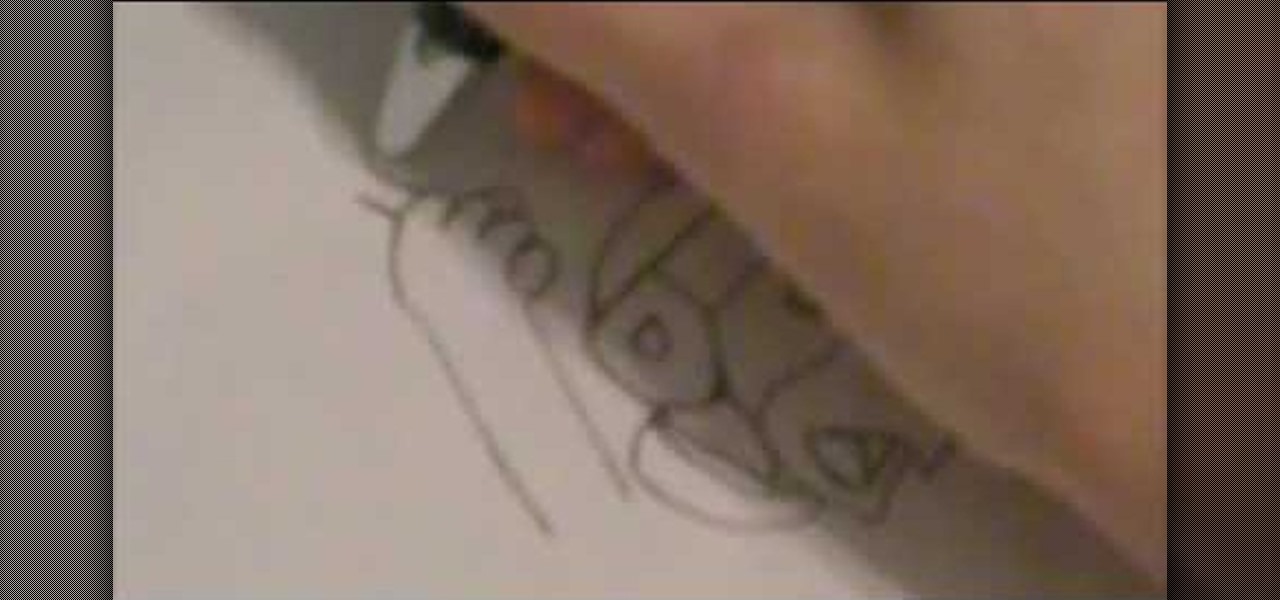
In this easy to follow video, the artist will walk you through her simple illustration of Hammer Bro, one of the infamous villains in the Mario Bros. video game series. She begins by breaking down the character's beak, head and helmet into basic shapes, (such as triangles and half circles) and then pencils in the detail. Finally ending with the shell and arms, she leaves you with an excellent depiction of the Hammer's character. Given that you have something to draw with and something to draw...

Miandza teaches you how to draw a two point perspective concept. You start with a horizontal line. Draw a vertical line in the middle and starting from that, create a rhombus. Add more vertical lines at equal distance from one another. Also create a smaller rhombus in the middle and add parallel lines to the diagonal ones. Start creating boxes when the lines intersect and use a darker color to make them visible. Continue to add parallel boxes in all directions, using the lines as help. In the...
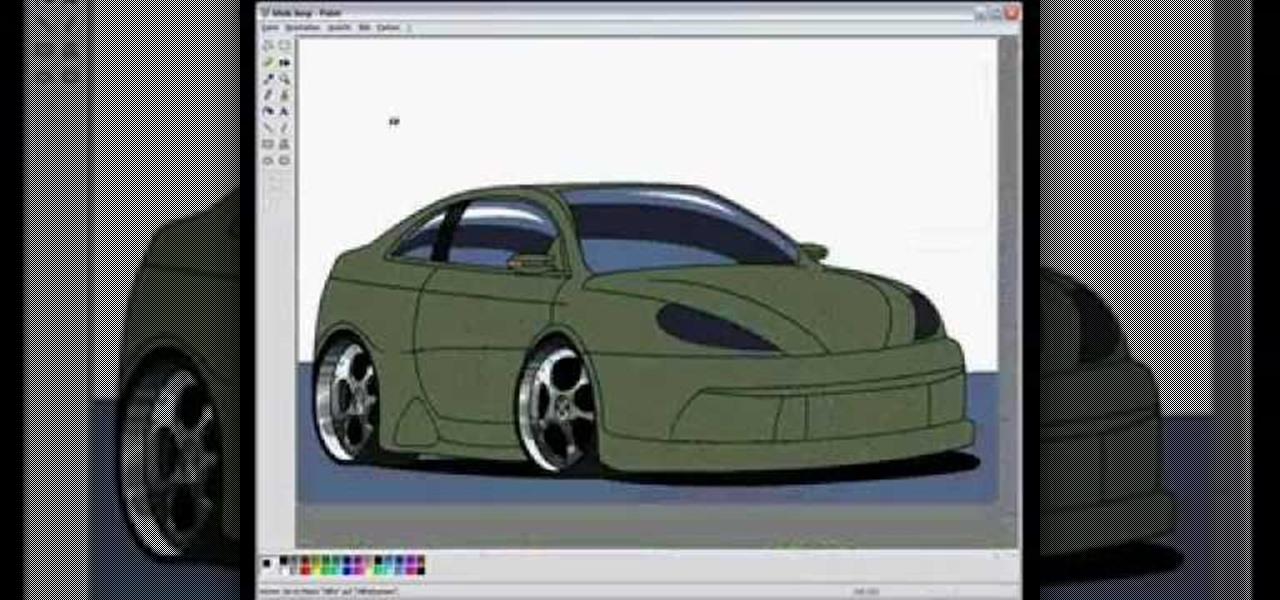
Ever wonder why Windows comes with MS Paint? Well, from this video v=ElrldD02if0], it's amazing how that tiny, little program so often overlooked by most people can, in the right hands, be used to create stunning computed generated drawings. In this video, the author records himself drawing a concept car from scratch. There are no audio or text comments, but rather the video teaches by example. The author time-compressed his work, so don't expect to make a similar work in only five minutes!

In this video tutorial for Adobe Fireworks CS3, you'll learn how to use both the vector and bitmap drawing tools as well as how to change their properties.

Watch this fine art video tutorial to learn how to draw the differences between male and female faces. Make sure to pause the video after each step and look at the screen every few seconds while you are drawing.

Dive into the world of Chinese brush painting, a traditional art where each brush stroke of the painting is neither improved upon nor corrected. The artist must get it right from first to last stroke!

Dive into the world of Chinese brush painting, a traditional art where each brush stroke of the painting is neither improved upon nor corrected. The artist must get it right from first to last stroke!