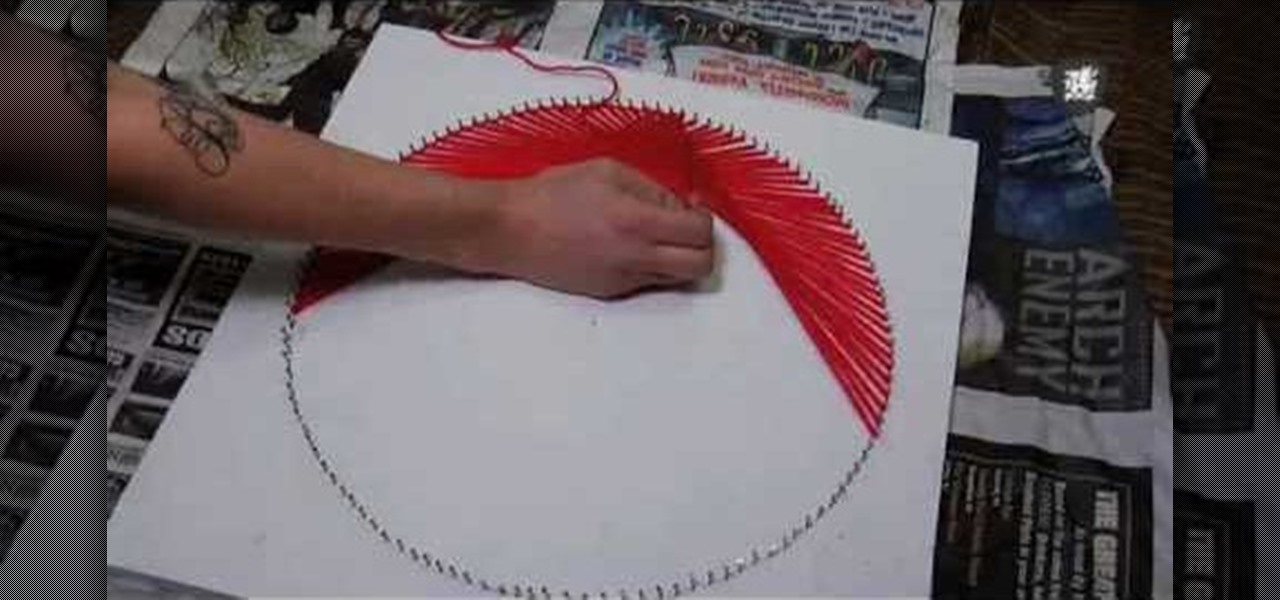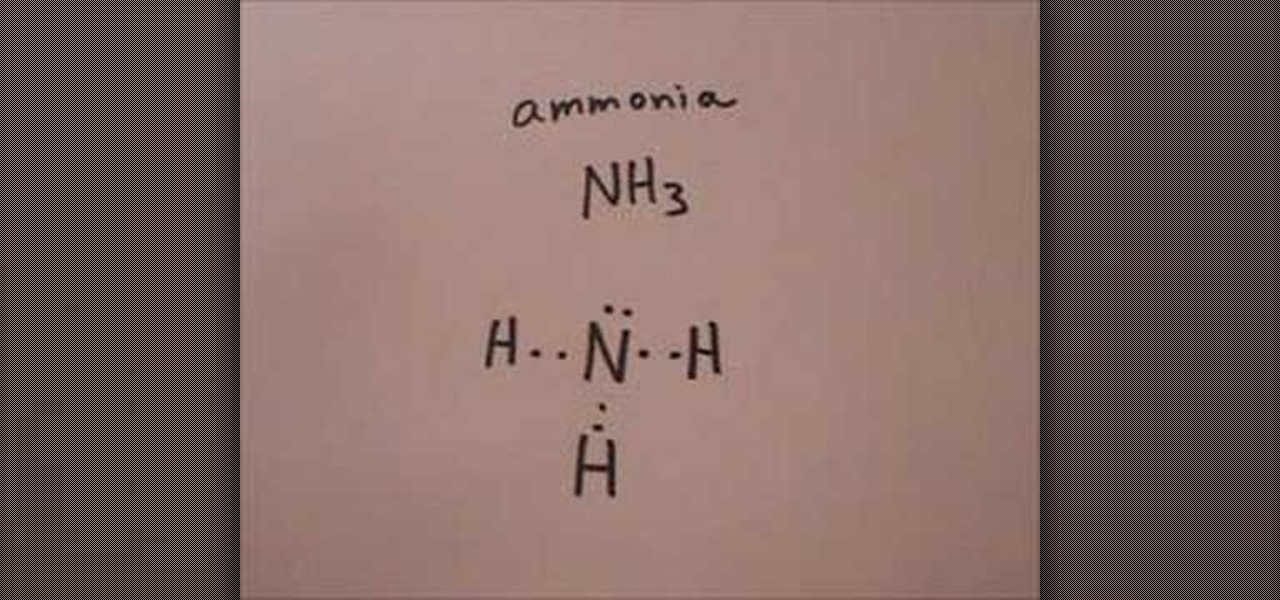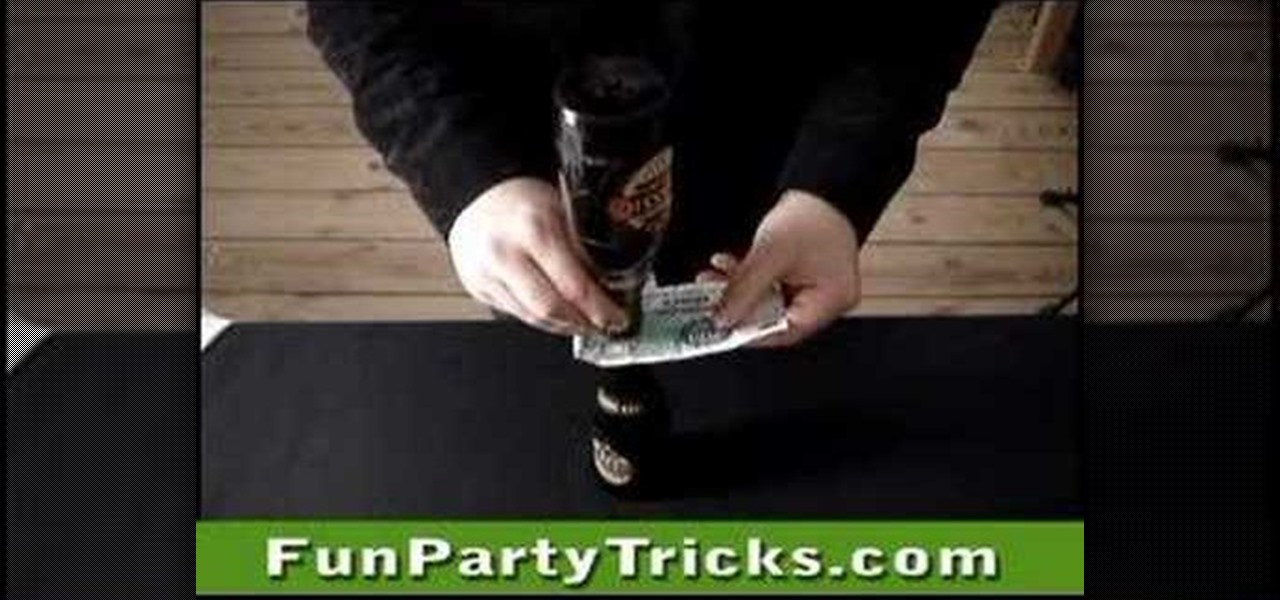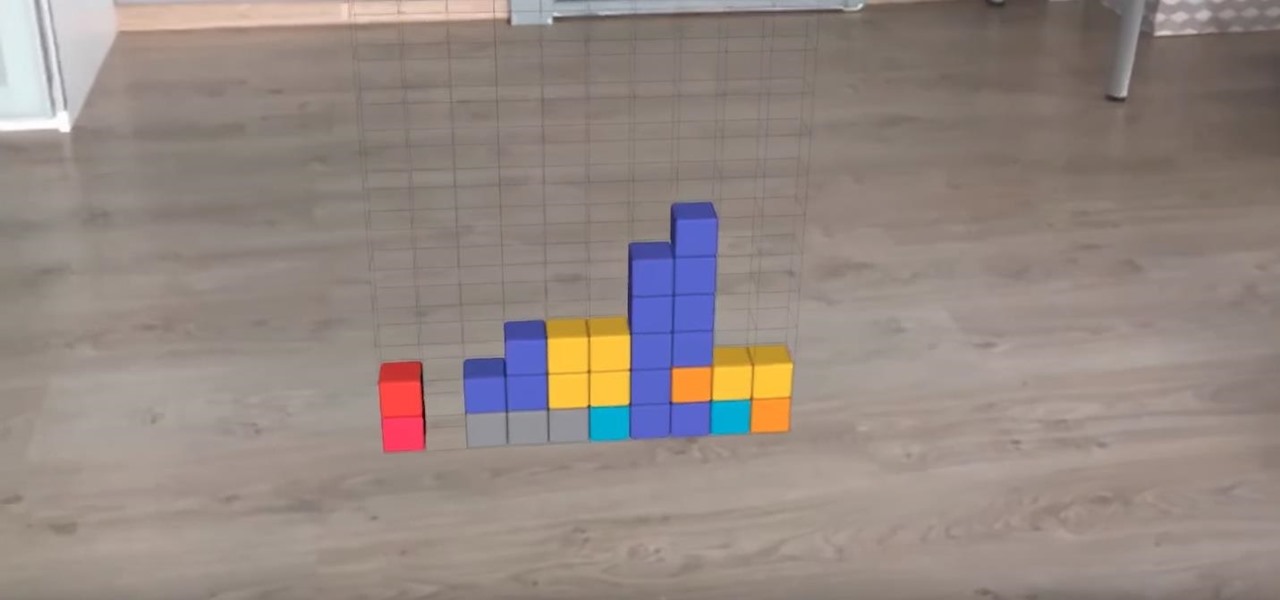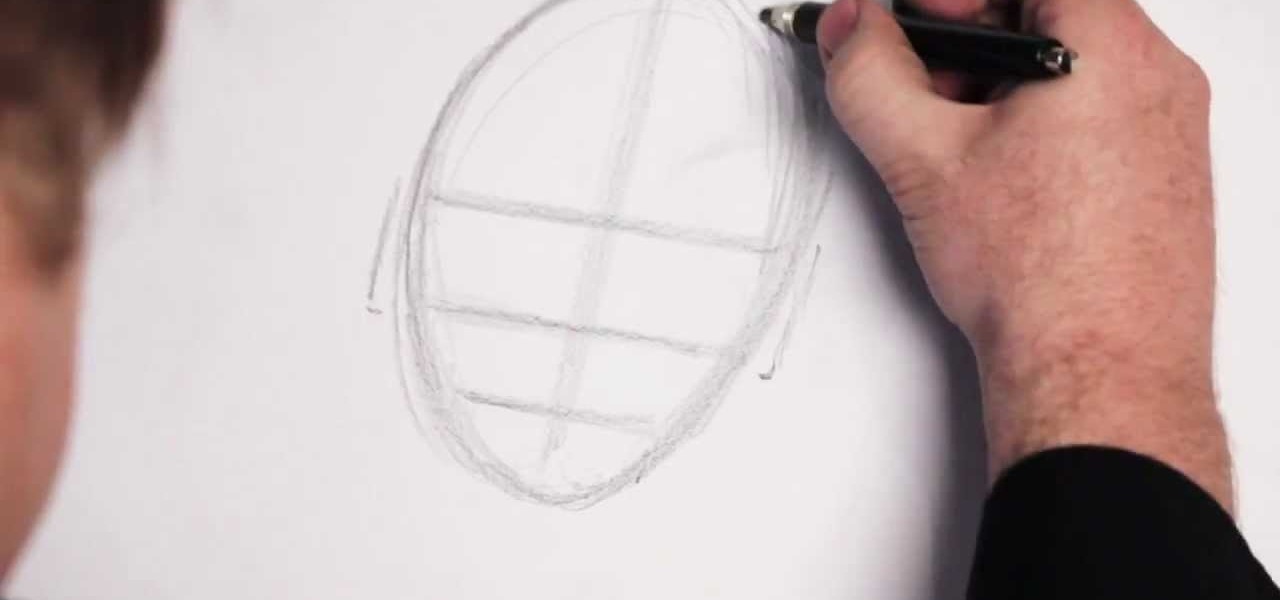Just a few years back, spray cans glorified their artists, writing reputations in stone with florid colors and extreme street stylization. These days, though, graffiti artists are increasingly glorifying spray cans, the very tools of their art and, for some, livelihood.

While the iPad can do many things, it is missing the ability to be controlled by anything other than a finger. This can be frustrating if you would like to use your iPad for more intricate activities such as drawing or designing.
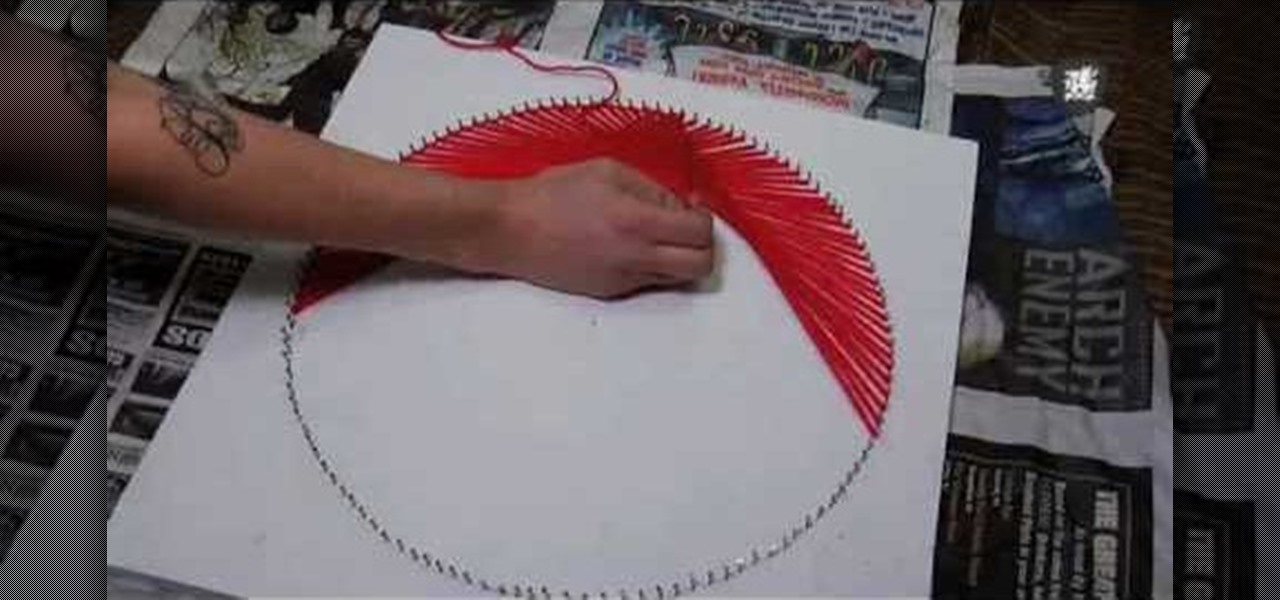
This video is 70's string art tutorial, decor yourself. The way the women is describing, is that you can use anything to do this, get a piece of thick wood, paint it white, use a ruler, and measure halfway, draw a dot. Draw a circle around it, with the dot being in the middle. take nails all the way around the center of the circle, and thread the whole thing, until you turn out with a very beautiful and creative circle design that you can hang on your livingroom wall, theres also other design...
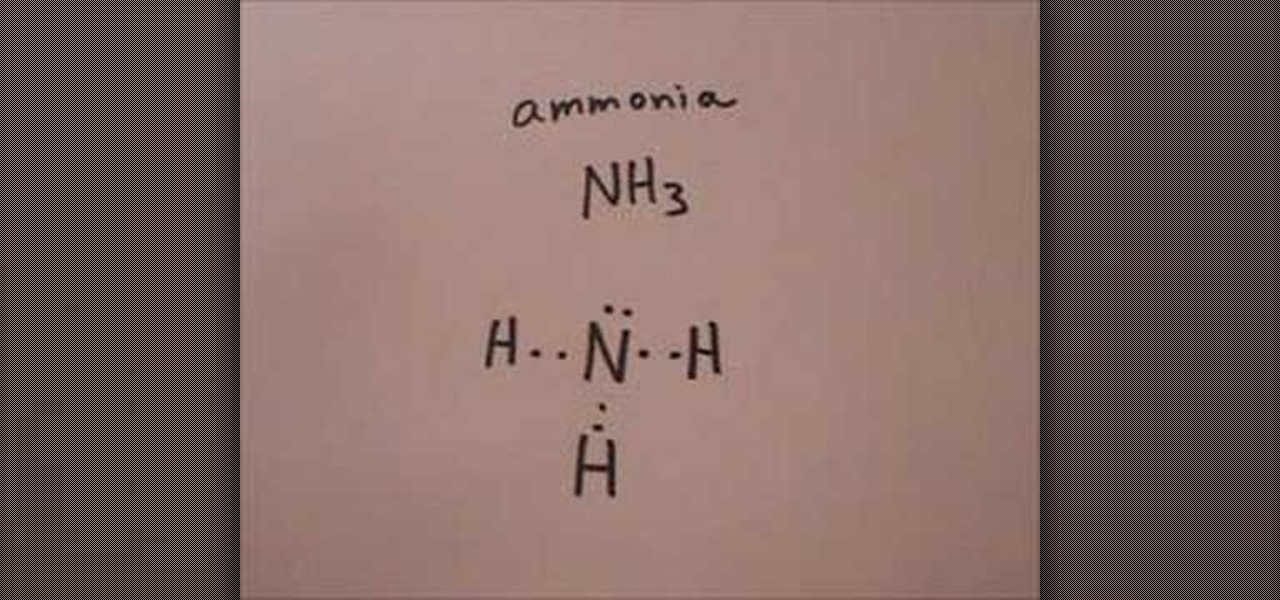
In this how-to video, you will learn how to make the Lewis structure for Ammonia. The formula for Ammonia is NH3. Now, write down H, N, and H in a horizontal line. Place an H under the N. Place two dots in between the spaces found in the H's and the N. Also place two dots above the N. Since the valance electrons are balanced, draw a line between the two dots connecting the H to the N. Leave the two dots above the N alone. This video shows just how easy it is to create a Lewis structure for Am...

In this video, artist Henry Li, shows you how to draw nine goldfish in a free hand, loose style. He demonstrates proper hand placement, and technique in order to achieve a fluid motion to the piece. Nine goldfish is a good omen for Chinese, it suggest best fortune. Watch the magic happen as he shows you exactly how to achieve this excellent work of art.

This video shows you how to draw peter pan step by step. The instructor begins the video by having a preset outline to follow that must be copied to understand how the character will be formed correctly. The face is the first object placed on the outline followed by the shoulders and then legs. After this step the picture will appear completed and colored in leaving the student to have to pause the video and follow the lines carefully with much reflection and reviewing. The coloring for this ...

This video shows us how to make a blooming paper flower. To start, you shall first draw a flower on your computer, using paint or other similar program. The flower should be simple, a circle with eight identical pedals arranged around it. Print your drawing and, using a pair of scissors, cut your flower out leaving no excess paper. Take each pedal and fold it inwards towards the center of your circle. Now, get a bowl that will easily accommodate your flower and fill it with enough water to al...

In this tutorial Photoshopuniverse describes how to create dotted lines in Adobe Photoshop using the brush palette. First create a new blank document in Adobe Photoshop. To open brushes palette, go to menu Window - Brushes. By adjusting spacing and hardness of brush under Brush Tip Shapes menu you can draw desirable dotted lines. To get uniform circled dots uncheck Shape Dynamics box. By holding the shift key click and drag to get a straight dotted line. To create bullet holes or perforated h...

In this challenge, you need to grab the dollar bill without making the top beer bottle fall down. By just grabbing and yanking on the banknote, the bottle will fall. You need to grab the top beer bottle and slapping the bill away. Another way is to use pure speed. Try this "fast on the draw" beer bottle / banknote bar trick out and win money… or more beers.

You don't have to have an authentic 2-dimensional CAD drawing to model a house or building in SketchUp, all you really need is a floor plan or good image. If you don't have a CAD drawing to use to create your SketchUp model, learn how you can take an image of any floor plan and quickly turn it into a house in SketchUp 6.

Did you lose your key or forget the combination to you lock? This tutorial is here to help you with tips on how to pick just about any combination or padlock without breaking them. All you need is a few household items and a bit of patience and you will be on your way!

Nothing says you care like a hand-made card. Show that special someone what they mean to you or just have fun with this cute arts and crafts project. Get your markers and colored pencils. Get your glitter and glue. Get creative.

This week, Rob and Corinne take a trip to Simplicity Pattern Co. to get a lesson in fashion sketching. Don't think you can draw? Fooey! Give it a try! This video drawing for fashion lesson gives yo ua few pointers that will have you sewing in no time.

Hello, my name is Nicole Valentine and on behalf of Expert Village, I'm here to talk to you about how to coordinate birthday games for a birthday party. Now let's talk about another group activity game. Competition game that is. If you have let's say maybe 20 people in your guest party, make sure you divide them up into 2 groups of 10 and 10 and then provide a drawing board similar to this or you can just provide a big poster paper or poster sheet. The goal is to take one person from each gro...

If you're not much of a drawer, you can still get the look of a detailed drawing simply by taking a picture and using Photoshop's tools and filters to transform it into something that looks drawn by hand.

Your writing is just that — yours — so the work you do in Apple Pages should remain private until you choose to share it. Apple seems to share this sentiment. As another symbol of its dedication to user privacy and security, the company includes a feature in its word-processing app for iOS that allows you to lock documents behind a password, as well as with Face ID or Touch ID.

There's a new secret settings menu hiding in Android 9.0 Pie that offers Chrome-style "flags" to the overall operating system. Since it's currently the first Developer Preview and Public Beta versions, it's possible that this menu could disappear entirely when the stable version finally gets released, but it could also persist in its current hidden state where you have to unlock it.

The latest and greatest in Qualcomm's long line of mobile processors, the Snapdragon 845, is now set to touch down along with the Galaxy S9 and S9+. And as gorgeous as Samsung's newest flagships are, the processor that powers them under the hood is just as highly anticipated.

HoloLens developers have created some useful solutions for visualizing building models and viewing construction plans overlaid on the job environment.

Developers are really having a field day with Apple's ARKit, announced last month. Since it's release to developers, videos have been appearing all over the Internet of the different ways that developers are getting creative with the ARKit using iPhones and iPads.

If you thought the price of Photoshop was outrageous, you'll be thrilled to know that Adobe has found yet another way to grab your hard-earned dollars—but this time, it isn't software. Ready to take your drawings to the next level, the company has created the Adobe Ink and Slide. Together, these products will make drawing on an iPad a whole lot easier.

The new year is just around the corner so it is the perfet time to make an easy DIY calendar that will keep you organized on 2014!

Most PC tower cases have the power supply mounted near the top of the case in the back. However, if you want your PSU to run a little cooler, watch this video to learn how you can mount your PSU on the bottom of a tower case, allowing it to draw cooler air from the bottom of the case rather than the hot interior of the case like a top-mounted traditional setup would.

The first Maroon 5 album, Songs About Jane, was an awesomely funky love story, and the songs all sound great on piano and are practically guaranteed to draw potential sexual partners to you. Watch this video to learn how to play the song "Sunday Morning" on piano. It's fairly challenging, so watch out.

Light painting (or light writing) is a relatively new art form combining flashlights and long camera exposures to create amazing still images with designs literally drawn on them in light. This video features an experienced light painter teaching you the basics of the at in only 2 minutes! He covers what you will need, how to use it, and demonstrates the painting of a simple happy face. Now get out there and try it yourself!

In this video tutorial, viewers learn how to draw a skull. Begin by selecting a skull image to draw from. Then draw a circle and sketch a few lines to position the eye sockets, nose and mouth cavities. Now erase the guidelines and re-sketch the drawing. Then start toning the eye sockets and nose cavity by shading. Now tone the other parts of the skull. Finish by shading the background. This video will benefit those viewers who are interested in drawing and art, and would like to learn how to ...

In this tutorial, learn how to turn an ordinary sunny day into a snowy scene in using Blender. You will get a step by step on adding white snow to your photo or drawing, as well as other realistic aspects like tire tracks and footprints. Follow along and get started. Even if you live in the middle of the dessert, you will be able to see what your neighborhood would look like under a blanket of winter.

See how to create a vector flaming box in Adobe Illustrator CS4. Whether you're new to Adobe's popular vector graphics editor program or a seasoned graphic arts professional looking to better acquaint yourself with the new features and functions of this particular iteration of the application, you're sure to benefit from this free software tutorial. For more information, watch this designer's guide.

Blazing maned Molly Ringwald inspired a generation of girls who grew up knowing that a girl always looked pretty in pink. Pink in any intensity or shade is a universally flattering hue when used in makeup.

If you have a circular or semicircular protractor like the one used in this video, making a pie chart is as easy as – well — pie. This will teach you how to use your protractor to measure out each individual slice in your pie chart. Learn how to visualize statistical data through hand-drawn pie charts with this free video math lesson.

In this video you will learn how to draw a basic hand using a pencil, a sheet of paper and your imagination. To do that just follow these steps: The first thing to do is to draw a oval shape with your pencil. Then add the fingers and make the thumb. Draw the palm and all the other details of the hand. Don't forget to use your imagination to draw an original and funny hand. The result should be a funny and simple hand and will increase your skills of drawing. Remember to practice first before ...

Learn how to draw a Mickey mouse on your computer using MS Paint in simple steps. Use the oval tool and draw two medium size circles leaving some space between the other. Now draw a bigger circle by making its top ends meeting the other two circles. Draw two little circle inside the bigger circle for the eyes and draw another circle below the eyes for the nose. Make a curve joining the two eyes and draw its mouth below the nose as shown in the video. Finally draw some hair and give the colori...

Want to play Canned Heat's "On the Road Again" but your harmonica's in the wrong key? No problem: in this elaborate instructional video you'll learn how to tune your harmonica to the key of A by raising the pitch in draw hole 6. And remember: before attempting to adjust the tuning on your favorite harp, it might be wise to practice pitch adjustments on an old, used, broken or cheap harmonica.

Make a luxury brass case for an MP3 player. When a design is made, draw it on a section paper. Stick the paper on a brass plate with glue, and cut the brass plate along the line on the paper with a jigsaw.

This Japanese brush painting demonstration shows the technique used to draw small flowers using sumi-e ink and a brush. Pay careful attention to the line. Balance is important.

This is a kendo instruction video. In this video you will learn how to begin your training. It includes Etiquette in Seiza, drawing your sword, sitting in sonkyo, how to grab your sword, and kamae to.

Learn basic techniques of creating value steps using graphic pencil. Great for art and design foundation students.

Artist Craig Browder walks you through step-by-step, from nose and eyes, to hands and feet. If you practice the techniques found in these free art videos, drawing SpongeBob should be a piece of cake.