
How to Train Your Python: Part 16, Basic File Input and Output
Welcome back! In the last training session we covered how to write and execute scripts. But today we'll be getting back to the code!


Welcome back! In the last training session we covered how to write and execute scripts. But today we'll be getting back to the code!
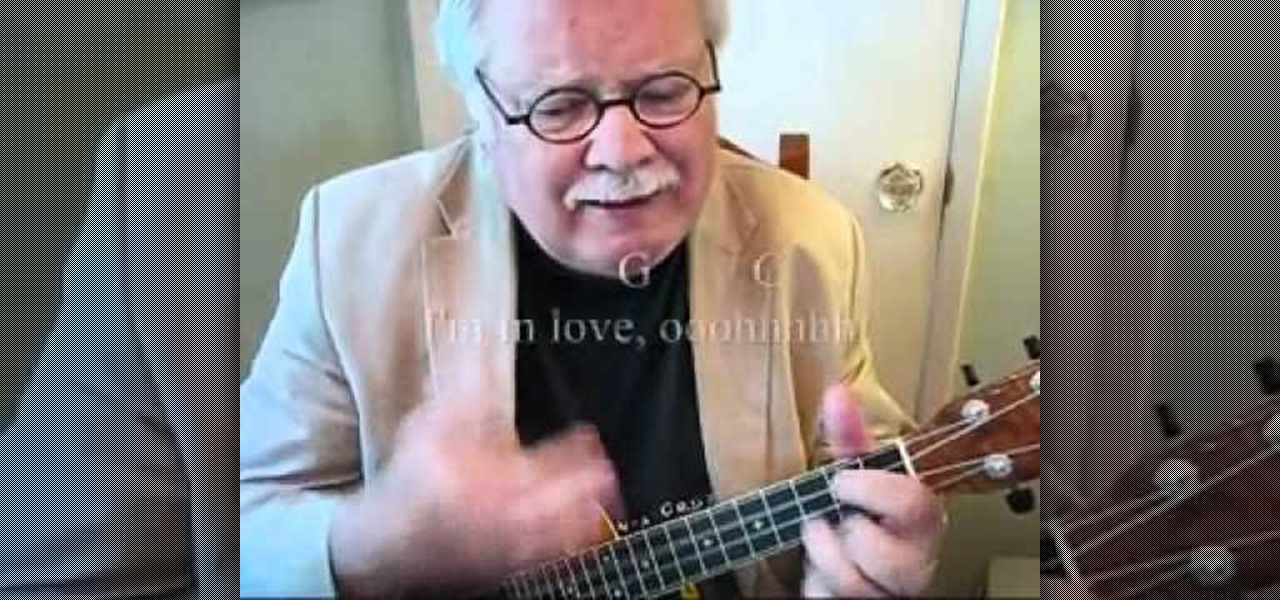
Want to play "I'm a Believer" on the ukulele? Learn how with this free video ukulele lesson from Ukulele Mike. Whether you play the ukulele or bass kazoo, there is no better way to improve your chops than by learning to play your favorite songs. Not only is it more fun and much easier than running drills or memorizing a chord book by wrote, it's obviously also a wonderful way to build your repertory of songs. For more information, and to get started playing this popular song, written by Neil ...

In this tutorial, we learn how to make a scrapbook about all of the books you've read. First, you will want to take a part from the pages that meant the most to you. Type out the text that was written, then glue it onto a similar sized piece of card stock. Adhere this to the top of a picture that has the same theme as the text that you just wrote out. After you do this, decorate your page even more until it's completely finished. You can also take pictures of the books that you have read and ...

Looking to create your own mod or write a game to round out your design portfolio? By using the free Reality Factory software, you can create levels, weapons, monsters and everything else that goes into writing a video game. This tutorials shows you how to create an FPS game using this freeware.
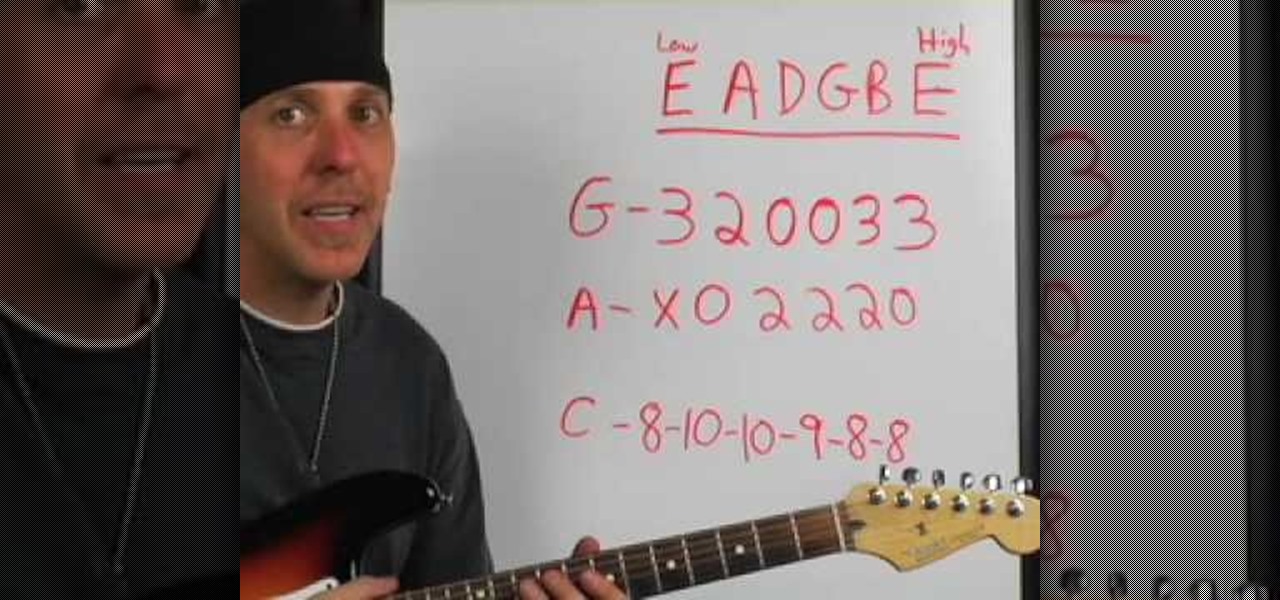
In this beginner guitar lesson, learn how to read chord lines - a very popular way to write out chords that is used in the guitar playing community.

How to Write a Quality Complaint Letter Describe how the problem or issue makes you feel, so that the person reading the letter can relate on a personal level.
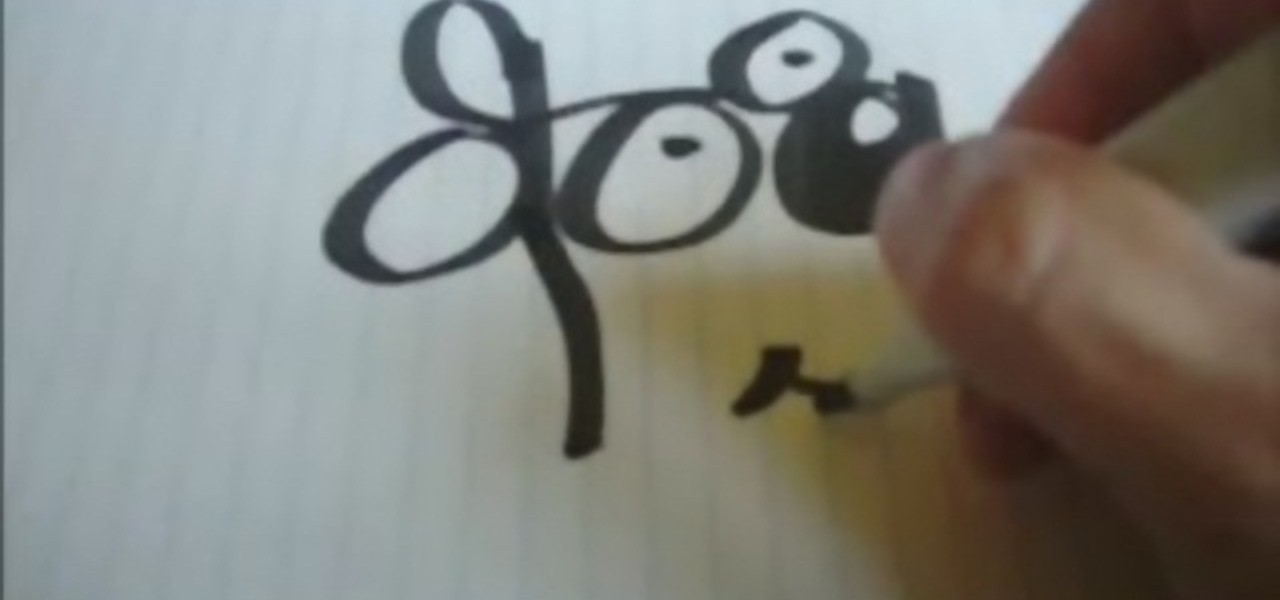
Watch ad Wordtoons demonstrates how to turn to word "dog" into a Cartoon character. Start by writing the word "dog" all lowercase and neat. It won't work if the writing is messy or is in cursive or caps. Then draw a small circle above the "o" and "g" and then draw a line from that circle to the end of the ""d"s stem. Add a loop around the other side of the "d". Then color in the circle that makes up the "g" to make a nose. The "o" and then circle above the "g" will make eyes. Watch the rest o...

Check out this informative video tutorial from Apple on how to work with sections in Pages '09. iWork '09, the office productivity suite from Apple, is the easiest way to create documents, spreadsheets, and presentations. Writing and page layouts are easy in Pages. Numbers gives you simple ways to make sense of your data. You'll captivate your audience with new and sophisticated features in Keynote.

Check out this informative video tutorial from Apple on how to create a table of contents in Pages '09.

Check out this informative video tutorial from Apple on how to use outline mode in Pages '09. iWork '09, the office productivity suite from Apple, is the easiest way to create documents, spreadsheets, and presentations. Writing and page layouts are easy in Pages. Numbers gives you simple ways to make sense of your data. You'll captivate your audience with new and sophisticated features in Keynote.

Check out this informative video tutorial from Apple on how to use full-screen view in Pages '09. iWork '09, the office productivity suite from Apple, is the easiest way to create documents, spreadsheets, and presentations. Writing and page layouts are easy in Pages. Numbers gives you simple ways to make sense of your data. You'll captivate your audience with new and sophisticated features in Keynote.

Check out this informative video tutorial from Apple on how to add citations and equations in Pages '09.

Check out this informative video tutorial from Apple on how to track changes and add comments in Pages '09.

Check out this informative video tutorial from Apple on how to use Mail Merge with a Numbers document in Pages '09.

Check out this informative video tutorial from Apple on how to add images to documents in Pages '09.

Check out this informative video tutorial from Apple on how to create and edit charts in Pages '09. iWork '09, the office productivity suite from Apple, is the easiest way to create documents, spreadsheets, and presentations. Writing and page layouts are easy in Pages. Numbers gives you simple ways to make sense of your data. You'll captivate your audience with new and sophisticated features in Keynote.

Check out this informative video tutorial from Apple on how to create and edit tables in Pages '09. iWork '09, the office productivity suite from Apple, is the easiest way to create documents, spreadsheets, and presentations. Writing and page layouts are easy in Pages. Numbers gives you simple ways to make sense of your data. You'll captivate your audience with new and sophisticated features in Keynote.

Check out this informative video tutorial from Apple on how to work with Word users in Pages '09. iWork '09, the office productivity suite from Apple, is the easiest way to create documents, spreadsheets, and presentations. Writing and page layouts are easy in Pages. Numbers gives you simple ways to make sense of your data. You'll captivate your audience with new and sophisticated features in Keynote.

Check out this informative video tutorial from Apple on how to get started using Pages '09. iWork '09, the office productivity suite from Apple, is the easiest way to create documents, spreadsheets, and presentations. Writing and page layouts are easy in Pages. Numbers gives you simple ways to make sense of your data. You'll captivate your audience with new and sophisticated features in Keynote.

Need a little help with your math homework? No problem, the Math Centre offers students video tutorials that will provide as a reference guide for self-study. Students get self-study resources targeted to the needs of individual courses, and teachers gain generic mathematics support and study materials for use with students.
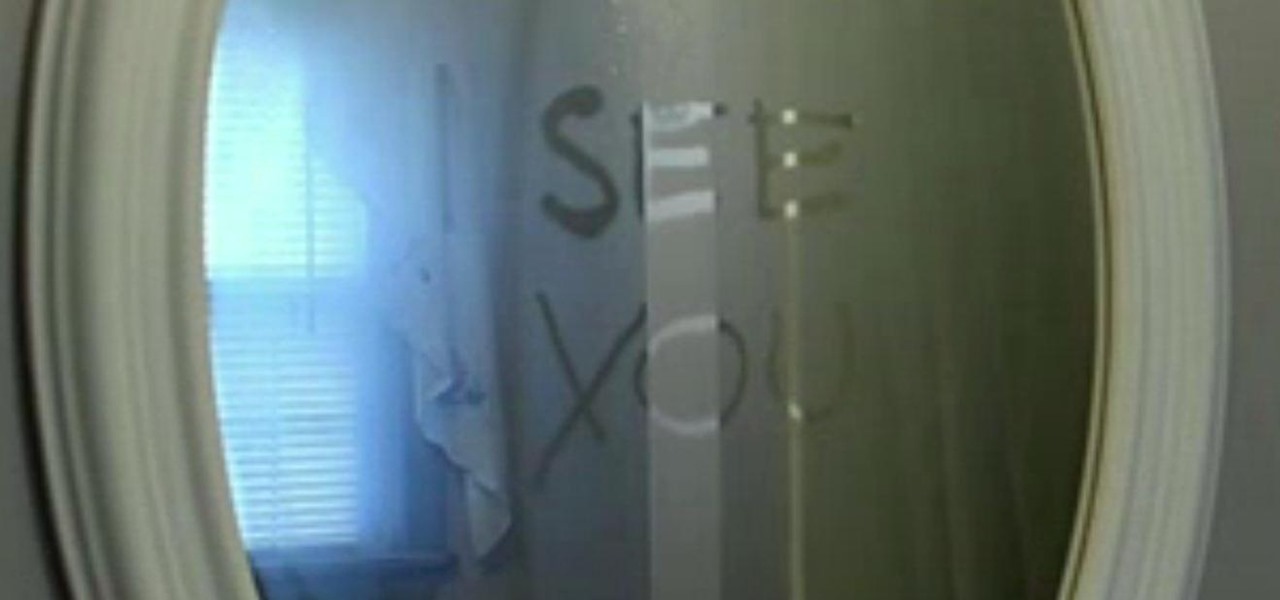
Here's a trick that has the potential to creep anyone out. Watch this practical joke how-to video to learn how to write a hidden message on a mirror. Use anti-fog solution and a q-tip to write a secret message on a mirror to scare someone coming out of the shower. You'll have loads of fun with this practical joke. Use this as inspiration for one of your April Fools Day pranks!

Video: . The author started with a written introduction of the importance of the executive summary as part of the business plan.

In this video techniques are shown to add ice letters using only butter cream icing. The reason butter cream icing is used is because of the ease of use when writing ice letters. Once your icing bag has been filled with the butter cream icing you must make sure all air has been removed from the bag before beginning. having your desert item on a turn table makes writing with butter cream much easier. Keeping a steady hand and moving at a slow place will give you the best result. The narrator e...

This is a video tutorial in the Education category where you are going to learn how to write equations in pre-Algebra. Write an equation that represents the following sentence and then solve the equation. The product of n and 6 is 12. That's n multiplied by 6 or 6n = 12. We want to solve our equation for n. That is we want to get n all by itself on the left hand side. Since n is multiplied by 6, we got to divide both sides by 6. So, we get 6n/6 = 12/6. On the left hand side of the equation, 6...

In this video, we learn how to make note cards for your research paper. Note cards will help keep your data organized and easy to organize. Take a pen and write out the title of the card on the top, then write out the pages you got the information from next to that. From here, start to write down information on the card, covering one topic per card. Use any notes that will help you out and have the most amount of information on them. After this, use a highlighter to highlight the different wo...
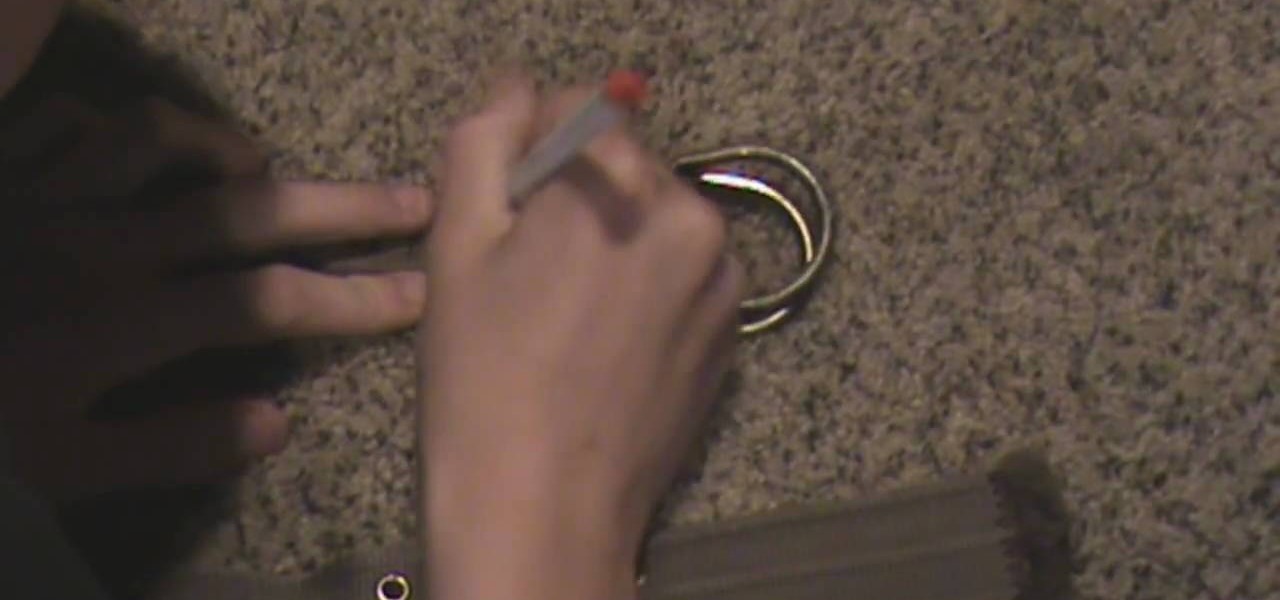
In this video we learn how to cheat on any test by wearing a fake bandage. To do this, you will need a dark belt and a pen. First, you will lay your belt down on a flat surface and then use your pen to write out the information you need onto it. Write the notes out small and use phrases that you will remember when writing down the information. Once finished, wear this with your outfit, just put a big shirt over it. When you are taking your test, you will simply just need to look at your belt ...
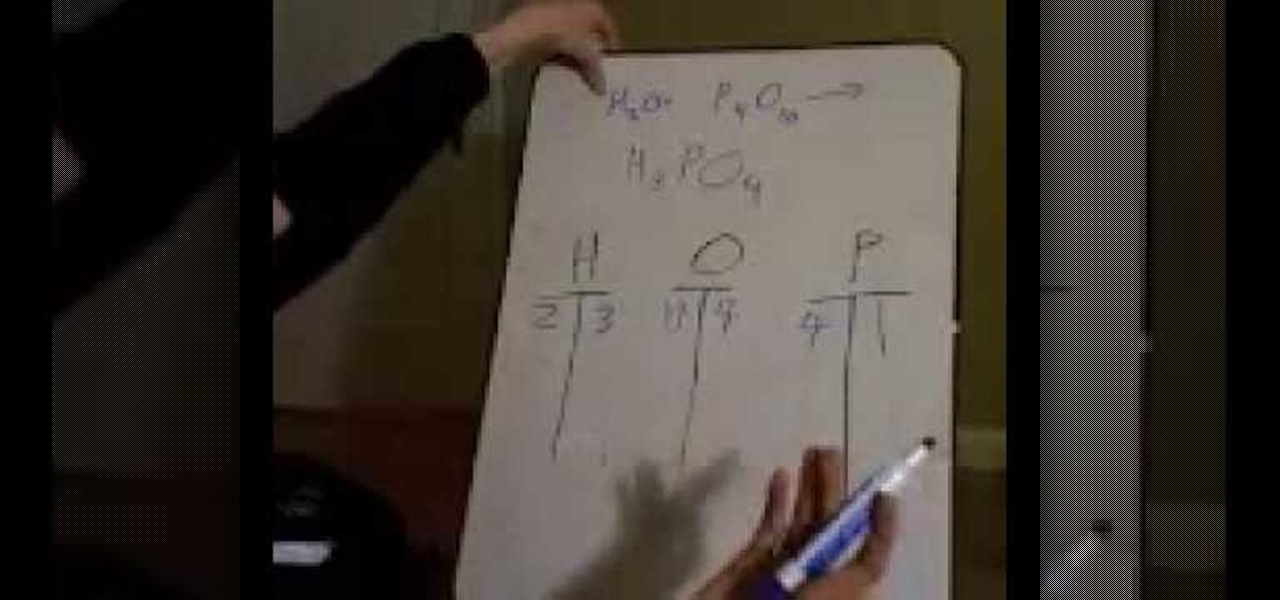
In this video, we learn how to balance chemical equations using a simple method. Start out by writing your two chemicals next to each other. After this, you will need to write out how much of each atom each of the chemicals has. Now you will have a better idea of how you need to balance out each of the different equations. Make a chart of all the elements that are involved, then you can solve it. Use simple addition to add together the atoms of each and then write out the correct answer in th...
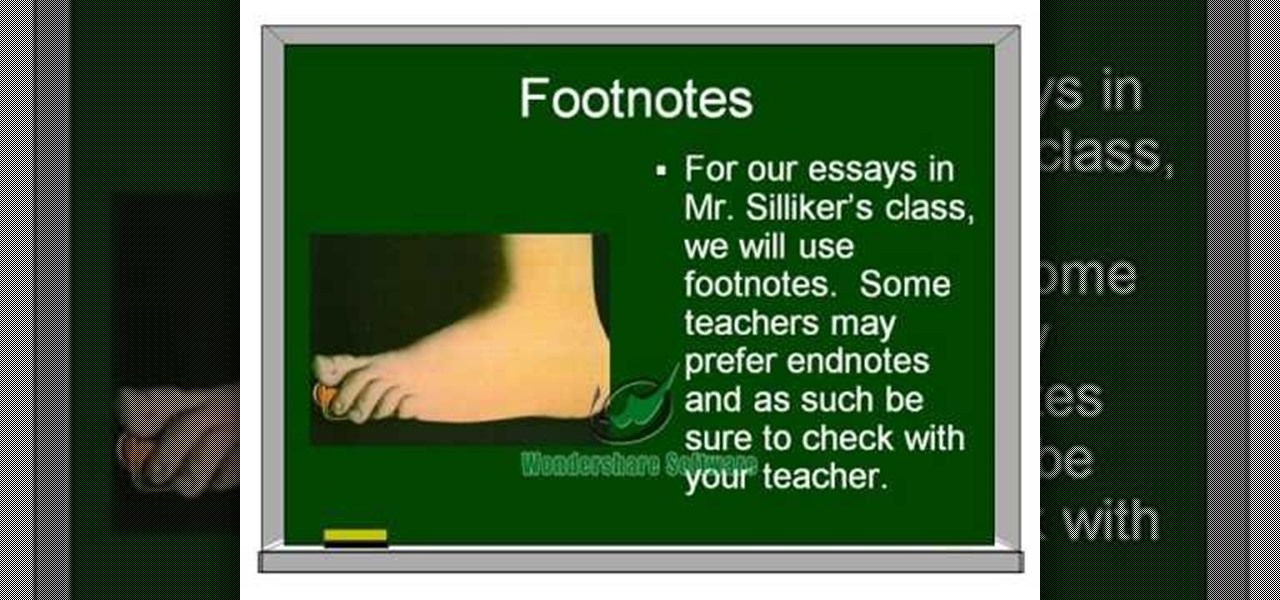
In this video, we learn how to write an essay for school. This is important because it will help you get into college! The main parts of an essay are: the title page, outline, body, introduction, conclusion, and footnotes. Make sure your title page has the title of the paper, the student's name, teacher of the class, and due date for the paper. For the rest of the pages, make sure you follow the guidelines that have been set by your teacher to properly write. Add in a lot of details and make ...

In this video, we learn how to write a press release for local distribution. First, you need to make sure you have a good headline. This will make people want to read what you have to say or toss it aside. After this, you will need to answer who, what, where, how, why, and what inside of the rest of the release. People want to know all of the details when they read something like this, so give the juicy details that are interesting and leave the boring stuff out. After you have done this, sub...

Susan Ireland teaches us how to deal with work gaps on your resume in this video. If there are gaps on your resume, your employer could possibly have a bad impression of you. To avoid this, first write years in your work history instead of months. This will simplify your presentation and also dissolve work history gaps. Next, ask yourself if you were doing any activity that time that is related to the job you are applying for. If so, write down that information to cover the gap in work histor...

Desktop shortcuts are a great way of making the programs you use a lot more accessible, but today many PC users overuse their desktop space and have icons covering over half the screen, including the one for a picture of a dog they looked at six months ago once. This prank is a great way to teach such a person a lesson, or any PC user who you have a problem with. It entails creating a new desktop shortcut with the name and icon of a commonly used program (the web browser works great) that ins...

In this tutorial, we learn how to fix error code 86420 and change your NAT type to open. First, go to the website to change the settings for your Linksys router. Next, go to the applications tab that says "applications and gaming". After this, go to port range forwarding, then write in a name next to where it says "application name". Under "start" write the number 1 and under "end" write 6553, then keep "both" marked under protocol. Next, enter in the last 3 digits of your console's IP addres...

In this tutorial, we learn how to calculate and add running percentages in Excel. First, write out your value and percentage into the different columns. Next, write the formula in the cell where you want the answer to appear. To have the answer appear, highlight the box and drag it down, then the answers will start to appear in each of the different columns for the different equations. This is an extremely simple way to calculate these percentages without having to do any math! As long as you...

In this video, we learn how to divide bigger numbers. As an example, let's say you were dividing 843 by 13. To make this easier, write down the times tables for 13 down and keep adding up. After you do this, see how many times 13 goes into 84. Your table will tell you how many times it goes into the larger number. Thirteen will go into 84 six times, so write six on the top line above the four, then subtract 78 from 84 and write a 6 next to the 4. Now, work out the remainder and when finished,...

In this tutorial, we learn how to deal with overwhelming anxiety and depression. Most people go through anxiety in their life, but just don't know how to deal with it properly, which is when it leads to depression. If you aren't the type of person to get diagnosed with prescription drugs, there are ways to deal with it on your own. A great way to help is to have a friend or someone that you can talk to, including maybe even a clinical psychologist. Another thing that helps is to write. You ca...
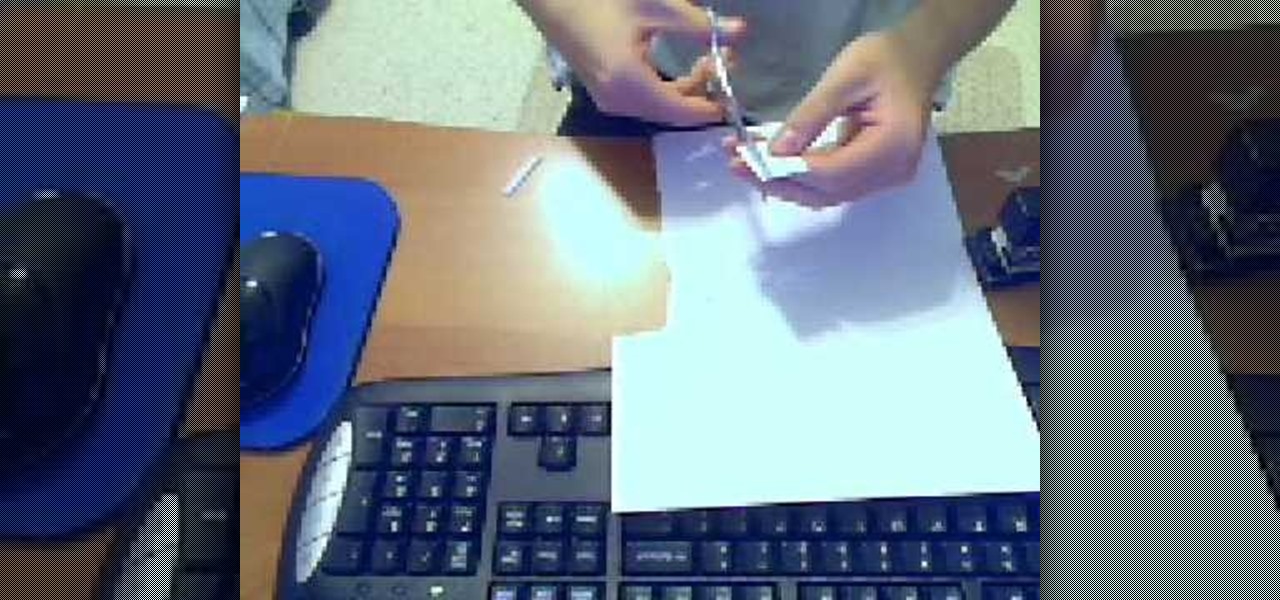
In this tutorial, we learn how to cheat on a test with a small paper. To make this, you will need printer paper, scissors, and a stapler. To start, cut a strip of paper out of the sheet, then fold it up into a small booklet and staple it together at the top. Cut off any edges to make it fit into the palm of your hand. After this, you will have a booklet that pulls apart and you can write inside of. Write answers to tests in this, then to hide it, place it in the palm of your hand between your...
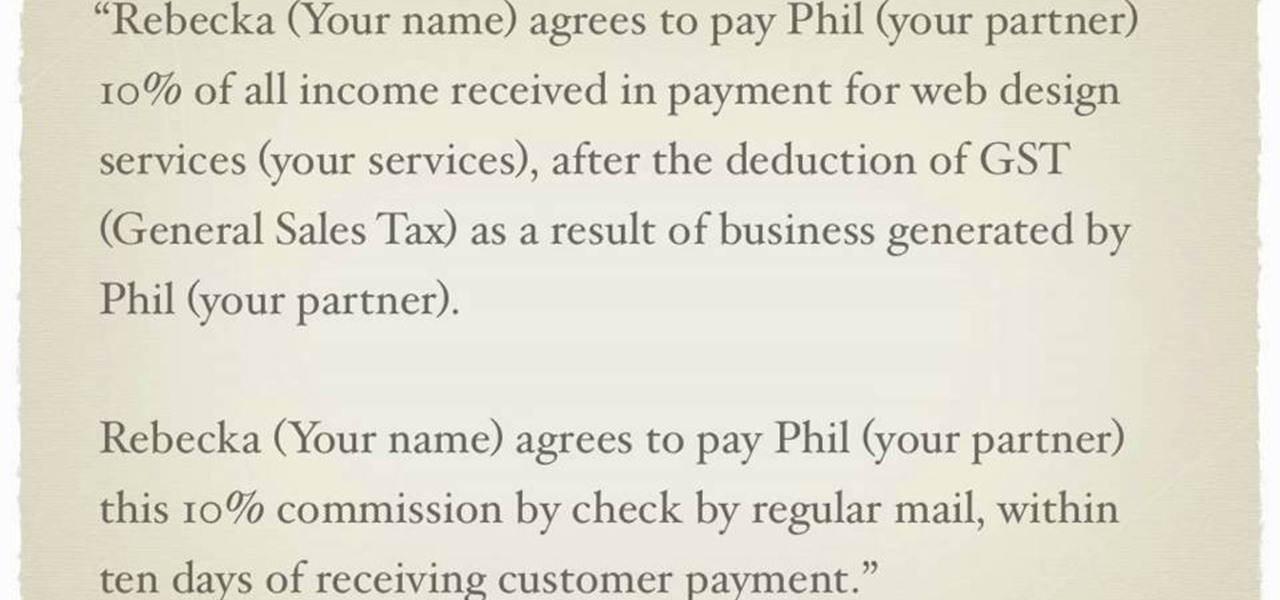
If you're looking to write a memorandum of understanding, this tutorial should be a big help. If you don't know what one is, it;s basically some form of an agreement between two parties that doesn't really imply any kind of legal commitment. It can be used as a contract in certain cases. This is sometimes referred to as a letter of intent. So if this is what you need, check out the video above to find otu exactly what you need to write one. Good luck!

Although many may consider it disgusting, there are still people out there who see graffiti as an art form. It requires skill and the right type of materials in order to write anything in graffiti style. Now doing it on other people's properties not so good, but on a piece of paper, that's much better. In this video tutoria, you'll see how to write a name in an old school graffiti style. So good luck, enjoy, and please don't break the law by tagging up things that don't belong to you!

Now, more than ever, many companies rely on using emails to send bits of information around faster than normal. Not only does it save paper, but allows work to get done faster than it ever has. But, if you don't know how to write a proper business email, it can be tricky. That's why this tutorial will show you how to write them so you don't have to worry about a lack of professionalism. Enjoy!

This video is a science experiment for kids, which demonstrates how to make Invisible Ink at home. For this experiment, you will need the following: a knife, a spoon, a lemon, a cotton swab, a cup of water, paper, and a saucer.