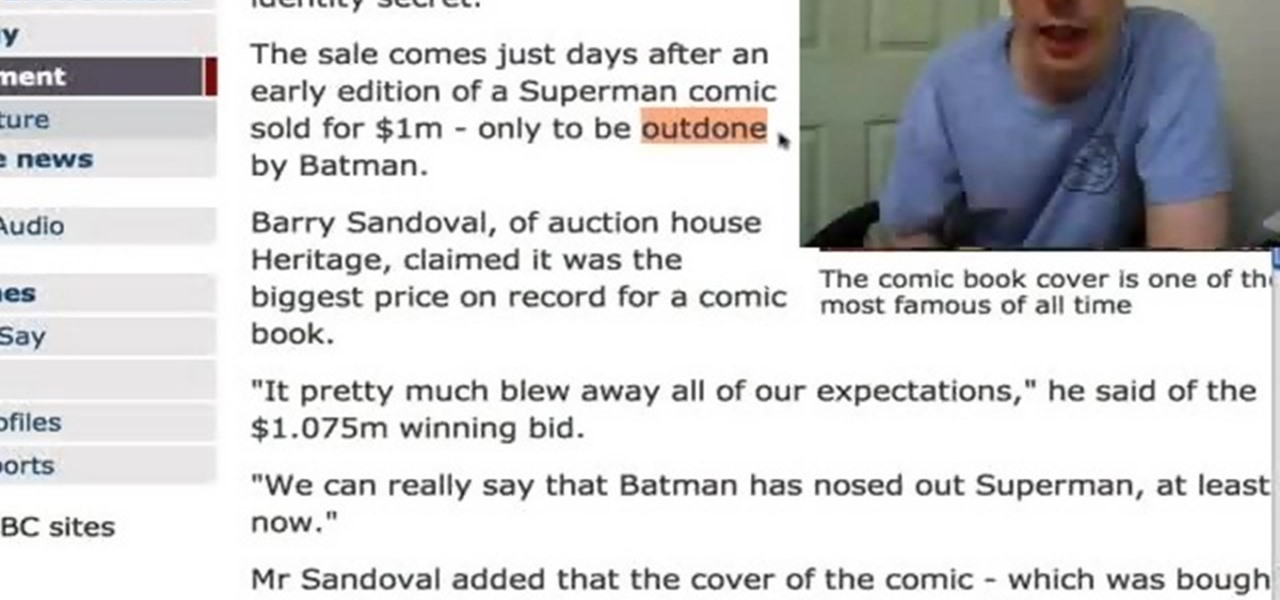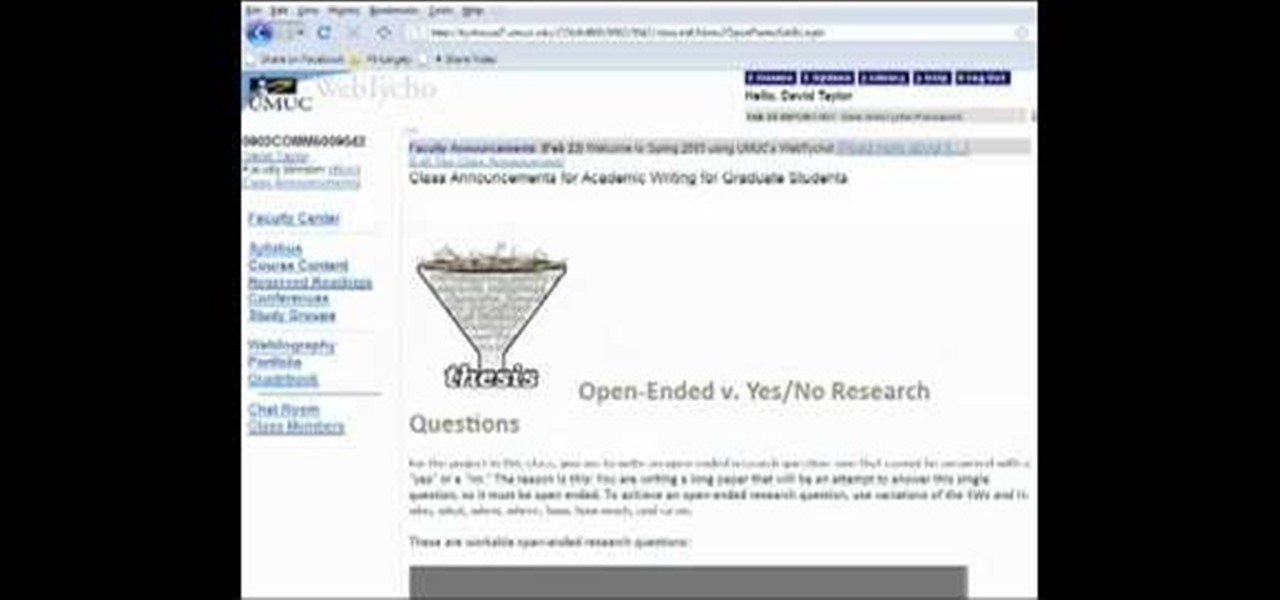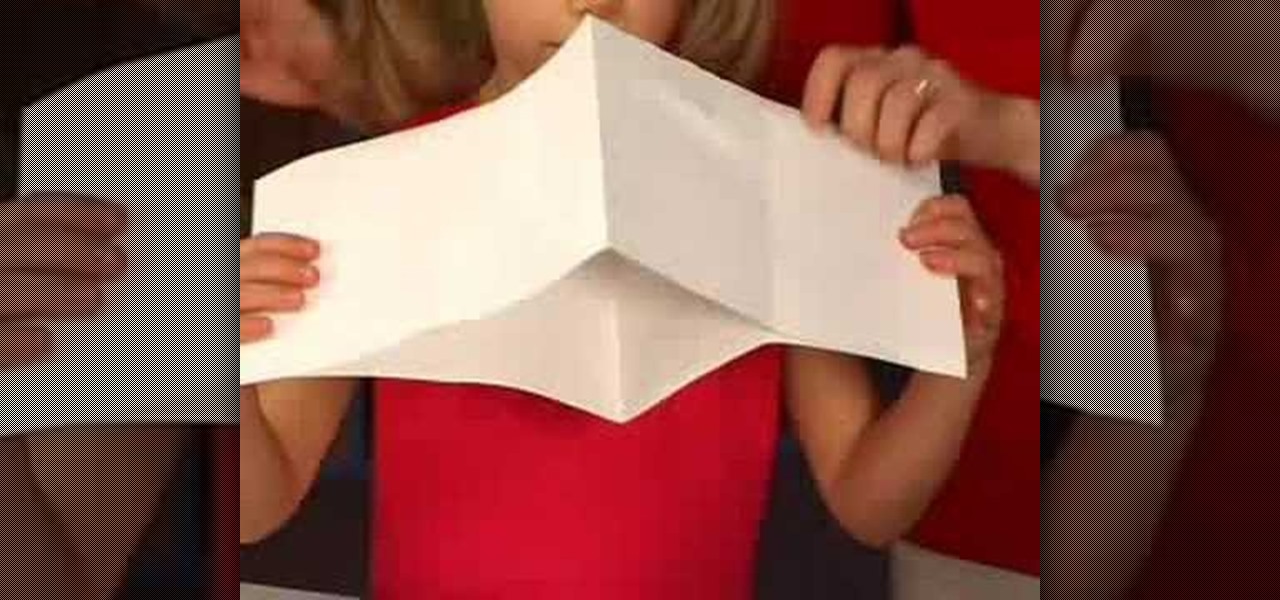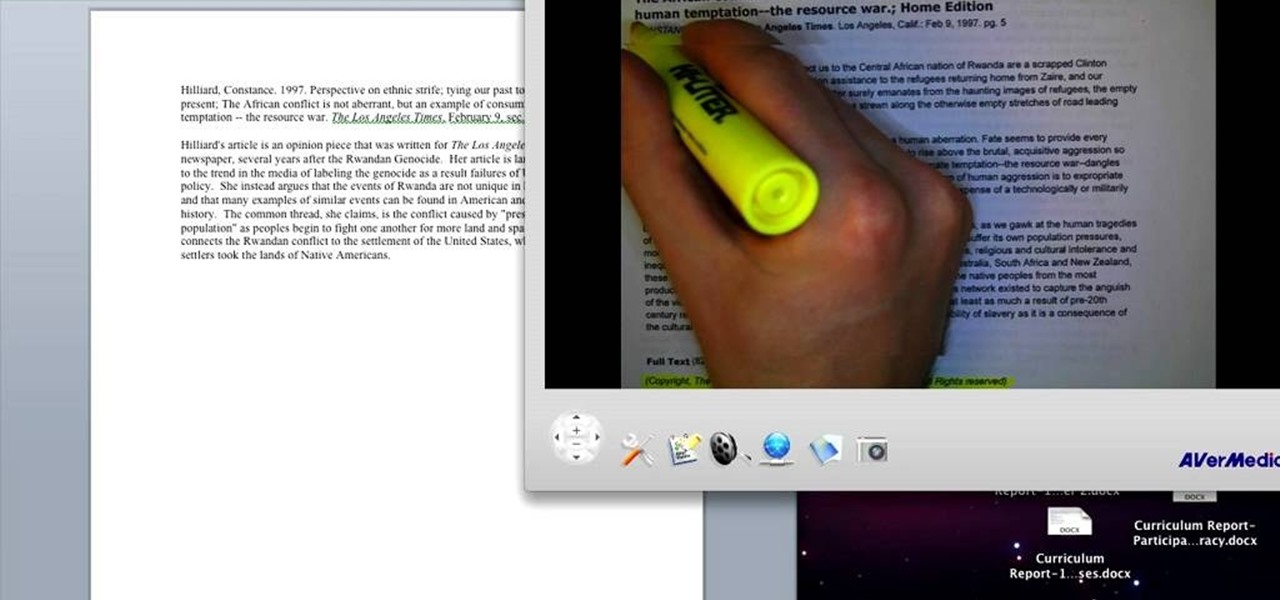Cheryl Cole can do it all. She sings, writes, acts, dances, and models, so it's no wonder why a multitalented woman like this would also be good at makeup! Her smokey eyes are flawless. Primp Powder Pout shows you a really good description of recreating Cheryl Cole's flawless smoky eyes, great for a night out on the town.

In this tutorial, learn how to make a super cheap "mop" out of household items. This device can be carried around in your pocket so no one will see it and it is ready for tagging at a moment's notice. If you have trouble with spray cans and need a new way of writing, follow along and try and make this mini-mop.

Your conclusion paragraph is incredibly important to a research paper. This is where you get the chance to sum yourself up and really make your point hit home for the reader. The last paragraph is your last chance to really make your paper stand out and be memorable. In this video, you will learn exacly how to craft a fantastic conclusion so that your reader is left on a powerful note, instead of a boring one.

Looking for a primer on how to create and work with array formulas in Microsoft Office Excel? You've come to the right place. In this free video tutorial from everyone's favorite MS Excel guru, YouTube's ExcelIsFun, the 13th installment in his series of Excel array formula series, you'll learn how to set up, solve and write conclusions for math word problems in Excel.

If you use Microsoft Excel on a regular basis, odds are you work with numbers. Put those numbers to work. Statistical analysis allows you to find patterns, trends and probabilities within your data. In this MS Excel tutorial from everyone's favorite Excel guru, YouTube's ExcelsFun, the 5th installment in his "Excel Statistics" series of free video lessons, you'll learn how to use relative and absolute cell references to save time when writing formulas.

New to Microsoft Excel? Looking for a tip? How about a tip so mind-blowingly useful as to qualify as a magic trick? You're in luck. In this MS Excel tutorial from ExcelIsFun, the 252nd installment in their series of digital spreadsheet magic tricks, you'll learn how to use a cell range typed into a cell in a function.

Paraphrasing is a useful tool you can use to avoid plagiarism, and still use expert facts. In this tutorial, learn how to quote your research in an essay properly and avoid making illegal mistakes.

In this video Darci Lorocque from Swirl Solutions gives a very handy and useful tip for Blackberry users. She says that you don't have to type apostrophes while you are sending text messages or emails or using Blackberry messenger. The apostrophe is automatically typed by the Blackberry. So for example if you want to write the word "Don't", you will simply type "Dont" in your Blackberry and as soon as the space button is hit the apostrophe will be added automatically.

Make someone write something on a note without you watching. Bet that person you have a note in your pocket saying the exact same. Great for Bets. Win Beer.

Research questions are to be written with one of the four 'W' words which are who, what, when and where or any variation of the 'H' word- how. For example, how much, how so etc. Once a good research question is made, the question should tell the researcher what exactly it is that he/she is looking for.

Rick from Essential Photoshop Elements has a quick and easy technique to get natural-looking results for whitening teeth in Photoshop Elements. This tutorial is done in Photoshop Elements but can use the same technique with the full version of Photoshop.

Create a travel journal, make a doodle book, or write a story about yourself with this how to video from Crayola. All you need is paper and scissors to create your own 8-page mini book. This is a fun and east project for your whole family to do. With this arts and crafts tutorial you can make a mini booklet with your children.

Playing along with your favorite songs is an enjoyable, and highly effective, way of taking your playing technique and, well, making it better. In this keyboard tutorial, you'll learn how to play "Hey Jude," as written by Paul McCartney of the Beatles, on the piano. While the lesson is geared toward players of an intermediate skill level, all players can follow along given adequate time and motivation. To get started playing "Hey Jude," press play!

This is a turntable tutorial that shows how to do simple beat mapping in Ableton geared towards beginning Ableton DJs. This process is very simple, but the written documentation was very difficult to understand. Hopefully this will help some people out! Watch this video tutorial and start beat mapping and practicing your turntable skills on Ableton!

Check out this instructional language video to learn how to pronounce 6 letters in Russian that look the same, but are different. Learn how to read and write the Cyrillic alphabet with Viktor Dmitriyevich Huliganov with this 3rd lesson. This lesson covers the letters B, P, H, X, C, Y which look like English letters, but have a different sound. Watch this tutorial video that is great for language nerds and beginning Russian speakers.

This motorcycle modification tutorial shows you how to install a doohickey (bouncer level tensioner) upgrade on a Kawasaki KLR650 motorcycle. Watch and see how to do each step of this KLR650 bouncer level tensioner upgrade and if you get lost, the creator site has written instructions to follow as well.

Check out this video to learn how to read the head line on your or someone else's palm. This video is cool because it is very easy to do while watching. (I tried it--apparently, I have more creative ability than writing ability, can you tell by this description?)

Solve sudoku puzzle using the cross hatching, either/or, and pairs technique. If you can use a magic marker, and feel competent enough, then why not try it out?

SEO specialist Aaron Wall talks about webpage titles for search engine optimization. Learn how to write page titles that will rank well in Google and make people click through to your site.

People were shown a bunch of writing purporting to make various claims about facts about the world, then were asked later which facts they believed.

In this video, we learn how to write a thesis introduction. First, you will need a concrete story. Start your thesis with a story that shows your interests. The second part is to have an interesting question that you will answer in the thesis. The third part is to have an explanation. Tell the reader why the question is so important and explain it. The fourth part is chapter details. Introduce the aim and content of each chapter as you present it. The fifth part is to make your thesis one of ...

In this tutorial, we learn how to make a cheat sheet for a test. You will first need to take your shoe and place it on a white sheet of paper. From here, use a pen to trace the shape of the bottom of the shoe. After this, cut the shape out of the paper and then use it to write on! Write all of the information you need for your test on this paper. When finished, you will stick this to the bottom of your shoe with some tape. Then, when you're taking a test you can simply look at the bottom of y...

In this tutorial, we learn how to create an annotated bibliography. Make sure to highlight all your citation information, then type it into your bibliography page. After you have it written down, type it out again in the proper citation format, making sure you use the proper type. Make sure you have all the proper information, and you don't forget any of the crucial information. An annotated bibliography is different because it will give a summary underneath the citation. This is only about f...

First, on your computer access your command prompt and type in ipconfig. Find the line called default gateway and write it down for later. Type your default gateway into your internet address bar and it will bring up your router setup page. Find your upnp and enable it, this will open your NAT. Start your XBox 360 and go to system settings on your XBox dashboard, go down to network settings and test your connection. Next go to IP settings then manual then IP settings. You want to change your ...

In this video the tutor shows how to use the Mac Speech Dictate with the built-in mic. Mac Speech Dictate is a program that you talk to and it writes for you. Its a dictation tool to which you can dictate and the application writes for you. The negative part about it is that it does not support built in microphone. This video shows how to make it change and work with the built in mic. To do this other than the MacSpeech dictate you will need the Soundflower tool. Soundflower is a really small...

Has your Windows computer been sluggish of late? This simple how-to demonstrates how to stop background processes from running automatically on your Microsoft Windows PC without the use of third-party software. Stop unnecessary start-ups with this tutorial.

"How do you release emotional toxins? Deepak details the seven steps to releasing emotional toxicity, which include: 1. Take responsibility for your emotions. 2. Witness the emotions in your body. 3. Define it: is it anger, fear? 4. Express it: write down what is happening. 5. Share it with a

In Texas Throw 'Em 2, Chris ups the ante by cutting multiple carrots with a single card.

In previous versions of Acrobat you could run PDFs against the Preflight tool and it would either pass or fail. If it failed you would then have to manually resolve the problems in the PDF or by generating a new PDF. In Acrobat 8 Professional you can now apply "Fix-ups" to correct the most common problems encountered in working with PDFs for print.

How to Write a Wedding Invitation The wording you use for your wedding invitation is very important. Follow these steps to help ensure that your invite is as formal as the big day.

Mike and Rajo from the SubStream's "Film Lab" have some tips regarding pre-production and development for proper script format.

Want to get started programming with C# but aren't sure where to begin? If you have prior background with Visual Basic, you might be interested in Microsoft Visual C#. This beginner’s guide is designed for people with little or no prior knowledge of computer languages, who want to learn to program by using the C# language. Write C# code with Microsoft Visual C# 2005.

This beginner’s guide is designed for people with little or no prior knowledge of computer languages, who want to learn to program by using the Visual Basic language. For information on taking those initial steps into learning the Visual Basic programming language, take a look. Write programs in Visual Basic.

How To Format Dialogue In A Film Script: Writing a good script is one thing - but writing a professional-looking script is another. However good your ideas are, you'll never make it to Hollywood unless you master the basics of formatting and laying out your dialogue properly. Watch this VideoJug film for our handy guide to the basics or formatting dialogue in a film script. Format dialogue in a film script.

This video tutorial will show you step-by-step how to create your first PHP script. This is a great foundation for learning this powerful website building language. Write your first PHP script.

I write for a movie site called Flixist, a sister-site of Destructoid. Basically, I write movie news, reviews, features, and interviews. I wrote this for our feature series Flixist Film School. It's a primer into film editing technique.

Banksy, Cope2, Invader, Retna, Mr.cartoon, They all have a few things in common. Firstly, they are all extremely talented and well known urban artists. Secondly, they all have very memorable and very, very cool names.

You know, everyone's got their own list of writing rules. I like these 10 rules for writing from Janet Fitch because they're pretty straightforward. Via Kottke.

Here is a great tool to work on free writing. Get one word and let the others flow out of you. Free writing is an important skill because it opens up the way for creativity and innovativeness. Just let your fingers do the typing!!!