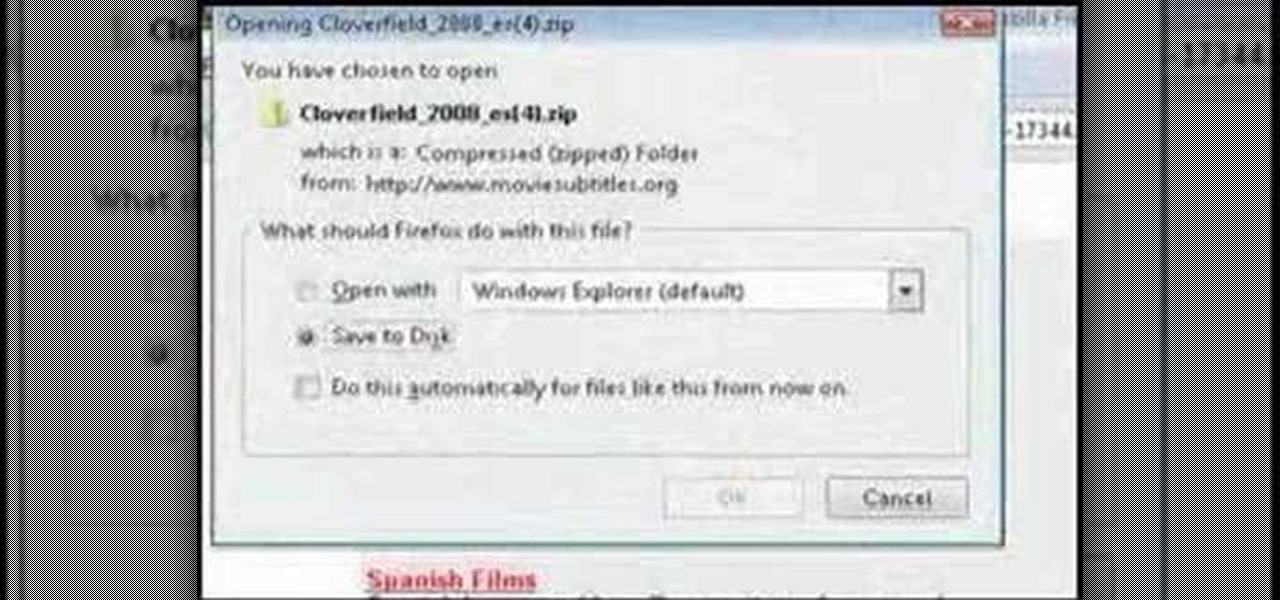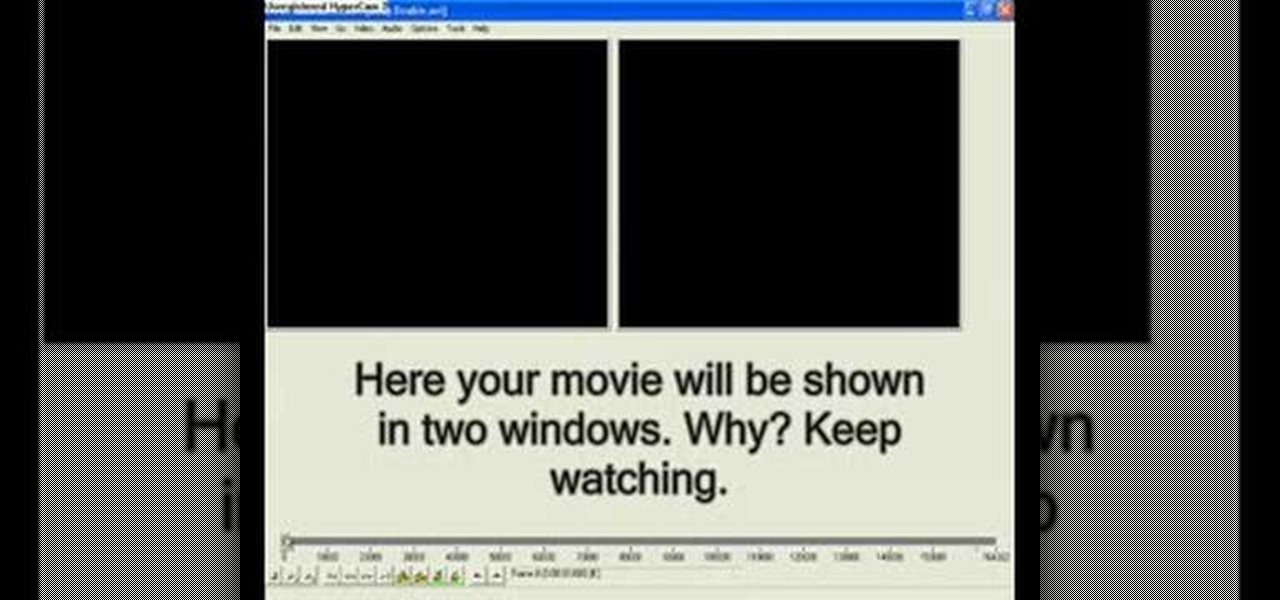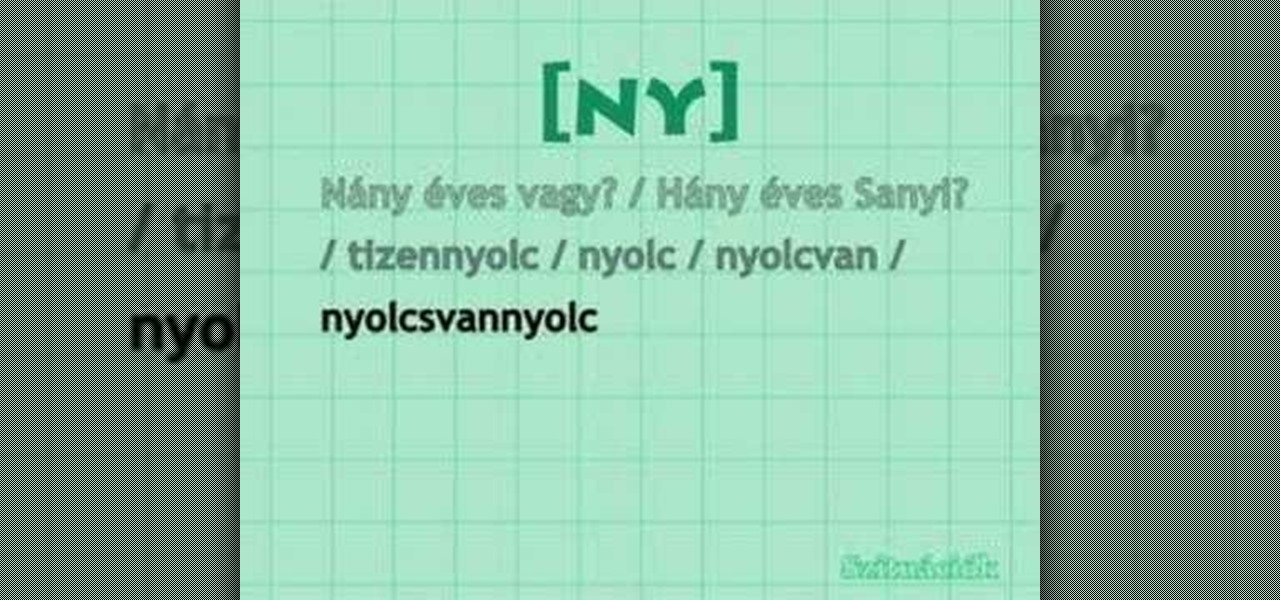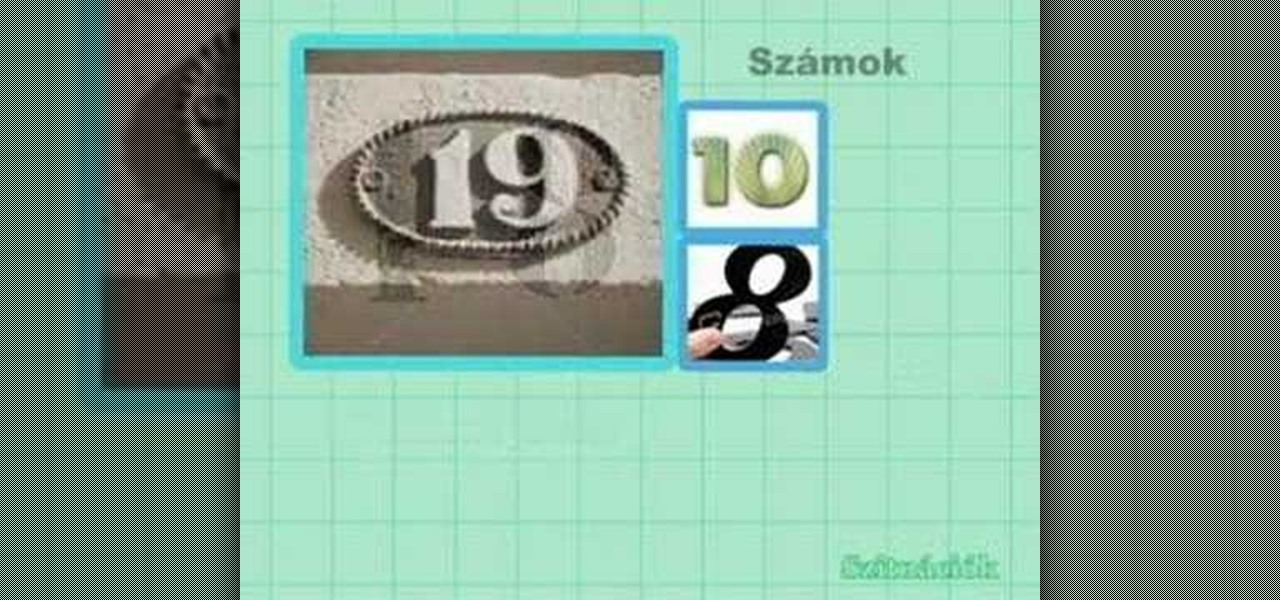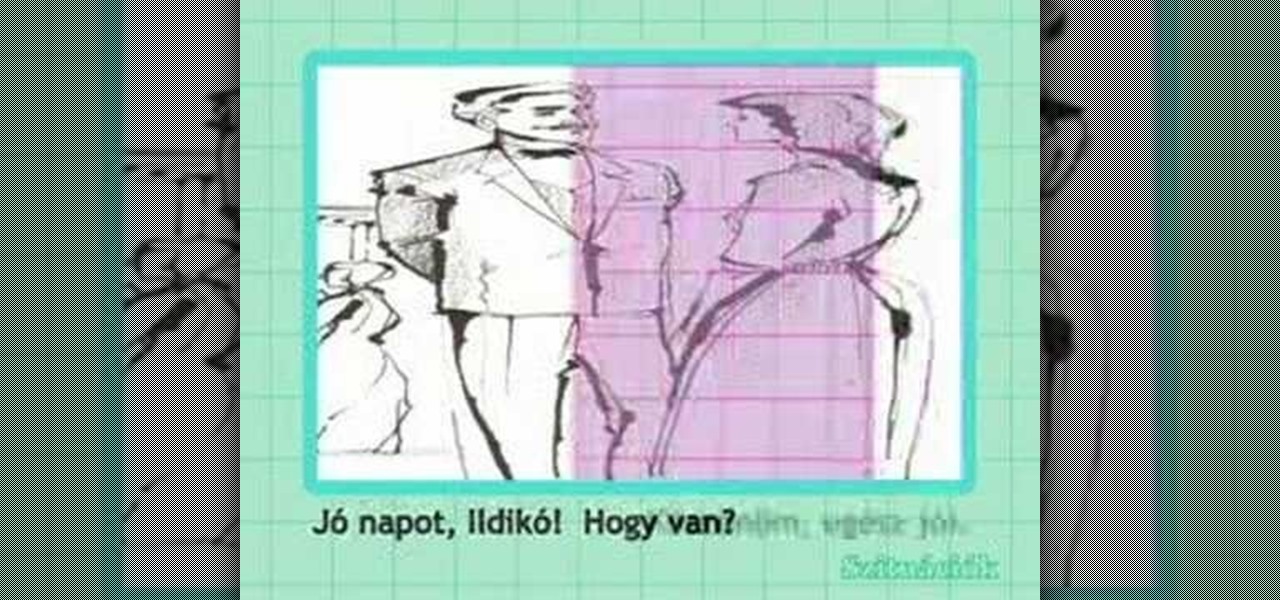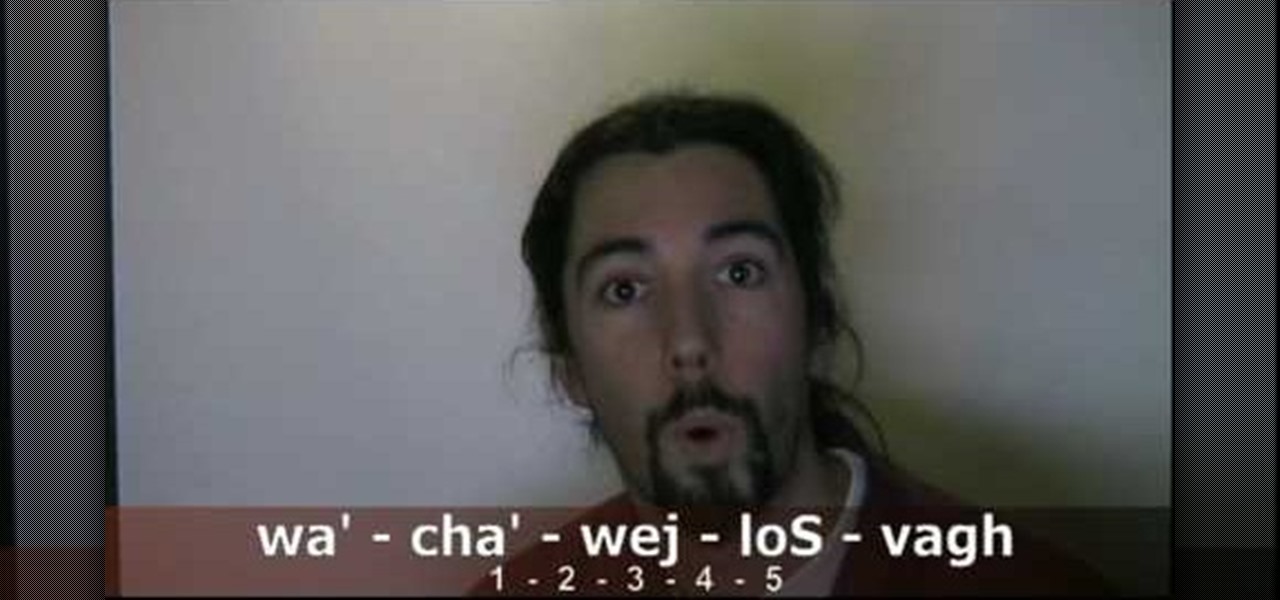We use subtitles when we can't understand what's being spoken on screen, but most of the time it seems like those subtitles are out of our control. Maybe we find them too small, or even too large. Maybe the color is too faint, or the background too distracting. If only we could change the subtitles to reflect our own needs and styles ...

Whether you're hard of hearing, watching a foreign movie, or just like reading along when you're watching a TV show or film on your smartphone, Netflix includes captions and subtitles that you can use. Best of all, if you don't like the way the default captions and subtitles look (color, background, font, or size), Netflix has your back.

When it comes to streaming your favorite movies and TV shows, there aren't many media players that are better than Kodi. With its fast performance and easy-to-use interface, it is definitely one of the best options. But what really sets it apart is its ability to add functionality.

Whether you're watching Netflix on your Android tablet, smart TV, or computer, the process for changing how subtitles and closed captioning appear is the same. Plus, when you customize the font, size, color, and the background, all devices connected to your Netflix profile will update — except for iOS and tvOS devices. A different process is necessary for an iPad, iPhone, iPod touch, or Apple TV.

The more impressive demonstrations of the capabilities of augmented reality add another dimension to what we see in the real world.

When it's hard to hear what's being said, subtitles give you clarity where audio falls short. Thanks to Android 10, your Galaxy S20 now lets you enable a live transcription of your phone's internal audio stream, meaning you can get closed captions in virtually any app — even if the app doesn't otherwise support them.

One of the best features of Apple's Final Cut Studio is the disc designing feature DVD Studio Pro. With its ability to create high-end DVD masters, you can easily make discs for your indie film, or maybe even a professional movie. DVD Studio Pro is tightly integrated with Final Cut Pro and Motion, rendering the projects into DVD format without encoding to intermediary formats.

This video shows you how to add subtitles to AVI or other video files using the subtitles provided by www.moviesubtitles.org.

This video will show you how to embed subtitles into video files using the free softwares VirtualDub and dvXLand. Embedding subtitles with VirtualDub and dvxland allows you to add subtitles to your videos without having to keep two separate files.

Adding subtitles to a movie is super handy. That's because whether or not you speak English it can be hard to hear exactly what a movie star is saying. He could have a thick accent, or maybe the volume on your computer just sucks and everything comes out muffled. For times like these, subtitles help combat the confusion.

Sometimes it's a good idea to add subtitles to your video, because someone might not be able to understand your voice, but you would still want them to fully enjoy and understand the video. You can add subtitles or captions in Camtasia 7 pretty easily, if you know how. If you don't know how, this video will "spell" out the steps for you. If you want clearcut answers to the word riddle of videos, this is the it.

This video shows you how to create your own customized subtitles for videos and movies with the freeware Subtitle Workshop.

This video shows you how to remove subtitles using Sony Vegas software.

In this video, you learn how to make napolitan (tomato ketchup spaghetti). This fun and delicious, and of course economical meal is a great dish for anyone in a hurry, or on a budget. This video, of "Cooking with Dog" you'll learn everything you need and what to do to achieve this delicious quick meal.

This video show you a pretty handy trick to know if you are into video editing; This shows you how to put in subtitles in any movies you want using the program VirtualDub and the subtitler plugin. Add subtitles to movies using VirtualDub.

If you're a MetroPCS user and would like to tether your phone to your PCS to use it as a modem, this video will show you how it's done. First of all, hit the subtitles button to make sure you're getting the instructions in english. Next, you'l want to go here to get the Samsun PC Studio link tool which will let the connection be made. Enjoy!

This film was awarded the Green Ribbon in Itami Film Festival, 1993. Learn how various techniques of animation work and see some amazing examples- including an animated pin up girl! The film is in Japanese dialogue with English subtitles.

Want a free meal at McDonald's restaurant? Forget those money-saving (supposedly) weekly coupons, that's nothing compared to an actual free meal. Coupons won't get you that. But this method of free food, perfect for the freegan or the poor (or maybe just the rude). This would technically be qualified as a prank or con, but hey, you got to eat, right?

Check out this instructional Hungarian language video to learn how to speak Hungarian! In this lesson, learn how to pronounce common greetings in Hungarian. This video provides conversations in Hungarian with English subtitles and German subtitles. This instructional language video is good for beginners and advanced Hungarian speakers who need to brush up on their language skills. Master the common greetings in Hungarian with this instructional video.

Check out this instructional Hungarian language video to learn how to speak Hungarian! In this lesson, learn how to say a few Hungarian phrases. This video provides instruction exclusively in Hungarian without English translation or subtitles. This instructional language video is good for beginners and advanced Hungarian speakers who need to brush up on their language skills. Learn how to say a few Hungarian greetings and phrases with this video.

Check out this instructional Hungarian language video to learn how to speak Hungarian! In this lesson, learn how to pronounce the letters GY, A-O, and NY in Hungarian. This video provides phrases exclusively in Hungarian without English translation or subtitles. This instructional language video is better for advanced Hungarian speakers who need to improve their pronunciation skills. Practice your Hungarian and learn how to pronounce the letters GY, A-O, and NY.

Check out this instructional Hungarian language video to learn how to speak Hungarian! In this lesson, listen to the numbers pronounced in Hungarian. This video provides instruction exclusively in Hungarian without English translation or subtitles. This language video is perfect for beginners learning Hungarian who want to learn how to count.

Check out this instructional Hungarian language video to learn how to speak Hungarian! In this lesson, listen to a few dialogues in Hungarian. This video provides conversations exclusively in Hungarian without English translation or subtitles. This instructional language video is better for advanced Hungarian speakers who need to improve their listening skills. So check out this video and learn how to pronounce a few Hungarian words!

Check out this instructional Hungarian language video to learn how to speak Hungarian! In this lesson, listen to a few dialogues in Hungarian. This video provides conversations exclusively in Hungarian without English translation or subtitles. This instructional language video is better for advanced Hungarian speakers who need to improve their listening skills. So check out this video and learn about changing the ends of Hungarian words to apply to gender rules.

Check out this instructional Hungarian language video to learn how to speak Hungarian! In the 1st lesson, listen to tiny dialogues in Hungarian. This video provides conversations exclusively in Hungarian without English translation or subtitles. This instructional language video is better for advanced Hungarian speakers who need to improve their listening skills.

Want to know how to play MKV files with subtitles in Windows 7? You just need to download a few codecs to enable DVXA H.264 decoding for MKV files and subtitles working in Windows Media Player. Watch this video to see how.

Check out this instructional Hungarian language video to learn how to speak Hungarian! In this lesson, learn how to pronounce the question words in Hungarian: Who? What? Where? When? Why? (How?). This video provides conversations in Hungarian with English subtitles and German subtitles. This instructional language video is good for beginners and advanced Hungarian speakers who need to brush up on their language skills. Master the question words in Hungarian with this instructional video.

Everybody is going digital these days, so everybody has a reason for software like HandBrake. You can save your entire DVD collection on your computer in digital files, and you can convert videos into different formats. Check out this video tutorial on how to rip DVDs and convert videos on Ubuntu Linux, Windows, and Mac.

Closed captions are great for watching YouTube videos on mute, or simply following along with a video that's hard to understand. It's easy to turn on captions on YouTube's desktop site, but in the YouTube Android app, the closed captions settings are tucked away.

Admit it: you're a die-hard Star Trek fan at heart. And you know that the best aliens in Star Trek are the Klingons. This video will show you how to count in Klingon. There's English subtitles, but pay attention to the pronunciation! Once you learn these Klingon numbers, go ahead and try it out on your friends!

The Wonder Girls are a hugely popular North Korean girl group. In this dance tutorial, learn how to do the dance steps to their hit song, "Tell Me". Don't get put off by no subtitles, the tutorial kicks in a quarter through the video.

Check out this instructional ocarina video that shows you how to make a carrot ocarina. This video is in Japanese with English subtitles. This video is great for Zelda enthusiasts and anyone who can appreciate the art of ocarina playing. Follow the simple instructions outlined in this ocarina tutorial and learn how to make a carrot ocarina that will impress your music friends!

Here are 10 Spanish phrases to help you not only find a hotel room but to find one with all of the amenities you want. Subtitles are included for help with pronunciation.

This video by Slokkro shows how to sharpen a knife using multiple wet sharpening stones. The video has no spoken words, choosing instead to have English subtitles, pointing out the various items and techniques for sharpening a blade. Following the directions should enable the viewer to put a nice edge on dull blades, with the technique of using a coarse stone first, then a fine-grained one. The motions are repeated several times in the video, giving the viewer an opportunity to study it witho...

Movie DVD that you buy are large in size. So you may need to convert the movie to other smaller formats to store them in your computer or other back up disks. This process of extraction the movie from the DVD into another format is called as ripping. To do this you can use one of the various DVD ripping software available. HandBrake is one of such software which can be used to rip and encode DVD movies into other formats. Its supports a large number of formats which are compatible with iPod, ...

This video tutorial from burnworld shows how to use Wondershare DVD ripper on Mac computer. To start, open the application. Click Load DVD. Browse for DVD you want to rip.

This video tutorial from Foreclosureresearch presents how to burn video files to a playable DVD using DVD Flick application.First you need to download and install free software called DVD Flick.You can find it at DVD Flick.Once it's installed, run the program. First thing to do is to set your Project Settings. Click Project Settings from top menu. From Project Settings window you can name the project, select Target size (size of your DVD), Encoder, Thread count, DVD format, bitrate, playback ...

StuffWorks shows viewers how to play high definition MKV videos on their PS3! First, visit www.mkv2vob.com and visit the forums. Under announcements click on the heading 'New Releases and Downloads. Click on the thread that reads "Download MKV2VOB here". Click on the download link, save the file to your computer, download and click run to install the program. When downloaded, open the program. Under output type, click which output type you would like, select the language as English, and the t...

New to Ubuntu Linux? This computer operating system could be a bit tricky for beginners, but fret not, help is here. Check out this video tutorial on how to install the MediaInfo GUI on Ubuntu Linux.

In this how to video, you will learn how to convert DVD movies to AVI or any other type of file for free. First, you will need to download DVDx 2.1 and the install it. Next, open the program and insert the DVD disc you want to copy. Go to file and click DVD root. Find the video and select the video_ts folder. You will see the IFO files. Look for the one with the longest time. Click on this one and press select. If you have a DVD already ripped on your hard drive go to file and click open IFO....