
How To: Create a 4D camera move from a still picture
This tutorial shows you how to use 3D Studio Max to create a 4D camera move from a 2D still photograph. You create the illusion of movement with a few simple computer tricks.


This tutorial shows you how to use 3D Studio Max to create a 4D camera move from a 2D still photograph. You create the illusion of movement with a few simple computer tricks.

This drum lesson gives a complete overview of ghost notes. In it, you'll learn how to identify and play these subtle notes within dynamic drum beats. You'll also learn the difference between ghosted and non-ghosted notes within a looped beat.

Richard Garcia shows you in this series of video lessons, you’ll learn the basics of the game of pool, including how to choose the best pool cue, using chalk, the proper cue grip and shooting form, how to hit the cue ball and three basic strokes used in the game of pool.

Taste is certainly relative. When you look at Central American architecture and notice all of the bright pastel colors, then move just a thousand or so miles to the north and see that buildings in the United States are mostly painted in earth tones, this becomes abundantly clear. Imagine if you were to switch hemispheres altogether—what would you see in East Asia?

James Williamson for Lynda demonstrates designing for multiple browsers. The most frustrating aspects of web design is constantly dealing with the settle and some times not so settle differences in browser rendering. While they moved to a standard spaced, CSS control presentations has made life infinitely easier for web designs. Dealing with bad browser behavior is one of most unfortunate side effects. All browsers render our pages same because each browser reads and renders the HTML and CSS ...

Melvin from QZPStudios takes you on a quick tutorial in which he creates an embedded text effect in Photoshop. This could be a useful trick for website designers who want to create banners containing text which have a shadow effect.
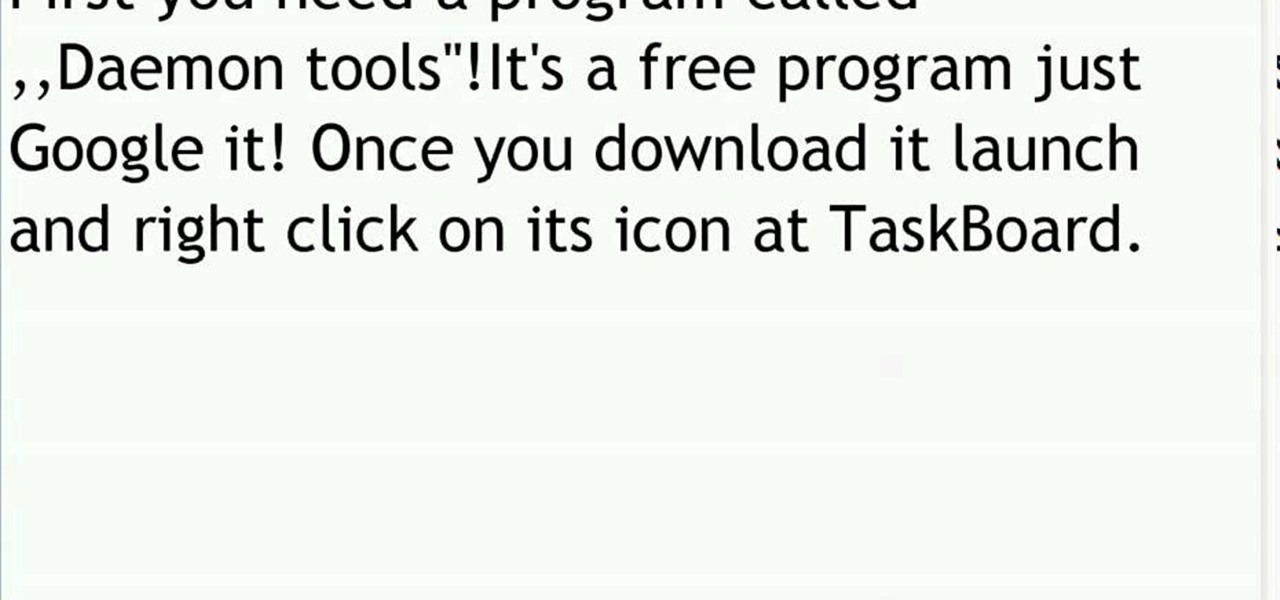
In this video tutorial, you will learn how to mount and unmount an .ISO, .bin and .cue image with daemon tools. This is useful because when you download a game, movie or an application, you usually get an .ISO, .bin or .cue file.

Here is the set up and description of a 9 ball break that you can use to control the rack. Make the 1 ball in the side pocket while keeping the cue ball near the center of the table. After watching this billiards video tutorial, you'll be able to do the 9 ball control break in a pool game.

Learn how you can achieve this gold and green eyeshadow look with this makeup tutorial. This is a really pretty, shimmery, subtle look for a night out. The products used in this tutorial are:

This how to video shows how you can achieve this peachy purple evening eyeshadow look. This makeup tutorial uses the following products:

Know what to do before you find yourself tossed around by a raging river. Step 1: Wear your life jacket

If you haven't used a Samsung device in a few years, the Galaxy S20 series will be your first taste of One UI 2, the skin running on top of Android 10. Although One UI is on the heavier side, it has loads of exciting features that go beyond what's offered in stock Android.

During its presentation at Unite Berlin, Magic Leap gave attendees a crash course in developing experiences for Magic Leap One (ML1), we found out quite a bit more about how the device works and what we can expect to experience with the device.
Google just released the second developer preview of the Android 8.1 update for Nexus and Pixel devices, and even though it's just a point-one release, there are lots of cool changes. Before you run off to join the Android beta program and try the new version, it's worth reading up on what's new.

A cup of ginger tea with lemon first thing in the morning, a pick-me-up cup of green tea (or matcha) to fight off the afternoon slump and a soothing cup of chamomile tea to help me unwind before bed—I would be lying if I said I weren't a major tea enthusiast.

I have a personal rule when it comes to an app's interface: If it doesn't follow Android's design guidelines, it was probably written with Apple's iOS in mind first and foremost.

Humans in general are great at keeping things about themselves private, from feelings to personality traits. While smartphones and social networks are making these secrets more open, narcissists have and always will love being out in the open with everyone's attention on them.

Old habits die hard. It may be a cliché, but it's undeniably true, especially when it comes to the bad ones. Nail-biting, fidgeting, and overspending can label you as someone who is obsessive-compulsive, overly nervous, and routinely stressed out, but you can make the break less painful with a few simple tweaks to your routine and by understanding how your habits work.

Getting angry makes you look weak, especially in an argument. Defuse your temper with these helpful tips.

Strait pool, or 14.1 continuous, is an older form of pocket billiards. Get expert tips and advice on pool cues and billiards tables in this free video.

Teach your dog to sit, down, and stand on command with hand signals. Sometimes hand signals are more convenient to use than verbal cues, and are great method of dog training. Learn how to teach a dog to respond to hand signal commands by watching this video pet training tutorial.

It took a while, but one of the most anticipated Magic Leap One accessories is finally here. Magic Leap has quietly added the official Magic Leap One carrying case, which we previewed last year, to its website.

Boomerangs are a staple camera feature for Instagram and its users. The idea is to take up to 20 frames of video, which Instagram then processes into a looping movie that plays forward and backward. Since Facebook owns Instagram, it was only a matter of time before the feature hit its namesake apps, so it's not surprising that Messenger now supports the popular camera technique.

As Samsung's very own take on Android 9.0 Pie, the newly-dubbed One UI (formerly Samsung Experience, and TouchWiz before that) comes with a slew of new features and redesigned elements for the Galaxy's interface. Many of the changes, like the redesigned native app icons, are readily apparent, but other features got subtle enhancements that greatly improve user friendliness.

Among all the new Magic Leap app announcements made at the recent L.E.A.P. conference, an update to one of the company's major in-house apps went mostly unnoticed: Create 1.1.

With the arrival of iOS 12, Do Not Disturb has received long-overdue enhancements to make the feature more user-friendly. Among these changes is a subtle but incredibly convenient feature that helps ensure you remain undisturbed for short periods of time to more focus on your task at hand — without having to worry about turning it off manually or messing with complicated settings.

Before starting any drive where you're using Google Maps for directions, it's vital to make sure the app is functioning correctly, specifically, navigation prompts. After initiating turn-by-turn directions on your Android or iPhone, the last thing you want to worry about is Google Maps not audibly telling you where or when to turn, especially in an unfamiliar area.

Google updates the Play Store periodically, but the changes are usually subtle. A recent server-side update, however, is shaking things up quite a bit.

With only one profitable quarter in the last two years, LG's mobile division is undergoing a shakeup. With a fresh set of executives, LG has delayed the expected launch of the upcoming G7 and instead decided to start the year with yet another variant of the V30.

If the Notes app on your iPhone is anything like mine, it's a mess. Even with the addition of folders, adding note after note can really clutter things up. You need a way to quickly identify the notes that are most important, and that's where pinning comes in.

It's not rare to see an advertisement in tech directly call out the competition. Whether it's the famous Mac vs. PC ads from back in the day or the Pixel burning the iPhone 7's lack of a headphone jack, rivalries in these commercials are certainly commonplace. Samsung's new ad campaign takes a more subtle approach to this "throwdown" advertising, but the message is still clear — Samsung wants you to know its AMOLED displays are better than Google's and LG's POLED.

ARKit and ARCore generate excitement among various segments of the tech industry for spurring adoption of augmented reality with consumers via mobile devices.
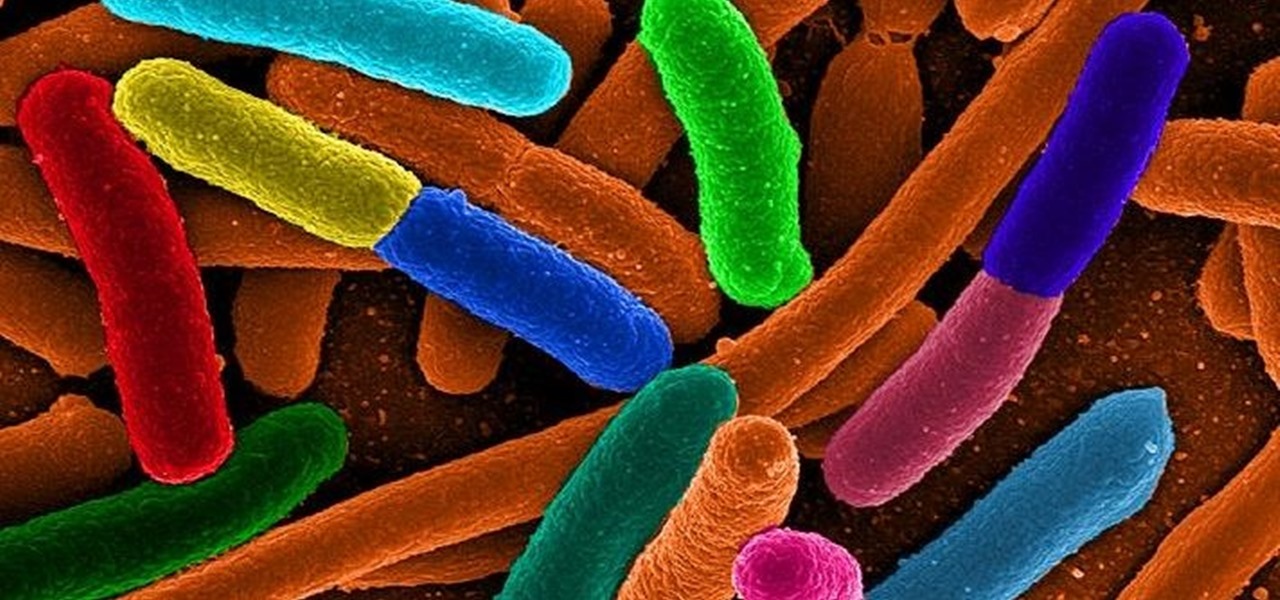
Scientists know that bacteria create their own energy, get nutrients to run their cellular processes, and multiply. But, bacteria haven't been shown to respond to external mechanical stimulation or signals in a way that's similar to how our bodies respond to touch, until now.

Research group OpenAI, a research institute co-founded by Tesla CEO Elon Musk, says it is possible to trick driverless cars' neural networks into mistaking images for something else.

Say you're on a train to work, but you forgot your headphones. You'd normally listen to music to pass the time, but given the circumstances, your choices are to sit silently like a considerate adult, or to blare songs out of your phone's main speaker like a jerk. Thankfully, there's now a third option.

It's 2017—new year, same us. We vow to keep scouring the net for the best how-tos and feature the makers and doers who create mind-blowing projects.
The Google Pixel and Pixel XL have an exclusive set of navigation buttons that you can't get on any other device without some tinkering. But aside from just being solid, filled-in shapes, the real treat in the Pixel's nav bar is the Google Assistant animation that gets activated by long-pressing the home button. The four colored dots that animate outward give you some visual feedback for triggering the Assistant, but really, it's just a nice little touch.
Google worked with design agency B-Reel to create some unique wallpapers for its Pixel and Pixel XL flagships, and the end result is quite stunning. These "Live Earth" wallpapers, as they're called, combine Google Earth's high-def satellite imagery with a 3D parallax effect that changes perspective as you move between screens.

Most augmented/mixed reality hardware still exists in the development stage, whether that's one of the more robust headsets or a high-powered smartphone. Most everything else isn't widely used or monetized. Snapchat, however, snuck in under the radar and created the foundation for the first social network to focus on augmented reality.

CyanogenMod, the popular custom ROM available for many Android devices, has a nice little feature that displays a music visualizer beneath your on-screen navigation keys while you're listening to your favorite songs. It's a subtle touch, but it makes for a more immersive experience when you're jamming out while using your phone or tablet.