
How To: Hang a door properly
Hanging a door evenly isn't easy, and if you screw it up, you'll probably have to start over with a brand new door. Master this skill, however, and save a bundle in installation fees.


Hanging a door evenly isn't easy, and if you screw it up, you'll probably have to start over with a brand new door. Master this skill, however, and save a bundle in installation fees.

Can't remember how to convert Celsuis temperatures to Farenheit? If your old science lessons are escaping you, then your answer is here. Use the simple formula outlined in the steps in this video to make the proper conversion every time.

You may not know it, but the IPv4 address of your computer contains tons of useful information about whatever Wi-Fi network you're on. By knowing what your IPv4 address and subnet mask are telling you, you can easily scan the whole network range, locate the router, and discover other devices on the same network.

So, you've started playing golf, and you've started getting competitive... Figure out a golf handicap with help from this free video from expert golf site, Golf Link. A golfer's handicap is determined by two factors, which are the course rating and the slope of the golf course. Subtract the course rating from a golf score, multiply by 113 and divide by the slope, and finally multiply by .96 to find a handicap.

Welcome back, my greenhorn hackers! I've been writing these Linux tutorials in an attempt to fill the void in the education of some aspiring hackers into the Linux operating system. There is a lot to know, and in this tutorial, we'll look at Linux file permissions. Step 1: Checking Permissions
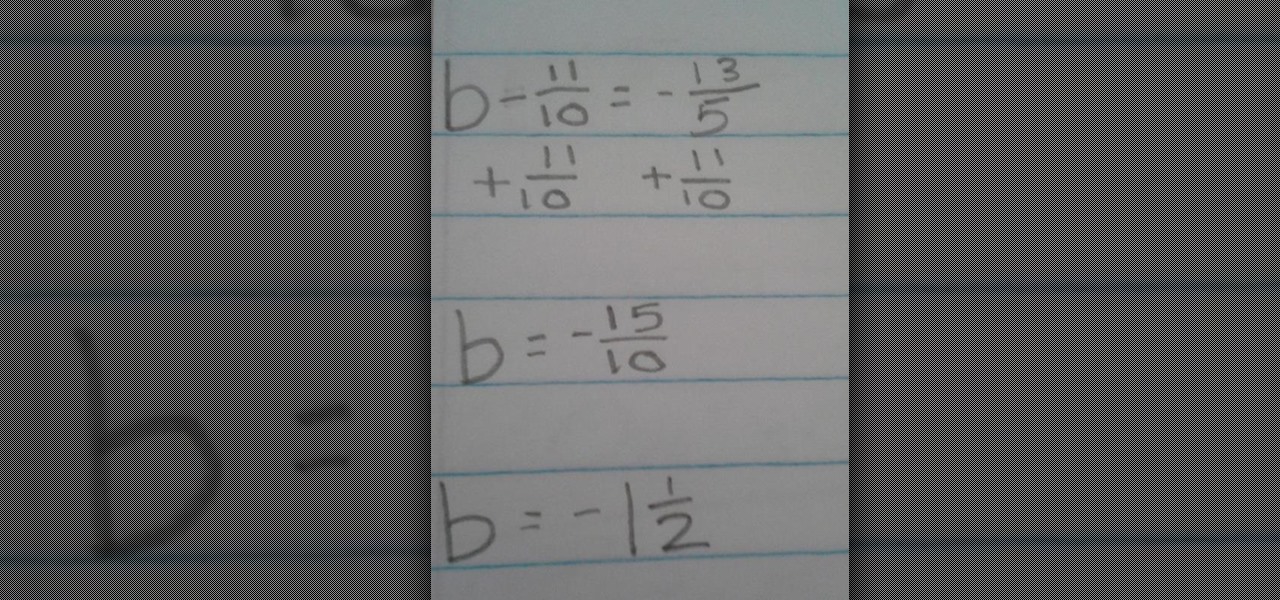
Solving Equations with Fractions Using Addition In our first example, our equation is b - 11/10 = -13/5

In this tutorial, we learn how to find your recovery heart rate. First, get your heart rate up by doing some sort of activity that you enjoy doing. After you have your heart rate up, figure out how many beats you have in fifteen seconds. After you have counted this, multiply it by four. Now, sit back and relax for two minutes exactly. Next, time another fifteen seconds with your stop watch and count how many beats your heart has. Multiply this number by four, then subtract the two numbers. Af...

Your first step is to bring your decimal point up to the top of the equation. The you divide the whole number into the decimal number. In this instance, 5 into 1.25. 5 goes into 1 0 times, so you put the zero in the first space. 5 goes into 12 twice, so you place a 2 up top, after the decimal. Then you subtract 10 from the 12 to leave you with a 2. This then gets added on to the 5, so you divide 2 into 25 giving you 5. So your answer is 0.15. You can then do this for any whole number and frac...
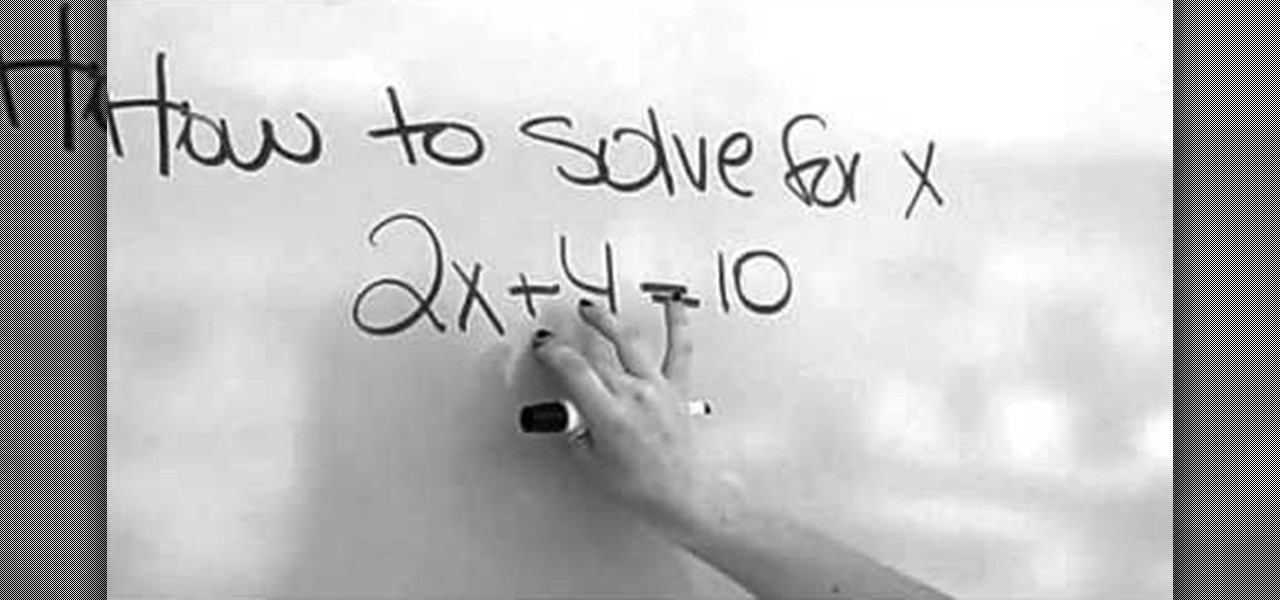
This video demonstrates how to solve for X in algebra. The equation taken for this is 2X+4=10.The first thing you have to do to solve this equation is to get X by itself on one side of the equation. In order to do that you take the number that does not have X with it and do the opposite operation that has been done. So in the equation here we have plus four so we subtract four from both sides of the equation. What we do to one side of the equation has to be done to the other side of the equat...

MyFitnessPal adjusts your calorie goal for the day according to your activity level. The more active you tell the app you are, the more calories it tells you to consume — simple, right? Unfortunately, MFP doesn't tell you to consume fewer calories when you don't work out. However, an activity tracker like a FitBit or Apple Watch can help.

Pythagoras was a smart man, so smart that his mathematical theory is named after him and still used today, more than 2,000 years later: the Pythagorean theorem. It implies that the square of the hypotenuse of a right triangle is equal to the sum of the squares of the other two sides. The Pythagorean theorem is a cornerstone of geometry. Here’s how to use it.

Confirmation numbers, grocery lists, addresses, and phone numbers are all things we need to quickly jot down on our phones, but the thing is, they're never extremely easy to access later. You have to figure out which app you wrote them in, meaning lots of needless searching and scrolling. Even if you use a dedicated note-taking app, those extra steps of actually opening the app to find a UPS tracking number can be an unnecessary pain.

If you live in a small town, weather apps can be unreliable. Before moving to Los Angeles, I always had to add or subtract five degrees or so from what my weather app said because I couldn't trust it. With the help of BloomSky, you will be able to get an accurate weather reading directly from your backyard.
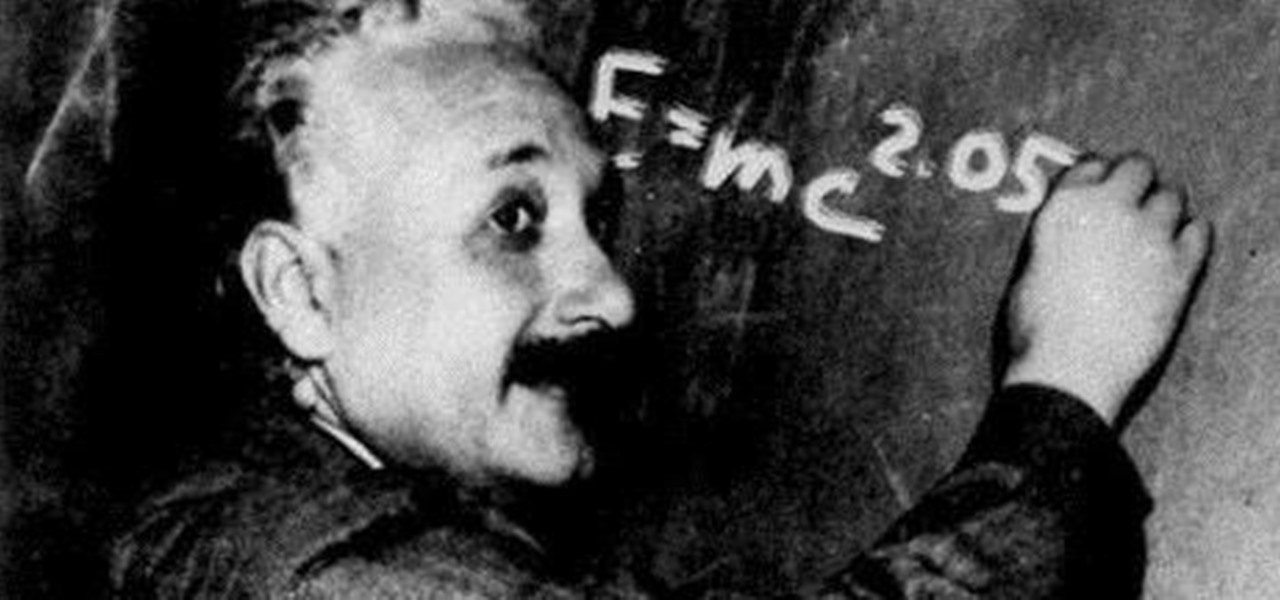
Imagine two stakes in your backyard. Now draw an east-west, north-south coordinate system on your lawn. Measure the east-west distance between the stakes and also the north-south distance. Take the square root of the sum of the squares of the two measurements and, voilà, you end up with the "distance" between the two stakes.

Solving long and extensively complicated equations in grade school was tough to do by hand. Keeping track of which part of the equation to solve first took time, training, and lots of bad grades.

The most common Wi-Fi jamming attacks leverage deauthentication and disassociation packets to attack networks. This allows a low-cost ESP8266-based device programmed in Arduino to detect and classify Wi-Fi denial-of-service attacks by lighting a different color LED for each type of packet. The pattern of these colors can also allow us to fingerprint the tool being used to attack the network.

If you've just ditched your Android phone for a new iPhone, you're in luck, because Apple has a way to make your transition as simple as possible with their Move to iOS app for Android. To help make things even easier on you, we've outlined the process of using Move to iOS to transfer images, messages, contacts, mail accounts, calendars, and more over to your iPad or iPhone running iOS 10.
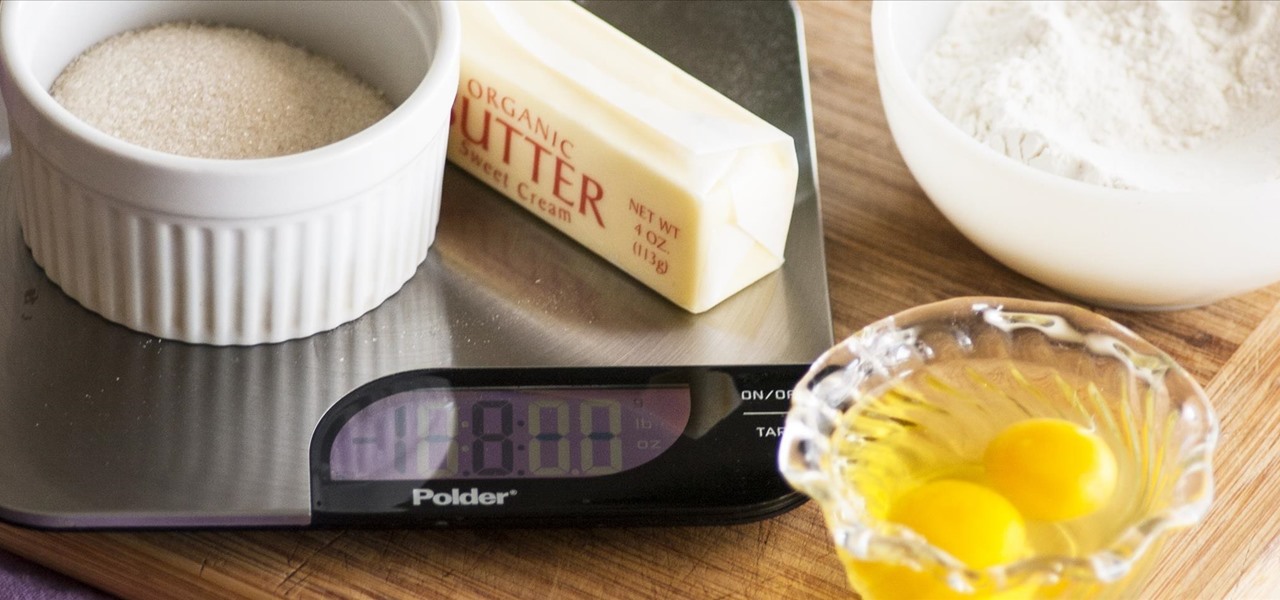
Baking a cake is relatively easy... if you happen to have a cookbook or some boxed cake mix nearby. And though you can use the internet or your favorite cooking app, it can be nice to just cook without a recipe. That seems impossible with baking, which is such an exact science, but it's actually relatively easy.

Apple unrolled an array of nifty iPhone features in iOS 15. One of the more valuable updates lets you group all your untimely notifications and view them throughout the day at only the times you choose.

Instagram stories are a great way to share your day-to-day experiences with your followers. However, it can be disappointing to see them go after 24 hours, especially if you shared something really special. Now, Instagram has a way for you and your followers to relive those great stories you've created with a new feature called Story Highlights.

What's nice about Minecraft 1.3 is that it makes minecart stations so simple. Before, you needed redstone and buttons and powered rails in order to make a good minecart station. Now you hardly need anything at all! That said, if you want to be snazzy, all of the minecart stations we covered in this earlier article are still completely functional. You may also want to check out this article on how to make empty minecarts come back to you, if you want some extra bells and whistles.

Hi all, Pro Hackers/Crackers, Let's see how we can use batch for our own Protection instead of exploiting someone with it.

Hi everyone! In the previous part of this series we introduced remote code arbitrary execution via buffer overflows using all of our past experiences.

Look, I'm no food snob. I once dedicated an entire day to eating only deep-fried things (butter, Twinkies, Oreos, pickles) at the Minnesota State Fair. But even I draw the line at instant mashed potatoes. I mean, why bother? It's not that hard to make perfectly delicious and fluffy mashers yourself.

Welcome back, my novice hackers! It has become clear from some of your questions that quite a few of you are unfamiliar with the hexadecimal system, or simply, hex. The hexadecimal system is used throughout computing and if you have never studied this Base16 numering system, it may appear relatively opaque.

What would you say if I told you it was entirely possible—even desirable—to cook anything from a simple dinner to a great loaf of bread without using measuring cups, spoons, or a scale?

In one of my previous articles, I showed off how to make water freeze into ice instantaneously. In this article, I'd like to elaborate on this, and show how a glass of water can turn to ice instantly on command. What exactly is this supernatural power? Discover the secrets to ice-bending—in real life.
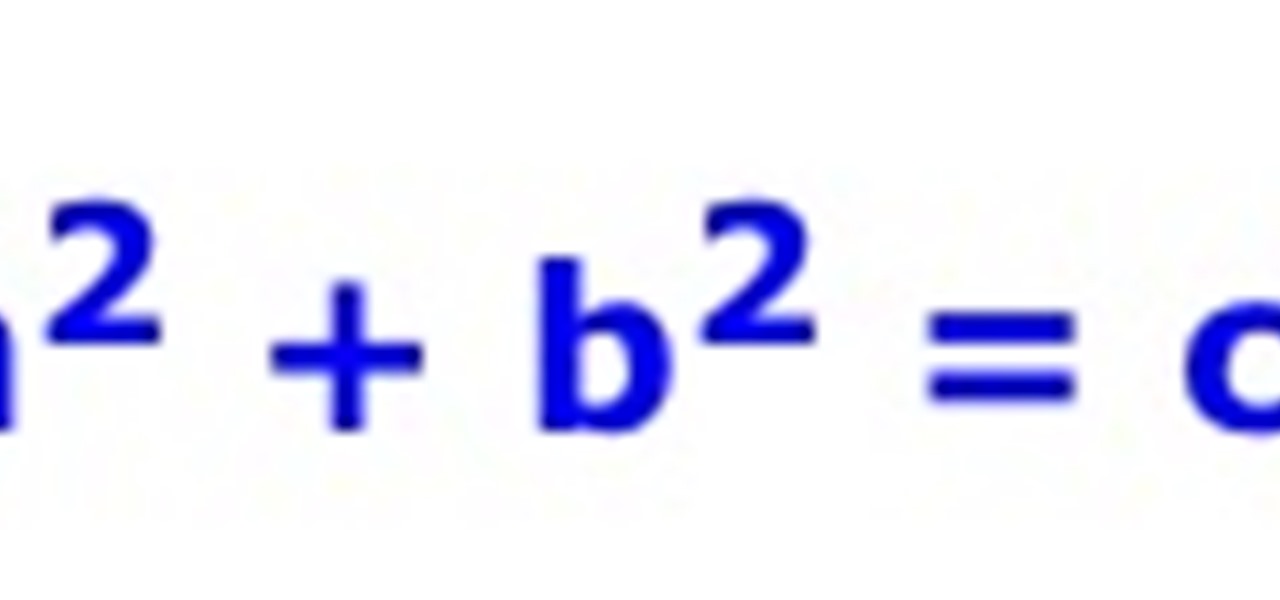
What Is Pythagorean Theorem? Pythagorean Theorem is an equation discovered by a man named Pythagoras. It can be used to determine whether or not a triangle is a right triangle and find missing lengths of a triangle. The equation is: Parts of a Triangle

With stay-at-home orders for most of us in the US because of the new coronavirus, many of you are likely struggling to be productive and efficient when working from home. Unless you've worked from home before, it can be challenging to separate work from personal life throughout the "workday." But your iPhone can help make the transition easier and more successful.
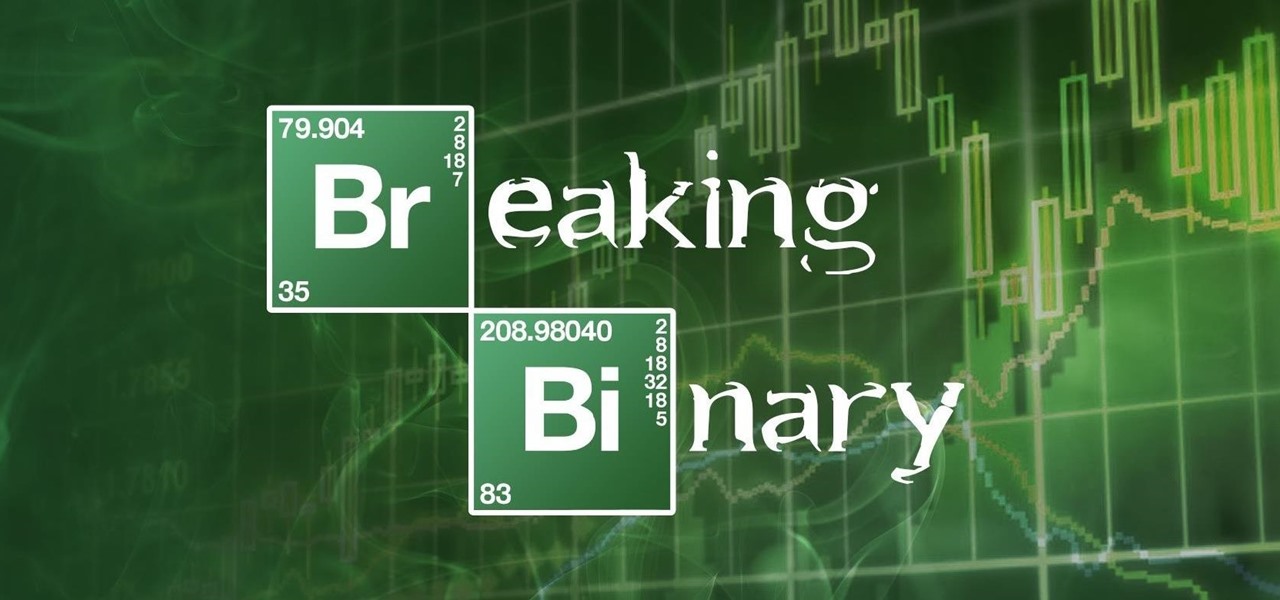
Hello everyone! I hope you are having a great day so far. Today, instead of caring about networks we are going to talk about subnetting based on host requirements as promised in my first article about subnetting. Just like in the previous articles we will jump right into the examples because that's the best way to learn.

If you have a good food processor or blender, there's no reason not to make your own nut butters, whether you like almond, cashew, sunflower, or the perennial classic, peanut.

From personal photos and videos to online banking passwords saved in your web browser, your phone has all kinds of sensitive data that needs to be protected. One of the best things you can do for your Samsung Galaxy S4's data is have a lock screen with a hard-to-guess PIN or password.
You watched the live stream, pored over the specs, and are now super excited for the Google Pixel 4. But specs don't tell you everything. After using the Pixel 4 XL for over a week now, we've found several things you wouldn't know without getting your hands on the phone.

As augmented reality becomes more and more integrated into the mainstream, people have been wondering the future of AR is going to look like. Jay Samit has a pretty clear idea.

In order to make your food taste good, your favorite restaurant is most likely using way more salt than you think they are (among other pro secrets). Which is why when you ask just about any professional cook what the biggest problem with most home-cooked meals are, they almost always answer that they're "undersalted" or "underseasoned." (In cooking lingo, to "season" food means to salt it.)

Growing up, I was told that hard work could get me anything I wanted. But with Apple's Image Playground, I can create almost any illustration or drawing imaginable just by typing or selecting a suggestion. This groundbreaking feature in Apple Intelligence lets you generate images from simple prompts, opening up exciting possibilities for creativity.

Smartphones and other Wi-Fi enabled devices send radio signals called probe frames to locate nearby wireless networks, which makes them easy to track by listening for their unique MAC address. To show how this kind of tracking works, we can program a NodeMCU in Arduino to sniff the air for packets from any device we want to track, turning on an LED when it's detected nearby.

Coinbase is the primary go-to for many users when it comes to investing in Bitcoin (BTC), Ethereum (ETH), Litecoin (LTC), Ripple (XRP), and more, due to its user-friendly interface. But before you join them, know that the ease of use comes with a price. Coinbase charges fees for each transaction, and your bank might even add charges on top of that. Plus, there is some fine print to be aware of.

I always keep my iPhone's Portrait Orientation Lock on so that my screen doesn't randomly rotate while I'm lying down. However, there are certain apps that I do turn it off for. It's kind of a pain since you have to swipe down the Control Center and toggle the orientation lock — but that ends now. Instead of doing it manually, a new iOS update can automate app orientations for you.

With Apple's newest iOS software update, you can turn your iPhone into a smart display that's always on when you're not actively using it. So your iPhone can quickly transform into a bedside clock, digital photo frame, miniature HomePod, Live Activities tracker, widget-monitoring screen, and more.