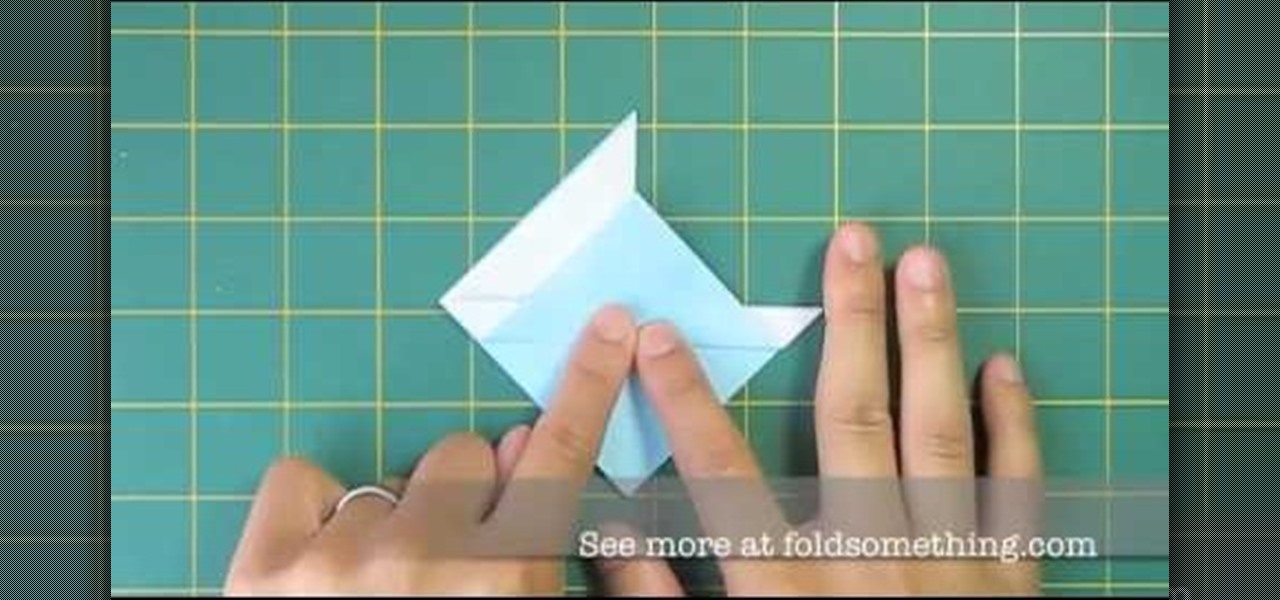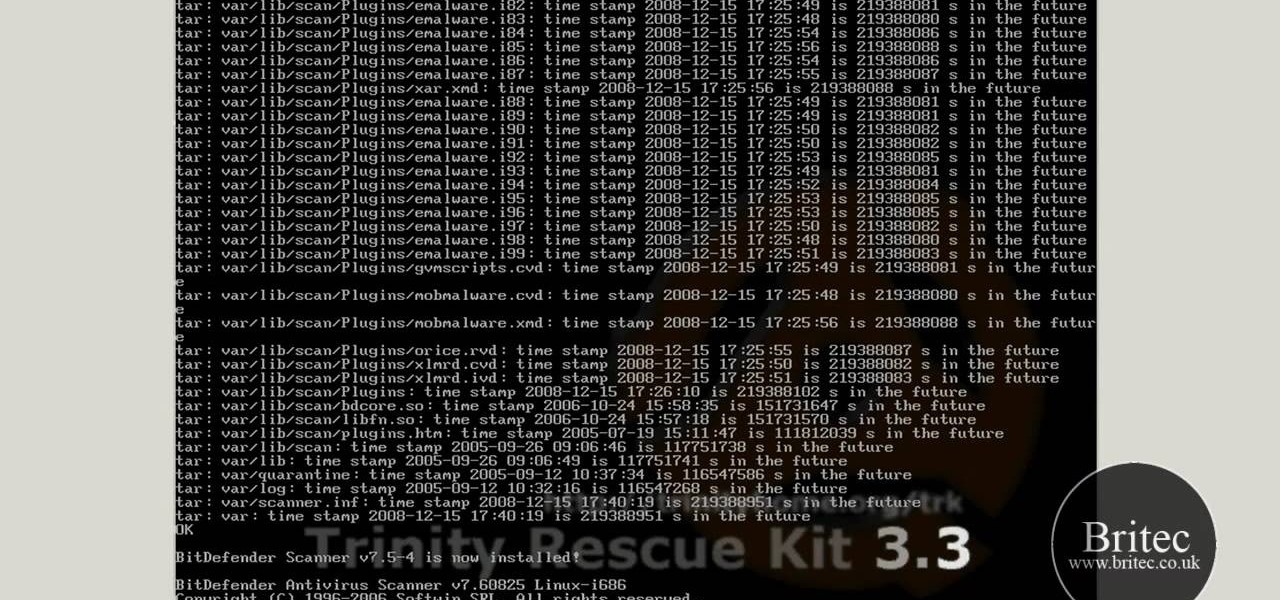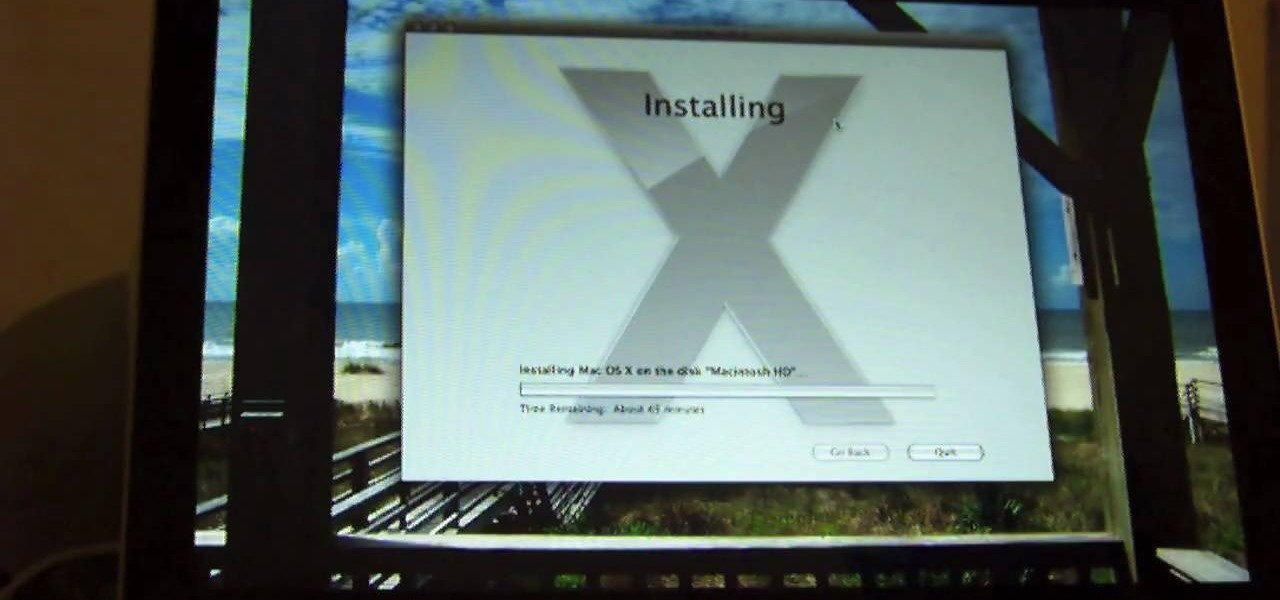This video tutorial shows you the proper way to prepare for the installation of laminate flooring. One thing you need to do is maintain a temperature of a minimum of 65 degrees. You can install it practically anywhere, as long as there is no moisture or dampness. Concrete, ceramic, wood , and vinyl are all find for installation but the surface needs to be dry, flat and smooth. This video is a simple guide to give you some precautions before you begin your installation.

A Tutorial: Ubuntu Linux is a completely free open-source operating system that has many useful features and abilities, and this guide will show you how to try this new OS without harming your Windows system, and it only takes five minutes to learn! This guide will show you how to: -Download and burn the Ubuntu image to CD -Shrink the Windows installation to make room for Ubuntu -Boot to the Ubuntu live CD and begin the installation process -A step-by-step description of what options to choos...

This stereo installation video with the Mighty Mods shows you how to install a CD player and speakers. So easy anyone can do it in under 2 hours. So watch as the guys show you how to install a stereo in a Toyota Corolla.

Elemental Designs teaches you how to ground your 12v amplifier. Grounding an amp is a must know for any custom car stereo installation.

This video will cover the 2point5 spec.dock installation for the BMW X5 (E53) with the DICE iPod integration Kit.

Being more physically gifted than your opponent is only part of successful tennis. You have to have a keen mind well versed in the tactics of the game as well. This video will teach you some basic tactics for singles tennis that will help you win matches you would have lost otherwise.

If you love boats but hate the open waters, the best thing you could probably do is get over your fear, or… grab some paper and make an origami sailboat. You won't need to take your feet off land with this kind of boat, unless you're jumping for joy after successful completion. This is one of the simplest origami sailboat designs out there, and requires only one sheet of origami paper.

Accidents will happen. This brief how-to will guide you through the process of removing the speaker assembly from an Apple iPad 3G tablet computer quickly and efficiently without damaging any of the components, the first necessary step of any successful repair. This tutorial will also be of use to those who wish to learn more about the guts of their iPads without actually disassembling their units.

Accidents will happen. This brief how-to will guide you through the process of removing the logic board and micro SIM card from an Apple iPad 3G tablet computer quickly and efficiently without damaging any of the components, the first necessary step of any successful repair. This tutorial will also be of use to those who wish to learn more about the guts of their iPads without actually disassembling their units.

Accidents will happen. This brief how-to will guide you through the process of removing the I/O (or IO) cable from an Apple iPad 3G tablet computer quickly and efficiently without damaging any of the components, the first necessary step of any successful repair. This tutorial will also be of use to those who wish to learn more about the guts of their iPads without actually disassembling their units.

Accidents will happen. This brief how-to will guide you through the process of removing the LCD display and glass assembly from an Apple iPad 3g tablet computer quickly and efficiently without damaging any of the components, the first necessary step of any successful repair. This tutorial will also be of use to those who wish to learn more about the guts of their iPads without actually disassembling their units.

Accidents will happen. This brief how-to will guide you through the process of opening up an Apple iPad 3G tablet computer quickly and efficiently without damaging any of the components, the first necessary step of any successful repair. This tutorial will also be of use to those who wish to learn more about the guts of their iPads without actually disassembling their units.

Ever wonder how to create movie magic right in your own home? This video shows you step by step everything you need to know and do to create the green screen effect, from properly setting up your green screen, to lighting it, as well as your subjects for a successful effect. Filled with tips and instructions this is a great video to watch for filmmakers, and special effects artist of all kinds.

Watch to learn several methods of successful and precise breaking in 8 ball and 9 ball.

Successful avocado slicing depends on not following the banana model of peel first, then slicing. Avocados are best sliced with the skin still on.

This video will teach you how to make successful viral videos. All steps are outlined, such as length, content, sex appeal, title optimization & tags.

This how-to video by the nonprofit group Kitchen Gardeners International shows you step-by-step instructions for successful organic composting.

This how-to video is about how to make PS3 controller work on the computer that have either Windows XP, or Vista or 7 as their operating system.

What if you went to an art installation at one of the coolest venues in New York that you could then take with you anywhere in the world?

Looking for instructions on how to rescue a Windows installation using a Trinity Rescue Kit Live CD? It's simple! So simple, in fact, that this home-computing how-to from the folks at Britec can present a complete overview of the process in just over nine minutes. For more information, including step-by-step instructions, watch this video guide.

Have you ever gotten the error message, "BOOTMGR is missing" on your PC? Well, if you have check out this video. In this tutorial, learn how to remedy and fix this problem in no time.

Michael of michaelsherlock.com demonstrates the installation of Mac OSX Snow Leopard onto a Mac with an Intel Core2Duo processor. We're reminded from the very beginning of the importance of backing up our entire system before beginning the installation. Once that's taken care of, it's time to insert the Snow Leopard disk. Once the disk is loaded, and we've agreed to the End User License Agreement, we are presented with a number of options to customize our operating system, including options s...

Django is a Python web framework used for rapid application development in any environment. In under 10 minutes, you can go from a bare Linux (Ubuntu) installation to a fully functional Django server.

This Crutchfield video tutorial shows you the basic on installing a car stereo into your automobile. If anyone knows how to install stereo systems into a vehicle, it's Crutchfield. Usually, when starting your stereo installation in your vehicle, you'll need to disconnect your negative battery cable.

DSP Manager, Dolby Atmos, ViPER4Android — how are you supposed to pick just one from the wide variety of Android equalizers? Depending on your OEM, your phone may have come with a stock equalizer, but they're usually not enough. Combine them with a third-party equalizer, and then we're getting somewhere. However, installing multiple equalizers at the same time has always seemed to cause audio glitches — until now.

Now that all variants of the Galaxy S5 have finally been rooted, we can start exploring all of the tweaks and hacks that Superuser privileges open up to us.

In this video, we learn how to install Mac OSX Snow Leopard. First, put the DVD for Snow Leopard into your computer. Wait for the installation window to pop up, then click on the button to install it. The installation will now appear on your window, click on the appropriate buttons until you reach the user name and password section where you will have to insert your information. After this, wait for the installation to finish and then click on the "restart" button. Now your computer will rest...

Everyone should have an electric fan installed in their attic, but who wants to waste electricity on something like that? That's where the 1010TR Solar Powered Attic Fan from U.S. Sunlight Corporation comes in. If you have just gotten yourself one of these energy saving roof fans, you have two options: professional installation or self-installation. This video will walk you through the steps of installing the solar-powered fan yourself, and for more help, download the official installation in...

In this how-to video, you will learn how to replace a broken axle on a Volcano SV. First, take off the wheel. Next, remove the axle piece out with a hex wrench. To get it entirely out, use your hex wrench to move out the long screws. Make sure you take them out at about the same time, or you will break one of the screws. You can remove the screw to free the upper suspension arm. This will make it easier to remove the broken axle. Next, replace it with a new axle. Clean the axle before making ...

This video teaches "How to Download and Install JAVA plug in for your web browser". Open your web browser.

The video describes how Audio Editing Software, Record, and Reason can be used together on the same computer. Once all the three are installed on the same computer, they can be merged to form one large audio editing program on the same account. After installation of both of these, ensure that the program Record recognizes the installation of program Reason. By merging these two audio editing programs, the users will be able to access the features of both programs as if it is one large editing...

This video from Lowe's will show you how to install a deadbolt lock in just a few easy steps. You can install a deadbolt lock on almost any exterior door, including those made from wood or steel. Deadbolt locks come in several types including the conventional ones requiring a key or the newer ones that have keypads. Whichever type you choose, the principles of installation are the same. This video will show how to a drill in your door and chisel out material in your door jam. Once this is don...

Street performers don't get a lot of respect from the establishment, it is a great way to hone your skills at magic and other performing arts. This video will give you tips on working a crowd and other aspects of street performing, as well as teaching you a puzzle you can use in your act.

Combat is a fundamental part of many boffer larps, and you'll need to know how to fight well in order to have a successful PC for most games. This tutorial starts with the very basics of weapon grip, and shows you other important boffer combat techniques, like footwork and how to attack without leaving yourself open for a counterattack.

Accidents will happen. This brief how-to will guide you through the process of opening up an Apple iPod Touch 3G MP3 player quickly and efficiently without damaging any of the components, the first necessary step of any successful repair. This tutorial will also be of use to those who wish to learn more about the guts of their iPods without actually disassembling their units.

A green screen lets you add any sort of background to your movie in post-production. Part of a successful green screen shot is properly lighting your set so you can easily add the special effects later. Teach your camera crew these tips for your next film!

Interested in upgrading your RAM? This brief how-to will guide you through the process of removing the RAM module from a mid-2010 unibody Mac Mini without damaging any of the components, the first necessary step of any successful repair or upgrade. This tutorial will also be of use to those who wish to learn more about the guts of their Apple computers without actually disassembling their units.

Are you trying to make it in Hollywood? You won't get very far as an actor without an agent. Most auditions are limited to those with agents only, so how do you get one? In this clip, actor Shaun Pilkington tells you about the various ways to find representation in Los Angeles. Follow these tips and you will be heading out on auditions in no time.

There are a lot of types of bait out there, and choosing the proper one for the venue and type of fish that you will be fishing is essential to having a good catch. THis video features a professional fisherman demonstrating how to mix ground bait properly, ensuring that you have a fun and successful day of fishing.

Accidents will happen. This brief how-to will guide you through the process of disassembling, cleaning and reassembling a sixth-generation iPod Class (A1238) quickly and efficiently without damaging any of the components, the first necessary step of any successful repair or restoration. This tutorial will also be of use to those who wish to learn more about the guts of their iPods without actually disassembling their units.