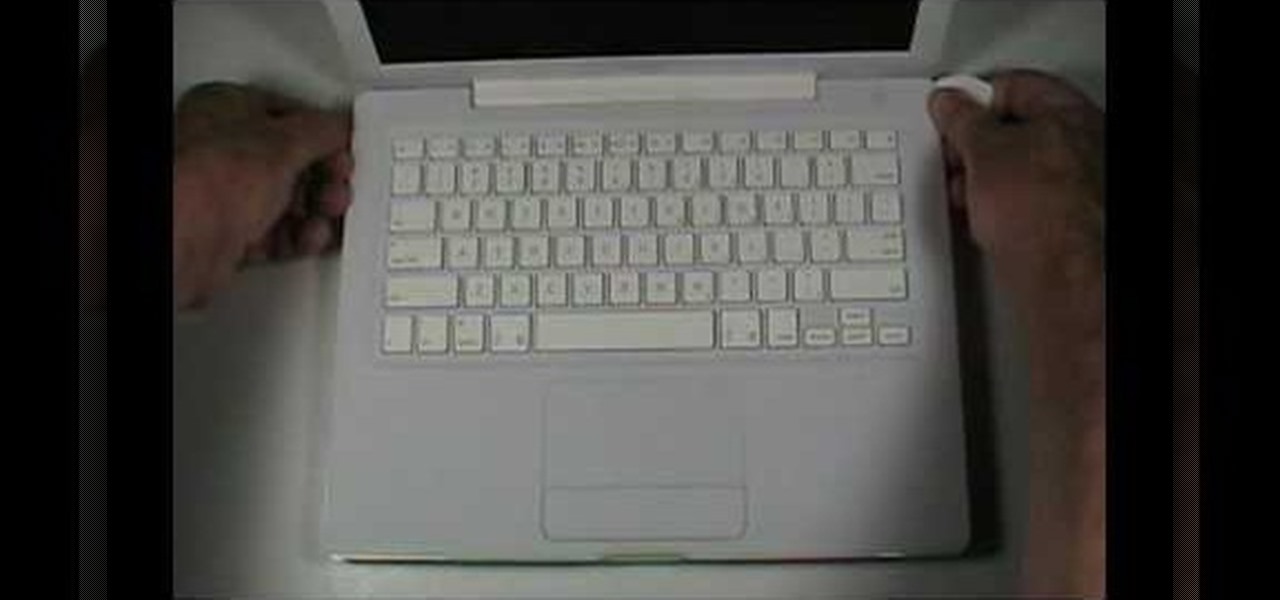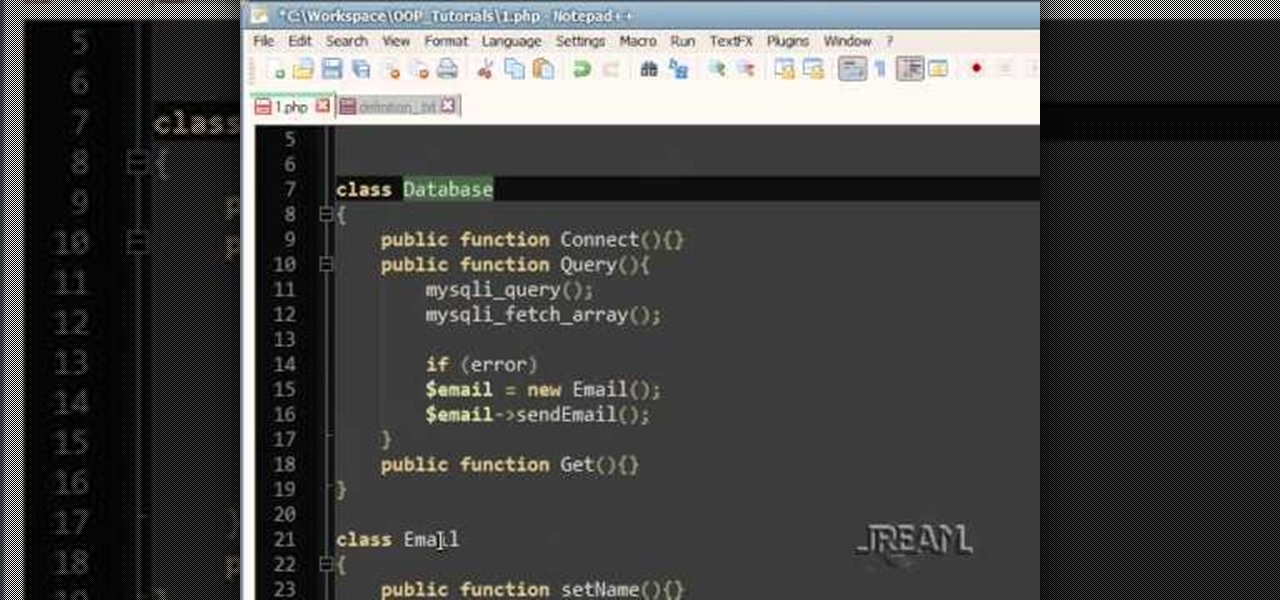Matthew Loop, DC is a successful chiropractor who has learned how to use social media to his advantage. In this video, you'll learn from Dr. Loop how to import a Wordpress blog to Facebook quickly and easily. Dr. Loop's instructions are simple, and easy to follow. Importing your blog should be a snap! If you've ever been wondering how you can integrate your blog with Facebook, this video is for you.

Accidents will happen. This brief how-to will guide you through the process of removing the AirPort module from your MacBook Air both quickly and efficiently without damaging any of the components, the first necessary step of any successful repair. This tutorial will also be of use to those who wish to learn more about the guts of their MacBook Air laptops without actually disassembling their computers.

Looking for a bunch of mods to pump up your new installation of the Minecraft 1.8 pre-release? Try the Zombe modpack featuring awesome mods such as:

The Minecraft 1.8 pre-release is out, and it's now possible to play Minecraft 1.8 beta on a Mac computer. Unfortunately, the installation process isn't very simple, so if you want to learn how to download and install the pre-release of 1.8 on your Mac, take a look at this tutorial.

The HP App Catalog features thousands of apps ripe for downloading and installation on HP's webOS tablet--the TouchPad. Take a look at this guide to find out how to search for apps using HP's version of the app store. The walkthrough will even teach you how to install them, so get ready for a few rounds of Angry Birds!

In this clip, you'll learn how to synch bookmarks between two or more installations of Chrome. It's easy! So easy, in fact, that this home-computing how-to from the folks at TekZilla can present a complete overview of the process in just over two minutes. For more information, including step-by-step instructions, take a look.

Looking to make your HTC Evo 4G smartphone even better? Unlock your phone's full computational potential by installing Linux on it! This video guide presents a complete, step-by-step walkthrough of the process. For more information, and to get started installing the Ubuntu Linux distribution on your own Android smart phone (without blowing out your phone's Android installation), take a look!

Now that it's legal to jailbreak mobile phones, why not finally take the plunge and jailbreak your iPhone? This video will show you how to create a custom .ipsw for iOS 4 for installation on an iPhone 3GS using Pwnage Tool 4.0. The process is pretty quick and easy, and will allow you to create the custom iPhone interface that you've always wanted.

Looking to make your Google Nexus One or HTC Evo smartphone even better? Unlock your phone's full computational potential while following in a tried-and-true geek tradition: Install Linux on it! This video guide presents a complete, step-by-step walkthrough of the process. For more information, and to get started installing the Ubuntu Linux distribution on your own Android smart phone (without blowing out your phone's Android installation), take a look!

Learn how to run the PWNAGE tool on your Windows PC by following the steps outlined in this video tutorial. To begin, you will need to download utorrent at utorrent.com. You will also need to download three other files, the links of which are listed in this video's description. Once you are done downloading those files, you will need to download and install the VMware Workstation. Once the installation is complete, shut down your computer to make sure the installation is complete. Next, unzip...

In this how to video, you will learn how to install Mac OS X on Windows XP. First, download and open PearPC. Also make sure you have the Mac OS X CD or installation files on your computer. Next, select edit and navigate to the Mac OS X file. Click okay and then press configure. From here, change the settings to your liking, such as the screen resolution, and click finish. Next, click browse and go to the Mac OS X ISO file. Open it and the installation for the operating system will start. This...

Insert DVD containing Mac OS software into system drive. Reboot system. Confirm installation and agree with license. When prompted to select drive, select disk utility from menu bar. Select hard drive and click on erase button. Select Mac OS extended file system. Confirm erasing all data. Once drive formatted, close disk utility. Select to install in hard drive that was erased. After installation completes and system reboots, select Language and Keyboard for your country. When asked if alread...

This silent video shows you how to install HP printer drivers for Windows XP. Start off by turning on the power on the printer. Do not connect the USB cable to the computer yet, it'll ask you at a later time. Now go to HP's support webpage by typing "www.hp.com/support" on your web browser and then choose the region and language you want the support for. Now click on the "download drivers and software" option and type in your printer's model number. Select the correct printer from the list an...

This video demonstrates the installation of the “Bleeding Cowboys” font. In the description of this video click on the link for ‘The font’ and download it. Go to the downloaded folder and extract the downloaded file. A new icon appears. Go to the start menu, select My computer and select drive C:, open folder Windows, open folder fonts. Copy and paste the extracted font file into this folder. A dialogue box appears for the installation. Click on install and you are ready to use this font. Clo...

Looking to open an .exe file? In this video, learn specifically how to extract an exe file onto your desktop, but additionally where to find & download the free 7-zip file archiver.

Car accidents are the leading cause of death of children in the United States. Follow the guidelines in this how-to video to give your child a safe ride. All you'll need is the kid's new car seat and the owner's manual to your vehicle. Proper installation is key, so check out this instructional video to learn where and how to put that car seat in safely and correctly.

XAMPP is a free install program you can use to turn your computer into a web server. This video also has a installation guide for XAMPP

Kevin Rose is joined by John Todd, a well known, leading Asterisk expert, to introduce you to the amazing VoIP (Voice over IP) world of Asterisk, the open source voip telephony toolkit. In this episode, Kevin and John take you through the installation and configuration of this powerful tool, and show how it can be used to give anyone complete control over their phone experiences, such as voice over wifi, eliminating phone costs, choosing from hundreds of VoIP providers, creating your own voic...

The goalie in soccer is unarguably the most important player on the pitch. Their skills are unique, and they have to perform well every game in order for your team to be successful. This video features an MLS goalkeeper offering instruction on one important of goalkeeping, punching the ball. If you can do this properly, you can utilize your hands

Ledgers and feeders are important parts of bait preparation, and thus crucial to successful fishing as a whole. This video features a professional fisherman explaining how to use these two tools to bait your pole properly, maximizing your baits performance, your fish catches, and the amount of fun and relaxation that you and your friends can derive from a day spent fishing.

Having cohesive vision for your business and sticking to it is one of the most important parts of growing a successful business. This video features small business owners describing how they were able to develop their businesses by having the vision to focus on profitable aspects of said businesses. This has allowed each of them to flourish as entrepreneurs.

Accidents will happen. This brief how-to will guide you through the process of disassembling a Microsoft Xbox 360 console controller quickly and efficiently without damaging any of the components, the first necessary step of any successful repair (or custom paint job, for that matter). This tutorial will also be of use to those who wish to learn more about the guts of their Xbox controllers without actually disassembling their units.

Here's a short video on basic origami techniques. You've got to know how to line up folds and make a proper crease to be successful at origami. Watch this video if you are a beginner to origami. These origami tips are very helpful.

Accidents will happen. This brief how-to will guide you through the process of taking apart your 13" MacBook's display quickly and efficiently without damaging any of the components, the first necessary step of any successful repair. This tutorial will also be of use to those who wish to learn more about the guts of their MacBooks without actually disassembling their units. Replace your own display with this video tutorial.

Accidents will happen. This brief how-to will guide you through the process of removing your 13" MacBook's top case both quickly and efficiently without damaging any of the components, the first necessary step of any successful repair. This tutorial will also be of use to those who wish to learn more about the guts of their MacBooks without actually disassembling their units.

Gary Burton is one of the most commercially successful mallet players in history. In this installment from his Vibraphone Masterclass video tutorial series, which covers the full gamut of common questions on the instrument from its history to his famous 4-mallet grip, Gary demonstrates how to use mallet dampening. Take a look!

Gary Burton is one of the most commercially successful mallet players in history. In this installment from his Vibraphone Masterclass video tutorial series, which covers the full gamut of common questions on the instrument from its history to his famous 4-mallet grip, Gary demonstrates said famous grip, which allows for great versatility while playing.

Gary Burton is one of the most commercially successful mallet players in history. In this installment from his Vibraphone Masterclass video tutorial series, which covers the full gamut of common questions on the instrument from its history to his famous 4-mallet grip, Gary demonstrates how to use the damper and sustain pedals to make your playing more dynamic and expressive.

Gary Burton is one of the most commercially successful mallet players in history. In this installment from his Vibraphone Masterclass video tutorial series, which covers the full gamut of common questions on the instrument from its history to his famous 4-mallet grip, Gary demonstrates how to use mallet dampening. Take a look!

For successful stargazing at night, dressing warm is the key. Do you want to shiver while enjoying the night lights, or do you want to enjoy it?

Apple might be a secretive company, but it's showing its hand these past few weeks. The release of iOS 13 was met with much excitement for its hundreds of new features but also frustration over the numerous bugs. Apple soon released iOS 13.1, then iOS 13.1.1, as a patch for some of those bugs, but clearly they weren't enough. How do we know? The company just released iOS 13.1.2 today, Monday, Sept. 30.

Windows has always been pretty customizable, and there are a ton of ways to change up the way your PC looks—though, it hasn't always been easy. In the past, changing anything other than wallpapers, titlebars, and fonts involved long hours of switching out system files with modified versions and changing icons to no end, but that's not the case with SkinPacks.

Unless you've been living under a rock for the past few weeks, you're probably well aware that the Android world has been buzzing with excitement over the recently debuted Android L preview build that was released for the Nexus 5 and Nexus 7 at Google's I/O conference.

Speed is essential to being a successful programmer, and this tutorial shows you how you can easily and quickly double your coding output. The key is in a program called Texter, which you can easily download and install completely for free.

One of the things you'll need for a successful future in programming is a great re-usable library of code. In order to achieve that you'll need to practice strict organization and consistency with your coding. This tutorial shows you how to do both, and help up your PHP proramming potential.

Determining whether your dog is sick is and how is seldom easy, even for vets. Canine kidney disease is a very serious problem for dogs, and recognizing it early is vital to successful treatment. Watch this video to learn how to diagnose the symptoms and get your dog the care they need.

The key to successful MMA fighting is to allow you opponent only one move, the one you want them to make. In this video you'll learn how to bait a guarding opponent into trying to sweep you, and how to set up a heel hook to use on them when they do.

Nymph fly fishing is pretty tough and requires some key elements to make it successful. With this video you'll learn how much weight you'll need to use for your lure, how to cast and lure properly, as well as what sort of equipment you should have with you.

This clip presents a number of tips on hosting an open house at your Pilates club or studio. Whether you're considering the possibility of starting your own Pilates studio or already have one and just need a little help tackling a particular pedagogical problem, you're sure to be well served by this free video lesson from the folks at Balanced Body Pilates. For more information, including a comprehensive overview, watch this video guide.

Switching stages during a triathlon can be a hectic and time-wasting experience for many racers. It need not be so. This video will teach you a couple of easy ways to save time during your transition from swim to bike, the first of the two in the race. By storing your equipment properly you can save yourself a lot of time and worry and have a more enjoyable, successful race.