
How To: Clear your Internet history in Firefox
Have you maybe been eyeballing some things you'd rather other people didn't know about? Clear your Internet history and leave your anxiety behind.


Have you maybe been eyeballing some things you'd rather other people didn't know about? Clear your Internet history and leave your anxiety behind.

The overarching and expanding field of data science and analysis has become virtually inseparable from areas such as programming and development.

Independent game developer PlayFusion announced today a partnership with NEXON Korea Corporation, resulting in a Series A preferred share round to fund development of their entertainment platform. PlayFusion's platform applies augmented reality, Internet of Things (IoT), and audio recognition to Lightseekers, an original property that combines mobile gaming with smart action figures, trading card games, and other media.

In this video from FLPCNERDScom we learn how to clean your browser's cache and cookies on Internet Explorer 7. Click Start, right click on Internet Explorer, and choose Properties. Or go to Internet Explorer, go to Tools, and click Internet Options. Click delete in Browsing History, and then at the bottom click Delete all. Click the box that says Also delete files stored by add-ons. Then click Yes. This may take a few moments depending on your browser's history and cache. Once complete, click...

In this video, we learn how to set your home page as Google on Internet Explorer. First, open up Internet Explorer, then click on tools. Next, go to internet options and then look for where it says homepage. Now, type in the website name of what you want your home page to be. After you do this, click on the apply button on the bottom right of the window, then click on "ok". Once you do this, exit out of Internet Explorer, then go back into it. Your home page should start as what you set it on...

In this tutorial, we learn how to connect your PS3 to the internet. First, go to settings on the game console, then go to network settings. After this, go to internet connection settings and click on "custom". Now, go through all the different steps, then wait while the game finds your internet connection and save all your information. After the connection test is completed, you will be able to connect to the internet to play your games! You will have to have a wireless router to do this, as ...

In this Business & Money video tutorial you will learn how to make a successful curriculum vitae or resume. This is the first step in getting your dream job. A well written CV captures the interest of the person who is reading it. Think yourself as a product and the CV is a piece of paper that is going to sell you. Don't be afraid to sell your skills and abilities. If you don't do it, nobody else is going to do it for you. First thing on top is to put your name; centered and bold. Then leave ...

This video tutorial from TigerDirectBlog shows how to easily install or uninstall Internet Explorer in Windows 7 operating system.

In this Video Games video tutorial you will learn how to apply a wireless Internet connection to your Xbox 360. This can be done by what is called the ISC or internet shared connection. For this, plug in your Ethernet cord in to the Xbox and plug in the other end in to your computer. For the internet to work on Xbox, your computer must have Wi-Fi. Then on your computer go to control panel and then to network connections. Right click on ‘wireless network connection’ and select ‘properties’. Th...

Learn how to connect to the internet using your PS3 using an Ethernet cable. What you will need: 1. An internet modem or hub. 2. The details required to connect to the internet (password etc.). 3. A PS3 and an actual internet connection e. g. BT or AOL. Once you have those just follow these steps: 1. Take your Ethernet cable and plug it into the back of the PS3 into the socket labeled Ethernet. 2. Plug the other end into your internet modem. 3. Turn on your ps3 and go to "network settings" un...

The following are the steps to be followed to know the internet speed using CNET. 1. Go to google.com

This video is about understanding and deleting cookies in Internet Explorer. Cookies store bits and pieces of personal information concerning your web browsing habits. In essence, you can be spied on by others through cookies. Cookies should be deleted often - daily, weekly or twice weekly. Go to the Internet toolbar and select "Tools", "Internet Option". In this screen, you will see "Temporary Files". Choose delete cookies. Delete all cookies. Press "ok". All the cookies will be deleted. Rem...

The big perk that comes along with purchasing a Nintendo DSi instead of a regular Nintendo DS is the Internet capability. With Nintendo's new DSi model you can go online and surf the web as well play other users over an Internet connection just like you would on an XBox or Nintendo Wii. Setting up and connecting the Internet on your DSi is quite easy to do and you will want to set this up right away to take advantage of all of the fun features.

In this two-part video tutorial, learn how to get the Internet on your Nintendo DSI. After these videos, you should be able to freely surf the Internet! However, it should be noted: This browser does not support flash or javascript, hence why you will notice certain things are unavailable, such as YouTube videos.

Web browsers such as Windows Internet Explorer 7 have become an important part of the computing experience for business and home users around the world. With the popularity of web browsers for accessing information, running programs, and even accessing corporate resources, the browser has become a target for viruses, malware, and phishing schemes that present real dangers to Internet users. Microsoft Internet Explorer 7 has several new features that make using the web easier and safer than ev...

Looking for an easy way to meter of your Internet bandwidth usage? This free video tutorial from the folks at CNET TV has got you covered. It details two freeware applications — one for Microsoft Windows, one for Mac OS X — that will help you keep track of your bandwidth usage. For the specifics, and to get started monitoring your own Internet usage, watch this helpful how-to.

Freelance web developer and Internet marketer David Frosdick offers some tips and tricks in this video tutorial on how to secure your Gmail account.

The key to a successful indoor hydroponic garden is in both irrigation and lighting. This video can't help much with the irrigation, but if you want to decide what the best lighting systems are, this video is for you! There are a wide variety of bulbs and power sources that you can choose from when constructing your own hydroponic grow operation. The key is wattage, and the more wattage you can get out of your bulbs, the better your garden will be.

The internet has created amazing new standards for how closely information can be followed. If you want a portable analog unit that will monitor one important piece of online info continuously and have some DIY electrical knowhow, watch this video. It will show you how to use an Arduino Ethernet Shield to make an internet meter to monitor email, stocks, and other online info on a simple analog display. You will need to know some PHP to make this work.

Back in college, frosting a cake was pretty much a one-step process. You took the cake out of the oven, let it cool for a bit, then whipped out your Pillsbury Doughboy rainbow sprinkle frosting and slapped it onto the cake using a spatula.

Kesha, love her or hate her, is statistically the most successful music artist of this decade, and she has become a full-fledged icon in a very short time. This video will show you how you can create the makeup look from the bowling alley scene in the music video for "Blah Blah Blah". If you like your eyes to be blue, there is no shortage of that here.

We remember doing our first hand stand. Well, okay, we remember toppling over after our first hand stand and falling flat onto our rump. The hand stand is one of those holds that looks not too hard to do when those who are good with it perform it, but when you try it yourself you find your ego bruised and butt sore.

Learn how to create a new BlackBerry Internet service email account on a BlackBerry device running version 5 of the BlackBerry OS. This clip will show you how it's done. Whether you're the proud owner of a BlackBerry smartphone or are merely considering picking one up, you're sure to be well served by this video guide. For detailed information, including step-by-step instructions, take a look.

The internet has been a massive financial windfall for millions of people around the world, and it can be for you as well! There are a lot of ways to make money on your couch by using the internet, and this video will show you five great ways to do it! These include making websites and forums, advertising, and gambling. If you're hard up for cash, give it a whirl!

In this video tutorial, you'll learn how to add WiFi Internet connectivity to a normal Sprint Palm Pixi smartphone with a quick and easy radio board (radioboard) swap. For more information, including detailed, step-by-step instructions on how to add WiFi capabilities to your own Palm Pixi phone, watch this hacker's how to.

Former "Hills" hottie Lauren Conrad is the type of girl you'd bring home to your parents. With girl next door wholesome looks, a can-do attitude, and charming demeanor, Conrad has undoubtedly been the most successful "Hills" star, garnering a book deal and a Kohl's clothing line as a result of her sensibilities.

A ripple stitch looks just like the rippling waves on an ocean, swaying back and forth and creating a beautifully punctuated, undulating pattern. Replicate the ocean's waves by learning how to create the ripple stitch.
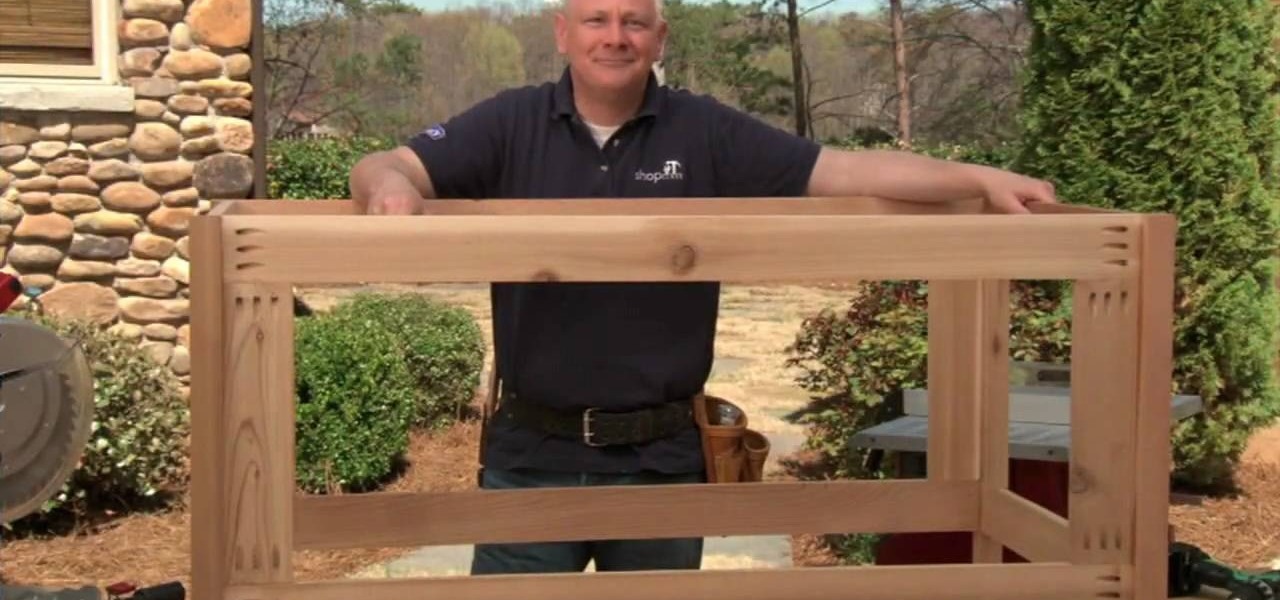
Building a storage box for your deck is a smart way to add extra storage to an area usually not known for having storage. The great thing about using wood than plastic, is that is adds to the feeling of being outside and can be stained to match the look of your deck. This three part tutorial, will take you through the steps of building a successful storage box and shows you step by step.

This how-to video shows you how to walk like a fashion model with Posh Teens. This is important if you want to be successful in a fashion show. Make sure you have your chin up, chest out, shoulders back, stomach in, and butt out. Start out in a model stance with the dominant foot in front. When you start walking, keep your body in the position mentioned above. Keep your head up and walk in a straight line. When you get to the end, step to the right, left, and then walk back. This video shows ...

If you're wondering what FoWsc stands for in Guild Wars and what it's all about, here's your lesson. Dooom Box teaches us everything we need to know when it comes to Fissure of Wo Speed Clear: The basics, the parts, the teams, and more.

Wondering how you can finally use that Paragon? Dooom Box shows how to finally start using the Paragon using the Imbagon build in Guild Wars in what he calls the "Imbaguide".

In this video, Dooom Box shows us how to farm raptors quickly an easily using a warrior necro. Clear the raptor cave in under a minute in hard mode using a WARRIOR! Farm.

Curious about the Norn Fighting Tournament? In this video, Dooom Box gives some great tips on the Norn Fighting Tournament in Guild Wars, and some great insight on how to beat Magni The Bison.

This video tutorial was created by SCEA for Sony PlayStation fans and readers on how to use their PS3. Learn how to surf the web on your PS3. Once you learn the ease of browsing the Internet on your PlayStation 3 with the Internet Browser, you won't be able to stop.

Learn how to do the latest Juggling Skills in Fifa 09 like Ronaldinho. The "Chest Flick" is the hardest trick in the game, it's all about speed. As soon as you flick the ball up you need to hold L3 and start tapping R3 as fast as you can. Remember, as soon as you flick it up start holding and tapping. To be more successful hold down L3 but do not hold the left stick in any direction. Good luck! This shows you how to run the ball up from your foot touch to knee, shoulder and header. Also, lear...

Over half of all Americans have listened to at least one podcast, and that number is growing every year. With over one million podcasts and 30 million episodes in existence, there's no end to discovering new voices expounding on a range of topics.

When you're in a bind and need an internet connection for your laptop, look no further than your iPhone. Using the Personal Hotspot feature in iOS, you can share your iPhone's internet connection with other devices by way of Wi-Fi, Bluetooth, or even USB.

Hi Elite Hackers! Welcome! to my 4th post. This tutorial will explain, how to extend a (hacked) AP's range with a wireless adapter. I made this guide because after hacking an AP it was difficult to connect to it (poor connection) and further exploit it. You can also use this:

If you hit the FN + F10 keys on your Nokia Booklet 3G, you'll see the available internet connections methods for your netbook including Bluetooth, wifi, and 3G.

A fast Internet connection means you can send and download files quickly. Modems, depending on if they are broadband or dialup, may have different speeds and run fast or slow. There are many free programs you can use to test out your PC computer's Internet connection!