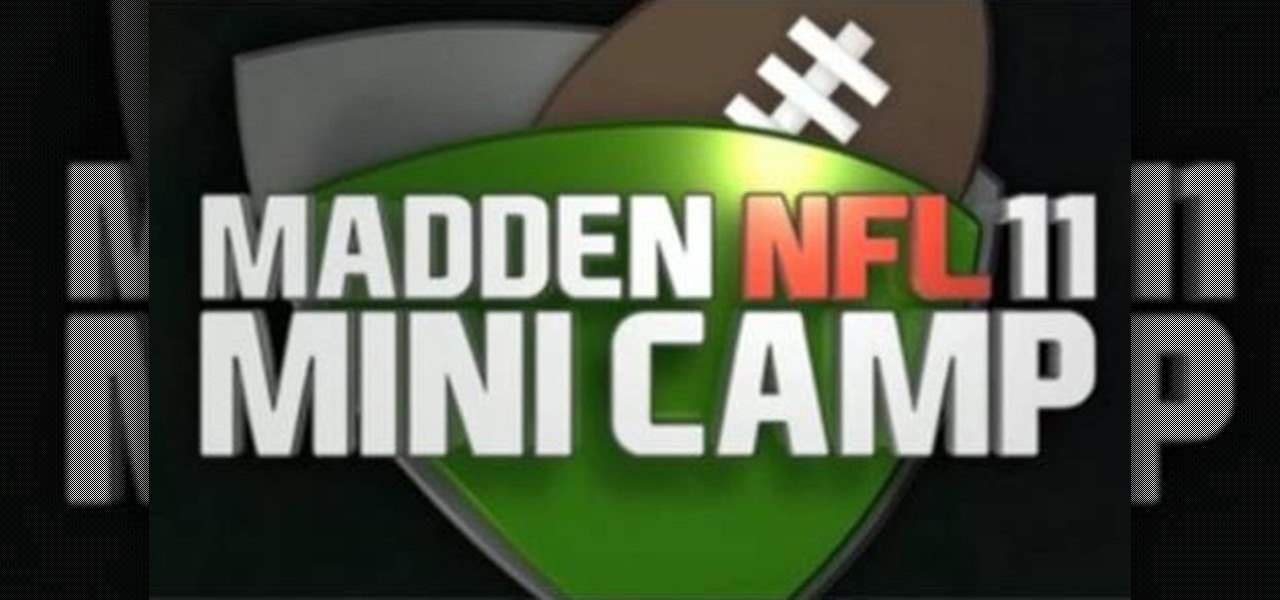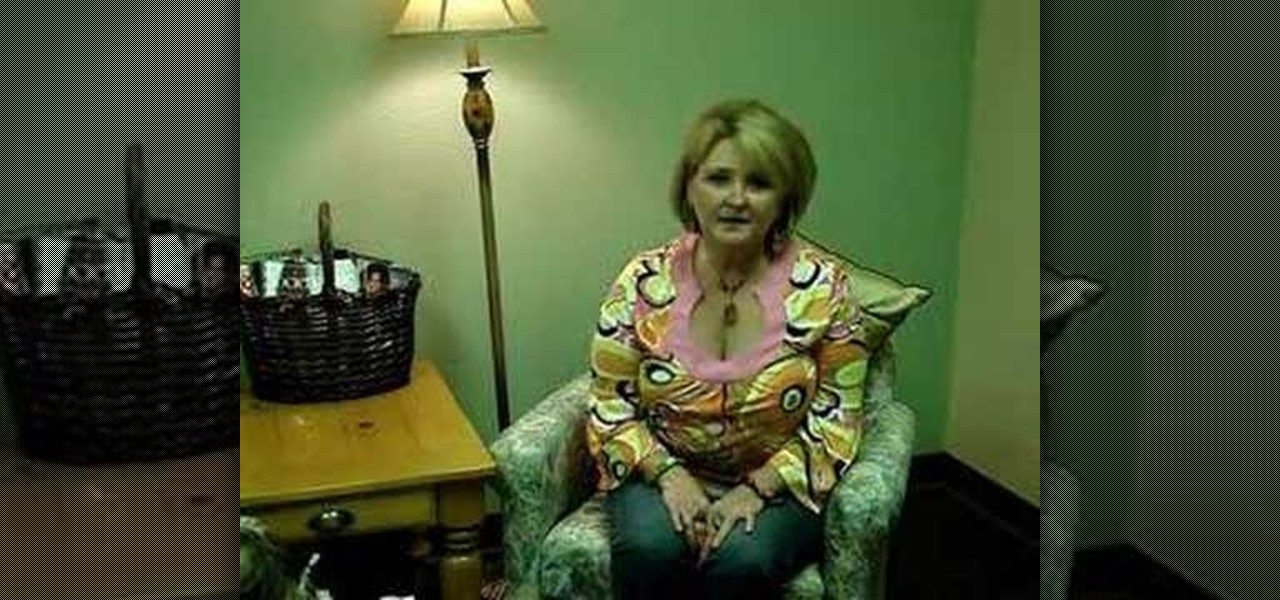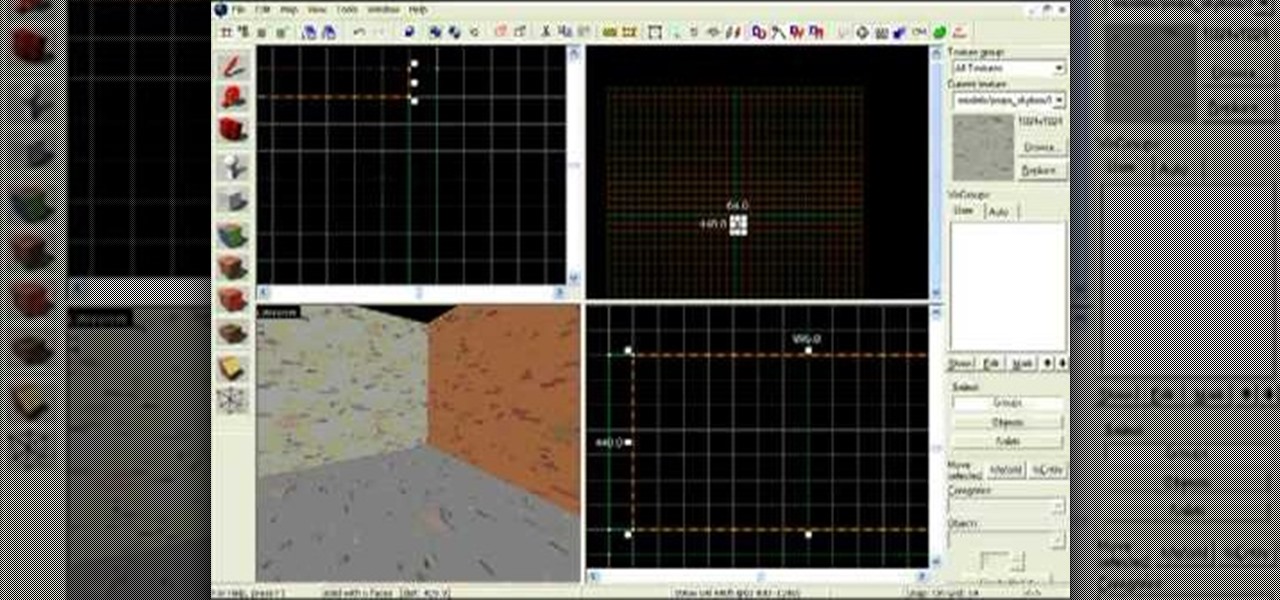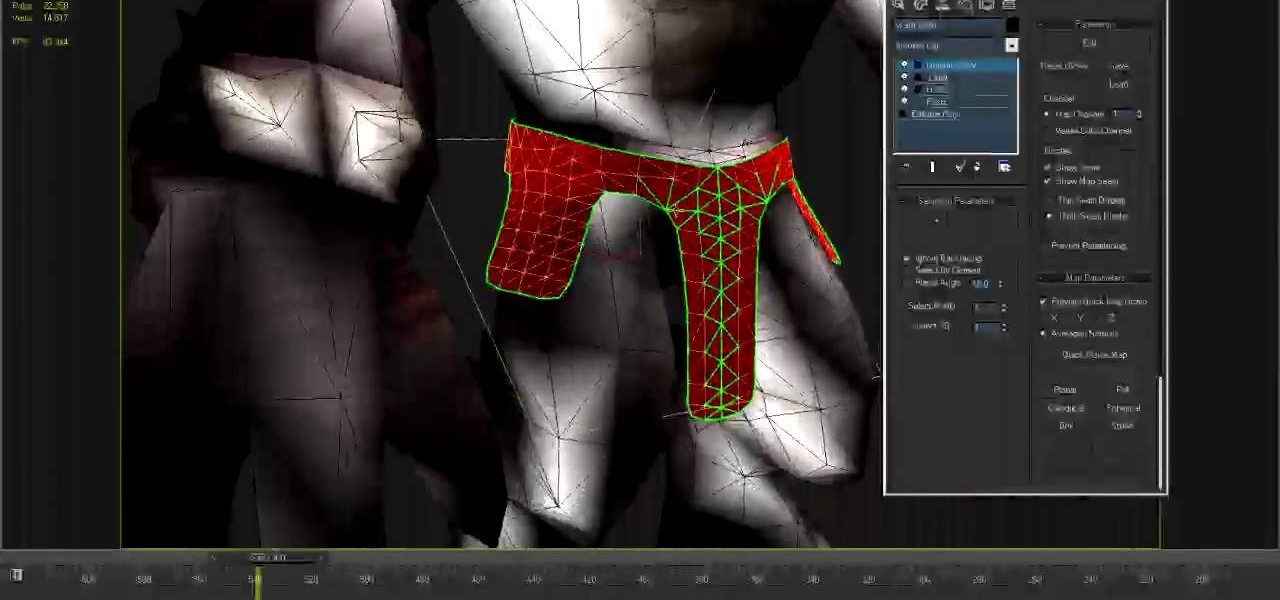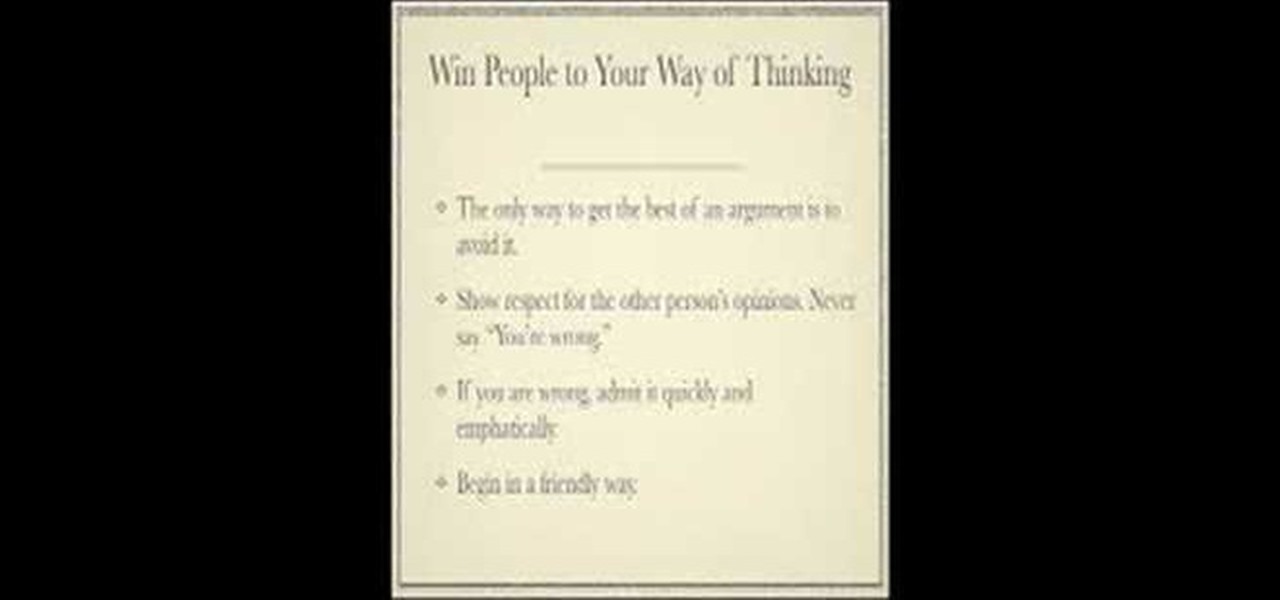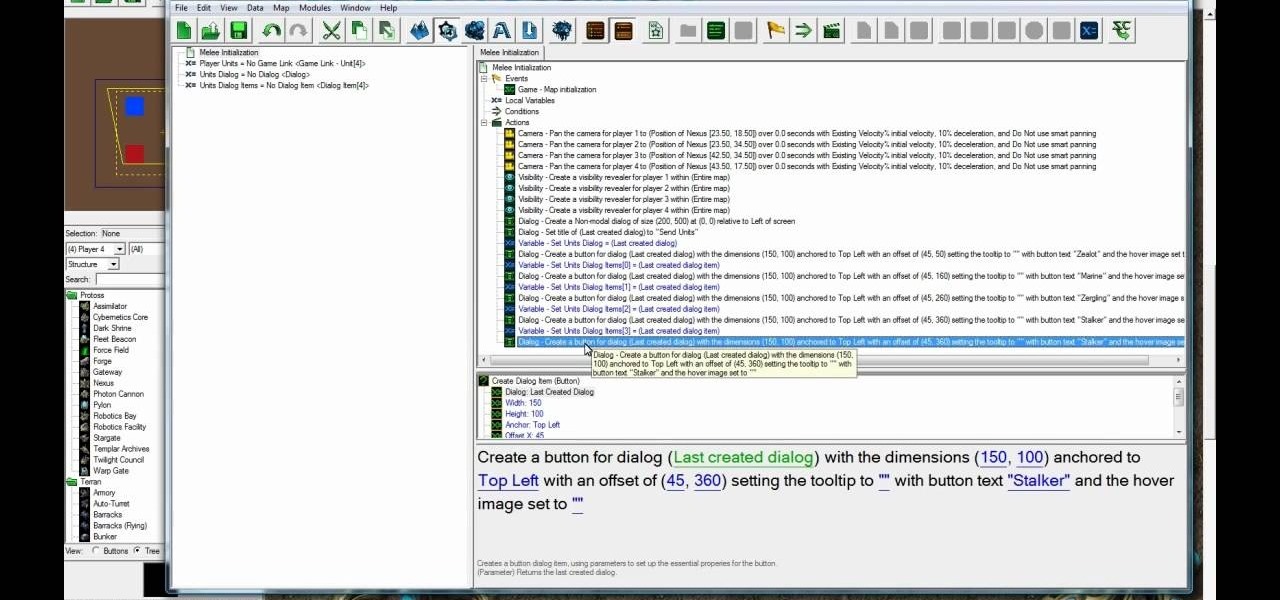This video provides a demonstration of how to beat the bosses of maps one through four of Epic Quest. The video game is an arcade style fighter where you lead teams of three creatures into battle. The first boss is a solitary enemy, easily taken down. The boss pair on map two is only slightly more challenging. The three squid creatures on map three are easily taken down, if you are level 31. On map four, you should be more careful. This boss team requires the use of several potions and healin...

According to the French Blog iGeneration, Apple Maps is hoping to get itself back on the map. How? By taking a page out of Google Maps' book and hiring freelancers from TryRating to manually check the accuracy of their locations.

Warhammer 40,000 is an incredibly fun but daunting game for people to get in to. If you've been thinking of taking up Warhammer and you aren't sure where to start building your army, your expensive and beloved game set, watch this video to learn how to build an successful Warhammer 40k army with any race that will win you games.

Successful public speaking is a product of numerous considerations. Become a successful public speaker with tips from an award-winning speaker in this free communication video series.
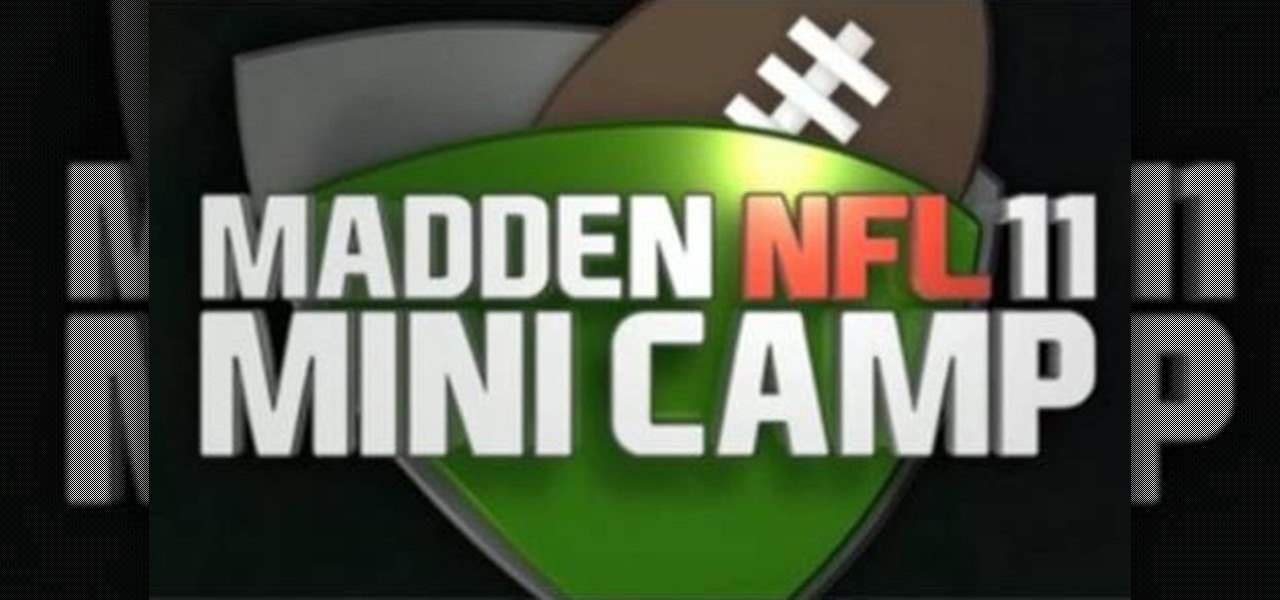
Having a successful rushing attack is the key to good offense both in real football and virtual. If you play Madden NFL 11 and are having trouble running the ball, this video will give you all sorts of great tips and tricks to help you out getting your offense moving and scoring touchdowns.
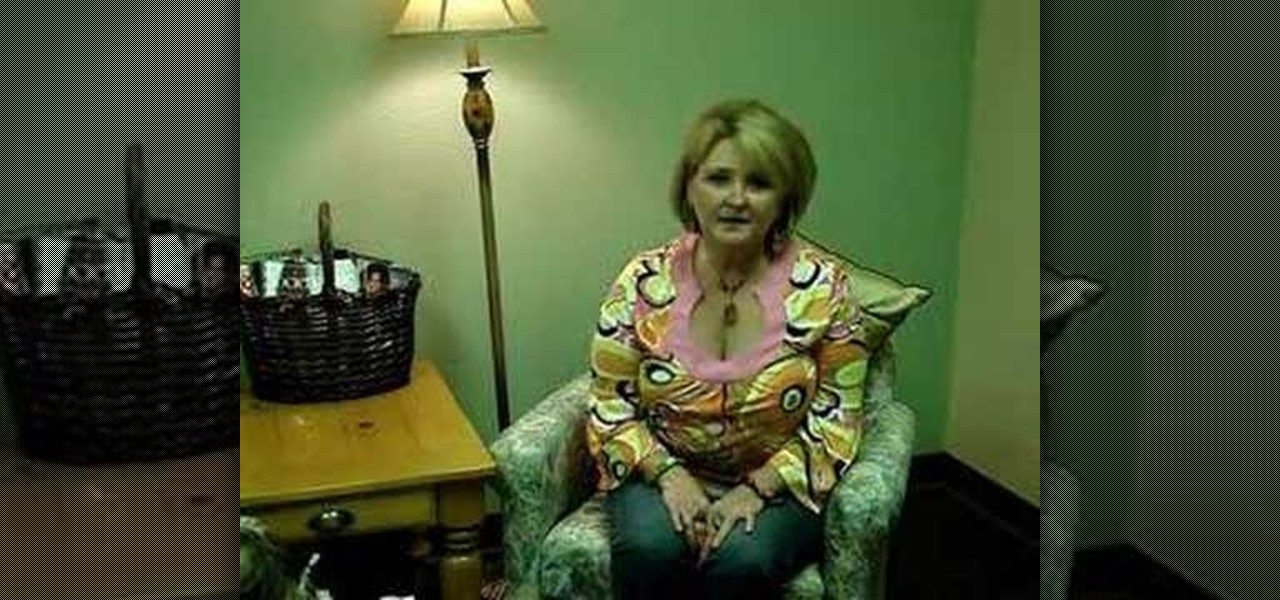
Susie Henderson, owner of Auntie's Beads, explains how to be successful in the bead industry. Learn how to make up business cards, get the business name out there, display the product, have the product ready, and how to present the product nicely. Watch this instructional video series and follow along to pick up these great business tips.

This tutorial is a step by step guide on how to make maps for Team Fortress 2 (part of the Half Life 2: Orange Box) using Steam's Hammer program. Topics covered include:

Starcraft 2, like it's predecessor before it, has a very robust level editor that allows you, the DIY modder, to create nearly any scenario within the bounds of the Starcraft 2 engine that you could imagine. We have compiled videos on how to do all sorts of fun things with it, from making RPG's and Tower Defense games to just making you dream Starcraft 2 level. This video will teach you how to make a Starship Troopers (film, not book) style map where a group of Terrans have to defend a remote...

Pelt mapping is the technique in 3D Studio MAX by which you can remove the "skin" from an image and stretch it out flat to work with it, like the pelt of a fox except that you can put it back on! This video will teach you how to use pelt mapping yourself in three parts.

Right out of the box, iPhone is incredibly easy to use. If you want to get the most out of every feature, you’ve come to the right place. This video tutorial straight from Apple will teach you how to use GPS maps and the compass on the Apple iPhone 3G. The iPhone redefines what a mobile phone can do.

In this tutorial, learn how to find a successful agent that can advocate well for you and truly believe in you as an actor. Learn how to choose the right agency, agent and team to help your career. Hosted by a successful manager, this tutorial will help you know exactly what to look for when making this important decision.

Marvel's recent string of wildly successful films based on its wildly successful comics have ushered in a whole new era of comic book films. All of the Marvel films have a very cool Marvel logo effect during their opening credits. This video will teach you how to create the same effect for your logo at home using Flash CS3. Now your superhero movie will look much more authentic and professional.

Gaining friendships and influencing people to live is what life is about. In this summary of Dale Carnegie's work, you will learn exactly how to win people over and share your influence onto anyone. You can get the free ebook PDF of his revolutionary and successful book "How to Win Friends and Influence People" here. It's a great read, and you'll learn how to be successful with the right attitude.

If you've completed chapter 3 of Disgaea 4: A Promise Unforgotten, you can access the map maker and start to create your own maps for multiplayer. This guide teaches you how to use the map maker in Disgaea 4 to create unique maps for use against your online opponents!

Mapping the camera properly in 3DS Max is, like doing most things in 3DS Max, a bit of a challenge but very rewarding when you get it right. This six-part video will teach you how to use Photoshop and 3DS Max together to create a simple animation of a title and some punching bags with proper camera mapping, using Photoshop to prepare an image for manipulation and 3DS Max to do the manipulating.

Have you ever found yourself lost in the Appalachian Mountains, or stranded in the Mojave Desert? Maybe it was because you couldn't read a map… a real map… a real hands-on, folding paper map. Reading a map is an important skill that may be lost in the internet and GPS era, but it' s a skill that everyone should have.

Customize your directions on Google Maps. Drag and drop the default directions to your preferred roads or highways, get walking or public transit directions, route around traffic, or add multiple stops on your way.

Dave shows you all the secrets to successful late-season bulb planting.

There aren't a lot of games with 3D maps where you can't break out of the levels in some way, and Black Ops is not different. This video will teach you a barrier breaker that you can use to get out of every multiplayer map in the game. Only use this in private matches unless you want it to go away!

Call of Duty: Black Ops Zombies takes the Nazi Zombie multiplayer mode from World at War to a whole new level! The one map in Zombie mode based off the original game is called "Kino Der Toten" and features the characters from World at War. It's a tough game, and if you need help gutting some zombies in the "Cinema of the Dead"— this two-part video will give you the best solo strategy for this highly difficult map in Black Ops Zombies.

Call of Duty: Black Ops has established Treyarch as the kings of Call of Duty once again. If you're having some trouble with learning the game's many awesome maps, watch this video for a full walkthrough of the Hanoi map.

This video will give you an overview of a successful endgame fortress from Dwarf Fortress, giving you tips on achieving a similarly successful fortress throughout.

Starcraft 2, like it's predecessor before it, has a very robust level editor that allows you, the DIY modder, to create nearly any scenario within the bounds of the Starcraft 2 engine that you could imagine. We have compiled videos on how to do all sorts of fun things with it, from making RPG's and Tower Defense games to just making you dream Starcraft 2 level. This video will teach you how to create a condition in a custom map where waves of zerglings will attack the heroes continuously. If ...

Tinkernut demonstrates how to hook up your exercise bike to Google Maps. Using a stationary bike can be good for your health but it can also be boring. You can spice up your exercise regiment by using Google Maps. You will need a USB keypad with arrow keys, a magnetic contact alarm with wires, soldering equipment, an exercise bike and a laptop computer. Connect the contact alarm to the up arrow key on the keypad by opening up the keypad and connecting the wires to the up arrow key by solderin...

Image consultant, Sara Connolly shows you how do look good when asking for that promotion or at that meeting. In order to become successful you need to look like you already ARE successful so have a go at this serious boardroom look. Immaculate make-up is part of your professional image and you need to look confident and powerful but who has time for that in the morning. This 10 minute routine will have you looking the part in no time, perfect for the mature lady.

Now you can make sure your home address is in the right location on Google Maps. If it's not, you can move it to the correct spot. Try it at maps.google.com!!

Ever wanted to create a map with more than a single point? With Google Maps,it's easy! So easy, in fact, that this home-computing how-to from the folks at TekZilla can present a complete overview of the process in just two minutes. For more information, including step-by-step instructions, take a look.

This video tutorial is about using Google Maps and the features in it. Google Maps help us to find the geography and even the traffic situations of a city. Google maps also provide a street view option that helps us to see how a place actually looks like from the ground. Neither of these views are real time. But now, Google Maps has added in a new option, which is the webcam. Just click on the more option in between traffic and map option. In the list that appears, just tick the webcam option...

So, you're addicted to that award-winning, science-fiction, first-person shooter, computer game Crysis, are ya? Well, then you probably know a bit about the Sandbox 2 level editor then, don't ya?

Part of the fun of games like StarCraft II is being able to design and mod your own maps. This tutorial shows you how to use the map editor included in the game to create a small map of your own.

A map is a map is a map. Unless, of course, it's a map that you're using to navigate around Left 4 Dead. Having a customized map design lets you quickly find safety points, fellow players, and identify zombie locations so you don't, well, die.

This tutorial on the companion Tech Ease for Mac site shows you how to use Inspiration to create concept maps that help you brainstorm and organize your ideas. The movies were recorded on a Mac, but Inspiration is a cross-platform program so the steps shown should work on the Windows version of the program as well. Watch and learn how to use Inspiration to create concept maps.

Learn how to create texture maps and apply them to figures using Poser rendering software with expert 3D animation and rendering tips in this free software tutorial video series.

How to use Google Maps; learn more about Google features and interfaces in this free instructional video series.

This four part tutorial is Lesson 11 in the Zbrush series from Jason Welsh. It explains almost everything you need to know to texture a 3D creature in Zbrush. Part one teaches you how to produce a color map, part two goes over 32 bit normal maps and Displacement maps, part three covers 16 bit displacement and normal maps, and the last section covers spectral maps.

Starcraft 2, like it's predecessor before it, has a very robust level editor called Galaxy Editor that allows you, the DIY modder, to create nearly any scenario within the bounds of the Starcraft 2 engine that you could imagine. We have compiled videos on how to do all sorts of fun things with it, from making RPG's and Tower Defense games to just making you dream Starcraft 2 level. This video will teach you how to import custom 3D models into the Galaxy Editor and then use them in your custom...

For StarCraft II fans who want to get started playing with the map editor, this tutorial shows you how to set up a very basic map. Then you're shown how to set objectives for your players to complete, such as killing a certain amount of units or locating a particular NPC.

Learn how to view longitudinal and latitudinal coordinates on a Google Maps-generated map. This brief video tutorial from the folks at Butterscotch will teach you everything you need to know. For more information, including detailed, step-by-step instructions, and to get started finding GPS coordinates on Google Maps yourself, take a look.

Need super fast directions? Google Maps has you covered, but what if you're using your new Motorola DROID mobile device? Could you believe it only takes two buttons to access Google Maps on your DROID? Best Buy has answers. The Best Buy Mobile team explains how simple it is to easily access Google Maps from the Motorola DROID cell phone.

This video will show you how to use the map function on your iPhone. Follow these steps to use the map function on your iPhone: From the Home screen, tap 'maps' to open the Map window. Use your finger to navigate and scroll around the map. Pinch your fingers apart and you will zoom in to the location, pinch your fingers together and you will zoom out. You can use your GPS to track where you are by tapping the Tracking icon. If you wish to search for a location, simply tap on the Search field ...