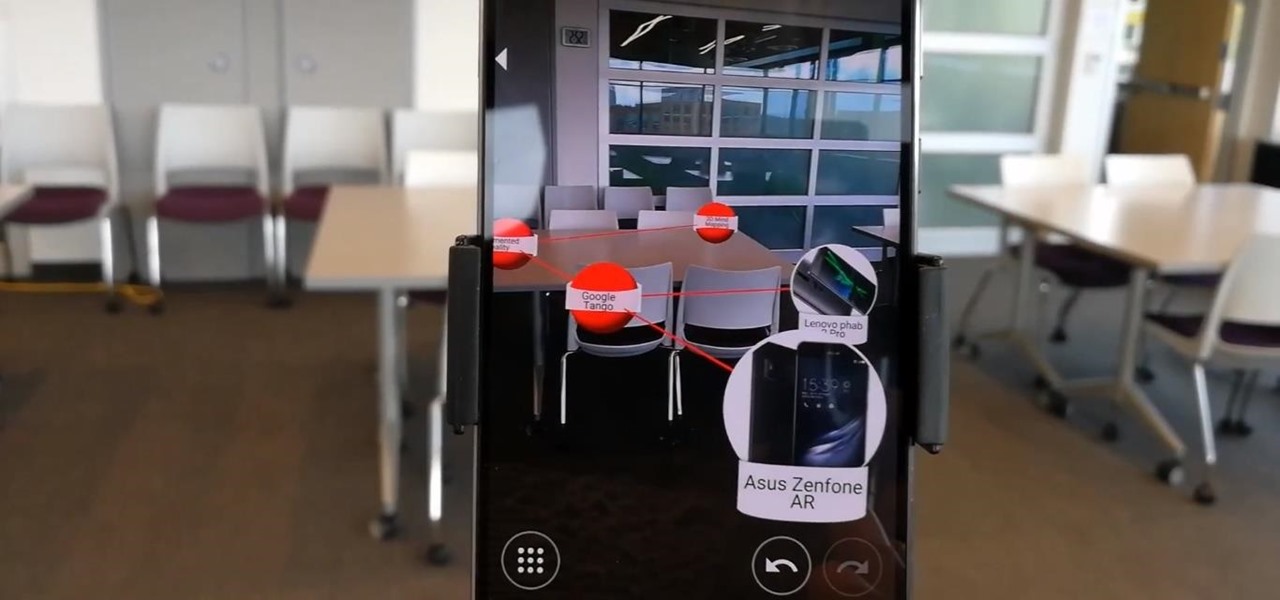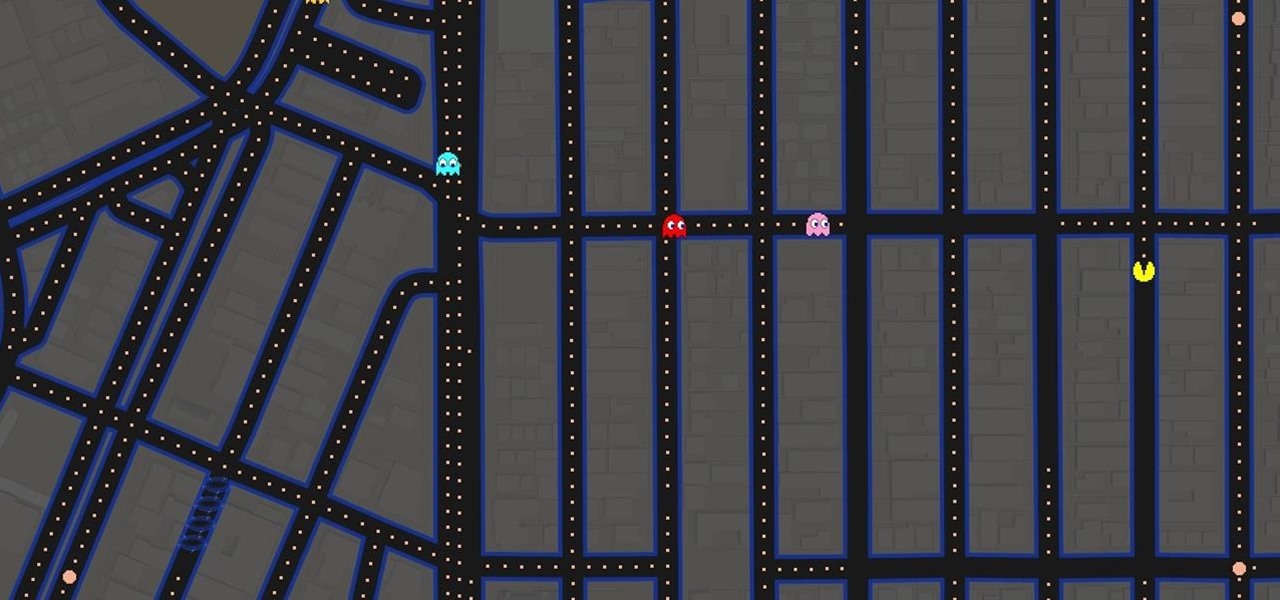Whether you've stumbled upon an interesting location you want to bookmark for later, need to remember where you park your bicycle or vehicle, or want to keep track of your favorite food truck locations, Apple Maps makes it easy.

Trendy restaurants are fun, but waiting in line isn't. Too often, we arrive at a location to find a queue between us and our dinner. If only we could know when wait times were down so we could go out at the optimal time.
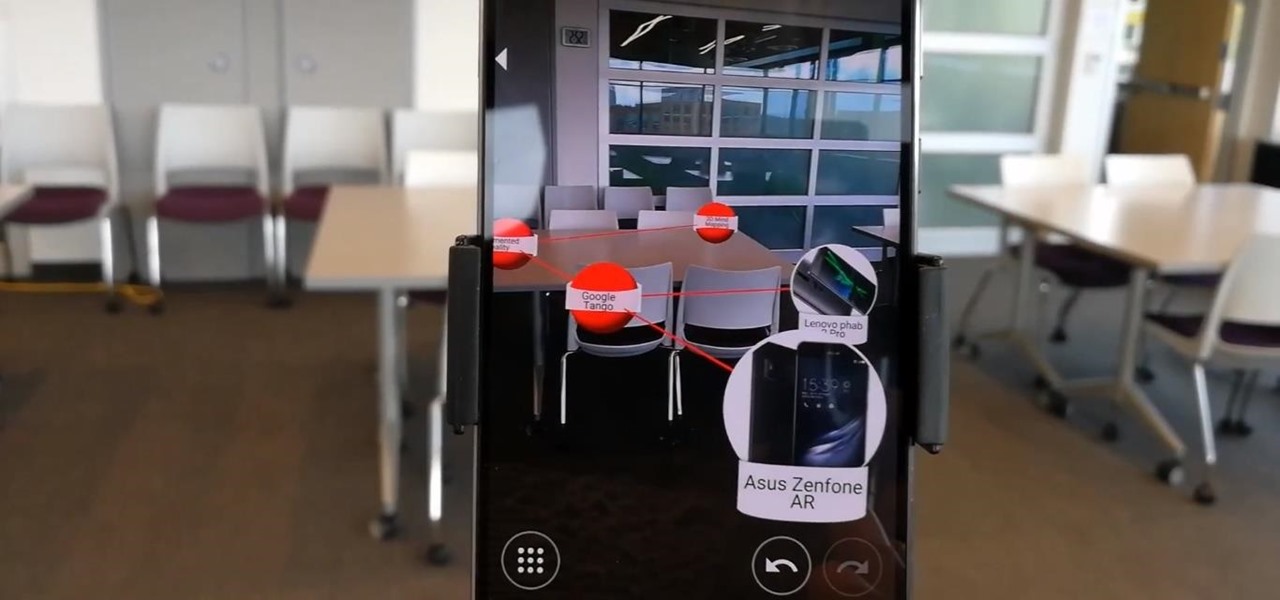
When Google announced its ARCore augmented reality toolkit for Android as its answer to Apple's ARKit for iPhones and iPads, the question from many observers was, "What about Tango?"

There's no denying the impact ride sharing apps like Uber and Lyft have made on our lives. With fares that undercut traditional yellow cabs, combined with the fact that your ride is just a tap away, these services have become the primary mode of transportation for many folks in urban areas. Thanks to iOS 11, booking an Uber or Lyft has just become a lot more convenient.

If you want to find out the linear distance between your hotel and a landmark or restaurant you want to visit, Google Maps has a great feature that lets you quickly measure the distance between two or more points. It's perfect for getting an idea of how far places are in relation to each other, which can help you plan trips more efficiently.

Disasters can happen at any moment, and when they do, it's often hard to find the right information to help you get to safety as quickly as possible.

A little-known feature in Apple Maps for your iPhone lets you tour big cities like you're Godzilla, and it's actually quite easy to access — if you know the secret.

Okay, I have a confession to make. I'm not a real New Yorker. I'm from the land of southern hospitality and steaks bigger than your newborn: Texas. I don't know how to hail a taxi yet, and I still smile at strangers on the street. I'm slowly learning how to fit in, but one thing I still haven't mastered is the New York City subway system. Every day, I struggle to determine where to find my train and how to stand on it without falling over. Fortunately, Google Maps appears to be making some of...

There are many impressive features in the new iOS 11 for iPhones, and the Maps app got a lot of love from Apple. This means it's finally about time you stop relying on Google Maps for all of your navigation needs, since Apple Maps is not only more accurate than it used to be, but it's way more helpful overall.

It's that time of year again. Each spring, Google likes to have a bit of fun with April Fool's Day. Pranks have ranged from a fake email printing service called Gmail Paper to a search engine for smells. It's all fun and games, but this year, they've taken that mantra rather seriously with a Pac-Man game baked right into Google Maps.

Thanks to Verizon Wireless, I pay over $220 a month for my phone bill. It's just me on the plan—no family members, and it's not even unlimited data. So, when I receive that data alert message telling me that I've used up 90% of my plan and that I've still got a few more week until my billing cycle starts over, you know that I'm left scrambling to connect to some Wi-Fi.

Utility tool apps provide extremely powerful and useful lightweight replacements for your parents' heavy archaic tools—everything from flashlights to tracking systems and more.

One of the most popular (but smallest) maps in the first Call of Duty: Black Ops was Nuketown. The tiny map allowed for maximum death tolls, making it an awesome map to play (and die) on. In the latest Call of Duty: Black Ops 2, that map returns in the form of Nuketown 2025, a futuristic version of the same level. It was available for free on November 13th to anyone who pre-ordered the game, purchased a launch copy, or purchased the Hardened or Care Package special editions of the game, thoug...

Check out this informative video tutorial from Apple on how to add animated travel maps in iMovie '09.

In this video tutorial, Chris Pels shows how to use the ASP.NET IIS Registration Tool to configure ASP.NET. First, see how file extensions are mapped to ASP.NET in the IIS Manager on a global and web-site-by-web site basis. These script maps provide the basis for configuring individual ASP.NET applications to run under a specific version of the .NET Framework. Next, see how aspnet_regiis.exe, the IIS Registration Tool command line utility, is specific to each version of the .NET Framework and...

Learn how to install a Falcon waterfree urinal with this nine-minute tutorial! This clip will teach you everything you'll need to know to achieve a quick, successful installation, which means you can get to saving water right away. For complete instructions, take a look!

Splatterhouse is one of the most violent games ever made. It's not too hard, but if you're having trouble with Phase 12: The Devil Made flesh, watch this video. It's a successful playthrough that should give you an idea of what to do.

LX.com's Shira Lazar visits Grace Restaurant to receive expert tips on tasting, serving, and picking out the perfect wine for your wine party. Wine tasting can be an elegant gathering, or a fun party with friends. Wines should be selected with the food serving in mind. Learn how to host a wine tasting party by watching this video tutorial.

This 1951 social guidance film shows how necessary self-reliance is to all successful endeavors and happiness. So watch this how to video and teach your child the road to independence.

The colder weather means your pond may need some preventative maintenance. Think about the fish, plants and pumps when you are cleaning up. Follow these tips to be successful

In this how to video, you will learn how to work with standard materials in 3D Studio Max. The material editor is found by clicking the multicolored button to the right. You can see sample spheres where you can see examples of materials. Below, you can see surface properties such as shaders and ambient colors. You can select the type of material to be applied here. You can select the standard material to get familiar with it. First, decide the shaders. Blend is the default shader, although th...

Learning how to read a compass might just save your life one day! Know how to use a compass and you'll never get lost in the wild. Follow these simple steps & you'll learn this valuable skill.

This tutorial shows you how to subscatter particles (SSS) across the surface of a mesh using Zbrush and Maya then rendering with Mental Ray. In part one uvs are added to the Zbrush head to support the textures on the sss node. Part two shows you the basic node setup in Maya. Part 3 covers painting and applying diffuse maps in Zbrush to Maya, part 4 covers painting and applying the the front sss color map, part 5 covers the mid sss color map, part 6 applies the bump map to the sss node and par...

Roughly six months after emerging from stealth, AR cloud company 6D.ai is now ready for public consumption, and it has a big name partner to help it kick off its platform.

If you like the "Street View" feature in Google Maps, you'll love "Look Around" in iOS 13's Apple Maps. Overall, Look Around has more details than Street View and the animations are super smooth as you navigate down streets and pedestrian areas. While Look Around isn't available in every city yet, it'll work the same way no matter which iPhone you're using.

When you need to know how to get somewhere, Google Maps is the app to beat, but the king of navigation doesn't want to stop there. Google aims to make its navigation app for more than just directions, as made clear by its recent feature that lets you follow businesses in the app. Combining timely news and events posted by local businesses with real-time transit seems like the perfect match.

A new augmented reality cloud platform from German startup Visualix is working to give enterprises the capability to scan their own warehouses, factories, and stores and create maps for augmented reality navigation.

Unscheduled pit stops go hand in hand with road trips, no matter how well-planned they are. In the past, making a stop due to low fuel or an emergency bathroom break may have snowballed into massive delays when you went off course on your own, but thanks to a feature in Apple Maps, you can do this in the most efficient manner possible.

As long as your friend's cup is made of styrofoam or paper then you should have an easy time pulling off this practical joke.

Google's new camera app has a highly innovative and unique feature dubbed Lens Blur, and the most interesting thing about it is not necessarily what it does, so much as how it does it.

Get ready for one heck of a battle in the Shadow Arena Challenge in the Drowned Pass on the Xbox 360 game Darksiders. You need to enter the Shadow Realm and defeat four portals to free Vulgrim.

If you're interested in finding out how to play Xerath in League of Legends, take a look at the Xerath Champion Spotlight from Riot Games. In it, you'll see what runes, masteries, and items Xerath can be built with, and how Phreak plays him on both Summoner's Rift and the Dominion map of Crystal Scar.

The Ancient Rock Wraith in Dragon Age 2 is a really impressive boss, and will probably beat you mercilessly the first time you fight him. Especially if you're playing on Nightmare. This video demonstrates a successful pwning of the Ancient Rock Wraith on Nightmare so you can learn from the creator's success. You'll also see how to use a health glitch in the game that allows you to make this fight a lot easier by taking advantage of teleporting enemies.

The CAGED system is the road map of your guitar, it teaches you how to play any shape for any chord on any point on the neck of the guitar. This system does require you to be able to at least be able to bar anywhere on the neck with your finger. In this video you will learn the entire CAGED system and how to apply it to your playing.

Once you've generated a world, picked a fortress location, and prepared seven dwarves, you're ready to start playing! This video will show you how the world map works and how to use it. It also covers how to rename your dwarves.

If you have the DLC Onslaught for Battlefield: Bad Company 2, try following along with this video walkthrough to see how to beat the Valparaiso map on the Onslaught Co-Op Mode. And you're not going to learn just how to beat Valparaiso on Onslaught, but you're going to see how to win on Hardcore Difficulty. It might be a good idea for you to complete Hardcore Difficulty with a full squad of 4 players: 2 Engineers, 1 Assault, and 1 Medic.

After watching this two-part walkthrough, you'll be able to master the Atacama Desert map on the Onslaught Co-Op DLC mode for Battlefield: Bad Company 2. And we're not kidding, because this video guide is played on Hardcore Difficulty, the toughest of the difficulties. It might be a good idea for you to complete Hardcore Difficulty with a full squad of 4 players: 2 Engineers, 1 Assault, and 1 Medic.

In this two-part video walkthrough, watch and learn how to play the Nelson Bay map on the Onslaught Co-Op DLC mode for Battlefield: Bad Company 2. This is no easy task, especially when you're playing on Hardcore Difficulty! It might be a good idea for you to complete Hardcore Difficulty with a full squad of 4 players: 1 of each class.

This video tutorial is in the Software category which will show you how to map multi-sub objects in 3D Studio Max. What this means is you can apply two textures to a single 3D object. First you select the 3D object, say a box and go to editor > standard > multi sub-object > OK. Now change the number of materials from 10 to 2 and follow through the next steps to select the two textures. Then go to modify panel > edit mash. Select polygons, and apply the texture to the front of the box, move ar...

In this tip video, you'll see how to set the aspect ratio of a plane object to match that of the image mapped to it. This is important to prevent distortion in the mapped image. This knowledge will be helpful when using image planes for cutout trees and people, instanced image planes for particle effects, and any situation where you need non-distorted images on plane objects. Whether you're new to the Blender Foundation's popular open-source 3D computer graphics application or are a seasoned ...