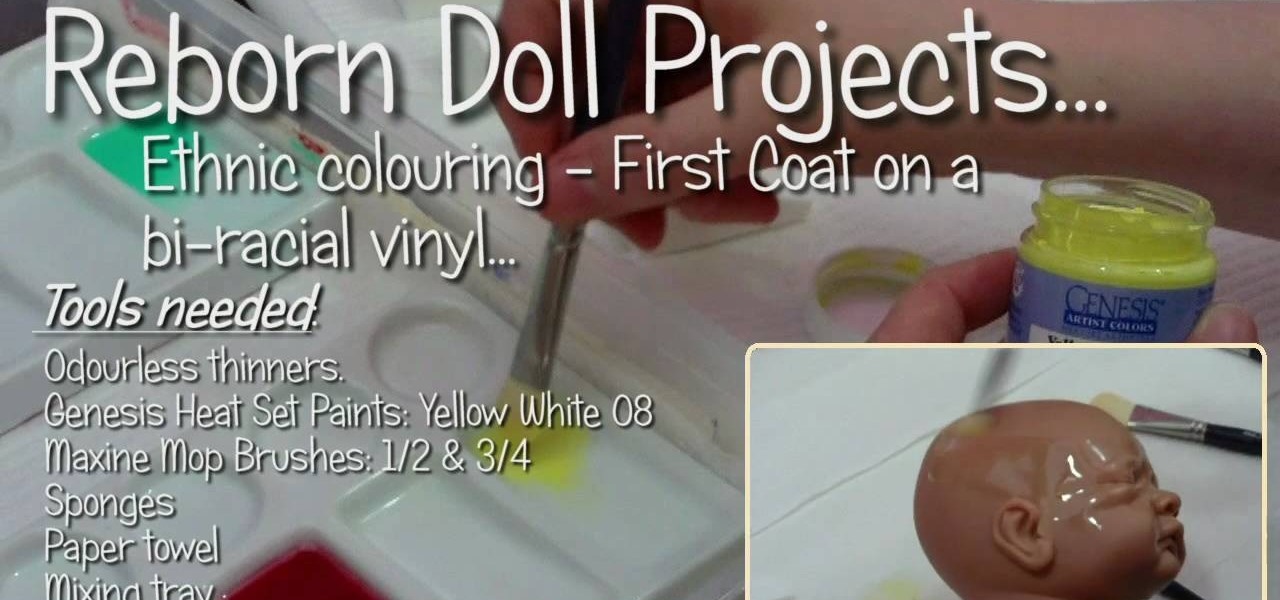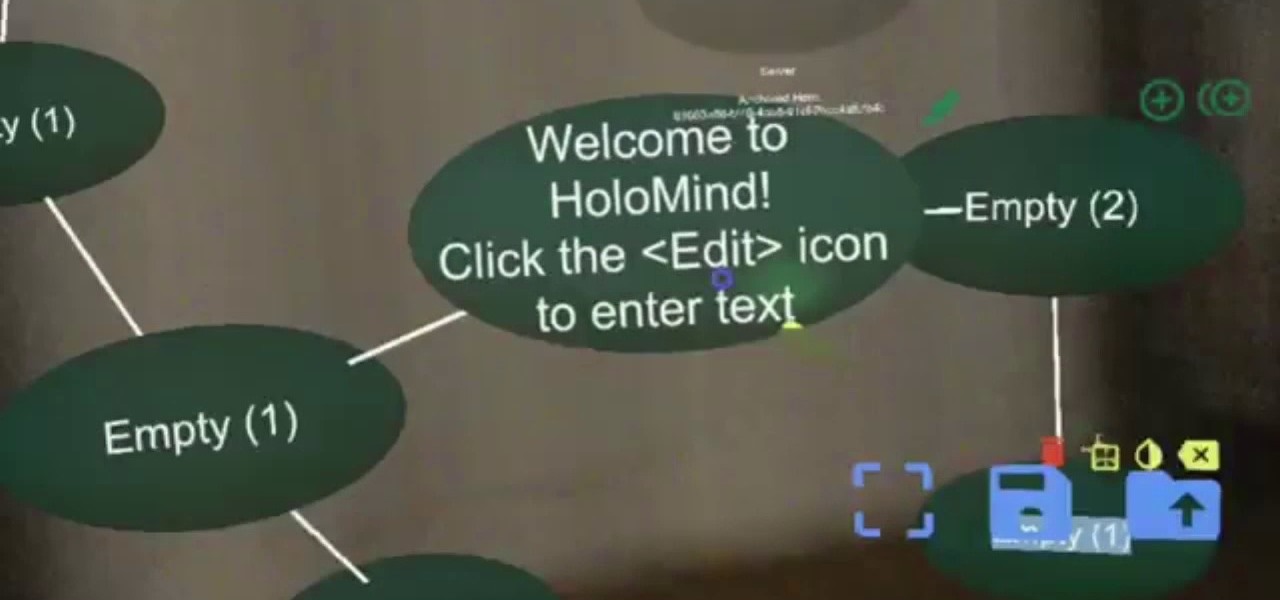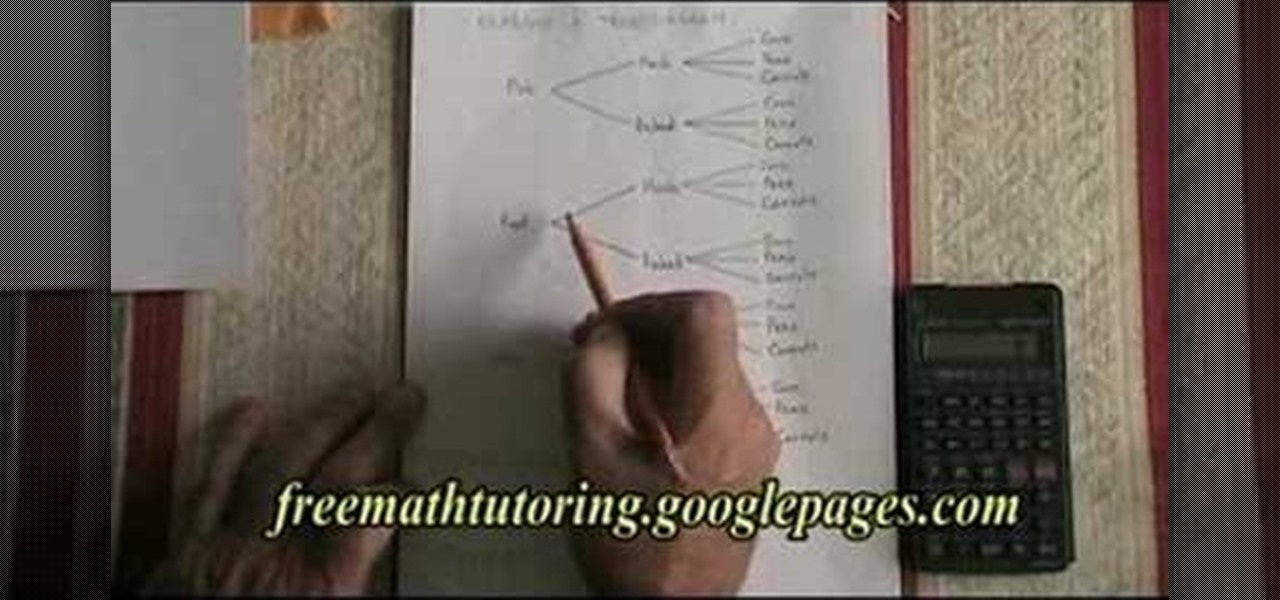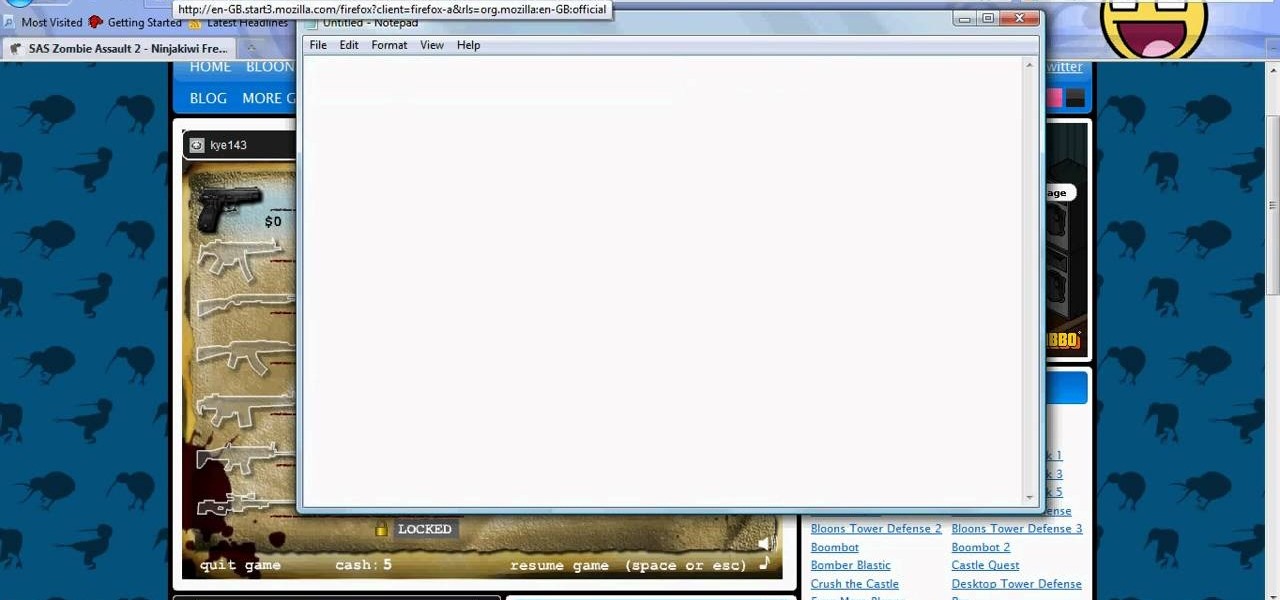Interested in making the next Finding Nemo? Learn how to model and render a complete underwater scene using 3ds Max 2010 with this video guide. Whether you're new to Autodesk's popular modeling software or a seasoned 3D artist just looking to better acquaint yourself with the application, you're sure to be well served by this video tutorial. Specifically, this clip discusses each of the following topics:

Want to create a surface that isn't complete smooth when working in Maya 2011? Then, my friend, you'll want to know how to use the program's displacement and bump mapping tools. This clip will show you how it's done. Whether you're new to Autodesk's popular modeling software or a seasoned 3D artist just looking to better acquaint yourself with the Maya 2011 workflow, you're sure to be well served by this video tutorial. For specifics, watch this free video guide.

So, you wanna be an actor? It's not as easy as you may think. Check out this four part tutorial from Josa Maule, director of the Montreal School of Performing Arts, and learn everything you need to know to become a successful thespian. Josa takes you through all of the necessary steps and offers plenty of tips. This interesting video is very real and honest, and a must see for anyone looking to get into the biz.
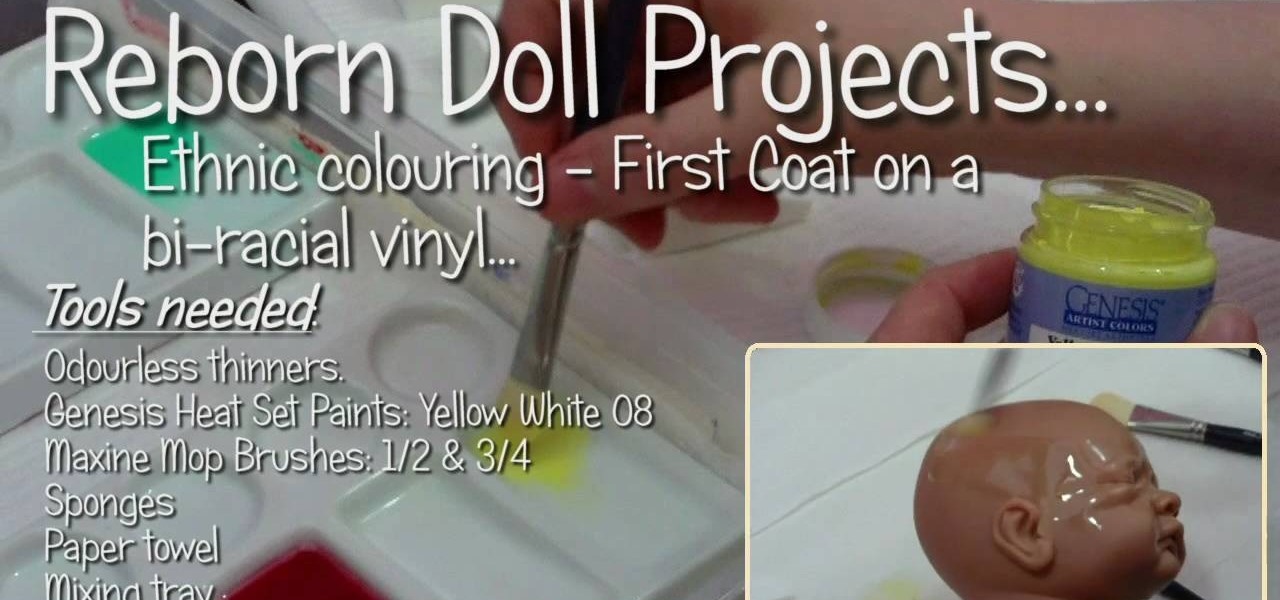
Here is all you need to begin making your very own ethnic reborn doll. In this six part series Nikki Holland demonstrates all you need to know to have a realistic bi-racial doll. She shows us how to correctly use our tools, paint our dolls for a successful realistic result.

This video shows you how to create a realistic shadow of window blinds over the picture of a boy in a photograph that had no window blind shadows using Photoshop. Creating a separate layer, he creates shadows first by using the rectangular marquee, then filling in with black and copying the black stripes across the photograph. The opacity is set to 40%. The shadows look like a casting of the shadows of window blinds over the boy, but is not as realistic as he wants them to be. He then makes a...

When you need a website to showcase your product or service, it can be quite confusing. Follow these easy steps to gather everything you need to have a successful website. Start your search for a domain name in the domain name registrar. (Example: www.companyname.com) Rent space from a hosting company to hold the files for your website. Set up an email account for your company. Create the content for your website (example: products, prices, services, etc). Get internet security to protect sen...

Katherine Miller teaches the secrets of starting your term paper research by using concept mapping method. Use a large sheet of paper and a marker to map out our ideas. First take an example like "Succeeding at college and grades" and write down the factors affecting your goal. The most common factor is money, now write down the things that has an impact on money like jobs, business and loans. The other factors are outside life, health, places for help and study habits. Simultaneously write i...

This video shows displacement maps made in Zbrush and applied in modo.

This tutorial shows you how to paint the height map of a terrain in Unreal Tournament 3 Editor. The tools shows allow you to change terrain elevation in levels.

This tutorial shows you how to add flag bases to capture the flag maps in Unreal Tournament 3 Editor.

This tutorial shows you how to add vehicles into your maps in Unreal Tournament 3 Editor.

This tutorial shows you how to add a power-up to maps in Unreal Tournament 3 Editor (UT3).

The soles of your feet represent a map of your body. There are over 7000 nerve endings in your feet.

With the Wigle WiFi app running on an Android phone, a hacker can discover and map any nearby network, including those created by printers and other insecure devices. The default tools to analyze the resulting data can fall short of what a hacker needs, but by importing wardriving data into Jupyter Notebook, we can map all Wi-Fi devices we encounter and slice through the data with ease.

Alongside its official unveiling of the lower-cost Pixel 3a smartphone at Google I/O, Google took the opportunity to extend its early preview of AR walking navigation in Google Maps to all Pixel devices.

While Google isn't ready to commit to a wide release of the AR walking navigation mode for Google Maps, the company has begun testing the feature with members of its Local Guides crowdsourcing community.

If you are an active player of Pokémon GO, you may soon be capturing more than just virtual pocket monsters.

As a long-distance runner off and on for the past, I absolutely detests hills. While there are many apps that can measure elevation and slope for certain routes, understanding spatial data on a line graph or even an elevation map can be difficult.

In the world we live in now — a world of complete data overload — new ways to sort through that data moves well past "nice-to-have" and firmly into the needs category. Mind mapping has been one tool that allowed someone to break down large problems into like components and help visualize the problems in different ways. Now thanks to Data Experts gmbh's Windows Store release Holo-Mind, we can do that in 3D on the HoloLens.

Apple has some great features aimed at making the lives of globetrotters and mall aficionados significantly easier, such as having detailed floor plans for airports and shopping centers in its native Maps app. With this feature available in Apple Maps, you no longer need to rely on publicly posted maps and directions that are often hard to understand.

Get ready to step up your game, explorers! Google Maps is releasing an update for its gamified program to encourage reviewing of businesses and other locations within the Google Maps app.

One thing you don't see often in the driverless industry are partnerships. When automakers are in the news together, it usually means drama. However, an important partnership between Nissan and Mobileye was announced today. One that has the potential to make driverless cars on the road better and safer.

Sky Zhou, also know as Matrix Inception on YouTube, is no stranger here on NextReality. We loved his Pokémon concept game for HoloLens, as well as his D3D Keyboard that lets HoloLens users leave notes around the house. He just can't seem to stop creating cool mixed reality apps, and he's already got another one in the works.

If you want free Poké Balls and eggs when playing Pokémon GO, you can find them at PokéStops in variation locations around your city, which are marked with towering blue icons on your map. Once you're at Level 5, they'll also grant you Potions and Revives to help you in your battles against other trainers, so they're definitely something you should be visiting whenever you can.

A lot of users with newer Android devices, particularly the Nexus 6P, have been complaining about issues with their device's compass. I've experienced the issue a few times myself—when you open Google Maps and try to get directions somewhere, you're prompted to calibrate your compass before you can proceed.

Everyone's forgotten where they parked their car at least once. Either you forget to take note of the section you parked in, or maybe it's more of a Dude, Where's My Car? type of situation. Either way, you're left to circle the same street or parking structure, over and over, with nothing but exhaustion and frustration to show for it.

Google has updated its Search application for iOS with their new Material Design aesthetic, taking cues from Android's redesigned look with refreshed colors, depth effects, and new animations. But the update doesn't stop there; there are several new and useful features added to the mix. Download Google Search for iOS for free from the iOS App Store to check out all the new goodness for yourself.

Every single year technology companies have a little bit of fun on April Fool's Day by releasing absurd, yet almost believable stories of some new product or feature. Yesterday, Google publicized the release of Google Nose—a new project in beta—that supposedly allowed users to sniff a variety of smells through their smartphone screens.

If Apple made an honest Apple Maps Commercial it would look exactly like this. This Video is based on true events...

An update to my Capture the flag map! Stay tuned for its development! hopefully the next video will be it in its completed state.

In this Business & Money video tutorial you will learn how to make a successful curriculum vitae or resume. This is the first step in getting your dream job. A well written CV captures the interest of the person who is reading it. Think yourself as a product and the CV is a piece of paper that is going to sell you. Don't be afraid to sell your skills and abilities. If you don't do it, nobody else is going to do it for you. First thing on top is to put your name; centered and bold. Then leave ...

In this video, we learn how to add texture to a model house in 3D Studio Max. After you have created the model, press 7 on your keyboard. This will activate a new menu telling you how many polygons are in your model. Then, edit the edges and remove them so you have less polygons. After this, save the model under a name you want, then select everything on the model. Go to the parameters and click "edit". Now, go to mapping, then flatten mapping. The presets should be fine, then click "ok" and ...

A polymodel head is being mapped. Keep the turbo smooth active to smooth out edges and seams. Use the relax tool to help even out the mesh and areas around the mouth, the ears and the neck as work proceeds. Use the stitch modifier to attach and combine the top and bottom of the head. To get all the seams and areas to match they must be moved, rotated and scaled. Use the weld tool on all the vertices and use the relax tool to get all the seams to match. Use the pelt map for the ears. Use the s...

Hardscope. What it is? The answer is simple. It's when you look down your scope for an extended period of time, then shoot and kill, as compared to quickscope, which is when you look through your scope and shoot almost instantaneously. If you want to learn how to improve your hardscoping technique in Call of Duty: Modern Warfare 2, then watch this NextGenTactics walkthrough of hardscoping in the multiplayer map of Underpass.

See how to use GIMP to generate a HTML image map in minutes. This mimics the slice function from Photoshop. Whether you're new to the GNU Image Manipulation Program, GNU's popular free graphics editor, or a seasoned designer just looking to pick up a few new tips and tricks, you're certain to enjoy this free video software tutorial. For more information, including detailed, step-by-step instructions, and to get started chopping up digital images yourself, take a look.

Though image maps have fallen out of favor in recent years, they can nevertheless be very convenient given the right set of circumstances. Learn how to create image map hot spots when working in Adobe Dreamweaver CS4. Whether you're new to Adobe's popular WISYWIG HTML editor or a seasoned web development professional just looking to better acquaint yourself with the CS4 workflow, you're sure to be well served by this video tutorial. For more information, including a step-by-step overview, wat...

In this video the tutor shows how to read a tree diagram. He shows an example of a tree diagram and says that tree diagram represents the choices made by a student in a cafeteria by ordering different kinds of foods and the chain in which the they are ordered. Now every combination that a student can choose at their lunch is mapped out in the form of a tree diagram. Now any choice a real student takes at the cafeteria can be mapped out to the tree diagram through the different branches. Now t...

SAS: Zombie Assault 2 is flash game from Ninja Kiwi. Learn how to hack Zombie Assault 2 with tricks and cheats. Watch this video tutorial to learn how to hack Zombie Assault 2 with Cheat Engine (09/13/09).

This IGN guide shows you exactly where to find all of the hidden Riddler trophies in the Industrial District level of Batman: Arkham Asylum. Pay special attention to the beginning of the guide, as it features a map showing all the symbols for the trophies.

In earlier versions of Minecraft, Ender Pearls only allowed you to scare off Enderman. Thankfully, Minecraft 1.9 has introduced new functionality to those pearls--the ability to teleport around the map by tossing them in a direction. Take a look at this guide to learn how to teleport using Ender Pearls.