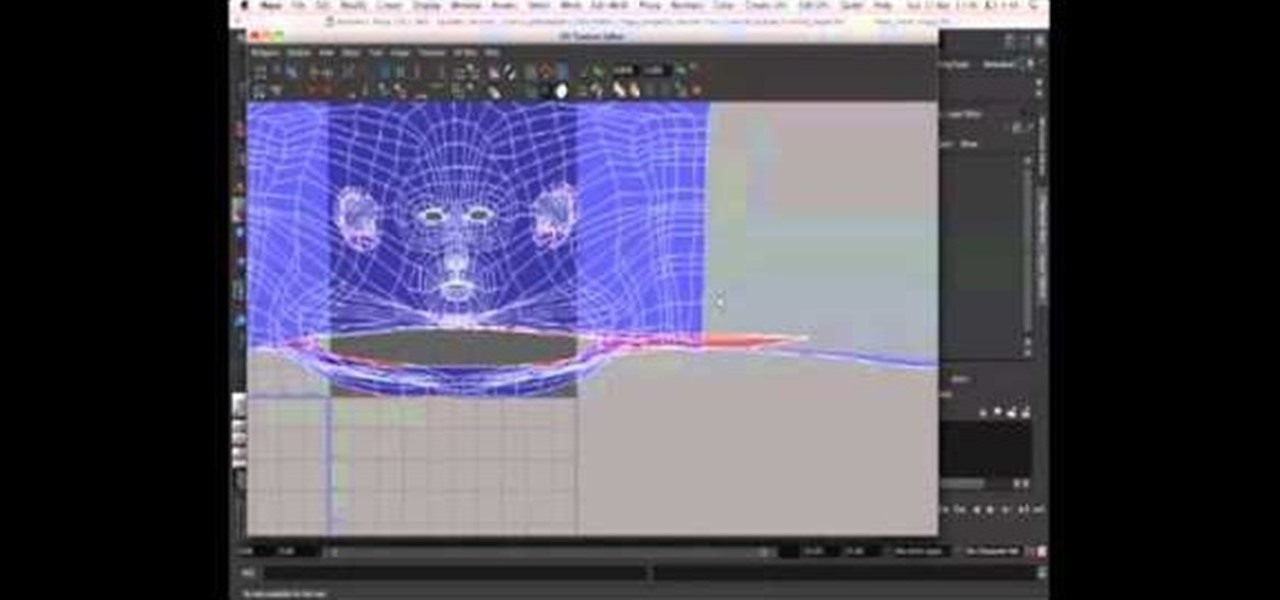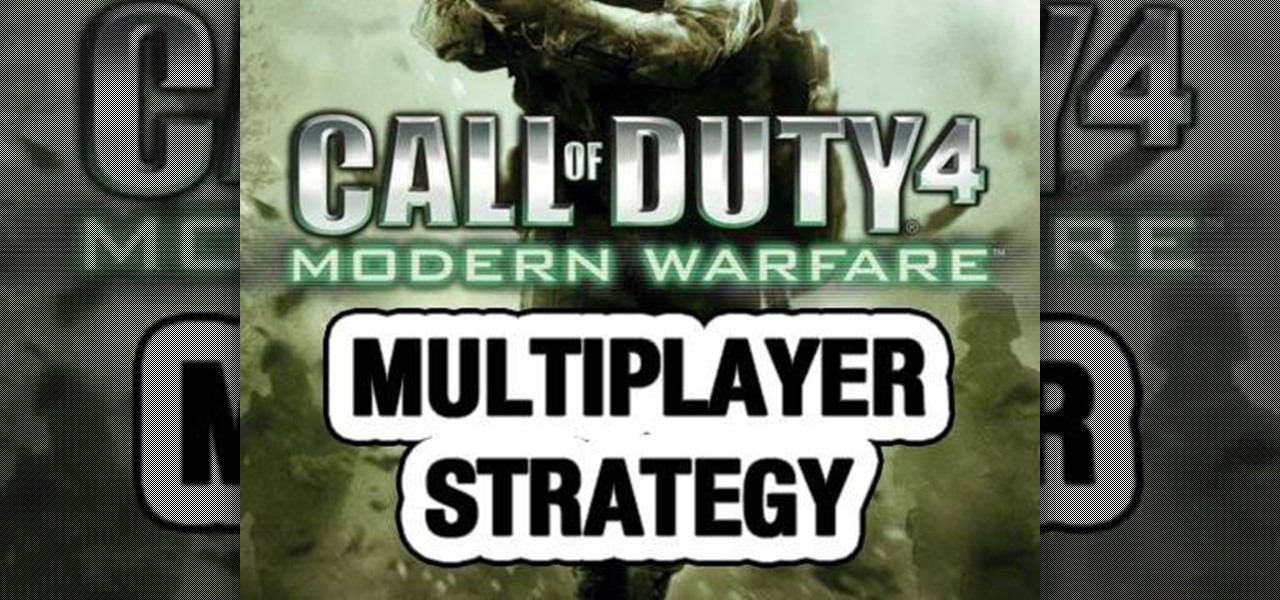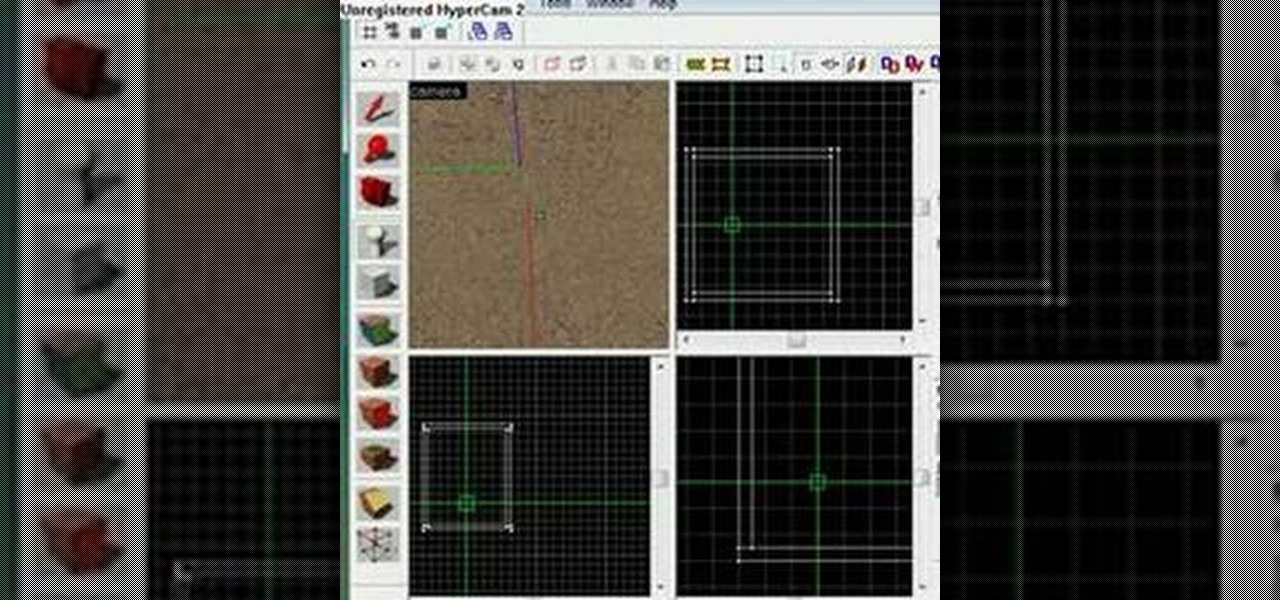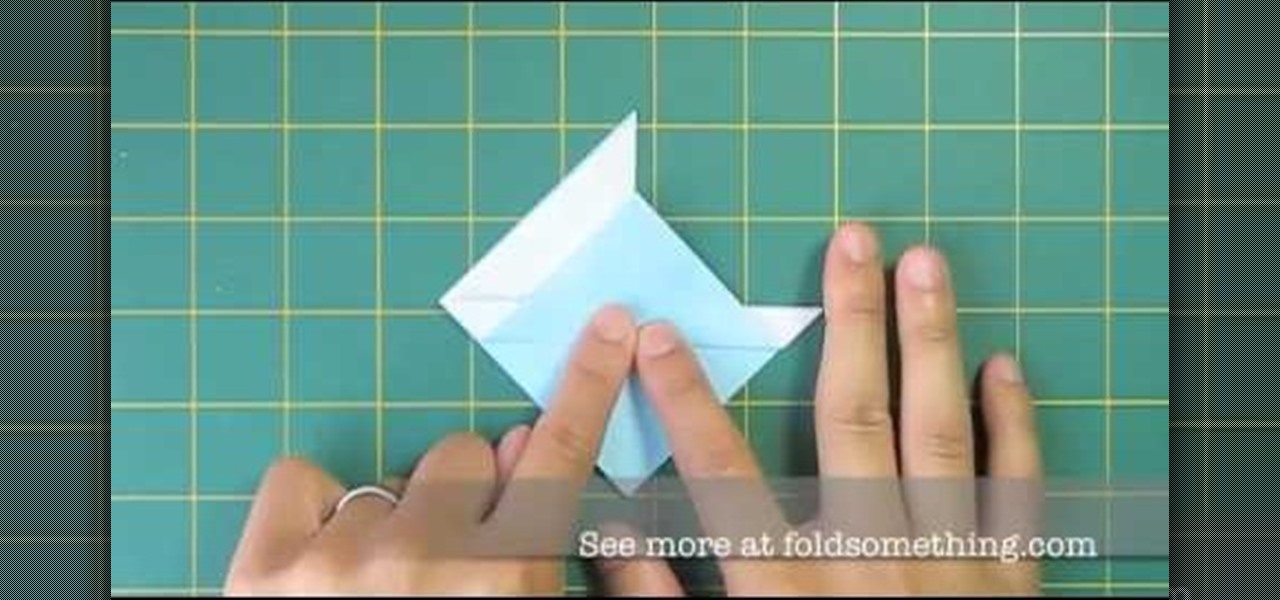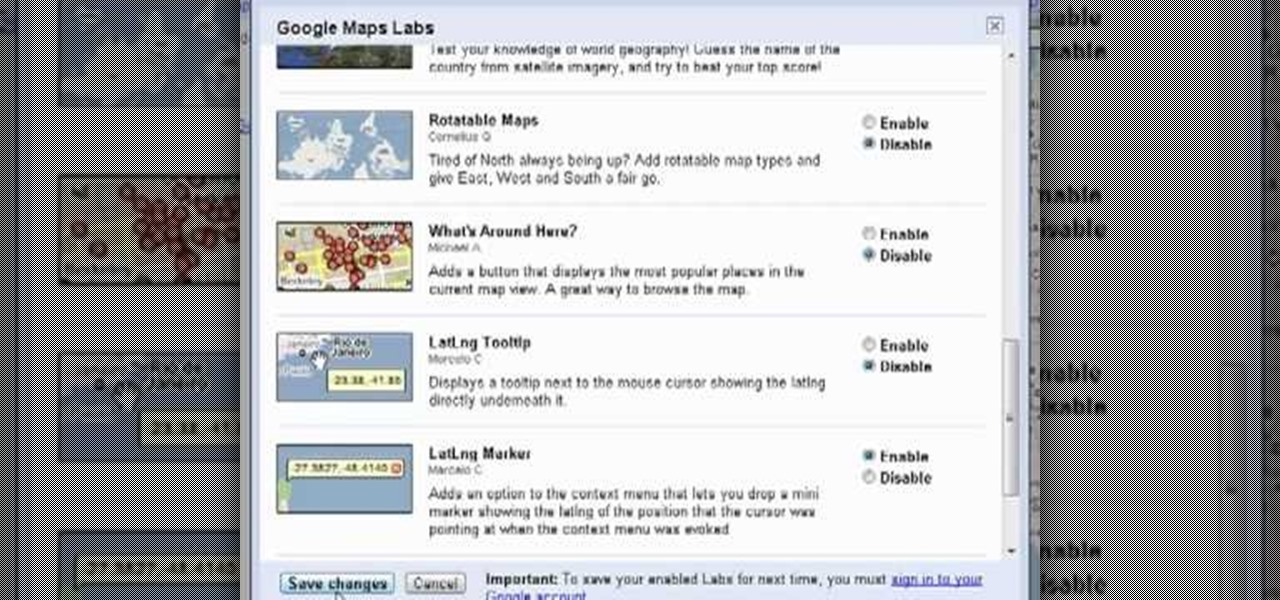Customize your directions on Google Maps. Drag and drop the default directions to your preferred roads or highways, get walking or public transit directions, route around traffic, or add multiple stops on your way. Print directions with Street View, photos included.

This video tutorial series shows you how to use the Yahoo Maps AS3 API in Adobe Flex 3. This new API gives you the ability to place Yahoo maps directly into Adobe Flex 3. Mike Lively Director of Instructional Design at Northern Kentucky University will be taking you through this tutorial.

The new "My Location" (beta) feature on Google Maps for mobile helps you know where you are on the map, even if your phone doesn't have GPS. Just press [0] to move the map to your approximate location. Save time and tedious keystrokes finding where you are, what's around you, and how to get there.

This video is a quick lesson on how to make an image map for free without the software. You use image mapping if you are creating a website or you are a partner with http://youtube.com. From your PC or Mac you go to http://www.image-maps.com and that is where most of the free image maps are available. Then you click on "start mapping my image" and you will see a preview, and then you follow the steps in the tutorial. The video was very informative and precise on a step-by-step process to do t...

This video outdoor safety tutorials gives tips on how to read a topographical map and how to use a compass, Global Positioning System (GPS) and topographical map so they all work together. Directional equipment can be misleading and end in getting lost if not used properly. Watch this instructional video and learn how to read a map while out in the wilderness and use a compass and GPS in properly in conjunction with the map.

This 3ds Max video tutorial goes over how to create bump maps and how to quickly create one using your existing color map as a starting point in Autodesk's 3D Studio Max digital graphic modeling software in conjunction with Adobe Photoshop. It will also cover how to breakup your bump map with high frequency noise at the shader level for those closeup shots.

Maps are the biggest new thing in the Minecraft 1.6 update to Minecraft beta. Learn how to make a map by watching this helpful video and following along. Your map will help you situate yourself in your Minecraft world, so check this video out ASAP.

if you've already seen this video and you are playing Minecraft on your own server, you're ready to start playing on custom maps. You can download maps here. Custom maps make playing Minecraft even more fun. Enjoying exploring these new worlds!

These videos will show you how to create a UV map in Autodesk Maya. Using the proper software and this human head model you will be able to follow the step-by-step instructions in this series of three videos and learn what UV mapping is and how it works.

It's time for chapter 2 of Monkey Island 2! Four map pieces! It's off to Booty Island! If you're going around in as much circles as Captain Threepwood then this video is going to be the best map on the high seas! In this video you will get a full walkthrough of this entire chapter along with all the item locations and orders that you will need to get them in.

If you're having trouble owning the Creek map in Call of Duty 4: Modern Warfare, don' worry, this video from NextGenTactics will show you are the map and give you some quick multiplayer tips to helping you come out on top. And the first tip… know your way around the map!

One of the advantages of an iPad over, say, an iPhone is that you've ample space with which to display and manipulate complex documents. As such, it's a natural fit for Google Maps. In this video guide from Apple, you'll learn how work use the Maps application on your own iPad. For detailed instructions, and to get started using Maps yourself, take a look.

Get more out of Google Maps with their improved places pages! Most people don't know how much information Google Maps provides users with. This episode of Tekzilla will educate you on how to access this comprehensive page and make the most of your Google Map experience.

This 3ds Max video tutorial goes over the concept of specular maps and how to paint one using an existing bump map as reference in Autodesk's 3D Studio Max digital graphic modeling software. You'll work in conjunction with Adobe Photoshop, so if you don't have one or the other programs, why even bother building digital 3D characters?

My first tutorial on Valve's Map Editor: This is just a quick guide to get started creating maps for Counter-Strike:Source, Half-Life2, Garry's Mod, or any other game using the Source Engine. In this tutorial, you learn the basic tools of Valve's Map Editor: Hammer.

In Google Maps, you can add any place that does not already appear on the map. From your favorite town square to little-known landmarks, make sure everyone can find the places most important to you.

Love 'em or hate 'em, you have to know where all the good camping spots are on a multiplayer map in any online shooter to be a really effective player. This video will help you to that end immensely, at least in the Black Ops map Berlin Wall, showing you all the best camping spots to snipe from or to hunt snipers in. It's also just a good tour of the map.

If you're still playing Call of Duty 4: Modern Warfare, then this video from NextGenTactics will hopefully help your gaming on the Ambush map. This covers Ambush gameplay on the PlayStation 3, and will show you some easy routes that you can use to move about the map, minimize enemy confrontation, and increase your chances of surprising the enemy.

Learn how to create depth map shadows when working within Maya 2011. Whether you're new to Autodesk's popular modeling software or a seasoned 3D artist just looking to better acquaint yourself with the Maya 2011 workflow, you're sure to be well served by this video tutorial. For more information, and to get started making depth map shadows in your own Maya projects, watch this free video guide.

One of the coolest parts about modern PC shooters is that most of them include level editors, allowing you to create the map of your dreams. This video will teach you how to make a scavenge game mode map in Left 4 Dead 2, Valve's zombie shooting fest from last year.

In this video tutorial brought to you by photoshopuniverse, you will learn how to apply mood lighting to images in Photoshop. This is achieved by applying an adjustment layer, called a gradient map, which allows you to adjust the color of the light in an image. You will learn how to access the gradient map from the adjustment layers menu, how to apply the gradient map, then overlay the new layer and fine tune the gradient to create more dramatic looking images.

Being more physically gifted than your opponent is only part of successful tennis. You have to have a keen mind well versed in the tactics of the game as well. This video will teach you some basic tactics for singles tennis that will help you win matches you would have lost otherwise.

If you love boats but hate the open waters, the best thing you could probably do is get over your fear, or… grab some paper and make an origami sailboat. You won't need to take your feet off land with this kind of boat, unless you're jumping for joy after successful completion. This is one of the simplest origami sailboat designs out there, and requires only one sheet of origami paper.

Accidents will happen. This brief how-to will guide you through the process of removing the speaker assembly from an Apple iPad 3G tablet computer quickly and efficiently without damaging any of the components, the first necessary step of any successful repair. This tutorial will also be of use to those who wish to learn more about the guts of their iPads without actually disassembling their units.

Accidents will happen. This brief how-to will guide you through the process of removing the logic board and micro SIM card from an Apple iPad 3G tablet computer quickly and efficiently without damaging any of the components, the first necessary step of any successful repair. This tutorial will also be of use to those who wish to learn more about the guts of their iPads without actually disassembling their units.

Accidents will happen. This brief how-to will guide you through the process of removing the I/O (or IO) cable from an Apple iPad 3G tablet computer quickly and efficiently without damaging any of the components, the first necessary step of any successful repair. This tutorial will also be of use to those who wish to learn more about the guts of their iPads without actually disassembling their units.

Accidents will happen. This brief how-to will guide you through the process of removing the LCD display and glass assembly from an Apple iPad 3g tablet computer quickly and efficiently without damaging any of the components, the first necessary step of any successful repair. This tutorial will also be of use to those who wish to learn more about the guts of their iPads without actually disassembling their units.

Accidents will happen. This brief how-to will guide you through the process of opening up an Apple iPad 3G tablet computer quickly and efficiently without damaging any of the components, the first necessary step of any successful repair. This tutorial will also be of use to those who wish to learn more about the guts of their iPads without actually disassembling their units.

Ever wonder how to create movie magic right in your own home? This video shows you step by step everything you need to know and do to create the green screen effect, from properly setting up your green screen, to lighting it, as well as your subjects for a successful effect. Filled with tips and instructions this is a great video to watch for filmmakers, and special effects artist of all kinds.

Watch to learn several methods of successful and precise breaking in 8 ball and 9 ball.

Successful avocado slicing depends on not following the banana model of peel first, then slicing. Avocados are best sliced with the skin still on.

This video will teach you how to make successful viral videos. All steps are outlined, such as length, content, sex appeal, title optimization & tags.

This how-to video by the nonprofit group Kitchen Gardeners International shows you step-by-step instructions for successful organic composting.

When I heard that Google finally released a maps app for Apple's iOS 6, I almost cried. After upgrading to iOS 6 from iOS 5.1 on my iPhone 4, I was sad to realize that Apple Maps was the new default map app. I don't even have to explain why having Apple Maps as the native mapping program was a terrible terrible thing.

Here is a helpful tip for the next time you go on a trip. Don't lose your way, or your money, watch this video and learn how to download Google Maps data onto your Android so you can use it offline.

The makers of Call of Duty Black Ops clearly had a bit of a sense of humor about their work, as easter eggs are liberally scattered throughout the game's many maps. This video will teach you how to find the red phone easter egg in the Five map in Black Ops Zombies.

Google Maps never looked better on the Android mobile OS than on the new Samsung Galaxy Tab. Watch this video to see how to use the Maps application, including how to use Google Street View. Also, check out how to use the Places app for finding your way to nearby points of interest.

In this video, we learn how to use custom map or UVW map in 3D Studio Max. First, go to the material editor and add a custom map to it using a hardwood deck. Change the material to cedar fence, then change the size as you would like it. As you continue to edit the different surfaces in the picture, it will preview it for you in the main screen. You will be able to see it customized how you would like it to be as you edit it. The material editor can be changed in design and renamed to help you...

In this video, we learn how to be successful in writing college research papers with Kathleen Ennis. When you are preparing to write a research paper, you need to make sure you have enough time to write down all the information you find. If you search online, there might be 10,000,000 pages just on the topic you are researching alone. To organize this information more efficiently, develop a list of research questions for your paper that are the most important and will cover the different sect...

Want to know how to drop latitude and longitude markers on a Google map? This clip will show you how it's done. It's easy! So easy, in fact, that this video guide can present a complete overview of the process in about a minute. For more information, including step-by-step instructions, and to get started incorporating latitudinal and longitudinal coordinates into your own Google maps, take a look.