
How To: Run a dime football defense
team to victory. Learn how this defensive strategy works, and how to line up your players from a professional football coach in this free video series.


team to victory. Learn how this defensive strategy works, and how to line up your players from a professional football coach in this free video series.

Learn how to run a 5-2 defense in the 5-2 football defense with expert football tips and advice from a former football player in this free football defense video series.

Learn how to play and run a 3-3 defense with expert tips and advice on NFL football in this free video series.

Learn how to run a nickel defense with expert tips and advice on NFL football in this free video series.

4 things you MUST do for a successful deer management program. A successful program means healthy deer and great hunting!

Apple's innovations often involve more taking away than adding on. The company has released seven iPhones that omit the home button, the latest batch including the iPhone 11, 11 Pro, and 11 Pro Max. If you recently picked up one of these devices for the first time, you might be a little confused on how to enter DFU mode when your iPhone acts up.

One of the best ways to improve your skills as a hacker is to learn to combine different avenues of attack to achieve success. What if it were possible to get a victim to connect to our machine and execute a chosen payload on our behalf? This is indeed possible with the almighty Metasploit and the aid of a technique known as command injection.

During an event in Moscow earlier this year, Nokia announced a refresh to their Nokia 2, 3, and 5 series phones. While there is no official confirmation of a US release for the updated Nokia 2 and 5, we do know that as of July 2nd, you'll be able to snag a new Nokia 3.1.

A router is the core of anyone's internet experience, but most people don't spend much time setting up this critical piece of hardware. Old firmware, default passwords, and other configuration issues continue to haunt many organizations. Exploiting the poor, neglected computer inside these routers has become so popular and easy that automated tools have been created to make the process a breeze.

When it comes to busted smartphones, liquid damage ranks right up there with shattered screens as one of the most common issues owners have to deal with—as well as the most embarrassing. Thankfully, though, with the rise of waterproof phones such as the Samsung Galaxy S7 and even the iPhone 7, this is becoming less and less of a worry. But not everyone has a waterproof device.
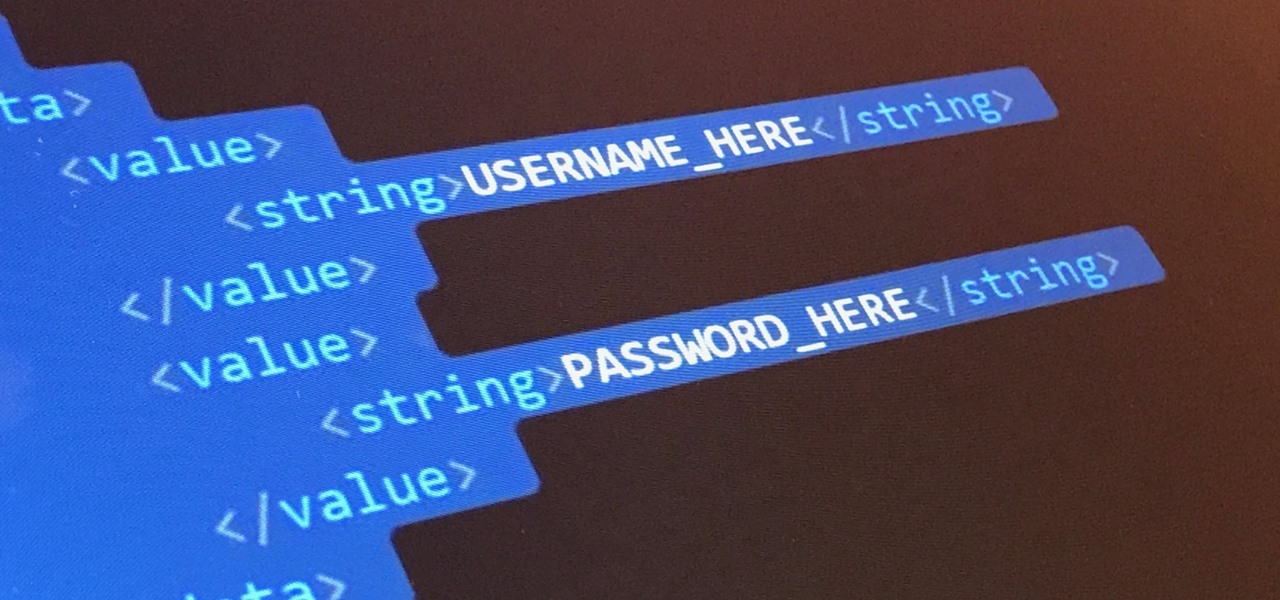
WordPress did not become what is arguably the most popular blogging and CMS platform on the planet because it was difficult to use. Rather, its user-friendly and rich feature set led to it finding a home on somewhere north of 70 million websites—and that's just counting blogs hosted on WordPress.com.

Welcome back, my novice hackers! As many of you know, recon is crucial to a successful hack/pentest. In most cases, hackers spend more time doing good reconnaissance than actually hacking. Without proper recon, you are simply guessing at what type of approach or exploit is going to work and, as a result, your time is wasted without any useful outcomes.

Welcome to my tutorial where Voidx and I will be expanding on my previous article to provide more clarity into the logic of the code.

At-home cooks tend to be scared of soufflés. Either they don't rise at all or they end up all sad and lopsided. However, when successful, the end product cannot be matched in impressing your guests.

One of the best things about the Nexus line of devices is the ease with which one can achieve root. Plug your phone into your PC, download a couple files, type a few commands, and you can be rooted within 30 minutes. No muss, no fuss, no carrier-locked bootloaders.

To really customize your Samsung Galaxy S3, you'll need to be rooted, because most of the coolest mods and hacks require root access. If you haven't rooted yet, you're just barely touching the surface of what your GS3 can do for you.

This crochet how-to video demonstrates how to use two separate strings to create patterns and instant color changes without knots. The crochet technique used in this video is particularly challenging because you crochet vertical color stripes horizontally. The trick to having a successful pattern is crocheting with two different colored yarns.

Learn how to burp a baby for all you new Dad's out there. This video is a demonstration of a successful burping. Step by step instructions are given as well as some helpful hints. Good luck.

In this tutorial, we learn how to run a command prompt as administrator (Vista or 7). First, you will click on the start menu, then search for the term "prompt". Launch the command prompt, then a window will pop up with a black window. Type something in to see if it tells you the operation needs elevation. Now, click the start menu and type in "prompt" again. Then, click on the command link, right click, then click "run as administrator". Now, the new window will pop up that says "administrat...

Brownman from Achievement Hunters covers not one, but four achievements in Madden NFL 11 for the Xbox 360. If you've been having some trouble unlocking these achievements for Madden 11, this is the video to turn to.

Learn how to create new email accounts on a BlackBerry phone running version 5 of the BlackBerry OS. This clip will show you how it's done. Whether you're the proud owner of a BlackBerry smartphone or are merely considering picking one up, you're sure to be well served by this video guide. For detailed information, including step-by-step instructions, take a look.

If you haven't bought a new iPhone or iPod Touch since the 3G and 2G models of those respective devices, iOS 4 has probably been a major problem for you. It slows down those devices mightily, but there is a solution. This video will show you how to adjust some basic settings in your phone or MP3 player to make it run the new operating system faster and allow you to keep enjoying you device as you have for years.

This square dance video teaches the following square dance calls on the mainstream list: Ocean Wave, Swing Thru, Run (Boys, Girls, Centers, Ends), Pass the Ocean, Trades (Boys, Girls, Ends, Centers), Dive Thru, Extend.

This square dance video teaches the following square dance calls on the mainstream list: Cross Run, Left Swing Thru, Single Hinge, Separate, Trade By, Wheel & Deal (Lines of 4).

Running a triathlon could be the biggest accomplishment of your life, but it takes a lot of exercise. Here are some workout tips for you to use in this instructional video.

With this video tutorial, you'll learn how to hack demo versions of applications such that they'll run indefinitely. You'll just need to modify the date and time on your computer. Learn how to use trials of programs without them ever expiring instead of buying the real thing with the hack outlined in this how-to video.

How would you like to have two phones in one? An iPhone 3G/ 2G running any firmware from 3.1.2- 4.1 is capable of running Android 2.2.1, as well as iOS. If you have a jailbroken iPhone, you're on your way to a two-headed monster of a mobile device.

The running stitch is one of the most basic stitches, used in both embroidery and sewing. This tutorial shows you how to use it for your embroidery projects. A running stitch is best used for outlining the rest of your threadwork.
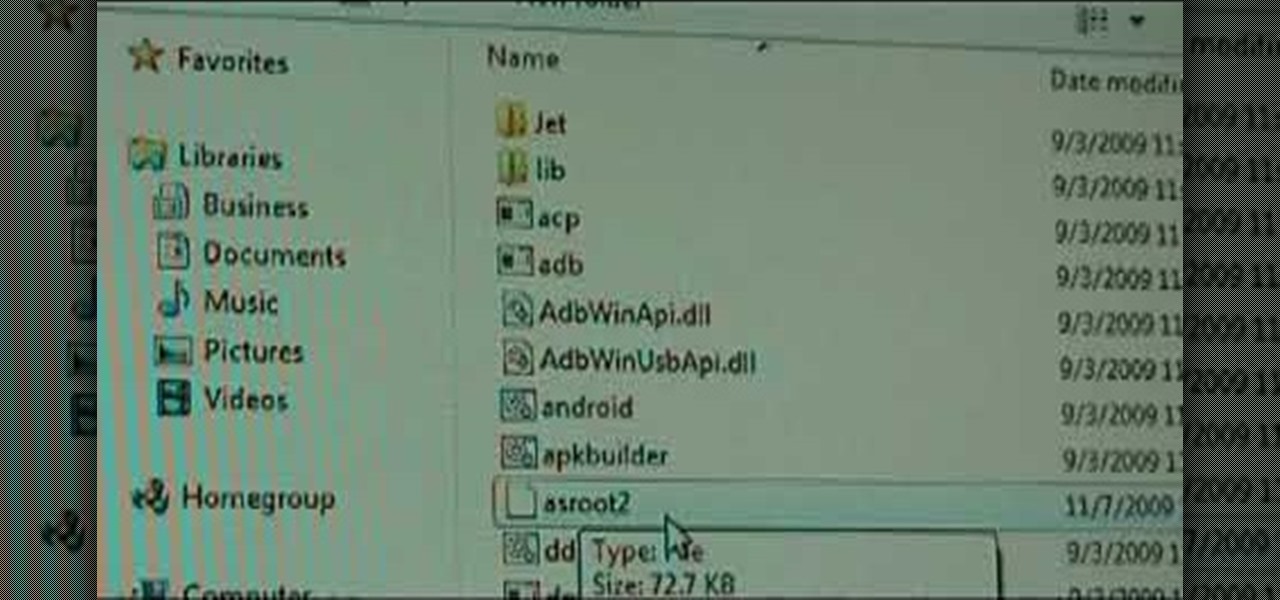
Root your Sprint HTC Hero and run custom ROMs! This video walkthrough of the rooting process makes rooting your Sprint HTC Hero Google Android phone a snap. For all of the details, and to get started running custom ROMs on your own Hero mobile phone, watch this three-minute hacker's how-to. Learn how to hack your HTC Hero with this clip.

In this video, we learn how to do interval training to run faster. When you do interval training, you will learn how to train your body to go to its maximum, giving you more energy and resistance to running faster. Interval training is simply doing a set time of maximum endurance exercises followed by several seconds of resting. You will continue this process for around 5 minutes and you're finished. As you continue doing this, you will build up your endurance and be able to run faster while ...

In this video, we learn how to clean your espresso machine with citric acid. First, mix the acid up with some water in a pouring cup. Then, pour this into the machine and run water through the machine to get the boiler filled up with the acid solution. Run it out the steam wand as well so it has a chance to get into all the pipes and valves. After you have done all the steps, run it out once more with just plain water to clean it out of the citric acid taste. Then, you will be able to run the...

In this clip, you'll learn how to copy a DVD to your hard drive such that you can run it later without actually having it in your CD/DVD drive. It's easy! So easy, in fact, that this home-computing how-to can present a complete, step-by-step overview of the process in a matter of a few minutes. For more information, including detailed instructions, take a look.

The "Run" command in Windows XP was a super handy tool for those above-average PC users, those who know all the shortcuts to navigating the system. But Windows Vista automatically removed the "Run" option from the start menu, and replace by "Search" instead. But don't worry, it's not gone forever. You can restore the "Run…" command with a little tweak to your Vista preferences. See how.

This video tutorial is in the Computers & Programming category which will show you how to set startup programs in Windows XP. To begin click on the start button and go to the 'run' command, type in 'msconfig' and click OK. On the next window click on the 'startup' tab and here you will see all the programs that can run when you start up your computer. Here you check the programs that you want to run at start up and uncheck the ones you don't want to run. Then click 'apply' and in the next win...

Fumbling the ball is the most embarrassing thing that a running back can do on the football field. This video features NFL skills instructors demonstrating one good drill for teaching ball protection skills: having the running back player run through a gauntlet of other players who will all try to strip the ball from them.

In this video, learn how to restore rundll32.exe on your Windows XP machine. You can also use this method to fix or patch a missing or deleted Rundll32.exe file.

If your computer or web browser is running slowly, a good place to start clearing space is in your Temporary Internet Files. Temporary Internet files, as well as cookies, are collected every time you visit a site online. These files make it easier for your PC to remember your browsing history, and your log in information for various websites. However, sometimes all of these little files can add up into one big clog on your machine. If your computer isn't running up to par, follow along with t...

MacIsTheGeek explains how to quickly and easily run Windows software natively on the Mac, without installing an emulator, or using BootCamp. The software that enables this, called Darwine, is available as a free download from Softpedia. Darwine comes with Notepad, Minesweeper, Explorer, and various other Windows programs for use as demos for Darwine. However, once Darwine is installed, using any other Windows application is as simple as installing the executable file on your Mac hard drive, j...

If your computer is acting funky, you may need to run a full Checkdisk or chkdsk. Chkdsk is a program that is included with your Windows operating system and is meant to find and diagnose any potential problems with your PC. Check disk will find errors in your boot sector and fix them, as well as point out any issues you may not be able to normally see.
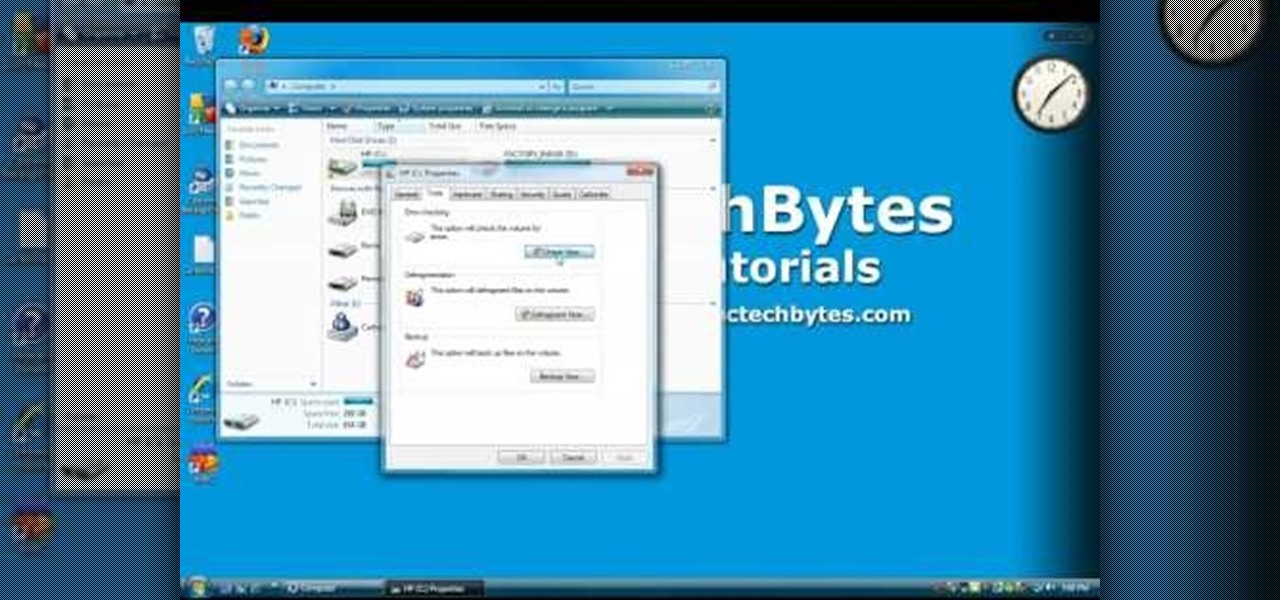
If your computer is not running properly and you're not sure why, you may need to run the Check Disk utility in Windows to discover the problem.