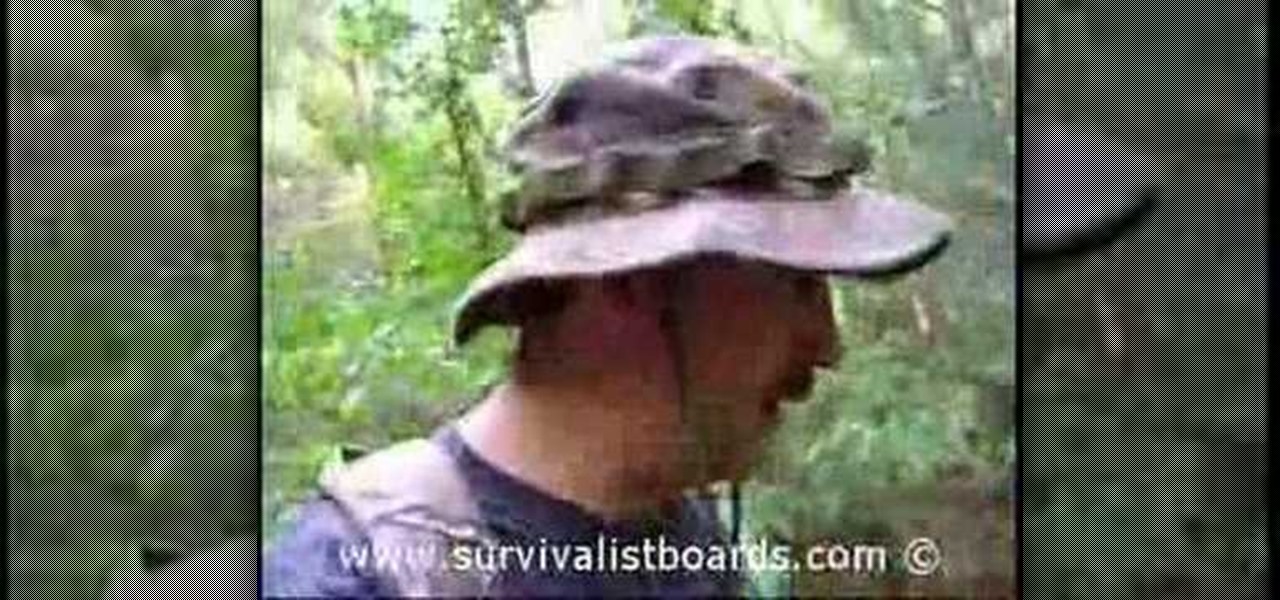If you like to learn filmmaking techniques from internet videos fast, then you've found the holy grail right here. This video will teach you how to do four different effects, including text motion tracked to your shots, motion tracking, make a prop sniper scope, and how to dunk someone's head in a toilet. Bonus points if you can use them all in the same film.

Most good rap songs, or at least those modeled on the 1990's model, feature a thumping sub bass track designed to max out whatever size subs you've got. If you want to produce classic hip-hop beats yourself, watch this video to learn how to create epic sub bass synth tracks in Reason 4.

Dubstep is the music of the moment in the global underground electronic music scene, and producers from all types of music are incorporating it into their tracks. One of it's distinctive features is the "wub wub" style of bass track that dubstep producers favor, and it can improve all kinds of songs. This video will show you how to get a really good "wub wub" bass effect in FL Studio for use in all your Dubstep and fusion tracks.
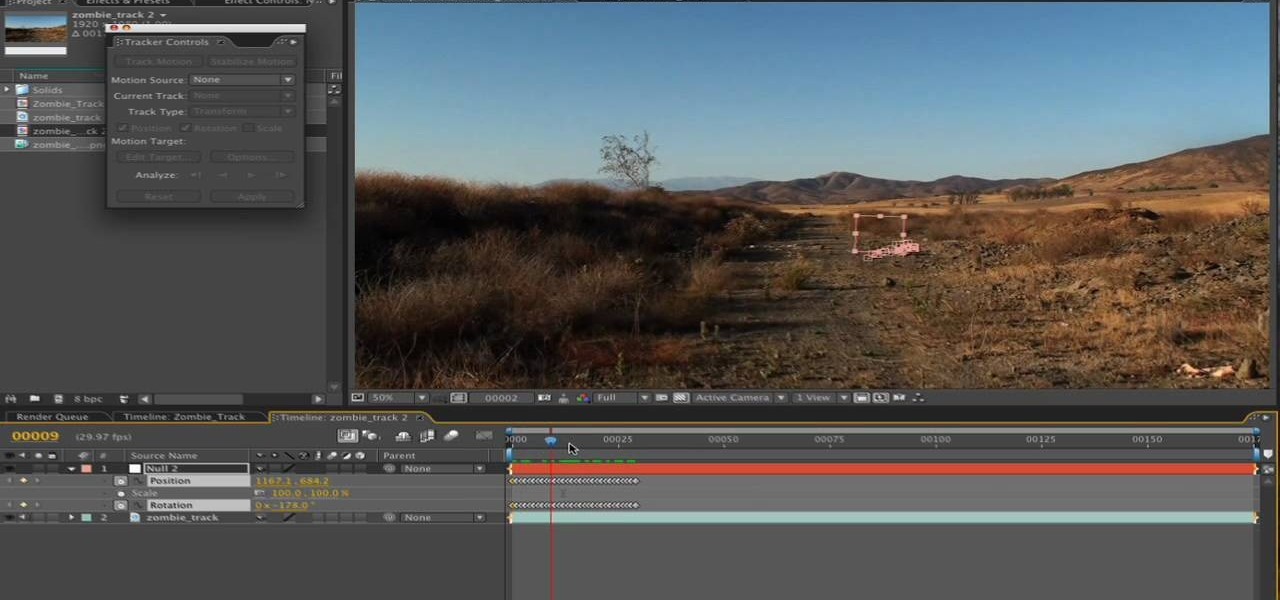
Motion tracking a movie scene in After Effects is a royal pain in the butt. It takes a long time, depends largely on the suitability of the footage you are working with, and is rather confusing. This video is here to shed some light on the subject, offering many tips and tricks for basic motion tracking in After Effects. If you're having trouble getting your own scum-sucking monster to wander the desert realistically, watch this video!

If you need to remove vocals from a song in Pro Tools first you need to open Pro Tools and load the song. First, you need to split this track so go to Track and click split to mono. Now, mute this first track. Next, you want to remove the stereo by panning each the bottom to 0. Now, flip the phase by going to the bottom clicking EQ plugin. Now the vocal is pretty much gone.

Welcome back, my budding hackers! Previous to this tutorial, we've focused mostly on hacking the target system. If we're successful in owning the target system, we'll then want to make certain that the system administrator doesn't know we were there, and that he or she cannot track us.

In this software tutorial you will learn how to lay a vocal track using Logic Pro. The two part tutorial starts with 5 vocal tracks, and Stuart discusses keeping things organized and adding effects to the tracks in Logic Pro 7.

Jeff Schell walks you through, step by step, how to create a handful of different track mattes in Premiere Pro CS3. Schell discusses where you can apply a track matte, how to expand it, how to apply and expand a blur, and what track you want to borrow the shape from. He also shows us how to apply a track matte with a title, and details the effects of a luma matte.

Jam tracks/backing tracks act like an instantly available band: while you play riffs on the lead guitar, backing tracks add the bass line and help ground your beat. This allows you to practice anything from major scales to minor scales. A drum beat is included to keep you strumming on the right beat.

When you listen to a software instrument track that you've recorded in GarageBand, you might decide you want to alter the sound of your track. For example, you can change your track to sound like a different instrument. You can use the miniature keyboard to audition different instruments.

Keeping score for a baseball game? Yup, there's an app for that. You don't even need to be a sports fanatic to use this app. Create your own rosters of players and teams for neighborhod games, or keep track at stadium games!

In this video, learn how to make a tank track using the computer program, Blender 2.5. This track is great for animation and design and can be added to any drawing of an army tank. Tracks can be tricky to get right but this video should be able to help you out and walk you through it.

User tomreviewer shows us how to get autotune in GarageBand. Open GarageBand and create a new project. Make sure the Key is set to C. Delete the default track by clicking on Track, then Delete Track. Start a new track by clicking on Track, then New Track. Select Real Instrument Track when prompted and click Create. In the sidebar that opens click on Vocals, then Male Basic. Any of the Vocals, however, can be used. Press the Record button and record your voice. Click on the Scissors icon in th...

If you tracked down a Tascam Porta02 4-track recorder on eBay, you'll be happy to know there is a four-part series of videos floating around the web showing you exactly how to use it. Learn how to home record with a little help from a little friend.

Want to mix and scratch like a professional DJ? To be a good DJ you need to understand the concepts of mixing tracks, adding cool effects, and of course you need a good sense of rhythm to line up the beats. This how to video explains how you can mix tracks in the right key. Ever wondered why the mix sounds a little dodgy even though it is perfectly beat matched? It could be because the two tunes playing are not in the same key or of a key that is suitable. Watch this two part DJ tutorial and ...

Wonder how to become a great DJ? To be a good DJ you need to understand the concepts of mixing tracks, adding cool effects, and of course you need a good sense of rhythm to line up the beats. This how to video explains how you can drop a track in and fading one out. Remember you have to listen to the key of the track you are fading out of, and make sure the beat of the two tracks are in the asme time. Watch this DJ tutorial and you can learn how to mix tracks and drop and fade out on a track.

This GarageBand tutorial teaches you about track types. Learn the difference between audio tracks, instrument tracks, and Apple Loop tracks in GarageBand.

Need to remove the vocals from a song? Audacity just might be the answer. It's one of the few free audio editing programs out there with many, many features, making it simple to create a track for karaoke or simply to listen to an instrumental version.

Street performers don't get a lot of respect from the establishment, it is a great way to hone your skills at magic and other performing arts. This video will give you tips on working a crowd and other aspects of street performing, as well as teaching you a puzzle you can use in your act.

Combat is a fundamental part of many boffer larps, and you'll need to know how to fight well in order to have a successful PC for most games. This tutorial starts with the very basics of weapon grip, and shows you other important boffer combat techniques, like footwork and how to attack without leaving yourself open for a counterattack.

Accidents will happen. This brief how-to will guide you through the process of opening up an Apple iPod Touch 3G MP3 player quickly and efficiently without damaging any of the components, the first necessary step of any successful repair. This tutorial will also be of use to those who wish to learn more about the guts of their iPods without actually disassembling their units.

A green screen lets you add any sort of background to your movie in post-production. Part of a successful green screen shot is properly lighting your set so you can easily add the special effects later. Teach your camera crew these tips for your next film!

Interested in upgrading your RAM? This brief how-to will guide you through the process of removing the RAM module from a mid-2010 unibody Mac Mini without damaging any of the components, the first necessary step of any successful repair or upgrade. This tutorial will also be of use to those who wish to learn more about the guts of their Apple computers without actually disassembling their units.

Are you trying to make it in Hollywood? You won't get very far as an actor without an agent. Most auditions are limited to those with agents only, so how do you get one? In this clip, actor Shaun Pilkington tells you about the various ways to find representation in Los Angeles. Follow these tips and you will be heading out on auditions in no time.

There are a lot of types of bait out there, and choosing the proper one for the venue and type of fish that you will be fishing is essential to having a good catch. THis video features a professional fisherman demonstrating how to mix ground bait properly, ensuring that you have a fun and successful day of fishing.

Accidents will happen. This brief how-to will guide you through the process of disassembling, cleaning and reassembling a sixth-generation iPod Class (A1238) quickly and efficiently without damaging any of the components, the first necessary step of any successful repair or restoration. This tutorial will also be of use to those who wish to learn more about the guts of their iPods without actually disassembling their units.

Matthew Loop, DC is a successful chiropractor who has learned how to use social media to his advantage. In this video, you'll learn from Dr. Loop how to import a Wordpress blog to Facebook quickly and easily. Dr. Loop's instructions are simple, and easy to follow. Importing your blog should be a snap! If you've ever been wondering how you can integrate your blog with Facebook, this video is for you.

Accidents will happen. This brief how-to will guide you through the process of removing the AirPort module from your MacBook Air both quickly and efficiently without damaging any of the components, the first necessary step of any successful repair. This tutorial will also be of use to those who wish to learn more about the guts of their MacBook Air laptops without actually disassembling their computers.

To avoid sports-related injuries, it is essential to warm-up before a race or a game or even before a training or practice session. Watch this video tutorial to learn how to warm up before running by doing side steps from Gilbert's Gazelle training program. This how-to video is a must watch for all track and field athletes.

UPS Tracking provides several convenient ways to track packages online, including on-the-go with your mobile device. Track your package using UPS Quantum View Notify to get real-time updates on packages in your supply chain or send delivery notification alerts.

Whether you use a Mac or PC, you'll be able to use this tutorial to figure out how to compile multiple tracks into a single final track using Pro Tools. You can copy, paste and even mute or un-mute specific sections of particular tracks.

In this video tutorial, viewers learn how to remove the vocals from a song using the program, Audacity. Begin by opening Audacity and import the song into the program. On the left side of the track, click on the downward arrow and select Split Stereo Track.

Learn After Effects: the best digital motion graphics software programs out there.

Learn how to track wild hogs in the woods. Part 1 of 2 - How to Track wild hogs.

The goalie in soccer is unarguably the most important player on the pitch. Their skills are unique, and they have to perform well every game in order for your team to be successful. This video features an MLS goalkeeper offering instruction on one important of goalkeeping, punching the ball. If you can do this properly, you can utilize your hands

Ledgers and feeders are important parts of bait preparation, and thus crucial to successful fishing as a whole. This video features a professional fisherman explaining how to use these two tools to bait your pole properly, maximizing your baits performance, your fish catches, and the amount of fun and relaxation that you and your friends can derive from a day spent fishing.

Having cohesive vision for your business and sticking to it is one of the most important parts of growing a successful business. This video features small business owners describing how they were able to develop their businesses by having the vision to focus on profitable aspects of said businesses. This has allowed each of them to flourish as entrepreneurs.

This video shows how to install track lighting where you want to add or direct light. The first thing to do is to turn off the power to the circuit. If you don't have an electrical box where you want the lighting, you can purchase one at any home improvement store. If you have one, you will also need a track lighting adapter. Use masking tape for the pattern that you want, start around 18 to 24 inches from the wall. Remove the tape and replace it with chalk lines. Cut the tracks to size and a...

Find Osman in the Cathedral Square to deliver Alexander's message to him in Mission 5 on the Sony PSP. Make your way to the Cathedral area, at which point the red delivery icon pops up and denotes Osman's rendezvous point. The only problem is that the area is swarming with guards and that Altair must make successful contact without being detected. Climb up the first buildings in front of you and hop across toward the icon. Silently dispatch the archer on the roof and then head around to the o...

Accidents will happen. This brief how-to will guide you through the process of disassembling a Microsoft Xbox 360 console controller quickly and efficiently without damaging any of the components, the first necessary step of any successful repair (or custom paint job, for that matter). This tutorial will also be of use to those who wish to learn more about the guts of their Xbox controllers without actually disassembling their units.