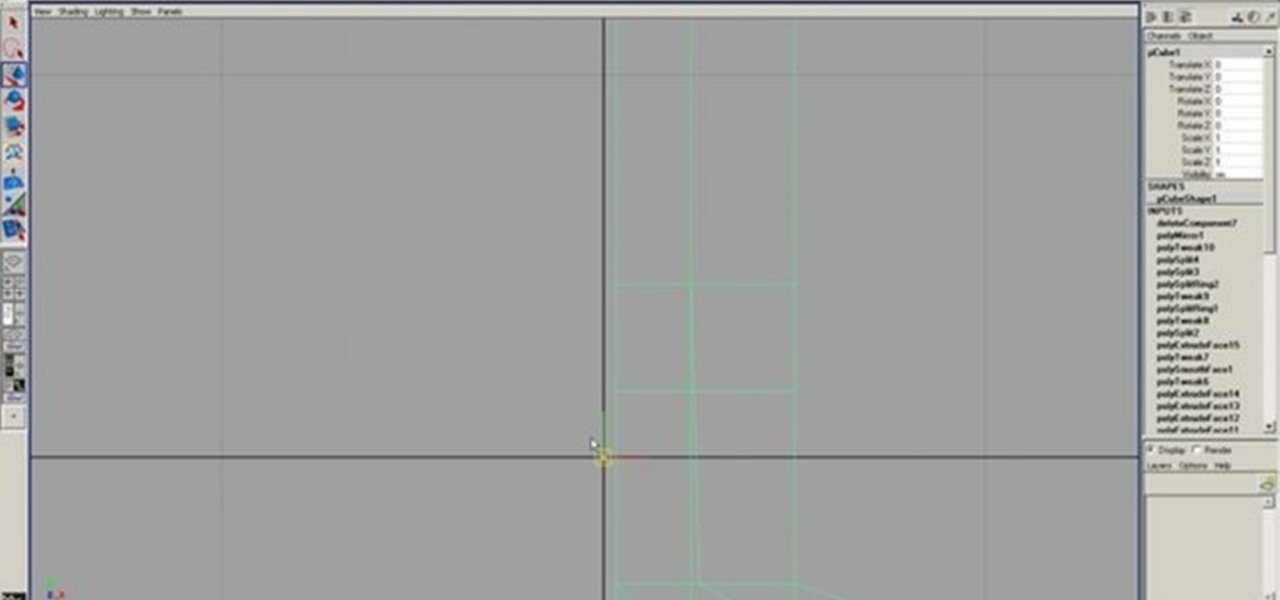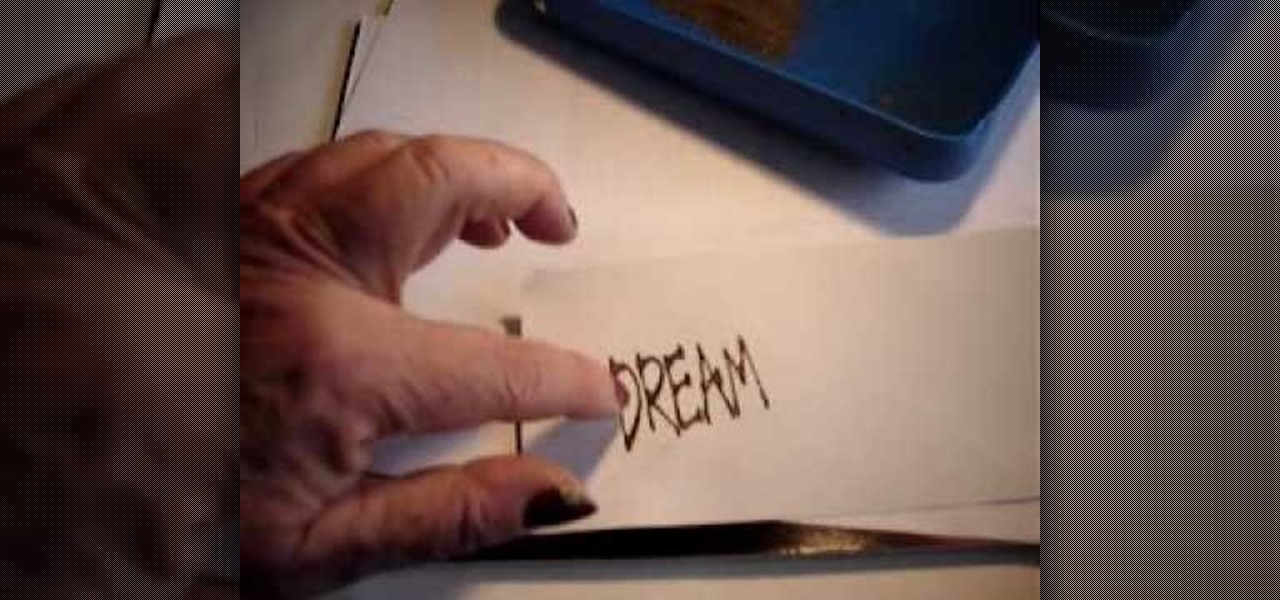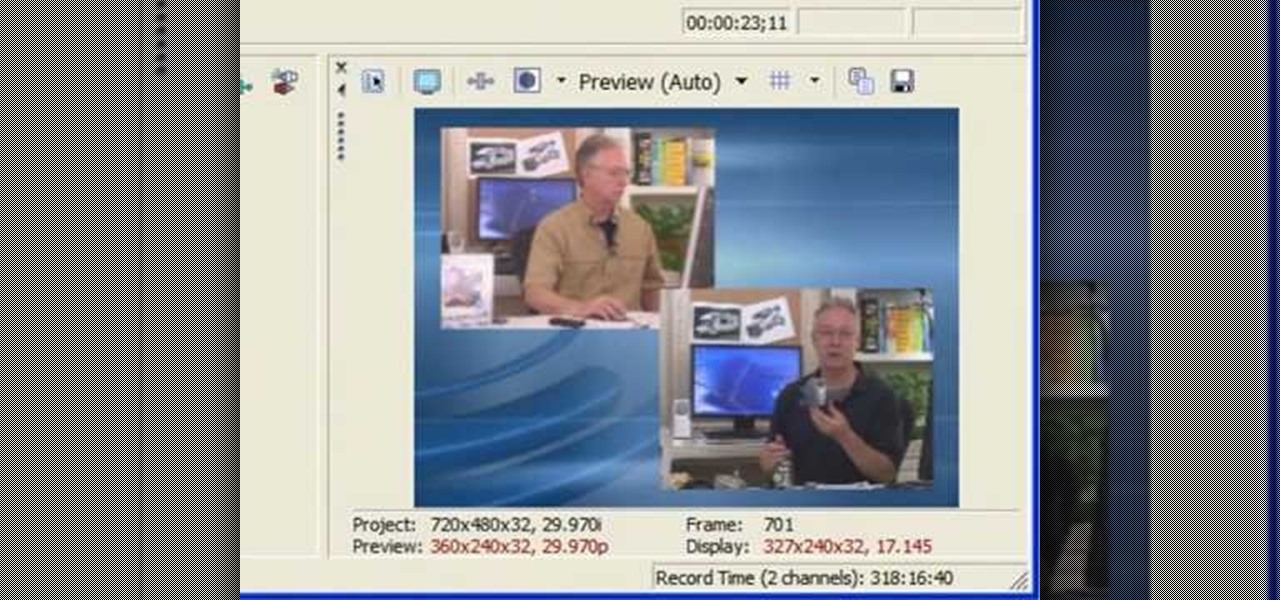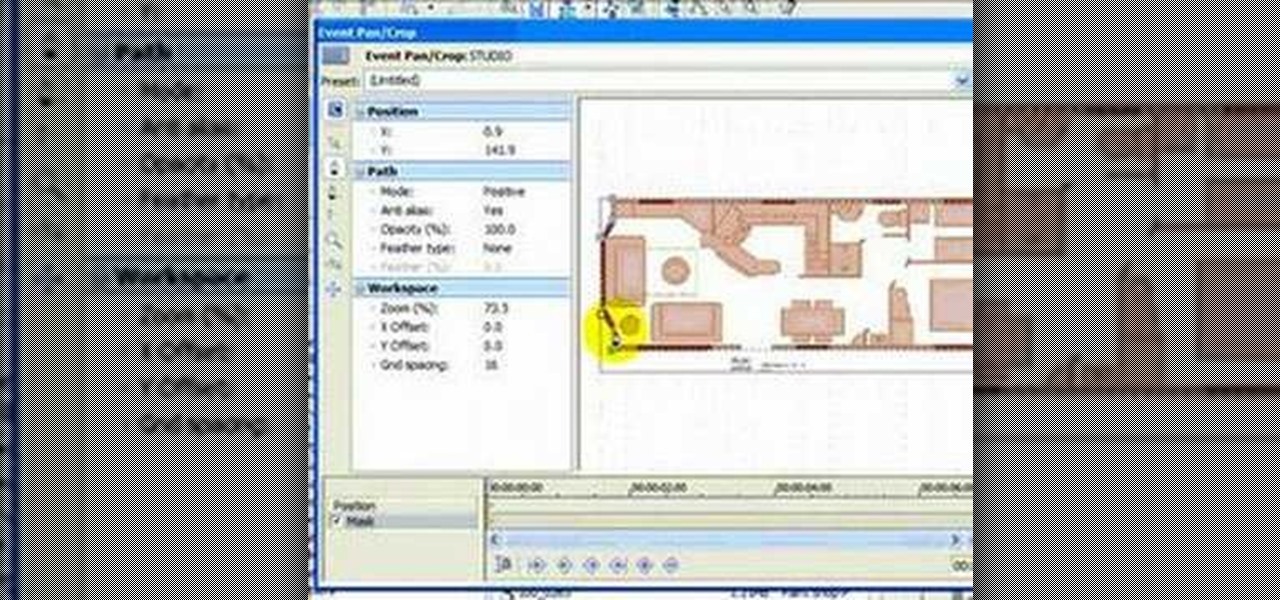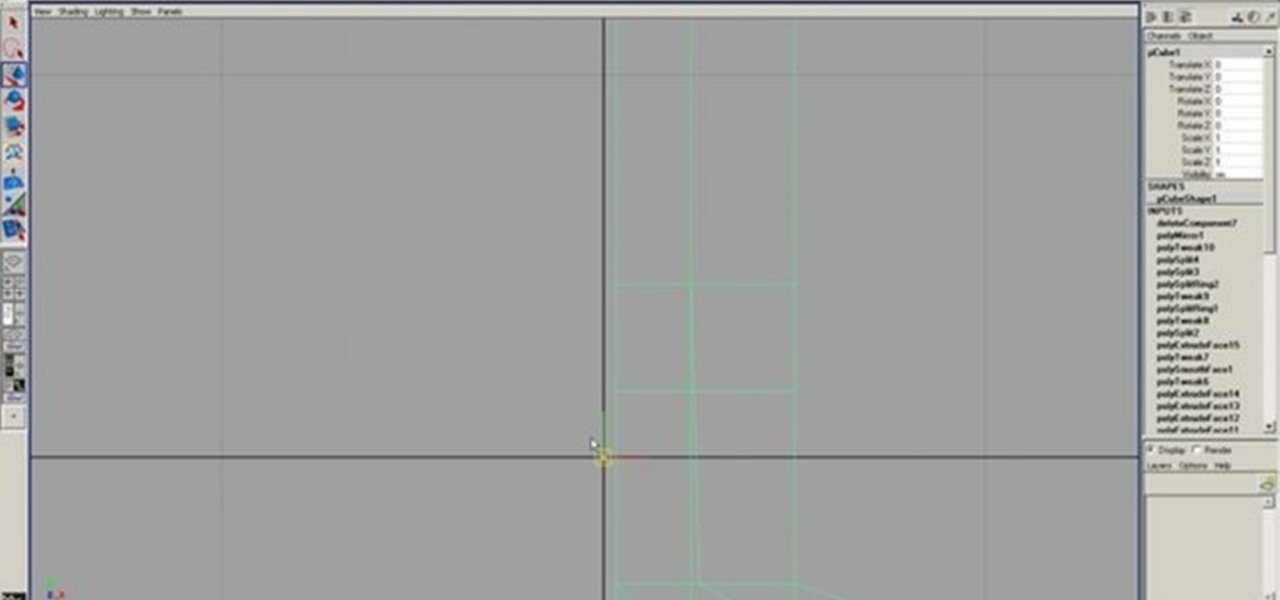
Did you know there is more than one way to mirror geometry in Maya? You are probably familiar with the newer mirror tool but there used to be another way to mirror your geometry. See how we used to kick it before some of these tools came around in the later versions of Maya. And, because newer isn't always better, sometimes we need this technique to get around Maya's bugginess.

Learn about this new seam carving technology, Content Aware Scaling, in Adobe Photoshop CS4, and you'll be tempted to never use the standard Transform tools again.

This Adobe Acrobat 9 Pro tutorial shows you how to work with layers. Learn how to view, navigate and control layers in Acrobat 9. Also learn how to add a PDF page as a layer, and use Adobe 9 Pro Preflight tools to assign objects to different layers. Great tutorial for anyone new to using Acrobat Pro, or needing to view the newer tools in Acrobat 9 Pro.

This Adobe Acrobat 9 Pro tutorial shows you how you can use the built-in preflight tools to identify issues in a PDF like colors, fonts, standards conformance and more. Learn how to analyze and fix an entire PDF, or run single checks and fixups on trouble spots or certain objects. You will also see how to embed an audio trail of the inspection in Acrobat 9 Pro.

This software tutorial shows you how to use the threshold adjustment tool in Photoshop CS3. The gradient tool is covered as well. See how using threshold and gradient can turn a boring image into a more dramatic tonal image using Photoshop CS3.

Take a look at how to create a realistic pepper in Adobe Photoshop by vector tracing with the pen tool in this software tutorial. Vector images are a more professional way of creating graphics so they won't degenerate when printed. So learn how to work with vector images and the pen tool in this Photoshop tutorial on creating a realistic yellow pepper.

Bert invites Morty Golding to offer a tutorial on drawing within Adobe Illustrator utilizing the pencil tool. Follow along and start using some of Illustrator's advanced features and draw in Illustrator!

This audio software tutorial shows you how to use the Pencil Tool to create MIDI regions and notes in Logic Pro 8. Creating MIDI regions and notes with the pencil tool in Logic is as easy as watching this tutorial. You will also learn how to find and use the piano roll editor.

In this video tutorial, Chris Pels shows how to use the ASP.NET IIS Registration Tool to configure ASP.NET. First, see how file extensions are mapped to ASP.NET in the IIS Manager on a global and web-site-by-web site basis. These script maps provide the basis for configuring individual ASP.NET applications to run under a specific version of the .NET Framework. Next, see how aspnet_regiis.exe, the IIS Registration Tool command line utility, is specific to each version of the .NET Framework and...

In this video tutorial, you'll be working in Adobe Photoshop and learning a little bit about a very specific skill that I think is important for all designers. That is, the Pen Tool and using it to hand-draw clipping vector paths. There are a variety of ways to make selections in Photoshop, but drawing a real vector path is the most tried-and-true and highest quality way to do so. Mastering this tool will make you a better designer and help unleash your creative potential.

This is a simple and fun way to make a pop gun from a regular chapstick tube. No tools are required, just your hands.

To clear up how to use this confusing tool, this video discusses all the tricks for success. He makes it look so simple, doesn't he?

In this tutorial, we learn how to remove security tool in less than one minute. First, restart your computer, then press "ctrl+alt+del" when your new window starts up. After this, wait for a few seconds, then if you see the security tools pop up, end the task for it. Then, go to the start menu, then all programs, then look for any security tools. Right click, on "find target" then delete it! After this, your security tools will be deleted and will stop annoying you. You will be able to delete...

Curling irons are indispensible tools for creating curls, whether you prefer tight finger curls or loose, luxurious waves. Watch this video to see beauty YouTube guru Ashey Victoria's take on the 1 1/2 Inch Hot Tools curling Iron, which doesn't work to give tight curls on thin, fine hair but does produce pretty waves.

In this Software video tutorial you will learn how to mount an image using Daemon Tools Lite. This software takes many different types files and puts them on a virtual DVD drive. Go to www.daemon-tools.cc and download the Daemon Tools Lite program. You then install it. After that double click on the icon on your desktop and it will appear on the bottom right hand corner of the screen. It will say Daemon Tools and the version. Right click > virtual Cd/DVD ROM. To mount an image, click on ‘mo...

First of all check how far your smaller dread comes down towards your larger one. Then you have to put the tool all the way in and grab the tip of the smaller dread and then pull back here. Use the dread tool which has a point at the tip. Use this to poke inside the dread to make way. Poke around and you shall find some loose hair that shall make way for your tool to come out at the top. If you find any dead-end then just put the tip a little higher and start again. When the tip pops out, the...

This video by WallpaperOnWalls shows you how to remove a paperback vinyl wallpaper without using a scoring tool. Although the use of the scoring tool is common practice the tool is not always necessary and these tools might cause damage to your walls. To easily remove the front of the wall paper use the wallpaper wetting agent and remove the wallpaper coating as shown. Wet the wallpaper backing with the wallpaper removal pump sprayer and wetting agent as shown and leave standing as recommende...

If you've ever wanted to open your Xbox 360 controller up, whether to mod it or fix it, you might have noticed it's a bit tricky. But you can take it apart, and you only need a few basic tools. So, check out this three-part video on how to disassemble and reassemble an Xbox 360 controller.

Storing tools properly will keep you working wood and not doing maintenance on them. Shopsmith Academy shows you an easy way to ensure your tools will be protected from nicks and dings. Watch this video for useful woodworking tips. Search Shopsmith Academy on WonderHowTo for more woodworking videos.

If you use Microsoft Word quite a bit and have never used the Format Painter tool, it's a technique you need to learn, and learn today, because it's a technique that will save you a lot of time and a lot of grief in the future. To learn how to use the Format Tool in Microsoft Office Word documents to streamline the formatting process, watch this how-to.

If you enjoy using the Bevel Tool in modo and you have a predilection for edges you will LOVE "Edge Bevel". This sparky little production examines the heartfelt story of edges who strive to be more than a single edge. Follow their story as they expand their horizons thru the use of the Edge Bevel tool in modo 101 and learn how to add details to edges on models and meshes.

This 3D software tutorial shows you how to use the airbrush tool in modo 201. The Airbrush allows a smooth brush effect when painting in 3D directly on your model or in 2D over a UV map. If you have not done any 3D painting with the airbrush tool in modo, you really should. It is actually quite a zen experience as you will see in this modo tutorial.

This how-to video stamping tutorial demonstrates two methods of heat embossing using a heat gun or heating tool, stamping powder, a rubber stamp, Versamark watermark ink and a pigment ink. Heat embossing is a great technique to multi-task rubber stamps and create some texture in card-making or scrapbooking projects. Learn how to do two different methods of heat embossing with an embossing tool by watching this how-to video.

This short video shows how to get great split-screen or Picture in Picture effects in Sony Vegas using a free tool called PIP Selector tool.

With the Pen Tool you can create shapes other then the basic circles and squares. Be sure to spend some time with the magnetic option within the Freeform Pen tool after watching this Photoshop tutorial.

The paint bucket tool in Photoshop has many of the same attributes as the Magic Wand Tool, only the Paint Bucket fills an area with a solid color or pattern.

This Photoshop tutorial explains using tool presets. Learn how to set up and quickly grab your favorite tools, brush tips and options in one easy to use palette.

Here is a quick video showing how to use the Bezier Mask in Sony Vegas Part 1 of 2 - How to Use the Bezier Mask tool in Sony Vegas.

With any drawing tool you would expect to be able to create lines with arrowheads. In this tutorial Terry White will not only show you how to do it in Illustrator, but he will also show you how to give your arrows a little flare by reshaping them with the Pencil Tool. That's right, he's found a great use for the tool that no one likes to use.

Adobe Photoshop Elements is the consumer version of the Adobe Photoshop raster image editing product. In this video tutorial you will learn to use the cookie cutter tool in Photoshop Elements 4.0 to create shapes out of your photos. The tool is great for creating signs and logos.

Cool Tool: Working on pop-up sprinklers is easy—if you're an octopus! This nifty tool pulls up and holds the nozzle so you can work with both hands.

After talking up the Magicverse for the past year and adding new capabilities to Lumin OS to accommodate it, Magic Leap appears to be inching ever closer to actually launching its cross-platform flavor of the AR cloud while introducing a new tool for its development community.

We're still weeks away from a probably HoloLens 2 release, but Microsoft's immersive computing team is still hard at work on other aspects of its "mixed reality" ecosystem.

While Hulu offers users an easy way to catch up on the latest shows, it hasn't always given them the best tools to control that content. Scrubbing — or fast-forwarding and rewinding — had a history of inaccuracy, as well as a general uselessness. Luckily, Hulu has greatly improved this tool, updating it with new features to help you find your place quickly and accurately.

Snapchat just fast-tracked the majority of its app user base into the world of augmented reality production by making its Lens and Filter tools available to anyone with a web browser.

proxyFinderEnterprise is a tools for find proxylist . in this topic you learn how to use this tools for find a proxy list .

OS X is built upon a UNIX foundation, which grants you access to the benefits that UNIX offers, including the standard toolkit (make, gcc, clang, git, perl, svn, size, strings, id, and a lot more) via the command line developer tools, which are an essential if you're a developer. Aside from developers, the command line tools can offer benefits to normal users as well, like the ability to purge RAM for better performance.

Hello, everyone. If you've been following my recent articles, you'll know that I've been rather busy lately working on a project, a rather large one. I've been working with Pheonix750 and Ciuffy to build the Null Byte suite of tools! I got the green light from our admin a while ago, and we've been developing like mad ever since! I'm very excited to launch this project. So, let's start by explaining what it is...

Learn how to splice together short videos on YouTube using the video editing tool. This video will show you how easy and simple to use this tool is. It's a fast and easy way to create a long video from a group of short ones.

Welcome back my precious hackerians. Today i would like to promote an OS which i have been using for the past couple months. I'm not talking about Backtrack 5 or Kali Linux. Something even more promising: