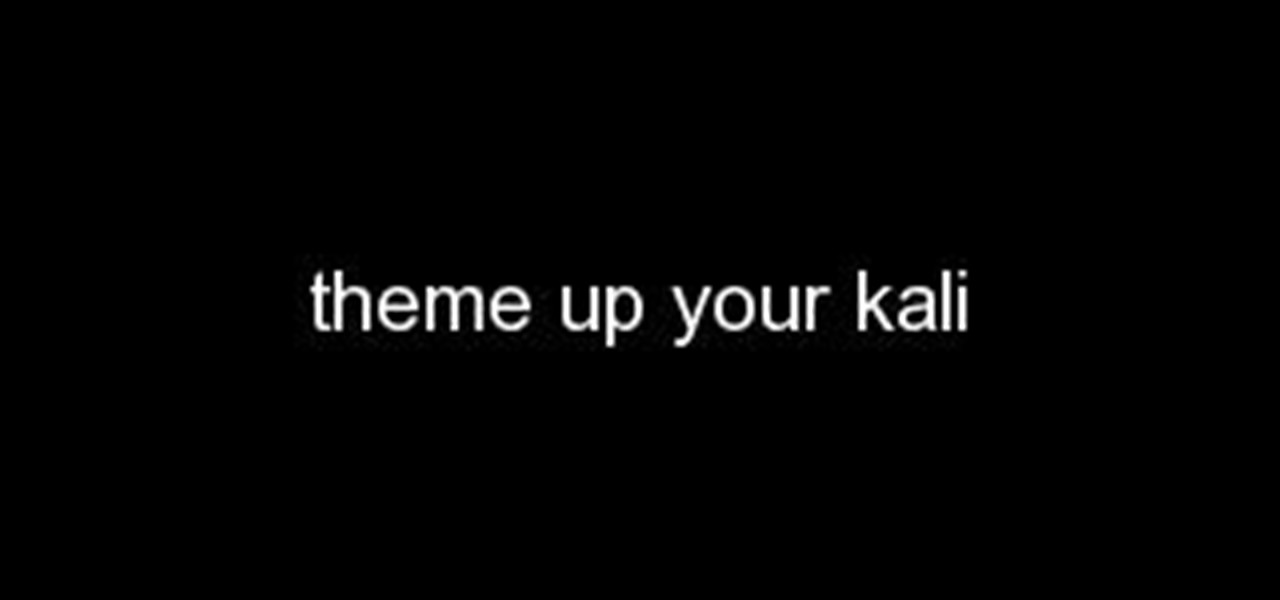After enabling disk encryption, creating encrypted disk images, installing KeePassX and iTerm2, and using Git with local repositories, the next step to getting your Mac computer ready for hacking is setting up a package manager that can install and update open-source hacking tools. There are multiple options to choose from, but Homebrew has a slight advantage.

Sometimes the idea of cooking fish, especially for a group of guests, can be intimidating. There's the fear of the fish not cooking right, or sticking to the pan or grill. And even if you cook it right and the fish doesn't stick, you're left with the inevitable fishy-smelling cleanup. Not fun!
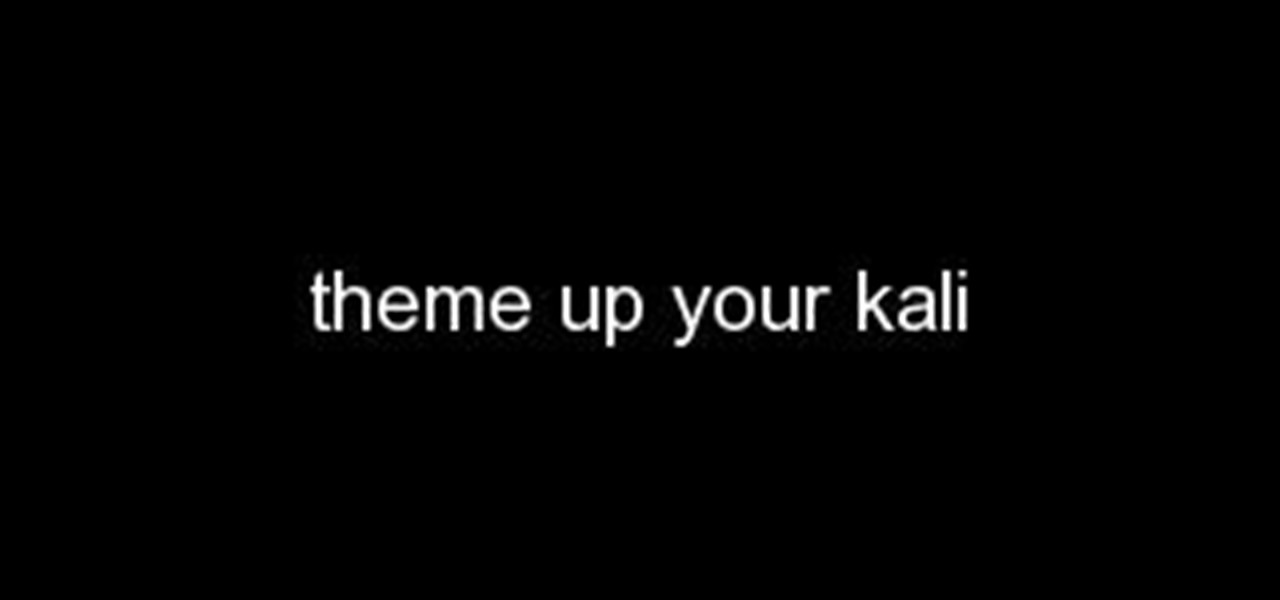
I am back this time showing you guys how to theme your kali linux. Being true kali is good for pentesting but when it comes to looks it is lifeless , maybe the kali rolling could be an exception but even that makes you feel bored after a long time . So in this tutorial I am gonaShoe you how to theme up your kali

I'm no coupon-cutter (I just don't have the patience for it, sadly), but I do love buying things in bulk to save a buck or two. And one of the staples on my bulk-buy list is chicken; I cook with chicken so often that trying to save money on it is a no-brainer.

Chicken breasts have gotten a bad rap. Dry, flavorless, boring... poor white meat gets no love, and dark meat gets all of the credit for being sinfully flavorful and delicious. But the truth is, even though chicken breasts are lower in fat and calories, they can also be incredibly versatile and full of flavor... if they're prepared correctly. You're probably familiar with poaching, which is a technique that gently cooks more delicate meats such as chicken or fish fully submerged in a liquid b...

Beginners, get a salon like manicure NOW! * Check out this No Tools Nail Art - 5 Halloween Nail Designs for Beginners!

The grill isn't just a place for burgers, dogs, and corn anymore. Fresh fruit has made its way into barbecue territory, with results so good, you'll think twice about settling for fruit salad. While some fruits are common enough on the grill (like pineapple), these six are more off the beaten trail: peaches, watermelon, strawberries, mango, and pears.

A lot of people like to trash stand mixers for being overpriced and rarely used kitchen appliances. As an avid bread baker I certainly don't agree with that assessment, but I understand where people are coming from. A good Kitchen Aid stand mixer costs a few hundred dollars, and if you only occasionally bake, you probably don't use it much, and therefore aren't getting your money's worth. But what most people don't know is that stand mixers are one of the most versatile appliances in the kitc...

Although iOS 8.4 was just released, the team behind the iOS 8.3 jailbreak have updated their tool for the latest operating system, and will work on an iPad, iPhone, or iPod touch. So if you've been wanting to get all your tweaks back, or want to start exploring all of Cydia's options, now's the time to jailbreak.

I have a lot of favorite kitchen tools. My seven-inch Global chef's knife is my baby. My pasta maker is my dance partner on any given Friday night. My girlfriend's stand mixer is my favorite toy in the apartment.

Welcome back, my novice hackers! As we saw in my first tutorial on Facebook hacking, it is not a simple task. However, with the right skills and tools, as well as persistence and ingenuity, nothing is beyond our capabilities.

Here's a fast easy way to remove and disconnect your Shark Bite quick connect fitting, without a special tool to do it. We'll show you a awesome little trick using an adjustable wrench. This will work an all different size Shark Bite fittings.

Extensibility is a feature that allows developers to integrate their apps into iOS 8 in different ways—that's how we have widgets in the Notification Center, more sharing options in the Photos app, the use of third-party keyboards such as SwiftKey, and more.

The new Camera app in iOS 8 has a few really great features, but some of the best photo-centric features were packed into the iPhone's photo editing tools. These new editing features can create even more dynamic images than before, no Instagram required.

The options for customization are virtually endless when you're rooted and have an unlocked bootloader and custom recovery. However, there is always risk involved when flashing new mods or installing new ROMs. I always make backups in case something happens, but when I'm testing certain mods out, I sometimes get a damaged EFS partition.

If you delete data by using Hardwipe tool, then it can't be regained by any means. The file or data will be deleted permanently. Watch the video and follow all the steps carefully. Employ the technique in your own PC.

This video will show you how to recover permanently deleted file which you have deleted from recycle bin. But if any new file allocated to those positions then the files could not be recovered with this tool. Watch the video from the installation to execution of the tool to recover deleted data.

Welcome back, my newbie hackers! Recently, I "upgraded" to Kali as my hacking platform, despite my preference for BackTrack. I did this reluctantly, primarily because new readers here could no longer download BackTrack from their site. I want to point out here that we all must keep in mind that with any software—or for that matter, any product—that is newer is not necessarily better.

Utility tool apps provide extremely powerful and useful lightweight replacements for your parents' heavy archaic tools—everything from flashlights to tracking systems and more.

In this "how to" I will show you how to install every backtrack tools in ubuntu. Video: .

Here's a video tutorial showing you how to replace Galaxy S4 screen glass if you broke your screen. This will allow you to easily fix your broken glass for under $20.

In this web design tutorial learn how to use web design clip tool to crop photos in Xara Web Designer. Also this web design tutorial will cover how to add photos to text panels as well.

In this Xara web designer tutorial you will learn how to use flip horizontal and vertical feature. The Xara Web Designer flip tool is used to change the orientation of an object. Imagine that the flip tool was a mirror and you could reflect an object in the opposite direction and that will give you an idea of how it works. The Xara Web Designer flip tool is great for creating reflecting objects, which you will get an opportunity to do in a much later tutorial.

Use the Xara Web Designer 7 Premium Bevel tool to give depth to objects. In This Web Design Tutorial for Xara Web Designer you will learn to edit bevel type, size, contrast, outer bevel, inner bevel and much more. Watch the web design video walk-through below.

Learn to use text area, text column, spell check, dictionary tool, font-faces and font-size and text justifications. Many other text attributes are covered as well. Their are some other features available for the text tool but they will not be covered until a much later tutorial. If you have any questions or tutorial request just leave a comment.

It has happened to everyone at one time or another, but if you work in an environment with cars, it may happen much more often.

How to do cute pink and white floral nails without dotting tools ! Check This video out to learn more !

Getting locked out of a bedroom or bathroom can be a real bummer. Fortunately, these locks are easy to "pick" and get yourself in. This how to shows you clearly what to do to get yourself back inside so you don't feel frustrated all day long. This excellent video takes you step by step through the process. This video talks about 2 different types of locks and the two different types of tools you'll need.

This video from OWC presents how to install memory in a 17" Macbook Pro.The operation will take about 15 minutes and doesn't require an experienced user.First you need to provide all necessary anti-static precautions - discharge static electricity, use static-free surface.You'll need #00 Phillips screwdriver and nylon pry tool.You can find these in the Newer Technology 11-piece tool kit.To start, shut down the computer, close it and flip it over.You will need to remove 10 screws. Use #00 scre...

The Wood Whisperer thinks you have what it takes to build furniture. Be sure to watch this entire 5-part tutorial to learn how to build a low entertainment center that is attractive and pocketbook-friendly. Impress your friends with your expert woodworking skills.

One day, your car may break down and you won't be able to afford to hire a mechanic, so what do you do... you look on the web for some how-to vehicle repair videos and become your own car mechanic, that's what. You don't need any advanced training to perform repairs and simple maintenance on your automobile, but you may need a few tools. Invest in the basic tools and you'll be prepared for just about any car malfunction you can think of. These tutorials will help get you on your way, as long ...

In this Software video tutorial you will learn how to make your own Adobe CS4 logo in Photoshop. Open Photoshop and click ctrl+O to open a new document. Set the height and width to 500 pixels, select ‘transparent’ under background contents and click OK. Create a new layer and with the rectangle tool draw a rectangle. Right click on the shape layer > rasterize layer. Hold ctrl and click on the thumbnail of shape1 layer. Open gradient tool and make a light to dark gradient as shown in the v...

This video tutorial from knif3r2 shows how to install and run Mac OS Leopard on PC using Virtual Machine.

First of all you have to arrange for materials like ink blending tool, ink blending foam, some tags to be used as practice surface and a distress ink pad. The tutor advises that you must not use a blending tool like a stamp and never make a lot of impressions using it on any surface. Instead of stamping the ink on the surface like a stamp you have to be careful while using it. Use a blending tool in such a way that the whole ink goes slowly onto the tag. Start by working the blending tool on ...

This tutorial is an on-screen demonstration on how to create a circle that looks like a glass orb using PhotoShop. First make the background black. Then using the elipse took, draw a circle, filled with light grey. Right click on the shape layer and click "Rasterize layer". Select the eliptical marquee tool and make a circle in the grey shape, a little ways in from the edge. Select the area and choose "Layer via cut", click on Layer 2 and delete. Click on Shape 1 and create a contour by choos...

In this how to video, you will learn how to make a reflection in water using Photoshop. First, open the image in Photoshop. Select the crop tool and select the whole photo. Click and drag the lower part down. Select the rectangular marquee tool and select the picture. Click on the selection and select layer via copy. Click the move tool and drag the upper point in the picture to the bottom of the document. Go to filter, blur, and select motion blur. Choose a -90 degree angle with a 35 pixel d...

To create glossy or reflective vector image, you will need to know how to use the offset options in Adobe Illustrator and the basics for pathfinder. You will be creating a vector image that can be resized without hurting its quality. To start select you text style, which be glossy for this. You will have first a white layer, a shadow, a radiant layer, a white outline and a shadow going underneath. In this video the Oh Gizmo Logo! is being used as the template. Right click create outlines. You...

In this video tutorial, viewers learn how to make a digital sunburn using Adobe Photoshop. Begin by importing the image into the program. Then use the masking tool and select the areas of the skin that you want to sunburn. Now select a reddish color and use the brush tool to paint the select areas. Then click on the masking tool to create a selection use the marquee tool to invert the selection. Now right-click on the selection and select Inverse Selects. Then go to Image, click on Regulation...

This video is describing how to retouch a photograph by using Photoshop CS4. The first step is to get a photo that you would like to edit, preferably of a person's face. Then make a new layer that duplicates the background, go to Gaussian blur, then go to hard light for your layer blending. Then draw lipstick on the model by using the polygon lasso tool and the hue/saturation tool. Then chase the hue and saturation to the correct color, then erase the edges that you accidently missed with you...

This is a step-by-step guide to cleaning out those old fires in your Windows XP computer. You want to start by clicking the "start" button and then clicking on "my computer". Once there, you are going to want to right click on the C-Drive to clean that one first and click on "properties". Once the box opens you want to click on "tools" on your tool bar and then click on the "defragment now" button. When the box opens click on the C-Drive and then click "Analyze" to